Magento live chat is vital for any eCommerce store looking to provide exceptional customer support and enhance their online sales. According to statistics, 79% of customers prefer live chat as their favorite communication channel. Therefore, it’s no surprise that incorporating a live chat plugin on your Magento website can be a game-changer, allowing you to efficiently handle customer inquiries, provide real-time assistance, and streamline customer communication.
In this blog, we’ll introduce you to the top Magento 2 live chat extensions for 2025 and provide criteria to help you choose the best one for your business.
So, let’s dive in and discover how these live chat Magento extensions can revolutionize your customer support and elevate your eCommerce business to new heights.
A quick comparison table of the top 9 Magento live chat extensions
Extension | Free plan | Paid plan from | Magento Compatibility | Rating (G2) | Best for |
Tidio | ✔ Yes | $15.83/month | Magento 2.x | 4.7/5⭐ (1,379 reviews) | Small businesses, startups |
Gorgias | ✖ No (7-day free trial) | $10/month | CE, EE, ECE 2.2, 2.3, 2.4 | 4.6/5⭐ (493 reviews) | eCommerce businesses |
LiveAgent | ✖ No (7 or 30 days free trial) | $9/month | Magento 2.x | 4.5/5⭐ (1,445 reviews) | Small to medium-sized businesses |
LiveChat | ✖ No (14-day free trial) | $20/month | CE, EE 2.3, 2.4 | 4.5/5⭐ (745 reviews) | eCommerce businesses, customer support teams |
Zoho Desk | ✔ Yes | $7/month | Magento 2.x | 4.4/5⭐ (4,550 reviews) | Small to large businesses |
Freshdesk | ✔ Yes | $15/month | Magento 2.x | 4.4/5⭐ (2,735 reviews) | Small to large businesses |
Intercom | ✖ No (14-day free trial) | Custom pricing | Magento 2.x | 4.4/5⭐ (2,608 reviews) | SaaS companies, customer support teams |
HubSpot Service Hub | ✔ Yes | $50/month | Magento 2.x | 4.4/5⭐ (1,816 reviews) | Small to large businesses using HubSpot CRM |
Zendesk Support Suite | ✖ No (14-day free trial) | $19/month | Magento 2.x | 4.3/5⭐ (5,518 reviews) | Small to large businesses, enterprise companies |
Why do Magento websites need live chat?
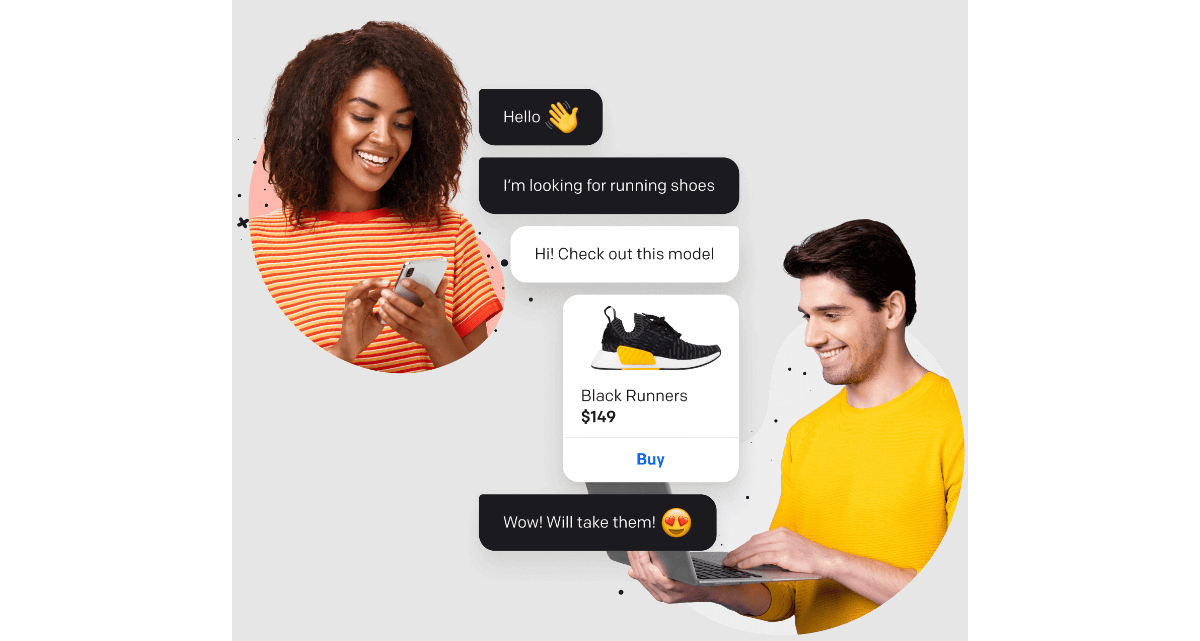
Source: LiveChat
Live chat is becoming a must-have feature for eCommerce websites, including those built on Magento. And here’s why it’s so important, but not limited to:
- Enhance customer satisfaction: Live chat allows customers to receive real-time assistance while navigating or purchasing on a Magento website. With just a few clicks, customers can connect with a support representative who promptly addresses their questions or concerns. This results in heightened customer loyalty.
- Convert browsers into buyers: Sales representatives can proactively engage with website visitors, offering product information, personalized recommendations and addressing any objections or questions that may come up during the purchasing process.
- Reduce abandoned carts: Cart abandonment is a common challenge in eCommerce, but live chat can help tackle this issue. By offering real-time assistance, sales reps can address customer concerns or questions that may hinder a purchase’s completion.
- Stay ahead of the competition: Offering live chat support can give Magento websites a competitive edge in today’s cutthroat eCommerce landscape. It showcases a customer-centric approach and a commitment to excellent customer service, which can attract and retain customers in a fiercely competitive market.
- Gain valuable insights and feedback for success: Live chat interactions can provide valuable customer insights. You can analyze chat logs to learn about customer preferences, pain points, and joint issues. Then, your business can leverage this data for product development, marketing strategies, and website improvements, optimizing the website and ultimately improving overall business performance.
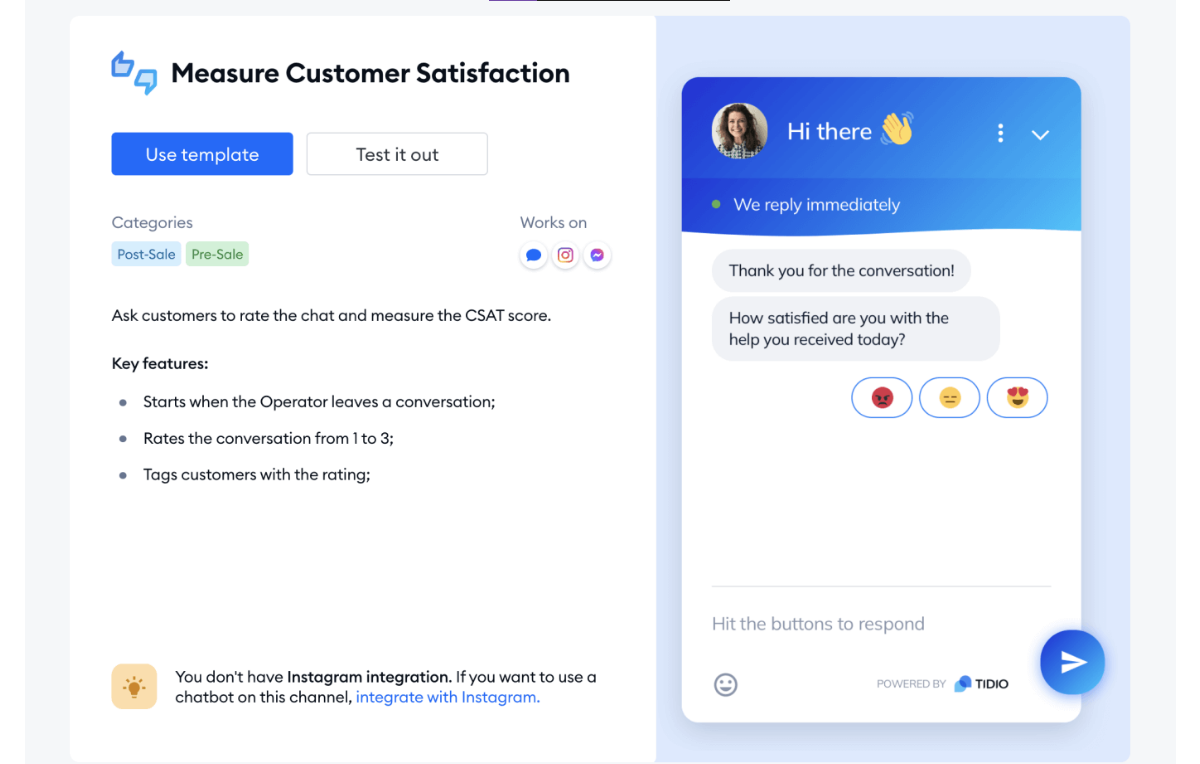
Source: Tidio
8 important criteria for choosing the best Magento live chat module

If you want to select the proper live chat for your Magento store, keep in mind all these factors:
- Integration: First and foremost, you should check for seamless integration with Magento, including compatibility with different Magento versions.
- Features and functionality: Next, evaluate the features and functionality of the live chat module, its integration with other systems or platforms, and mobile responsiveness.
- Ease of use: Consider the ease of implementation, configuration, and management of the Magento live chat tool.
- Customization: Your Magento chat extension should be customizable to match your branding and style.
- Customer support and reliability: Remember to check the level of customer support, such as the availability of technical support, documentation, tutorials, and community forums.
- Pricing and cost effectiveness: Considering factors such as the initial cost, ongoing subscription or usage fees, etc.
- Security and data privacy: Ensure that the live chat module complies with industry standards for security and data privacy, such as SSL encryption, GDPR compliance, and protection of customer data from unauthorized access or breaches.
- Reviews and ratings: Last but not least, you should research and review customer feedback, ratings, and testimonials about the live chat Magento extension from reputable sources like Trustpilot, G2, etc.
Top 9 Magento live chat tools suggested by experts
1. Tidio
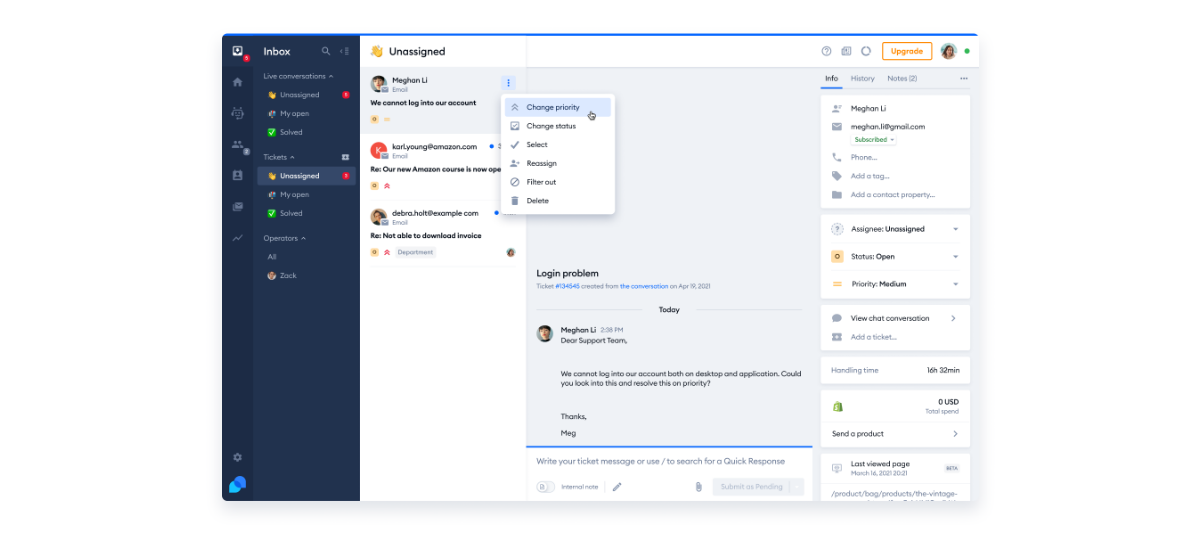
The first best free live chat for Magento that our experts recommend is Tidio. This comprehensive customer service platform offers various features to enhance customer support on your website. Tidio’s core feature is a live chat widget that provides real-time assistance to your customers as they browse your site.
With a user-friendly chat box, visitors can ask questions, seek support, and converse with your website owner or support team. Another benefit is the simple installation process, which doesn’t require any coding skills, making it accessible to users of all technical backgrounds.
Key features:
- Automate chats and monitor performance with AI technology
- Identify and engage with website visitors to drive sales
- Customize the live chat to align with your brand identity
- Track visitor sources to gain insights into website traffic origins
- Offer real-time support and address inquiries via live chat
Pricing:
- Free plan available
- Communicator: $15.83/month
- Chatbots: $15.83/month
- Tidio+: $329/month
Compatibility: Magento 2.x
2. Gorgias
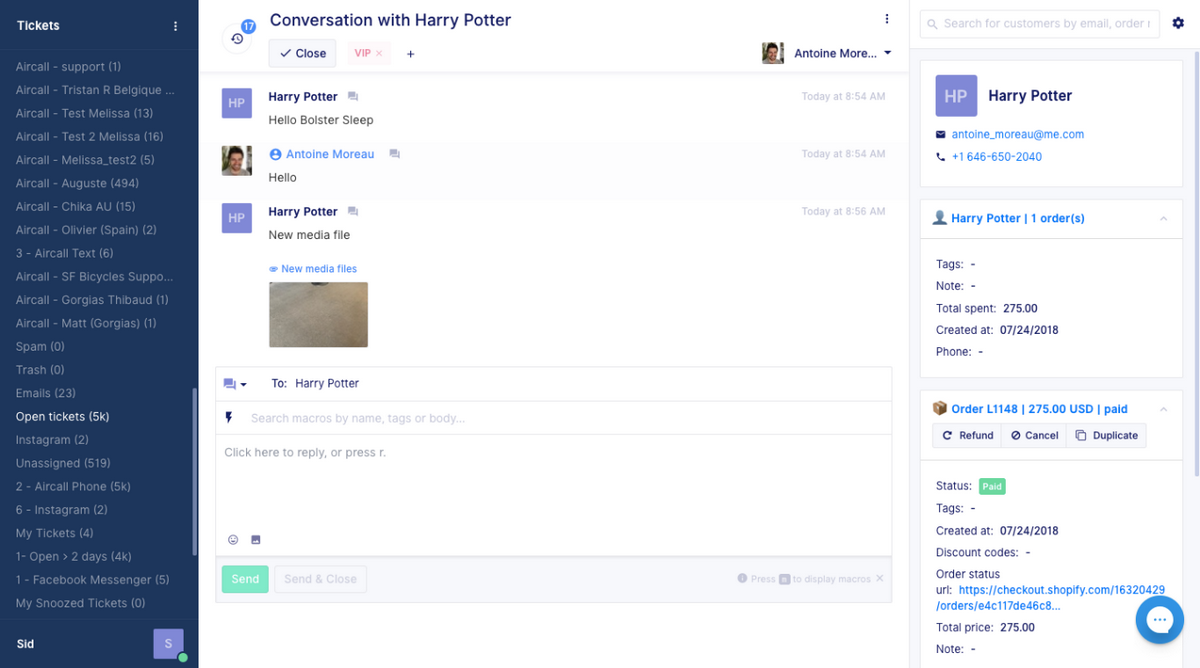
Gorgias chat is an integral component of the help desk platform by Gorgias. One of its standout features is the unique chat campaign functionality, which enables you to display a live chat widget on specific website pages strategically.
For instance, you can create a chat campaign targeted at product pages. Visitors can easily seek clarification on product specifications, available colors, or shipping options to specific addresses. This can be particularly valuable on the checkout page to answer popular customers’ concerns about payment or security concerns.
Key features:
- Offer quick replies to address repetitive questions
- Display chat widgets on specific pages with chat campaigns
- Customize the live chat widget with title, intro text, avatar, and color
- Customize chat further with branding, widget position, and mobile visibility options
Pricing:
- No free plan — 7-day free trial
- Starter: $10/3 users/month
- Basic: $60/500 users/month
- Pro: $360/500 users/month
- Advanced: $900/month
- Enterprise: Custom pricing
Compatibility: CE, EE, ECE 2.2, 2.3, 2.4
3. LiveAgent
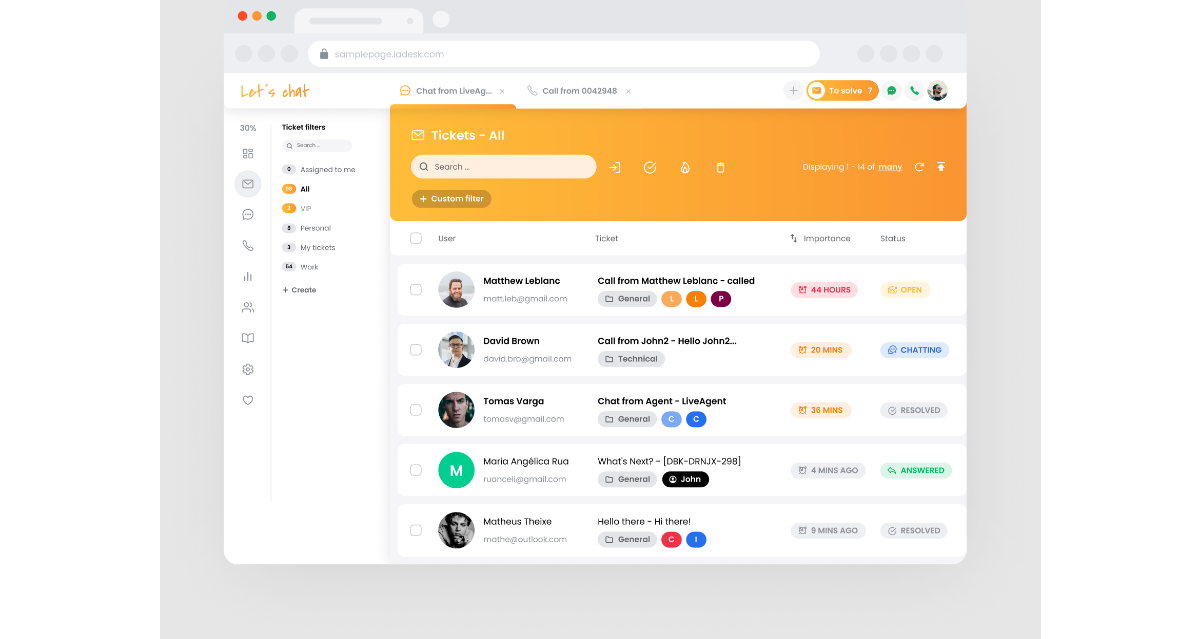
LiveAgent provides a diverse range of support solutions, with their flagship offering — a live chat solution. With LiveAgent’s live chat, you can manage multiple chats concurrently, enhancing productivity and efficiency.
One of its notable advantages is that it comes at no additional cost beyond the ticketing system. This makes it a cost-effective solution for businesses seeking to implement live chat support for their customers. Not to mention, this Magento 2 live chat is also well-known for its user-friendly interface and easy installation process.
Key features:
- Convert missed chats into tickets for efficient follow up
- Proactively invite visitors to chat with personalized chat invitations
- Grant selective access to data, features, objects, etc., based on user parameters
- Access a gallery of chat invitation templates
- Customize chat colors, text, logos, and branding
- Provide real-time communication
- Support across multiple devices
Pricing:
- No free plan — 7-day free trial with a free email or a 30-day free trial with a company email
- Small business: $9/user/month
- Medium business: $29/user/month
- Enterprise: $69/user/month
Compatibility: Magento 2.x
3. LiveChat
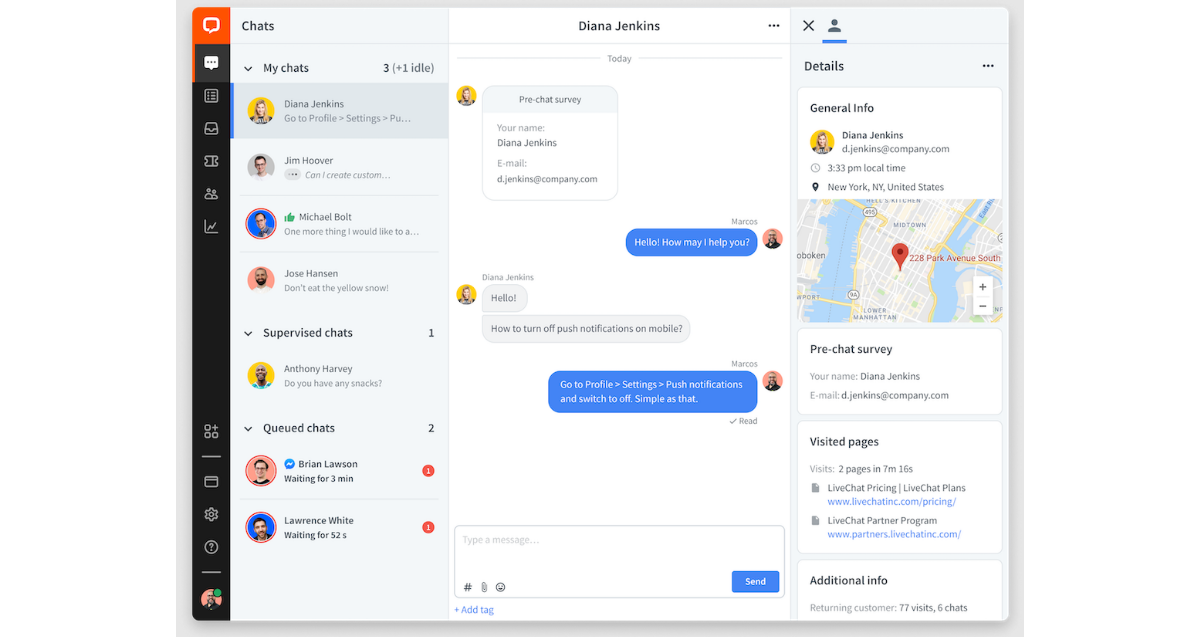
Ranked fourth in our list of top live chat solutions for Magento websites, LiveChat is a feature-rich tool boasting extensive functionalities. With hundreds of features to choose from, users can fully customize their live chat experience to meet their specific expectations. Notably, they offer 200+ integration options to their users to establish a robust support and sales bundle ecosystem. This means you can seamlessly integrate LiveChat with Facebook and Instagram without worrying about compatibility.
Moreover, LiveChat provides a wide range of engagement options, such as targeted messages, eye-catching chat buttons, and routing rules, making it a versatile and powerful choice for Magento websites.
Key features:
- Help users create and manage canned responses
- Allow sharing of personalized products easily
- Provide a chatbot that automates sales processes for your store
- Enable to set up routing rules to direct incoming inquiries to the appropriate team or department
- Offer analytics tools and tracks important business metrics
Pricing:
- No free plan — 14-day free trial
- Starter: $20/user/month
- Team: $41/user/month
- Business: $59/user/month
- Enterprise: Custom pricing
Compatibility: CE, EE 2.3, 2.4
5. Zoho Desk

One of the best things about Zoho Desk is its seamless omnichannel support feature, which enables you to deliver consistent service across multiple channels. This helps improve agent productivity at scale, as they can handle customer inquiries from different channels in a unified interface.
In addition, Zoho Desk allows you to customize your help desk to match your business needs, leveraging powerful AI capabilities to automate mundane tasks and streamline workflows.
Key features:
- Auto convert chats to tickets after a designated wait time for easy tracking and follow-up.
- Easily set assignment rules for each channel
- Provide comprehensive reporting and analytics tools
- Collect customer feedback with built-in customer happiness ratings in the chat window
- Provide flexibility for users to customize chat appearance
Pricing:
- Free plan available
- Zoho Desk Express: $7/user/month
- Standard: $14/user/month
- Professional: $23/user/month
- Enterprise: $40/user/month
Compatibility: Magento 2.x
>> You might like: Top 10 Magento 2 shipping extensions in 2025 (Paid only from $9)
6. Freshdesk

Another free-plan live chat extension for Magento we’ll introduce today is Freshdesk from Freshworks. With Freshdesk, requests from various channels, such as email, web, phone, chat, and social media, are converted into tickets and unified for streamlined resolution.
Moreover, Freshdesk includes advanced features such as an AI-powered chatbot, predictive support capabilities, and field service management, providing cutting-edge tools to enhance customer support operations. These out-of-the-box features enable you to stay ahead in delivering top-notch support to your customers.
Key features:
- Provide quick responses with premade replies for common questions
- Set custom ticket response and resolution deadlines based on business hours or categories
- Automate ticket categorization, prioritization, and routing with intelligent field suggestions
- Track and manage support tickets from multiple channels in a single inbox
- Enable users to tailor chat aesthetics
Pricing:
- Free plan available
- Growth: $15/user/month
- Pro: $39/user/month
- Enterprise: $69/user/month
Compatibility: Magento 2.x
7. Intercom
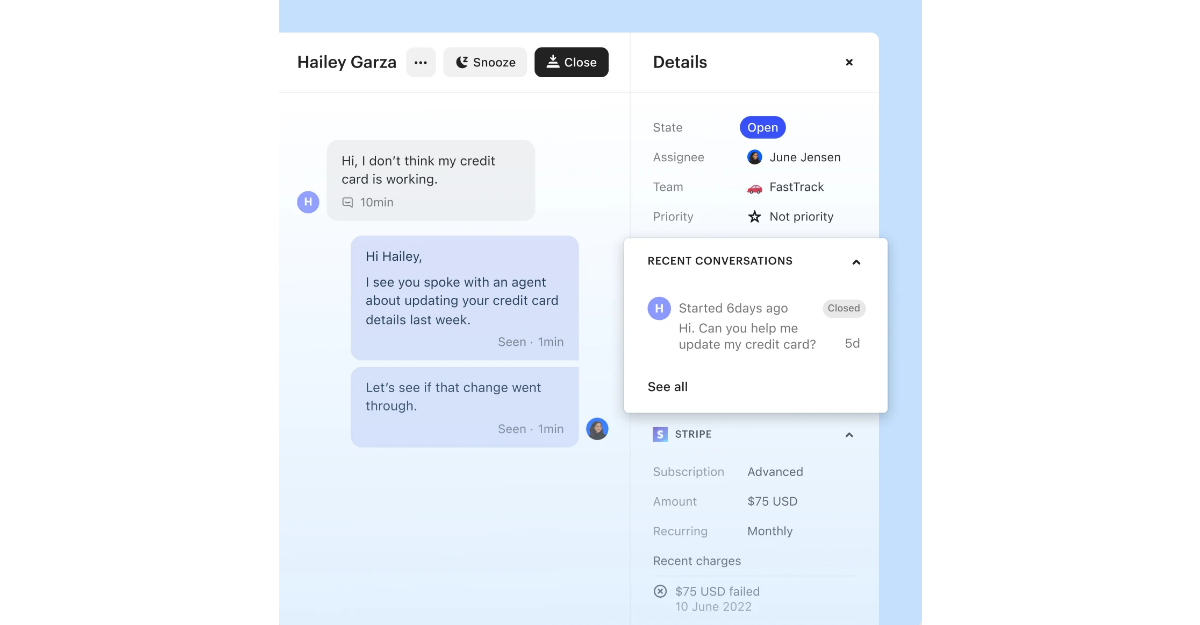
Intercom provides a user-friendly customer service solution that enhances the customer experience by seamlessly combining automation with human support.
This results in increased customer satisfaction while reducing costs.
Like other Magento 2 live chat options, Intercom also boosts operational efficiency by leveraging AI, bots, and rules to handle repetitive questions and tasks, freeing up your team’s time.
Although Intercom doesn’t directly integrate with Magento, you use 3rd-party integration like Zapier to connect it with Magento.
Key features:
- Boost checkout rates with sales enablement tools
- Streamline lead qualification with advanced features
- Enhance task organization for your team with a shared inbox
- Support across multiple devices
- Empower users to personalize chat colors, text, logos, and branding
Pricing: Custom pricing with 14-day free trial
Compatibility: Magento 2.x
8. HubSpot Service Hub

HubSpot Service Hub consolidates all customer data and channels in one centralized location, enabling businesses to streamline support processes through automation and self-service.
Moreover, when integrating it with HubSpot CRM platform, your team can deliver exceptional service and track their impact on the company’s bottom line.
And with live chat, email, and phone channels readily available, customers can easily connect with your business through their preferred method of communication. This versatility in communication options is one of the reasons why HubSpot Service Hub is included in our top picks for the best Magento live chat software.
Key features:
- Provide real-time live chat support
- Offer HubSpot’s VoIP software for direct customer calls from the platform
- Track inbound calls from customers for efficient call management
- Engage customers across multiple channels in the inbox with seamless switching
- Transform FAQs into a searchable collection of helpful articles, videos, and documentation
- Empower agents to customize chat colors, text, logos, and branding
Pricing:
For individuals and small teams:
- Free plan available
- Starter: $18/2 users/month
- Professional: $450/5 users/month
For businesses and enterprises:
- Professional: $450/5 users/month
- Enterprise: $1,200/10 user/month
Compatibility: Magento 2.x
9. Zendesk Support Suite

As the last contender in our list of best live chat for Magento 2, Zendesk offers real-time connection with the right audience and native integrations for seamless support bundles. Moreover, Zendesk Chat enables users to create customized support bundles.
The user-friendly backend is designed for seamless agent use, while the intuitive chat window enhances the website customer experience. While Zendesk is a popular choice for live chat, it may be better suited for larger organizations and enterprises due to its scalability, advanced features, customization options, security measures, and dedicated support.
Key features:
- Allow users to upload and send images and other files directly through chat to visitors
- Utilize AI-powered chatbots to address FAQs and provide assistance
- Monitor and analyze conversions to gauge the impact of live chat on your business
- Provide automated responses to capture leads and drive engagement
Pricing:
- No free plan — 14-day free trial
- Team: $19/user/month
- Pro: $49/user/month
- Enterprise: $99/user/month
- Suite team: $49/user/month
- Suite growth: $79/user/month
- Suite pro: $99/user/month
- Suite Enterprise: $150/user/month
Compatibility: Magento 2.x
>> Must read this week: 7 top-performing POS systems for QuickBooks integration in 2025
How to choose the right live chat app for Magento stores?
When considering the different Magento live chat widgets mentioned, you should notice that the best choice will vary depending on your business needs, budget, and preferences. And most importantly, your Magento 2 live chat must meet the 8 criteria above.
- For small businesses with limited budgets, options like Tidio, Gorgias, or Zoho Desk may appeal as they provide affordable plans with basic live chat features.
- On the other hand, if you’re seeking a more comprehensive Magento-specific live chat tool with advanced capabilities like marketing, sales, and CRM integrations, LiveAgent, LiveChat, or HubSpot Service Hub may be your go-to option.
>> You might also want to read: Top 7 must-have Magento CRM tools and their best integrations in 2025
- For eCommerce stores, Gorgias or Zendesk Support Suite could be the ideal choices as they offer specialized features such as order tracking, inventory management, and eCommerce platform integration.
If you have any questions about this topic, please feel free to contact us anytime. We’re here to support you on your journey to success. Thank you for reading!
FAQs
What is the chat feature for Magento 2?
Magento 2 Chat allows administrators to engage in live chat conversations with customers, fostering better relationships and customer satisfaction with the quality of service.
What is the WhatsApp chat extension for Magento 2?
The Magento WhatsApp chat lets you connect your online store with the widely-used messaging app. Its features include easily sharing your products with WhatsApp contacts through the Magento 2 WhatsApp Share functionality, automated notifications, and real-time customer support.
How to enable live chat in Magento 2?
- To enable live chat for Magento 2 store, follow these steps:
- Log in to your Magento 2 admin panel
- Navigate to Marketing > Customer Engagement > Chat
- On the Chat settings page, choose “Yes” from the Enabled drop-down menu
- Click “Save Config” to save your changes













