Integrating your POS system with QuickBooks can feel like a breath of fresh air. Imagine having every sale, inventory update, and financial transaction flow seamlessly into your QuickBooks, giving you up-to-the-minute insights without manual work. This means fewer headaches and more time for decision-making.
However, due to the discontinuation of the in-built QuickBooks POS on October 3, 2023, businesses now need a reliable external provider for ongoing efficiency.
To make things easier, we’ve leveraged our 15 years of retail experience and feedback from 10,000+ customers to shortlist the top 7 POS systems that integrate with QuickBooks, based on:
- Compatibility with QuickBooks Online and Desktop
- Standout features
- Pricing
- Transaction fees
- Contract requirements
Stick around to discover which POS solution is the perfect fit for your business.
- Quick comparison table: 7 point of sale for QuickBooksQuick comparison table
- Top 7 POS systems for QuickBooks integration: Detailed comparison
- Magestore: Best QuickBooks POS for Magento and Shopify retailers
- Shopify: Best online POS system for QuickBooks
- Revel: The ideal POS for large, hybrid, and multi-location businesses
- Clover POS: Top choice for mobile transactions
- Square: Best free shop-ware plan for startup businesses
- TouchBistro: Best local QuickBooks POS for restaurants
- Lightspeed: The best POS system for retail
- What’s the best POS system to use with QuickBooks?
- How to integrate your POS system with QuickBooks?
- Methodology
- Meet the experts
Quick comparison table: 7 Point of sale for QuickBooks
POS system | Pricing plans | Free trial | Processing fee | Best use case | Rating on Trustpilot |
Magestore | POS for Shopify:
POS for Magento:
| POS for Shopify:
POS for Magento:
| It depends on your payment service providers as Magestore charges no processing fee. |
| 4.6 (63 reviews)
|
Shopify | Start at $25/month | 3-day free trial |
| Shopify businesses need portable POS devices and specialized features for their online stores. | 1.4 (2,585 reviews)
|
Revel | Start at $99/month with a 3-year commitment | No free trial | 2.49% + $0.15 | Medium to large-sized businesses in retail and dining industries seek high-end features and a long-term commitment to the POS system. | 1.4 (435 reviews)
|
Clover | Start at $13/month | 90-day free trial |
| Small to medium-sized service, retail, and restaurant businesses that need a versatile, mobile-friendly POS system. | 3.2 (1,604 reviews)
|
Square | Free to start | No free trial |
| Startups and small businesses in the retail and dining industries that need a budget-friendly, user-friendly, and mobile POS solution. | 3.2 (1,604 reviews)
|
TouchBistro | Start at $69/month | 30-day free trial | Quote-based | Restaurants, cafes, and bars of all sizes need an iPad-based POS system with features tailored to their industry. | 3.5 (300 reviews)
|
Lightspeed | Start at $89/month | 14-day free trial |
| Small to medium-sized retail, restaurant, and golf businesses that need an intuitive, customizable POS system. | 4.3 (2,007 reviews)
|
Note: The pricing plans and free trials can vary based on the features and addons you choose. Some plans may have additional fees, such as QuickBooks POS hardware costs, that aren’t included in the main plan price. Be sure to check with each QuickBooks point of sale cost for the most up-to-date information.
Below’s a comprehensive overview of the 7 QuickBooks POS systems that every serious entrepreneur should know!
Top 7 POS systems for QuickBooks integration: Detailed comparison
1. Magestore: Best QuickBooks POS for Magento and Shopify retailers
Pricing
Magestore POS system compatible with Shopify:
- Lite: $15/month for 1 location
- Standard: $50/month/location
Magestore POS for Magento pricing depends on your business size, number of stores, complexity, and support needs. Get a 365-day warranty for a POS License.
Payment processing fees of Magestore
Not apply
Contract requirement
No long-term contract required
Why we highly recommend Magestore POS for QuickBooks accounting:
Magestore has many cases where customers would like to look for a POS integration with QuickBooks. It’s a powerful system if you expect to manage all data in your eCommerce website such as Shopify or Magento. Here’re some key notes of this Intuit QuickBooks POS software:
- Full control: User-friendly interface tailored to personal needs
- Features: POS with inventory management, sales tracking, customer and employee data management
- Suitable for various businesses: Retail shops, cafes, restaurants
- Easy-to-use interface: Works smoothly across all devices
- Compatible with QuickBooks Online and QuickBooks Desktop: Seamlessly sync data in real time to streamline financial management and reduce errors
- Wide range of payment options for customer convenience
- Robust integration with Magento and Shopify for real-time data synchronization without 3rd-party connections
- Centralized access to information for transparent business processes
- 30-day free trial for Magestore POS for Shopify and personalized demo for Magestore POS for Magento
- One-time payment with no additional charge for extra devices and users
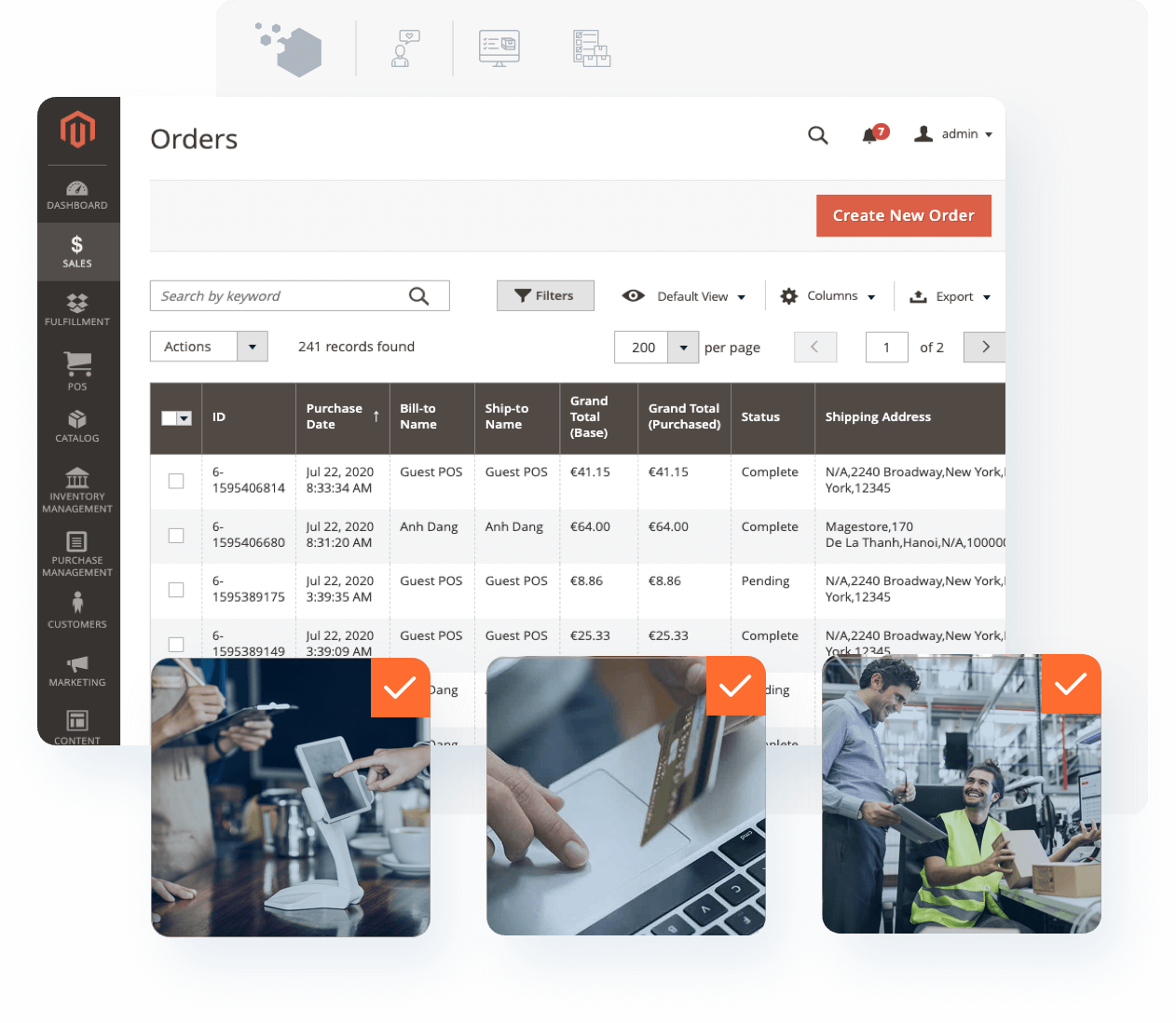
Highlight features:
- Sync all data for different needs across the retail system immediately
- Sales orders and invoices
- Customer accounts and reward points based on purchase orders
- Stock information and level
- Supplier contacts
- Process sales orders in less than 1 minute
- Centralize and run your entire business from the Magento backend
- Offer robust stock, purchasing, and order management functions
- Provide various loyalty programs to attract customers: reward points, store credits, gift cards
- Can handle returns and refunds, which can be converted into store credits
- Give real-time reports on inventory, sales, and customers
- Work well even with poor internet connection
- Comply with PCI requirements and securely store sensitive data
- Self-checkout POS for independent scanning and payment
- Easy to integrate with multiple marketplaces (Amazon, eBay, Etsy), other accounting software (Xero, Sage), ERP software (SAP, NetSuite), etc.
Pros | Cons |
Specifically designed for Magento and Shopify businesses of all sizes | Complex system with many features |
Magestore POS for Shopify: affordable monthly subscription fee | Magestore POS for Magento: high upfront costs, but long-term benefits |
Sync data in real time | Difficult to install on your own, but Magestore can set it up for you |
Easy to integrate with QuickBooks | |
Provide robust inventory, purchase, and order management | |
Magestore custom POS for Magento is highly customizable and scalable to different business needs and sizes | |
Able to work in offline mode for smooth transactions | |
Easy to use with user-friendly interface | |
Other rich built-in features include inventory reporting, order fulfillment, loyalty programs | |
Support multiple payment processors | |
Free 365-days warranty for Magestore POS for Magento |
”We’re having a lot of problems with data connectivity when using two different systems. For us, it’s important to have a unified customer view between our website and brick-and-mortar. That was a problem that we never really had a good solution to. But now, Magestore POS is the best solution to that.
MatthieuStore Owner of Upper Limits, switching from QB POS to Magestore years ago
2. Shopify: Best online POS system for QuickBooks

Pricing:
Here’s the POS price for selling in person and online:
- Basic Shopify: $25/month
- Standard Shopify: $65//month
- Advanced Shopify: $399/month
Payment processing fees of Shopify:
Plan | In-person transactions | Online transactions | Additional fee for third-party transactions |
Basic | 2.7% | 2.9% + $0.30 | 2% |
Standard | 2.5% | 2.6% + $0.30 | 1% |
Advanced | 2.4% | 2.4% + $0.30 | 0.6% |
Contract requirement:
Month-to-month or annual contract
Why we recommend Shopify POS for QuickBooks:
If you’re a small business operating on the Shopify platform that primarily sells online but occasionally dabbles in in-person sales, Shopify QuickBooks POS integration might be a cost-effective solution.
The Basic plan at $25 per month offers unlimited products, 24/7 support, gift cards, and an online store. But if you need advanced reporting features, you must upgrade to the $89 monthly for the Shopify POS Pro.
Thankfully, integrating the Shopify POS system with QuickBooks Online is a breeze, with plenty of app options to choose from.
Highlight features:
- Can work with both QuickBooks Desktop and QuickBooks Online. To integrate with QuickBooks Desktop, you can install the QuickBooks Desktop Connector app in the Shopify admin.
- Manage and sync data of up to 20 locations and sales channels
- Customer accounts
- Supplier contacts
- Product titles, barcodes, quantities, and prices
- Offer store pickup, QR code payments, and more for a seamless customer experience
- Provide robust inventory, purchase, and order management
- Accept payments anywhere, especially at events or pop-up stores, with tools like Tap to Pay on iPhone and Shopify POS Go
- Assign roles and permissions to staff members for data protection
- Accept all major credit and debit cards along with gift cards and other payment methods
- Improve performance and features with 8,000+ integrated apps
Pros | Cons |
Easy to set up and navigate | Limited offline functionality |
Offer an intuitive interface that helps reduce employee training time and cost | Expensive for larger businesses |
Easily customize your system by integrating with various third-party apps and services | Reporting is not included in all plans |
24/7 heroic support with all plans | Difficult to apply a store-wide discount to a group of products |
Affordable pricing plans for various sizes | Lack of low-stock alert features |
Extra transaction fee for using external payment processors other than Shopify Payments | |
Can’t work on PCs and laptops |
>> Don’t let the cost of a POS system hold you back. Check out our 2023 POS price guide today!
3. Revel: The ideal POS for large, hybrid, and multi-location businesses
Pricing:
Start at $99/month per terminal. Additional costs may include onboarding and installation, estimated at around $674.
Payment processing fees of Revel:
A flat fee of 2.49% + $0.15 per transaction
Contract requirement:
3-year contract for the cheapest price

Why we highly recommend Revel POS with QuickBooks integration:
If you want a POS in restaurants that’s easy to use and can handle your key business aspects, look no further than Revel POS System! This popular iPad-based system offers a robust cloud solution that’s perfect for the fast-paced demands of restaurants and retail businesses of any size.
Moreover, with Revel Assistant, which will guide you through the Management Console, setting up the platform and onboarding new employees is a breeze. You’ll also appreciate the kitchen management tool which enhances communication between front and back-of-house teams for smooth operations every step of the way.
With QuickBooks Revel POS, you can sync accounting for restaurants to easily track sales and manage expenses.
Highlight features:
- You can set up the integration with QuickBooks Online in your Revel POS account and with QuickBooks Desktop through QuickBooks Web Connector.
- Sync data in real time:
- Employees and payroll
- Vendors
- Purchase orders
- Inventory costs
- Invoices and taxes
- Summary report of sales and products
- Streamline digital ordering with menu access, gift card redemption, and POS accounting software integration
- Increase revenue and efficiency with a cloud-based, easy-to-use kiosk system
- Simplify payment processing with on-screen prompts and consumer-driven tools
- Optimize delivery routes and staff movements in real time from the POS
- Simplify ordering and promotions with a digital screen and real-time updates
- Manage labor, schedules, and wages on a centralized platform
- Ensure continuous service even offline with its Always On Mode
- Track inventory down to the ingredient level, which prevents over-ordering and waste
Pros | Cons |
Rich features for retail, restaurant, and service-based businesses | Expensive for small businesses |
QuickBooks integration for easy, comprehensive management | Steep learning curve which might require more training |
Highly customizable in reports and backend for full control over operations | Only compatible with iPad |
Multiple 3rd-party integrations | Require up to a 3-year commitment for the lowest price |
Intuitive and easy-to-navigate interface | High termination fees – double the remaining contract or $15,000 (depending on which one is higher) |
Niche features like paperless or color code solutions | Customer support sometimes experiences slow response times. |
4. Clover POS: Top choice for mobile transactions
Pricing:
Here’s the monthly Clover POS pricing for a 36-month contract.
Plan type | Full-service dining | Quick service dining | Retail shop | Professional services | Personal services | Home and field services |
Starter | $165/month + $1,699 (hardware) | $105/month + $799 (hardware) | $60/month + $799 (hardware) | $13/month + $279 (hardware) | $13/month + $279 (hardware) | $0/month + $14.95 (software only) |
Standard | $220/month + $2,298 (hardware) | $145/month + $1,799 (hardware) | $135/month + $1,799 (hardware) | $95/month + $799 (hardware) | $95/month + $799 (hardware) | $199 one-off + $14.95/month |
Advanced | $325/month + $4,097 (hardware) | $200/month + $2,398 (hardware) | $190/month + $2,398 (hardware) | $135/month + $1,799 (hardware) | $135/month + $1,799 (hardware) | $599 one-off +$14.95/month |
Payment processing fees of Clover:
Business type | Transaction method | Processing fee per transaction |
Full-service dining and quick-service dining | In-person | 2.3% + $0.10 |
Keyed-in | 3.5% + $0.10 | |
Retail shop | In-person | 2.5% + $0.10 (2.6%+ $0.10 with Starter plan) |
Keyed-in | 3.5% + $0.10 | |
Professional services | In-person | 2.5% + $0.10 (0% with Starter plan) |
Keyed-in | 3.5% + $0.10 | |
Personal services | In-person | 2.5% + $0.10 (2.6%+ $0.10 with Starter plan) |
Keyed-in | 3.5% + $0.10 | |
Home and field services | In-person |
|
Keyed-in | 3.5% + $0.10 |
Contract requirement:
Month-to-month or up to 3-year contract
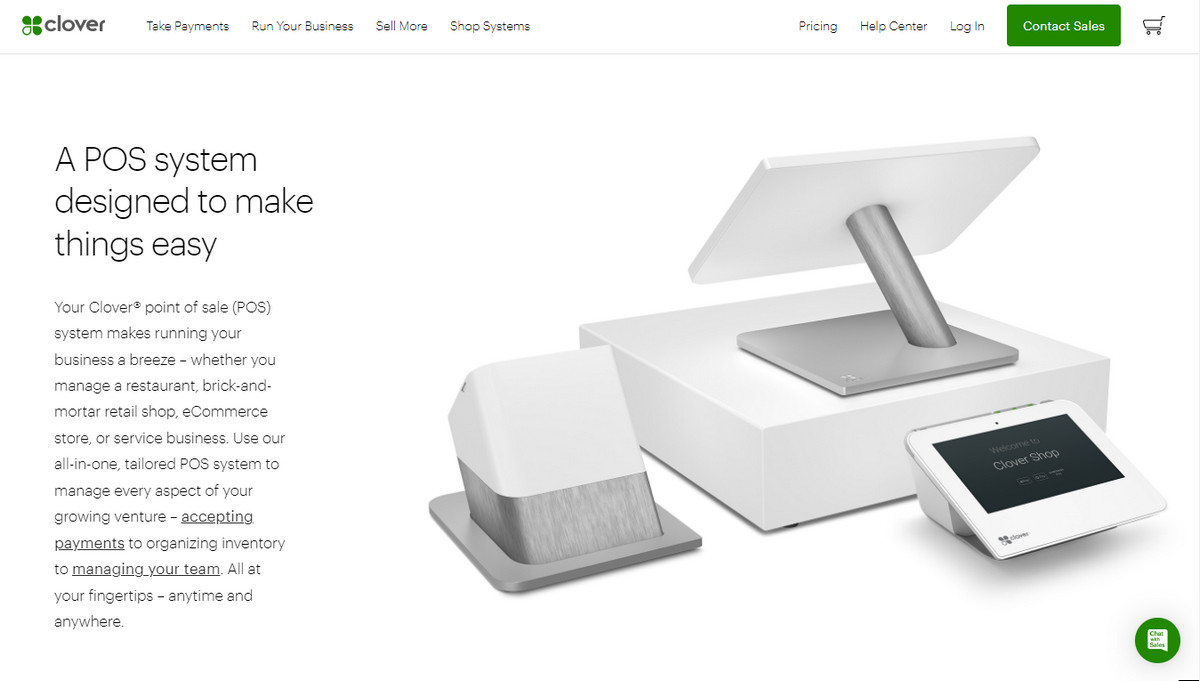
Why we recommend Clover POS system for QuickBooks integration:
Are you looking for a versatile POS system that works with QuickBooks and suits your restaurant or retail store? Then Clover might be just what you’re looking for!
Clover has you covered with both server and web-based versions, offering a wide range of hardware options for every need. Whether it’s Clover Station Duo for larger setups with dual displays, the compact Clover Mini for tight spaces, or the portable Clover Flex for taking orders on the go, there’s always a solution.
Plus, it accepts all kinds of payments, from contactless options to credit card swiping, pin and chip payments, Apple Pay, and more.
Besides, if you’re a QuickBooks Online user, the Commerce Sync app makes connecting the Clover POS system with your accounting books easy for $24.95/month.
Overall, with Clover’s subscription prices starting at just $13 per month per location, it’s a great option for small and medium businesses alike.
Highlight features:
- Clover POS connects with QuickBooks Online and QuickBooks Desktop through the Commerce Sync app.
- Sync a range of financial and transaction data in real time
- Sales invoices, sales by category
- Transactions
- Tax rates
- Discounts and tips
- Customer information: email addresses
- Easy to design your restaurant’s floor plan
- Split checks, keep tabs open, and handle tipping
- Seamlessly integrate Clover with your online store
- Generate real-time sales tracking and tax reports
- Manage employee shifts, tips, and performance with ease
- Run customer loyalty programs effectively
- Manage inventory with product variant tracking, low stock alerts, barcode scanning, and bulk edits
Pros | Cons |
Compatible with iOS and Android | High upfront costs |
Free loyalty programs | Lack of transparency regarding additional charges and App Store fees |
User-friendly interface | Only Clover-purchased tablets can be used with the system |
Interest-free installment plans available for hardware | Slow and inadequate customer support |
Large selection of hardware | Require learning curve for advanced features |
30-day money-back guarantee | Internet outages can cause transactions to fail without notification |
Cool-looking hardware equipment | |
Simplify PCI compliance by automating regular scans | |
Easy to process payments without being tied to a specific location |
5. Square: Best free shop-ware plan for startup businesses
Pricing:
Square POS pricing differs based on the number of locations you have. They also offer a Free plan for all POS types.
Plan | Free | Plus | Premium |
Square POS | $0/month | Not apply | Not apply |
Restaurant POS | $0/month/location | $69/month/location | $165/month/location |
Retail POS | $0/month/location | $89/month/location | Custom pricing |
Appointment POS | $0/month/location | $29/month/location | $69/month/location |
Payment processing fees of Square:
- In-person: 2.6% + $0.10
- Online and card not present: 2.9% + $0.30
- Keyed in: 3.5% + $0.15
- Invoices: 3.3% + $0.30
- Pay later: 6% + $0.30
Custom processing rates are available.
Contract requirement:
Month-to-month contract
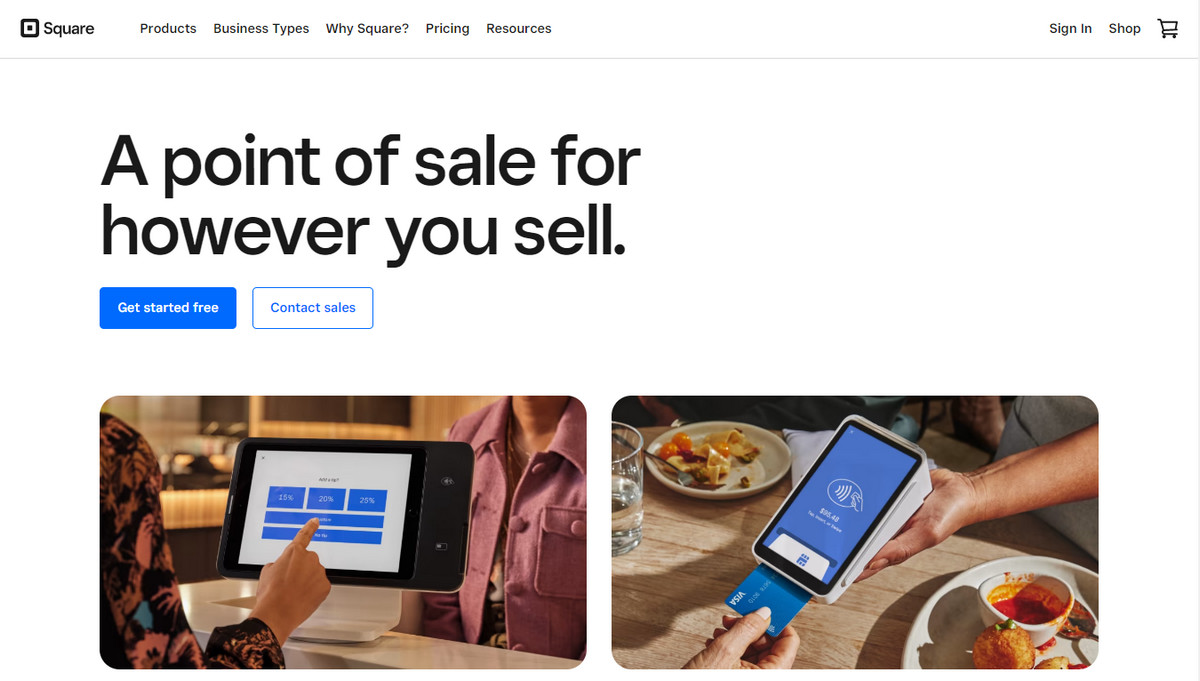
Why we highly recommend Square POS with QuickBooks integration:
Square is a popular credit card processing POS system that stands out among its competitors. The Square app is not only free but also compatible with many operating systems and devices, including iOS, Android, and tablets.
What sets Square apart from other systems is its flat-rate pricing model, which applies to all types of cards, whether it’s credit, debit, corporate, or even rewards cards.
Regarding pricing, Square takes a unique approach. They allow customers to flexibly create a custom plan to their specific business needs or opt for one of their convenient addon options.
For instance, businesses looking to streamline payroll operations can set up a system for a flat rate. This can be $29 for the basic plan (but only for Square POS Plus and Square Appointments Plus), or $60 for the plus plan (recommended for Restaurant Plus and Retail Plus plans), plus $5 per employee.
Meanwhile, businesses looking to build customer loyalty programs can invest around $45 monthly in the addon option.
Highlight features:
- Square POS integrates with QB Online and Desktop through the Commerce Sync app or Amaka.
- Automatically sync data within a few minutes
- Sales transactions, fees, taxes,
- Employee payroll
- Discounts and tips
- Compatible with both iOS and Android
- Easily invoice customers in seconds
- Process chip cards in 4.2 seconds and allow multiple payment options with Level 1 PCI Data Security Standards
- Provide robust inventory management with low-stock alerts, item tracking, and downloadable reports
- Allow customization for team access, loyalty programs, and email marketing campaigns
- Integrate with 3rd-party apps and eCommerce solutions
- Sell products, collect payments, and manage orders with an all-in-one website builder
- Streamline employee activity with time cards, scheduling tools, and payroll management features
- Offer flexible online booking system and billing options to improve customer service
Pros | Cons |
Free plan available with a lot of functionalities | Not available for Windows devices |
No account maintenance fees | Risk for small businesses due to 20-30% fund withholding |
User-friendly interface | Costly addon services |
Convenient and mobile-friendly — work with both iOS and Android | Limited features compared to other POS options |
Expensive for larger businesses | |
Extra payment for 24/7 support |
6. TouchBistro: Best local POS for restaurants
Pricing:
- Solo plan: $69/month for a single license
- Dual plan: $129/month for 2 licenses
- Team plan: $249/month for 3-5 licenses
- Unlimited plan: $399/month for unlimited licenses
Payment processing fees of TouchBistro:
If you decide to use TouchBistro Payments, pricing will be based on a quote.
Contract requirement:
Month-to-month contract

Why we recommend TouchBistro:
TouchBistro is specially designed for restaurants that offers many specific features to manage your menu, staff, payments, and orders. The system is optimized for iPads and can work online and offline, making it a versatile solution for all restaurants.
Moreover, TouchBistro’s hybrid POS system offers the convenience of cloud functionality, including remote access to reporting, even if you are still functioning offline.
To integrate with QuickBooks, you can use either MarginEdge or Shogo. Shogo costs $30 per month for a single location, while MarginEdge costs $300 per month per location. MarginEdge includes additional restaurant management features, such as inventory tracking, recipe development, and automated invoice processing.
Highlight features:
- TouchBistro POS is compatible with QuickBooks Online and QuickBooks Desktop through MarginEdge or Shogo.
- Automatically sync sales and labor data via MarginEdge nightly
- Manage seating and tables with drag-and-drop features
- Offer customizable layouts to manage tables, seating, and turnover
- Process orders directly at the table with mobile devices
- Track ingredient-level inventory to avoid running out of popular menu items
- Create customer accounts to record preferences and purchases
- Use the built-in time clock and scheduling feature to track employees’ schedules
- Access data and run over 50 detailed reports from anywhere with cloud storage
- Integrate with popular apps for accounting, payment processing, and inventory management
Pros | Cons |
Offer excellent offline mode for uninterrupted service | Integration comes with a cost |
Seamless integration with 3rd-party apps for customized workflows | Subscription cancellations must be requested at least 30 days in advance due to automatic contract renewal |
Intuitive and user-friendly interface | Require a 3rd-party platform to integrate with QuickBooks |
Robust reporting features for business performance analysis | Additional add-ons can increase the overall cost |
Include an excellent waitlist and reservation system | Only work on Apple iPads |
24/7 support via phone, chat, and email offered with all plans | |
Easy to set up and use with minimal training for staff |
7. Lightspeed: The best POS system for retail
Pricing:
Below is the monthly POS fee for U.S. merchants with one location and one register, paid monthly:
- Basic: Start from $109/month
- Core: Start from $179/month
- Plus: Start from $339/month
Payment processing fees of Lightspeed:
- In-person transactions: 2.6% + $0.10
- Manually keyed transactions: 2.9% + $0.30
Contract requirement:
Month-to-month or annual contract
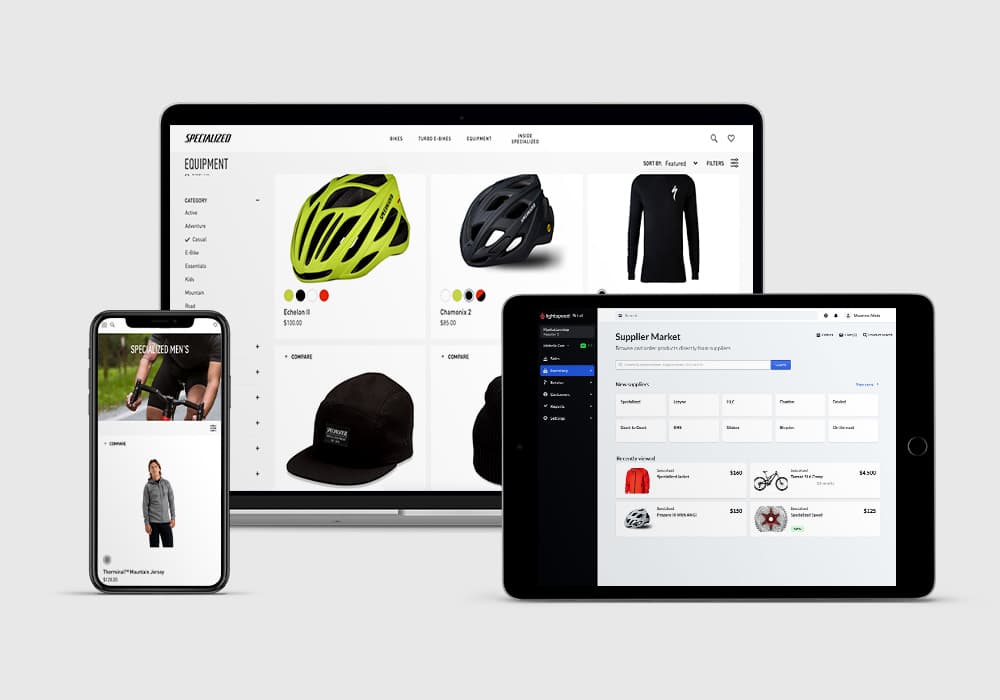
Why we recommend Lightspeed as one of the 7 best POS for QuickBooks Online:
While Lightspeed may be pricier than other options, it’s a great POS for retail businesses needing advanced features. Lightspeed POS systems can work offline, manage layaways, and track inventory in-depth like managing product variations. Additionally, the system is also compatible with both iPads and PCs, making it versatile for any business setting.
To integrate Lightspeed with QuickBooks Online, you need a subscription to Lightspeed’s Core plan or higher, which costs $179 per month (billed monthly). Once set up, Lightspeed can automatically transfer payment counts, sales data, purchase orders, cost of goods sold, and more directly to QuickBooks Online.
Highlight features:
- Lightspeed POS integrates directly with QuickBooks Online and connects with QuickBooks Desktop through Web Connector
- Automate accounting by syncing daily data:
- Sales totals, sales by product type, and invoices
- Inventory: Cost of goods sold (COGS)
- Payment summaries
- Gift card transactions
- Provide robust online inventory management with integrated reordering and real-time stock tracking across channels, low stock alerts, built-in purchase orders, and supplier catalogs
- Offer 40 customizable reports, including tools like sales tracking over specific periods and replenishment forecasting
- Provide customer service tools like marketing, invoicing, and Lightspeed Loyalty for rewards, automated email, or SMS marketing
- Allow creating detailed customer profiles for personalized service and marketing
- Integrate payments to speed up checkouts and reduce errors
- Enhance security measures to protect user data and prevent breaches
- Manage employees with features like user accounts and performance tracking
Pros | Cons |
24/7 customer support for all plans with virtual assistance | Require third-party payment processing options |
Cross-platform compatibility | Paid POS software with no free version |
Straightforward and easy to use | Only compatible with iPads. Some features and payment integrations may not work for Android and Chrome |
A stable system with minimal downtime | Not recommended for restaurants or service-based businesses |
Accounting integration is not available in all plans | |
Advanced analytics only available in the $199+ plans | |
Frequent upcharges and expensive addons |
What’s the best POS system to use with Quickbooks?
We know that discovering the perfect QuickBooks POS integration for your business is no easy feat. With a range of factors to consider, such as industry, budget, and POS features beyond QuickBooks compatibility, the right choice can vary widely.
For example, Square may be the ideal fit for smaller, cost-conscious retail businesses. In contrast, larger retail stores might opt for a more sophisticated retail POS like Magestore, Revel or Vend.
When it comes to the restaurant industry, Clover may be the go-to choice for a mom-and-pop establishment, whereas TouchBistro may be more suited for a bigger eatery.

POS features for specific business needs
- Magestore POS: A sophisticated solution for medium Shopify and Magento retail businesses with multiple locations. Merchants can leverage QuickBooks Magestore POS for in-depth inventory management, warehouse control, and omnichannel features.
- Shopify POS: Best for eCommerce businesses. It’s easy to use but may lack advanced features for large and complex retail businesses.
- Revel POS: Ideal QuickBooks POS for retail businesses and medium to large restaurants with extensive inventory, employee management, and customer engagement features. Notably, its Kitchen Management System streamlines communication between front and back-of-house, providing real-time order updates for quick service.
- Clover POS: When it comes to the restaurant industry, Clover may be the go-to choice for big eateries. The system excels in managing floor plans, table management, and menu customization.
- Square POS: Ideal for small retail businesses due to its simplicity, affordability, basic inventory management, and excellent mobile app functionality.
- TouchBistro POS: Similar to Clover POS but specifically designed for a mom-and-pop establishment.
- Lightspeed POS: Ideal for larger retail and multi-location businesses requiring robust inventory, reporting, and customer management tools.
Budget
- Square is among the most reasonable, offering free plans that help you get your business off the ground even with a limited budget.
- Shopify POS offers a low-cost solution for eCommerce businesses, but the price can increase with added features and integrations.
- TouchBistro POS is mid-range in cost, starting at around $69 per month.
- Magestore, Clover, Revel, and Lightspeed POS can be pricier, but they’re well worth the investment in the long run. Notably, Magestore POS only requires a one-time payment, offering long-term value and saving you from recurring subscription fees.
Important: As QB Online and Desktop differ in terms of costs and values, you should also pay attention to which QuickBooks version(s) the POS system integrates with and how the integration is accomplished. This can add to your budget beyond the QuickBooks point of sale cost. Here are some self-check questions for your reference:
- Will you switch QB Desktop to QB Online and then integrate it with the POS system? Or will you integrate your Desktop version with the POS the right way?
- Will you have to pay extra for the service that links the two programs?
FYI:
- QuickBooks Online has a higher upfront cost but offers greater flexibility and accessibility.
- In contrast, QuickBooks Desktop may have a lower upfront cost, but consider its lack of mobility and manual updates, which could end up costing you more time and money in the long run.
By answering these questions, you can rest assured to make a well-informed decision when selecting a POS system that integrates with QuickBooks.
Compatibility
POS system | Hardware compatibility | Operating system | Payment processor |
Magestore POS | Work well on PCs, laptops, iPads, and Android tablets via a web browser | iOS, Android, and Windows | Compatible with various processors via API |
Shopify POS |
| iOS and Android | Shopify Payments and third-party processors |
Revel POS | iPads and customized terminals | iOS | Support multiple third-party processors |
Clover POS |
| iOS and Android (Clover ecosystem) |
|
Square POS |
| iOS and Android | Square Payments |
TouchBistro POS | iPads and a range of hardware | iOS | Support multiple third-party processors |
Lightspeed POS | iPad, Mac, and Windows devices |
| Lightspeed Payments and third-party processors |
Read more: Our comprehensive guide to choosing the best POS system can help steer you in the right direction.
How to integrate your POS system with QuickBooks
Let’s explore key steps to integrate POS software with QuickBooks:
- Step 1: Research integration options to see if the POS system has built-in integrations or requires third-party solutions, such as extension, connector, integration platform, or custom development to connect with QuickBooks accounting
- Step 2: Select the integration method
- Step 3: Identify data synchronization needs, such as sales data, inventory, customer info, and how often to sync them
- Step 4: Integrate the POS system with your QuickBooks
- Step 5: Configure and map data fields
- Step 6: Test the integration to ensure a seamless connection
- Step 7: Go live
- Step 8: Regularly monitor data flow, troubleshoot any issues, and stay updated on software patches
You might like: Top 9 Magento QuickBooks Online and Desktop integration to auto sync data.
Methodology
These POS QBs are opted and reviewed carefully by our POS experts. They have much experience in developing an effective POS solution for all-sized businesses and understand the challenges and requirements of integrations. We compared POS solutions with the following factors: features, pricing, customer reviews, rating, accessibility, and pros and cons.
Meet the experts

Eden D.
Eden is a seasoned Magento expert and software solution architect with 10 years of experience. As a Magento Maintainer, his expertise extends to a profound understanding of cross-platform solutions. He creates high-quality solutions tailored to the exact needs of the customers, ensuring that the systems operate smoothly, efficiently, and securely.

Sophie H.
Sophie is Growth Manager at Magestore with over 5 years of experience in managing Magento and Shopify projects. She works directly with customers to understand their needs and challenges when integrating systems. Therefore, more than anyone else, she understands the intricacies involved and provides effective solutions for seamless integration.

Luna H.
Luna is Project Manager at Magestore with over 10 years of experience. She holds a Master's degree in Information Technology and leads the forefront of Magestore's solutions. Her extensive understanding of product values, customer demands, and the pros and cons of various solutions on the market provides practical insights for Magestore's product development to align with the evolving customer needs.
FAQs
Is QuickBooks POS being discontinued?
Yes, QuickBooks point of sale (POS) was discontinued on October 3, 2023, and will no longer receive updates or support.
Is QuickBooks a POS system?
No, QuickBooks is accounting software, but it used to offer QuickBooks POS as a separate product for managing sales and inventory.
Can you create purchase orders in QuickBooks?
Yes, you can create purchase orders in both QuickBooks Online and QuickBooks Desktop. In the Vendors dropdown, simply select Create Purchase Orders.
Can I connect a POS system to QuickBooks?
YES, you can!
Regardless of your business type, you can choose a POS system that is compatible with QuickBooks to synchronize your sales data and simplify your workflow.
How do I choose a good POS system for QuickBooks?
Here are some steps to help you choose the best POS system for your business:
- Determine your needs
- Research POS systems
- Consider your budget
- Compare features and pricing
- Read reviews
- Check for ease of use
- Request a demo or free trial
What is the best POS system to integrate with QuickBooks Desktop?
There’s no so-called one-size-fits-all solution. However, several POS systems offer seamless integration with QuickBooks Desktop. They are popular choices among businesses, including:
- Magestore POS
- Shopify POS
- Revel POS
- Square POS
- TouchBistro POS
- Lightspeed POS
- Clover POS
Which POS system is best for restaurants, online selling, and omnichannel?
Here are the best POS systems for your options:
- Best for restaurants: TouchBistro POS and Revel POS
- Best for online selling: Shopify POS
- Best for omnichannel: Magestore POS and Lightspeed POS
What is POS inventory adjustment in QuickBooks?
POS inventory adjustment in QuickBooks is a tool for updating inventory levels in the system to reflect accurate product quantities.
”We’re having a lot of problems with data connectivity when using two different systems. For us, it’s important to have a unified customer view between our website and brick-and-mortar. That was a problem that we never really had a good solution to. But now, Magestore POS is the best solution to that.
MatthieuStore Owner of Upper Limits













