Suppose you’re looking for a way to create custom, visually stunning web pages on your Magento eCommerce store without extensive coding knowledge. In that case, Magento website builder extensions are the way to go.
Choosing the right builder can be a game-changer for your eCommerce store. In this article, we’ve handpicked and listed the top 3rd-party extensions based on their features, pricing, compatibility, and pros and cons.
The following are the 9 best Magento page builders: Tapita, Landofcoder, Goomento, N1ED, Frontend CMS by Magesolution, Dragdropr, Storyblok page builder by Media Lounge, Magezon, and Landing Pages by Amasty. Let’s dive in to learn more!
What is a page builder?
A page builder is a visual content creation tool that allows users to design and build web pages without coding. It provides a user-friendly interface with drag-and-drop functionality, pre-designed content blocks, templates, and various customization options, making creating visually appealing and functional web pages easy.
Page builders are a common tool in content management systems (CMS) for eCommerce platforms like Magento. Web designers, developers, and content creators often use this tool to create custom web pages, landing pages, product pages, and other types of content without needing to modify the source code or extensive knowledge.
With a CMS page builder, users can typically customize the layout, design, and content of their pages using drag-and-drop elements. You can also preview the changes in real time to quickly make adjustments until you achieve the desired results.
However, it’s essential to choose a reliable and compatible page builder that fits well with your current CMS or eCommerce platform to ensure smooth integration and optimal performance.
Many Magento 2 page builder extensions are open source. This means the source code is available for anyone to access, use, and modify. These open source page builder extensions are usually free and developed and maintained by a community of contributors.
What are the key features of a Magento page builder?
Before we take a closer look at the list of extensions, here are some key features that you can expect from a Magento page builder:
- Drag-and-drop functionality: Users can easily add and arrange content elements on a web page using a visual interface.
- Pre-designed content blocks: Users can use these pre-built blocks as suggestions to create web pages quickly.
- Customization options: You can use various customization options, such as layout, design, styling, and content elements to create personalized web pages that align with your requirements and branding.
- Real-time preview: Users can see how their web pages look in real time before publishing, helping them to fine-tune the design and layout.
- Responsive design: The Magento page builder ensures that users can create responsive and optimized web pages for mobile devices, providing a seamless user experience across all devices.
- Integration with Magento: It ensures that web pages are compatible with the platform and perform optimally.
Now that you’re familiar with what a Magento website builder is. Here are some of the best Magento 2 page builder examples to take your store to the next level.
Top 9 Magento page builder extensions
Name | Starting price | Free trial/demo | Best features |
Magento 2 Page Builder by Tapita | $0 | - | Option to produce endless page layouts with optimized styles for different screen sizes |
Magento 2 Page Builder by Landofcoder | $0 (Free license – No support) | Live demo available upon request | Page loading time is optimized |
Magento 2 Page Builder by Goomento | $0 | - | Next-generation WYSIWYG editor and SEO optimization features |
Magento 2 Page Builder by N1ED | $0 | - | Visual configuration |
Magento 2 Page Frontend CMS Page Builder by Magesolution | $0 | - | Hassle-free product description editing with a visual interface |
Magento 2 Page Builder by Dragdropr | $14.90 (Single account/Individual) | 14-day free trial | Special widgets that generate effective add-to-cart buttons |
Magento 2 Storyblok Page Builder by Media Lounge | €90.75 (Entry) | 14-day free trial | Headless architecture |
Magento 2 Page Builder by Magezon | $129 (Community Edition, 3-month free support, no additional services) | Free demo with full function | Intuitive page builder with “Live Preview” mode |
Magento 2 Landing Pages by Amasty | $149 (Community Plan) | - | SEO optimization with friendly URLs and metadata |
1. Magento 2 Page Builder by Tapita
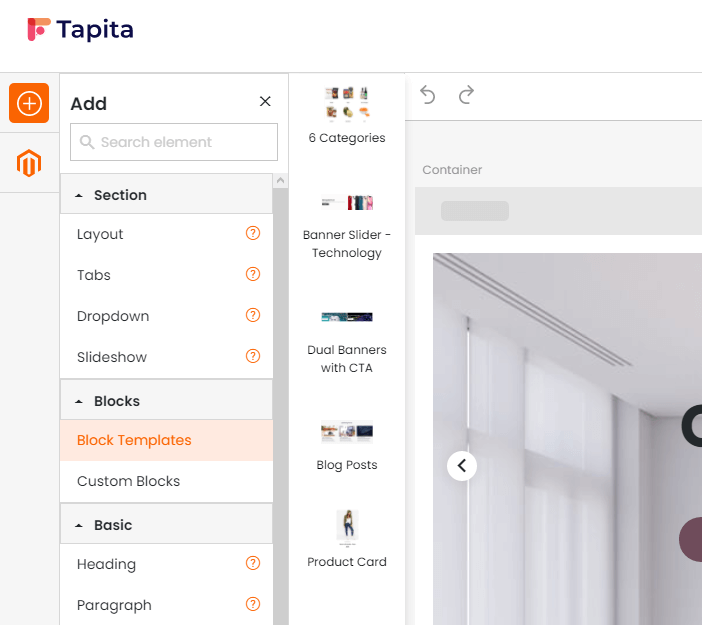
Tapita is a versatile Magento 2 page builder that provides an intuitive drag-and-drop interface, a live editor, and a wide variety of page elements to create stunning web pages with ease.
Highlight features:
- User-friendly with a drag-and-drop interface, live editor, and over 25-page elements
- More than 40 templates tailored for different industries
- Ability to create multiple types of pages such as homepages, landing pages, and information pages
- Option to produce endless page layouts with optimized styles for varying screen sizes
- Blocks can be customized with HTML, CSS, and Javascript code and saved for future use.
- Includes SEO-efficient features like meta title, meta description, alt tag, XML sitemap, and lazy loading
- Can integrate with PWA Studio and ScandiPWA for building headless frontends
Pros and cons:
| Pros | Cons |
|
|
Compatibility: Magento 2
Pricing: There are 4 plans:
- Free
- Starter: $9/month
- Standard: $29/month
- Professional: $49/month
2. Magento 2 Page Builder by Landofcoder
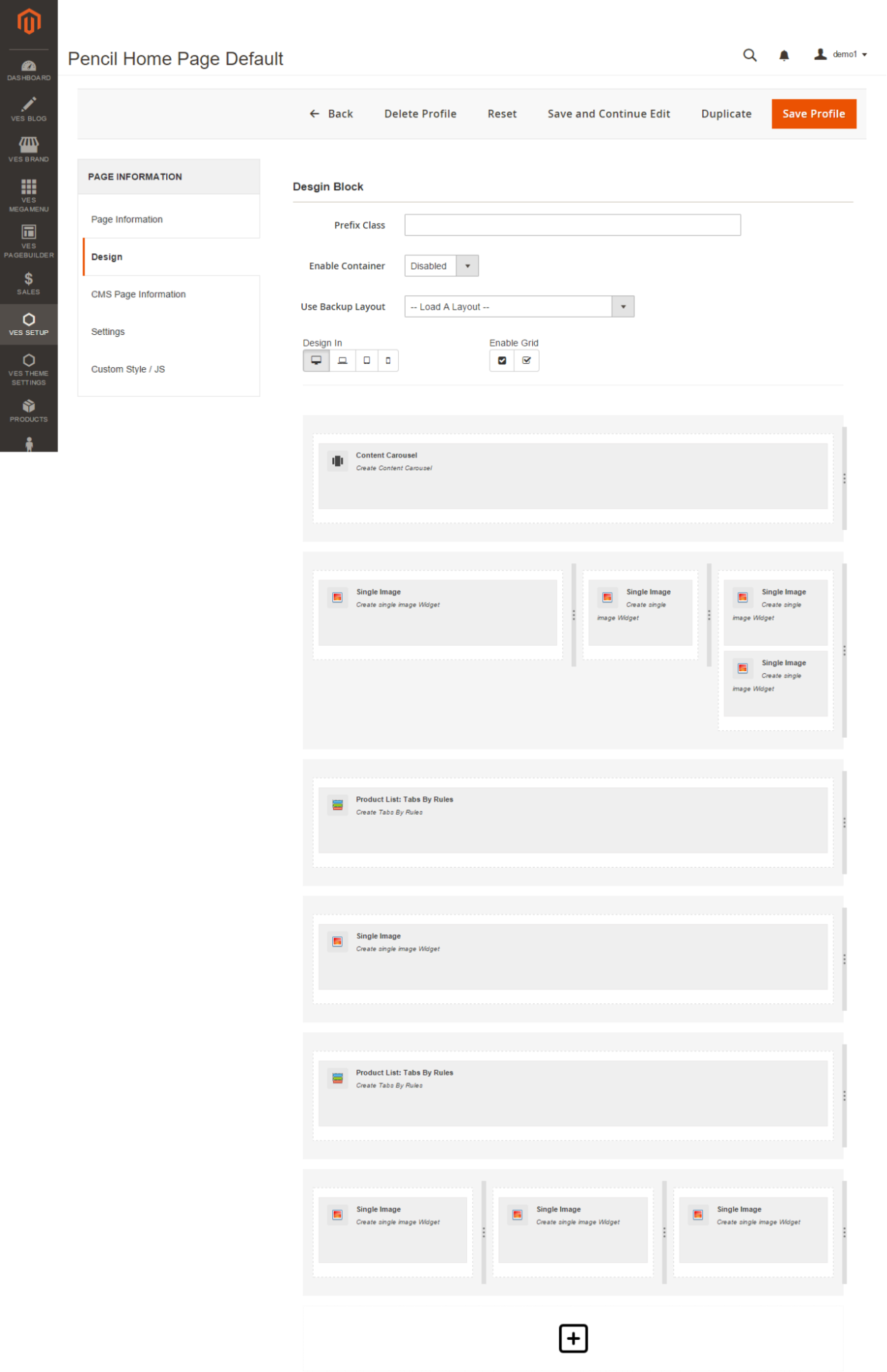
Page builder for Magento 2 from Landofcoder helps simplify the website building process with an intuitive drag-and-drop interface, a wide range of customizable templates, and extensive content management capabilities.
Highlight features:
- An extensive library with over 150 pre-built templates
- More than 50 available widgets for the content-building process
- The newly updated version has decreased the loading time.
- Compatible with other extensions
- Live preview of what you are editing
- Option for an adaptable design for any device
- Reuse and add new elements, CMS blocks, and page layouts as you like
Pros and cons:
| Pros | Cons |
|---|---|
A live demo from the developer can be requested |
|
Compatibility: Magento 2
Pricing: While the extension itself is free, there are 2 options for support service:
- 1-month support: $49
- 3-month support: $129
3. Magento 2 Page Builder by Goomento
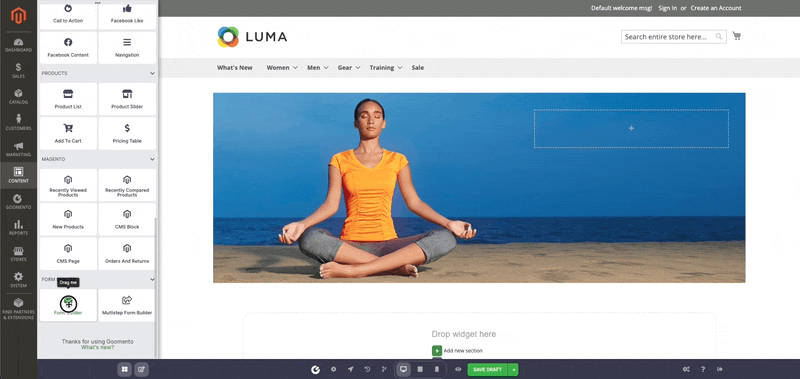
Goomento is a page builder extension that most Magento users can benefit from. Features such as a visual editor that allows users to view changes immedi nofollow noreferrer ately on the storefront, pre-designed widgets and elements, and a drag-and-drop interface, make it easy to build your pages.
Highlight features:
- Desktop, Mobile, and Tablet Responsive Preview
- Backup pages and blocks are automatically created with history and revision controls.
- Export and import to other Magento sites
- With inline editing and live preview, all changes to the page are immediately visible on the screen.
- A collection of over 15 elements and widgets
- SEO-friendly and efficient
Pros and cons:
| Pros | Cons |
|
|
Compatibility: Magento 2.3 and above
Pricing: Free
4. Magento 2 Page Builder by N1ED
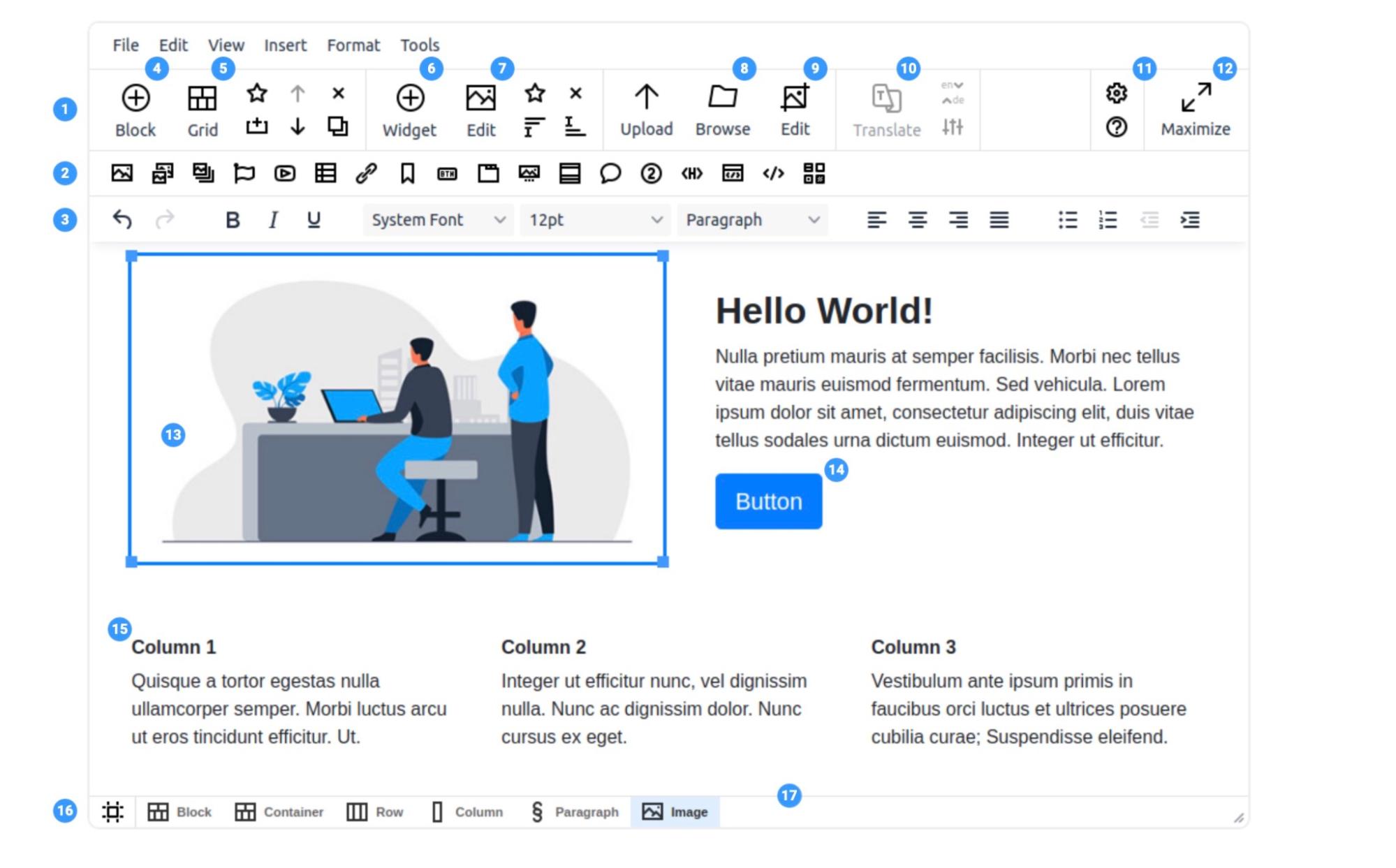
N1ED is the business behind the N1ED plugins ecosystem for CKEditor and TinyMCE — a collection of plugins that provide you with a comprehensive range of tools for building web pages.
These plugins contain features to help you easily create structured pages using Bootstrap styles for picture management, editing, and inserting into your pages. This Magento extension is the official N1ED integration into your CMS.
Highlight features:
- Bootstrap editor: You have complete control over your grid. You can create magazine-like pages on your website and manage rows with different types of columns.
- HTML widgets: It has useful tools to speed up content generation.
- Visual configuration: N1ED has a settings UI for quickly customizing your WYSIWYG — What you see is what you get — editor.
- File manager: You can host your files either on your server or anywhere else.
- Pre-designed blocks: You can use a ready-to-use gallery of blocks or design yours.
Pros and cons
| Pros | Cons |
|
|
Compatibility: Magento 2
Pricing: There are 3 plans to choose from:
- Free
- Premium: $14.9/month
- SaaS: Custom quote
5. Magento 2 Frontend CMS Page Builder by Magesolution
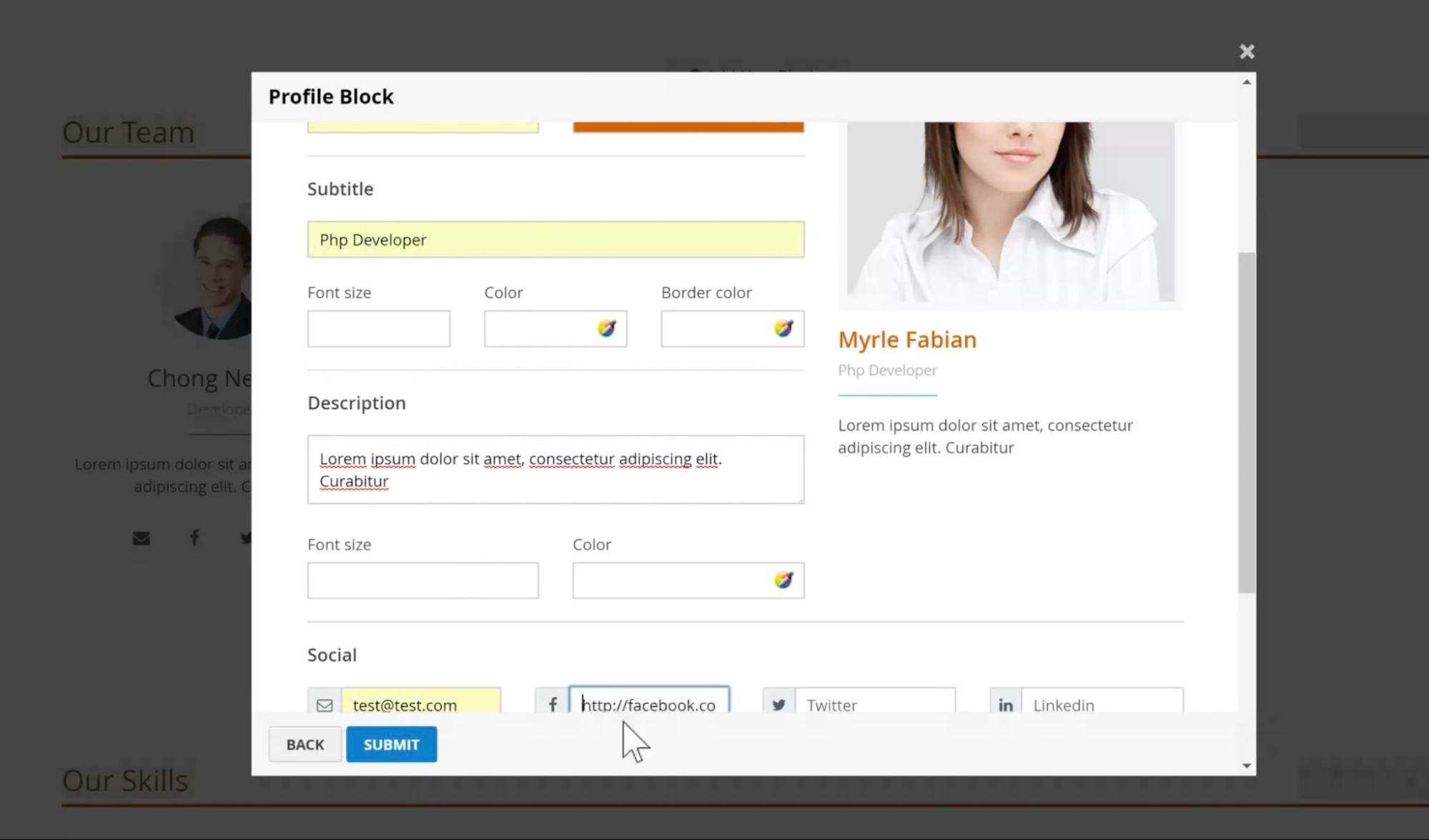
With Magento 2 Frontend CMS Page Builder from Magesolution, users can create beautiful websites that can stand out from the crowd. Its visual interface allows for easy editing of product and category descriptions without the need for coding and provides a real-time preview of page appearances.
The frontend editing is user-friendly and includes various builder elements with effects and animations.
Highlight features:
- It can create many types of CMS pages such as the homepage, landing page, content page, and ads page.
- It helps users effortlessly create product descriptions, visually appealing content, and designs at the frontend.
- The drag-and-drop page builder includes various elements.
- It allows each writer to have a frontend-builder account, and each account to access pre-assigned pages. Thus, each content writer has their own editing rule to easily modify their page layout or design.
- It offers import/export/restores features for layout.
- Compatible with many Magento themes
Pros and cons:
| Pros | Cons |
|---|---|
|
|
Compatibility: Magento 2.1.x – 2.4.x
Pricing: Their pricing includes 3 components: Magento edition, license, and support. You’ll need to choose your preferred option for each component to calculate the final price. Here is the cost for each part:
- For Magento edition:
- Free
- Community: $129
- Enterprise: $499
- For Support option:
- 3-month support service agreement: $150
- 6-month support service agreement: $200
- For License option:
- Single License: Free
- Developer License: $500
- Normal support: Free
6. Magento 2 Page Builder by Dragdropr

DragDropr requires no previous experience or coding abilities. By simply dragging and dropping, you can build complete pages or instantly update any current content.
It’s a cutting-edge SaaS product that connects with Magento to make generating and managing web content easier.
Highlight features:
- With the WYSIWYG editor, you can see the changes in real time.
- It can develop 100% responsive content automatically.
- It has more than 200 pre-designed and editable content blocks.
- Genuine HTML code aids in SEO.
- Dragdropr allows you to create native Magento web pages, product pages, and blog pages.
Pros and cons:
| Pros | Cons |
|
|
Compatibility: Magento 1.7 – 2.2
Pricing: There are 3 plans:
- Single account/Individual: $14.90/month, paid annually
- Agency: $118/month, paid annually
- White Label: $198/month, paid annually
7. Magento 2 Storyblok Page Builder by Media Lounge
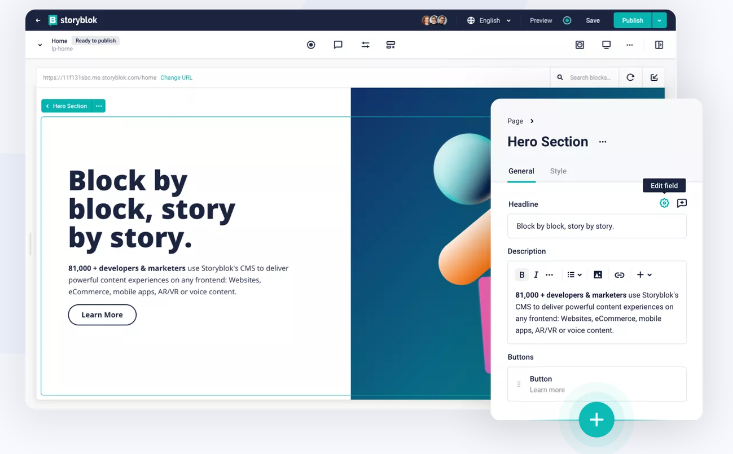
Storyblok is a headless content management system with a visual editor for enterprises. The visual editor enables the editorial team to fine-tune their work visually and boost productivity with a streamlined workflow.
The headless CMS design of Storyblok converts inflexible web templates into dynamic, flexible components that can be merged and repurposed across digital platforms.
Highlight features:
- Visual editor: With a visual editing experience, collaboration suite, composable components, presets, and publishing procedures, you can create content naturally and collaboratively.
- Content organization: Using Storyblok’s digital asset management, you can intuitively organize and optimize all assets. In one central hub, you can edit photographs, tag content, and add all essential information.
- Omnichannel publishing: Deliver unique digital experiences at scale with lightning-fast performance, optimized omnichannel storytelling, sophisticated personalization, and localization capabilities
- Headless architecture: Storyblok’s headless backend provides developers with next-generation, API-driven technology with an enterprise-grade ISO-certified security protocol.
Pros and cons:
| Pros | Cons |
|
|
Compatibility: Magento 2
Pricing: The extension offers the following monthly plans:
- Community: Free (only for developers, freelancers, and small businesses)
- Entry: €90.75 (~$100.50)
- Teams: €411.58 ($455.82)
- Enterprise: €2,999.00 ($3321.35)
- Enterprise Plus: Custom quote
8. Magento 2 Page Builder by Magezon
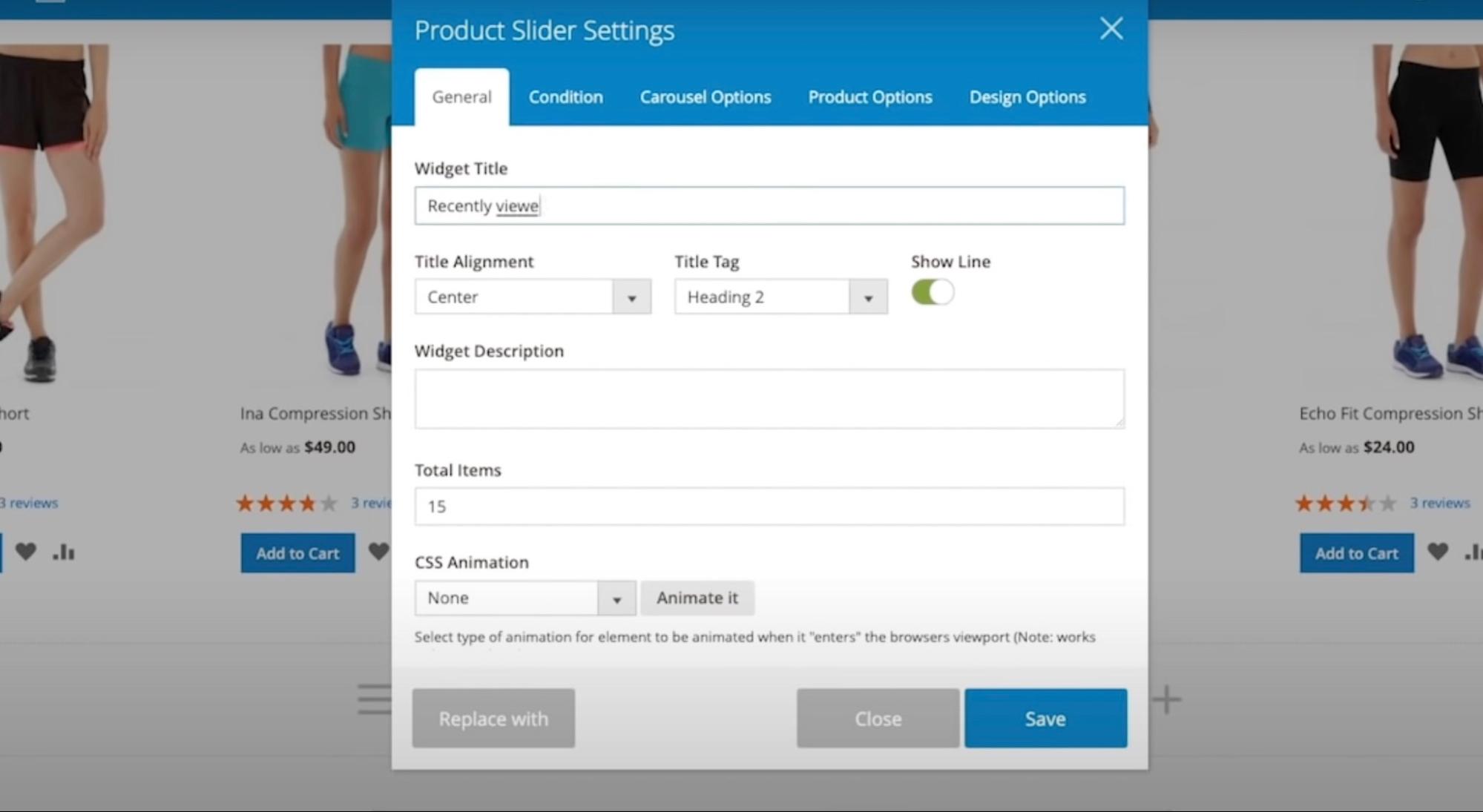
The powerful Magento 2 Page Builder from Magezon allows users to easily create and customize web pages without any coding knowledge. With an intuitive drag-and-drop interface, Magezon’s page builder provides a user-friendly experience for users of all skill levels.
Highlight features:
- Intuitive drag-and-drop interface
- More than 50 supported elements for a rich layout
- Responsive design
- Ability to create custom widgets
- Integration with Magento 2’s core modules
- Support for multiple languages
Pros and cons:
| Pros | Cons |
|
|
Compatibility: Magento 2
Pricing: The pricing is divided into three parts: Magento edition, support, and additional service. To determine the final price, you must select your preferred option for each component. Here are the prices for each component.
- For Magento edition:
- Free
- Community: $129
- Enterprise: $200
- For Support:
- 3-month: Free
- 6-month: $79
- 12-month: $129
- For Additional Services (optional):
- Installation service: $50
- Priority support service: $99
9. Magento 2 Landing Pages by Amasty
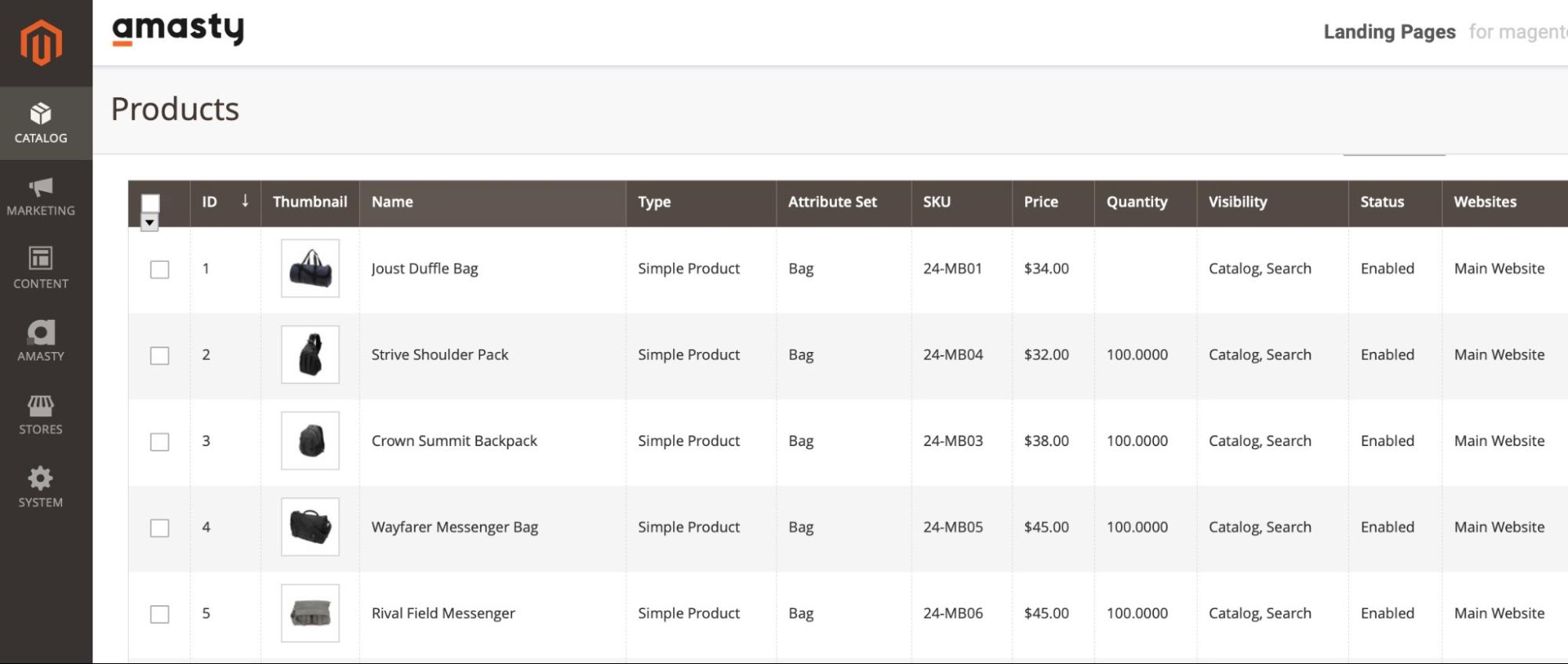
Amasty’s Landing Pages for Magento 2 is a powerful tool that helps businesses enhance their customer experience by creating multiple optimized landing pages.
This extension allows users to design custom templates based on various conditions like category, price, and SKU. Its SEO-friendly features also help in extending your online presence and generating more organic traffic, leading to increased sales.
Highlight features:
- SEO optimization with friendly URLs and metadata
- Unlimited landing pages creation
- Flexible product list conditions
- Import and export landing pages through CSV file
- Custom CMS blocks addition
- Addition of landing pages to the sitemap
- Canonical URLs to avoid duplicate content
- Multi-store support
- Open source code
Pros and cons:
| Pros | Cons |
|
|
Compatibility: Magento 2.3.x – 2.4.x
Pricing: This is based on which edition you are using, they are:
- Community: $149
- Enterprise: $449
- Magento Cloud: $749
>>> More about other Amasty extensions you might like: Amasty POS in development: 5 ready-to-use Magento POS to consider
Conclusion
There are many excellent page builder extensions available for Magento 2 in 2025, which offer unique features and benefits. Whether you’re looking for a simple, user-friendly plugin or a more advanced solution with a wide range of customization options, these 9 extensions can be a good start for your research. If you want to build a tailored Magento site for your eCommerce store, we’re always willing to help.
FAQs
1. Does Magento have a page builder?
Yes, Magento has a page builder called Magento Page Builder. This is a built-in feature of Magento Commerce that allows merchants to create and customize their content pages without coding skills.
It offers a range of functions including flexible drag-and-drop layouts, pre-built content sections, and easy-to-use design tools. The page builder is available for merchants using version 2.3.1 and above.
2. Is Magento Page Builder free?
No, Magento Page Builder is not a free extension. It’s a feature of Magento Commerce — the paid version of Magento. The cost of Magento Commerce varies depending on the size and needs of your business.
However, as discussed in this article, there are other 3rd-party page builders available for Magento that offer a free trial or a free version with many features to meet your business needs.
3. How to use page builder in Magento?
To use page builder in Magento, follow these steps:
- Log in to the Magento Admin panel
- Navigate to Content > Pages
- Click the Add New Page button
- Choose the Page Builder option in the Content section
- In the Page Builder panel, select a blank template or a pre-designed layout
- Drag and drop content elements into the page, such as images, text blocks, and buttons
- Edit the content elements as needed, including text, images, links, and styles
- Preview the page in desktop and mobile views to check the layout and responsiveness
- When finishing, click the Save button to publish the page
Note that the steps may vary depending on the version of Magento and the page builder extension you’re using.













