Selecting the right POS for NetSuite ERP can be a daunting task for businesses, as there are several important factors to consider. Real-time data synchronization, support for multiple payment options, and a user-friendly interface are crucial elements to look for in a POS system to connect with NetSuite. With so many options available in the market, it’s essential to review each one carefully before deciding.
To simplify your search, our team has assessed and shortlisted the top 7 POS systems that integrate seamlessly with NetSuite. Our selection criteria include customer ratings, thought-leadership opinions, and high rankings on search engines. All is to bring you an objective and critical compilation.
So, if you’re looking for the best NetSuite POS solutions for your business in 2026, keep reading to learn more!
A quick comparison table of the 7 POS systems that work with NetSuite
POS system | Pricing plan | Free trial | Key features | Best for |
Netsuite POS | Custom quote | No |
| Mid to large businesses |
Magestore | Magestore POS for Shopify: 30-day free trial Magestore POS for Magento: Personalized free demo |
| Businesses of any size | |
NetScore POS | Custom quote | No |
| Retailers of any size |
Vend POS | Starting at $69/month | Yes (14 days) |
| Retailers of any size |
ConnectPOS | Custom quote | Yes (14 days) |
| Small to medium businesses |
Boulevard POS | Starting at $175/month | No |
| Salons & spas |
Adyen POS | Free | No |
| Small to large businesses |
Top 7 POS systems that integrate with NetSuite
1. Oracle Netsuite POS
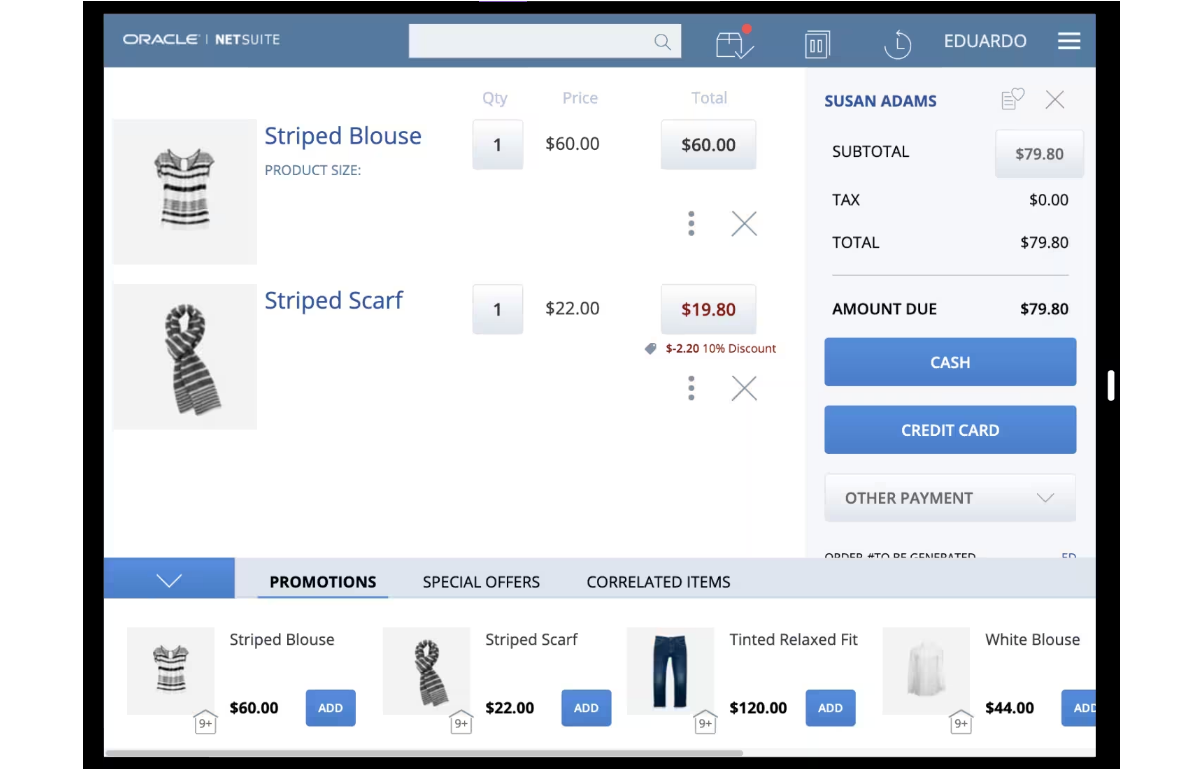
At the top of our list is NetSuite Point of Sale (NSPOS) — a part of the SuiteCommerce product line. It lets merchants handle transactions like buying and returning items and access information about their inventory and customers.
This software is perfect for midsize retailers and is compatible with Windows computers. Besides, NetSuite POS can adapt as your business grows and opens new locations. NSPOS works seamlessly with peripheral equipment like:
- Barcode scanners
- PIN pads
- Cash drawers
- Receipt printers
Moreover, Oracle NetSuite POS system can help deliver a great customer experience. You can keep track of customer information and locate out-of-stock products. This way, you can easily personalize the shopping experience for each customer by giving customized product suggestions. Besides, this user-friendly software has many notable features like dynamic item look-up, virtual keyboard, touch-screen interface, and mobile capabilities. Payment processing is also easy so customers can pay anywhere on the sales floor.
Key features:
- Perform POS transactions easily with a touch-tablet user interface and responsive design
- Allow customers to purchase products from any location in a single transaction
- Present upsells, cross-sells, and related product recommendations
- Allow merchants to access customer information and purchase history across all channels
Pros | Cons |
|
|
Pricing:
Custom pricing based on your:
- Industry
- Business size
- Number of stores
- Complexity
- Integrations
- Addons features
Transaction fee: No public
2. Magestore POS
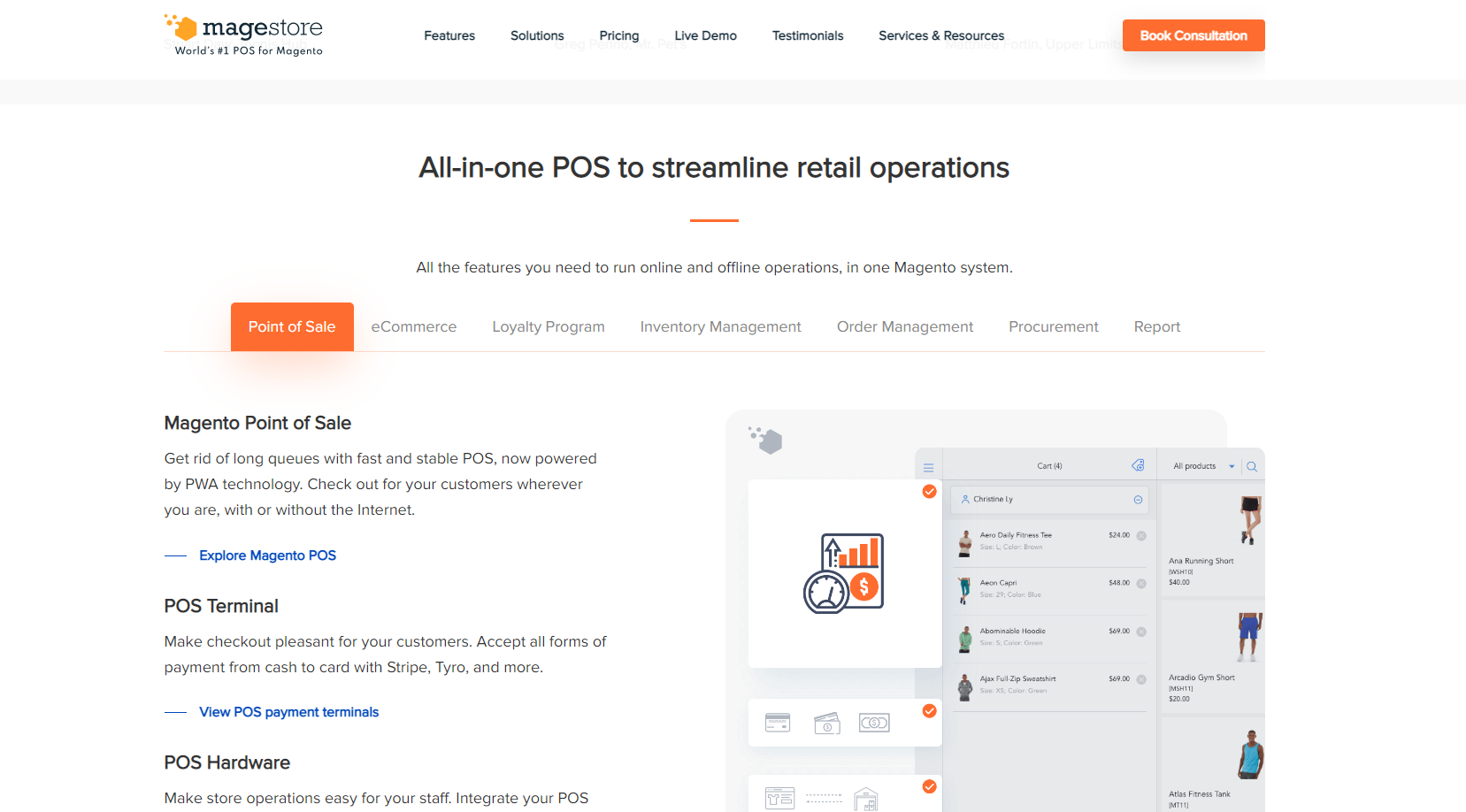
Next, we have Magestore POS for Netsuite — an all-encompassing solution specifically tailored for Magento and Shopify retailers of every size. Trusted by over 10,000 retailers around the world, Magestore has proven to be a reliable and efficient choice for merchants looking to enhance their business operations.
With the combination of Magestore POS and NetSuite ERP, you can enjoy real-time data sync, providing you with the current snapshot of your business’s performance.
Compared to the built-in NetSuite POS, Magestore eCommerce POS is suitable for Magento and Shopify retailers who prefer a leaner and more cost-effective POS system while enjoying instant data sync across all sales channels.
Magestore POS for Magento, as being native to Magento, enables merchants to utilize all functions of the platform, streamline key operations such as sales, inventory, procurement, and customers (loyalty programs), and leverage the powers of NetSuite ERP.
On the other hand, Magestore POS system compatible with Shopify seamlessly syncs data across online and offline sales channels, leveraging its integration with the Shopify platform. This synchronized data is then transferred to Netsuite ERP, providing business owners with centralized business management.
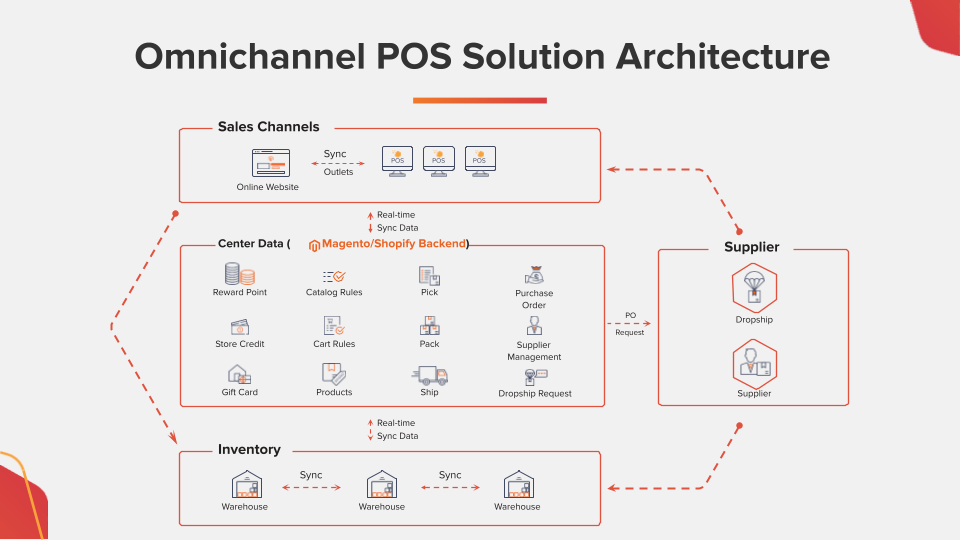
Moreover, Magestore POS for Magento is compatible with both Open Source and Commerce versions of Magento, including the latest Magento 2.4.6, ensuring that merchants can stay up-to-date with the latest Magento technology.
Key features:
- Immediately synchronize order, customer, and product data across locations
- Easily integrate with NetSuite for seamless ERP, CRM, HRM, and accounting management
- Centralize all retail data in the Magento and Shopify database to run your entire business from Magento’s and Shopify’s backend
- Provide robust stock, purchasing, and order management functions to streamline operations
- Offer flexible loyalty programs, including reward points, store credits, and gift cards to attract and retain customers
- Efficiently handle returns and refunds, converting them into store credits as needed
- Give real-time reports on inventory, sales, and customers to optimize decision-making
- Ensure secure payment processing and compliance with PCI requirements
- Allow for self checkout with independent scanning and payment
- Work reliably, even with a poor internet connection
Pros | Cons |
Sync data in real time | Since Magestore POS Commerce and POS Customization is integrated natively with Magento, setup involves configuring modules within the Magento backend. This requires technical knowledge to align with Magento’s existing structure and extensions. The result is a unified, real-time retail system that operates reliably without the sync delays of connector-based platforms. |
Magestore POS for Shopify has a competitive subscription fee | |
User-friendly interface | |
Access the PWA POS system on any device | |
Customizable and scalable to fit business needs and size | |
Work offline | |
Comprehensive inventory, purchase, and order management |
Pricing:
Magestore POS for Shopify:
- Lite: $15/month
- Standard: $50/month/location
Magestore POS for Magento
- POS Lite: $69/month
- POS Commerce and POS Customization: Custom quote, one-time payment
Contact Magestore directly for a personalized quote, as their POS pricing depends on your:
- Business requirements
- Expected level of support and services
Transaction fee: 0% of all gates
=> You might like: Top 7 must-have Magento CRM tools and their best integrations in 2026
3. NetScore POS
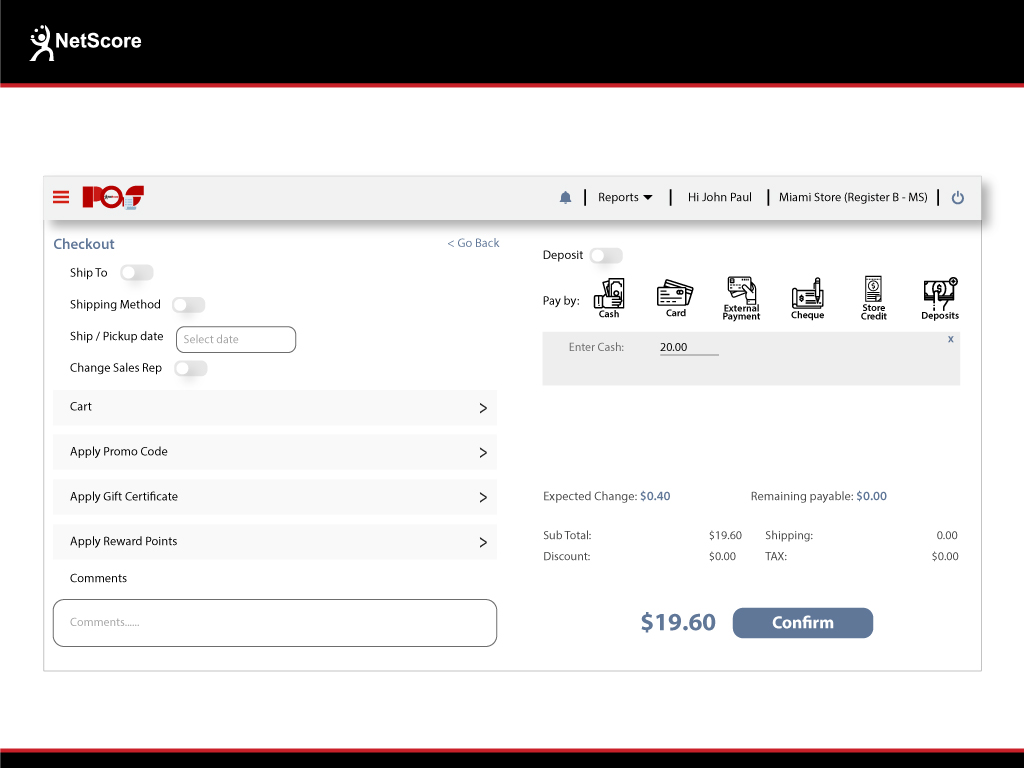
NetScore POS is an unskippable system for streamlining customer-facing sales in retail environments. This cloud-based application seamlessly integrates with NetSuite ERP. It’s designed to work across various retail settings, including point of sale terminals, front counter operations, mobile retail, and showrooms.
With compatibility with both iOS and Android operating systems, this flexible NetSuite POS software can be used on various devices, such as retail terminals, touchscreen monitors, tablets, and mobile devices.
Besides, the convenience of Bluetooth technology allows for easy connection to scanning devices, receipt printers, and credit card processing equipment for enhanced efficiency.
Key features:
- Process payments instantly through various methods, including credit cards, debit cards, and cash
- Easily add items with product icons or barcode scanning
- Efficiently handle item returns, exchanges, store credits, and refunds
- Quickly search inventory across all stores and distribution centers with the full-view search feature
- Access customer history, including order and return information and loyalty points
Pros | Cons |
|
|
Pricing:
Custom quote based on your:
- Industry
- Business size
- Project complexity
- Customization
- Number of stores
Transaction fee: No public
4. Vend POS (by LightSpeed)
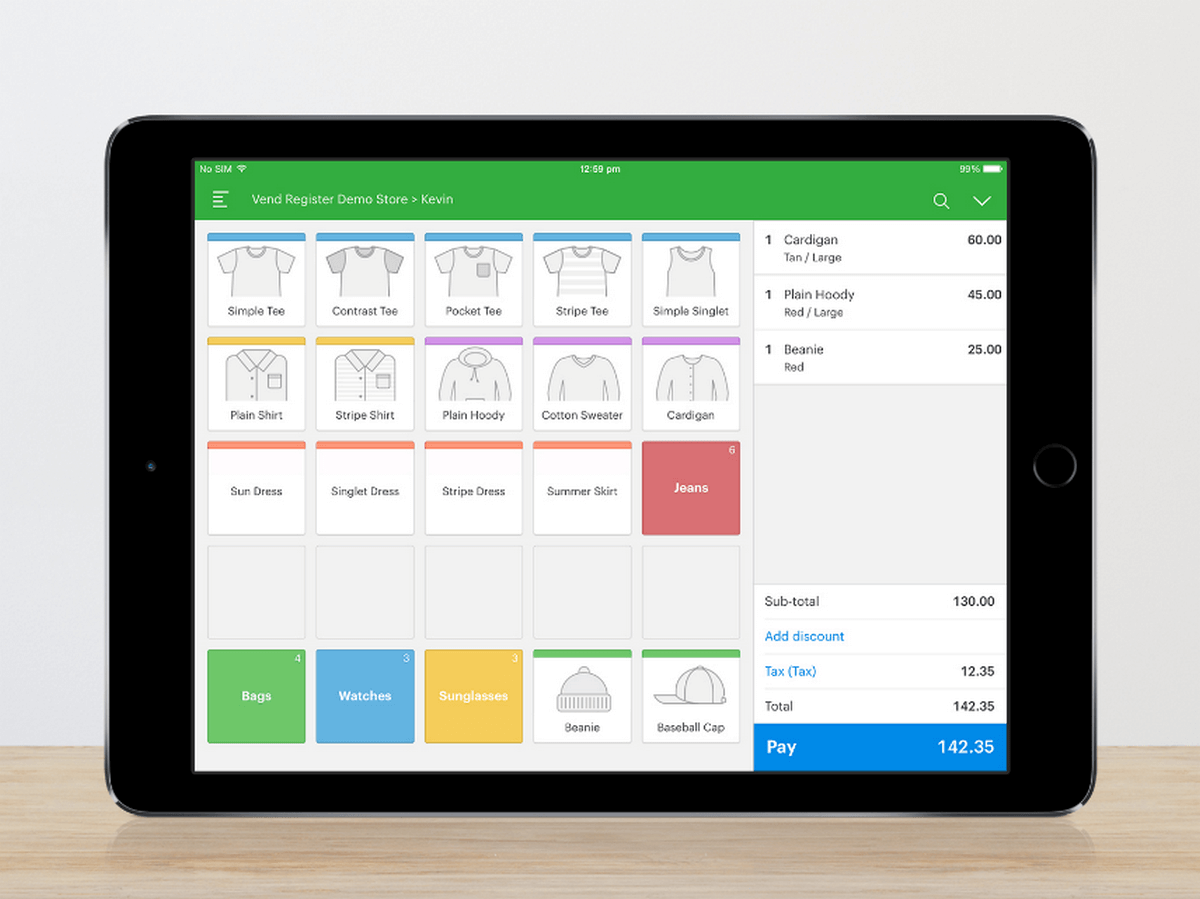
Have you heard about Vend POS DirectConnect — Vend’s latest solution for retailers? It’s an all-in-one system that integrates POS and NetSuite systems seamlessly.
Vend NetSuite POS solution is built and hosted in NetSuite, ensuring retailers have a streamlined workflow across the two solutions. With Vend POS, all workflows required to run a business are already in place. Your complete retail system now includes one of the leading ERP systems—NetSuite—and a retail app—Vend—to manage stock ordering, fulfillment, and exchanges in warehouse management.
One of its great features is automatically integrating all POS and NetSuite system data. This saves retailers much time and money by handling complex tasks such as inventory management and supply chain management.
Key features:
- Provide online inventory management with reordering and tracking
- Offer customer service tools: marketing, invoicing, and loyalty programs
- Integrated payments for faster checkouts and fewer errors
- Protect against threats with endpoint management, PCI/GDPR compliance
Pros | Cons |
|
|
Pricing:
- No free plan
- Lean: $69/month
- Standard: $119/month
- Advanced: $199/month
Transaction fee: 2.6% + 10 cents
>> Need in-depth sales reporting? Read more: 9 best Magento reporting extensions to boost your eCommerce sales
5. ConnectPOS
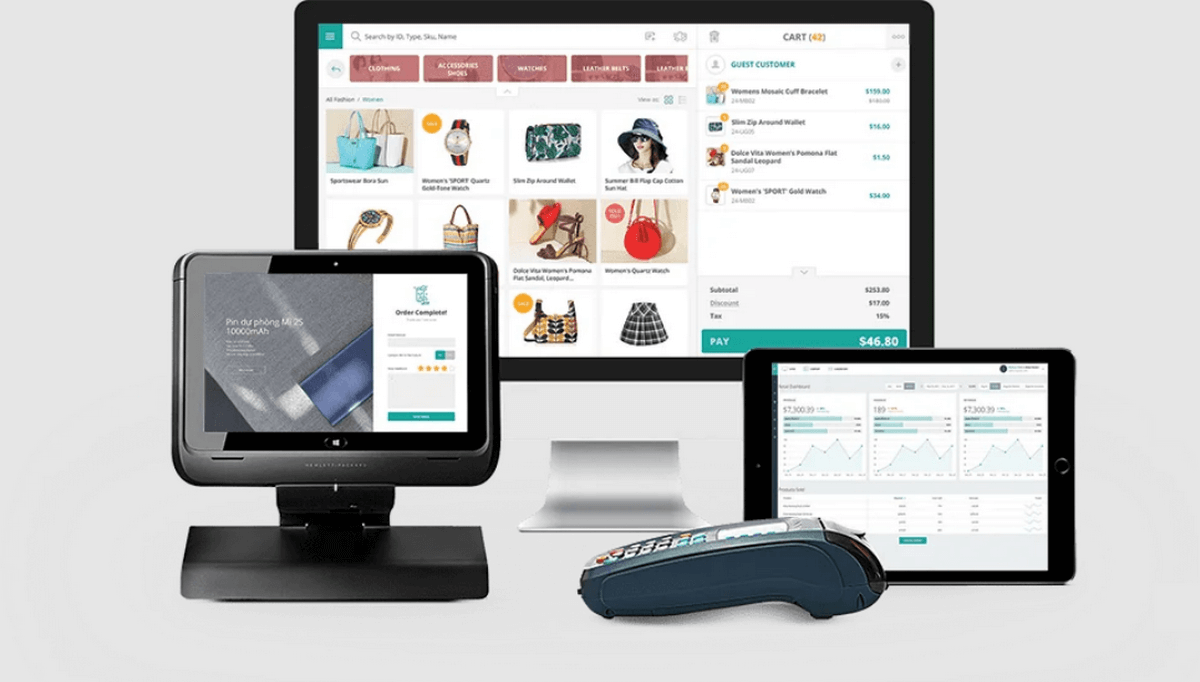
ConnectPOS is another remarkable POS for NetSuite available in the market. This versatile solution boasts various helpful features, greatly assisting retail stores with traditional problems.
To take things up a notch, ConnectPOS teamed up with NetSuite to develop an excellent NetSuite POS system. This collaboration offers businesses a 360-degree view of their customers’ purchase history and preferences, empowering them to provide a personalized experience that fosters customer loyalty and satisfaction.
In addition, they enable customers to directly integrate and pay for various secured payment gateways without incurring any transaction fees.
Key features:
- Access the system on any device (PC, laptop, mobile, tablet), online or offline
- Enable quick payment methods such as cash, cards, click & pay, mobile money, or payment gateways
- Allow your customers to scan products and check out right from their device with the PWA Consumer app, eliminating wait times
- Customize receipt templates with your store’s logo, website, and address for various purposes
Pros | Cons |
|
|
Pricing:
Custom pricing based on:
- Business needs
- Size
- Complexity
- Number of stores
- Add-ons features
Transaction fee: No apply
6. Boulevard POS

Discover the ultimate solution designed specifically for appointment-based businesses — Boulevard. This all-in-one scheduling software suite is tailor-made for spas, salons, and barbershops, giving everything you need to run your business seamlessly.
Boulevard POS is integrated with NetSuite, allowing you to sync your product and sales data effortlessly. You can manage your inventory in NetSuite and sync specific items to Boulevard for in-store purchases.
And with Boulevard’s iPad application, front desk administrators can easily manage walk-ins and capture customers’ contact information. Furthermore, salons can create, launch, and run marketing campaigns to promote products, categorize clients, and request ratings and feedback.
It’s important to note that Boulevard NetSuite POS hardware only supports iPads running on iOS version 13 or above.
Key features:
- Offer comprehensive inventory management to control your stock levels
- Accept contactless payments through NFC, Apple Pay, and Google Pay
- Make secure EMV-compliant payments by inserting chip cards
- Seamlessly manage inventory in NetSuite and export sales data to invoices
- Process online and POS payments with a customized EMV terminal
Pros | Cons |
|
|
Pricing:
- No free plan
- Essentials: $175/month
- Premier: $325/month
- Prestige: $455/month
- Enterprise: custom quote
Transaction fee: Starting at 2.65% + 15 cents
7. Adyen POS

Let’s take a closer look at Adyen, our final contender for the 7 best POS for NetSuite. Business owners will appreciate the wide range of features of this point of sale system. Adyen provides a one-stop solution by integrating in-store, online, and app-based transactions. And by connecting Adyen’s global payment platform with NetSuite’s leading cloud ERP and commerce platform, you can accept every payment method in any currency you want.
The best part is that Adyen doesn’t charge monthly setup, integration, or closure fees. Instead, they charge you a processing fee of $0.11 plus a payment method fee for every transaction. Payment method fees vary depending on the method used.
For instance, ACH Direct Debit’s payment method has a flat fee of 3%. Therefore, it’ll be $0.11 + 3% per transaction with Adyen POS.
Key features:
- Allow to build branded experience, customize payments, apply discounts, and set up recurring payments
- Offer AI-powered risk system to prevent fraud attacks
- Accept payments at cash registers, mobile devices, and web browsers with API
Pros | Cons |
|
|
Pricing: Free
Transaction fee: Starting at €0.11 + payment method fee (defined by card used)
=> Should not skip: 7 top-performing POS systems for QuickBooks integration in 2026
5 key advantages of NetSuite POS integration
-
Say goodbye to manual data input
With NetSuite retail POS integration, you can eliminate the manual data entry process and multiple systems for accessing transaction data. Instead, you’ll have one single software to take care of all your data inputs and capture them automatically.
-
Real-time insights for faster decision-making
Thanks to a NetSuite consolidated POS, authorized staff can access real-time data and analytics. These insights help you keep up with sales patterns, market trends, specific sales triggers, and irregularities. This leads to faster and more precise decision-making across your business.
-
Level up your sales channel
The NetSuite POS integration can transform your existing POS software into a highly advanced sales channel. It allows your retail employees to access the product catalog using their handheld device screen and accept customer orders from anywhere at any time.
Additionally, the NetSuite integration facilitates a location-independent POS system that can streamline sales across all channels.
-
Quickly update your inventory and stock
NetSuite POS integration connects your POS data with the centralized database immediately. This means your inventory and stock data are visible to all departments. Thus, your people can quickly adjust and transfer stock from warehouses to specific retail stores or between stores.
-
Enable a future-proof retail experience
With this integration, you’ll be able to create a retail experience that stays relevant and effective in the years to come. You can access real-time business and transaction data using smart wearables and other connected devices!
NetSuite offers a uniquely consolidated approach that gives you comprehensive control over all aspects of your business operations, no matter what channels you use. Therefore, you can focus on growing your business without worrying about managing multiple systems.
What is the best POS software for Oracle NetSuite?
While there’s no one-size-fits-all answer to the best POS for Oracle NetSuite, various options can cater to different business requirements and preferences.
- For those in need of a comprehensive system with real-time data sync and powerful inventory tracking, Magestore POS is an excellent choice.
- Meanwhile, Vend POS offers advanced reporting capabilities, making it an ideal option for merchants seeking a robust platform.
- For those on a budget, Adyen POS offers seamless integration with NetSuite at an affordable price, and ConnectPOS is a cloud-based solution that streamlines sales processes.
- Boulevard POS, on the other hand, is a salon and spa-specific solution that comes equipped with appointment scheduling and client management features.
By thoughtful review before deciding, you can rest assured that your sales data will be synchronized in real time, allowing your business to operate seamlessly. Take your time and delve into each option to determine which one best suits your unique business requirements. Don’t hesitate to have a switch for your long-term benefit. Contact us today to discuss more on this topic!
FAQs
1. Does NetSuite have POS?
Yes, NetSuite has a POS system called SuiteCommerce InStore that enables businesses to sell products in-store and online from a single platform. It offers inventory management, customer management, and reporting capabilities. And you can use the POS on any device.
2. How much does NetSuite cost?
The cost of implementing NetSuite ranges from $25,000 to $100,000 and varies based on company size, selected modules, and complexity. Your investment will be paid off as you’ll enjoy the advancement in management NetSuite brings to your business.
3. How to export/import data into NetSuite using Magestore POS system?
Here’s how Magestore POS helps transfer your data to NetSuite.
- Sync data from all sales channels to Magento: As Magestore POS is native Magento, it automatically syncs and consolidates data from your online and offline channels in the Magento backend.
- Sync data from Magento to NetSuite: Once NetSuite integrates with Magento, the sales data is instantly pushed from the Magento database to NetSuite, and vice versa, for streamlined data flow across your retail system.
- Export data from Magento: As Magento is your central database, now locate the sales data you want to export in the Magento backend, apply necessary filters, and click Export.
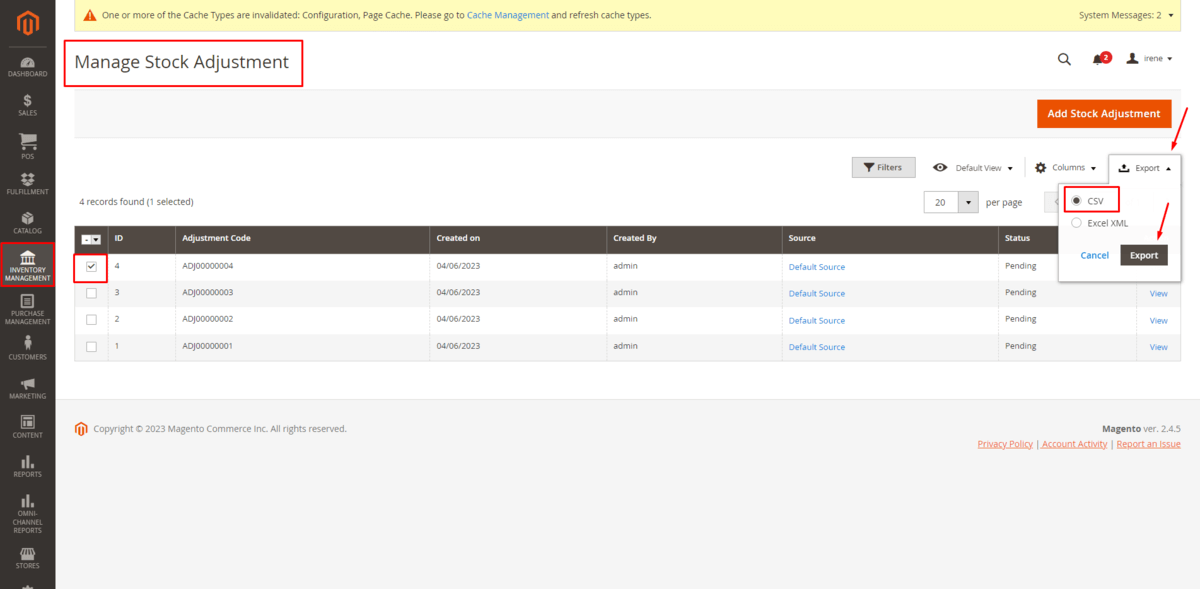
- Import data from Magestore POS to NetSuite: As Magestore POS centralizes all data in Magento backend so your data will be pushed to NetSuite automatically. If you don’t sync all POS data to the ERP system, you can manually import the needed data to NetSuite for specific purposes. Follow these steps to import the data:
- Import data you want to sync to Magento using a .CSV file. Read more to import products in Magento 2.
- Transfer these data from Magento to NetSuite
Notes:
- You need to follow Magento’s CSV file format strictly to import data to Magento.
- Remember that syncing all data in real time may slow down your retail system. Thus, pick the key data such as sales, orders, and customers to sync instantly, and sync the other data later.
Meet the experts

Eden D.
Eden is a seasoned Magento expert and software solution architect with 10 years of experience. As a Magento Maintainer, his expertise extends to a profound understanding of cross-platform solutions. He creates high-quality solutions tailored to the exact needs of the customers, ensuring that the systems operate smoothly, efficiently, and securely.

Sophie H.
Sophie is Growth Manager at Magestore with over 5 years of experience in managing Magento and Shopify projects. She works directly with customers to understand their needs and challenges when integrating systems. Therefore, more than anyone else, she understands the intricacies involved and provides effective solutions for seamless integration.

Luna H.
Luna is Project Manager at Magestore with over 10 years of experience. She holds a Master's degree in Information Technology and leads the forefront of Magestore's solutions. Her extensive understanding of product values, customer demands, and the pros and cons of various solutions on the market provides practical insights for Magestore's product development to align with the evolving customer needs.










