With Xero POS systems becoming more popular, finding a reliable solution for seamless reconciliation is essential. Whether you’re a small business owner or running a large enterprise, the best POS to integrate with Xero can make financial management more efficient, reduce errors, and save you valuable time.
We understand that choosing the right POS software can be overwhelming, with so many options available.
To simplify your life, we’ve compiled the top 9 POS compatible with Xero for smooth reconciliation in 2026. Our list is carefully curated based on customer ratings, high rankings on GetApp reviews, and thought leadership from industry experts like Magestore. You’ll be able to find affordable Xero POS integrations for your business, no matter what industry you’re in.
- A quick comparison table of the top 9 POS software for Xero retail bookkeeping software
- 9 high-performing Xero POS systems — The complete overview 2026
- Magestore: The #1 POS for Magento and Shopify
- Loyverse: Best free Xero POS software for small retail and restaurants
- Square: Best free shop-ware plan and popular for small businesses
- Clover: Top choice POS for mobile transactions
- Airsquare: Best suited for small businesses with an online presence
- Madmobile: Best Xero POS software for restaurants of all sizes
- Lightspeed: Great POS for multi-location businesses
- Arryved: Specifically designed for bars and restaurants
- Cin7 Omni: Ideal Xero POS for eCommerce businesses
- Top criteria to choose the best POS system for Xero accounting software
- Meet the experts
A quick comparison table of the top 9 POS software for Xero retail bookkeeping software
POS system | Pricing plan | Free trial | Processing fee | Key features | Best use cases | Rating on Capterra |
Magestore | Magestore POS for Shopify: 30-day free trial Magestore POS for Magento: Personalized free demo | Depend on your payment service providers as Magestore charges no processing fee |
| Multi-store retail businesses look for an affordable and customizable solution with robust omnichannel sales and inventory management | 4.8 (24 reviews)
| |
Loyverse | Free plan available | 14-day free trial | Depend on third-party providers |
| Businesses look for a simple, affordable solution with basic features | 4.8 (455 reviews)
|
Square | Free plan available | No free trial |
|
| Businesses on a tight budget need an affordable, easy-to-use solution with a wide range of features | 4.6 (2,932 reviews)
|
Clover | Start at $14.95/month | 30-day free trial |
|
| Businesses need a simple and easy-to-use solution with basic features and eCommerce support | 3.8 (512 reviews)
|
Airsquare | Start at $30.09/month | 30-day free trial | Range from 0% to 2% |
| Businesses need a simple and easy-to-use solution with basic features and eCommerce support | N/A |
Madmobile | Start at $69/month | No free trial | 3.5% + $0.15 |
| Multi-location businesses look for a comprehensive solution with advanced inventory management | N/A |
Lightspeed | Start at $89/month | 14-day free trial |
|
| Multi-location businesses look for a comprehensive solution with advanced inventory management | 4.1 (972 reviews)
|
Arryved | Start at $129.99/month | No free trial | 2.24% + $0.15 |
| Businesses look for a specialized solution with advanced features for the hospitality industry | 4.9 (26 reviews)
|
Cin7 Omni | Start at $349/ month | 14-day free trial | 0.35% + $0.29 |
| Businesses seek an all-in-one solution with advanced inventory and supply chain management | 4.3 (589 reviews)
|
9 high-performing Xero POS systems — The complete overview 2026
1. Magestore: The #1 POS for Magento and Shopify
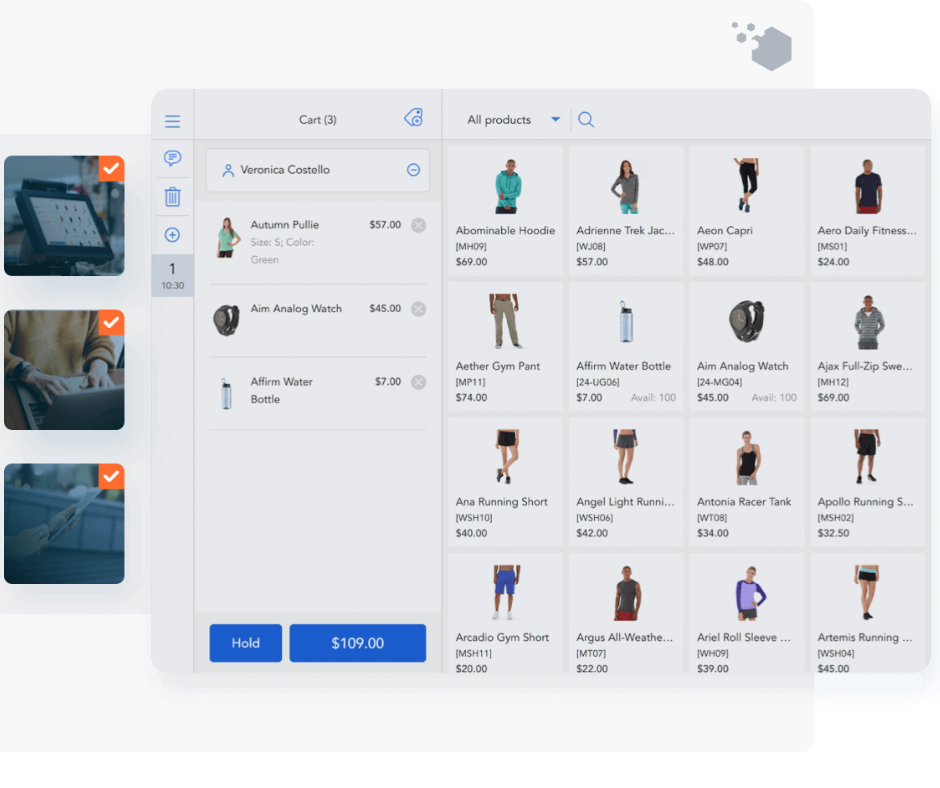
Are you looking for the best POS system for Xero that’s both comprehensive and easy to use? Look no further – Magestore provides both a POS system native to Magento and a POS system compatible with Shopify, which has already earned the trust of over 10,000 successful retailers worldwide.
Using this POS means your online and physical store data are synchronized in real time, minimizing inaccuracies and streamlining your business processes. Its interface is also user-friendly and can adapt to any device, including Magento iPad POS integration to Xero.
You can use Magestore POS to manage inventory, track sales, and keep track of customer and employee data. The POS also accepts a wide range of payment options, making it convenient for your customers to pay for their purchases.
Furthermore, Magestore eCommerce POS can centralize and sync all retail data in the Magento or Shopify backend, which helps avoid data loss and inaccuracies. Then, the data will be pushed to Xero accounting for reconciliation.
With a one-time payment, you can save costs in the long run. Best of all, there is NO transaction fee applied.
So, if you’re interested in learning more, you can request a personalized demo to see if it’s the right choice for your business.
Key features
- Sync data in real time across all channels instantly and centralize them in Magento. Then the data will be transferred directly from Magento to Xero, saving you time and effort for data sync between different software in your retail system.
- Sales orders and invoices
- Customer accounts and reward points
- Stock information and stock level
- Supplier contacts
- Allow retailers to manage their entire business from the Magento backend
- Provide robust management functions for inventory, purchases, orders, fulfillment, customer loyalty
- Offer reward points, credits, and gift cards to boost customer loyalty
- Efficiently handle returns and refunds with store credits
- Provide real-time inventory and sales reports for you to stay on top of your business
- Allow self-checkout with independent RFID scanning or user account login
- Can process orders and work seamlessly with poor internet connections
- Securely store sensitive data with PCI compliance
- Integrate with a range of platforms, such as payment (Authorize.net, Stripe, Square), shipping (ShipStation, FedEx), and accounting (Xero, QuickBooks, Sage), etc.
Pricing
Magestore POS for Shopify:
- Lite: $15/month/location
- Standard: $50/month/location
Magestore POS for Magento:
- POS Lite: $69/month
- POS Commerce and POS Customization: Custom quote, one-time payment
Magestore POS Commerce and POS Customization costs vary based on your business size, needs, and support levels.
Transaction fees
Not apply
Pros | Cons |
Magestore POS for Magento:
| Magestore POS for Magento:
|
Magestore POS for Shopify:
| |
Support multiple payment gateways | |
Specifically designed for Magento and Shopify businesses of all sizes | |
Highly customizable and scalable to different business needs and sizes | |
Offer free consultation and personalized demo before purchasing | |
Free 365-day warranty for Magestore POS for Magento |
2. Loyverse: Best free Xero POS software for small retail and restaurants
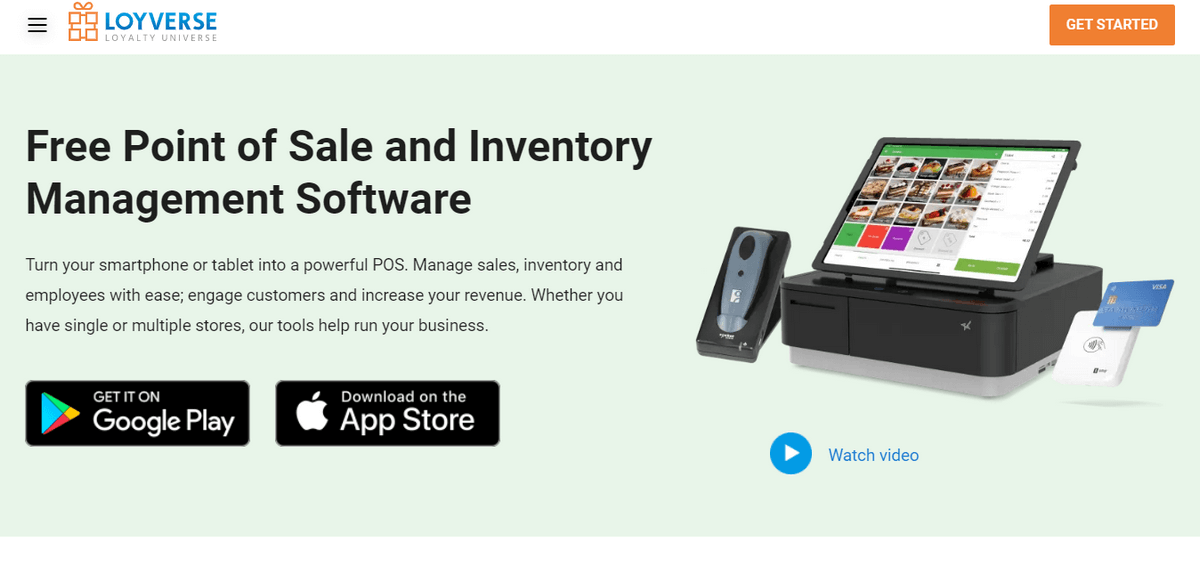
One of the best POS companies for Xero point of sale system integration is Loyverse — a mobile point of sale and inventory management system for small businesses. It captures your daily sales and payments for synchronization and exports them to a Xero invoice daily, saving you time on manual data entry. Whether you own a cozy coffee shop, a stylish beauty salon, a bustling retail store, or a vibrant restaurant, Loyverse has got you covered.
With Loyverse, managing sales and inventory becomes simple all from your smartphone or tablet! Plus, Loyverse simplifies retaining and engaging with your customers thanks to its intuitive interface. It’s easy to customize orders, apply discounts, and track cash movements. This cloud based POS offers robust sales analytics which lets you track sales trends, compare sales growth between days, weeks, and months, and finally take proactive steps to boost your revenues.
Key features
- Sync sales summary, discounts, tips, payment types, taxes, refunds, and product categories between Loyverse and Xero
- Easily apply discounts to receipts or specific items
- Accurately track cash flow to prevent errors and staff fraud
- Offer a wide range of formats to view your sales summary
- Keep track of various payment transactions, such as tips, tax, refunds, loyalties, and more
- Back-sync old data to quickly bring your books up to speed in just a few clicks
- Scan items using your mobile device’s built-in rear camera
- Manage multiple stores from a single account
- Track stock, receive low stock notifications, manage purchase orders, and perform inventory counts
Pricing
While the POS pricing is free, you’ll need to pay extra money for advanced inventory management, employee management, and unlimited sales history.
Transaction fees
No public
Pros | Cons |
Free lifelong POS operates on iOS and Android devices | Limited advanced features in the free version |
Built-in loyalty tools | Lack of phone support, invoicing system |
User-friendly interface | Initial difficulty connecting KDS with POS |
Easily track sales anytime and anywhere | No option for built-in payment processing |
Inventory management with product variants | Missing features for full-service restaurants |
Offer flexible payment options | Absence of a free card reader |
24/7 live chat only for paying customers |
Learn more: How retailers can process payments in-store
3. Square: Best free shop-ware plan and popular for small businesses
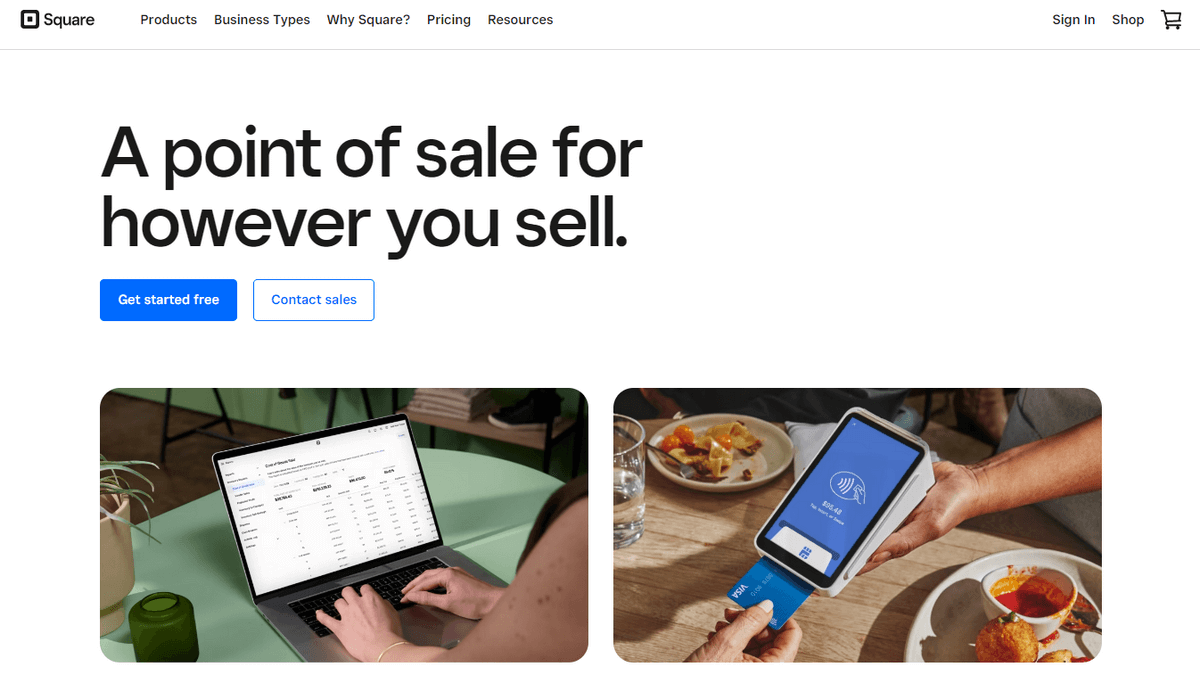
Square is another free POS that syncs to Xero for solopreneur businesses like on-site repair and beauty services, coffee shops, and vape stores. However, vape shop owners should take note of Square’s terms of service, which don’t support online sales of age-restricted products.
Square POS brings out a simple and affordable fee structure with its transparent and flat-rate pricing. It doesn’t stop there. Square has specific plans for your own sectors, like Retail POS and Restaurant POS. For example, in restaurant environments, you can easily manage tables, route orders to the kitchen and customize your menu with various Square POS tools.
While Square has much to offer, Square’s withholding policies are one of the concerns that businesses should be aware of. It means that if you have a large or unusual transaction, Square may hold 20–30% of your funds until they decide you are not a risk.
Key features
- Perform Square POS Xero integration through Amaka and sync sales summaries, transactions, fees, taxes, discounts, and tips from multiple locations
- Process chip cards in 4.2 seconds and support multiple payment methods, including credit and debit cards, contactless payments
- Automatically calculate taxes
- Print shipping labels directly from the platform
- Store data in the cloud for universal device accessibility
- Compatible with Bluetooth printers, cash drawers, and barcode scanners
- Easily integrate with 3rd-party apps and eCommerce solutions
- Track staff hours, assign permissions, and manage shifts with Square Team Management
Pricing
Square has a range of solutions tailored to various business needs:
Plan | Free | Plus | Premium |
Square POS | $0/month | Not apply | Not apply |
Restaurant POS | $0/month/location | $69/month/location | $165/month/location |
Retail POS | $0/month/location | $89/month/location | Custom pricing |
Appointment POS | $0/month/location | $29/month/location | $69/month/location |
Transaction fees
- In-person transactions: 2.6% + $0.10 (2.5% + $0.10 with Retail Plus plan)
- Online transactions or invoices without a card on file: 2.9% + 30 cents (2.6% + $0.30 with the Premium plan)
- Manually keyed transactions or card-on-file invoices: 3.5% + $0.15
Pros | Cons |
Completely free POS | Incompatible with Windows devices |
Compatible with both iOS and Android | Potential risk for small businesses with 20–30% fund withholding |
Provide in-depth sales reporting | Expensive license and transaction fees for larger businesses |
Manage orders from multiple locations with ease | Limited features tailored for restaurants |
Allow for seamless integration with separate stock control systems | Only work with the Square card reader and Square Terminal |
Support cash transactions | Extra fee for 24/7 support |
4. Clover: Top choice POS for mobile transactions
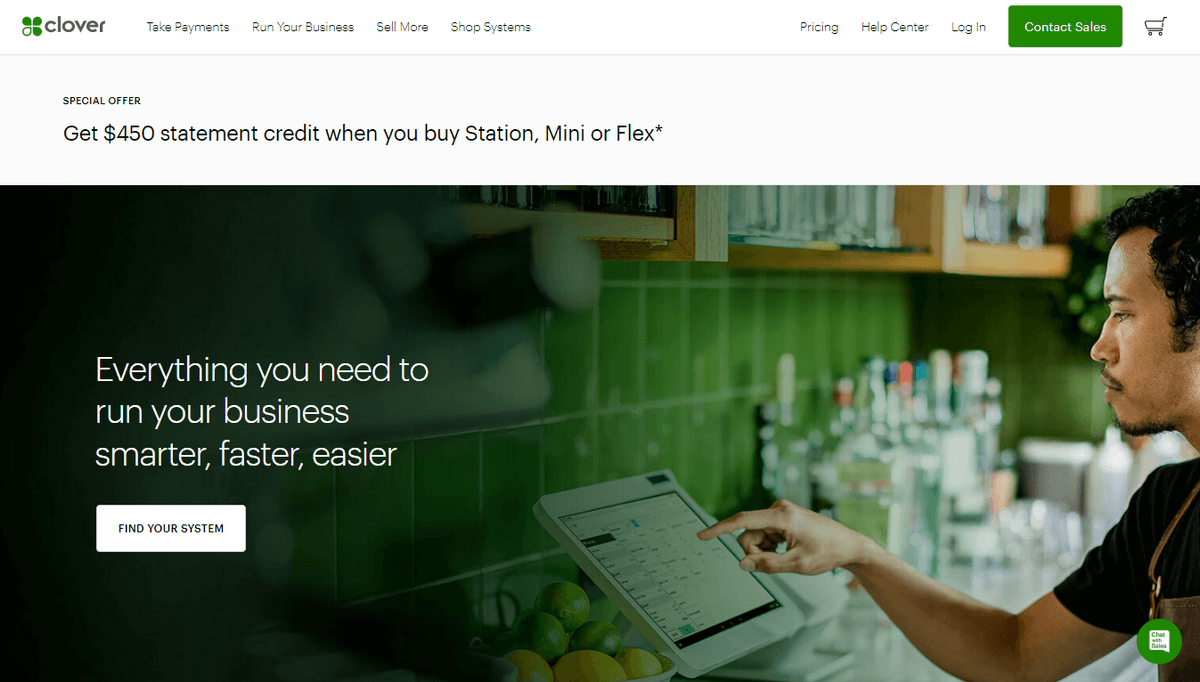
Ranking at the top 4th position is Clover POS for Xero, mainly due to its specialization in the retail and restaurant industries. This makes it a great choice for delis that offer in-person and online food service.
Besides, Clover’s reporting tools provide a comprehensive overview of sales items, order type, VAT, etc., to help you better optimize your sales performance. In your Clover dashboard, you can customize reports to analyze data by item, location, or team member for deep insights into performance.
A low transaction fee of just 2.3% + 10 cents per sale is another great benefit of Clover. This means you’ll still get benefits even if you sell low-cost items for less than $5.
Key features
- Implement Xero and Clover POS connection through Accounting Software Sync and automatically sync sales summaries, taxes, and payments
- Manage inventory with bulk editing, advanced filtering, and multi-location stock transfers
- Access proprietary hardware for any business type
- Offer virtual terminal for invoicing services
- Implement omnichannel features for online ordering and expanded fulfillment methods like BOPIS and delivery
- Accept various payment methods without proprietary devices using the Clover Essentials plan and process chip cards in seconds
Pricing and transaction fees
Here’s an overview of Clover’s offerings, with the standard contract length typically being 36 months.
Business type | Pricing | Transaction fees |
Full-service dining |
|
|
Quick-service dining |
|
|
Retail shop |
|
|
Professional services |
|
|
Personal services |
|
|
Home and field services |
|
|
You might like: Expand your retail system by switching from Clover’s basic POS system to Magestore
Pros | Cons |
Easy-to-use interface | Hardware can’t be reprogrammed as it’s tied to the merchant account. |
Free loyalty programs | Lack of invoicing and vendor management functions |
Interest-free hardware installment plans | High upfront costs |
Versatile and modern hardware options | Proprietary hardware requirement |
Process card payments even when offline | Long support times and difficulties in resolving issues |
30-day money-back guarantee |
5. Airsquare: Best suited for small businesses with an online presence
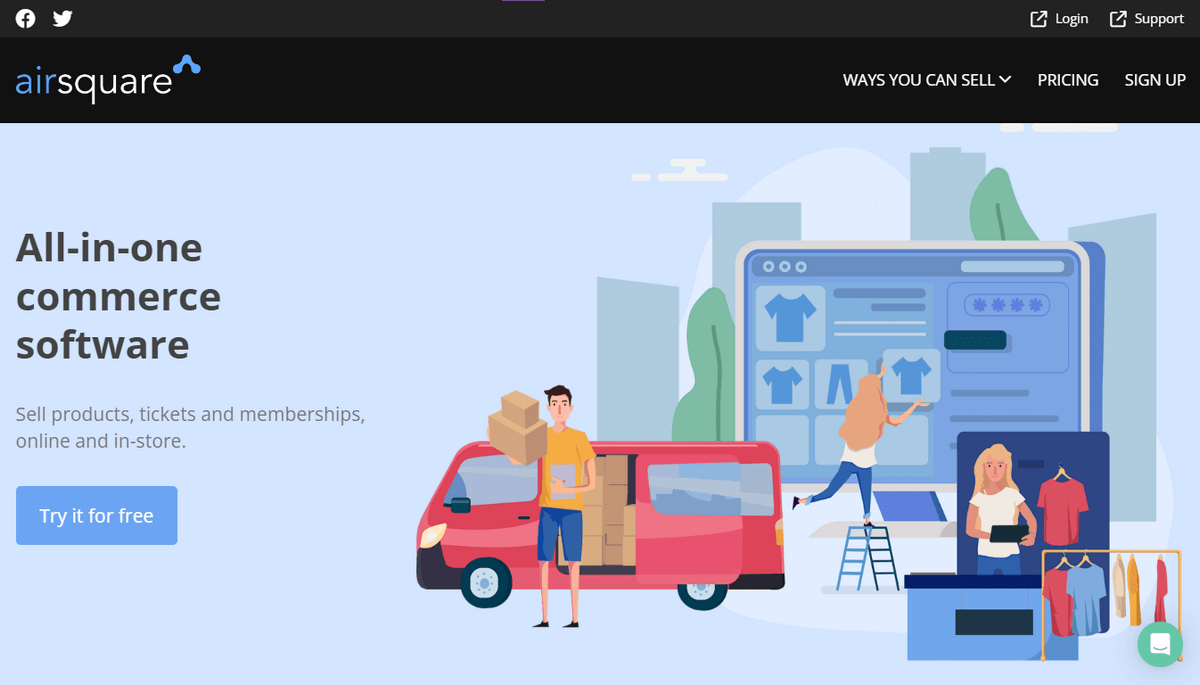
Have you ever heard about Airsquare? It’s one of the 9 best Xero integrated POS to help you manage your online and in-store sales.
With Airsquare’s inventory management, you’ll have all the necessary tools to stay on top of your game by knowing exactly what’s in stock without having to double-check every shelf.
And the best part? You’ll have complete control over stock management, accepting payments, and processing orders. Say bye to the headaches that come with reconciling your invoices! Integrating and syncing your Airsquare and Xero accounts will automatically push all your sales orders to Xero to create invoices.
Key features
- To link Xero with Airsquare, access Connected Apps in Airsquare and click on Connect to enable the integration.
- Keep your operations aligned between Xero and Airsquare, including sales, invoices, inventory items, COGS, bills, credits, gift vouchers, tax, and discounts
- Synchronize stock levels between online and physical stores immediately
- POS is available via a web browser or native app.
- Integrate with scanners, card terminals, and printers for a professional hardware setup
- Ability to sell event tickets and process orders in offline mode
- Accept diverse payment methods, such as cash, card, gift vouchers, and account payments
Pricing
Airsquare POS is part of the Airsquare eCommerce platform. As the lowest Mini plan doesn’t include POS features, to use the POS, you need to choose the Small Plan and above.
- Small plan: $29/month
- Medium plan: $59/month
- Large plan: $109/month
Transaction fees
- Small plan: 2%
- Medium plan: 1%
- Large plan: Not apply
Pros | Cons |
30-day free trial | Limited 3rd-party integrations |
Easy-to-use interface that works on any device | Limited advanced features for complex inventory management and analytics |
Real-time syncing of stock levels and customer data | Basic interface and design options compared to other POS systems |
Support multiple payment processors | |
24/7 customer support | |
Compatible with various devices, including PCs, laptops, iOS, and Android tablets |
6. Madmobile: Best Xero POS software for restaurants of all sizes
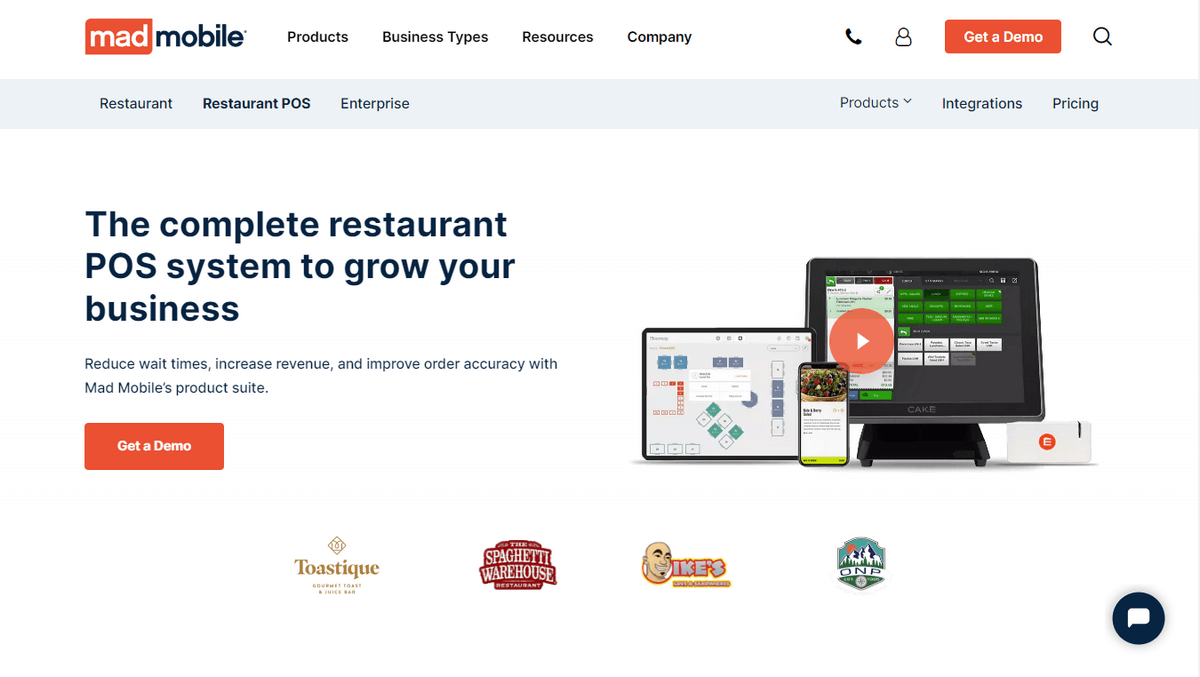
Mad Mobile POS, formerly CAKE, is an all-in-one solution for POS Xero integration. It’s designed to help businesses grow and scale efficiently while providing top-notch customer service. With tableside ordering, online ordering, and QR code solutions, Mad Mobile Xero POS integration enhances your revenue streams and streamlines your operations, lowering labor costs.
Moreover, their loyalty program is an excellent tool for customer retention. It creates seamless, modern transactions that future-proof your operations and makes it easier for restaurants to connect with customers.
Key features
- Work with Xero through SHOGO and synchronize Madmobile and Xero sales transactions, invoices, and customer accounts
- Get insights into your best-selling menu items and optimize your menu accordingly
- Access real-time dynamic reports securely from any device
- Export reports in CSV or PDF format for further analysis or record-keeping
- Direct integration for online ordering, eliminating 3rd-party fees
- Offer PCI-DSS certification to secure your retail data
Pricing
- Essentials plan: $69/month
- Plus plan: $125/month
- Pro plan: $295/month
Transaction fees
Card not present: 3.5% + $0.15 per transaction
Pros | Cons |
Straightforward and intuitive UI | High upfront cost |
Access the platform remotely | Limited flexibility in credit card processing |
Cloud-based storage for data protection | Inflexible hardware options |
Easily build menus and adjust prices | Long-term contracts |
Simple payment processing | |
24/7 customer service | |
Support mobile devices for customer assistance and transactions anywhere |
7. Lightspeed: Great POS for multi-location businesses
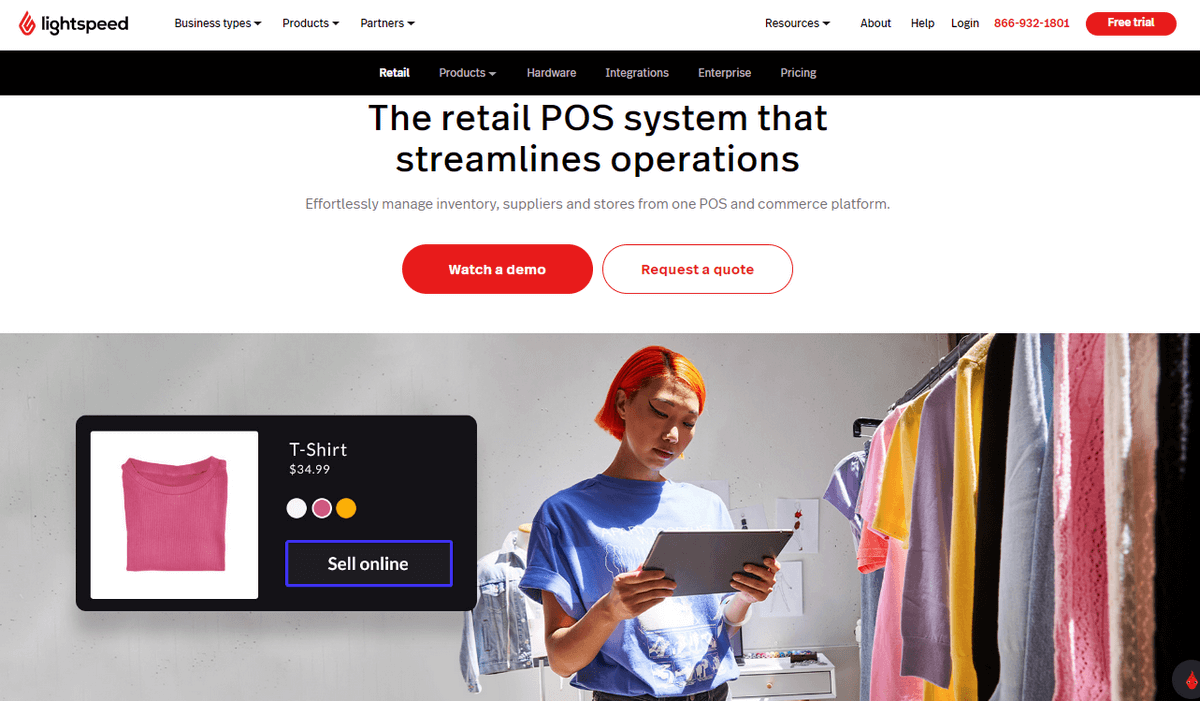
Lightspeed Retail is a user-friendly, cloud-based Xero POS system that caters to retailers. It boasts exceptional inventory management features, allowing business owners to track products across various locations, add product attributes, and easily replenish inventory using integrated vendor catalogs.
This POS is an ideal match for established small businesses with multiple locations. However, a lower-cost system may suit you better if you’re a newer small business with simpler operations.
When it comes to hardware pricing, Lightspeed offers quote-based plans. You can choose between an iPad or desktop hardware kit, including a receipt printer, cash drawer, and scanner. Keep in mind that you’ll need to purchase iPads or desktops separately.
Key features
- You can enable Lightspeed POS Xero integration right in your Lightspeed account and send daily sales transactions, customer accounts, payment totals, inventory orders, and COGS to your Xero.
- Track stock levels, set reorder points, and transfer inventory between multiple locations and channels
- Access detailed analyses, forecast trends and choose from hundreds of preset printable reports on profits, sales, and promotions
- Create work/repair orders, track progress, and print claim checks and service labels
- Manage employee time with a basic time clock
- Offer Mobile Tap to make contactless payments on the go easily
- Track sales, refunds, and chargebacks with access to a full transaction history
- Process transactions without interruption, even if the internet connection is lost
- Track vendor sourcing, complete POs for multiple vendors and items, and receive or return orders
Read more: 9 best Magento reporting extensions to boost your eCommerce sales
Pricing
Below is the monthly retail POS fee for U.S. merchants with one location and one register, paid monthly:
- Basic: Start from $109/month
- Core: Start from $179/month
- Plus: Start from $339/month
Transaction fees
- In-person transactions: 2.6% + $0.10
- Manually keyed transactions: 2.9% + $0.30
Pros | Cons |
Feature-rich POS software tailored for retail businesses | High monthly cost for small businesses |
Strong eCommerce integrations | Lack of in-depth reporting, such as item variation and ID pattern |
Built-in loyalty and marketing tools | No automatic product reordering based on threshold limits |
Provide 24/7 phone support for any issues or concerns | Inventory and reordering must be done manually. |
Easily integrate with various third-party applications |
8. Arryved: Specifically designed for bars and restaurants
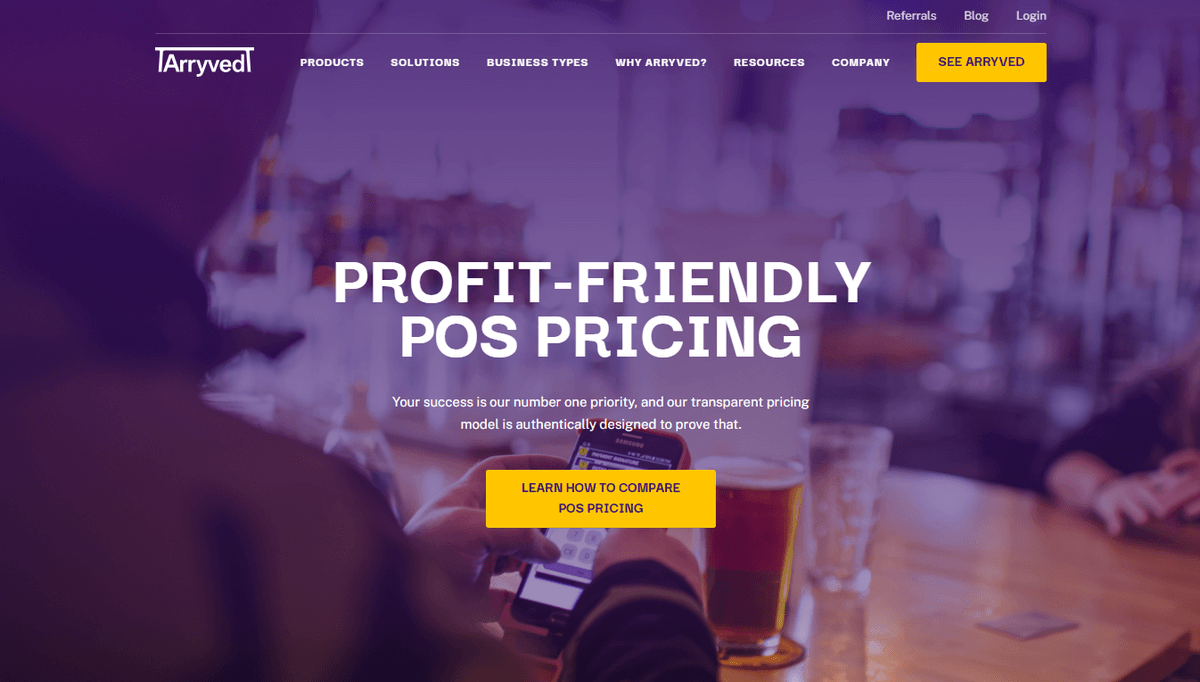
Arryved is a trusted POS system that integrates with Xero and is designed specifically for bars. It provides a range of tools to simplify operations and speed up service for your business.
Built on conversations with real bartenders and managers, the all-in-one Android bar POS system includes handheld and tablet devices with an intuitive interface. Your staff can easily offer cards on file, digital signatures, dynamic tab capabilities, and more from one system.
With Arryved, tracking the success of your bar has never been easier. With a cloud-based dashboard accessible from anywhere, you can manage inventory and sales performance in real time from any device. Also, this Xero and POS integration even tracks sales to the ounce, so you can identify top-selling items and maximize your profits.
Key features
- Connect with Xero via Ekos or SHOGO to send sales transactions, invoices, COGS, tips, taxes, discounts, payments, and refunds
- Allow guests to view menus, place orders, and make payments directly from their smartphones through QR Code Ordering
- Ability to work in offline mode, suitable for offline events or trade shows
- Provide real-time inventory depletions and reporting updates to sell at multiple locations simultaneously
- Host an online storefront to capture orders for to-go or delivery
- Instantly sync customer’s orders across the system and show them on all devices, ensuring a seamless experience for the kitchen and bar staff
Pricing and transaction fees
To get the full pricing plan, you’ll need to contact an Arryved representative. Their pricing plan has two main components: An interchange-plus model and a platform fee structured as follows:
- Interchange plus model (Transaction fees): 2.24% + $0.15
- Platform fee:
- 1 – 9 devices: $129.99/month
- 10+ devices or 2+ locations: Custom pricing
Pros | Cons |
Free QR code menus, orders, and payments | Difficulty in managing a multi-site business within a POS system |
Real-time inventory syncing between physical and online stores | Limited integrations compared to other POS |
Customize pre-built, auto-generated reports to your preferences | Require long-term contract |
Unlimited on-demand training resources | |
Robust offline mode | |
Free built-in loyalty program | |
7 days a week phone and email support |
9. Cin7 Omni: Ideal Xero POS for eCommerce businesses
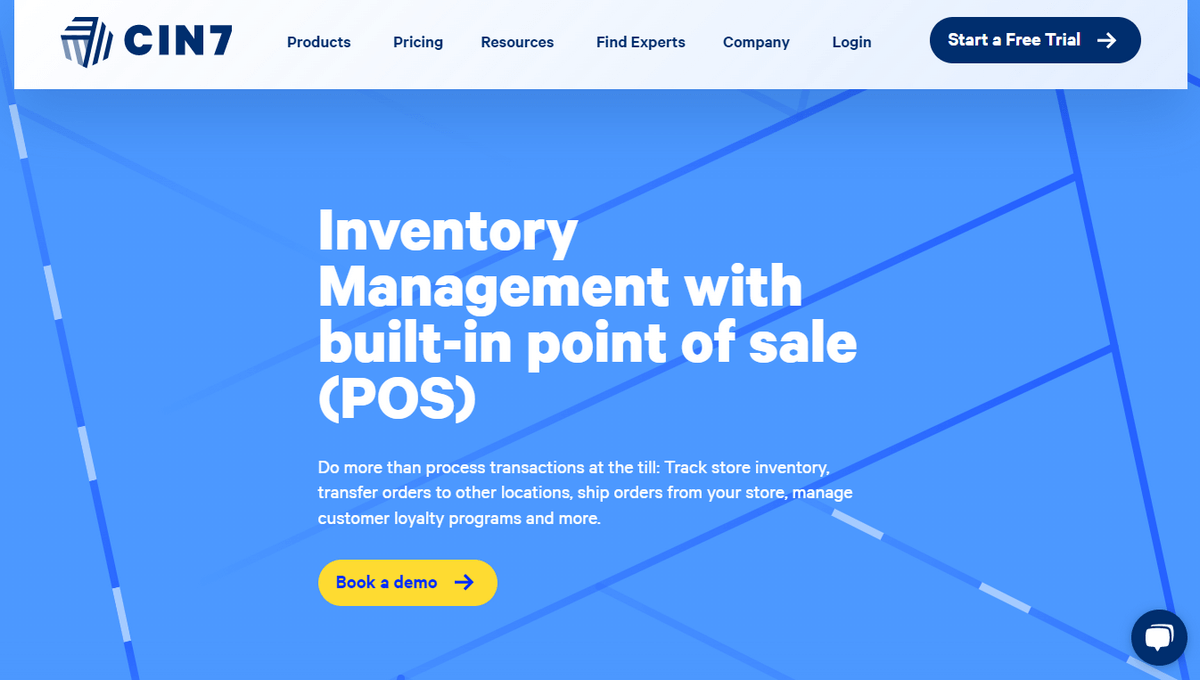
Meet Cin7 Omni — the last strong POS compatible with Xero on this list! This integrated Xero QuickBooks POS empowers your employees to make sales and process payments easily with cash registers or mobile devices.
With Cin7, you’ll easily manage stock levels and order visibility across multiple locations. Plus, you can display recommended or advertised products without worrying about whether these items are available in one store, as you can deliver orders directly from your warehouses to customers.
This point of sale system can also launch and manage loyalty programs and gift card exchanges. These two fantastic practices will help drive return visitors to your business.
Key features
- You can install Xero directly from the Cin7 Omni App Store and sync sales transactions, payments, taxes, revenue, COGS, inventory costs, and landed costs.
- Track your inventory in real time across multiple locations
- Work well on different devices — Mac, iPad, or PC — so you can keep using your existing hardware to save costs
- Simplify in-store pickups, returns, and online order searches with customizable stock statuses
- Sell directly from distribution centers and process sales
- Manage stock figures across multiple branches with a single account
- Keep your business running smoothly with this cloud POS, even offline
Pricing
- Standard plan: Start at $349/month
- Pro plan: Start at $599/month
- Advanced plan: Start at $999/per month
- Omni plan: Contact for a quote
Transaction fees
0.35% + $0.29
You might also like to read: Top 7 best Quickbooks POS starting from $39/month
Pros | Cons |
Seamlessly integrate with Xero | Difficult to learn initially |
Offer advanced reporting and forecasting tools | Pricier than similar POS systems |
Streamline operations with integrated EDI solutions | Inadequate assistance following the onboarding process |
Access a wide range of features and 450+ integrations | Lack of RFID tracking functionality and features for particular industries |
Great customer support | Absence of asset tracking capabilities suitable for enterprise-level operations |
Top criteria to choose the best POS system for Xero accounting software
A POS system is the gateway to sales data entry in your business. Thus, look for the following criteria in your future POS to ensure your retail system runs smoothly and it’s worth your investment.
POS features for specific business needs
- Magestore POS: Tailored for medium Magento and Shopify-based retailers with in-depth features for omnichannel, inventory management, and purchase management.
- Loyverse POS: A versatile solution for small or startup businesses across various industries looking to transform smartphones or tablets into powerful sales management tools.
- Square POS: A top pick for small to medium-sized retail, restaurants, and service providers with a basic but still comprehensive suite of tools.
- Clover POS: If you’re a restaurateur or retailer with a small to medium-sized business, this is a go-to choice that provides access to tailor-made features for your specific industry needs.
- Airsquare POS: Primarily an eCommerce platform, Airsquare also packs integrated POS capabilities, making it ideal for retailers, wholesalers, and associations.
- Madmobile POS: Satisfy diverse needs of restaurants including bars, cafes, and pizzas as well as retail businesses looking for strong mobile POS capabilities.
- Lightspeed POS: Cater to large retail, restaurant, and golf businesses in need of advanced inventory, CRM, and reporting functionalities.
- Arryved POS: Ideal for small to medium-sized businesses within the hospitality industry, particularly bars, breweries, cideries, and restaurants with highlight features like QR Code ordering and payments.
Budget
For businesses on a tight budget, Loyverse and Square come into play with free basic versions. Airsquare also fits into this category with flexible pricing based on features and transaction volumes.
In terms of mid-range cost, Magestore, Madmobile, and Lightspeed stand out. However, while Madmobile and Lightspeed require monthly subscription fees, Magestore POS for Magento provides a lifetime license with a one-time payment. You may need to invest a high upfront cost for Magestore POS but it saves you a bundle in the long run.
Lastly, if you’re after a top-tier and upscale POS experience, Clover, Arryved, and Cin7 Omni have got you covered but with higher price tags.
Compatibility
POS system | Hardware compatibility | Operating system | Payment processor |
Magestore POS | Work well on PCs, laptops, iPads, and Android tablets via a web browser | iOS, Android, and Windows | Compatible with various processors via API |
Loyverse POS |
| iOS and Android | Integrate with various payment processors |
Square POS |
| iOS and Android | Square Payments |
Clover POS |
| iOS and Android (Clover ecosystem) |
|
Airsquare POS | Work with PCs, laptops, iPads, and Android tablets via a web browser | iOS and Android | Primarily Stripe Terminal and Smartpay |
Madmobile POS |
| iOS |
|
Lightspeed POS | iPad, Mac, and Windows devices |
| Lightspeed Payments and third-party processors |
Arryved POS |
| Android | Arryved Pay |
Cin7 Omni POS | Work with PCs, laptops, iPads, and Android devices via a web browser | iOS, Android, and Windows | Support multiple third-party processors |
The bottom line
When it comes to choosing the right POS systems that smoothly integrate with Xero, requires a bit of careful planning. First and foremost, define your business’s specific needs: what features help you simplify day-to-day operations and make bookkeeping easier? Second, consider your budget to find a system that strikes the right balance between cost and capability. And remember to ensure your POS for Xero fits well with your current retail setup. A POS that works seamlessly with what you already have can save you time, money, and a lot of headaches down the road. So, take your time, weigh your options, and contact our experts for further discussion of POS systems that work with Xero.
Read more about Point of sale and accounting software integration:
Meet the experts

Eden D.
Eden is a seasoned Magento expert and software solution architect with 10 years of experience. As a Magento Maintainer, his expertise extends to a profound understanding of cross-platform solutions. He creates high-quality solutions tailored to the exact needs of the customers, ensuring that the systems operate smoothly, efficiently, and securely.

Sophie H.
Sophie is Growth Manager at Magestore with over 5 years of experience in managing Magento and Shopify projects. She works directly with customers to understand their needs and challenges when integrating systems. Therefore, more than anyone else, she understands the intricacies involved and provides effective solutions for seamless integration.

Luna H.
Luna is Project Manager at Magestore with over 10 years of experience. She holds a Master's degree in Information Technology and leads the forefront of Magestore's solutions. Her extensive understanding of product values, customer demands, and the pros and cons of various solutions on the market provides practical insights for Magestore's product development to align with the evolving customer needs.
FAQs
1. What does POS stand for in accounting?
In accounting, POS is the location or software where businesses process transactions. A POS system includes hardware and software for sales transactions, inventory management, and financial analysis.
2. Why is the point of sale important?
A POS system is important as it can improve operations by reducing waiting times, enabling faster product scanning and payments, and providing better customer service. This can increase customer satisfaction and loyalty, leading to more repeat sales for your store.
3. How much does a point of sale system cost?
For cloud-based systems, POS software prices can range from $0 to over $550 monthly. Meanwhile, legacy systems can start at around $1,000 for a one-time expense.
For a basic card reader, the cost can be zero. However, for a complete retail register, the cost can exceed $1,200.
4. Does Xero have a POS system?
No, Xero doesn’t have its own POS system. However, this accounting software for retail can integrate with various external POS applications, such as Magestore, Lightspeed, Loyverse, and Square.
5. How do I import POS data into Xero?
If your POS system can’t push data directly to Xero bookkeeping software, you’ll need to import it manually. While you can’t import your entire data set simultaneously, you can import individual items using one of the supported file formats. Just make sure to use the appropriate file formats for the specific item you’re importing.
6. How do I export/import info from Magestore POS for Magento to Xero?
Let’s see how your data is transferred between different software in your retail system.
- Sync data from all sales channels to Magento: As Magestore POS is native to Magento, it’ll instantly sync and centralize data across your online and offline channels in Magento backend.
- Sync data from Magento to Xero accounting and vice versa: When Xero integrates with Magento, the sales data will be pushed from Magento database to Xero in real time and vice versa, making it ready to reconcile at the end of the day.
Now, if you want to export data from Magestore POS for Magento to Xero, just go to your Magento backend, navigate to the information you want to download on the admin bar, apply the needed filters, and click Export.
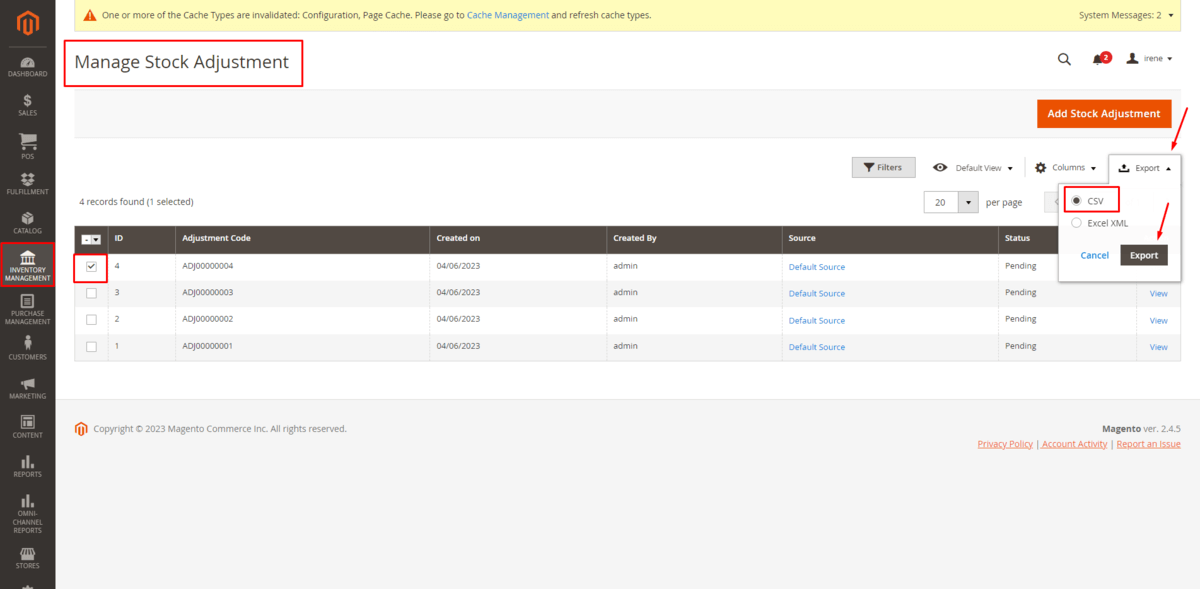
Note: As Magestore automatically centralizes and syncs POS data with Magento to transfer sales data to Xero, you don’t need to import data manually. If you want to sync other information, you’ll need to use the default templates by Magento to import data from the eCommerce platform to Xero.
7. Do Square POS and Magestore POS integrate with Xero?
Yes, both Square POS and Magestore POS can integrate with Xero — a retail accounting software for small businesses.
- Square POS integrates with Xero to sync daily sales, transactions, fees, taxes, discounts, and tips from multiple locations into Xero’s ledger. Plus, it has a free plan, making it ideal for small to medium-sized businesses with minimal investment.
- Xero Magestore POS integration allows you to track multiple data, such as sales, customers, inventory, and suppliers across all channels and locations. Another advantage lies in its extensive customizability to meet the needs of Magento users.
8. How do I use PO in Xero?
Xero provides a clear process for you to effectively manage purchase orders (POs) below:
- Create a PO: Go to Business > Purchase Orders, fill in the details, and Save.
- Submit and approve: After saving the PO in draft, select the PO and click Submit for Approval.
- Send to supplier: Click Email to send the PO or Print PDF for a physical copy.
- Convert to Bill: Once fulfilled, go to Business > Purchase Orders > Click Mark as Billed.










