Named among the Fortune 500 companies, Global Payments is one of many leading payment technology providers in the world with 4.6 million businesses in 100+ industries. The company handles 66+ billion transactions a year and supports 130+ currencies in 100+ countries. So far, Global Payments has been continuously extending their products and services for diverse business sizes and verticals, including merchant solutions like online payment gateways, mobile payment solutions, payment analytics, and merchant portals for business management.
Global Payments enables various payment methods like credit and debit cards, digital wallets, and NFC contactless payments across borders and channels with tight security controls, including EMV compliance, encryption, and more. Therefore, choosing a POS compatible with Global Payments is the way to go if you want to harness their powerful transaction processing systems while maintaining control over other aspects of your business like inventory, orders, customers, and employees.
In this post, we combine Magestore expertise with tons of customer reviews to accurately evaluate the POS features and their compatibility with Global Payments terminals. On this basis, we produce the list of the 7 top Global Payments POS for your reference. Keep reading on to find the best one for your business.
Does Global Payments have POS software?
Yes, Global Payments has point of sale software.
Global Payments develops their own POS apps to accept payments and manage back office business operations, including Restaurant POS and Mobile POS.
Global Payments Mobile POS works on most iOS and Android devices. Pairing with a Mobile POS card reader, its main function is to help merchants accept payments anywhere. Meanwhile, Restaurant POS has more custom features to help small restaurants and food services run their businesses with less hassle.
Besides POS software, Global Payments also has a host of powerful and sleek POS terminals to process payments easily and securely. Below is the list of Global Payments POS terminal devices.
- Global Payments Terminals
- Global Payments Terminal Plus
- Smart Terminals
- FLEX POS (integrate with cash registers or POS systems)
- Countertops
- Wireless
- External/ Integrated PIN Pads
Global Payments terminals vs POS software
Global Payment Terminals
Global Payments offers merchants multiple POS payment terminals to accept and process flexible payment types like contactless, EMV chip cards, and magnetic stripes at the checkout counter, onsite, or on the go. The terminals range from countertop to wireless designs and can work as a standalone POS terminal or integrate with electronic cash registers or point of sale systems.
Many Global Payments POS terminals come with a pre-installed Unified Payments Application to process sales, refunds, void transactions, email receipts, and transaction reports. Terminal Plus, an all-in-one portable POS payment terminal, readily integrates with a Global Payments point of sale app and back office management tools to deal with more business operation tasks. Even so, the overall functionality of these terminals remains limited.
POS software
Unlike Global Payments Terminals which focus primarily on handling payments, POS software has extensive functions to support complete management of your business operations. Business owners employ POS software to supervise multi-channel and multi-location inventory, orders, customers, and employees, and consolidate key business data for centralized management. POS software can also work with point of sale terminals, card readers, cash registers, and other POS devices for secure and rapid payment processing.
Let’s compare the typical key features, pros, and cons of Global Payments terminals and POS software to see which one is more suitable for your business.
Global Payments terminals | POS software | |
Features |
|
|
Pros |
|
|
Cons | Lack advanced functions to manage business comprehensively like loyalty programs, advanced inventory management, and omnichannel order fulfillment |
|
Best for | Businesses with simple offerings and operations
| Businesses with more complex operations |
Top 7 Global Payments POS solutions to streamline daily transactions and operations
POS provider | Key features | Pricing | Customer reviews |
Global Payments Restaurant POS |
| Contact for a quote | N/A |
Magestore POS |
|
| 4.7/ 5.0 on Capterra
|
KORONA POS |
| $59 – $69/ month | 4.7/ 5.0 on Capterra
|
Heartland POS |
| From $89/ month
Contact for a quote
| 4.3/ 5.0 on Capterra (Heartland Retail) 3.4/ 5.0 on Capterra (Heartland Restaurant)
|
Lightspeed Retail POS |
| From $69/ month | 4.1/ 5.0 on Capterra
|
Talech POS |
| $0 – $93/ month | 3.9/ 5.0 on Capterra
|
Epos Now |
| From $349 | 3.3/ 5.0 on Capterra
|
1. Global Payments Restaurant POS: Best for small and medium restaurants
Most Global Payments’ POS solutions serve the main purpose of accepting and processing payments, thus keeping other functions at the basic levels only. For example, the Global Payments Mobile POS supports simple inventory management like editing prices, and adding new or removing products manually. Similarly, the Terminal Plus POS app also performs common tasks like processing sales and refunds, holding orders, and applying taxes to orders.
Restaurant POS is the most full-featured POS app by Global Payments, so it works perfectly with Global Payments terminals. This cloud-based point of sale has essential features to create seamless restaurant workflows and bring a great experience to your customers, including online ordering, self-order kiosks, kitchen display systems, dispatch delivery, and a Guest App.

Key features
Checkout process
- Accept major payment methods, including cash, and contactless payments
- Provide self-order kiosks to speed up order processing
Order management
- Support online and tableside ordering
- Provide a Kitchen Display System to see all orders in real time
- Allow assigning orders to drivers for fast deliveries
Table management
- Let users create seating maps and send text messages to alert customers
Customer experience
- Offer Guest App for customers to collect loyalty points, view order history, etc.
- Support loyalty programs, including rewards, loyalty points, coupons
Employee management
- Manage employee working schedules and payrolls
Pricing
You need to contact Global Payments for pricing details.
Pros and cons
Pros | Cons |
Natively compatible with Global Payments terminals | No free trials |
Easy to use
| Limited customization and integration |
Lack advanced functionality like inventory management, table and menu management, and advanced reporting
|
2. Magestore POS: Best for omnichannel retailers of every size
Being highly customizable and scalable, Magestore Magento POS works with a multitude of payment processing services like Global Payments, Square, and Stripe. Therefore, the POS connects well with Global Payments terminals to handle payments of different types.
Magestore Magento POS possesses abundant features to simplify business operations. This Global Payments POS helps you manage inventory efficiently regardless of the store and channel number your business has. By syncing customer, product, and order data across channels in real time, the web based POS by Magestore facilitates omnichannel order fulfillment and loyalty programs. Most impressively, the POS has a robust feature set to boost your checkout process, including order processing in seconds, self checkout systems, and customer facing displays.
Shopify merchants utilize a POS system compatible with Shopify by Magestore to manage their online and offline retailing. This affordable POS system can sync customer, order, loyalty, and product data between channels, provide loyalty programs, and let users control staff roles and access. As a tablet point of sale software, the POS Global Payments for Shopify by Magestore runs smoothly on iPad and Android devices, thus giving you the convenience and flexibility to satisfy your customers anywhere. Unlike the native POS app of Shopify that can’t run on PCs, Magestore POS for Shopify can work well on desktops. Thus, you can keep using your existing POS devices to save initial costs.
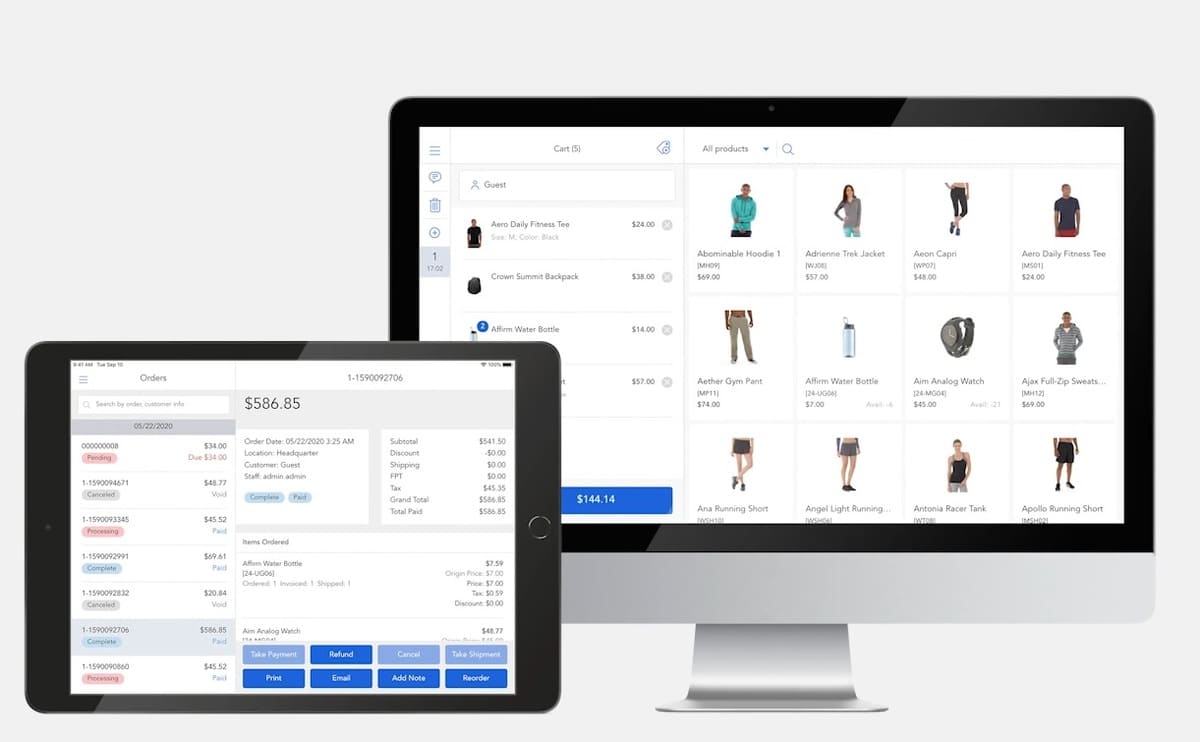
Key features
Checkout process
- Generate and process orders in seconds
- Accept many payment types, including cash, credit, debit cards, contactless payments, buy now pay later, split payments, reward points, store credits, gift cards, etc.
- Provide self-checkout services and customer-facing display for fast checkout
- Accept and process orders in offline mode and sync orders when the Internet resumes
Order management
- Offer omnichannel order fulfillment like buy online ship to home and store pickup
- Support full and partial refunds by cash, credit cards, or a mix of payment methods, returns, and exchanges
- Sync order data between channels in real time
Inventory management
- Facilitate cross-channel and cross-location inventory management
- Sync product data like prices, discounts, and quantity between channels in real time
- Support stock transfer, stocktake, and inventory adjustment
- Create and manage purchase orders in a single location
- Manage products and inventory using barcodes and serial number
Customer management
- Sync customer data across channels in real time
- Provide customer loyalty programs, including reward points, store credits, gift cards
Employee management
- Assign permission for different staff roles
- Track staff working shifts, sales performance, and commissions
Reporting
- Deliver real-time and complete reports on inventory values, stock on hand, sales by employees, sales by suppliers, sales by products, store performance, etc.
Integration and customization
- Integrate with 3rd-party software and services, including marketplaces (Etsy, Amazon, eBay), accounting (Xero, QuickBooks), payments (Adyen, Square, Worldpay, Stripe), shipment (ShipStation, FedEx), ERP (NetSuite, SAP)
- Connect seamlessly with many POS hardware devices
- Scalable and customizable to expand features for future growth
Pricing
Magento POS pricing is a one-time payment. The total cost depends on your business complexity, the number of stores, and the levels of support and services you expect.
You have a 30-day trial before purchasing Shopify POS. This POS by Magestore comes with 2 pricing plans.
- Lite plan: $15/ month for 1 location only
- Standard plan: $50/ month per location
Pros and cons
Pros | Cons |
Easy to scale and customize (Magento POS) | Magestore Magento POS has a high one-time upfront cost, but it yields long-term benefits and money savings.
|
Easy-to-use, powerful, and reliable | |
High security and safety | |
Expert support and consultation | |
Unlimited devices and users at no additional costs | |
Compatible with the latest Magento versions | |
Dedicated support throughout your project | |
No implementation and transaction fees | |
No monthly fees for Magento POS | |
No hidden costs |
3. KORONA POS: Best for small retailers of many types
Besides integrating with Global Payments POS terminals to handle payments, KORONA POS gives you full control of your inventory, from tracking stock levels to overseeing inventory shipping from vendors. KORONA POS also allows users to process refunds and returns easily and offers your customers money or store credits back. Additionally, keeping your customers loyal and encouraging more sales is also easier with the storewide or across-location promotions and discounts supported by the POS.

Key features
Checkout process
- Accept many payment options like contactless payments, gift cards, split payments
Inventory management
- Centralize inventory across multiple locations in one place
- Create out-of-stock, low-stock, and overstock notifications
- Support automated order placements based on stock levels
- Track inventory shipping from vendors
- Allow importing inventory data for new locations or franchises
Order management
- Process refunds and returns by store credits or money
Customer management - Collect customer information and provide point-based loyalty programs
- Enable users to run promotions and discounts across locations
Employee management
- Set access controls for employees and track working shifts
Integration
- Integrate with external apps and services like loyalty, accounting, and CRM
Reporting
- Deliver reports on revenues, profits, returns, average transactions, etc.
Pricing
KORONA POS has the pricing plans as below.
- KORONA POS Core plan: $59/ month for standard business operations
- KORONA POS Retail plan: $69/ month for retailers with higher demands for automation and inventory management
Pros and cons
Pros | Cons |
Easy to use | Confusing and unintuitive user interface sometimes |
Free trial | Need a learning curve
|
60-day money back | |
Free 24/7 support | |
Fast and reliable | |
No hidden fees
| |
Automatic software updates |
4. Heartland POS: Best for small and midsized restaurants and retailers
Heartland POS integrated with Global Payments terminals offers more than just payment processing. The cloud POS systems, mainly built for small and midsized restaurateurs and retailers, have many industry-specific features.
With Heartland Restaurant POS, your customers can place orders online, by the table, or on their mobiles and choose order delivery or pickup. The POS automatically balances orders during peak time and syncs order details between the kitchen and servers for error-free order preparation.
Heartland Retail point of sale syncs orders, inventory, and customer information across channels. Besides, this Global Payments POS system also supports built-in CRM and inventory management tools, thus easing business management and improving customer experience.
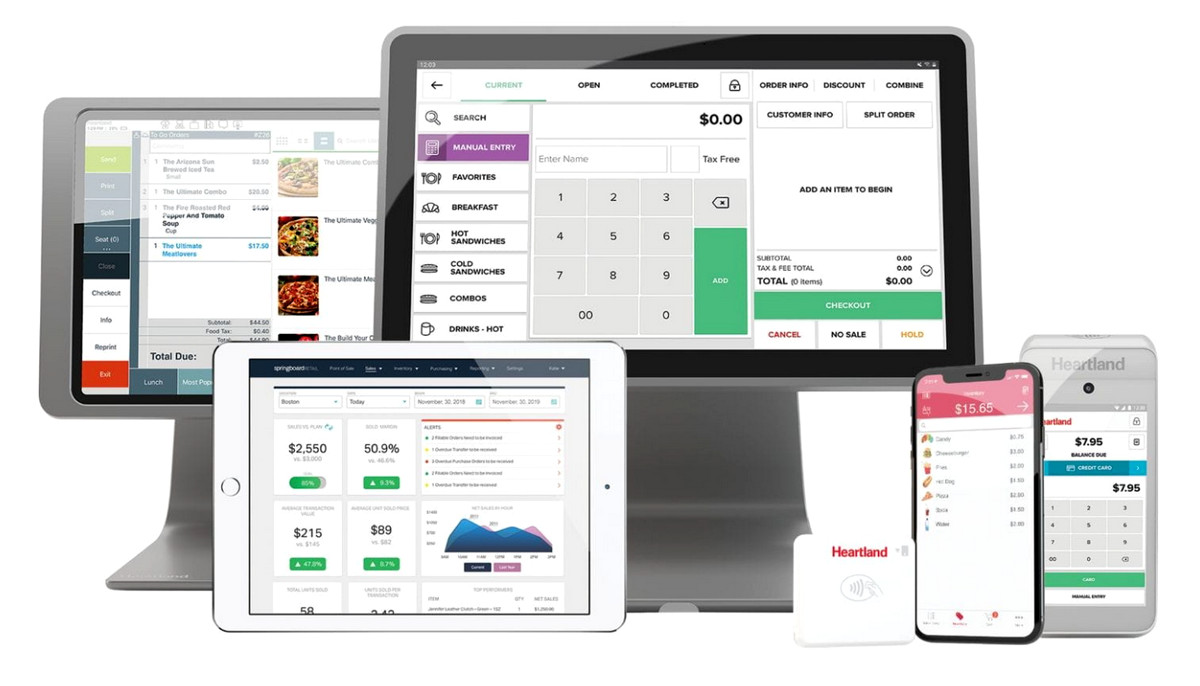
Key features
Checkout process
- Accept credit, debit cards, online payments, digital wallets, QR codes, etc.
- Enable customers to scan to pay for faster checkout
Restaurant POS
- Let users order online or on mobiles and choose delivery or pickup
- Take tableside orders and payments
- Sync orders, order modifications, and dietary restrictions in real time between the kitchen and front of house
- Balance orders automatically during peak hours
- Support loyalty programs that let users earn and redeem points
- Sync menu updates across channels and locations
Retail POS
- Sync online and offline orders in real time
- Track inventory and build reports for stock balance across channels and locations
- Provide a built-in CRM to help users create customer profiles
- Sync customer data across channels
Employee management
- Set permissions and tip payouts for employees
- Track working time, attendance, breaks, and schedule staff
Reporting
- Create customizable reports updated in real time
Integration and customization
- Integrate with in-house addons or 3rd-party apps and software, including eCommerce, email marketing, delivery services, and customer loyalty programs
- Can run on iPads and work with different hardware
Pricing
Heartland POS starts from $89/ month with Essentials and Complete plans. You need to contact the team for more detailed pricing.
Pros and cons
Pros | Cons |
24/7 customer support | No free trials
|
Easy to learn and navigate | Many integration issues with external services like QuickBooks, Shopify
|
5. Lightspeed Retail POS: Best for small and midsized cross-channel retailers
Lightspeed Retail POS has established a name for itself as one of the most popular POS systems for retail. The POS empowers you to track cross-location inventory levels, move stocks between stores, automatically replenish stocks, and others to facilitate multi-channel inventory management. It also helps you build and sync customer profiles to run loyalty programs across channels and supply marketing tools to improve customer loyalty and boost sales. Lightspeed Retail POS integrates with Global Payments to offer your customers multiple payment options, including buy now pay later.
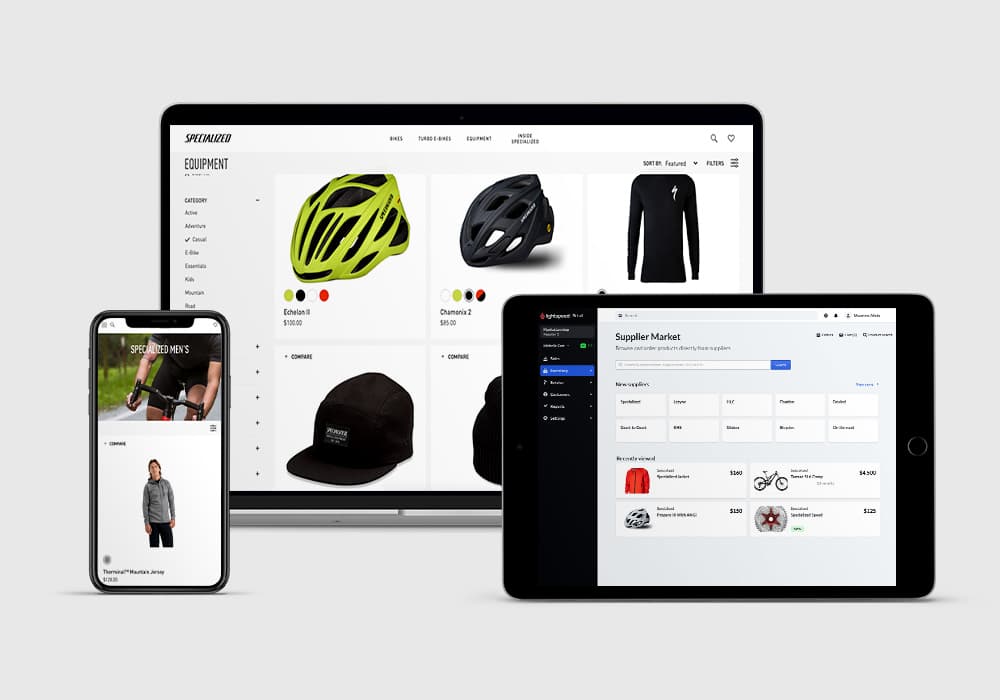
Key features
Checkout process
- Handle multiple payment types like credit cards, deposits, buy now, pay later
- Process sales in offline mode
Inventory management
- Track stock levels and SKUs across locations and sales channels
- Allow creating and managing product variants
- Let users order inventory from the POS using built-in purchase orders
- Add product data straight from suppliers to the POS using a B2B Catalog
- Enable changing product prices in bulk across channels
Order management
- Sync sale orders across stores and channels
- Support fulfilling and delivering special orders for customers
Customer management
- Gather customer data on your website or at the checkout counter
- Track purchase history and interactions
- Sync customer information across channels and locations
- Allow setting spending thresholds, tiers, and point multipliers to reward customers
- Offer customers promotions, gift cards, and other omnichannel loyalty programs
Marketing and eCommerce
- Let users create SMS and email campaigns to follow up with customers and boost sales
- Support post-purchase surveys and smart customer segmentation
- Enable product selling on marketplaces, social media, and eCommerce
Reporting
- Provide real-time insights with customizable reports on sales, products, etc.
Integration
- Integrate with 3rd-party ERP systems, accounting software, marketing tools, and card processing service providers like Global Payments
Pricing
Lightspeed Retail POS pricing depends on where your business is and how many registers and locations you have. This Global Payments POS system comes with 4 pricing plans, each of which includes the base plan fee, and extra costs for additional locations and registers.
Let’s see the price differences between 2 businesses in the U.S. that have the same location quantity but different register numbers as below.
1 location and 1 register | 1 location and 3 registers | |
Lean | $69/ month billed annually and $89/ month billed monthly | $187/ month billed annually and $207/ month billed monthly |
Standard | $119/ month billed annually and $149/ month billed monthly | $237/ month billed annually and $267/ month billed monthly |
Advanced | $199/ month billed annually and $269/ month billed monthly | $317/ month billed annually and $387/ month billed monthly |
Enterprise | Custom pricing | Custom pricing |
Pros and cons
Pros | Cons |
24/7 support | High recurring costs
|
14-day free trial | No free plans |
One-on-one onboarding | Not very user-friendly |
Scalable and reliable | Long learning curve |
Various apps for enhanced functionality | Confusing payment reports |
Dedicated Account Manager |
>> Compare: Magestore POS vs Lightspeed POS
6. Talech POS: Best for small and medium retailers and restaurants
Being one of the most versatile Global Payments POS systems, Talech suits numerous business types like cafes, restaurants, and retail. In addition to informing you of the stock levels, this online POS lets you keep products and discounts aligned between locations, bundle products for selling, and quickly add new products using barcodes. Moreover, the POS helps you manage employees with different roles across locations, set staff access to register functions, and track their working hours as well as sales performance.

Key features
Checkout process
- Accept contactless, chip, swipe, and other forms of payments
- Process orders and take cash payments without an Internet connection
- Provide self-serve ordering mode and customer-facing display for quick checkout
Inventory management
- Sync products, discounts, and categories across locations
- Enable users to create product variants and product bundles
- Track stocks in real time and set low-stock alerts
- Run advanced discounts like buy one get one
- Allow adding new products by scanning barcodes
Order management
- Enable full or partial returns and exchanges
- Let users choose to get cash back or store credits
- Handle returns with or without receipts
- Sync orders across devices in real time
- Enable ordering online with QR codes at each table
Customer management
- Collect customer information, including spending and purchase history
- Support digital and physical gift cards, loyalty points, and tiered rewards
- Offer marketing tools to create and execute email marketing campaigns
Employee management
- Manage employees in different roles across locations
- Track working hours, sales performance, and tips
- Manage staff register access to specific functions, including discounts, cash drawers
- Allow users to set overtime rules for accurate wage estimation
Integration
- Integrate with 3rd-party payment systems, including Global Payments, accounting, employee management, and other software
Reporting
- Provide real-time reports on sales and inventory for analysis
Pricing
There are 4 pricing plans for Talech POS software as follows.
- Mobile plan: Free POS software for 100 products and unlimited users
- Starter plan: $29/ month and $29/ month for each additional device for 500 products and unlimited employees.
- Standard plan: $69/ month $29/ month for each additional device for unlimited products and employees.
- Premium plan: $99/ month $29/ month for each additional device for unlimited products and employees.
Pros and cons
Pros | Cons |
24/7 customer support | Customer service is not always helpful. |
No long-term contracts | Not very stable
|
7. Epos Now: Best for small hospitality businesses and retailers
Epos Now POS works with Global Payments terminals to give your customers diversified payment options. The POS has a wide array of features to help small businesses improve their operational efficiency for revenue growth. Epos Now’s retail POS system enables you to manage inventory across channels and locations and keep order and customer data consistent between channels. In addition, this Global Payments POS has many features tailored to food service providers like tableside ordering, kitchen display systems, and floor management.

Key features
Checkout process
- Accept contactless payments, Google Pay, Apple Pay, and other payment types
- Offer an in-house Epos Now Payments whose card payments processing fee is 2.6% + 0.10c
Retail POS
- Manage inventory across sales channels and store locations
- Update, import, and manage products with barcodes
- Count stocks automatically in real time and support item bundling
- Create low-inventory notifications and enable automatic purchase orders
- Track and centralize online and offline orders
- Support click and collect and delivery
Hospitality POS
- Manage orders, deliveries, and collections from a single place
- Allow users to choose delivery or click and collect
- Enable table ordering and payments
- Manage floor plans in real time
- Sync orders between the front and back of house with the kitchen display system
- Integrate with online ordering for a complete view
- Track inventory in real time and manage stocks between locations
Customer management
- Update and sync customer profiles across channels
- Provide loyalty programs and promotions
- Allow shoppers to redeem loyalty points they obtain online right in stores
Reporting
- Generate many reports to get insights about promotions, products, employee performance, etc.
Integration
- Integrate with 3rd-party payment processors, delivery apps, eCommerce platforms, etc.
Pricing
Epos Now pricing starts from $349. The complete POS solution includes:
- POS software
- Built-in printer
- Card machine
- Terminal
Pros and cons
Pros | Cons |
24/7 technical support | Only compatible with Epos Now hardware |
Expert advice | Limited customization |
Easy to implement | Charge cancellation fees |
One-on-one onboarding and training | No free trial |
>> Compare: Magestore POS vs Epos Now POS
Which is the best POS for Global Payments?
The top priority to choose the best Global Payments POS is the point of sale integration capability. Make sure the POS of your choice works well with the Global Payments terminals to process payments smoothly and rapidly, avoiding any risks of business disruptions.
Then, there are other factors at play in determining which POS is the best fit for your business, including your business needs, types, sizes, and budgets. Your ideal POS should be the one that has all the necessary features for your business to operate effectively without exceeding your budget limits. It’s worth noting that a POS system includes different types of fees, so you‘d better take all possible costs into account before making a final decision.
For example, while retailers can choose Magestore POS, KORONA POS, or Lightspeed Retail, restaurateurs can go with more industry-specific restaurant POS systems like Global Payments Restaurant POS, Heartland Restaurant, or Epos Now.
FAQs
Is Global Payments legit?
Yes, Global Payments is legit. It’s an American multinational company that provides safe and secure payment technology and financial services to global merchants and consumers by ensuring PCI compliance and employing tokenization, encryption, and more. The company has about 60 years in business with 4.6 million customers in 100+ countries and these numbers are still increasing.
Is Global Payments a Fortune 500 company?
Yes, Global Payments has joined the Fortune 500 since June 2021.
How to integrate Magestore POS with Global Payments?
You can follow our detailed instructions to integrate Magestore POS with Global Payments. In case you’re short of time or technical resources, you can entrust our support team with the integration work.
Meet the experts

Eden D.
Eden is a seasoned Magento expert and software solution architect with 10 years of experience. As a Magento Maintainer, his expertise extends to a profound understanding of cross-platform solutions. He creates high-quality solutions tailored to the exact needs of the customers, ensuring that the systems operate smoothly, efficiently, and securely.

Sophie H.
Sophie is Growth Manager at Magestore with over 5 years of experience in managing Magento and Shopify projects. She works directly with customers to understand their needs and challenges when integrating systems. Therefore, more than anyone else, she understands the intricacies involved and provides effective solutions for seamless integration.

Luna H.
Luna is Project Manager at Magestore with over 10 years of experience. She holds a Master's degree in Information Technology and leads the forefront of Magestore's solutions. Her extensive understanding of product values, customer demands, and the pros and cons of various solutions on the market provides practical insights for Magestore's product development to align with the evolving customer needs.













