Magestore vs Acid POS: Which is better for Magento merchants?
Magento merchants often switch from Acid POS to Magestore to get a full-featured and affordable omnichannel retail POS that supports multi-store management, works with numerous devices and retail hardware, processes large order volumes with stable performance, and runs smoothly in offline mode.


Magestore POS is a Magento-native point of sale that syncs inventory directly with the Magento backend without relying on a connector. Powered by PWA technology, this web-based POS runs smoothly on any device or retail hardware with a web browser, providing fast and stable checkout even without an internet connection. It offers a comprehensive feature set to support omnichannel retail, including multi-channel selling, multi-store management, omnichannel order fulfillment, loyalty programs, and more – all at an affordable one-time payment POS Commerce plan.
- Support multiple devices and hardware
- Complete checkout in under 15 seconds with self-checkout mode, customer-facing display, and various payment methods
- Sync orders, customers, and products in real time
- Add as many locations, users, devices, and products as needed without extra fees
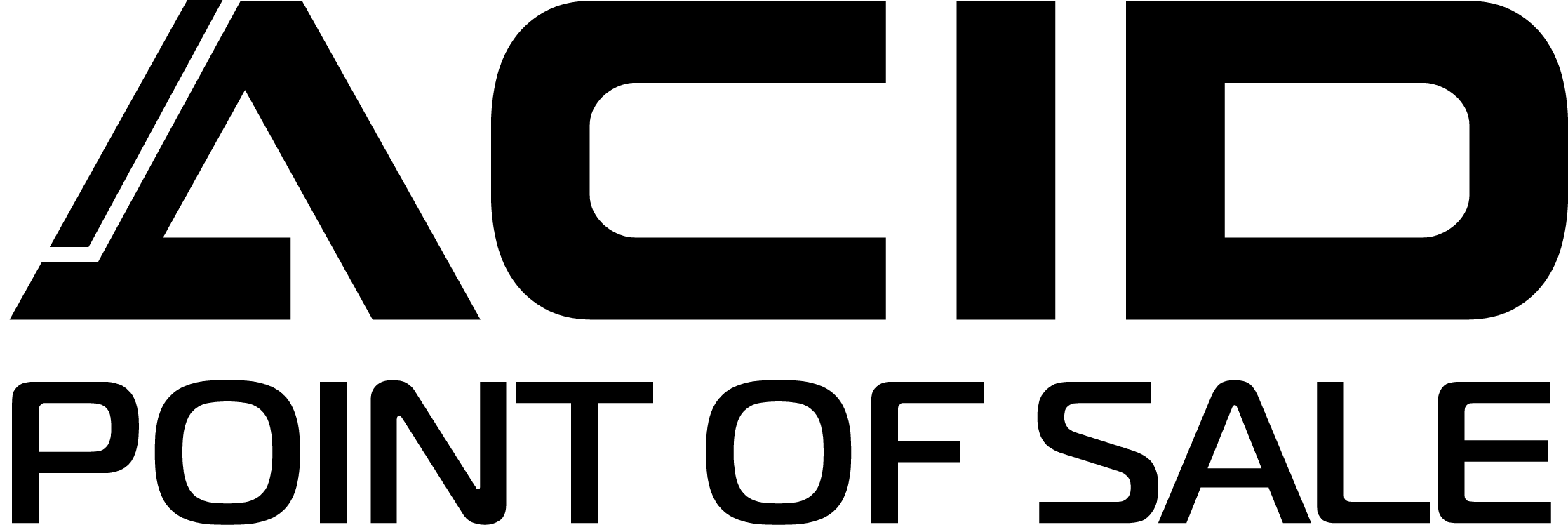
Acid POS is a cloud point of sale system aimed at small and medium retailers and businesses. Magento merchants use the subscription-based POS on Acid hardware to manage different business areas like monitoring inventory, tracking employees, and handling payments.
- Accept many payment types like cash, gift cards, etc.
- Manage inventory across store locations and channels
- Provide different types of proprietary hardware
Magestore POS is more affordable and money-saving in the long term compared to Acid POS.
”Users have switched to Magestore for a retail point of sale with a more transparent and affordable pricing. Acid POS’s high fees for hardware, monthly POS licensing, maintenance, and support may end up generating a substantial cost over time.
Acid POS
Monthly subscription fees: Acid POS charges subscription fees for its POS software. This Magento 2 POS has 3 major pricing plans, each comes with distinct functionality. The total monthly costs vary subject to your business scale and additional services like customer support or maintenance plans.
- Retail POS plan: Starts at $465/ month
- Retail POS Enterprise plan: Custom pricing
- Florist POS plan: Starts at $595/ month
Integration work and support fees: Users have to pay for integration work and premium support. Free help desk support ensuring replies within 12 hours is available in all plans. However, you’ll have to choose one of the below options to get faster support in case of emergency.
- Help Desk Priority (Answer within 1 hour): $250/ month
- Help Desk + Phone Support (Business hours): $560/ month
- Help Desk + Phone Support (holidays and weekends): $1,620/ month
Estimated monthly cost for Acid POS software: The total monthly amount you have to pay for Acid Magento POS depends on your number of store locations, eCommerce websites, monthly sale volumes, and desired support levels. The following example shows you the cost difference between 2 retail businesses in which Business 2 is bigger than Business 1 in terms of the number of stores and eCommerce websites, monthly sales volume, and transactions. Based on that, you can estimate the expansion costs when your business grows.
Business 1 | Business 2 | |
Store number | 1 | 2 |
eCommerce website number | 1 | 2 |
Monthly sales volume | $5,000/ month | $10,000/ month |
Monthly transactions | 50/ month | 100/ month |
Customer support | Help Desk (Free) | Help Desk (Free) |
Total monthly licensing fee, maintenance, and help desk ticket service (1) | $465/ month | $1,180/ month |
Merchant fees (2) = 2.80% + 15 cents per transaction + $5 monthly fee | $152.5 | $300 |
Total monthly fee (3) = (1) + (2) | $617.5 | $1,480 |
Total yearly fee = (3)*12 (Please note that, this is an estimation and doesn't include customization costs.) | $7,410 | $17,760 |

Acid’s M series
Acid hardware pricing: A full suite of Acid POS hardware, including a main POS unit, a thermal printer, a cash register, and a barcode scanner, is compulsory to start using Acid point of sale. Meanwhile, purchasing mobile POS machines, Admin POS Units, and credit card terminals is optional. The prices of the Acid hardware bundle required for starters are as follows (tax and shipping fees excluded).
- A series: $2,299
- L series: $1,899
- K series: $1,950
- M series: $749
Estimated cost when using Acid POS system: The minimum total amount merchants have to pay for an Acid POS system is as follows.
- Acid POS hardware and software: From $2,956 (shipping and tax included)
- Recurring costs:
- From $465/ month
- Merchant fees = 2.80% + 15 cents per transaction + $5 monthly fee
Magestore POS
One-time payment plans:
- In contrast, Magestore is the #1 alternative to Acid POS in terms of pricing as Magestore charges their Magento POS Commerce only once. Our experts research your business requirements, store quantity, and desired level of support carefully before giving you a final quote.
- The one-time pricing means you pay no extra fees for expansion when adding new users or devices, or syncing extra Magento stores with Magestore point of sale even if you’re running multiple websites and stores in the same Magento backend. There are also no transaction or implementation fees.
- Besides owning the complete POS, you get our expert consultation, one-on-one onboarding, professional support, and more. Magestore provides support via online tickets, email, and Slack with a 1-year warranty. After that, you can continue getting support via Slack and downloading the latest POS version by purchasing our Warranty Service.
Monthly subscription plan:
- Magestore offers a simple web based POS system with prices starting from $69/ month, which makes itself an attractive solution for startups and small businesses.
- Let’s take a look at the below table to get a clearer view of Magestore pricing.
What you’ll get | What you don’t need to pay |
Full ownership of the POS and data | Extra fees for additional devices, users, Magento sites and stores |
1-year warranty | Transaction fees |
Professional support via Slack, online tickets, and email | Monthly fees for Magento POS Commerce |
One-on-one onboarding | |
Implementation service | |
90-day refund policy |
Magestore Magento POS Commerce follows a one-time payment model.
Magestore POS is compatible with more devices, from desktops to tablets, while Acid POS is not.
Get the freedom to run this POS for multi-stores on any device you like without compromising on business efficiency!
”As Magestore POS performs well on a wide range of devices, you can run the POS on your current hardware, thus saving you a large amount of money.
Acid POS
- Despite being able to work on regular PCs or laptops, the Acid point of sale provider recommends not running the POS on PCs as at least 20% of its features will not be available for use. This can negatively impact your overall operational efficiency and customer experience.
- Fully functional Acid cloud POS software is restricted to Acid POS hardware. Therefore, you’ll have to replace your existing devices with new ones from Acid POS to enjoy all of its features, which amounts to a huge business cost. Plus, users have to pay a separate licensing scheme if using the POS on PCs.

At least 20% of Acid POS’s features will not be available if used on PCs from other brands.
Magestore POS
- As a web based point of sale system, Magestore works seamlessly with different types of POS hardware, including PCs, Android tablets, and iPads. You can easily open Magestore POS on many web browsers, start selling, and fully employ Magestore POS functionality no matter what devices you run it on.
- Using Magestore POS, you can make good use of your existing hardware rather than spending extra money on buying new ones.
- Unlike Acid POS, which is only completely compatible with its hardware, Magestore POS gives you the flexibility and freedom to choose the devices suitable for your specific use cases.

Magestore POS runs smoothly on PCs, iPads, and Android tablets.
Magestore POS processes orders rapidly and works stably without the Internet.
Get the power to handle thousands of orders daily and keep checking out your customers in offline mode.

Acid POS can’t work offline.
Acid POS
- Acid point of sale has many functions to ease the checkout process like facilitating diverse payment methods, holding orders, and applying discounts.
- However, the cloud based POS lacks offline mode, a helpful function that keeps your business running when there’s no Internet connection. Failing to create and process transactions without the Internet leads to business interruptions, which keeps your customers waiting and potentially causes lost sales.

Magestore POS can check out orders with no Internet connection.
Magestore POS
- Magestore POS has an offline mode function that allows you to handle orders even with low or unstable Internet connections. When the connection resumes, the data will automatically sync with online stores in the Magento backend to ensure data consistency.
- Besides common features like custom sales and order holding, the POS has the capacity to generate and process orders in seconds, thus making it possible to deal with up to thousands of orders daily. Magestore POS for Magento 2 also supports self-checkout services and customer-facing display mode to accelerate order processing and enhance sales transparency.
Magestore and Acid POS comparison
Identify the key differences between Magestore POS and Acid POS to choose the most suitable solution for your business!
Product comparison | Magestore POS | Acid POS |
Hardware compatibility | Compatible with numerous POS hardware You can freely choose your preferred devices. | At least 20% of Acid POS functions can’t perform on 3rd-party hardware. Thus, you have to use Acid POS hardware to experience 100% of the POS functionality. |
Offline mode | ||
Customization | ||
Store management | ||
Real-time data syncs between multiple locations and eCommerce sites | ||
Multiple store locations and eCommerce websites | NO extra fees when syncing Magestore POS with more Magento sites | Extra fees when syncing Acid POS with more Magento sites |
Order holding | ||
Receipt customization | ||
Payment methods | ||
Cash | ||
Credit and debit cards | ||
Mobile payments | ||
Contactless payments | ||
Split payments | ||
Layaway | ||
Store credits | ||
Loyalty points | ||
Gift cards | ||
Buy now, pay later | ||
Advanced inventory management | ||
Stock updating | ||
Stock transfer | ||
Stocktaking | ||
Inventory adjustment | ||
Inventory forecasting | ||
Purchase order management | ||
Barcode management | ||
Omnichannel fulfillment options |
|
|
Loyalty programs, including store credits, reward points, and gift cards | ||
Employee management, including access control, working time, and sales performance | ||
Real-time insightful reports |
|
|
Dedicated customer support |
|
(Premium online and phone support from $250 – $1,620/ month) |
One-on-one onboarding | ||
One-time fee | For Magento POS Commerce | |
No hidden cost | ||
Custom quote | ||
Customer's reviews | ||
Customers’ rating on Capterra | 4.7/5.0 (21 reviews)
| 5.0/5.0 (1 review)
|
Customers’ rating on GetApp | 4.7/5.0
| No reviews yet |
Customers’ rating on Trustpilot | 4.7/5.0
| No reviews yet |
5 steps to switch from Acid POS to Magestore POS
Follow these steps to switch from Acid POS to Magestore POS without hassle!
Magestore POS: A complete, robust, and flexible Acid POS alternative for any Magento merchant
- Integrate directly with Magento, no connector needed
- Work with plenty of devices (PCs, Android tablets, and iPads) and POS hardware (barcode scanner, receipt printer, cash drawer, label printer, etc.)
- Create and process orders in under 15 seconds
- Work stably in offline mode and automatically sync data between online and offline stores when the Internet resumes
- Sync business data, including orders, products, and customers, across channels and locations in real time
- Offer self-checkout services and customer-facing display mode for quick checkout
- Manage inventory with advanced features, including inventory update, stock transfer, and purchase order management
- Accept various payment methods like cash, credit, debit cards, store credits, loyalty points, mobile payments, layaway, split payments, buy now pay later, etc.
- Support multiple currencies and cash denominations
- Offer omnichannel retail capabilities:
- Integrate with Magento and other marketplaces for multi-channel selling
- Manage all stores and locations from a single dashboard, with separate staff roles and different promotions for each location
- Enable omnichannel order fulfillment, including store pickup and buy online pay at store
- Provide omnichannel loyalty programs like reward points, store credits, and gift cards
- Integrate with 3rd-party apps and software, including marketplaces (Amazon, eBay, Etsy), accounting (Xero, QuickBooks), payments (Worldpay, Adyen, Square, Stripe), ERP (NetSuite, SAP), shipment (ShipStation, FedEx)
- Scale and customize based on specific requirements. Add new locations, users, devices, and products without extra fees.
- Handle large order volumes daily with stable performance
- Charge no transaction fees, no hidden fees, no implementation fees
- Deliver in-depth reports for business insights, including sales reports, employee reports, inventory status, ect.
Trusted by 15,000+ retailers worldwide
Frequently asked questions
1. What is POS in Magento 2?
A POS in Magento 2 is a software system that integrates Magento online store with physical stores. The Magento POS handles in-store checkout and syncs all data related to sales (products, orders, customers) across channels within the Magento backend.
There are two main types of Magento POS: Magento-native POS (direct integration with Magento, built on Magento’s logic, no connector needed) and standalone POS (no direct integration with Magento, a connector or middleware needed between the POS and Magento).
2. What is Magestore POS?
Magestore POS is a Magento-native POS with direct integration into Magento, no connector or middleware required. It accurately syncs inventory across stores and locations in real time. Powered by PWA technology, Magestore POS completes checkout in under 15 seconds with stable performance. It runs smoothly on desktops, tablets, iPads, and is compatible with a wide range of retail hardware, giving you the flexibility to choose the best fit for your needs and budget.
In addition to standard checkout functions, Magestore POS supports omnichannel retail by integrating with Magento and other key systems for multi-channel selling, enabling multi-store and multi-location management, running unified online-offline loyalty programs, and offering flexible fulfillment options such as in-store pickup or ship-from-store. You can also add as many locations, devices, users, and products as needed without extra fees.
3. What is the difference between a web POS and a cloud POS?
A web POS often stores business information on users’ online servers while a cloud POS preserves those data on the POS provider’s servers.
4. Does Magestore have offline mode?
Yes, Magestore POS has offline mode which keeps it working when the Internet is lost. The offline transaction data will automatically sync to the Magento backend when the connection is back.
5. Is Magestore POS for Magento open source?
Yes, Magestore is an open source web based POS that allows users to access and modify the source code if needed to tailor the POS to your current needs.
6. Which payment methods does Magestore POS support?
Magestore POS supports numerous payment methods, including cash, credit, debit cards, contactless payments, buy now pay later, store credits, and loyalty points.
7. How many websites can I use with one Magestore POS license?
After purchase, you’ll get the POS License Certificate with a license serial which is valid for:
- One dev Magento installation
- One live Magento installation
Therefore, you only need one Magestore POS license even if you run many Magento websites. On the other hand, you’ll have to pay extra fees for Acid POS to sync it with additional eCommerce stores.
8. What Magento editions is Magestore POS compatible with?
Magestore POS is compatible with the latest Magento editions, in particular, Magento CE, EE, and ECE 2.4.8.
9. What devices does Magestore Magento POS work on?
As a web POS, Magestore Magento POS can work on Macs, PCs, iPads, and Android tablets with a browser.
10. What browsers can I use Magestore POS on?
Magestore POS runs on different browsers like Firefox, Safari, Chrome, and more.
11. How to install Magestore POS?
You can have your in-house team install the Magestore open source POS following the detailed instructions from Magestore. Otherwise, you can entrust our team with the setup tasks. It often takes 5 days to complete the installation with the below steps.
- Install the Magestore POS app on your dev and staging site
- Test the app and fix any issues
- Deploy Magestore POS on the live site and test again
- Configure the POS based on your requirements
Run your business effectively anywhere with Magestore omnichannel retail POS now!
Grab the chance to drive up your business efficiency, customer satisfaction, and sales with our Magestore POS!





