A POS system participates in almost every daily activity of a retail business. Therefore the POS can record multiple bits of information such as inventory, product transaction, staff performance, customer insights. Merchants then can analyze this information to make data-driven decisions to grow their business.
In this article, we’d like to discuss one of the most powerful features of a point of sale – POS data. Let’s see what kind of data a POS can collect, how it helps merchants learn and run their business fruitfully.
What is POS data?
POS data definition
The POS data is “a load of information that is automatically gathered during customer checkout”.
The information includes insight data of your business and customers. For example, you can see inventory status, business management with business data. Or if you want to know your customer information, their favorite items, when and where they buy, and a lot of more useful related data you can find in customer insight.
But what will you do with a whole lot of this data?
Why do you need to analyze POS data?
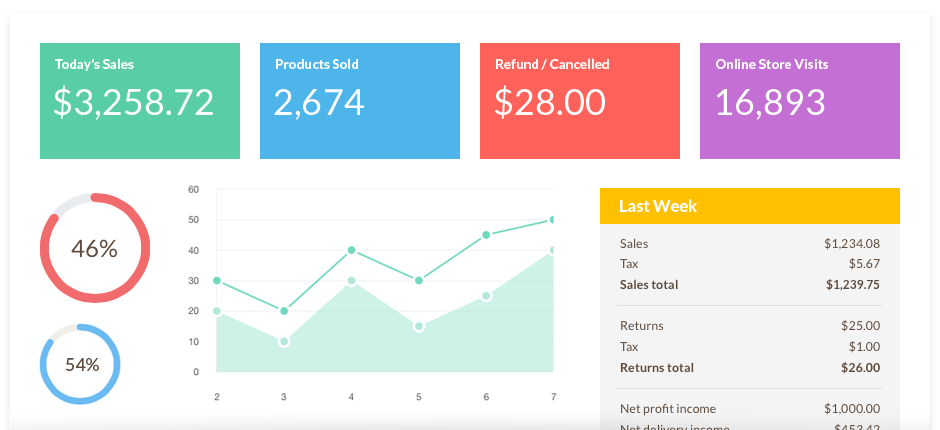
Every day, point-of-sale (POS) terminals collect enormous volumes of data. However, it is just RAW data, meaning it has very minimal use at best.
The data needs to be integrated into one place to bring the retailers stellar scope of their business, which leads to maximum utility.
After analyzing, POS data can show you the way to track and forecast your stock counts, optimize your marketing campaigns, give you deep insights into your ideal customers, and much more.
To be more specific about why and how, and how to analyze effectively POS Data, let’s catch a closer look below!
But first: Check out this ultimate guide to know how to utilize POS report for your business.
Basic POS data analysis
1. Inventory
You can sell a lot of products but still not gain any profit yet? The main reason is that you lack inventory analysis – being inactive with stocks that were left or ran out.
Besides, the innovative POS technology gives you an “easy-to-track” number on the POS screen with each category or product. You, and your staff, can easily track the inventory status right on a screen.
Moreover, the POS inventory report shows the trending of each product which helps you forecast and calculate the number of products needed. So, how can you leverage this amazing feature on POS?
How this POS data help you improve your business:
Out-of-stock – A terrible word ?!

To avoid the mistake of ordering out-of-stock products, the POS system will automatically update stocks in real-time and hide unavailable items for online customers. The system also instantly notifies your sales staff if the number of items added to the cart is higher than the available quantity in the selected warehouse.
Besides, some modern POS systems provide forecasting features for the business. If the number of items in the warehouse is lower than a particular mark, the system will automatically notify you and your staff. Thus, you can easily import items in time to meet customers’ demands.
Deadstock
How wasteful is that with unsold items! You paid for these products, but they’re not giving you anything in return by sitting in a backroom or on your store shelves. These dead stocks are slowly but surely draining valuable finance which can be put towards growth.

That is why you need to analyze the point of sale data.
The system will show you the exact number of items on the screen and give you a Product Trending Report. Via these numbers, you can identify these items and avoid making mistakes of ordering these items too much. Or else, you can decide to stop importing these items to your stores.
In a nutshell, having this information helps you identify inventory problems to make the appropriate decisions and optimize what you have on-hand.
Stocks in multi warehouses/locations
You have a lot of jackets in your store A, while you are running out of jackets in store B. So, what will you do now? Call “emergency” to the warehouses, suppliers, or move jackets from store A to store B? No matter which solutions you choose, it is easy to see that without a POS system, those solutions seem “so ineffective”.

The POS system will help you collect the data on the availability of different products, locations, or movements between these locations. All the data is visible for both you and your staff (based on your setting, your staff can or can’t have permission to see this data). So, it’s simple to control stocks if you have a multi-warehouse or multi-location.
In another case, if your customer wants an item that has a different size or color from the one on the store shelves, in an eye blink, the POS will access your inventory counts to see if it is available.
Explore solution: Track & manage items in real time for better inventory visibility
2. Top seller products
You have a “hot” item in your store. Unluckily, you don’t know it on time so the number of products you imported was not enough for your customers’ huge demands. Do you want to continue staying in that case? Seriously, NO.
Knowing what products are selling is just as important as knowing the products that are not selling.
How this POS data help you improve your business:
A popular POS system can give you a sale analytics report which lists the products having sold over a specific point of time.
Let’s think about using POS data on a continuum: start with top-line sales and inventory reporting. Then move down the product hierarchy and the store hierarchy to more detailed reporting. The most useful and actionable insights are usually found when you dig into greater levels of detail.
For example, if you identify top-selling stores and connect with their demographic information, you will soon understand the consumers visiting those stores.

Similarly, if you dig deeper into the top seller products data, you can see what attributes you have in common. That helps you improve the Product Recommendation button or avoid you’re running out of the “hot” product.
In brief, a simple way to improve aggregate sales is to find areas of efficiency and invest in them. To find those areas, don’t ignore the top seller products data! You can see what products are flying off your shelves. Then, you may buy more or showcase them in an attractive section of your store or offer a special promotion to maximize their visibility.
3. Sales trend
You can hardly improve your business if you don’t know your sales trend.
Tracking and storing all the purchase transactions is a basic function of the POS system. You can easily export a POS report of your sales trends by product types, regions, or time ranges. Then, you will discover many valuable insights into the inner-workings of your business.

How this POS data help you improve your business:
The POS systems usually allow for flexible, customizable views of time frames. That includes the latest 52-, 26-, 12- and 4-weeks, fiscal year, and calendar-year-to-date periods, along with the comparison with the last year.
When looking for trends or patterns in your sales data, you can determine both opportunities and unexpected problems. You can track if one particular product is increasing or decreasing in sales. If it’s declining, you can make timely decisions like cutting prices, marketing more, or stopping selling the product. If an item is selling off the shelves, you can be sure to stock inventory accurately across channels.
Make sure that you are looking at both shorter- and longer-term trends when looking at your business. Shorter-term trends can proactively help you to fix issues before they extend into longer-term trends.
Sales trend analysis also helps you determine if you’re meeting your sales goals by providing an easily measurable way to track your process. You’ll know if you increased sales from last year and by what percentage. If you haven’t met a goal, you can drill down to sales of a specific product or location to see what is stopping you.
All retailers should have the ability to become data-driven. With the right capabilities, you can have confidence in making decisions as they are backed by your data.
4. Returns, Exchanges, Refunds
Returns make you worried! Refunds make you sad! Exchanges make you dizzy! Are they nightmares?
Why don’t you turn all these “nightmares” into the lucky sign to your stores?
Using your POS data can help you gain some crucial insights into the reasons behind refunds, exchanges, or even returns.
How this POS data help you improve your business:
The POS system will “take note” for you which products are exchanged and returned, how many times, and how many items. It will show you via regular reports on these activities.
You then need to take a look at the specific products that are regularly returned or exchanged, and make note of the reasons. Is a product defective? Or is there an item not meet-customer-need?
Better still, don’t ignore the types of refund customers prefer. Most POS systems allow merchants to refund past orders to the original payment method or make exchanges for store credits. You may recommend customers to use store credit, which stimulates them to think about buying other products in your store.
This kind of POS data can help you make small changes, like eliminating certain products from your shelves, that could make a big impact on your revenues.
5. Customer Insights
Whenever a customer makes a purchase online or in-store, POS systems can collect valuable information. Such information can be their names, addresses, emails, phone numbers, and past purchases. This data is essential to help you understand their insights and make them more loyal.
How this POS data help you improve your business:
How can you make marketing decisions?
Answer: Via POS data about Customer Profiles and their Order History.

Acquiring a new customer is often more costly than retaining an existing one. Thus, if you want to grow your business, don’t overlook engaging and delighting your current customers.
Use customer insights you’ve collected in POS data to design marketing plans. Let’s show your appreciation for your customers’ time and loyalty.
For example, if you’re a Shopify merchant, you can utilize customer data from a POS system integrated with Shopify to reach out with personalized offers. Send your customers a discount or tell them about the upcoming sale or special offer via email, phone, or send a letter to their house.
Furthermore, with their past purchases and order history, you can build the ideal customer profiles and understand their buying habits. This data is to plan successful marketing campaigns by offering the personalized messages via direct emails or in the recommended products part on the website to upsell and cross-sell.
6. Staff performance

In a small or mid-size business, managing the staff can be a tough job. Highly fit POS systems can generate employee ranking reports to help you track the sales of each staff.
Magestore POS system allows store managers to track the sales by staff daily or weekly and know what products they’re successful at selling.
How this POS data help you improve your business:
Employee ranking reports help merchants recognize who is performing well and who isn’t, who needs additional training to upgrade their skills, and who will receive a reward for their productivity.
By that, you can manage your staff effectively, understand their skills, and encourage them to improve their performance (and improve your business, too).
7. What to buy
Determining which items to buy and how many is difficult for every business. And no point of sale system will do all the work for you. But it can make educated suggestions based on information that is already in the system.
By looking at sales history, along with current stock quantities versus optimum stock quantities, the best point of sale software will produce the best plans for your business. Even better, it will help you handle the problems effectively in real-time.
Advanced POS data analysis

In addition to basic POS Data analysis, you should also notice advanced analysis, which is more detailed, deeper, and fits your business
Because each business has its own features, goals, strengths, and weaknesses, it is hard to describe clearly how you can take a clear vision about data analysis.
However, we have a small report about how the top ways a business look to analyze data in an advanced way and extract more value from POS Data:
- Better tracking of new product launches
- Improving promotional effectiveness
- Improving forecasting to reduce safety stock levels
- Optimizing merchandise assortment
- Strengthening relationships with retail buyers
- Improving on-shelf availability
Besides, various businesses nowadays opt for Postgres to Snowflake data migration which solves the problem of data integration and allows advanced analytics which helps them to unlock insights in real-time
To sum up
Scanning POS data is a free and easy way to have many powerful ideas to improve your business, including in-depth insights, profit, stock levels, promotion, loyalty program, etc.
It may take time to learn to analyze POS data. But when you’ve mastered it, the analysis and insights you gain will make it all worthwhile.
If you want to know more about POS reports, check out our latest guide called POS Report for Retail Managers. With it, you can control and improve business performance with reports and analytics.













