Magestore POS is a Magento-native point of sale that integrates directly with Magento, eliminating the need for a connector. This comprehensive web POS provides powerful tools to manage all aspects of your omnichannel retail business, including multi-channel selling, multi-location management, unified online-offline loyalty programs, and variable order fulfillment. Magestore POS is highly scalable, allowing you to add as many locations, users, devices, and products as you need without extra fees. You can also customize the POS to meet your specific business needs.
Magestore vs BoostMyShop POS: Which solution is better for Magento retailers?
More and more Magento merchants are switching from BoostMyShop POS to Magestore’s full-featured POS for Magento to closely supervise their omnichannel retailing, process orders fast with a wide range of payment methods, guarantee hassle-free operations, generate insightful reports for informed decision making, and integrate with additional platforms for business expansion.


- Complete order checkout in under 15 seconds
- Support multiple payment types: Cash, debit and credit cards, digital wallets, split payments, buy now and pay later, etc.
- Sync business data (products, customers, orders) in real time across stores, channels, and warehouses
- Support broad devices (desktops, tablets) and hardware
- Integrate with a wide range of payments: Stripe, Square, Authorize.net, Adyen, Afterpay, etc.
BoostMyShop POS is a point of sale extension for Magento that allows users to create and check out orders on the Magento backend. This BoostMyShop Magento 2 POS has simple features to meet your basic business requirements, like processing payments, applying coupons, and generating reports.
- Update sales information from online and offline stores in real time
- Support some standard payment methods payments and different customer types (guest, new, existing)
- Support store pickup for simple products
Magestore POS ensures a fast and personalized checkout experience, even without an Internet connection, whereas BoostMyShop POS does not.
Quickly process sales for customers with Magestore POS under any circumstances!
BoostMyShop POS
- Although BoostMyShop POS has some changes in the interface design, it retains most of the traditional Magento 2 themes. To enter and process sales, you have to access the Magento backend, which is complex, slow, and time-consuming. Therefore, you might spend time training your staff on how to use the POS for order processing.
- BoostMyShop POS fails to operate without an Internet connection, discouraging you from making sales at events, fair trade, or stores when the Internet is unstable. This critical drawback might dissatisfy your customers and lower your revenues.
- BoostMyShop supports several payment methods, including cash and split payments. However, the POS has certain limits on customized payments. You’ll need to build your own payment system if you want to diversify the payment methods, as the POS only accepts offline payment types and supports no methods connecting with a server, like credit cards or PayPal.
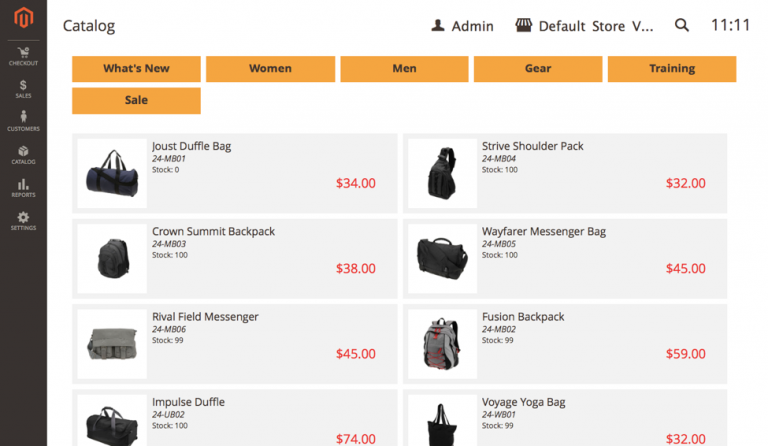
Traditional BoostMyShop POS interface in the Magento backend
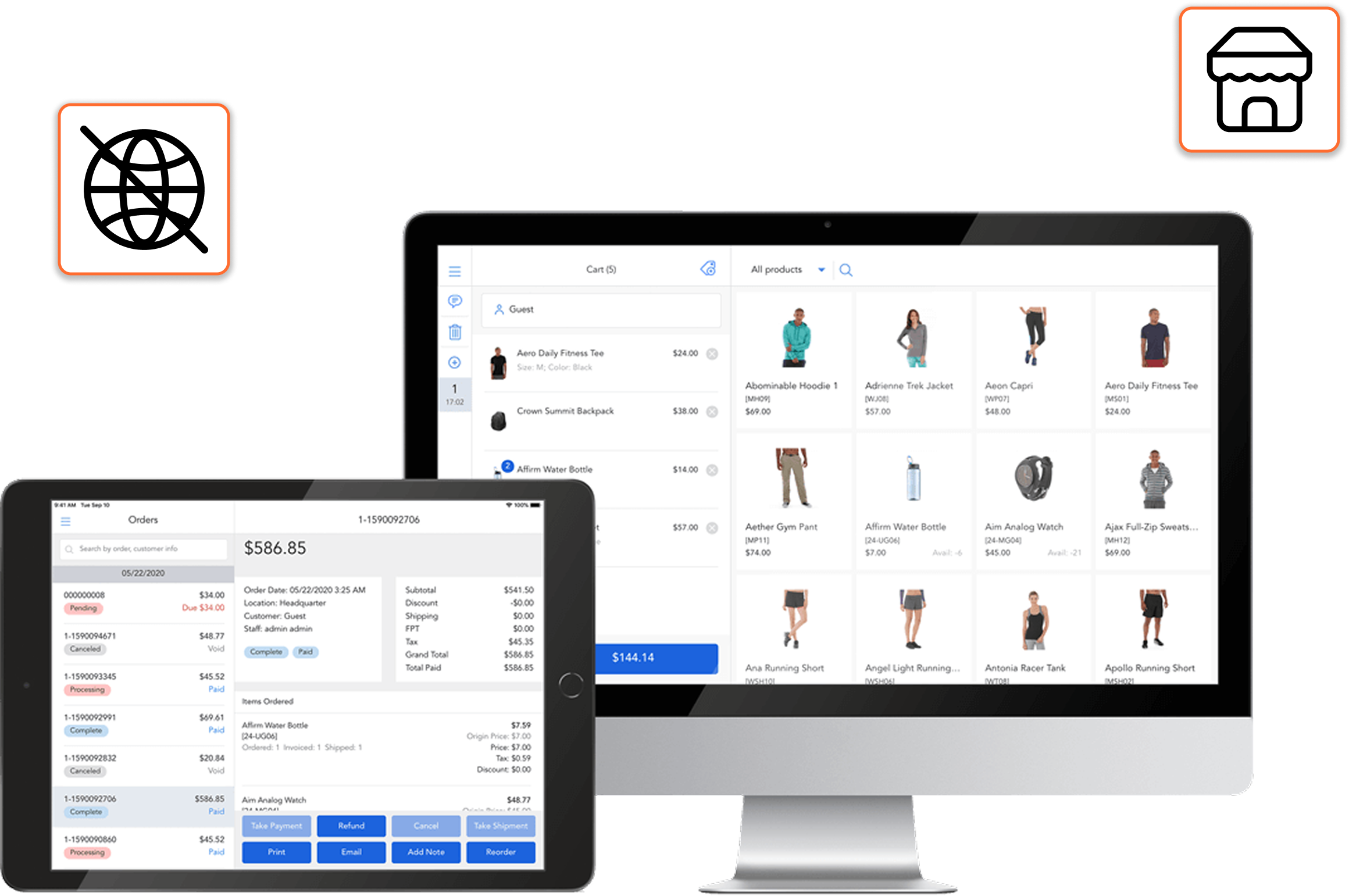
Magestore POS
- Magestore POS for Magento 2 has a well-designed interface with action buttons arranged logically and noticeably. The functions for cashiers are on the POS frontend, while the settings employed by admins are on the backend. Therefore, your staff can easily navigate the functions they need to process orders instantly without much training.
- What’s more, Magestore POS has an offline mode function, which means you can continue completing orders without an Internet connection. When the POS is back online, the offline data will be automatically synced across stores, channels, and warehouses.
- Magestore retail POS accepts a wide array of payment types like cash, credit cards, contactless payments, split payments, and store credits. Besides, Magestore POS can integrate with numerous payment processors to add more personalized payment options to suit various customer preferences.
- Besides, this BoostMyShop competitor enables users to put orders on hold and process multiple orders. With this feature, you can reduce the waiting time while allowing other customers to add or remove their products, thus improving their satisfaction.
Magestore POS offers greater functionality for managing your retail business compared to BoostMyShop POS.
Streamline your omnichannel retail business using Magestore POS’s complete feature suite!
BoostMyShop POS
- BoostMyShop only supports configurable products at the moment, limiting the number of offerings you can give your customers.
- BoostMyShop generates Sales reports with information about Turnover, Transactions by Payment method, Best Sellers, and Sales per Vendor, and Z-reports. You can view the reports in different time ranges, except for daily statistics. This limited number of reports makes it difficult to get a complete view of your business to make sensible decisions.
- BoostMyShop POS has no features to help you assign roles for staff and manage your employees productively.
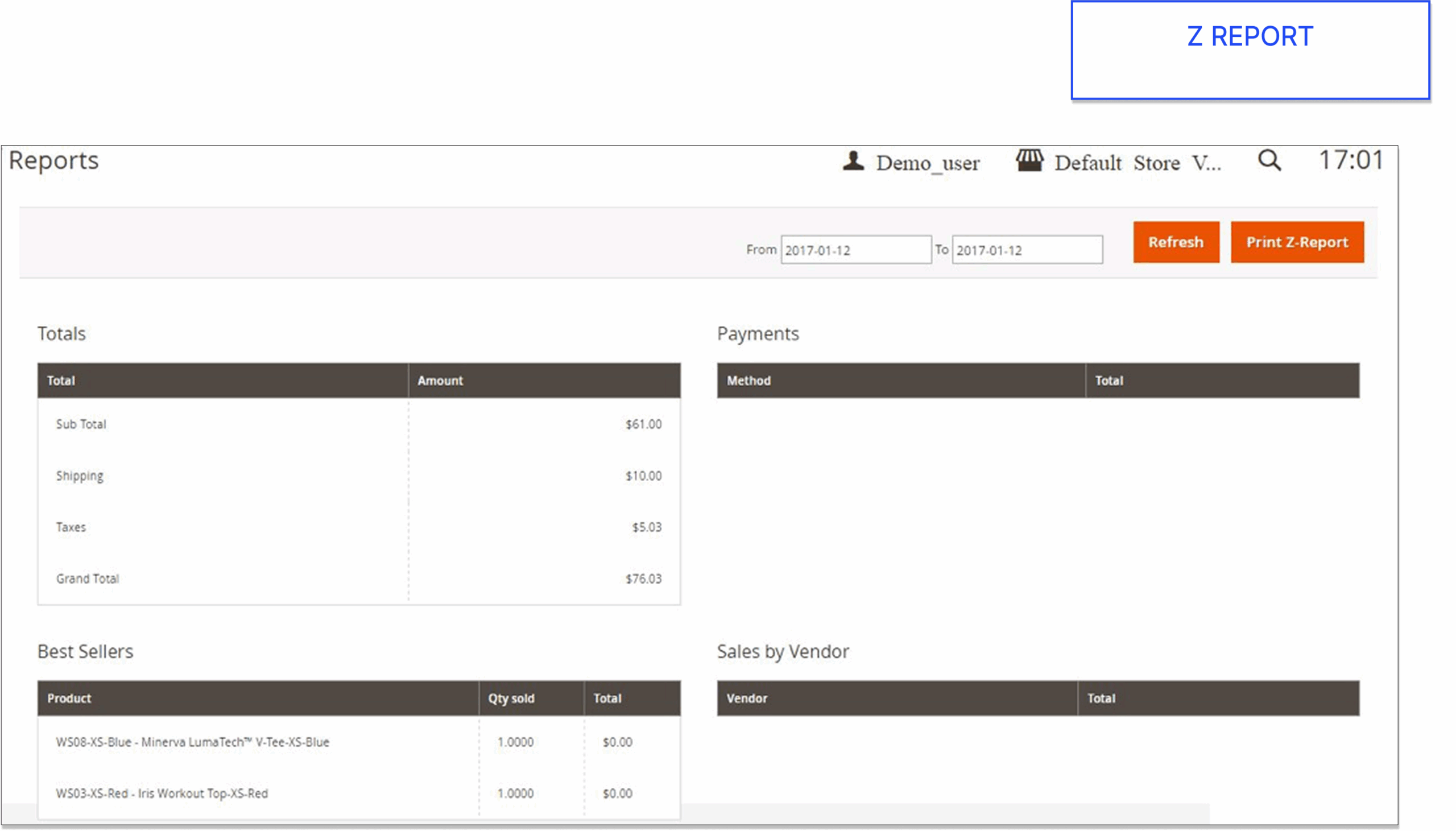
BoostMyShop POS offers some basic report types.
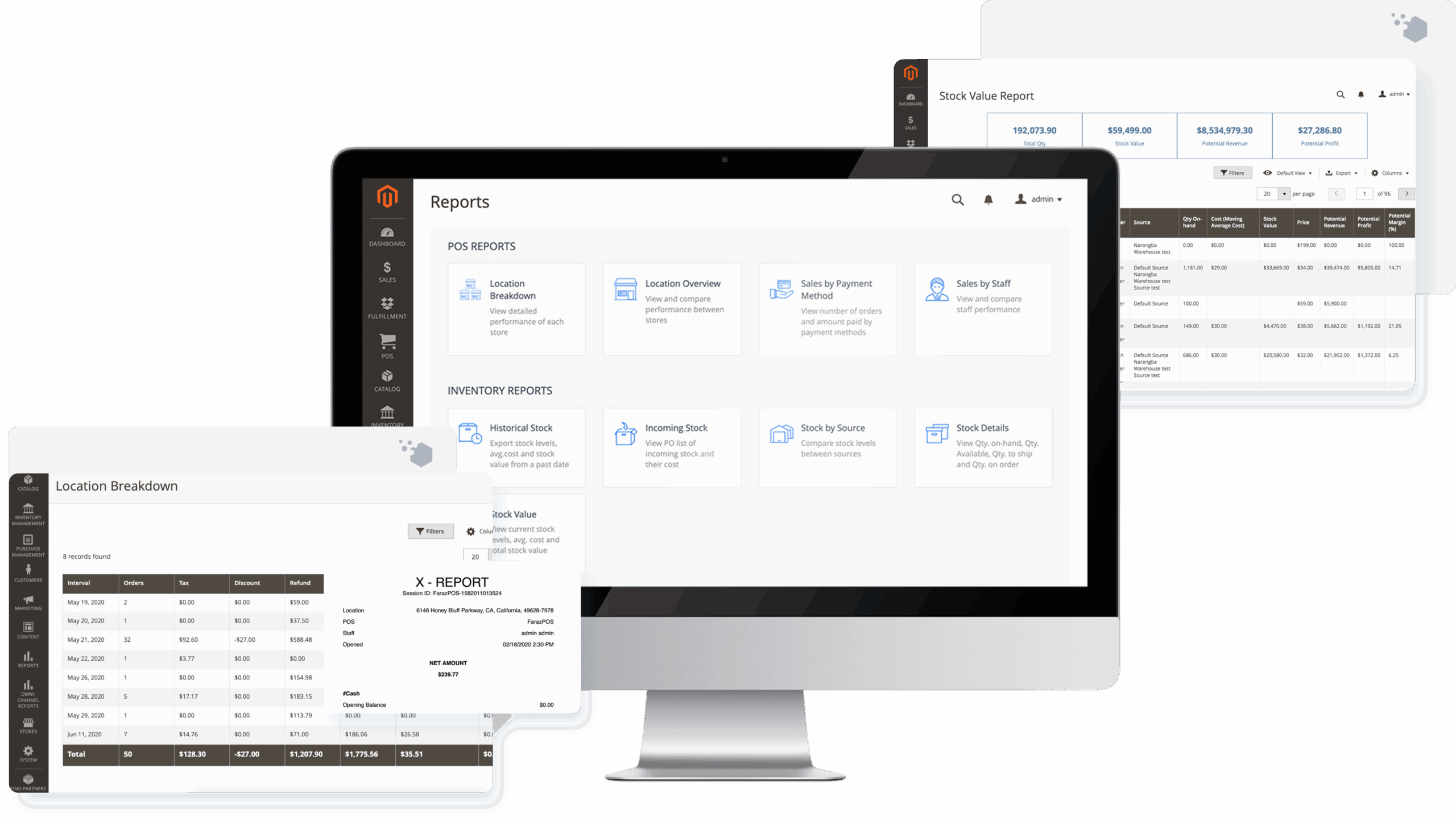
Magestore POS provides various types of reports to support data-driven decisions.
Magestore POS
- Magestore POS supports all Magento product types, including simple, configurable, bundle, grouped, downloadable, and virtual products, thus allowing you to provide your customers with various buying options to boost sales.
- Magestore Magento POS creates more diverse reports on different business aspects. There are 4 categories for Products, Customers, Sales, and Statistics. As a result, you can drill down to extract useful insights into your business situations for proper decision-making.
- Magestore POS offers a separate screen with staff. Here, you can add new managers and assign roles to the existing ones. (BoostMyShop does not provide this feature.) You can also create new roles, set limits on how many discounts a manager can apply, customize resource access, and assign the role to the administrator.
- In addition, Magestore POS has many other functions to help operate your retail business, including multi-channel inventory management, order fulfillment, loyalty programs, and procurement.
Magestore POS reduces integration complexities versus BoostMyShop POS.
Get all the necessary tools to better monitor your business in one Magestore POS software!
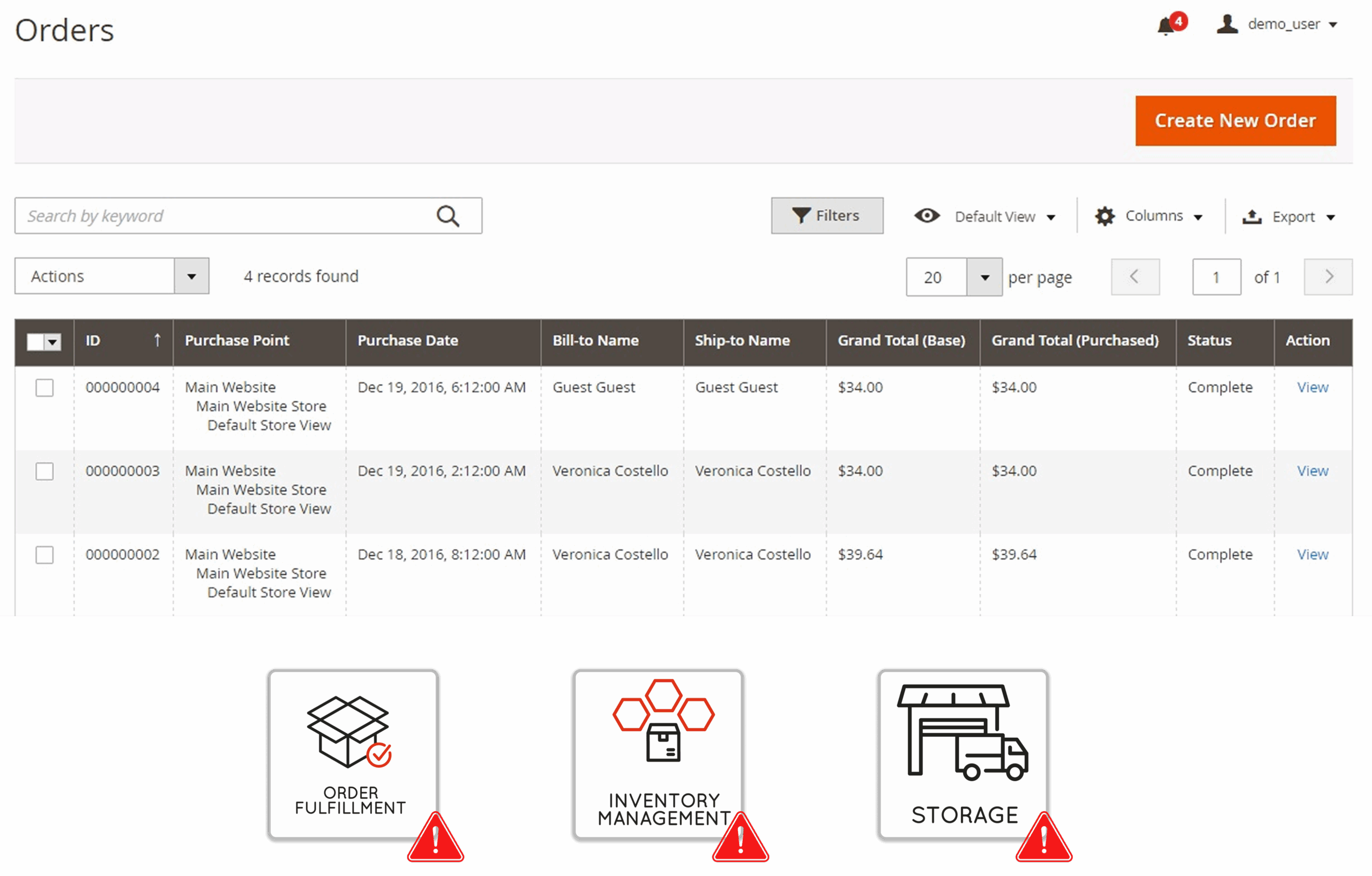
BoostMyShop requires additional integration to handle functions, such as order fulfillment, inventory management, and storage.
BoostMyShop POS
- BoostMyShop is a standalone POS extension, which means it needs to connect with other extensions and 3rd-party modules to get more functionality for business management.
- However, the integration with too many extensions might cause bugs and synchronization problems while costing you more money.
Magestore POS
- Magestore Commerce POS Plan offers a full package of all the modules you’ll need to manage your business, including inventory management, loyalty programs, store pickups, advanced order fulfillment, and reports.
- As a result, all of your business data will be automatically synced and updated across your system in real time, thus reducing errors and saving time.
- Magestore POS software for retail directly connects with Magento, removing the need for external connectors or middleware, so you don’t have to spend time fixing integration bugs.
- Besides, Magestore POS is also a more cost-saving option compared with BoostMyShop.
- POS Lite starts from $69/month with a 7-day free trial.
- POS Commerce pricing follows a one-time payment model, giving you the full POS solution license and data.

Magestore POS covers all essential modules in a single package, no extra integration required.
Magestore POS provides frequent updates for new features, bug fixes, and improved security, while BoostMyShop does not.
Always get the latest version of Magestore POS to run your business!
BoostMyShop POS
- BoostMyShop was last updated in 2021, which puts the POS users at a great disadvantage. Merchants using BoostMyShop POS can’t access new functionalities to adapt to emerging business demands or have the bugs fixed. Additionally, Boostmyshop POS for Magento isn’t compatible with Magento 2.4.7 and above, as Boostmyshop has discontinued development of its Magento-native POS and transitioned to a standalone architecture. This change requires merchants to manage separate systems, increasing long-term maintenance costs.
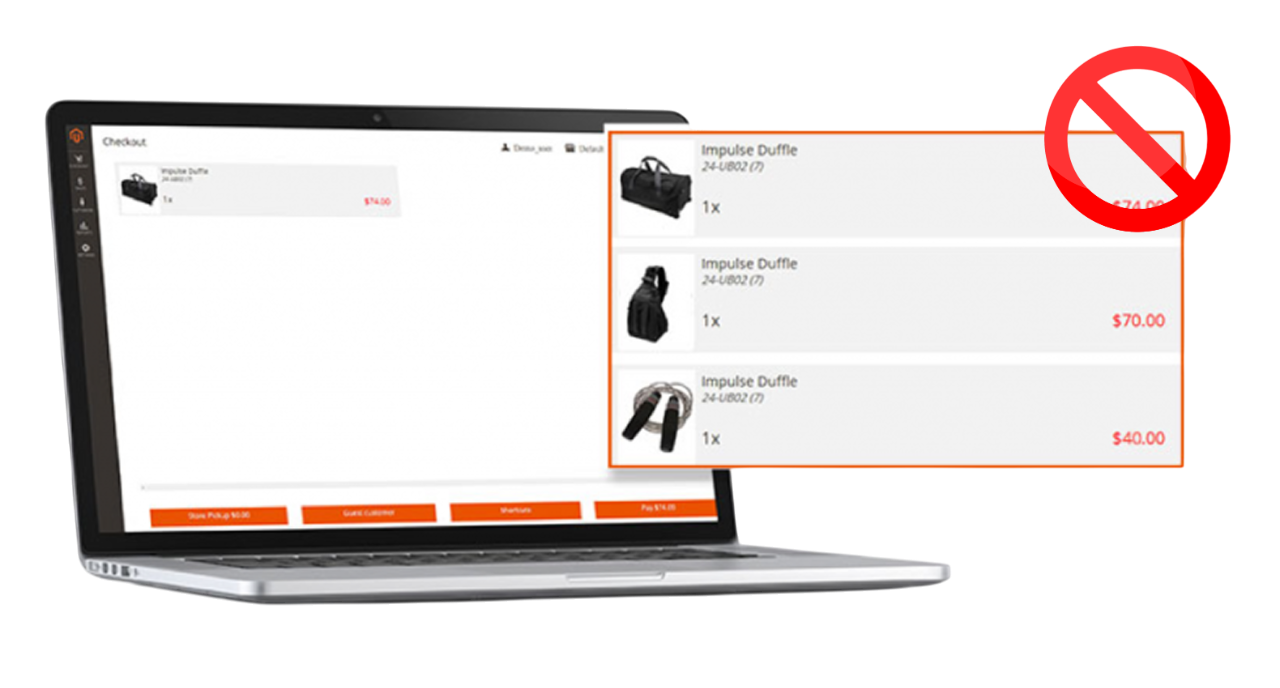
BoostMyShop POS hasn’t been updated since 2021.
Magestore POS
- Unlike BoostMyShop, Magestore updates the POS solutions frequently so the team can remove errors, improve functionality, minimize security risks, and guarantee the integration capacity with the newest platforms and software. Magestore POS is now compatible with the latest Magento 2.4.8 version.
- As a result, you can rest assured you have a continuously updated POS to meet your changing business requirements and ensure operational performance.

Magestore POS is compatible with the latest Magento version (2.4.8).
Magestore and BoostMyShop POS comparison
See how Magestore POS differs from BoostMyShop POS!
Company and product comparison | Magestore POS | BoostMyShop POS |
PLATFORM | ||
Magento-native | ||
Work on web browsers | ||
Work on iPads | ||
Work on Android tablets | ||
MAGENTO 2 SUPPORT | ||
Community edition | ||
Enterprise edition | ||
TYPICAL CUSTOMERS | ||
Size | Small business Midsized business Large business | Small business Medium business |
Industry | Vape and Cannabis Fashion Sports and Outdoor Homeware and Furniture | Droshipping Retail |
PRICING | ||
Payment model | Subscription (POS Lite) One-time payment | One-time payment |
Price |
|
|
Live demo | ||
Video demo | ||
Free trial | (7-day free trial for POS Lite) | |
Device/ User limit | No limits on users/ devices | Multiple users |
CUSTOMER SERVICE | ||
Personalized consultation services | Available on all plans | |
Go live service | Custom quote | |
Customization service | Custom quote | |
Premium support | Custom quote | 6 months: + $75.53 |
System operation | Custom quote | |
Onboarding & training service | Custom quote | |
Warranty policy | Free first year | |
Update policy | Free during active warranty period | |
Upgrade policy | Custom quote | |
Phone support | ||
Online support | ||
Knowledge base | ||
Video tutorials | ||
INTERFACE DESIGN | ||
Customize interface | ||
Change languages | ||
Multiple currencies | ||
SECURITY | ||
Two-factor authentication | ||
Token-based authentication | ||
IP restriction | ||
PIN code lock | ||
COMPATIBLE HARDWARE | ||
Macs and PCs | ||
iPad and Android tablet | ||
Barcode scanner | ||
Receipt printer | ||
Barcode and label printer | ||
Cash drawer | ||
Credit card reader | ||
Payment terminal | ||
Customer-facing display | ||
IN-STORE SALES OPERATION | ||
Session | ||
Track staff roster | ||
Open and end session | ||
Manage cash drawer | ||
Checkout | ||
Manual search | ||
Search products by barcode or attribute | ||
Look up product information | ||
Quick pick/ shortcuts for popular items | ||
Support simple, configurable, bundle, grouped, downloadable, and virtual products | Only configurable products | |
Create custom items | ||
Hold orders | ||
Automatically sync with inventory | ||
Look up quantity across locations | ||
Barcode | ||
Use barcode scanner | ||
Use mobile devices to scan barcode | ||
Customer | ||
Checkout as guest | ||
Add new customer account | ||
Search an existing customer by name/ phone/ email | ||
Edit customer info | ||
View order history | ||
Facial recognition | ||
Discount | ||
Discount per order | ||
Discount per product | ||
Discount by coupon | ||
Discount by percent | ||
Discount by fixed amount | ||
Override price | ||
Tiered discount | ||
Payment methods | ||
Layaway | ||
Partial payment | ||
Split payments | ||
Cash | ||
Credit and debit cards | ||
Custom payment methods | ||
Pay with gift card/ voucher/coupon | ||
Pay with store credit | ||
Pay with reward/ loyalty points | ||
Payment solutions/ gateways | ||
Authorize.net | ||
Stripe | ||
Adyen | ||
Afterpay | ||
Dojo | ||
Moneris | ||
Pay. | ||
Square | ||
Tyro | ||
Zippay | ||
Receipt | ||
Customize receipt | ||
Print receipt | ||
Email receipt | ||
Shipping methods | ||
Save customer's shipping address and contact | ||
Buy at store, home delivery | ||
(Buy online, pick up at store (Click and collect) | ||
Return and refund | ||
Return | ||
Exchange | ||
Refund to cash or credit card | ||
Refund as coupon | ||
Refund to store credits | ||
Refund to reward points | ||
Refund to gift card | ||
Adjust stock after refund | ||
Other modes | ||
Offline mode | ||
Kiosk mode | ||
Training mode | ||
OTHER BUSINESS OPERATIONS | ||
Inventory management | ||
Multiple warehouses | ||
Stocktaking record | ||
Stock transfer | ||
Inventory movement | ||
Stock adjustment | ||
Auto-refill stock | ||
Customer loyalty program | ||
Customer profile | ||
Digital gift card/ voucher/ coupon | ||
Physical gift card | ||
Store credit | ||
Reward point | ||
eCommerce | ||
Buyer app | ||
PWA storefront development | ||
Permission | ||
Customize access for different roles | ||
Restrict POS to certain locations | ||
Report and insights | ||
Customize metrics | ||
X report | ||
Z report | ||
POS reports (e.g., payment, sales by staff, location reports) | ||
Sales report | ||
Inventory report | ||
Staff performance report | ||
Customer report | ||
Payment report | ||
Tax report | ||
Export report to readable format | ||
Retail virtual assistant | ||
Performance | ||
POS performance tracking | ||
Customer ratings and reviews | 4.7/ 5.0 on Capterra
| 5.0/5.0 on BoostMyShop’s website
|
5 simple steps to switch to Magestore POS
Switch from BoostMyShop POS to Magestore POS for Magento by following these steps!
Magestore POS is a full-featured and flexible BoostMyShop alternative for Magento retailers.
- Integrate directly with the Magento platform thanks to its native compatibility, no connector needed
- Create and complete an order in under 15 seconds, thus being able to process thousands of transactions daily
- Accept numerous payment methods, such as cash, credit, debit cards, store credits, reward points, contactless payments, split payments, layaway, buy now pay later, and mobile payments
- Enable rapid and transparent checkouts with self-checkouts and customer-facing displays
- Sync different data types in real time, including customers, products, orders, and inventory
- Run with popular POS devices (Macs, PCs, iPads, Android tablets) and hardware (Receipt printer, cash drawer, barcode scanner, etc.)
- Process sales in offline mode and sync all data to the Magento backend when there’s a connection
- Support inventory management across locations and channels, including inventory forecasting, stock transfer, stocktaking, and purchase order management
- Manage multiple stores and locations in a single dashboard
- Support omnichannel selling across multiple channels, including physical stores, Magento websites, and marketplaces
- Run the same loyalty programs across channels, like reward points, store credits, and gift cards
- Work with services and platforms from third parties, including marketplaces (eBay, Etsy, Amazon), payments (Square, Paypal, Tyro, Stripe), ERP (NetSuite, Dynamics 365, SAP), CRM (Zoho, HubSpot, Salesforce), accounting (QuickBooks, Sage, Xero), shipment (ShipStation, FedEx)
- Generate many reports for insights like daily sales, sales by brand, employee reports, stock by source, stock on hand, etc.
- Scale and customize POS based on specific needs. Add new locations, POS users, and devices without extra fees.
- Charge no transaction and implementation fees
Frequently asked questions
1. What is a Magento 2 POS?
Magento 2 POS is a point of sale software that integrates with Magento 2. It syncs key business data (orders, products, and customers) with Magento. There are two main types of Magento POS: Magento-native POS (direct integration, no connector needed) and standalone POS (connector needed for Magento integration).
2. What is Magestore POS?
Magestore POS is a Magento-native point of sale that integrates directly with Magento without relying on a connector or middleware. It completes checkout in under 15 seconds and syncs orders, inventory, and customer data with Magento in real time. You can run the POS on desktops or tablets and connect it to a wide range of retail hardware. With a one-time payment for the full solution, Magestore scalable POS allows you to add new locations, POS users, devices, and products without extra fees.
In addition to standard checkout functionality, Magestore POS offers a comprehensive feature set for omnichannel retail operations, including selling across multiple channels, managing multiple locations and stores from a single dashboard, running the same online-offline loyalty programs, and fulfilling orders with flexible options like in-store pickup or ship-from-store.
Moreover, Magestore POS is a payment-agnostic solution, allowing integration with a wide range of payment providers according to your needs.
3. What is a PWA POS?
A PWA POS is a POS system developed by using Progressive Web App (PWA) technology. PWA POS can run on any device with a browser, from desktops to mobiles, and work well without an Internet connection.
4. What makes a POS extension different from POS software?
A POS software is a core system with many features that help you manage your business operations, like accepting payments, tracking sales, supervising inventory, and creating reports. Meanwhile, a POS extension is a single feature that can integrate with POS software to improve its functionality.
5. What Magento editions can Magestore POS work with?
Magestore POS for Adobe Commerce runs well with Magento CE, EE, ECE 2.4.8.
6. How many websites can I use with one Magestore POS license?
You can operate multiple websites with one Magestore POS license as long as you use one Magento installation with a license serial provided by Magestore for:
- One dev Magento installation
- One live Magento installation
7. How can I know Magestore POS is suitable for our business?
Magestore provides a free live demo that allows you to see how the POS works in reality. Additionally, there’s also a POS Lite version at the price of $69. You can try using it before purchasing the POS Commerce license.
8. How do I install Magento POS by myself?
The POS solution provider will give you detailed instructions if you want to install the POS yourself.
Manage your business comprehensively with Magestore Magento omnichannel POS
Get the best POS to run both your physical and online stores seamlessly now!



