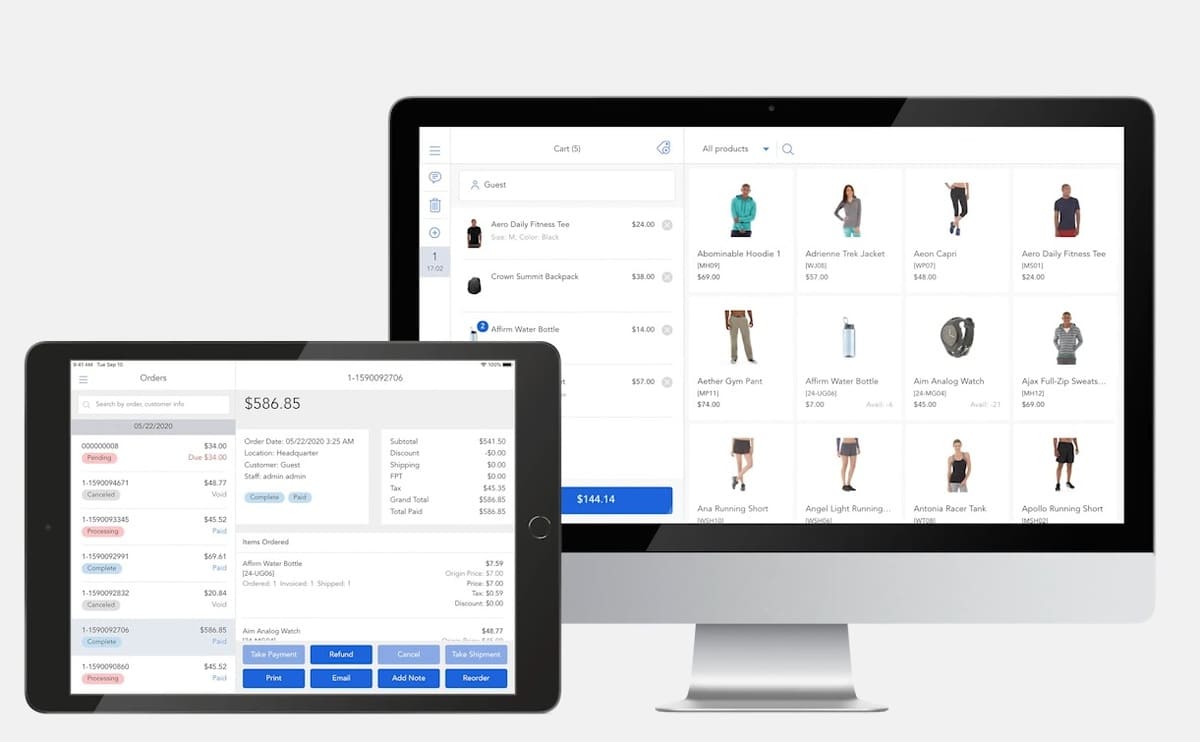Square, a leader in the payment processing market, provides retailers with various hardware and software to efficiently process payments in brick-and-mortar and online stores. Square Terminal is an all-in-one device for taking card payments and printing receipts.
Integrating the POS system with Square Terminal brings substantial benefits to your business:
- Boost operational efficiency by automating some payment tasks and reducing errors
- Enhance the customer experience with faster checkouts and more payment options such as credit cards, debit cards, mobile wallets, split payments, buy now pay later, etc.
- Centralize customer data for better insight analysis to make data-driven decisions
To save you time researching suitable Square POS integrations for your business, we’ll give you a comprehensive overview of the top 8 POS systems that integrate seamlessly with Square. Let’s scroll down for more.
Top 6 features of POS software to smoothly integrate with Square and run daily operations

POS and terminal compatibility
There are several ways to check the compatibility between your POS system and a payment terminal:
- Check the POS provider’s website or documentation for a list of compatible payment terminals. For example, Magestore has listed Square as a compatible terminal on their website.
- Contact the POS provider directly if you can’t find a list of compatible terminals
- Check the payment terminal manufacturer’s website to find a list of compatible POS systems
Since Square does not publish a list of compatible POS software on their website, we recommend you check with your POS provider.
Streamlined inventory management
The POS should help you manage inventory effectively across sales channels and locations.
- Create and manage orders
- Update inventory levels across channels in real time
- Transfer stocks between stores
- Adjust inventory quantity
- Manage stocks with barcodes
- Have automatic low-stock notifications
Real-time data syncs across channels
- Sync customer data: customer profile, purchase history, loyalty program, etc.
- Sync products: product information like names, descriptions, images, variations, etc., inventory level, and pricing and promotions
- Sync orders: customer info such as name, address, contact details, etc., order details, and order status
Customer management
Your POS should integrate and sync customer data captured at the Square terminal with their online data to streamline the buying experience:
- Customer profiles
- Purchase history across channels
- Loyalty programs
Reports and analytic tools
To evaluate your business growth and make prompt and data-driven adjustments, your POS should provide you with a diverse array of POS reports regarding:
- Sales: Track daily, weekly, and monthly performance. Analyze sales by product, brand, supplier, and more
- Employees: Monitor individual sales performance, work hours, and commissions
- Inventory: Maintain clear visibility into on-hand stock, stock movement, and incoming inventory
Bonus points
- eCommerce integration: Integrate with online stores to centralize customer and inventory data for a seamless shopping experience
- Cross-device flexibility: The POS should work well on iPads, Android tablets, PCs, and Macs.
- Scalability and customizability: Look for a POS system that can connect with third-party apps to expand functionalities. And remember to check if the POS allows you to add new features or custom workflows tailored to your needs.
Top 8 POS software to work with Square: A comprehensive overview
Here’s a comprehensive comparison table of 8 POS software programs that integrate seamlessly with Square.
POS system | Key features | Pricing | Best use cases | Customer rating on Capterra |
Square POS and Square for Retail |
| $0–$89/month
Custom pricing available
| Startups and small businesses with very simple requirements | 4.6/5 |
Magestore POS |
|
| Multi-store Magento and Shopify retailers | 4.7/5.0 |
Loyverse POS |
| Free POS with paid addons (from $5/month) | Small businesses | 4.8/5.0 |
Odoo POS |
| Free POS with paid addons (from $8.95/month) | Retailers and restaurants | 4.1/5.0 |
Hike POS |
| From $59/month | Growing retailers | 4.5/5.0 |
Toast POS |
| $0–$69+/month Custom pricing available | F&B businesses | 4.2/5 |
TouchBistro POS |
| From $69/month
Custom pricing available
| F&B businesses | 3.9/5 |
Lightspeed Retail POS |
| From $69/month | Small businesses | 4.1/5 |
Explore the top 8 Square POS integrations in detail
1. Square POS and Square for Retail: Suitable for startups and small businesses with simple needs
Square Point of Sale provides merchants with basic features to handle online orders and inventory, reach customers, and manage staff.
Square for Retail is a comprehensive POS solution with more advanced features than the Square Point of Sale to help retailers run their businesses more efficiently, such as intuitive inventory management and smart reporting.

Key features
Register and checkout
- Various payment options: cash, contactless, chip, Cash App, buy now pay later (Afterpay), card on file, gift cards, check, etc.
Order management
- Accept online orders for in-store or curbside pickup
- Easily issue a refund and adjust stock levels
Inventory management
- Upload unlimited items
- Track inventory in real time across locations and online stores
- Set low-stock alert notifications
- View inventory reporting and forecasting
- Only in Plus subscription of Square for Retail: add and transfer stock across locations in bulk, create and print different label sizes, automatic stock adjustments, and more
Customer management
- Auto-created customer profile, customer group, and custom fields in all plans
Team management
- Unlimited personal passcodes, time tracking, timecard reporting, and multiple wage rates
- Customizable permission sets are available only in Advanced Access (from $35/month).
Reporting
- Sales reports are available for all plans.
Pros and cons
Pros | Cons |
Built-in payment processing and integration with all Square hardware | The free plan has limited inventory and reporting functions. |
Free plan available | High fees for larger businesses |
Wide range of hardware options | Can’t work with 3rd-party payment gateways |
Support Android and iOS | Square for Retail isn’t available on Android devices. |
Can operate in offline mode | No cross-border card payments |
Pricing
Plan | Price (per month) | Card-present processing fees |
Square Point of Sale | Free | 2.6% + 10¢ |
Square for Retail Free | Free | 2.6% + 10¢ |
Square for Retail Plus | $89/location | 2.5% + 10¢ |
Square for Retail Premium: Custom pricing if you process at least $250k/year. | ||
Best use case
- Square Point of Sale is suitable if you sell some items or services or just want a simple online ordering platform to start your business.
- Square for Retail is for omnichannel retailers or those wishing to manage more operations.
Expanding businesses often look for an alternative Square POS integration because they require a complete solution to run their industry-specific operations, such as handling a complex matrix of ingredients, processed items, and special orders.
2. Magestore: Scalable POS for omnichannel retailers of all sizes
If you’re looking for Square POS integrations for Magento, Magestore Magento POS, a Square partner, should be at the top of the list. This Square POS integration not only has robust built-in functionality but also a strong ability to customize and integrate with 3rd-party services, including Square and other payment service providers. This makes the POS an optimal choice for retailers of all sizes, especially those wishing to elevate the customer experience and expand business in the future.
Magestore also develops a POS system compatible with Shopify, featuring impressive functions at affordable prices dedicated to Shopify merchants. In addition to syncing inventory and offering omnichannel loyalty programs, the point of sale (POS) functions smoothly with Shopify and is compatible with tablets and desktop computers. This Square POS integration for Shopify also supports fast checkouts, refunds, discounts, and employee management.
Key features
Fast checkout process
- Create and process orders in seconds, from just 1 dashboard
- Offer flexible payment methods for your customers, including cash, debit and credit cards, gift cards, store credits, reward points, split payments, layaway, buy now pay later, etc.
- Provide customer-facing display and self-checkout option for quick checkout
Order management
- Offer omnichannel order fulfillment options such as store pickup, buy in-store ship to door, and create orders online and pay at store, etc.
- Support returns, refunds, and exchanges
Inventory management
- Manage inventory across locations and channels
- Utilize barcodes and serial numbers to manage inventory and product catalogs
- Move inventory between stores and warehouses and count stock with ease
- Sync inventory data across channels in real time
- Create purchase orders based on product threshold setting
Customer experience
- Run omnichannel loyalty schemes with gift cards, store credits, and reward points
- Sync customer data from online and offline channels in real time for consistent shopping experiences
Employee management
- Grant the right permissions for your staff to complete their tasks: admins, cashiers, location login, etc.
- Oversee sales performance, employee work schedules, commissions, and record salespeople’s names on receipts
Reporting and analysis
- Provide live and comprehensive reports about inventory visibility, daily sales, cash flows, order status, customers, employees, etc.
- You can apply multiple filters to get preferable results and export the reports for thorough analysis.
Integration and customization
- Already integrated with Square Terminal
- Integrate with other 3rd-party services providers, including other payment terminals (Worldpay, Adyen, Stripe, Tyro, Paypal), marketplaces (Amazon, eBay, Etsy), accounting (Xero, QuickBooks), ERP (NetSuite, SAP), shipment (ShipStation, FedEx), etc. to enrich the POS functions
- Compatible with most popular hardware: cash drawers, receipt printers, barcode scanners, iPads, PCs, Macs, and Android tablets
- Easy to scale and customize as a custom POS system
Others
- Run on any device and work well in offline mode
- Respect PCI guidelines to store sensitive data securely
Pros and cons
Pros | Cons |
Intuitive, scalable, and customizable | High upfront costs yet long-term money savings (Magento POS)
|
Highly secure and safe | |
Unlimited users and devices | |
No charges for solution implementation and transactions | |
No monthly fees (Magento 2 POS) or hidden costs | |
Expert support and consultation anytime |
Pricing
POS | Price | Note |
Magento POS | Custom pricing based on:
| One-time payment |
Magento Simple POS | $69/month |
|
Shopify POS |
|
|
Best use case
- Startups and small retailers can use the simple POS for Magento or POS for Shopify.
- Multi-store and omnichannel retailers of medium and large sizes can opt for the robust Magento 2 POS.
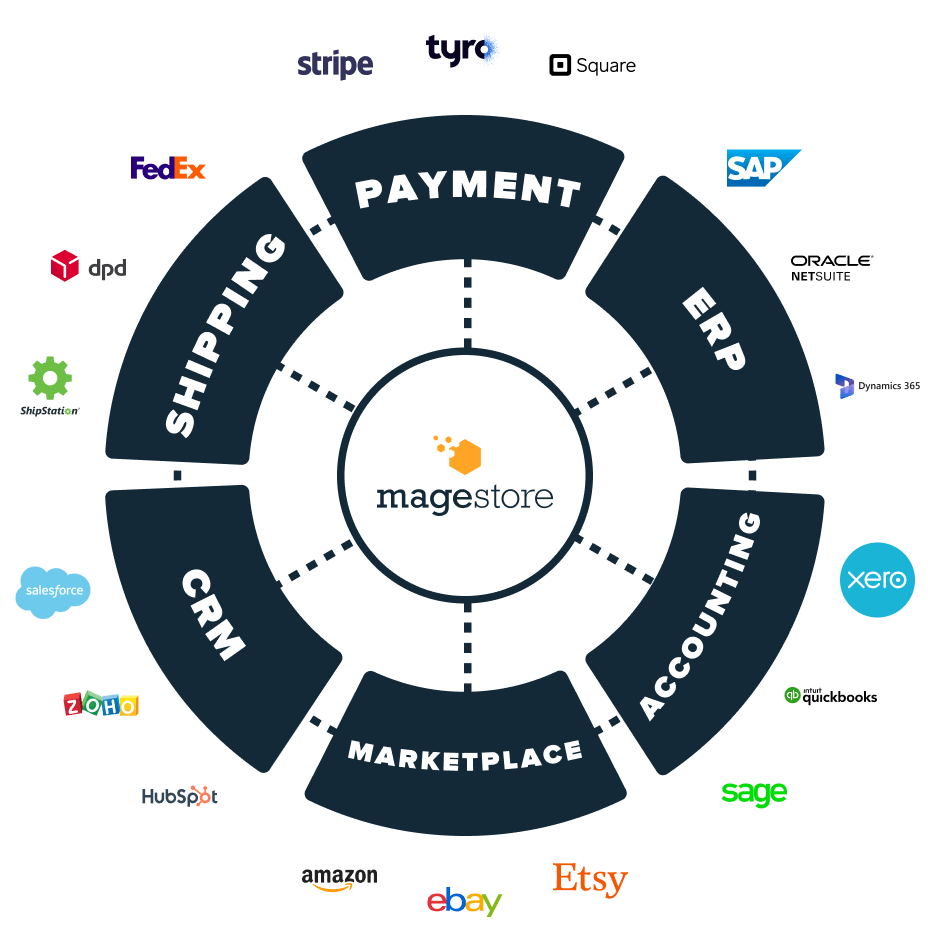
3. Loyverse POS: Free POS for small retail stores and restaurants
With Loyverse POS, users can manage inventory, visualize sales analytics, and manage customer relationships. Quick-service restaurants can benefit greatly from the free KDS (kitchen display system) feature, and small food-based retailers can benefit from the system’s inventory tools, which include variants and real-time tracking. However, Loyverse POS lacks features for full-service restaurants and tools to manage specialized industry regulations.
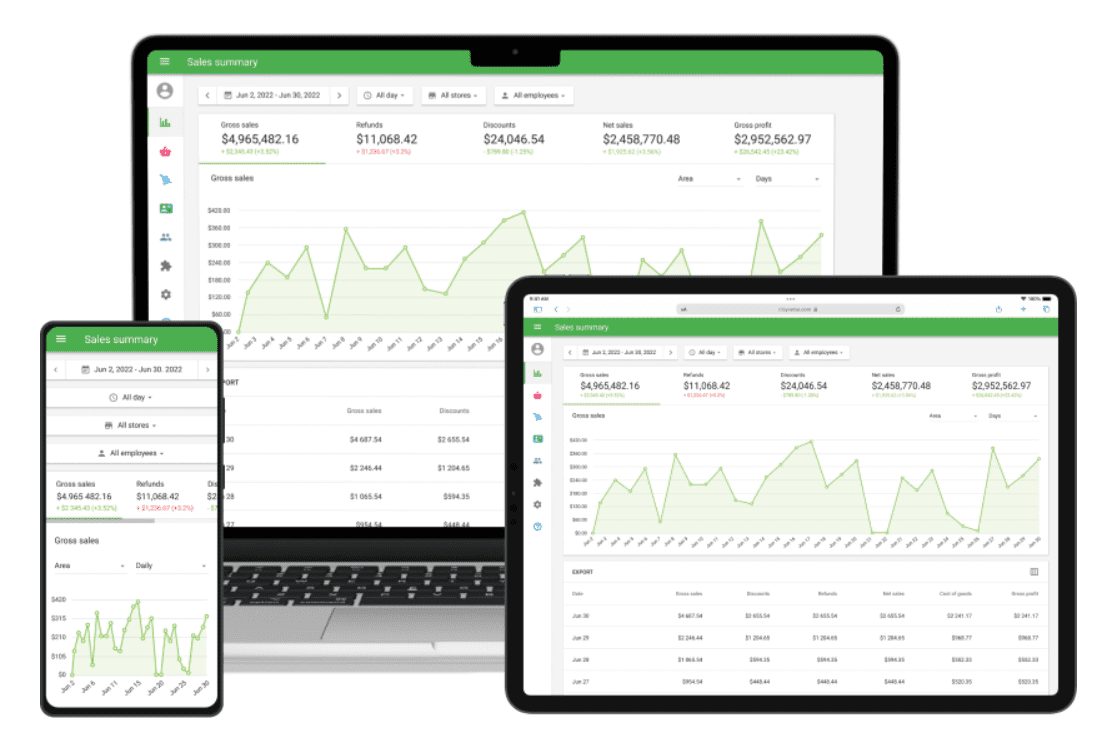
Key features
Inventory management
- Bulk import and export product information
- Track inventory and receive low-stock notifications
- Create purchase orders and track stock receipts
- Transfer stock across stores
- See inventory valuation and analytics
Sales analytics
- View reports on sales trends, employee’s sales performance, popular items, and taxes
Loyalty programs
- Implement a points reward program
- Request feedback from customers
- Write notes about individual customers
Restaurant features
- Create predefined tickets for table management
- Print bills or pre-receipts
- Specify dining options like dine-in, take-out, delivery
- Display kitchen orders on a screen
Retail features
- Scan barcodes with the camera (iOS only)
- Manage product variants
- Display orders on a separate customer display tablet
Pros and cons
Pros | Cons |
Forever-free POS system | Phone support is not available. |
Inventory breakdown and product variants | No option for built-in payment processing |
Loyalty tools included in baseline POS | Limited features dedicated to full-service restaurants, such as floor plans, table management, and real-time menu updates |
Pricing
- Free POS with basic functionalities such as adding items, making sales, creating and applying discounts, taxes, modifiers, etc.
- Offer optional addons for monthly subscriptions with a 14-day free trial:
Addon | Price (per store) |
Unlimited sales history | £5/month |
Employee management | £20/month |
Advanced inventory | £20/month (special deals available for 3+ stores) |
Best use case
- Quick-service restaurants and small food-based retailers
- Businesses that want a built-in loyalty program (food and beverage sellers, fashion and beauty retailers, supply stores, etc.)
- Small businesses with basic operations
4. Odoo POS: Free POS for restaurants and retail stores
Odoo POS is a component of Odoo’s integrated business application suite, which includes an integrated inventory management platform to unify data across stores. Moreover, the free plan boasts all the essentials to run your small retail shop or restaurant.
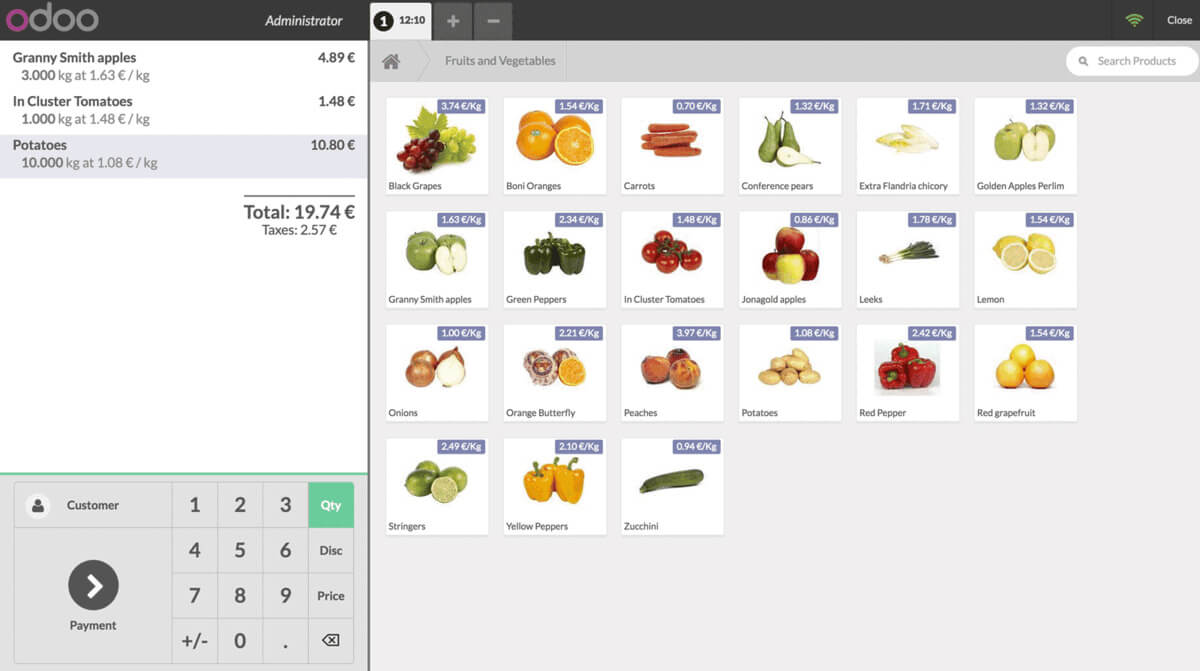
Key features
- Manage and send orders to specific areas, like the bar or kitchen for fulfillment
- Handle multiple checks and quick product searches with barcodes or filters
- Customer management and loyalty: loyalty programs with points or discounts, customer identification with cards or barcodes
- After-sale services: refunds, warranties, and customer claims
- Integrate seamlessly with Odoo apps for inventory, sales, and eCommerce
- Offline mode
Pros and cons
Pros | Cons |
Free POS software with basic inventory and invoice features | Not convenient and easy to customize |
Intuitive interface | New product updates need manual refreshes. |
Easy to set up | Not feature-packed compared to other POS solutions |
Double-entry inventory system to improve error detection |
Pricing
Odoo’s POS system gets you started for free if you use no other Odoo apps. However, to unlock advanced features such as inventory, customer relationship management (CRM), and accounting, you’ll need to upgrade to paid plans.
Plan | Price (per month per user) | |
Billed annually | Billed monthly | |
Standard | $8.95 | $11.20 |
Custom | $13.60 | $17.00 |
Best use case
Small and midsize restaurants and retail businesses that need a POS solution with a modest budget and basic features.
5. Hike POS: Square POS integration for SMEs in leisure and adventure industries
Hike is a cloud-based POS system that offers eCommerce, appointment scheduling, inventory management, and sales analytics and reporting. This system integrates multiple locations with a central inventory and supports retailers with one location or up to 101 locations. Hike POS sets itself apart with features tailored to specific industries, flexible pricing schemes based on the number of users, and first-rate customer service.

Key features
Inventory management:
- Categorize your products, add detailed descriptions, and update their status with ease
- Utilize barcodes for quick product scanning, conduct regular merchandise counts for accuracy, and set low-stock reminders to avoid stockouts
- Transfer inventory between locations to optimize distribution
- Create purchase orders for smooth supplier transactions and record supplier information for automatic order assignment based on predefined rules
- Customize tax rates and apply price margins
Reporting:
- Comprehensive sales tracking: payments, gift cards, transactions, account sales, and returns
- Analyze employee activity, customer profiles, and product performance, and create custom reports
Faster checkouts:
- Record payments, park orders, apply discounts, process returns, add taxes, set credit limits, etc.
Integrations:
- Integrate with eCommerce platforms with smooth data syncs and a consolidated dashboard
Store management:
- You can process returns, view order history, create daily totals reports, and assign pins to specific staff members
Customer management:
- Import any existing customer directories
- Create individual customer profiles with customer’s visit frequency, average spend, loyalty point accrual, etc.
Pros and cons
Pros | Cons |
Easy to use | Occasional glitches |
Mobile-first interface | Pricier than some options |
Industry-specific features | Click-intensive tasks |
Robust reporting | |
Great customer support |
Pricing
Plan | Ideal for | Monthly price, billed annually | Monthly price, billed monthly |
Essential | Retailers | $59 | $69 |
Plus | Growing retail businesses | $99 | $119 |
Enterprise | Large and franchise businesses | Custom | Custom |
* Note: A 14-day free trial is available.
Best use case
Small and medium-sized enterprises in the adventure and leisure sector because of its excellent pricing and user-friendliness.
6. Toast POS: Cloud-based Square POS integration for F&B businesses
Toast offers various functionalities to streamline operations, including menu management, payment processing, and advanced reporting features. Notably, the Toast POS system is purpose-built exclusively for restaurant operations. For example, Toast hardware with spill-proof surfaces and reliable hardwired connections is perfect for a busy restaurant environment.
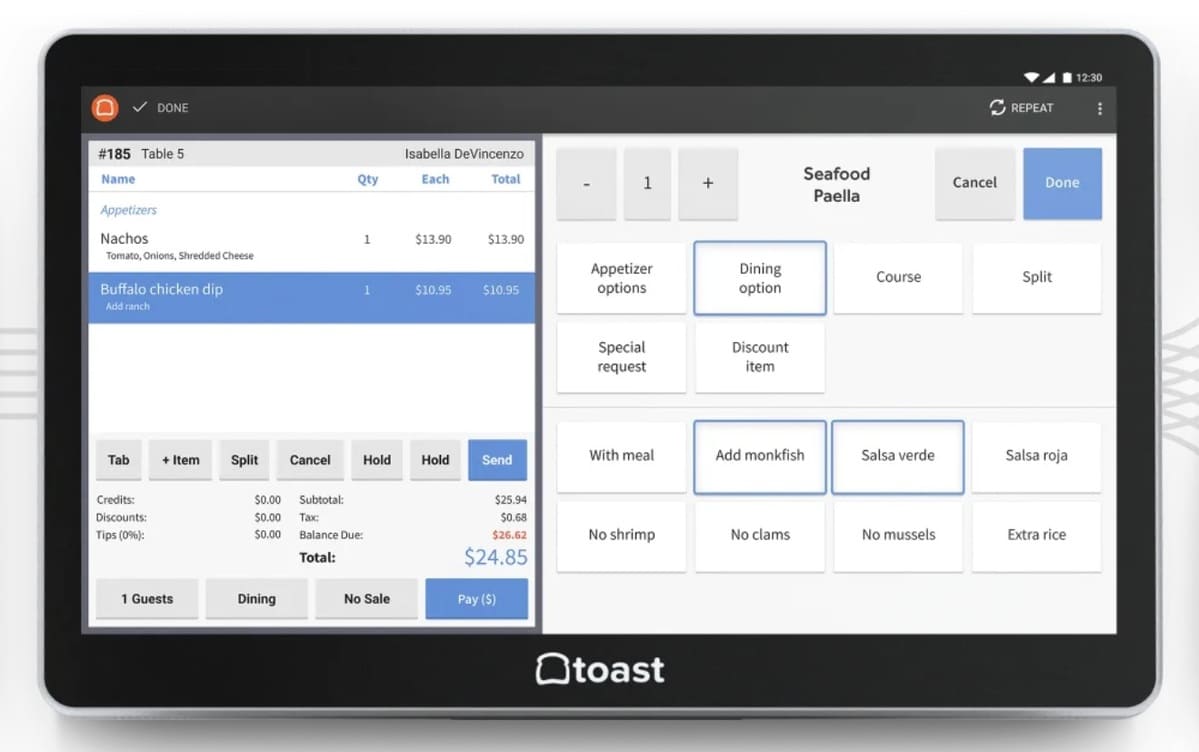
Key features
Flexible menu management
- Update and customize menus across locations in real time
- Create and schedule specific menus for different days of the week or times throughout the day
Order management and tracking
- Enable communication between kitchen staff and serving staff
- Accept orders through various channels: self-service kiosks, online ordering, and the Toast Takeout app (equivalent to Doordash)
Staff management and scheduling
- Payroll, scheduling, and onboarding
- Permission management, shift monitoring, and cost management (suitable for large restaurant businesses with multiple locations)
Customer relationship management
- Collect and store customer information
- Set up custom rewards programs with a point-based structure
- Integrated CRM to build custom mailing lists
Reports and analytics
- Provide real-time access to data across multiple locations
- Toast will send auto emails with key metric reports daily for businesses to track their daily operations efficiently.
Pros and cons
Pros | Cons |
Designed exclusively for restaurant operations | Reliance on online resources instead of live support, even for complex inquiries |
User-friendly interface | Scalable packages and pay-as-you-go make it hard to determine the exact costs. |
Ample online resources for employee training and troubleshooting | |
Various third-party integrations |
Pricing
Plan | Ideal for | Starting pricing per month |
Magento POS | Single-location restaurants with very basic operations and using a terminal or handheld kit | $0 |
Point of Sale | Restaurants looking to launch with basic features and flat-rate processing | $69 |
Build Your Own | Large restaurants | Custom |
Best use case
Growing food and hospitality businesses such as restaurants, cafes, bars, food trucks, and catering services, especially those wanting expansive online ordering, delivery, and workforce management tools.
7. TouchBistro POS: iPad-based POS for restaurants of all shapes and sizes
TouchBistro is an all-in-one POS that provides the most essential front-of-house, back-of-house, and guest engagement solutions. Built to meet the unique needs of the restaurant industry, it helps restaurateurs streamline and simplify operations, increase sales, delight guests, and save time and money.
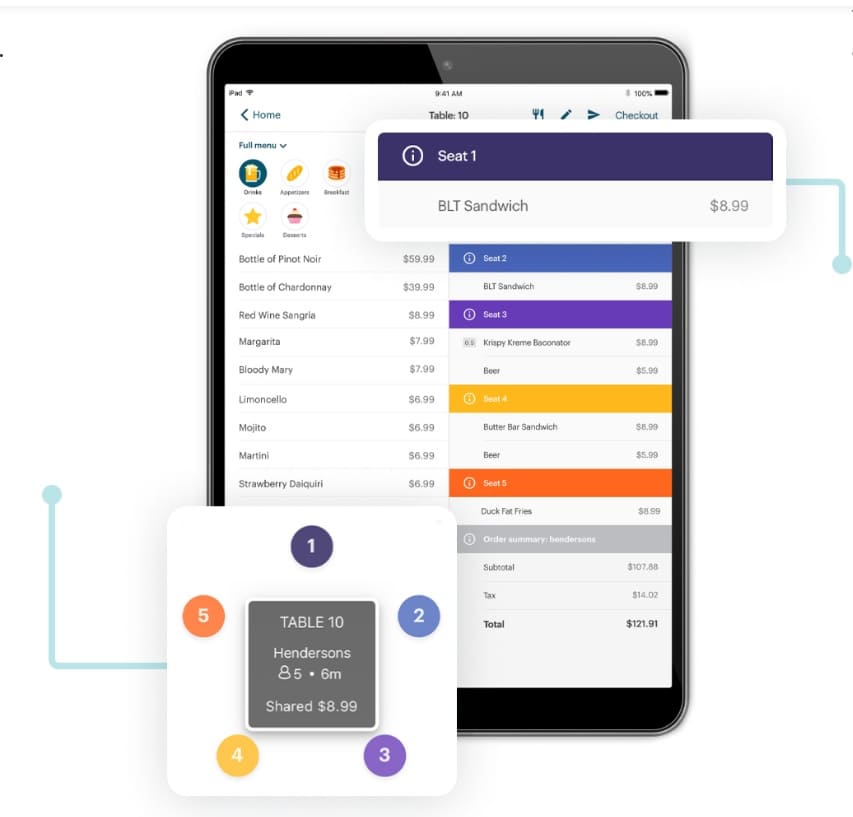
Key features
- Build menus with descriptions, images, and modifiers
- Track ingredient costs, profits, and stock levels
- Provide alerts for low stock and automatically hide out-of-stock items from the menu
- Table management: Design a floor plan for your restaurant and allocate tables to parties. Track how long tables have been seated and how much they have spent
- Tableside payments and split billing
- Manage employee schedules, permissions, and wages. Track overtime costs and staff performance
- Create customer profiles with their preferences.
- Generate reports on sales, menu items, staff, payments, and more
Pros and cons
Pros | Cons |
Designed for restaurants | No free trial or free version |
User-friendly UI | Only compatible with Apple devices |
Easy to integrate to third-party apps | |
Highly customizable according to your needs |
Pricing
TouchBistro POS software starts at $69 per month, with flexible pricing options but no free trial or free version available.
Best use case
Eateries of all kinds, including food trucks, breweries, bars, and quick food to full-service establishments.
Both Toast POS and TouchBistro POS are great choices for restaurants, but TouchBistro tends to be a more templatized, user-friendly system, thus more suitable for smaller operations, restaurants with simple inventories, and those preferring iPads.
8. Lightspeed POS: Robust Square POS integration for well-established stores
Lightspeed POS is a powerful POS system that works perfectly for well-established businesses, especially those with multi-location operations. Lightspeed offers custom systems for specific industries, including retail, hospitality, and golf. Its system is both cloud- and browser-based, and there’s also an app for your iOS devices.
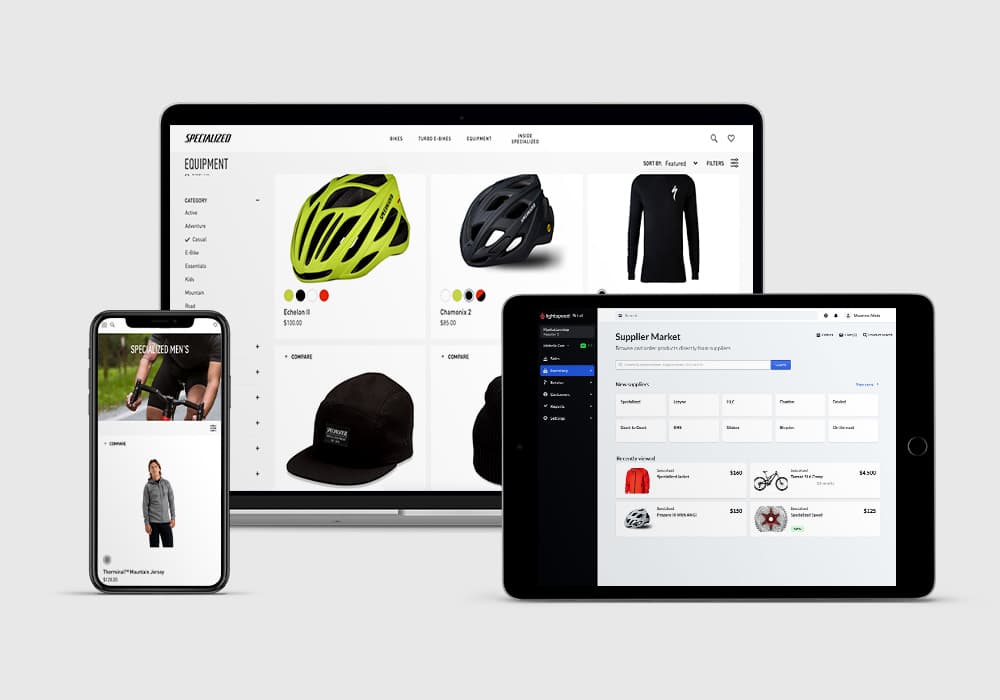
Key features
- Inventory management: importing catalogs, creating product variations, setting up automated orders, and managing stock transfers
- Customer experience management: customer profiles, customer-based tax rates and discounts, and contact segmentation
- Marketing and sales tools: loyalty programs, customer segmentation features, automated marketing campaigns, and social media scheduling
- Employee management: user setup with PINs, role-based permissions, cashier sales attribution, and performance reports
- Provide real-time insights into product, category, brand, supplier, and store performance
- Integrate with various accounting tools, ERP systems, eCommerce platforms via connectors, payment processors, etc.
- Offer API access for custom workflows
Pros and cons
Pros | Cons |
Offer 24/7 support | Expensive compared to other POS systems. |
Each account gets an account manager. | High recurring fees |
Inventory management is superb. | Charge fees for early cancellation |
Pricing
Lightspeed offers no free plan but a 14-day free trial. There are four monthly subscription plans both for retailers and restaurants:
Retailers
The POS pricing depends on your store area and the number of locations and registers you have. The example below is for a retail business in the U.S., operating in 1 location with 1 register.
Plan | Price per month, paid monthly | Price per month, paid annually |
Lean | $139 | $119 |
Standard | $199 | $169 |
Advanced | $319 | $249 |
Enterprise | Custom | Custom |
Restaurants
Plan | Price (per month) |
Starter | $69 |
Essential | $189 |
Premium | $399 |
Enterprise | Custom |
Best use case
- Best suited for established businesses because of the hefty price tag
- For national retail chains that handle a high volume of orders each day, the Enterprise plan is ideal.
- For omnichannel businesses, the Standard plan is useful thanks to its eCommerce and accounting features.
Which is the best POS for Square?
Square’s built-in POS stands out as a versatile and adaptable solution for most small retailers. Its user-friendly interface, seamless integration with eCommerce, and flexible hardware options make it a top choice for retailers and service providers alike.
However, this POS’s functionality is inadequate for today’s business scenarios. In addition to handling payment processing, merchants also need to handle inventory, clients, and staff across multiple channels and locations. As a result, Square POS integration is crucial for retail businesses to expand.
Which option is best for you depends on your budget and business needs. It’s necessary to define clearly your business situations, goals, and expenditures before making decisions. For instance, an omnichannel retailer with multiple stores or a coffee shop often chooses Magestore for their business, while a larger restaurant will prefer TouchBistro or Toast POS for their use cases.
FAQs
1. Does Square have a POS system?
Yes. Square offers a free POS (Square Point of Sale) with essential functionality and a more advanced POS (Square for Retail).
Square’s POS systems are ready to use, but some functions are only sufficient for small to medium businesses, such as online store, inventory management, and product assortment.
Therefore, expanding retail stores should look for alternative POS systems suitable for their unique business needs.
2. What is an integrated POS terminal?
An integrated POS terminal is an all-in-one solution that combines your POS software and credit card terminal into a single and streamlined system for improved efficiency and enhanced customer experience.
Key features:
- Simplify checkout processes, saving you time and effort
- Update sales data in real time and accurately thanks to seamless information flow between the POS software and the terminal
- Update the inventory automatically upon sales to enhance operational efficiency
3. How much does Square charge per transaction?
Square provides transparent pricing for your reference. Check out the details below.
- 2.6% + 10 cents for each in-person transaction
- 2.9% + 30 cents for each online transaction through Square Online Store or eCommerce API
- 3.3% + 30 cents for cards or 1% with a minimum $1 per transaction for ACH bank transfers when you issue an invoice to a customer and receive a payment
- 3.5% + 15 cents for each key-in and card-on-file transaction
4. How to integrate a POS system to Square?
Developers can integrate POS systems to Square using the Square Terminal API. Please note that this type of integration is complex and requires technical expertise.