A Magento mega menu allows you to display multiple categories, products, and content in a drop-down panel, making it easy for customers to navigate, browse and shop on your site.
How to choose the best responsive mega menu Magento for your store? Don’t worry, we’ve researched and selected the top 9 mega menus that are customizable and budget-friendly, with some even being free. Our criteria include customer reviews on Magento marketplace and GetApp, features, and expert opinions from Magento industry leaders like Magestore.
Let’s take a look!
A quick comparison table of the 9 best Magento 2 mega menu extensions
Extension | Key features | Starting price | Rating |
Magento 2 Easy MegaMenu by MageSolution |
| Free | No reviews |
Magento 2 Mega Menu by BSS Commerce |
| $35 | 5/5 (36 website reviews) |
Mega Menu Extension for Magento 2 by Landofcoder |
| $99 | 5/5 ( 2 website reviews) |
Magento 2 Mega Menu Extension by MageDelight |
| $99 | 4/5 (2 Magento market reviews) |
Mega Menu Extension for Magento 2 by CMSmart |
| $99.86 | 5/5 (15 website reviews) |
Mega Menu Magento 2 Extension by Magezon |
| $129 | 4.8/5 (35 website reviews) |
Magento Mega Menu Extension by Ubertheme |
| $139 | 4.8/5 (5 website reviews) |
Magento 2 Mega Menu by Magenest |
| $169 | 5/5 (29 website reviews) |
Mega Menu Pro for Magento 2 by Amasty |
| $199 | 4.8/5 (5 website reviews) |
9 best free and paid mega menu extensions for Magento in 2025
1. MageSolution Mega Menu Extension for Magento 2
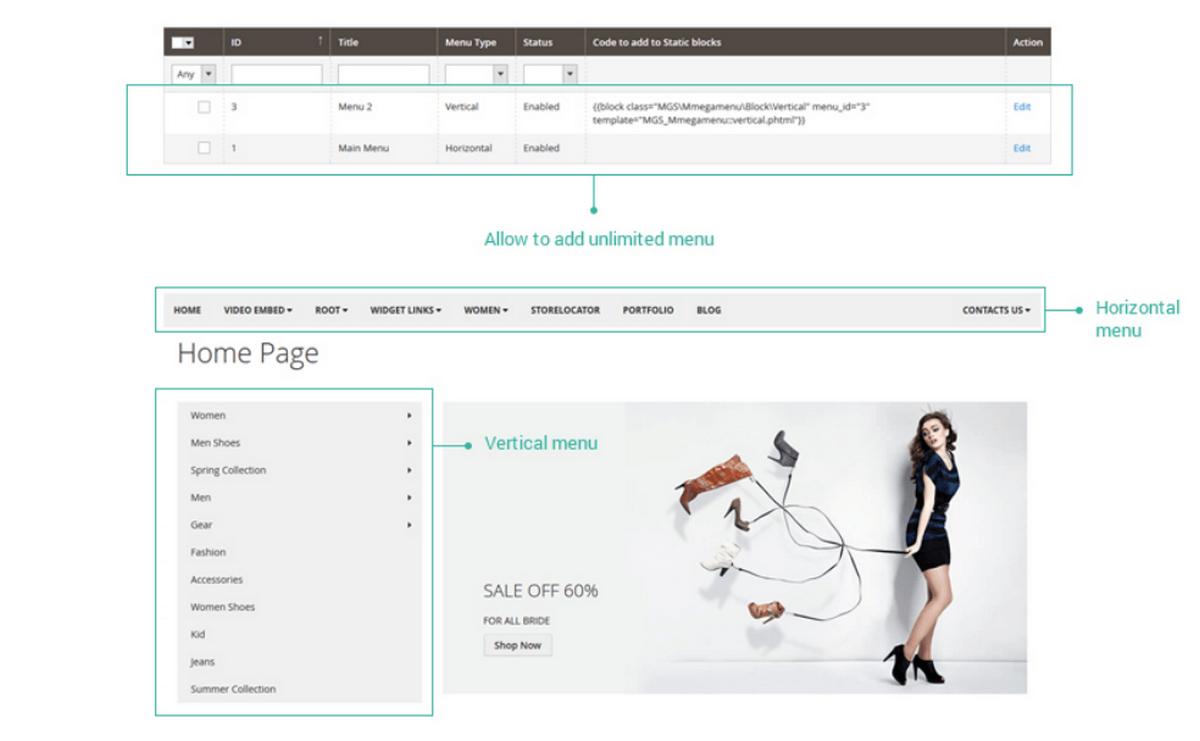
MageSolution provides a mega menu Magento FREE extension allowing you to easily create and customize menus for your Magento themes. You can add different types of content to your menu, including categories, products, CMS pages, images, videos, and custom links. There are different menu styles available, such as horizontal, vertical, accordion, and mobile. With the MageSolution Magento 2 mega menu, you can enhance your site’s usability and appearance, boosting your sales and conversions.
Key features:
- Support multiple categories and subcategories with various levels
- Provide 7 available themes and regular updates
- Accept different formats, such as text, picture, video, or map site
- Include a drag-and-drop feature for efficient sorting of menu items
- Allow the creation of a mega menu that redirects users to CMS pages, category pages, or any external URL through top-level/sub-level menu items
- Offer distinct design styles, including horizontal, vertical, and drill-down options
Pros | Cons |
|
|
Pricing:
- Community: Free
- Enterprise: $340
Additional services:
- Installation: $19
- 1-month support: $29
- 3-month support: $50
Compatibility:
CE, EE 2.0.x – 2.4.x
2. BSS Commerce Mega Menu Magento 2 Extension
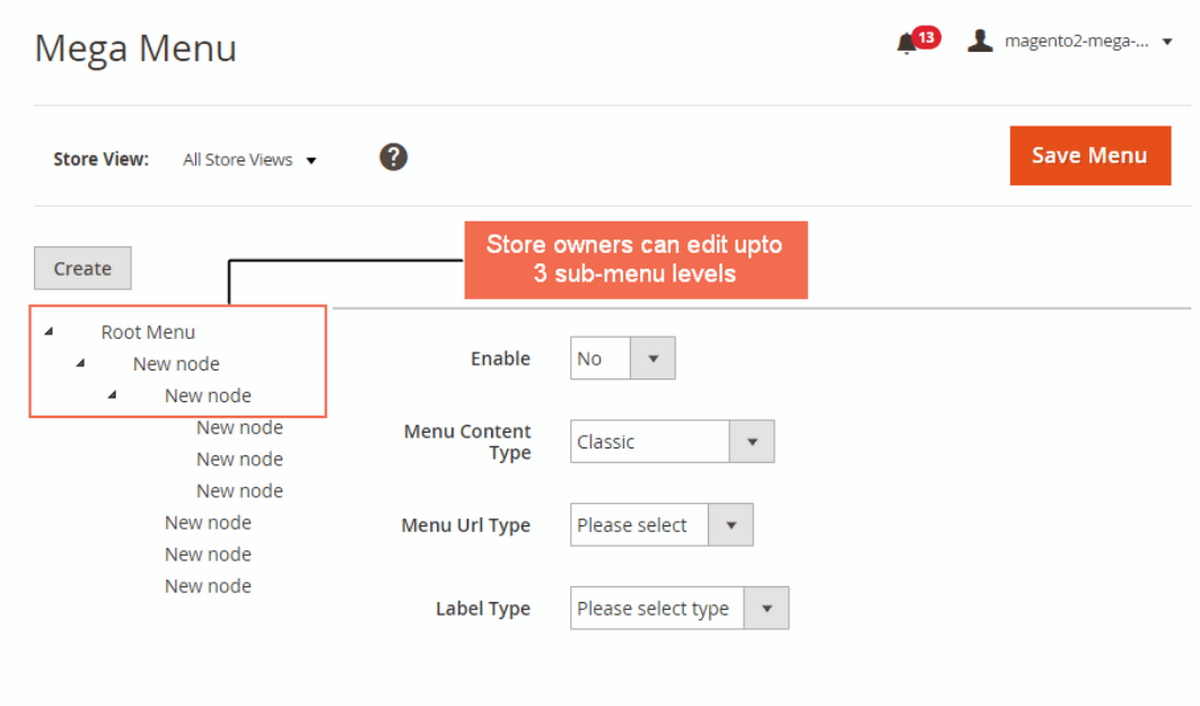
The BSS Commerce Magento mega menu is one of our top recommendations for menu extensions due to its impressive functionality, priced at just $35. Its drag-and-drop interface allows you to customize the menu URL, insert eye-catching labels, and add static blocks for improved website navigation.
Moreover, you can flexibly add submenu levels under different types, incorporating various content blocks in different positions. The unlimited color options also enable you to tailor the menu to your store’s branding. With all these features, this extension offers excellent value for its price and is a fantastic choice for enhancing your website’s menu.
Key features:
- Users can customize the menu design by freely modifying menu URLs and adding static blocks for improved website navigation
- Support up to 3 levels of submenus with 3 different types: classic, category listing, and content
- Add submenu levels under different types and position various content blocks within the submenu
- Insert labels like Hot, New, and Sale to emphasize specific menu items
Pros | Cons |
|
|
Pricing:
- Community: $35
- Enterprise: $185
Compatibility:
CE, EE 2.3.x – 2.4.x
3. Landofcoder Mega Menu extension for Magento 2
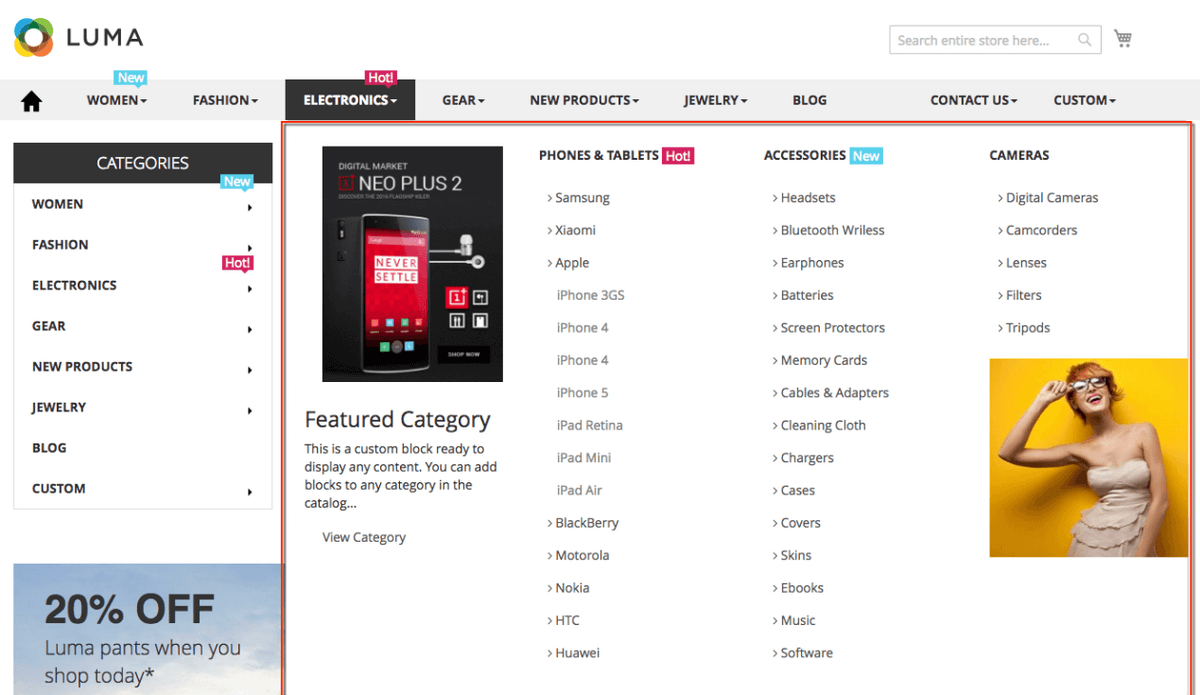
Moving to Magento mega menu by Landofcoder, you’ll find a highly-rated solution that provides an impressive mega menu for any device. With this extension, you can create visually stunning menus featuring various content, including images, products, and category lists. It offers flexible templates to customize your menu layout, whether vertical, horizontal, or mobile-friendly. This mega menu module also includes advanced content options and supports animations, allowing you to add engaging elements to your menu.
Key features:
- Easily create dynamic navigation menus without coding, thanks to the intuitive drag-and-drop menu builder
- Support various menu structures, including horizontal, vertical, accordion, and mobile menu types
- Access a collection of 16 pre-made menus and choose from 7 submenu types for further customization
- Enjoy fast load times, cache support, REST API compatibility, and automatic data backup
Pros | Cons |
|
|
Pricing:
- Basic for small business: $45
- Pro for a large retail business with multiple stores: $199
- Enterprise for large scale business using Magento Enterprise: $199
Compatibility:
Magento 2.0.x – 2.4.x
4. MageDelight Magento 2 Mega Menu Extension
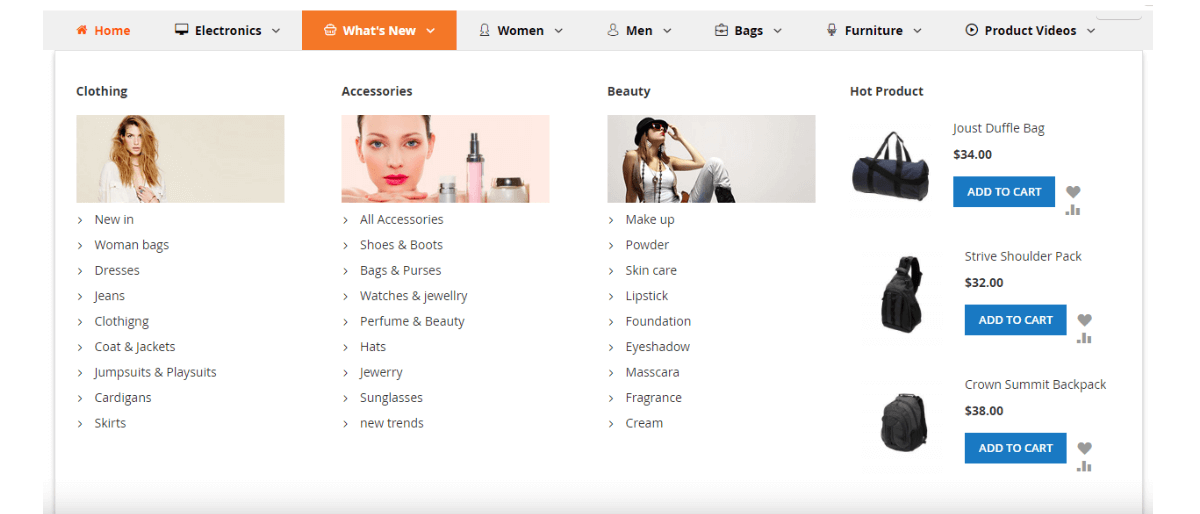
If you’re looking for a menu extension that works well with your Magento theme, you should try the Magento 2 mega menu from MageDelight. Building mega menus now becomes a breeze with its intuitive drag-and-drop builder. With a focus on visual customization, you can easily configure colors, fonts, and menu items while previewing live changes.
Besides, they use the Varnish cache to load your menus faster and smoother. This can make your users happy and gives you an edge over other menu extensions.
Key features:
- Create personalized horizontal and vertical mega menus effortlessly using a user-friendly drag-and-drop interface
- Seamlessly incorporate CMS pages, blocks, categories, links, images, and videos into menu items
- Ensure a responsive mega menu Magento that seamlessly adapts to any screen size and device
Cons:
- Potential compatibility issues
- Technical skills required for customization
Pricing:
- Community: $99
- Enterprise: $199
- Enterprise Cloud: $249
Additional services:
- Installation: $50
Compatibility:
CE, EE, ECE 2.3.x – 2.4.x
=> You might like: Top 9 essential Magento layered navigation extensions for 2025
5. CMSmart Mega Menu Extension for Magento 1 and 2
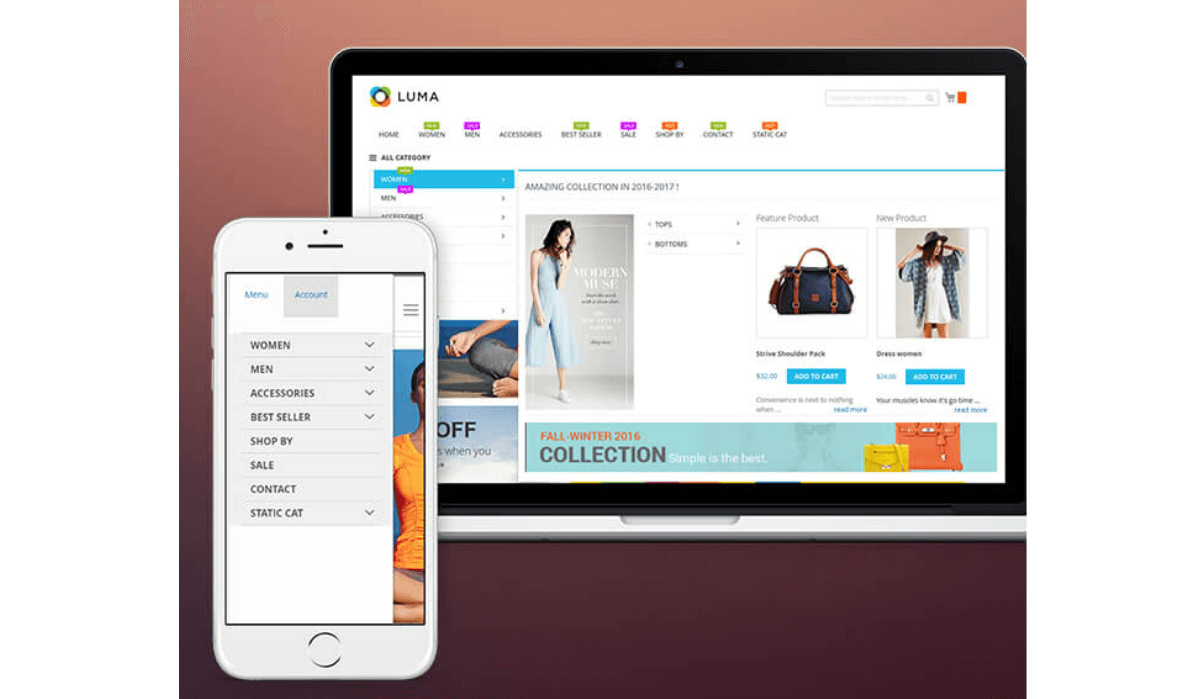
Just like other options on this list, CMSmart mega menu allows you to effortlessly create a custom menu with horizontal and vertical styles using a simple drag-and-drop interface. You’ll freely showcase a wide range of content in the menu items of your website. This includes products, categories, CMS pages, blocks, links, images, and videos.
Besides, you can choose from 7 different menu styles, such as classic, stack, and full width, to find the layout and effects that best fit your needs. Customize the appearance of your menu with various colors, fonts, icons, and labels to match your branding and make your website visually appealing.
Key features:
- Easily create personalized mega menus with horizontal and vertical styles through a convenient drag-and-drop interface
- Display various content types, including products, categories, CMS pages, blocks, links, images, and videos within menu items
- Support 7 menu styles with diverse layouts and effects, including classic, stack, full width, and more
- Customize the menu appearance to suit your preferences, with options for different colors, fonts, icons, and labels
- Enhance website navigation and user experience by providing all relevant information at a glance
Cons:
- No live preview
- Lack of cache support and lazy load technique
- Limited support for multiple stores and languages
Pricing:
- Auto-renewal: $99.86
- Standard payment: $106.85
Additional services:
- Installation: Free
- Support 2 domains: $37.95/year
- Support 3 domains: $75.89/year
- Support 4 domains: $113.84/year
- Support 5 domains: $151.79/year
Compatibility:
Magento 2.0.x – 2.2.0
6. Magezon Magento 2 Mega Menu Extension
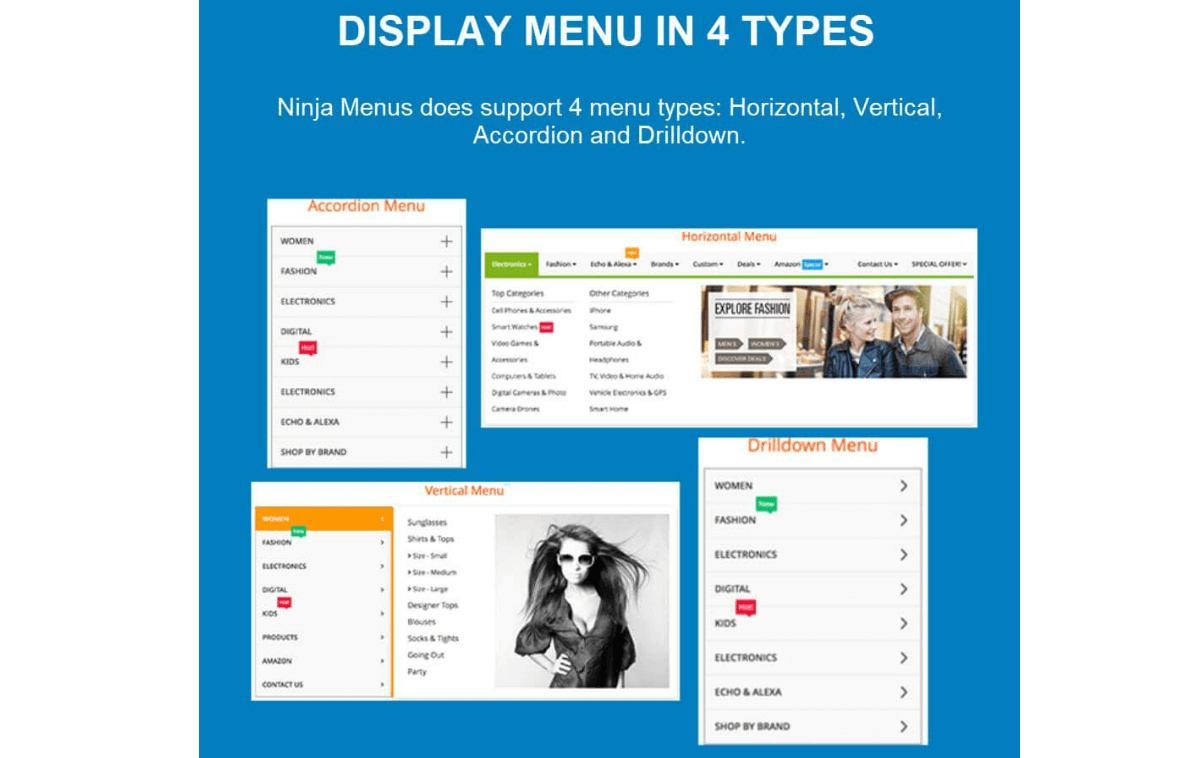
By using Magezon mega menu Magento 2, you can enhance your website’s navigation and provide a better user experience. It prioritizes performance with quick loading times, caching support, and lazy loading techniques. Furthermore, it seamlessly integrates with multiple stores and languages, allowing you to customize menus according to your requirements.
Moreover, Magezon menu assists in optimizing your website’s visibility on search engines by supporting SEO-friendly URLs and XML sitemaps. It also incorporates rich snippets, helping your website stand out in Google search results and attract more clicks.
=> You might also like: Top 9 must-have Magento SEO extensions, only from $99 in 2025
Key features:
- You can create visually appealing menu layouts effortlessly using an intuitive drag-and-drop interface with support for 11 elements.
- Support up to 4 menu types: horizontal, vertical, accordion, and mobile menu
- Access 8 predefined menus that can be used as-is or customized to your preferences
- Allow your customers to experience fast load times, cache support, and lazy load technique for optimal performance
Cons:
- Potentially higher cost compared to similar extensions
- Some technical skills required for menu customization
- Average customer support
Pricing:
- Community: $129
- Enterprise: $329
Support:
- 3 months: Free
- 6 months: $79
- 12 months: $129
Additional services:
- Installation: $50
- Priority support: $99
Compatibility:
CE, EE 2.0.x – 2.4.x
7. Ubertheme Magento Mega Menu
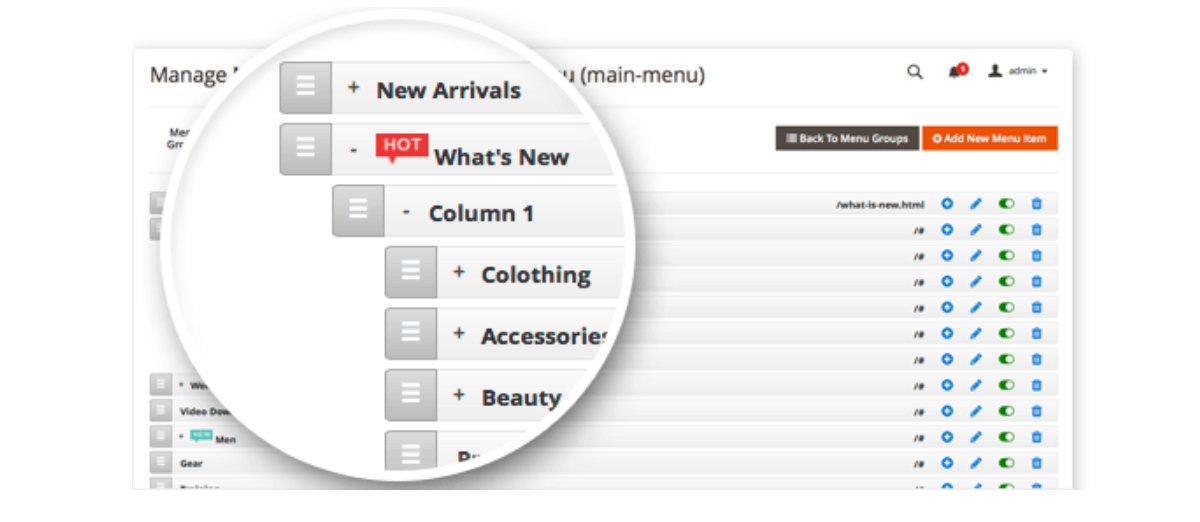
Ubertheme Magento 2 mega menu extension makes creating and customizing the navigation menu for your online store effortless. With the extension, you can easily add various elements to your menu. And it also offers a wide range of menu styles, such as classic, stack, full width, and off-canvas. This allows you to choose a menu style that perfectly complements your website’s design and enhances the overall user experience.
Key features:
- Create custom mega menus with horizontal and vertical styles using a drag-and-drop interface
- Display products, categories, CMS pages, blocks, links, images, and videos in menu items
- Choose from 10+ menu styles with different layouts and effects
- Customize menu appearance with colors, fonts, icons, and labels
- Compatible with Magento PWA Studio and support mobile-optimized menus
Cons:
- No cache support or lazy load technique
- Limited support for multiple stores and languages
- Technical skills required for menu customization
Pricing:
- Standard + 6-month support: $139
- Premium + 12-month support: $199
Additional services:
- Installation: $50
Compatibility:
Magento 2.0+
8. Magenest Magento 2 Mega Menu
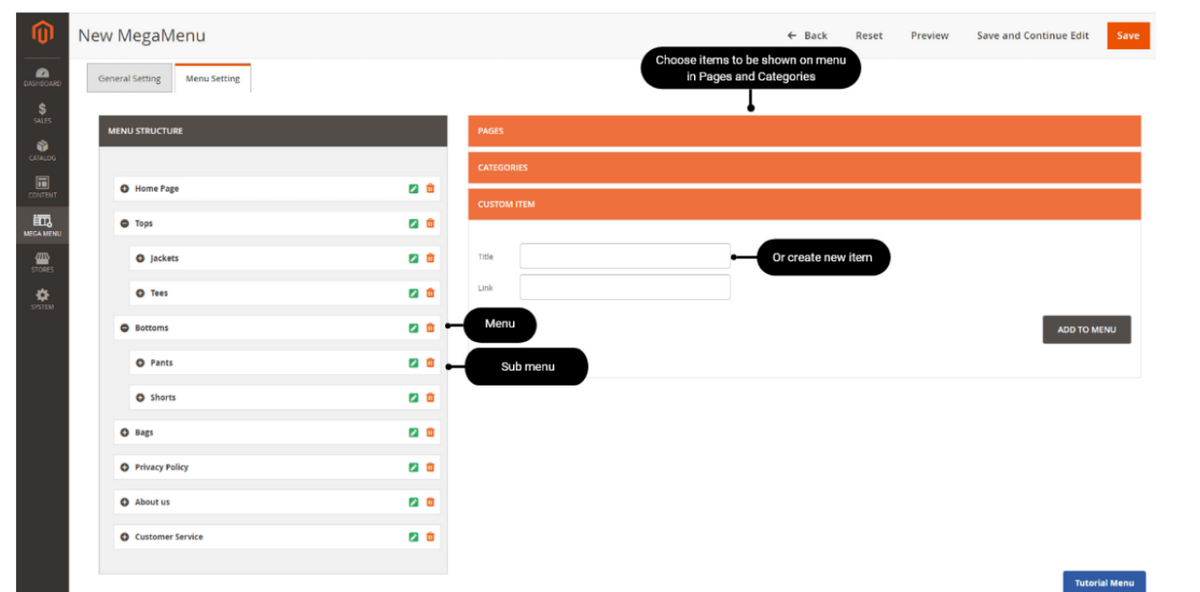
This mega menu module for Magento from Magenest allows you to create a multi-level menu using simple drag-and-drop or hyperlink features. It’s an excellent tool for designing and optimizing your menu layouts. By using different colors, labels, and icons, you can encourage customers to browse and shop more efficiently.
Key features:
- Allow to create multi-level menu easily through drag-and-drop or hyperlinks
- Easily add pages, categories, or custom items to the menu
- Customize menu items with various options, such as colors, background images, labels, and icons
- Automatically generate menus based on existing categories
- Create and assign labels to each menu item
- Customize labels and menus using HTML and CSS
- Benefit from a live preview feature for seamless label editing
Cons:
- Technical skills required for HTML and CSS customization
Pricing:
- Community: $169
- Enterprise: $269
- Enterprise Cloud: $269
Additional services:
- Installation: $50
- 9-month support: $50
- 12-month support: $120
Compatibility:
CE, EE 2.3.x – 2.4.x
9. Amasty Mega Menu Pro for Magento 2

The last contender on our list is the mega menu Magento extension by Amasty, a well-known extension for Magento stores. This premium addon enhances the navigation experience by allowing you to create responsive mega menu Magento and flyout menus. With this plugin, you can control transitions, fonts, menu orientation (vertical or horizontal), and background colors.
One of the notable features of the Amasty menu is its high level of customization. You can further customize your menus by adjusting the column widths, adding widgets and shortcodes, and instantly previewing your changes in real time.
Key features:
- Create a dynamic and versatile navigation menu with diverse content types, including CMS blocks, products, images, videos, and links
- Support horizontal and vertical menu styles and a hamburger menu option for desktop and mobile devices
- Provide a range of color schemes and customizable icons to personalize the menu appearance
- Easily manage and edit menu items using a drag-and-drop interface
- Ensure compatibility with Magento Page Builder and adhere to WCAG standards for accessibility
Cons:
- Higher cost compared to other extensions
- Technical skills required for menu customization
Pricing:
100% upfront payment, 40% annual deductions from the original price.
- Community: $199 first year (then $119.40/year)
- Enterprise: $499
- Enterprise Cloud: $799
Updates and support prolongation:
- Community: $125
- Enterprise: $305
- Enterprise Cloud: $485
Compatibility:
Magento 2.4.6, 2.4.5-p2, 2.4.4-p3, 2.3.7-p4
=> Read more: Top 11 Magento 2 quote extensions of 2025 only from $0
What is the best Magento 2 mega menu extension?
When it comes to finding the best Magento 2 mega menu extension, it ultimately depends on your specific needs, budget, and preferences. Each extension offers unique features and functionalities that cater to different requirements. If you’re seeking a mega menu with a user-friendly interface and a range of customization options, Magento 2 mega menus by BSS Commerce and MageSolution are worth considering. For robust features like SEO friendliness and performance optimization, Magezon and Amasty are reliable choices. Thank you for reading! Feel free to reach out to us if you have any questions.
FAQs
1. Mega menu Magento 2 settings
Below are general steps to set up mega menu Magento 2:
- Go to Stores > Configuration > Extension Provider > Mega Menu and enter the license key
- Enable the extension and choose a primary menu
- Create a new menu with a title, style, and store view, and type
- Add and customize menu items by drag-and-drop feature
2. How to add a mega menu in Magento?
To add a mega menu in Magento, follow these steps:
- Install a mega menu extension or create a custom module that includes the functionality of a mega menu
- Go to Stores > Configuration > Mega Menu and enter the license key and enable the extension
- Create a new menu with a title, store view, and menu type (Mega Menu or Normal Menu)
- Drag and drop different types of elements, such as categories, products, CMS blocks, custom links, etc. to your menu
- Customize the appearance of the mega menu by applying CSS styles, adding images, labels, icons, etc.
=> Refer to this video on Magento mega menu tutorial to learn more
3. How do I edit the mega menu in Magento?
Here’re some simple steps to edit mega menu in Magento:
- Go to Products > Categories menu in your Magento admin panel and select a category you want to edit
- Press the Mega menu tab and see some options that allow you to customize your menu
- Modify the menu label, icon, alignment, columns, width, content type, etc. to your wish
- Click Save to keep your changes
4. How to disable the dropdown for the Magento mega menu?
Here is how to disable the dropdown Magento mega menu:
- Go to Products > Categories and select a category you want to edit
- Press the Megamenu in the left-side menu
- Turn off mega menu for this category — this option allows you to enable/disable the mega menu for this specific category
- Press the Save category button to keep your changes
5. How can I create a custom mega menu in Magento 2?
To create a custom mega menu in Magento 2, you need to:
- Install a mega menu extension or develop a custom module with mega menu functionality
- Configure the menu structure by creating menu items, submenus, and dropdowns in the backend
- Customize the mega menu’s appearance by applying CSS styles, adding images, or modifying fonts
- Implement the mega menu by inserting the code snippet into the header/footer of your Magento theme
6. Why did the mega menu disappear after the Magento upgrade?
There are a few reasons for this:
- The mega menu extension may not work with the new Magento version and needs to be updated or reinstalled.
- The extension may have a missing or corrupted table in the database and may require a repair or a reinstallation.
- The mega menu could conflict with the Varnish cache and may require a change in the default.xml file.













