POS systems costs include expenses on POS hardware, software, installation, and additional fees such as support, custom features, payment transactions, and integration. Today’s retailers have a wide range of options for point of sale system costs. However, choosing an effective and affordable POS system can challenge many businesses. Understanding POS prices on the market will help you select the POS type that suits your budget and business goals. This article will help you estimate the pricing of your POS system to make a data-driven decision.
How much does a POS system cost?

The cost of a POS system is from $0 per month for a subscription and around $2,000–10,000 for a one-time payment model. The average cost of a POS system can vary depending on its license type. Many providers offer subscription licenses, requiring recurring fees for software usage. Alternatively, some providers offer perpetual licenses, allowing indefinite software use with the option to buy upgrades or support.
For example, Magestore offers both license types. Magestore POS for Shopify is only from $15/ month with a 30-day free trial. Magestore POS Simple for Magento comes at a monthly subscription of $69 with a 7-day free trial. Besides, Magestore also offers one-time payment for the advanced Magento POS.
On the market, some POS software comes with a free plan, but the total cost depends on several factors: the system’s advanced features, the type of POS hardware and software you choose, and the level of customization if you opt for a customizable POS system. For example, while some POS software can only run on the devices of their brand, open source POS systems can run on the most popular devices in the market.
Small businesses can also choose to rent POS devices to sell at events if they don’t want to invest in complete POS systems. Renting POS devices is more cost-effective (starting from $0-$349/month) and suitable for temporary sales, but it’s advisable if you simply need to take payments.
In addition, costs vary based on the credit card processing, especially for small retailers. As you can see, many factors can influence the cost of a POS system, so there is no single answer that works for all.
Components of the POS price
What to know before getting started
POS hardware costs are often separate from software costs
POS systems contain hardware and software but it doesn’t mean that these two components come from the same providers. You can buy hardware from one supplier and software from another. Or you may buy each component in hardware/software from multiple suppliers.
Even if you buy both POS hardware and software from one supplier, they also have different pricing plans for each. Some can give you a free trial for software if you buy hardware devices from them. In most cases, you should break down hardware and software costs in your budget.
A point of sales system cost consists of 2 main components: hardware and software price. However, the price of the POS system is also tied to credit card processing. Therefore, you can start by choosing a few POS solutions that are right for you. Then you should compare the POS rates and transaction fees (including monthly fees and PCI compliance costs). A few percent off can save you thousands in the long run, so it’s well worth the effort. In addition, costs can fluctuate when you add more features and integrations. Therefore, we’ll break down those fundamental components as follows.
The total cost of ownership
Investopedia defines the total cost of ownership (TCO) as the purchase price of an asset plus the operation costs. It means you should look at both the short-term and long-term prices of an item before purchase.
For example, maintenance and updates belong to POS software costs besides the license. In this case, the total cost of ownership equals the software license plus maintenance fees over time.
Technology products such as POS software are constantly developed to meet the changing needs of the business. As business owners, you should always consider the TCO right from the beginning of a POS purchase. Remember that, the lower the TCO, the better the value in the long run.
POS software cost
The price of POS software ranges between $10–250 a month, depending on the type of POS. There are 3 main types of POS software:
- Cloud-based POS software that follows the SaaS model
- Legacy or on-premise POS systems that are hosted on a local server or on premise
- Hybrid POS that provides a combined setup between cloud-based and on-premise
Despite higher initial hardware and installation costs, on-premises POS systems typically have lower point of sale fees in the long run. As a result, on-premises POS is suitable for retail, while cloud-based POS is more prevalent among restaurant owners.
POS hardware cost

The hardware POS price is from $20 to $2,000. In general, POS hardware is the device you use to handle orders and process payments for customers. Most businesses typically require the following POS system devices to accept payments:
- Card reader: $20–50
- Tablet stand: $50–200
- Barcode scanner: $30–100
- Receipt printer: $35–150
- Till and cash drawer: $5–200
- Touchscreen: $250–800
- Digital menu board: $200–2,000
- Kiosk: $200–700
However, some retailers or restaurants prefer to process payments directly on the selling floor or by the table. With this requirement, you can choose to have some specialized hardware devices like mobile card readers. In contrast, others require multiple types of POS hardware and implement them across multiple store locations.
Other factors impact on POS pricing
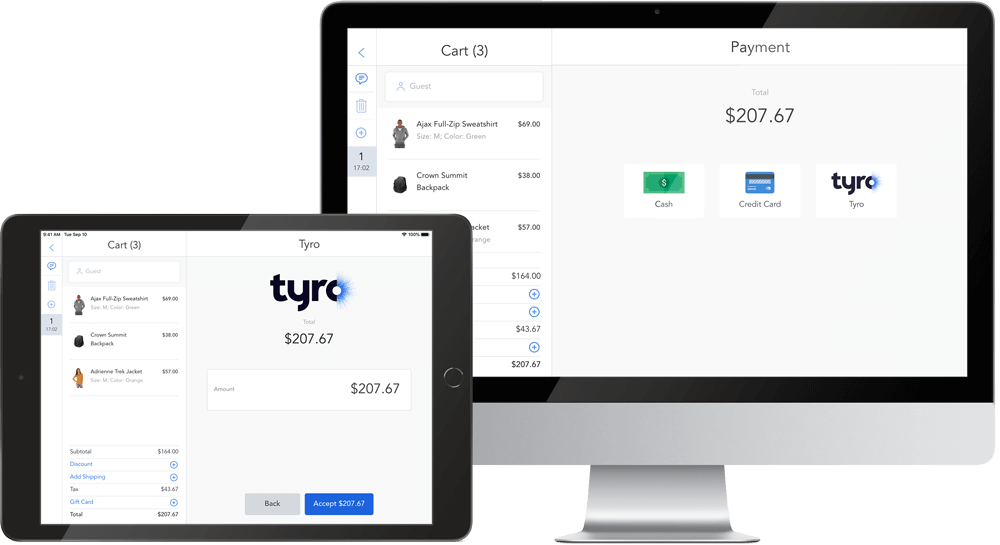
In addition to POS software costs and hardware prices, POS systems are associated with several other point of sale fees, including:
- Installation: Many POS packages include pre-installation costs, some will ask you to pay extra for this installation service
- Type and size of business: Some POS providers have different pricing packages for each type of business, for example, retail, restaurant, small business, medium-size business, and enterprise
- Support: Normally you’ll receive support according to the price policy. However, some parties will charge a fee each time you contact support, or you need to pay for the support renewal package after the warranty policy expires.
- User accounts: Some POS software restricts certain employee accounts to individual plans. If you want different logins for more employees, you have to pay more.
- The number of locations: Similar to user accounts, additional hardware for more locations, such as additional registers or card readers, will cost you more.
- Additional features: Modern POS systems offer more than just payments. Additional features like sales reports, inventory management, and loyalty management are not usually free. You’ll pay a higher fee for more added features.
- eCommerce integration: If you run both a physical and online store as a retailer, syncing sales data between the two channels is essential. With a standalone POS, you’ll need to pay for a connector to integrate it with your chosen eCommerce platform. However, with an eCommerce-integrated POS system like Magestore, this connection is already built-in, saving you the cost of a connector. So, assuming your eCommerce platform is Magento, you’ll want to know how much your POS price contributes to the cost of running a Magento website.
- Sales volume: This impacts the payment transaction fees you’ll need to pay when processing orders via the POS.
- Payment transaction fee: The fee you pay on each debit or credit card transaction, usually based on a percentage of a customer’s purchase plus a few cents
How much does Magestore POS cost?

Magestore offers 2 POS solutions for Magento and Shopify with 3 main packages:
Simple POS for Magento
– Suitable for startups or small businesses on Magento
– Include necessary features such as fast order creation, real time Magento synchronization, and return and refund management to sell omnichannel
– $69/month
– 7-day free trial
Advanced POS for Magento
– Suitable for medium-sized to large businesses
– Include a set of advanced features such as loyalty management, order fulfillment, and inventory management to sell omnichannel
– The POS price is one-time payment and tailored to your business size, needs, and expected support level. Because this is a custom solution, contact us to find your best price.
– 90-day refund policy
POS for Shopify
– Suitable for small to medium-sized businesses
– Include a set of necessary features such as fast checkout, loyalty management, and robust payment and shipping integration to sell omnichannel
– 30-day free trial
– 2 pricing plans: $15/ month for POS Lite and $50/ month for POS Standard.
In addition to the features included in these basic plans, Magestore POS for Shopify also provides tailored customization solutions based on store owners’ specific requirements.
What makes Magestore POS stand out from other POS solutions?
- Brand and trust: Magestore POS is a reliable POS solution with 10,000+ successful retailers worldwide including small, midsize, to large businesses from various industries such as fashion, furniture, electronics, vape, sports, trade-in, take-away restaurant, etc.
- Pricing: Magestore POS is a cost-effective solution for retail businesses in the long run. The installation is included in point of sale prices. Magestore doesn’t charge on your location, number of POS registers, staff logins, or POS accounts. In contrast, you must pay a significant extra fee to combine an eCommerce POS connector if using a standalone POS. Besides, Magestore doesn’t charge transaction fees, payment fees depend on the online payment gateway you use.
- Compatibility: Magestore POS is designed to work on eCommerce platforms Magento and Shopify, so you don’t need a connector to connect Magento or Shopify and your physical stores. Thus, retailers don’t spend more on 3rd-party eCommerce connectors. This POS system can run on the most popular devices, which helps you save initial costs.
Compare POS system cost by types

Here’s a cost summary of popular POS types from several leading POS providers. 3 main POS types are cloud POS, on-site POS (also legacy POS or on-premise POS), and hybrid POS systems. A hybrid POS inherits the scalability of a cloud system and the high security of an on-premise system.
Let’s see which suits your preferences, requirements, and budget. Note that retail point of sale software costs might be different from restaurant POS costs.
On-premise POS system | Cloud-based POS system | Hybrid POS system | |
POS provider examples | NCR CounterPoint, POSExpress | Square, Vend, Lightspeed | Magestore, Toast, TouchBistro |
Hardware costs | $1,300–2,000 | $600–1,500 | $1,500–20,000 |
Software costs | One-time payment | $0–200 per month | $60–200 per month |
Installation costs | $0–5,000 | $0 | $0–$2,000 |
Total | $3,000–50,000 per year | $600–1,700 per month | $1,600–23,000 per year |
Compare POS price by POS providers
There’re many POS providers on the market, however, each POS works in different ways. You can check the below pricing table and compare POS solutions to choose the most suitable POS for your business.
Magestore | Square | Shopify | Clover | Lightspeed Retail | Toast | |
Type of POS | Cloud-based POS and Hybrid POS | Cloud-based POS | Cloud-based POS | Cloud-based POS | Cloud-based POS | Hybrid POS system |
Recommended for | Best retail POS software for omnichannel retailers | Best POS for start-up and small businesses | Best POS for online stores | Best POS with hardware | Best POS for various integration choices | Best POS for online restaurant ordering |
POS software cost | $15-69 per month | $0–60 per month | $25–399 per month | $60–190 per month (for 36 first months) | $109–289/location per month | $0–272 per month |
Hardware costs | Can use your available hardware or buy hardware you want | $0–1,343 | $29–229 + cost of iPad | $99–1,649 | $500–1,000 | $899+ |
Installation costs | $0 (included in license fee) | $0 | $0 | $0 | $0 | $699 (optional) |
Free trial | 7-30 day free trial (with POS Simple for Magento, POS for Shopify) 90-day money-back guarantee (with POS Commerce for Magento) | Free plan available | 3 days | None | 14 days | Free plan (with hardware subscription) |
Average cost | Custom quote based on needs | $0–1,500 per month | $36–528 per month | $110–1,700 per month | $569–1,200 per month | $0–$1,172 per month |
Read more:
Compare POS price by industry
What you’re selling is very important. For example, a POS system for clothing stores has different setup requirements compared to restaurants. Thus, you should tailor your chosen POS system for your business types. A POS system that handles inventory management and sales reports to reconcile the POS transaction on bank statements will be more expensive than a basic POS with payment functions. To provide a clearer picture, we summarize the point of sales system cost by industry below.
Industry | Installation costs | Hardware costs | Software costs | Payment processing fees |
Retail | $0–2,000 | $1,000–5,000 | $0–250 per month, $0–60 per additional register | 2–3% |
Restaurant | $500–10,000 | $2,000–10,000 | $0–250 per month, $0–60 per additional register | 2–3% |
Cafe | $0–2,000 | $1,000–5,000 | $0–200 per month | 2–3% |
Food truck | $0–1,000 | $500–1,000 per truck | $0–150 per month | 2–3% |
Health and wellness | $0–5,000 | $2,000–10,000 | $0–200 per month | 2–3% |
FAQs
1. How much does a POS system cost for a small business?
Today’s choice of most small businesses is a cloud-based POS system because it doesn’t require bulky POS hardware and multiple drives to store data. The cost of a POS system for small businesses is around $69 monthly for cloud-based software with one register and $1,300 for POS hardware. So it’s more affordable than the POS price of an on-premise system at first glance.
For instance, Magestore POS for Shopify ranges from $15 to $50 per month, depending on your feature needs and the number of physical stores you operate. It’s compatible with most common POS hardware brands, potentially saving you hardware expenses by letting you choose the best fit for your needs and budget.
On the other hand, on-premise or hybrid POS systems are cheaper in the long run as you’ll only need to pay a one-time fee. In particular, open source solutions like Magestore open source POS don’t require using a specific brand’s hardware. So you can freely choose your favorite hardware and integrate it into your POS system.
2. What is the cheapest POS system?
The cheapest POS system costs $0. Some POS providers like Toast and Square attract customers with a free POS option, and you only pay a POS rate when you make a transaction.
However, it’ll often cost you more in some ways. In general, you must contract for a POS provider’s credit card processing service to get an agreement. This service will lock you in for 1–3 years. It means that you’ll have to pay a monthly premium and a maintenance fee in addition to your monthly subscription fee and credit card processing fee via your POS.
3. How many types of POS licenses are there?
There are some types of POS licenses you have to take into account when calculating the cost of a POS system. The types of POS licenses may vary depending on the specific software and vendor.
- Single-store license: This type of POS license allows you to use the software in one physical location or store. It means when you expand your business to more locations, you will be charged more.
- Multi-store license: A multi-store license allows you to use the POS software across multiple physical locations or stores, which means your number of stores doesn’t affect the cost of your POS system.
- Subscription license: A subscription license requires you to pay a recurring fee to use the software. This type of license may make you feel comfortable at first with a small fee each month. But when your business is growing, it’ll cause you headaches because of the cumulative cost of maintaining your POS system.
- Perpetual license: A perpetual license is a one-time fee that allows you to use the software indefinitely, with the option to purchase upgrades or support as needed. With this type of license, there are a few options in the POS market for you to choose from. Magestore POS for Magento is a one-time fee POS. If you already have a Magento website, it’s surely the best choice for you.
4. How much does an iPad POS cost?
iPad POS is a smart choice for many retailers and restaurants because of its mobility and interface. iPad POS pricing ranges from $15/ month for POS software and you may need to buy other necessary devices such as card readers, POS terminals, barcode scanners, etc. All Magestore POS solutions can work with iPads, Android tablets, PCs, and laptops.













