Best retail POS has more capability than just processing transactions in-store to help your retail business thrive in the competitive market today. These POS consolidate your business data for central management that’ll help optimize your business operations, improve efficiency, and deliver customers a seamless shopping experience across channels and locations. With this end in view, the best POS system for retail should be able to perform the following functions.
- Process transactions quickly and securely
- Support many popular payment methods
- Manage orders and inventory across multiple stores and channels
- Offer many fulfillment options like click and collect
- Collect data to build customer profiles
- Provide loyalty programs for customers
- Deliver extensive reports for users to extract business insights
- Connect with eCommerce platforms like Magento, Shopify and marketplaces
- Integrate with other 3rd-party business services to expand functionality
Retail sales are expected to reach US$32.8 trillion by 2026. Despite the eCommerce boom, the majority of customers in many countries like New Zealand, Finland, and Austria still favor in-store shopping. Therefore, it’s imperative to choose the best POS systems for retail so you can tap into this huge market. Let’s dig deep into this post to see which POS is optimal for your business.
7 best POS systems for retail stores
- Magestore POS: Best POS software for multi-store and omnichannel retailers
- Square POS: Best free retail POS for start-ups and small businesses
- PayPal Zettle POS: Best for small merchants using PayPal payment services
- eHopper POS: Best for small retail businesses with tight budgets
- Lightspeed Retail POS: Best for small and medium cross-channel businesses
- Clover POS: Best for small and medium retailers
- Epos Now: Best for small omnichannel retailers
Key takeaways: Summary comparison of 7 best POS for retail of 2025
POS provider | Starting price | Processing fees | Key features | Rating on Capterra |
Magestore POS | Magento POS: Custom pricing Shopify POS: $15/month | Depending on your chosen payment processing providers |
Depending on your chosen payment processing providers | 4.7/ 5.0 |
Square POS | $0 | 6% + 30 cents – 3.5% + 15 cents per transaction Custom pricing available |
| 4.7/ 5.0 |
PayPal Zettle POS | Free | 2.29% + $0.09 – 3.49% + $0.49 per transaction |
| 4.7/ 5.0 |
eHopper POS | Free for U.S. merchants $10 for others | eHopper Payments: Interchange + 0.25% per transaction Other payment providers: Depend on your chosen services |
| 4.2/ 5.0 |
Lightspeed Retail POS | $207/ month | Lightspeed Payments: Depend on your locations and monthly transaction volumes Other payment providers: Depend on your chosen services |
| 4.1/ 5.0
|
Clover POS | $60/ month | 2.3% + 10¢ – 3.5% + 10¢ per transaction |
| 3.9/ 5.0 |
Epos Now | $349 | Epos Now Payments: 2.6% + 0.10¢ per transaction Other payment providers: Depend on your chosen services |
| 3.3/ 5.0 |
7 Top point of sale systems for retail: Pros & cons
1. Magestore POS: Best for multi-store and omnichannel retailers
Magestore POS — the #1 all-in-one POS best suited for medium and large Magento retailers that sell across sales channels and locations.
Magestore POS has ample tools to facilitate cross-channel and multi-location selling. The POS allows you to keep close tabs on your stocks among your sales channels to avoid overselling or stockouts, sync data in real time, and offer omnichannel order fulfillment like click and collect. It takes this best POS software for retail just seconds to generate and handle orders, enabling you to process up to thousands of orders daily. Besides, the POS comes with self checkout service and a customer display mode for transparency enhancement and faster checkout.
Magestore also develops a functional and affordable POS that integrates with Shopify to assist Shopify merchants in running their online and offline stores. This best POS system for online retail that connects with Shopify and online shipping methods to ensure data consistency and ultimate customer experience. Magestore POS for Shopify can work on desktops or tablets to make sales anywhere and supports fast checkouts, custom sales, order holding, refund handling, employee management, and insightful reports.
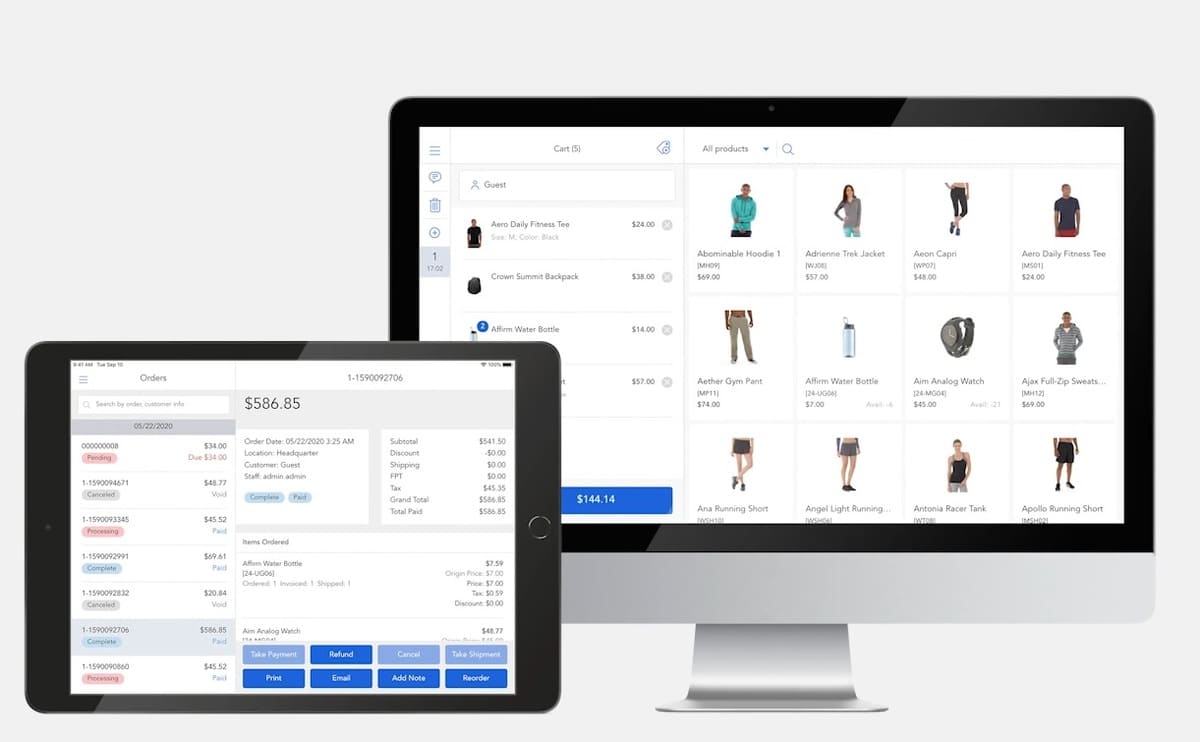
Key features
- Accept varied payment methods like cash, debit cards, credit cards, reward points, store credits, gift cards, split payment, layaway, buy now pay later, etc.
- Run in offline mode and on many types of devices, including desktops and tablets
- Create and process sales orders in seconds
- Accelerate checkouts with customer facing display mode and self checkout services
- Sync product, order, and customer information across channels in real time
- Manage inventory across channels and locations, including stock updating, inventory adjustment, and stock transfer
- Create and centralize purchase orders for easy control
- Support refunds, returns, exchanges
- Enable omnichannel order fulfillment, including store pickup, buying online, and shipping to home
- Track staff performance and oversee working shifts, permission logins, etc.
- Assist omnichannel loyalty programs, including reward points, store credits, gift cards
- Compatible with various POS hardware
- Deliver comprehensive reports updated in real time
- Highly scalable and customizable custom POS system to satisfy new requirements
- Integrate with 3rd-party apps and software, including marketplaces (Amazon, eBay, Etsy), shipment (ShipStation, FedEx), ERP (NetSuite, SAP), accounting (Xero, QuickBooks), payments (Worldpay, Adyen, Square, Stripe)
Pricing
Magestore charges one-time custom pricing for Magento POS. The detailed quotes depend on your business complexity, store numbers, and expected levels of support and services.
There are 2 pricing plans available for Shopify POS with a 30-day free trial.
- Lite plan: $ 15/ month per location
- Standard plan: $50/ month per location
Pros and cons
Pros | Cons |
Highly customizable, reliable, and scalable (Magento POS) | Magestore Magento POS has a high one-time upfront cost, but it yields long-term benefits and money savings.
|
User-friendly, robust, and stable | Only compatible with Apple devices |
Top-notch security and safety | |
Expert support and consultation are available as needed | |
Unlimited devices and users at no extra costs | |
Compatible with the latest Magento versions | |
Dedicated support throughout your project | |
No implementation and transaction fees | |
No monthly fees for Magento POS | |
No hidden costs |
2. Square POS: Best for start-ups and small businesses
Square is not only famed for their payment processing services but also for their flexible POS systems. Square POS Retail has robust features to help small merchants operate their businesses effectively. The POS syncs sales and inventory across locations, generates low-stock alerts, sends automatic purchase orders, and supports bulk product transfer.
Additionally, Square’s best POS for small retail businesses lets you accept returns and exchanges at any location. It also allows your customers to pick up their purchases in stores or get them shipped, thus enhancing their shopping experience and satisfaction.
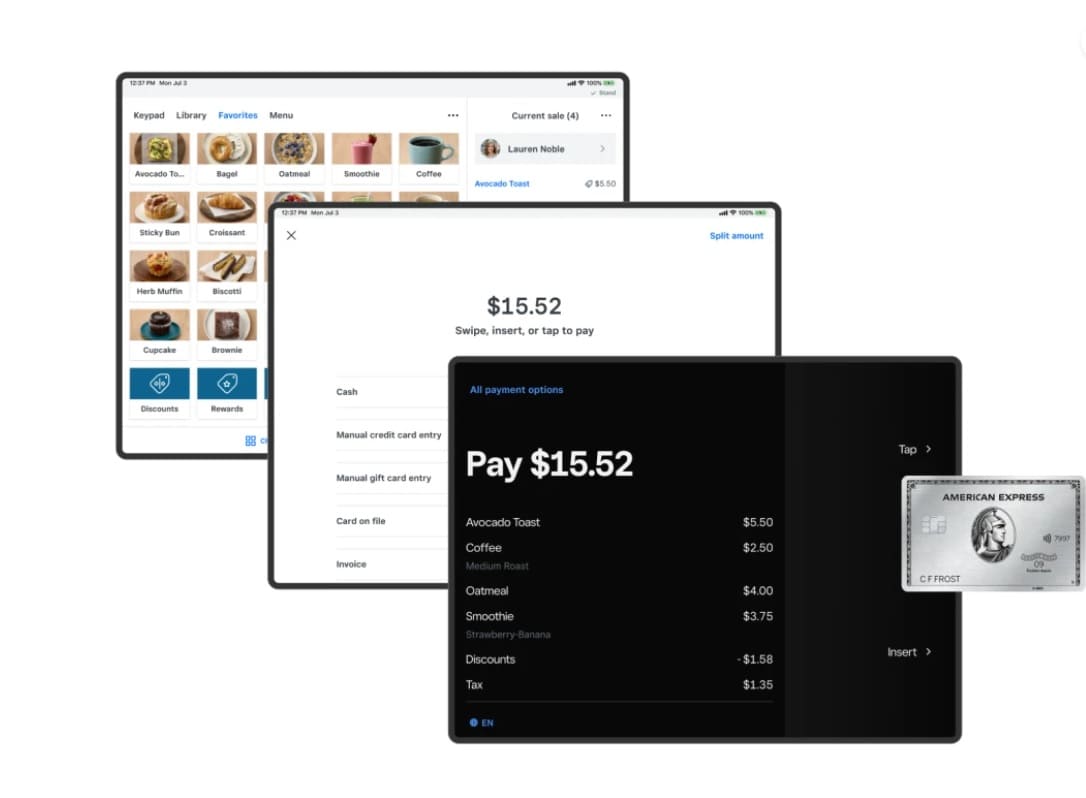
Key features
- Accept many payment methods, including contactless payments and gift cards
- Sync sales and inventory data across channels
- Enable in-store pickups or getting customers’ items delivered
- Alert low-stock quantity, provide reorder recommendations and send automatic purchase orders
- Update, transfer stocks in bulk, and allow product bundles
- Allow users to sell products on Instagram and Facebook
- Accept returns and handle exchanges at any locations
- Manage employee working times, schedules, and permissions
- Provide built-in counting tool and support automatic barcode label printing
- Supply a free CRM tool to collect important customer data
- Create informative reports on profits, sales, and more for insights
- Integrate with other software and apps like QuickBooks
Pricing
Square’s best point of sale for retail has 3 pricing plans. The total amount you have to pay depends on the transaction quantity processed.
- Free plan: $0 + processing fees
- Plus plan: $89/month per location + discounted processing fees
- Premium plan: Custom pricing
Below are the processing fees for Square Retail POS.
Free | Plus | Premium | |
In-person | 2.6% + 10 cents | Discount: 2.5% + 10 cents | Custom |
Online | 2.9% + 30 cents | 2.9% + 30 cents | Custom |
Manually entered | 3.5% + 15 cents | 3.5% + 15 cents | Custom |
AfterPay | 6% + 30 cents | 6% + 30 cents | 6% + 30 cents |
Pros and consPros and cons
Pros | Cons |
No setup fees | Increasingly high fees for high transaction volumes
|
No monthly fees for the Basic plan | |
Easy to use | |
A free trial for the Retail Plus plan within 30 days |
3. PayPal Zettle POS: Best for small merchants
Considered the best iPad POS system for retail, PayPal Zettle runs well on iPad and Android smartphones and tablets to accept diverse types of payments anywhere, including Samsung Pay, Apple Pay, and Google Pay. The POS equips small business owners with the necessary features to manage their retailing.
You can use this best POS for small retail businesses to check your inventory levels, add product data, organize items in lists, and upload products in bulk from spreadsheets. PayPal Zettle POS also allows you to process and track refunds for different payment methods, manage staff working times, and produce sales reports.
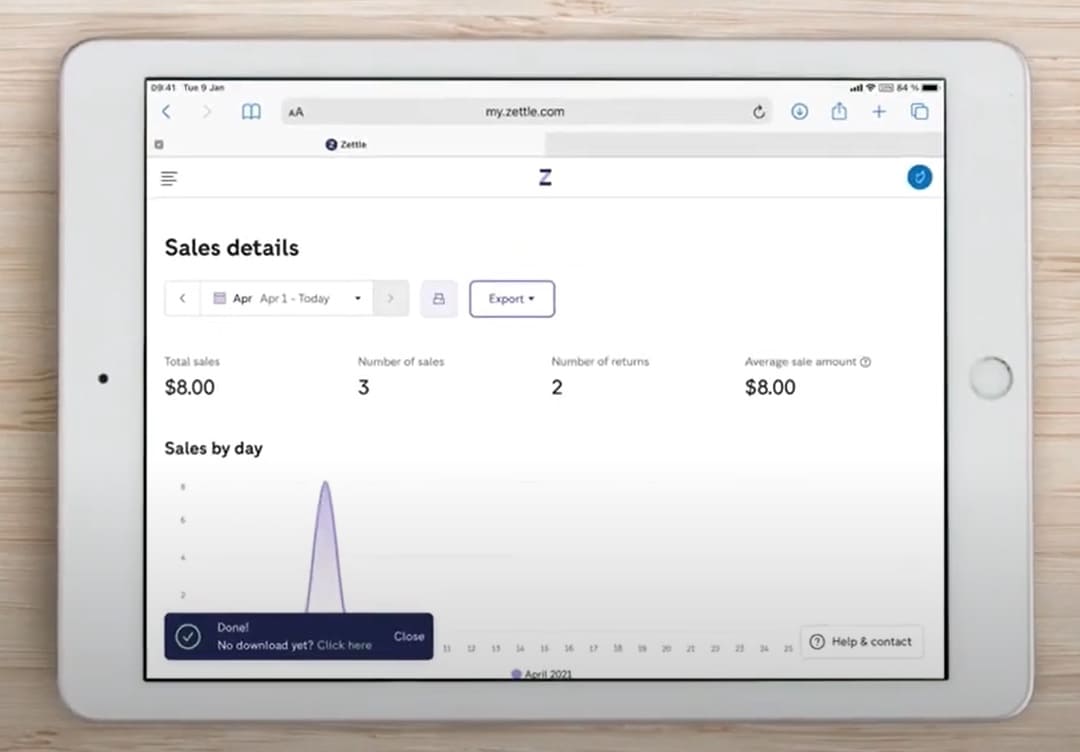
Key features
- Accept different payment forms, including credit, debit cards, and digital wallets
- Supply paper and digital receipts
- Easily add many items and apply discounts for fast checkout
- Support bulk product imports from spreadsheets
- Automatically update inventory levels and set restock notifications
- Organize products in groups or list for easy control
- Add product photos, descriptions, barcodes, and prices for a quick product search
- Manage staff working shifts, schedules, and performance
- Keep track of sales and refunds for many payment types in a single place
- Provide reports on sales to view sales by dates or employees
- Integrate with several 3rd-party apps and software, including WooCommerce, BigCommerce
Pricing
The PayPal Zettle POS app is free. You only need to pay PayPal processing fees with details as follows.
- Card-present transactions: 2.29% + $0.09 per transaction
- Manual card entry transactions: 3.49% + $0.09 per transaction
- QR code transactions: 2.29% + $0.09 per transaction
- Invoicing (PayPal payments): 3.49% + $0.49 per transaction
- Invoicing (cards and alternative payment methods): 2.99% + $0.49 per transaction
To get more details, you should take a look at their pricing structures.
Pros and cons
Pros | Cons |
No monthly fees | No offline mode
|
No long-term contracts | Lack advanced retail features like customer loyalty, cross-channel inventory management, or omnichannel order fulfillment |
Lower in-person processing fees | High transaction fees |
Can only work with PayPal payment solution and PayPal hardware
|
4. eHopper POS: Best for small retail businesses with tight budgets
Many retailers find eHopper one of the top retail POS systems to help run their small and midsize businesses. Its range of features suffices to help you actively oversee your business, from managing orders, customers, and inventory to generating loyalty programs for regular customers.
As one of the most popular point of sale systems, the POS also boasts many functions specifically catering to productive retail operations like self-service checkout, full and partial refunds, and offline modes. Its in-house eHopper Payments makes it possible for you to offer your customers cash discount programs to drive more sales.

Key features
- Accept multiple payment methods, including credit, debit, and Apple Pay
- Provide in-house credit card processing which allows cash discount programs
- Process cash transactions, refunds, and discounts in offline mode
- Run well on Android tablets, PCs, and the Poynt mobile terminal
- Track order fulfillment among your employees
- Record customer information and offer them loyalty programs
- Manage your inventory with low-stock notifications, stock level tracking, etc.
- Support refunds for the whole orders or individual items
- Offer self-service kiosks for fast checkout
- Manage employees’s working times, performance, and tips
- Monitor sales, stocks, and order details with real-time reports
Pricing
eHopper best POS software for retail stores has 4 pricing plans as below.
- Free plan: Available for U.S. merchants only. Users have to sign up for eHopper credit card processing.
- Essential Plus plan: $10 billed yearly, $14.99 if paid monthly for 1 POS license
- Freedom plan: $24.99 billed yearly, $34.99 per license if paid monthly
- Restaurant plan: $27.99 billed yearly, $39.99 per license if paid monthly
- Omnichannel plan: $35.99 billed yearly, $69.99 per license if paid monthly
Credit card processing fees with eHopper Payments are interchange + 0.25% per transaction.
Pros and cons
Pros | Cons |
Free plans | Limited support, only including email support and online documentation. Phone support is only available in the Omnichannel plan.
|
User-friendly and affordable | |
30-day money-back guarantee |
5. Lightspeed Retail POS: Best for small and midsized cross-channel retailers
With many outstanding capabilities, Lightspeed Retail is a favorite pick for many retailers who are struggling to run their cross-channel businesses. The POS enables you to fully control your inventory across multiple locations and channels, from stock level tracking, and stock transfer, to purchasing management. Lightspeed’s best retail POS solution also comes with useful tools to help you upload new products quickly, adjust prices for products in bulk, and sync product data directly from suppliers to minimize errors.
More noticeably, this POS supports automatic segments for marketing based on customers’ purchase history and interactions, omnichannel loyalty programs, and many other marketing activities like email, and SMS campaigns to encourage repeat purchases.
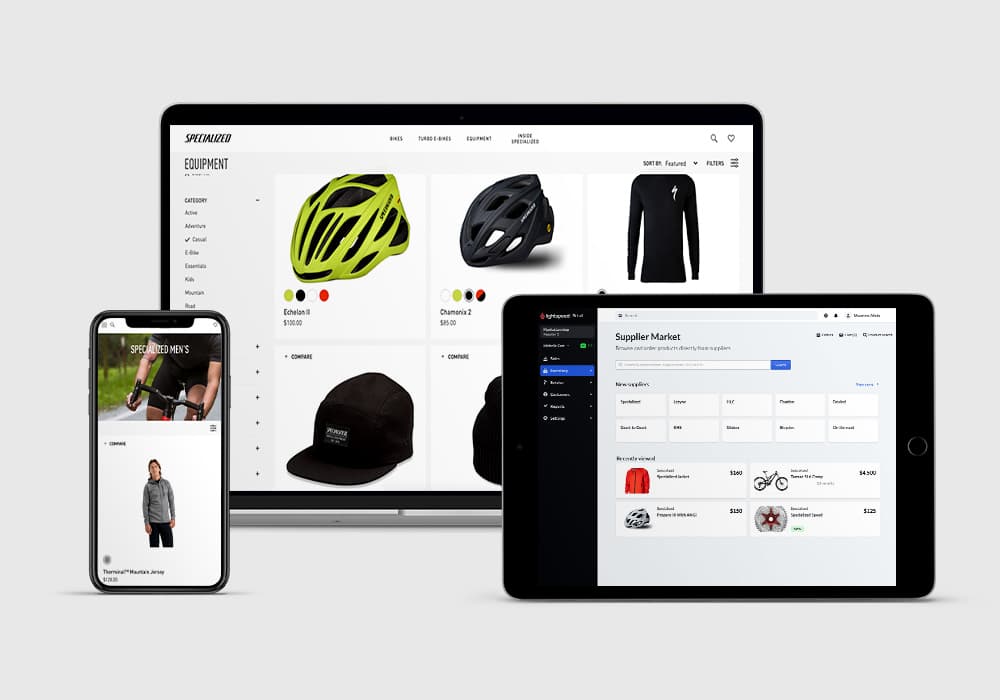
Key features
- Control sales, customers, and inventory across stores and channels
- Support many payment types like credit cards, digital wallets, buy now, pay later
- Order new stocks right from the POS and govern purchasing for many locations
- Provide a B2B Catalog feature to quickly add product information from suppliers
- Quicken new product uploads with product import tools
- Allow adjusting product prices in bulk across channels
- Enable users to sell products on online marketplaces and social media platforms
- Provide omnichannel loyalty programs to reward shoppers
- Collect customer data, track their purchase history, and interactions to create segments
- Support many marketing activities like email marketing, SMS campaigns, etc.
- Integrate with external accounting software, ERP systems, and payment service providers
- Generate customizable and useful reports with real-time updates
Pricing
Lightspeed charges fees for their best POS system for retail based on your region, number of registers, and number of locations. There are 4 pricing plans different from each other in the base plan cost, fees for extra locations, and additional registers.
For example, below are the pricing changes of Lightspeed Retail POS if you’re running your business in the U.S. with 1 location and a different number of registers.
1 location and 1 register | 1 location and 3 registers | |
Lean | $69/ month billed annually and $89/ month billed monthly | $187/ month billed annually and $207/ month billed monthly |
Standard | $119/ month billed annually and $149/ month billed monthly | $237/ month billed annually and $267/ month billed monthly |
Advanced | $199/ month billed annually and $269/ month billed monthly | $317/ month billed annually and $387/ month billed monthly |
Enterprise | Custom pricing | Custom pricing |
Lightspeed’s transaction fees depend on your locations and transaction volumes. For example, if you’re in the U.S. and have a monthly volume from $5,000 to $34,999, then you’ll have to pay $200 as transaction fees each month. If your monthly volume exceeds $250,000, you need to contact Lightspeed for custom quotes.
Pros and cons
Pros | Cons |
24/7 support | High recurring costs
|
14-day free trial | No free plans |
One-on-one onboarding | Not very user-friendly |
Scalable and reliable | Long learning curve |
Numerous apps for expansion | Confusing payment reports |
>> Compare: Magestore POS vs Lightspeed POS
6. Clover POS: Best for small business retailers
Clover POS is one of many popular POS systems for retail. The POS earns high trust from global business owners thanks to its rich functionality and ease of use. With Clover POS, you have essential tools to instantly add new products, update inventory, track stock levels, and reorder automatically. Using Clover POS enables you to keep your business data on inventory, sales, and customers aligned between channels, and quickly handle refunds, even for orders with multiple payments.
Clover provides numerous hardware types for you to choose from. Moreover, you can also add more functions to this best POS software for small retail businesses by picking your preferred apps from Clover’s app market.
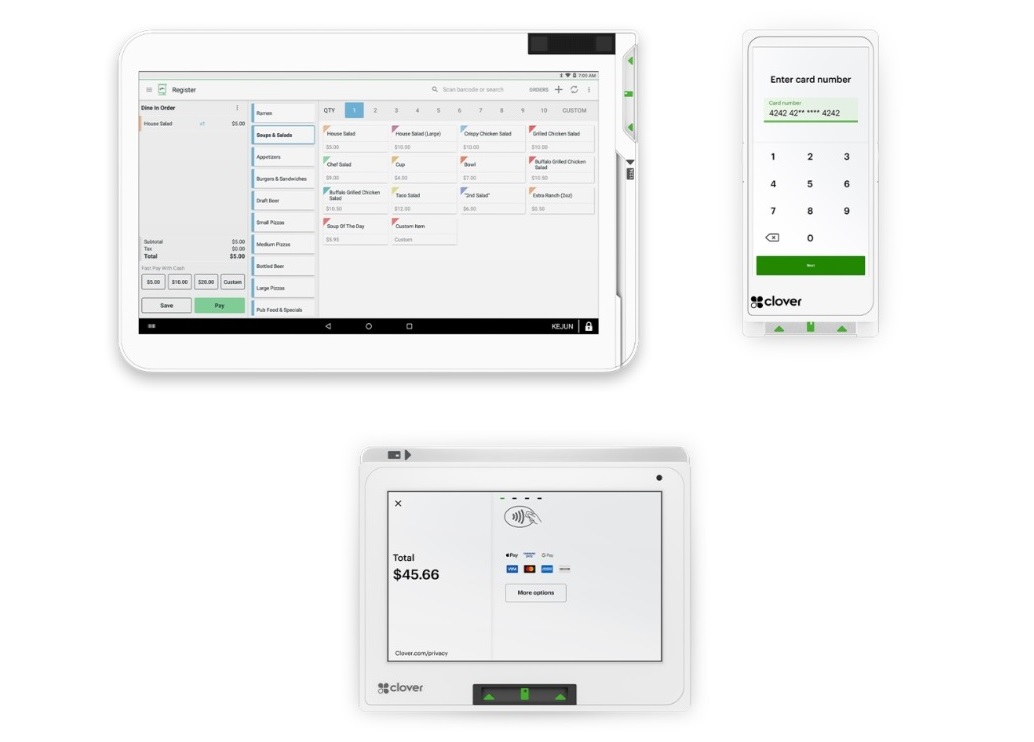
Key features
- Support major payment methods like cash, credit cards, mobile payments
- Accept payments when there’s no Internet connection
- Sync sales, inventory, and customers across online and offline channels
- Add new products or update inventory using barcode scanners
- Track stock levels, create stock alerts, and automate reordering
- Quickly handle refunds, including orders with multiple payments
- Supervise employee working hours, sales performance, roles, and permissions
- Build customer profiles and provide loyalty programs
- Supply many of the best POS hardware for retail for users to choose
- Produce detailed reports on sales by employees, SKUs, order types, and periods
- Integrate with abundant 3rd-party apps and services like BigCommerce, QuickBooks
Pricing
Clover POS has 3 pricing plans for the retail industry. The prices below don’t include Clover hardware costs required in each plan.
Starter | Standard | Advanced | |
POS software | $60/ month for 36 months or $799 + $14.95/month | $135/ month for 36 months or $1,799 + $49.95/month | $190/ month for 36 months or $2,398 + $69.90/month |
Card tapped, swiped, or inserted | 2.6% + 10¢ | 2.3% + 10¢ | 2.3% + 10¢ |
Card information typed in | 3.5% + 10¢ | 3.5% + 10¢
| 3.5% + 10¢
|
Pros and cons
Pros | Cons |
Easy to use | Clover POS software only connects with Clover hardware, which means you can’t use Clover hardware if you switch to other POS app providers. |
Quick to set up | High-priced hardware |
24/7 support via emails and phones | No free plans
|
Highly customizable | |
Clover’s app market | |
Virtual terminal |
>> Compare: Magestore POS vs Clover POS
7. Epos Now: Best for small omnichannel retailers
Epos Now has what it takes to offer your customers a satisfying shopping experience regardless of where they’re making a purchase. Using the best POS for retail stores allows you to update and sync customer information between online and offline stores to create well-targeted promotions and provide loyalty programs.
This best POS system for small retail shops also tracks orders and manages inventory across channels and locations with barcode management, low-stock notifications, automatic purchase orders, and more. Though Epos Now has a built-in payment processor, it still can integrate with other 3rd-party providers to give customers more payment choices.

Highlight features
- Accept many payment types, including Google Pay, Apple Pay
- Allow users to choose in-house Epos Now Payments or a 3rd-party provider
- Support multi-channel and multi-site staff and inventory management
- Monitor orders across sales channels and multiple locations
- Update and sync customer profiles and loyalty points between channels
- Enable searching products by different attributes, including sizes, colors, brands, or relevant features
- Support barcode management for importing and updating inventory
- Facilitate product search by sizes, brands, or other relevant features
- Assist automatic purchase orders and item bundling
- Let customers redeem loyalty points that they get online right in stores
- Assist loyalty programs, click and collect, and promotions
- Generate many reports on sales, products, etc.
- Integrate with 3rd-party payment processors, eCommerce platforms, etc.
Pricing
Epos Now POS costs start from $349. The complete POS solution includes:
- POS software
- Built-in printer
- Card machine
- Terminal
If you use Epos Now Payments, you’ll have to pay 2.6% + 0.10¢ as a fixed processing fee for all transactions. Large businesses can contact the Epos Now team to get custom pricing.
Pros and cons
Pros | Cons |
24/7 technical support | Only compatible with Epos Now hardware |
Expert advice | Limited customization |
Easy to implement | Charge cancellation fees |
One-on-one onboarding and training | No free trial |
Numerous apps for expansion |
>> Compare: Magestore POS vs Epos Now POS
How to choose your best retail point of sale?
To define which POS system best fits your business, you should take the following factors into account.
Your business needs
To choose your best retail POS system, the first step is to gain an in-depth understanding of your business, including the current state, business objectives, and the challenges you’re facing. Consider your business models, target customers, business scale, and future expansion plans to identify what aspects of your business need improving or what new practices you wish to add for more effective management.
POS features
With a clear picture of your business in mind, you can determine the functions your best POS software should have. Decide what POS features best serve your business goals, simplify business operations, boost efficiency, and satisfy your customers for greater revenues. It’s also a good idea to examine the POS flexibility and scalability to ensure it can accommodate the ever-changing business requirements and evolve with your business growth in the future.
POS support
Any problem can occur while using any of the best POS systems for retail at your stores, and you might need help from the providers to fix errors and keep your business running. Therefore, make sure to learn about the support policies of each POS provider to see whether they suit your business. In particular, you should see through which channels and how fast the providers respond to your requirements, what problems you can get help for, and what support tiers are available.
Your budgets
Balancing between your finances and your needs is a key to choosing one of the best retail POS solutions for your business. To facilitate cost optimization, you’d better analyze the cost structures of each POS thoroughly to see which one best fits your business situation. Consider whether subscription-based or one-time pricing is better for your business. Also be aware of other fees for transactions, POS hardware, additional users, and extra devices when your business expands.
Ease of use
The best retail POS systems are the ones that enable you to reduce errors, eliminate hassles, and streamline business tasks. As a result, your go-to POS should be easy to use so your staff can quickly onboard and employ to improve your business efficiency, rather than causing unnecessary problems.
What is the best POS system for retail?
The best POS system for retail is the one that removes business difficulties and puts you on the path to bolstering your business performance, getting more customers, and reaping higher profits. You can choose the most suitable one by considering your business size, type, budget, and existing challenges. Moreover, it is also important to pay attention to technical aspects, such as the eCommerce platforms you are using.
For new merchants who are managing to get things in place and optimize their overall operations without large investments, PayPal Zettle, Square POS, or Magestore POS Lite are the best retail POS systems for small businesses and startups.
More established or fast-growing retailers with future expansion plans often want a POS that can scale with their businesses. In this case, Magestore POS Commerce and Lightspeed POS are promising choices. For businesses with rapidly rising transaction volumes, Magestore is the best point of sale system for retail as it has the power to handle thousands of orders daily. Want to explore top pos systems for your retail stores? Contact us to meet our experts!
Methodology
Magestore adopts an all-encompassing approach to our POS assessment.
Our experts compile a list of the most popular POS systems and gather official information from POS providers about their features and prices. Then we test and evaluate their functions thoroughly and analyze the pricing structures, pros, and cons in detail. Combined with our long-accumulated expertise, we can obtain a deep look into how each system works.
In addition, our experts examine reviews from users who have hands-on experience with these POS from our customer base and many prestigious review sites like Trustpilot, G2, and Capterra. After that, we summarize the key characteristics of each POS system to give suggestions on the best retail POS software for each business use case.
FAQs
What is the cheapest retail POS system?
The cheapest POS software is the one that can meet your business requirements without creating financial burdens. At present, many POS seem affordable at first but then you have to incur huge extra fees in the long run. Therefore, you need to calculate both upfront costs and recurring fees to choose the most affordable POS program for your business. There’s no point in sparing some dollars on the cheapest yet not-functioning POS. So choose wisely.
What is the best POS for small retail businesses?
The best POS for small retail stores is now available in large quantities. However, not all of these POS are a good fit for your business. You should consider your business sizes, objectives, and budgets to opt for the most suitable one.
Do I need to use a mobile POS for my retail stores?
It depends on your business size, scale, objectives, budgets, and the flexibility you desire to give your customers. If you’re running a business with long lines waiting for the checkout, you may want to use a mobile POS to speed up order processing. Many providers now offer POS systems that can work on many devices, including smartphones and tablets.














I read your blog, its really interesting and informative. I really like it your hard-work. Thanks for sharing the blog.