Integrating an eCommerce platform with a POS system is a must if businesses want to deliver customers a smooth shopping experience across online and physical stores. This is also the case for any retailers who are running their businesses with Lightspeed POS and the Magento platform. Combining these two systems produces impressive business advantages; however, the Lightspeed POS Magento integration seems challenging.
As Lightspeed Retail POS is a standalone POS and is not natively compatible with Magento, retailers must employ a 3rd-party connector to ensure seamless data flows. Using a connector for Lightspeed Magento integration means many parties are involved in running your system, leading to high complexity when dealing with errors. In addition, merchants might also suffer higher business expenses and inaccurate data due to unstable connections when utilizing an external integration method.
Understanding that, we compile the list of the top 7 connectors to help you choose an optimal solution to bridge Lightspeed POS and Magento among numerous integration solutions in the market. Also, we recommend a Magento-native POS solution for faster, smoother data syncs and long-term cost savings.
Benefits of Lightspeed POS Magento integration

Lightspeed Magento 2 integration yields outstanding benefits for retailers. The connection enables automatic data flows between systems, thus simplifying business operations and facilitating effective business management.
- Streamline inventory management: The integration syncs stock data between Magento eCommerce and physical stores, thus ensuring accurate product information like description, images, and pricing across channels. Retailers can also easily track stock levels and product performance to reorder timely and transfer stocks to high-demand places to avoid stockouts or overselling.
- Reduce manual data input: Lightspeed POS Magento automates the exchange of key business metrics, including customers, orders, and products between two platforms. Besides eliminating errors and data mismatches, automatic data syncs help you save time and effort to focus on growing your business.
- Gain customer insights: Magento Lightspeed integration gathers customer data from online and physical stores, thereby providing a comprehensive view of your customers, their purchase behaviors, and preferences. With these insights, you can develop and run well-defined and personalized sales and marketing programs across channels to generate more sales.
- Enable omnichannel order fulfillment: Magento 2 Lightspeed POS integration gives customers the convenience of omnichannel order fulfillment, thus improving their overall shopping experience. For example, customers can browse products, order their favorite items online, and pick up their purchases in the nearest store.
- Facilitate cross-channel loyalty programs and discounts: Integrating Lightspeed POS with Magento lets merchants offer various loyalty programs like store credits, gift cards, and loyalty points for both online and in-store purchases. With omnichannel loyalty programs, retailers can reward customers properly and enhance their satisfaction for more repeated sales.
7 best connectors to integrate Lightspeed POS and Magento
As Lightspeed POS doesn’t have a direct connection with Magento, the best way to connect two software is to use a connector. In this part, we introduce the 7 best connectors for Magento Lightspeed POS integration. Take a look and find the most suitable one for your use case.
Connector | Key features | Pricing | Pros | Cons | Customer reviews |
Lightspeed Retail Integration by Maurisource |
|
|
|
|
|
SaaS Integrator |
| Contact for detailed pricing |
|
| No reviews yet |
Alumio |
| Essential Edition: From €999/ month:
Growth Edition: From €1,699/ month
Custom Edition: Custom price
|
|
|
|
SyncSpider |
| Contact for detailed pricing |
|
|
|
Commercium by ConstaCloud |
|
|
|
|
|
Octopus Bridge by 24Seven Commerce |
| Depending on the number of physical stores, the Magento editions you want to sync, the stock display, order download option
|
|
|
|
SKUPlugs |
|
|
|
| No reviews yet |
Extension or iPaaS: Which should I choose?
The above integration extensions and iPaaS differ in terms of functionality and pricing. In general, you can:
- Choose an extension if you simply want to sync data between Lightspeed POS and the Magento platform for better management and customer experience. Extensions are most suitable for businesses that want an easy-to-use, fast, and affordable solution that requires no or little technical expertise.
- Choose an iPaaS solution if your needs go beyond the data movement between the two systems. Besides connecting Lightspeed POS with Magento, iPaaS also supports workflow automation and integration with other apps and software for expansion. Thus, iPaaS is often more complex and expensive than integration extensions.
How to select the best connector?
Now that you’ve decided whether to use an extension or an iPaaS. Consider the following criteria to opt for a connector that best fits your business.
- Business needs: To choose a suitable connector for your business, you need to clearly define your business requirements. For example, if your stores have large amounts of order and product data, you’ll need a connector that can process huge data quantities, an ideal choice. Besides, it’s also better to choose a connector that can scale and connect additional software to support your expansion plan in the future.
- Technical capability: While using some connectors demands no or little coding knowledge, you might need some technical expertise to fully utilize and customize others to meet your specific requirements. Therefore, looking into your current technical capability is also decisive in choosing a suitable integration solution.
- Budgets: The pricing of connectors changes depending on the providers. Some providers charge one-time fees whereas others adopt subscription-based pricing. As a result, you should examine the pricing plans of each solution before deciding what to choose. Make sure the monthly fees of Lightspeed POS and the connector costs don’t harm your profit margins.
6 tips for a smooth Lightspeed and Magento integration
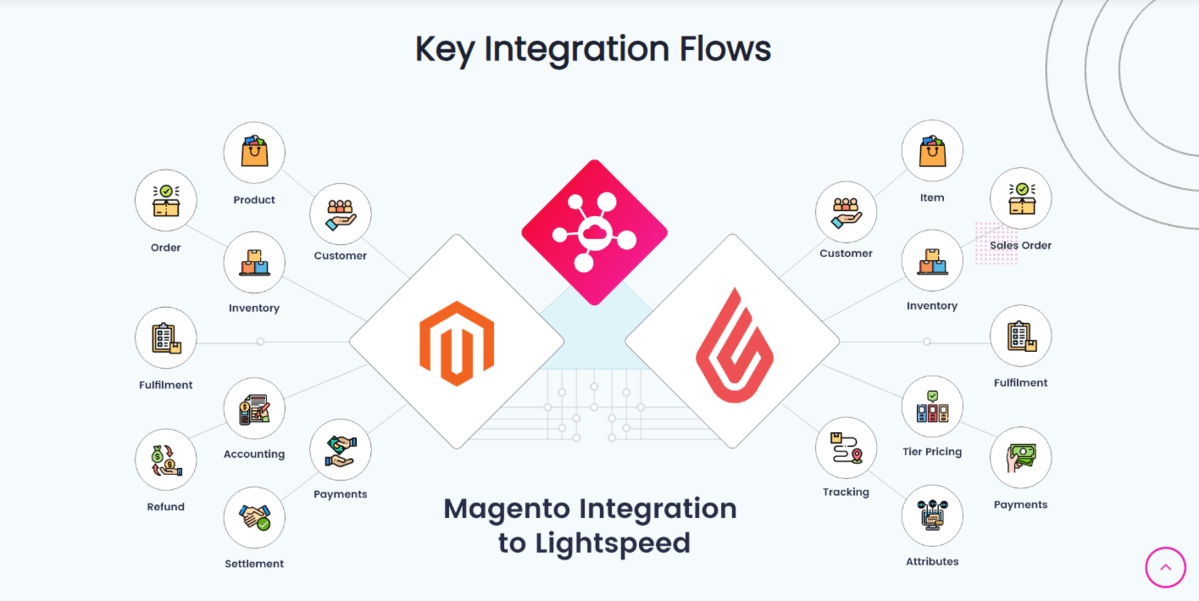
Source: SAAS Integrator
There are some tips you can follow for an effective Lightspeed POS Magento integration.
- Define business goals: Identify the processes and aspects that Magento 2 Lightspeed POS integration can improve and determine your desired objectives and outcomes. With clear targets in mind, you can easily assess the integration performance and tailor it to your business requirements.
- Devise data mapping and workflows: Carefully defining the data points, sync frequencies, and directions (unilateral or bilateral) helps you easily track and supervise the data transfers between the two systems. Therefore, you can quickly spot problems and take timely measures to guarantee accurate and effective data syncs. The pre-defined mapping and workflows also accelerate data transfer, ensure data accuracy, and system stability.
- Clean data: Cleaning data before Lightspeed Magento integration helps remove inaccurate and irrelevant data, which might burden your systems. Besides, you should also standardize the data naming conventions to ensure data consistency between the two systems.
- Choose an appropriate solution: You should also research each integration solution thoroughly before making a final decision. Make sure your chosen connector has essential features to meet your integration needs. Other factors, such as customizability, scalability, and the provider’s support should also be taken into consideration.
- Allocate resources: Integrating Lightspeed POS with Magento requires certain amounts of time, money, and labor. As a consequence, you should assign sufficient employees and other resources to implement and monitor the integration properly.
- Conduct a test: Executing a test for the integration before it goes live helps you detect any potential problems. Resolving these integration issues beforehand prevents your business from causing interrupted experiences for your customers.
- Supervise the integration: You should always keep an eye on the integration to identify errors or areas to improve. You can also measure the integration effectiveness with some metrics, such as inventory accuracy or sales numbers.
Leverage a Magento-native POS: No connector required
Drawbacks of using a connector for Lightspeed Magento integration
Although a 3rd-party connector can help you connect Lightspeed POS with Magento, it still has some major drawbacks you shouldn’t ignore.
- Unstable connections: As the connection between the two systems is indirect, the data movement isn’t always stable. Your chosen connector might experience errors or malfunction during the transfer process, causing interruptions, missing data, data mismatch, or inaccuracy.
- High costs: To get a complete POS that can work seamlessly with the Magento platform, you have to pay for Lightspeed POS and a 3rd-party connector. Some connectors are expensive and subject to your order quantity, product volumes, and custom workflows, adding up to the total costs which may hurt your profits.
- Multiple contact points: Employing a 3rd-party connector for Lightspeed POS Adobe Commerce integration reduces your control over your systems. In other words, you have to depend on your POS and connector providers to detect and handle any arising problems, which might result in unexpected complexity and slowness.
- Security concerns: Using an external connector to move data between your systems means you reveal your key data to another party, which increases security risks, such as data breaches or unauthorized access.
Magestore Magento POS for native integration with Magento
As Lightspeed vs Magento integration using external connectors causes significant disadvantages, it’s advisable to think of an alternative option. If you’re finding a POS for your physical stores that can connect easily with Magento, you should consider a Magento-native POS. Magestore Magento POS is an optimal solution to sync data between your Magento and physical outlets.
Let’s take a look at how Magestore Magento POS outweighs Lightspeed POS.
Magestore Magento POS | Lightspeed POS |
Direct integration:
| Indirect integration:
|
High customizability:
| Customization requires technical knowledge:
|
Affordable and flexible pricing:
| High recurring price:
|
Read more:
- Magento POS definition: Differentiating native and non-native solutions
- Best Lightspeed alternatives and competitors in retail [2024]
- Magento eBay integration: 7 connectors for seamless linking in 2024
- 7 POS integration with NetSuite to sync data in real time 2024
- 5 best Sage POS of 2024 to sync real-time data
- 5 best PayPal Zettle POS alternatives with robust features in 2024
- Top 7 POS integrates with Stripe for smooth transaction process 2024
Conclusion
Lightspeed POS Magento integration is beneficial to retailers of different sizes. It helps businesses streamline key operations, enhance efficiency, and improve customer satisfaction. There are several tips you can follow to ensure an easy, smooth, and cost-effective integration, such as business objectives, resource allocation, and testing. To connect two software, retailers can choose a suitable 3rd-party connector among some popular names like Lightspeed Retail Integration by Maurisource, Alumio, and SyncSpider.
For those who want a direct connection with Magento for more stable and seamless integration, Magestore’s Magento 2 POS is an ideal solution with more robust features than Lightspeed POS. Whether to choose a 3rd-party connector or switch to another alternative POS depends on your business requirements. Consider carefully to make a wise choice! To learn about how Magento POS integration transfers data between online and offline stores, let’s book a FREE demo.
FAQs
1. What is Magento integration?
Magento integration refers to the connection between the Magento eCommerce platform and 3rd-party software, such as POS, ERP, and accounting. Magento integration enables data transfers between Magento and other business apps and services to centralize data and streamline business operations.
2. How to set up Lightspeed integration?
The detailed way to set up Lightspeed integration depends on the app you intend to connect Lightspeed POS with and your chosen integration connector. You can use an extension or an iPaaS to link Lightspeed with other systems.
3. Does Lightspeed POS integrate with Shopify?
Yes, Lightspeed POS can integrate with Shopify and other eCommerce platforms, such as Magento and BigCommerce to sync inventory, customer, product, and order information. As a standalone POS, you’ll also need a connector to integrate Lightspeed POS with these eCommerce platforms.













