Magento QuickBooks integration allows smooth and automated data transfer between the Magento 2 online store and QuickBooks accounting software. Say goodbye to manual data export from Magento and upload it into QuickBooks. Let the connector take care of the job and give you live data whenever you want!
Three common ways to link Magento 2 with QuickBooks are a connector, an integration platform, or custom APIs. As the first two ways are most preferred and easy to execute, we’ll concentrate on them and suggest the 9 best connectors for your reference. For omnichannel merchants, whose data is located sparsely, you’ll need an ideal solution to sync data across locations. But no worries, we’ll also cover it in this article.
So if you’re ready, let’s jump in.
- Why integrate Magento with QuickBooks?
- How to integrate Magento with QuickBooks Desktop and Online?
- How to choose the best method?
- Top 9 Magento QuickBooks integration solutions in 2024
- Which is the best connector integration for Magento and QuickBooks?
- Only for omnichannel retailers: How to sync online and offline data sync with QuickBooks
Key benefits of connecting Magento and QuickBooks accounting software
When your eCommerce platform Magento links with QuickBooks software, you can:
- Streamline accounting activities: Magento QuickBooks integration automates data transfer, reducing manual data entry and potential errors such as data loss.
- Enjoy accurate financial reports: When necessary data across your sales channels and locations are centralized in QuickBooks, you can create live and accurate financial reports, thus gaining a clear picture of how well your business is performing.
- Save time and administrative costs: By automating tasks like data entry and reconciliation, your team will have more resources to focus on strategic activities. Furthermore, the integration can transfer an extensive range of data from Magento to QuickBooks faster and more efficiently compared to manual methods.
- Manage inventory more comprehensively: With unified inventory management, you can track stock levels, sales, and purchase orders more effectively, preventing overstocking or running out of popular products.
You might be interested: 7 Best POS systems for Quickbooks in 2024
How to integrate QuickBooks Desktop and Online with Magento 2?
To automatically share data between QuickBooks and Magento, you can refer to one of the following ways.
Connectors
How does it work?
Connectors can directly move inventory, customers, orders, invoices, and payment methods between Magento 2 (Adobe Commerce) and QuickBooks accounting software immediately or periodically. This method requires no external server to store your business data before transferring from one system to another. Some connectors allow developers to modify the source code to add new functionality to suit their business needs.
Pros and cons
Pros | Cons |
|
|
Best use cases
If you:
- Prefer a straightforward and ready-built solution
- Have limited technical resources
- Need flexibility in customization
Then, you should go with connectors.
iPaaS solutions
How does it work?
An iPaaS (Integration Platform as a Service) acts as a cloud-based middleware to link your Magento eCommerce platform and QuickBooks, allowing them to communicate and share data without coding. It formats data entities, maps data fields, and transforms the data from the source to the target system. With an iPaaS, you can transfer data on a schedule, on demand, or in response to a business event.
iPaaS solutions can also help automate operations with their pre-built workflows. Many platforms provide a management dashboard for users to easily monitor and keep track of data flows, and quickly detect and tackle problems.
Pros and cons
Pros | Cons |
|
|
Best use cases
If you want to integrate many apps besides Magento and QuickBooks or want to automate key business tasks, an iPaaS solution is suitable.
Custom APIs
How does it work?
You can use APIs of QuickBooks and Magento to create a custom integration for data sharing between these platforms. It’s up to you to monitor, customize, and maintain the integration. Thus, you can quickly add new workflows, data fields, adjust the sync flow to your changing needs.
Pros and cons
Pros | Cons |
|
|
Best use cases
If your business needs advanced and distinctive workflows or you want a fully customized solution, custom APIs are the best choice.
How to choose the best method?
Selecting the right QuickBooks integration approach requires considering three key factors:
- Define the data to sync:
- Identify critical data you want to transfer between two systems. Most current solutions on the market only support one-way data transfer from Magento to QuickBooks. So depending on your QuickBooks setup, you can pick which Magento entities you want to sync, like orders, products, customers, tax rates, etc. Avoid syncing all data to prevent system slowdowns and operational complexity.
- Review the supported entities of each solution to ensure it covers your requirements. If needed data fields aren’t supported, check if the solution can be customized for your needs.
- Determine the sync frequency: Does it need to be real-time (event-based), or would updating hourly or daily be fine? Your data amount and reporting needs will help you decide how often you should refresh your data. Deciding the sync frequency helps you minimize the risk of system downtime or malfunction due to a flood of concurrent data transfers.
- Centralize all your data in Magento before syncing: For omnichannel retailers with disparate data in different locations, you should pull all your online and offline data to Magento first, then move the necessary data from Magento to QuickBooks later. This helps mitigate the data mismatch between online and offline stores before syncing with QuickBooks accounting. We’ll explore this further in the next section.
>> You may also like: Top 7 Must-know Magento ERP Integrations
Overview of 9 Magento QuickBooks integration solutions
Using connectors and iPaaS is most popular for connecting Magento 2 with QuickBooks. Thus, we’ve compiled a list of 9 solutions for your consideration.
Connector | Key features | Pricing | Rating |
OneSaas |
| Free | No review |
Mageplaza |
| One-time payment $249 – $449 | 4.8 |
Meetanshi Magento 2 QuickBooks Online Integration |
| One-time payment $249 - $399 | 4.5 on Trustpilot |
Magenest |
| One-time payment $359 – $869 | 5.0 (12 reviews) |
Magenest |
| One-time payment $449 – $999 | 5.0 (7 reviews) on Magento Marketplace |
CedCommerce |
| Undisclosed | 4.8 |
Webkul |
| One-time payment Cron setup: +$100 | 4.0/ 5.0 on Forbes |
Webkul |
| One-time payment $299 – $598
| 4.7 on Trustpilot |
Firebear Studio |
| Undisclosed | 4.5 on Trustpilot |
Top 9 Magento QuickBooks integration solutions in 2024
In general, the above connectors differ based on the main criteria:
- Support integration with QuickBooks Desktop or Online
- Supported entities
- Sync frequency: whether it’s real-time (event-based) or not
- Pricing
Now, let’s explore what each solution offers.
1. Free Magento QuickBooks Connector by OneSaas
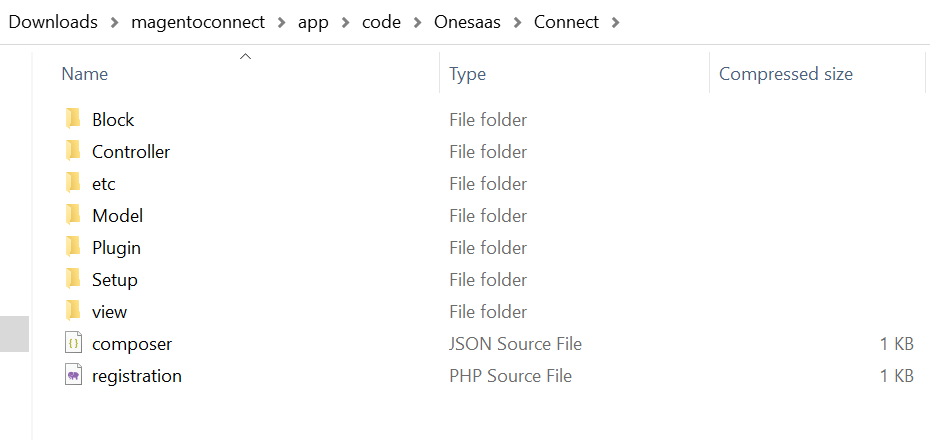
QuickBooks provides a free connector, called OneSaas to integrate their QuickBooks Online to Magento.
In general, the logic is that you download the connector plugin, install it into your Magento, get the Connector API Key there, and put it back into your QuickBooks Online. Now they can communicate with each other through the API Key.
The configuration is very intuitive and supports bilateral data sharing. So at full capabilities, it can transfer sales and products from Magento to QuickBooks Online. And if you do use inventory in QuickBooks Online, then it can read and update this info in Magento.
Key features:
- Select which Magento order statuses to sync
- Add order number prefix to better identify sources of sales
- Track revenue generated by shipping charges on Magento
- Change and anonymize customer identity on orders
- Map tax configurations between Magento and QuickBooks
- Allow mapping SKU from Magento to Name or SKU on QuickBooks
- Allow QuickBooks to read data from Magento and self-create products, either sold-only or all items
- Can map each payment method to an equivalent account on QuickBooks
- Allow sending stock levels from QuickBooks back to Magento, but be careful to do that only if you have stock levels before the integration
- Have an Integration Starting Date option to filter based on the order date, meaning orders before the chosen date will not be synced
Pricing:
Free
Compatibility:
Magento 2.0 or higher
Pros:
- Totally free
- Can transfer data both ways (but the flow from QuickBooks to Magento is a bit limited.)
- Allow filtering orders to sync
Cons:
- Lack of support because it’s a free plugin
- Need technical knowledge to install
2. Quickbooks Online Integration for Magento 2 by Mageplaza
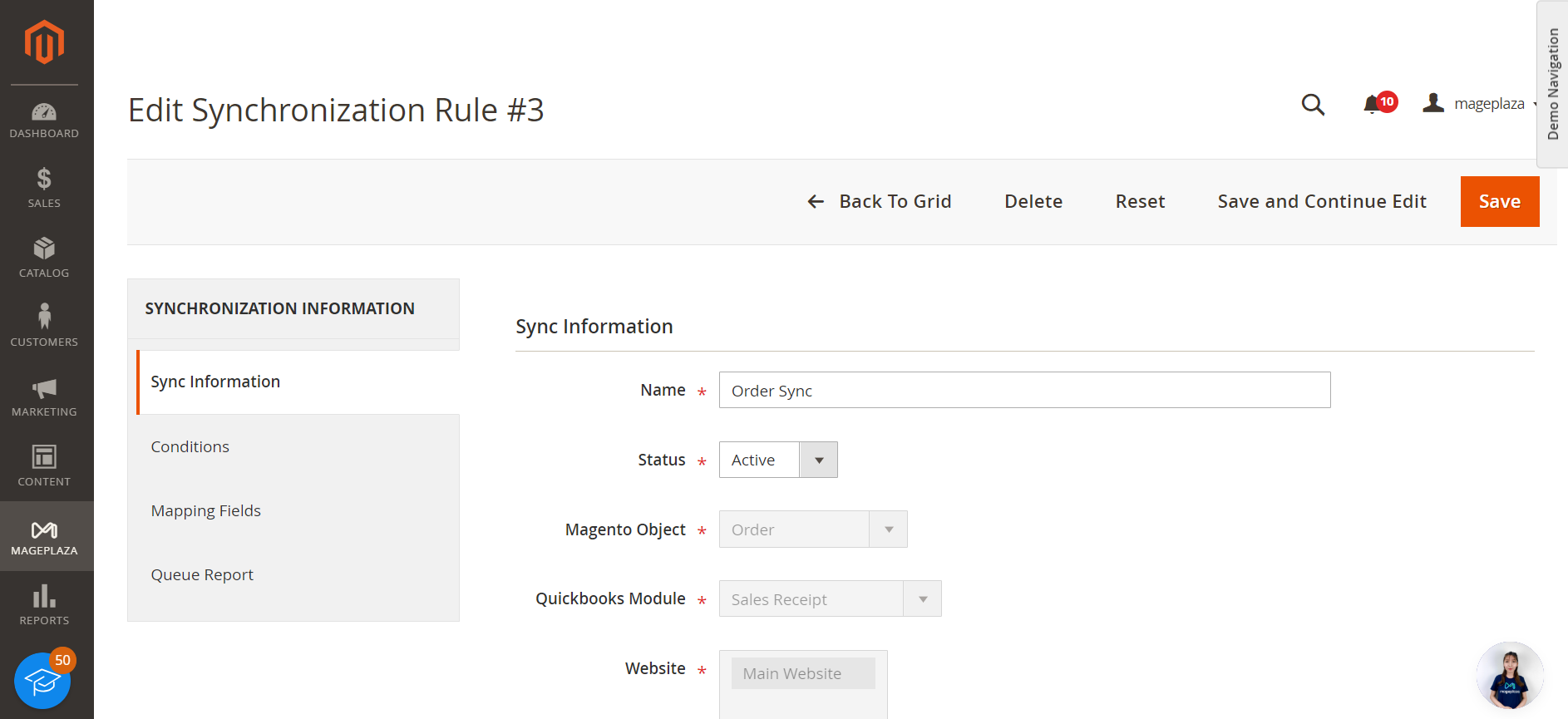
This extension helps you sync and update data from Magento 2 to QuickBooks automatically. The solution excels in its offered sync conditions, allowing store owners to filter data before the transfer. For example, you can sync orders with a subtotal over 100.
Key features:
- Allow syncing of both basic and advanced product information like sales description, cost, taxable, and qty on hand
- Support a wide range of product types, including service, bundle, and non-inventory
- Can sync all billing documents like orders, invoices, credit memos
- Support event-based syncing customer data to QuickBooks
- Auto transmit payment methods info from Magento 2 to QuickBooks
- Support adding sync objects to the queue by conditions similar to normal Magento rule conditions
- Users can schedule sync by minutes, hours or daily, weekly, monthly.
- Allow setting a limit to the number of objects for each sync time
- Set the number of days to auto clear the queue log
- Can manually sync any object on the queue grid
Pricing:
- Magento Open Source: $249 for the first year, then $149.4 per year if you want updates and technical support
- Magento Commerce: $449 for the first year, then $269.4 per year for updates and technical support
Compatibility:
CE, EE, B2B, Cloud, Adobe Commerce 2.2.x, 2.3.x, 2.4.x
Pros:
- Have a rule grid to keep track of sync rules and queue report
- Good price for the offered features
Cons:
- No free updates after the first year of purchase
3. QuickBooks Online Integration by Meetanshi
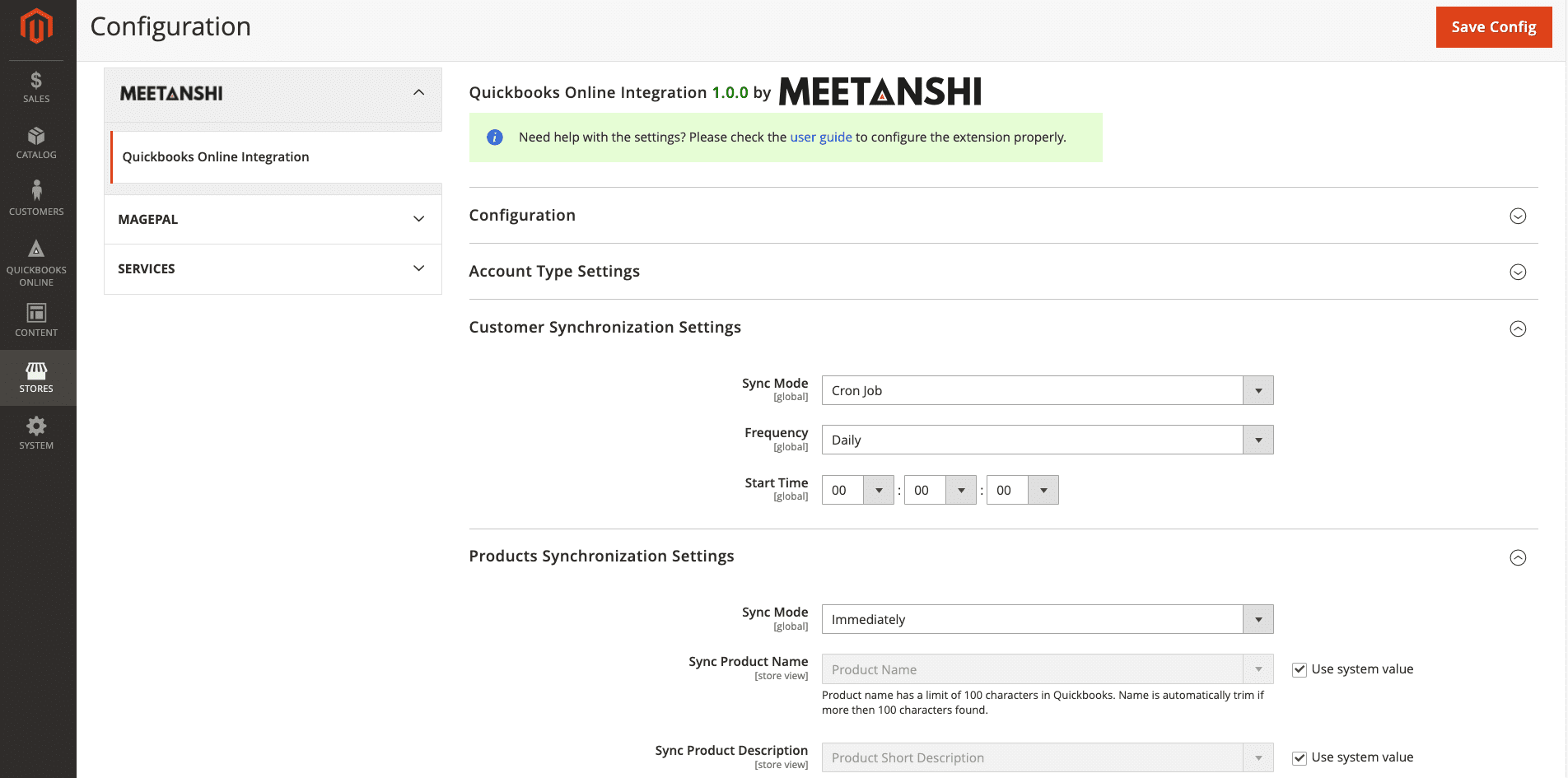
This is the recommended extension to integrate QuickBooks Online with Magento 2. The easy-to-setup module by Meetanshi helps you synchronize your store with a QuickBooks Online account with major data entities.
You can configure the extension to perform immediate (real-time) or scheduled syncs to keep your accounts up-to-date.
Key features:
- Move data from Magento 2 to QuickBooks Online automatically
- Supports major entities like customers, products, orders, invoices, and credit memos
- Sync orders, invoices, and credit memos as soon as they’re generated
- Schedule automatic exports of data via the cron job
- Map payment methods and tax with QuickBooks Online
- Get information about all the historical and upcoming data syncs in the backend
Pricing:
- License fee:
- Community Edition: $249
- Enterprise, Enterprise Cloud Edition: $399
- Pro Installation & Configuration: $59
- Support:
- 1 year: Free
Compatibility:
Magento CE, EE 2.3.x, 2.4.x
Pros:
- Requires only a one-time setup to automate the integration
- Detailed user guide and support materials are available
Cons:
- No free updates after the first year of purchase
Read more: 7 Quickbooks POS alternatives in 2024
4. Quickbooks Online Integration by Magenest
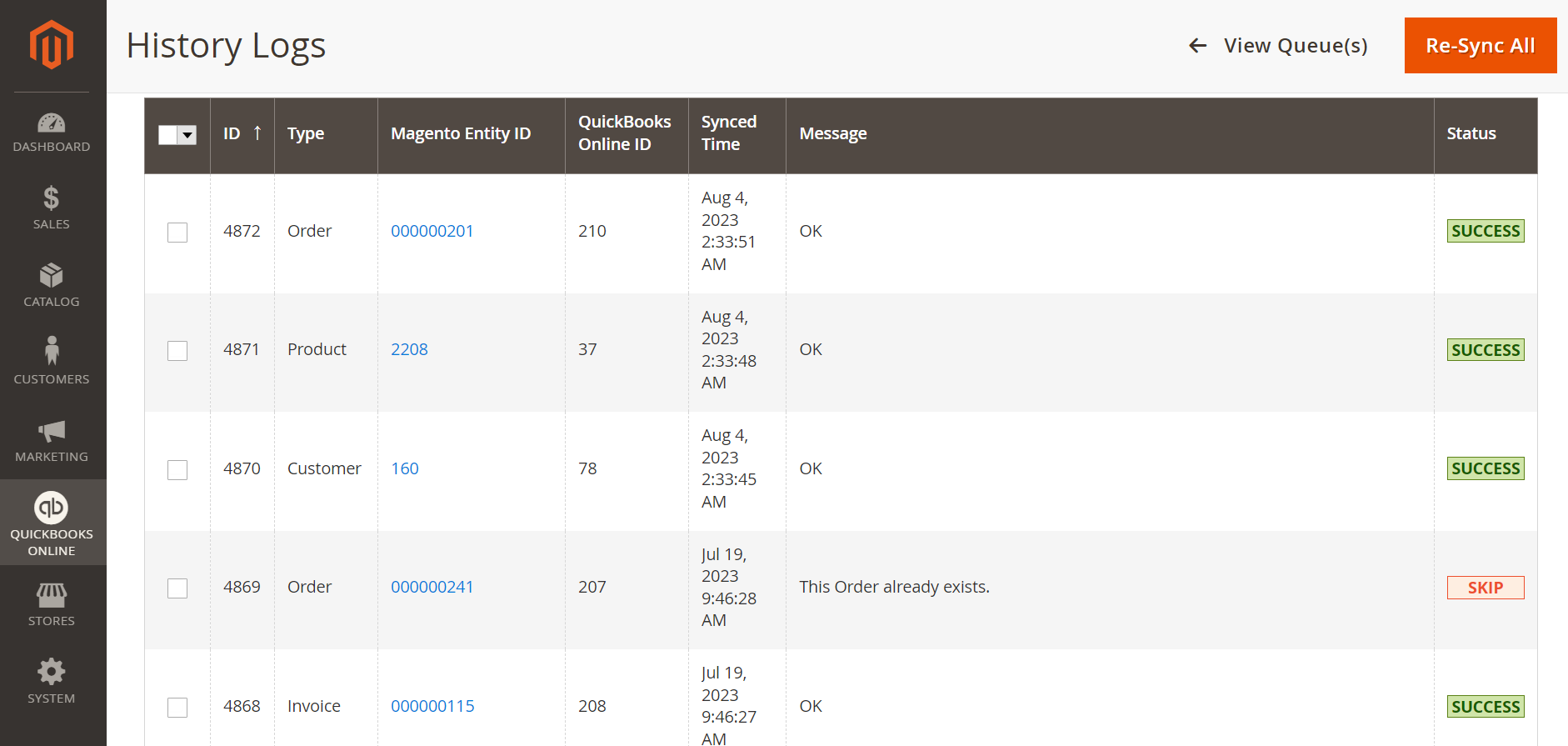
Magenest creates Magento QuickBooks integration extensions for both desktop and online versions. The most notable feature of this extension is the real-time (event-based) transfer that keeps the store owner 24/7 updated on transactions within the Magento store.
Key features:
- Sync product info to QuickBooks whenever the admin adds a new product or edits one in Magento
- Transfer customer info to QuickBooks whenever a new customer is added or a customer profile is edited
- Can sync orders, invoices and credit memos to QuickBooks, with unpaid orders creating pending invoices
- Automatically update incomes once an invoice is paid
- Allow auto mapping of payment methods, supporting 20+ methods: COD, check/money order, bank transfer, PayPal, purchase order, and credit card and PayPal via Braintree, etc.
- Can sync tax rates from Magento 2 to QuickBooks
- Allow flexible syncing options: manual, schedule (cron jobs), and event-based
- Offer sync logs and sync queue
- Allow defining sync start date
Pricing:
- Licence fee:
- Magento Open Source: $319
- Magento Commerce: $799
- Installation fee: $50
- Support:
- 6 months: Free
- 9 months: $50
- 12 months: $120
Compatibility:
CE, EE 2.3.x, 2.4.x
Pros:
- Support all syncing options
- Support multiple payment methods
- Well-rated
Cons:
- Can’t auto sync old customers, credit memos, and products
5. Quickbooks Desktop Connector by Magenest
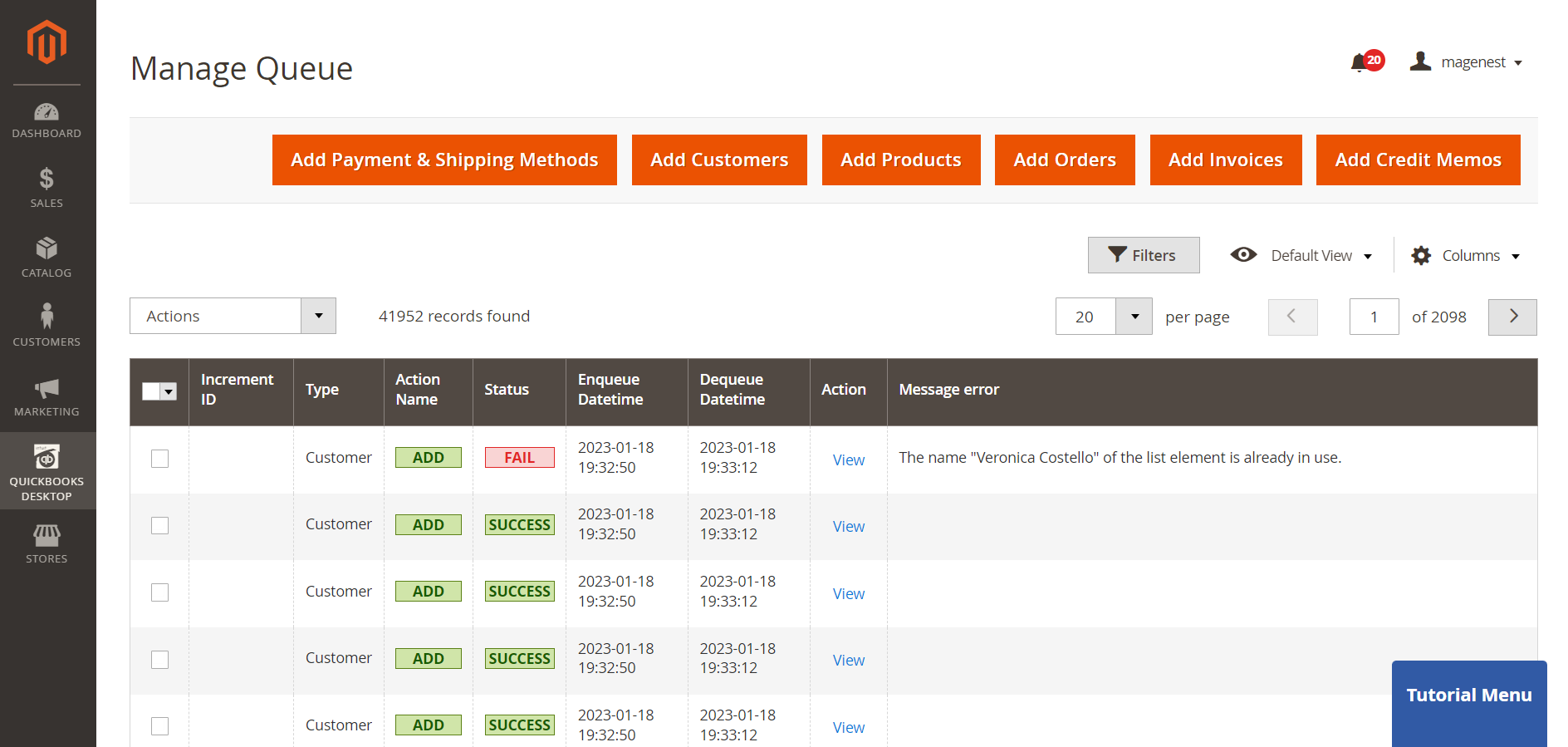
This Magento 2 QuickBooks Desktop integration solution is powerful in terms of transfer speed and data accuracy. Magenest provides a detailed user guide, direct support for data remapping in QuickBooks Desktop to avoid any integration conflict.
Key features:
- Supported data entities: sales orders, invoices, credit memos, taxes, shipping fees, discounts, payment methods, and customers
- Allow syncing orders by guest customers
- Recently added sync ability for partial invoices and partial credit memos
- Can sync stock levels, but on customization only
- Sync setup: manually, scheduled, or event-based
- Can map tax codes and payment methods
- Support all QuickBooks versions up to 2020
Pricing:
- License fee:
- Magento Open Source: $419
- Magento Commerce: $949
- Installation fee: $100
- Support:
- 6 months: Free
- 9 months: $60
- 12 months: $120
Compatibility:
CE, EE 2.3.x, 2.4.x
Pros:
- Support syncing partial invoices and credit memos
- Offer all types of sync frequencies
Cons:
- Old data needs to be synced manually.
- The price is a bit high compared to its alternatives.
6. QuickBooks Magento 2 Integration by CedCommerce
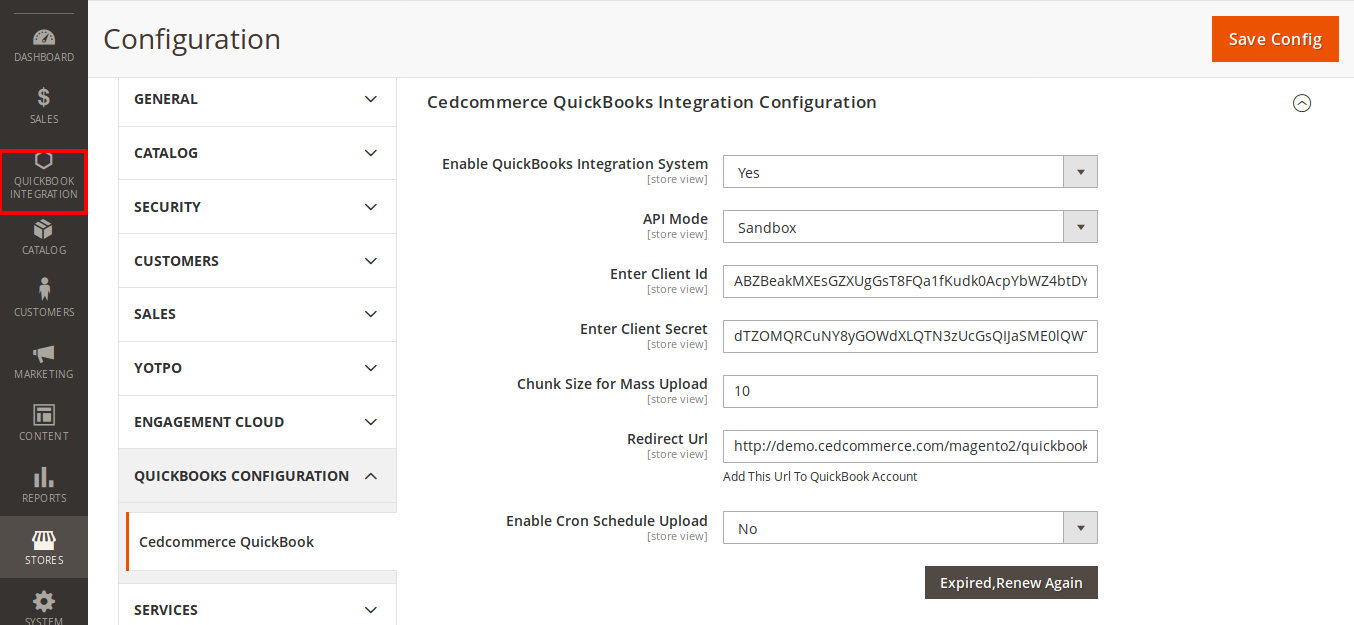
CedCommerce’s Magento Integration with QuickBooks solution supports all basic entities like orders, products, and customers.
Key features:
- Allow auto transfer of customer data to QuickBooks
- Can sync products and inventory
- Sync orders as soon as they are paid, together with payment info and credit memos, if needed
- Allow mapping tax rates and transfer QuickBooks-compliant tax codes from Magento 2 to QuickBooks
- Offer cron jobs to automate data upload from Magento to QuickBooks
Pricing:
Undisclosed
Compatibility:
Magento 2.2.x, 2.3.x
Pros:
- Dedicated training and support
- Offer free installation and basic configuration
Cons:
- Not feature-rich compared to other solutions
7. QuickBooks Online Connector for Magento 2 by Webkul
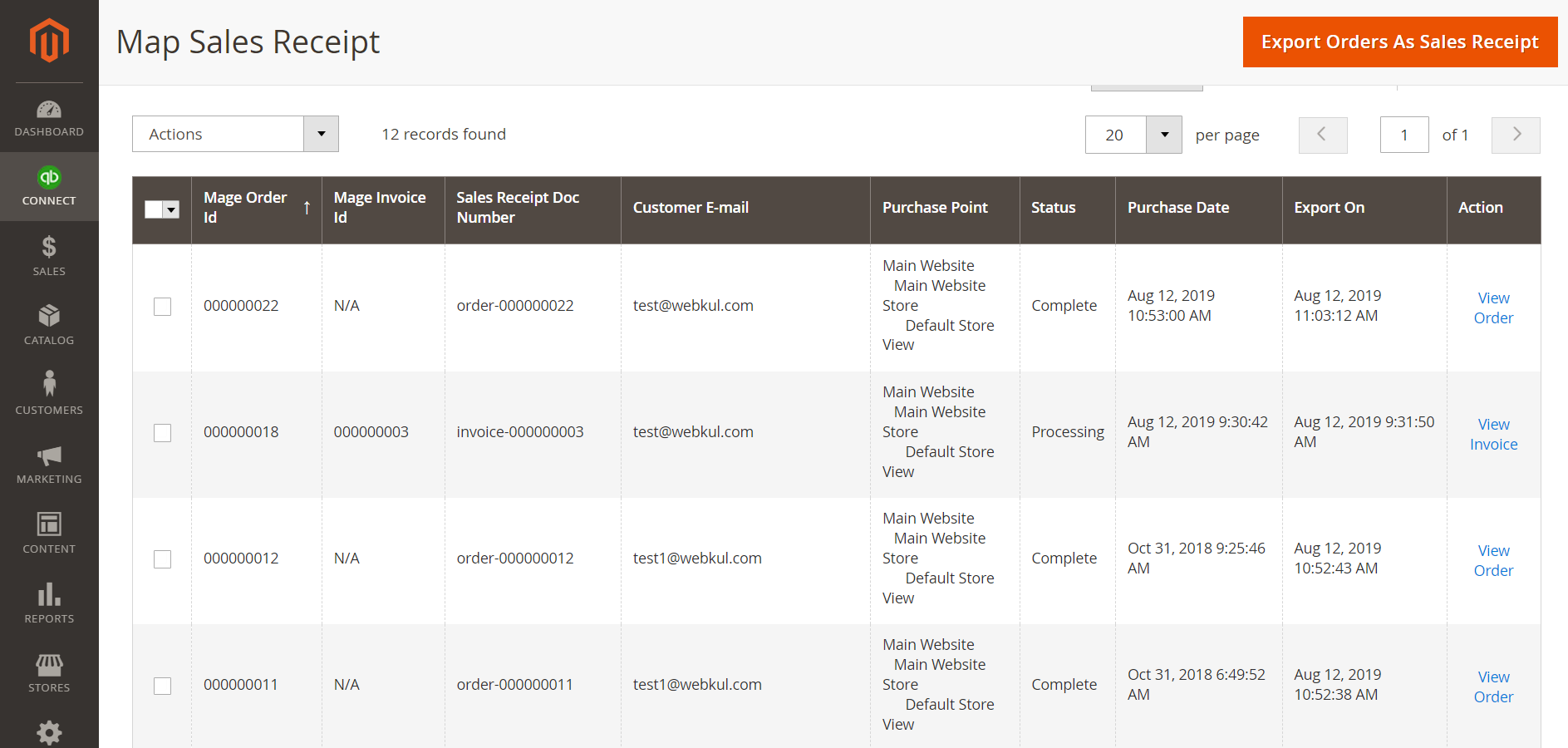
Webkul offers up to three solutions for QuickBooks Magento Integration. They are Online Connector for QuickBooks Online, Desktop Connector for QuickBooks Desktop, and Multi QuickBooks Connector for multiple QuickBooks accounts — multiple store views. The Online Connector solution covers all the basic entities and offers auto and manual sync.
Key features:
- Sync orders from Magento 2 to QuickBooks automatically or manually
- Generate sales receipts in QuickBooks upon order placement, invoice creation, or order completion
- Filter order statuses to sync to QuickBooks
- Allow syncing order tax details and discounts on sales receipts
- Can export payment, shipping information, and costs of orders
- Support mapping tax rules, credit memos among 2 systems
- Can sync order history
Pricing:
- License fee:
- Community Edition: $199
- Enterprise, Enterprise Cloud Edition: $398
- Installation fee: $39.8
- Cron setup: $100
- Support:
- 3 months: Free
- 6 months: $79.6
- 1 year: $99.5
Compatibility:
Magento 2.0.x – 2.4.x
Pros:
- Offer customization ability
Cons:
- Does not offer sync schedule by default, only auto sync or manual sync with $100 for the cron setup service
8. Magento 2 QuickBooks Desktop Connector by Webkul
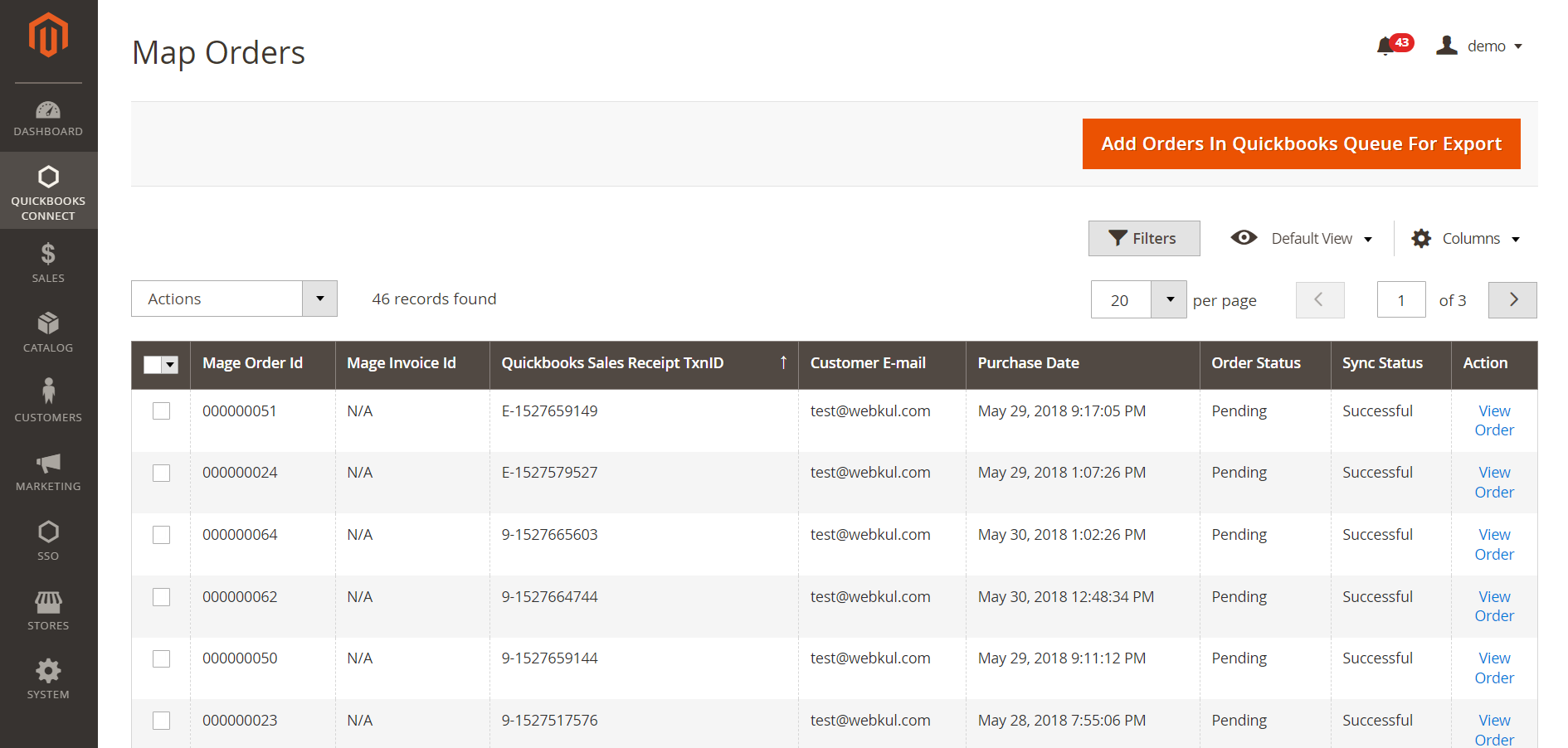
Webkul’s Magento QuickBooks Desktop connector allows syncing products, customers, orders, and invoices. It can generate sales receipts with shipping details based on synced data on QuickBooks.
Key features:
- Sync data that come along with orders, like customers, products, payment info, tax info, and invoices
- Can create customers on QuickBooks with customer name as ID instead of email
- Can export orders on specific date range
- Support syncing guest orders
- Add sync status to orders to better track the sync queue
Pricing:
- License fee:
- Magento Community Edition: $299
- Magento Enterprise, Enterprise Cloud Edition: $598
- Installation fee: $59.8
- Cron setup: $100
- Support:
- 3 months: Free
- 6 months: $119.6
- 1 year: $149.5
Compatibility:
Magento 2.0.x – 2.4.x
Pros:
- Offer customization service
Cons:
- Only sync customers who have placed orders and products that had sales
9. QuickBooks Integration Addon for Magento 2 by Firebear Studio
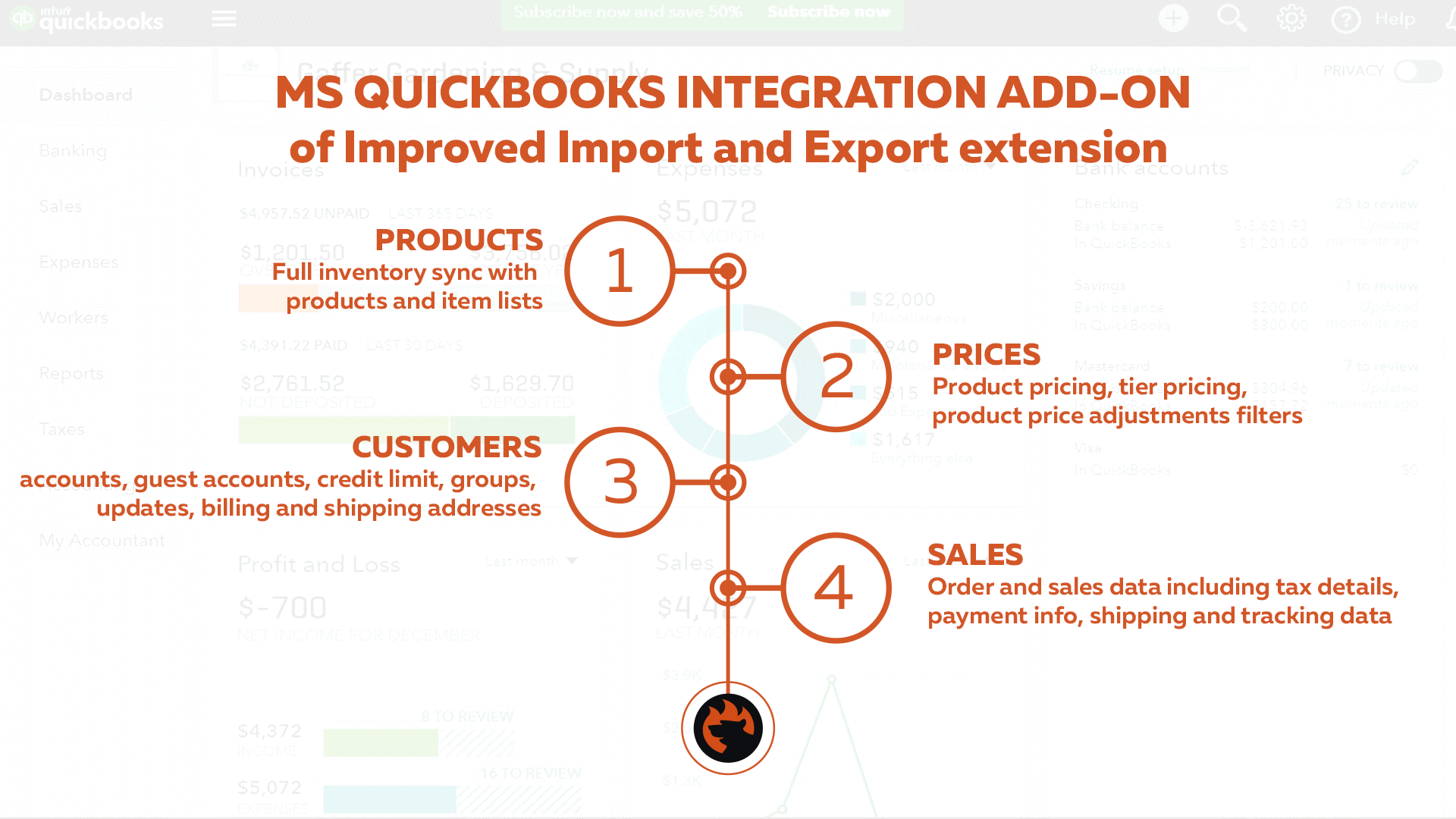
This QuickBooks Integration addon from Firebear Studio is an extra functionality to the Magento 2 Improved Import and Export. And especially, this solution transfers data both ways.
Supported sync data points are inventory, orders, customers, and B2B entities, such as companies, quotes, requisition lists, and shared catalogs. Utilizing fast native API together with the Improved Import Export extension, you can start transferring data in a matter of a few minutes. However, it follows the parent (Improved Import Export) logic, so can only import and export data based on schedule, not event-based.
Key features:
- Supported entities: products (full catalog), orders and all documents, customers, prices, and B2B entities, including companies, quotes, requisition lists, and shared catalogs
- Use cron jobs and import, export rules to transfer data regardless of sizes
- Can map product and category attributes to reduce conflicts
Pricing:
Undisclosed
Compatibility:
Magento 2.4.5 and above
Pros:
- Support a lot of data objects, even B2B objects of Magento Enterprise
- Powerful in terms of data transfer schedule and sync sizes
Cons:
- Need to be used with Magento 2 Improved Import Export extension, so it increases your costs and time to maintain
Which is the best connector integration for Magento and QuickBooks?

Up to now, you may have grasped an idea of how the Magento QuickBooks integration solutions work. So what connector should you pick? Let us summarize them into use cases so you can pick the most suitable one for your requirements.
- If you have a small to medium business with not much sales data, then daily data updates would be fine. And you won’t need complicated syncs either. In this case, you can go for ready-made extensions on the market that don’t need to support event-based sync, such as the CedCommerce and Webkul solutions.
- You have a medium to big business with high sales data that needs to sync whenever a record is created or edited on Magento. Then the answer is extensions with event-based or real-time sync, and maybe with smart filtering as well.
- If you have a dev team and you want to save costs on the integration, then try the QuickBooks Connector plugin (OneSaas). It supports almost all the functionalities you need for free, with some cool configurations.
- Finally, if your business is big with complicated logic, you might want to try the Firebear Studio solution which incorporates the Import Export Combo solution for more supported entities.
Only for omnichannel retailers: How to sync online and offline data sync with QuickBooks
Why sync data across channels?
Integration facilitates consistent and accurate data sharing between systems to boost operation efficiency.
On average, a small company needs 150 apps in their tech stack, and this number may increase when your business expands. The more apps you have, the more complex your integration is due to a load of data distributed separately that you need to manage.
So, how to deal with the disparate data from online and offline locations? In this article, the question boils down to how to exchange data among Magento stores, brick-and-mortar stores, and QuickBooks.
The answer is you should centralize data from multiple channels in Magento first, then transmit the data from Magento to QuickBooks.
What is the solution?
Let’s see how to consolidate and sync data.
Step 1: Unify data from online and offline channels with a Magento-native POS.
Such Magento-native POS like Magestore POS software provides a direct connection with Magento to move sales, customers, inventory, payment information, etc. from your physical stores to Magento in real time. More importantly, you don’t need to invest in a connector to link the POS with Magento for sharing data, thus saving your operation costs.
Step 2: Sync data from Magento to QuickBooks using one of the three ways we’ve discussed in the previous part.
The most suitable method depends on what data you want to sync, the sync frequency, and the sync flow. Assess your business requirements carefully to choose the best solution.
What will be synced, how often is the sync?
- From POS to Magento: Normally, the POS will sync inventory, customers, orders, sales, and payments from offline stores to Magento stores in real time.
- From Magento to QuickBooks: It depends on your business needs and the integration solution you choose.
Why not a standalone POS?
Compared to a standalone POS like Lightspeed, Square for Retail, Revel, or EPOS Now, which don’t have direct links with Magento to exchange data, a Magento-native POS helps you:
- Reduce costs for an extra connector: You still can enjoy the significant benefits of a POS to your business while saving costs for a 3rd-party connector that may cause data inconsistencies sometimes.
- Simplify operations: Your data is transferred seamlessly and directly from your physical stores to the Magento backend to match with the online data.
- Enhance data security: There’s no middleware joining in the integration between your online and offline stores, thus minimizing data loss or inconsistency.
- Enjoy faster support: You only work with the POS provider to solve problems with the sync flow, data fields, etc. Thus, you don’t have to refer to many parties in dealing with integration issues.
- Bring all Magento power to your physical stores: As a Magento-compatible POS inherits all Magento features, you can save costs on customization and extra functionalities. Moreover, you can create a consistent shopping experience for your customers no matter where they shop, either online or in-store.
FAQs
1. Does Magento integrate with QuickBooks?
The answer is Yes, QuickBooks offers a free plugin for you to connect the two platforms. However, the connector requires some technical knowledge to install and does not support syncing as many entities as the connectors on the market. So please take a look at our list of Magento 2 integration with QuickBooks solutions above if you would like a comparison.
2. What is the Magento 2 QuickBooks extension?
Magento 2 QuickBooks extension is a plugin that allows transferring data from Magento to QuickBooks for accounting and management purposes. These extensions often support three sync options: event-based, scheduled, and manual.
3. What websites does QuickBooks integrate with?
QuickBooks can integrate with multiple eCommerce platforms and marketplaces including Magento, Shopify, BigCommerce, WooCommerce, Volusion, Amazon, eBay, Wix, etc. via apps or connectors.













