A smooth Magento Salesforce integration resolves a major headache for eCommerce businesses: the manual task of moving data between Magento and Salesforce CRM.
Such an automated process not only saves your staff from spending long hours on data entry but also reduces errors that can occur due to human mistakes.
In this guide, we will show you:
- One important thing that everyone else forgets to mention for a successful integration between Salesforce and Magento
- Common ways to integrate, their advantages and disadvantages, and recommendations on who to contact for help in getting the job done
- A comprehensive checklist to assist you in evaluating integration solution providers
- The advantages of integrating Magento and Salesforce
Achieving a seamless integration: What no one will tell you
To have an efficient Magento Salesforce integration, the first step is to ensure that Magento has all your customer data, complete and accurate.
If your data is spread across different systems, now is the time to bring it all together in Magento. We can help with that:
Our POS for Magento can help sync your customer data from both online and offline channels to the Magento backend.
Once you’ve had a complete customer database in Magento, it’s time to find an integration solution between the 2 platforms:
How to integrate Salesforce CRM and Magento
Before delving into the available integration options, it’s essential to take note of an important consideration: Regardless of the solution you choose, be prepared for a manual setup process upfront that may extend over several days or even weeks, depending on your specific data flows.
Using APIs
APIs (Application Programming Interfaces) allow different systems to talk to each other. Here are the pros and cons of using APIs for Magento Salesforce integration:
Pros:
- Fast data processing as data is synced in real-time
- Fast integration as integrating APIs with other apps and systems is quite straightforward
Cons:
- Require technical expertise to implement and maintain, which can be costly
- Raise security concerns as APIs might be vulnerable to threats
APIs are the foundation for 2 integration methods: Using connectors/automation tools and leveraging modules.
Use a connector
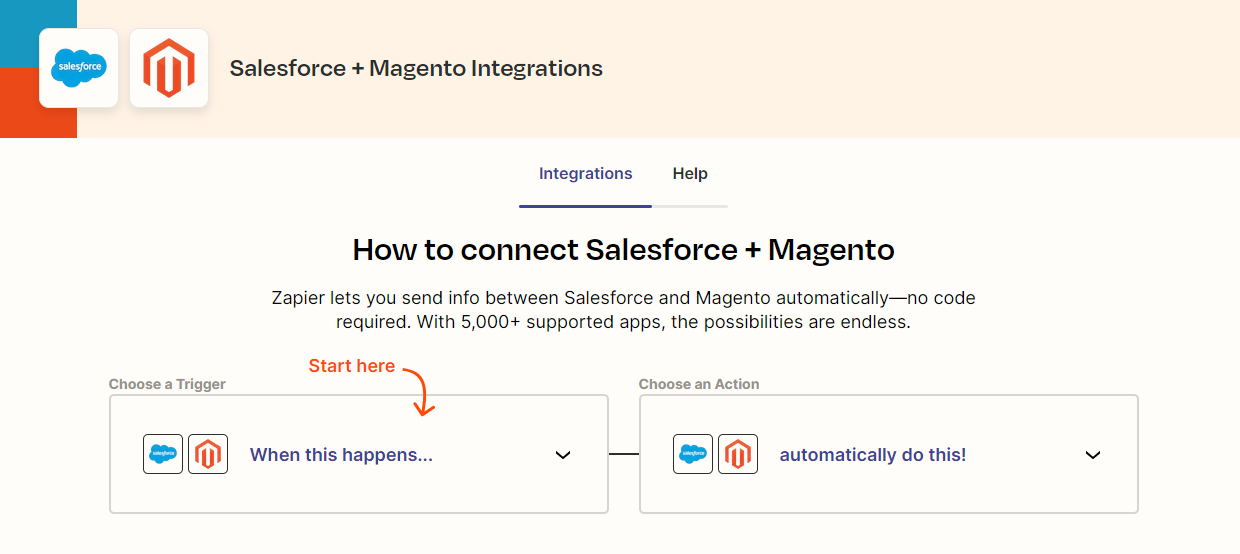
Zapier is a prime example of a Magento Salesforce connector. It’s particularly beneficial for small businesses that need basic data synchronization between the 2 platforms.
When we talk about “basic,” we are referring to tasks such as customer creation, contact management, and record handling.
Pros:
- Easy to deploy
- Cost-effective if your data volume is small
- Support integrations to other systems
Cons:
- Incur a considerable cost if the integration demands extensive conditional logic or if your business has complex flows
- Can’t work with complex conditional logic
Use modules
Modules in Magento and Salesforce enable direct communication between the 2 systems. At this point, you have 2 options: Either create your modules or purchase them from an online vendor:
1. Develop your own modules
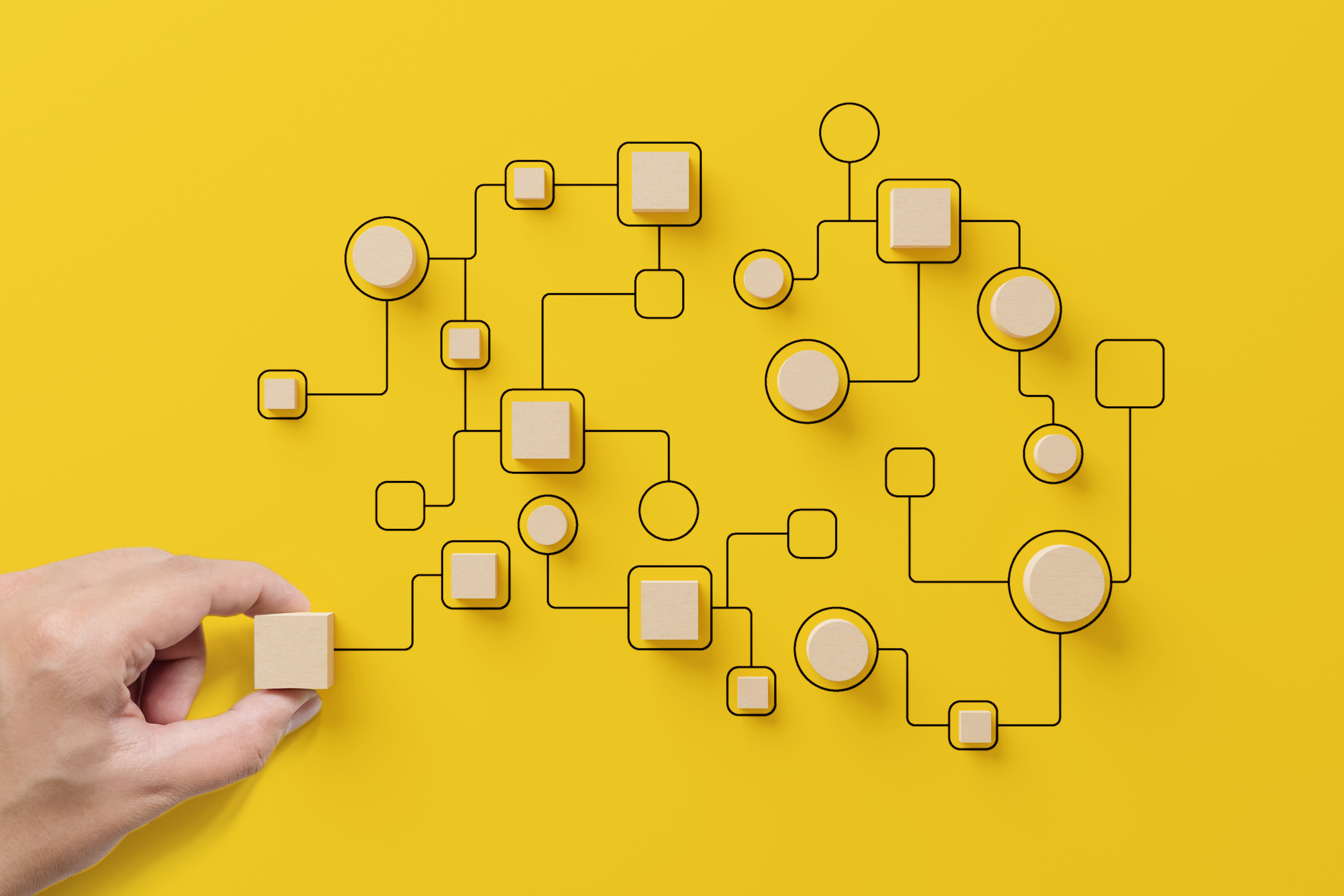
This strategy is a great fit for businesses that have the following qualities:
- Your business has intricate processes and needs that require extensive customization, which none of the ready-made products or combinations available on the market can handle.
- You have your development team (or be open to outsourcing one) that can work with both Salesforce CRM and Magento to develop and maintain the module.
Before deciding, let’s think about what you can gain and lose with this solution:
Pros:
- Maintain system integrity
- Allow for a high level of customization
- Have complete control over the integration process
- Own the intellectual property
Cons:
- Time-consuming
- Require a lot of effort in technical development and project management
- Have to assume ongoing maintenance responsibility
- Require larger upfront investment and clear input, including the scope of work and specification documents
From here, there are 2 common ways to do the job:
One, develop a Salesforce app to pull data from Magento and push it to Salesforce CRM using Magento REST APIs. Here is the Magento REST APIs resource: REST API Overview | Adobe Commerce Developer Guide.
And two, build a Magento extension to do the same thing using Salesforce API including REST API, SOAP API, or Bulk REST API:
- REST API: REST API Developer Guide
- Bulk REST API: Composite Batch | REST API Developer Guide
- SOAP API: SOAP API Developer Guide
However, if the 2 above methods don’t meet your business needs, Salesforce suggests other methods that you can check out here: Data Integration | Salesforce Architects
2. Use premade modules from an online vendor
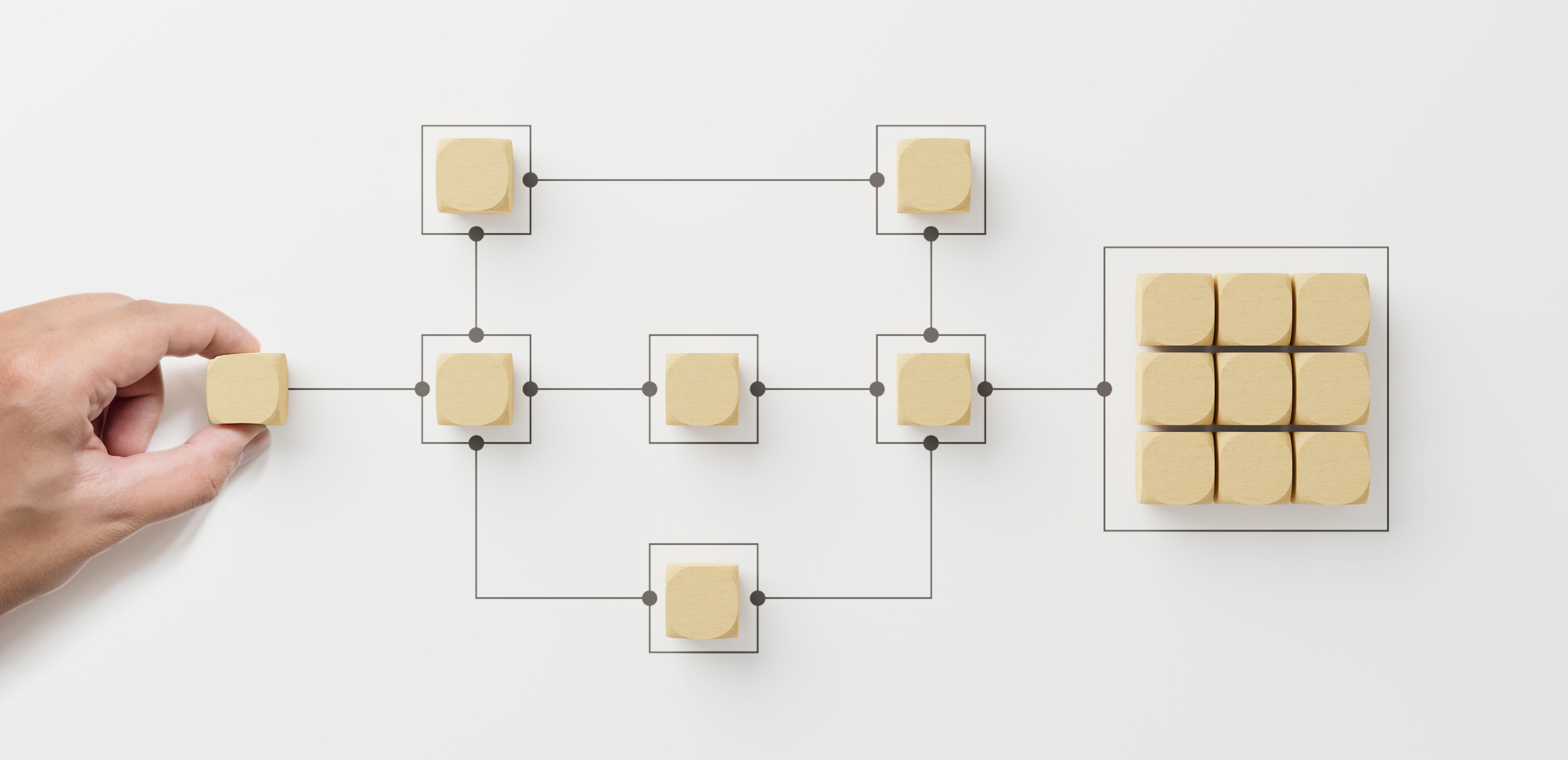
Ready-made extensions from PowerSync, Mageplaza, Magenest, and Webkul have a clear advantage over automation tools like Zapier.
They already have the necessary best practices and business logic built in, which can save you weeks of setup time.
These extensions are suitable for businesses that have recently started using Salesforce and don’t have any unique data flows or processes not supported by off-the-shelf solutions.
Now, let’s look at the advantages and disadvantages of these solutions:
Pros:
- Save time during setup as these extensions already have the recommended data fields mapped
- Cost-effective as they are available at various price points
- Integration best practices are already implemented, saving you from reinventing the wheel
Cons:
- Many solutions are not easily scalable or flexible, and they may charge you extra for any additional development, which can be costly
- Extra installation cost
- Many cheap solutions lack support
Here are some popular ready-made solutions, along with their key features, pricing, and an honest review of what they can and can’t do:
2.1. Mageplaza’s Magento 2 Salesforce integration solution
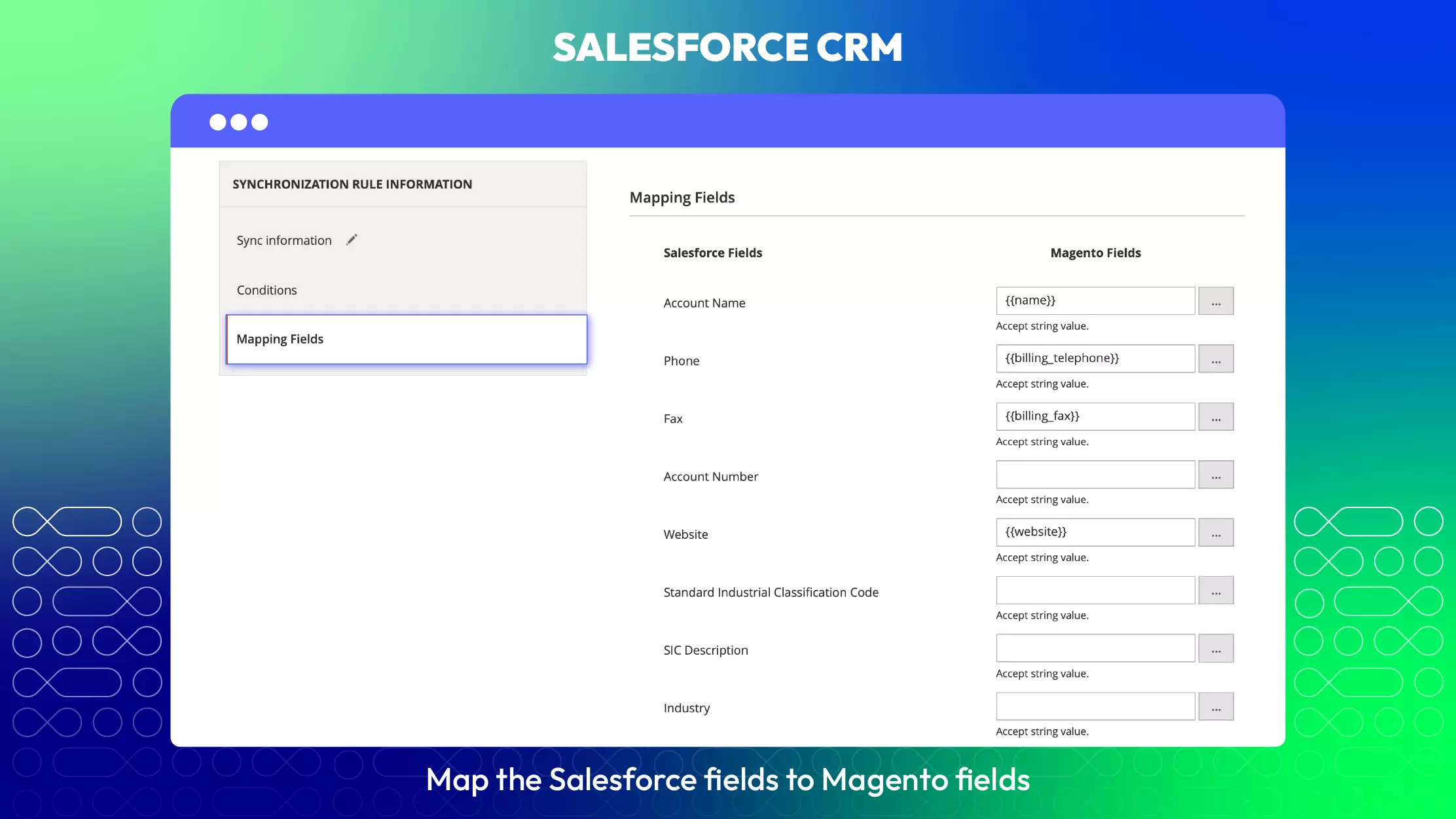
Mageplaza’s features include:
- Automatically sync customer data from Magento to Salesforce
- Sync product data to Salesforce
- Automatic synchronization of orders to Salesforce
- Auto sync catalog price rule
- Customizable synchronization rules
- Flexible field mapping
Pros:
- Synchronization of catalog price rules from Magento to Salesforce campaigns
- Great support with quick problem resolution
Cons:
- Conditional sync compromises data integrity
- No Bulk API, which can lead to timeout errors
- Complex setup instructions that can puzzle a non-developer users
- No bidirectional sync
Pricing:
- Standard: $349 for the first year and an additional $20.4 for technical support and extension updates
- Enterprise: $549 for the first year and an additional $329.4 for technical support and extension update
2.2. Webkul’s Salesforce Magento integration
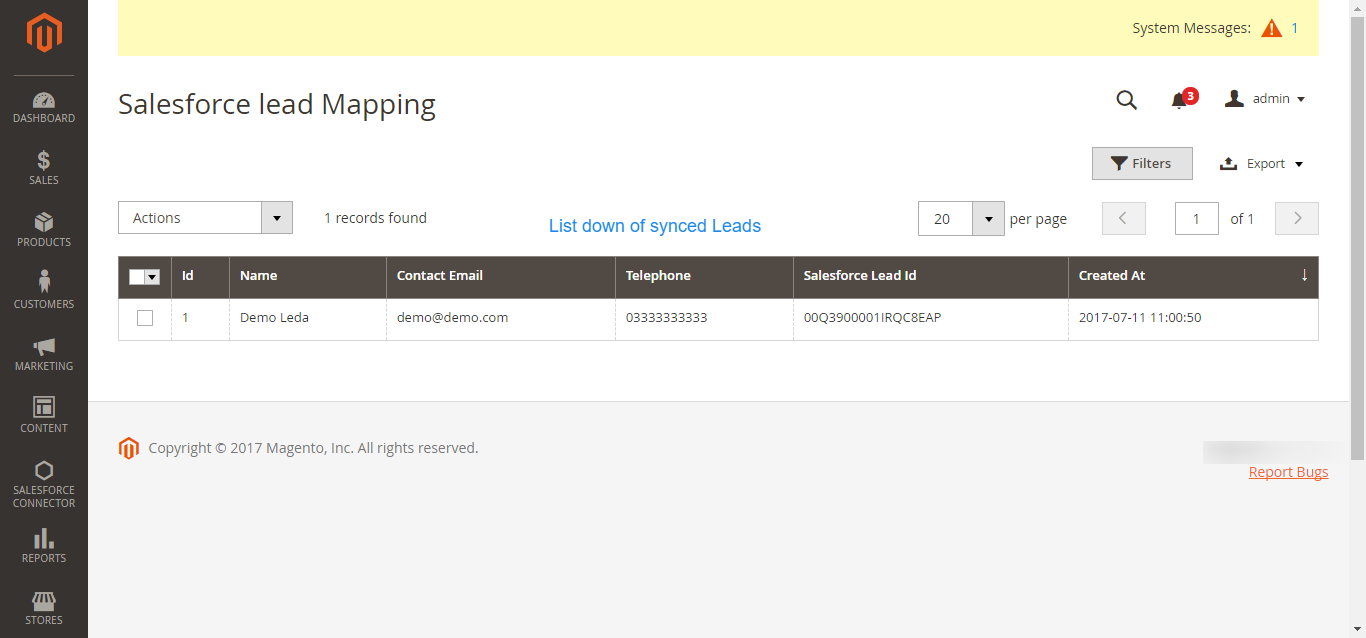
Webkul’s notable features include:
- Manual and real-time opportunity synchronization
- Magento orders are synced to Salesforce with shipment and tax information
- Sync many different product types
- Field mapping for product, order, and account
- Real-time and manual synchronization
Pros:
- User-friendly Salesforce interface
- Multilingual configuration
- Product image catalog synchronization to Salesforce
- Bulk API synchronization via CRON
Cons:
- No multiple currency integration
- Complex admin interface on the Magento side
Pricing:
- $599 and an extra $359.40 for installation
- Free support for 3 months and an addition of $350 for 6-month support
- Magento Enterprise Edition Business account with field mapping costs an extra $200
- Magento Community Edition Personal account with field mapping costs an extra $100
- Magento Enterprise Edition Personal account with field mapping costs an extra $300
2.3. Magenest Magento Salesforce CRM Integration
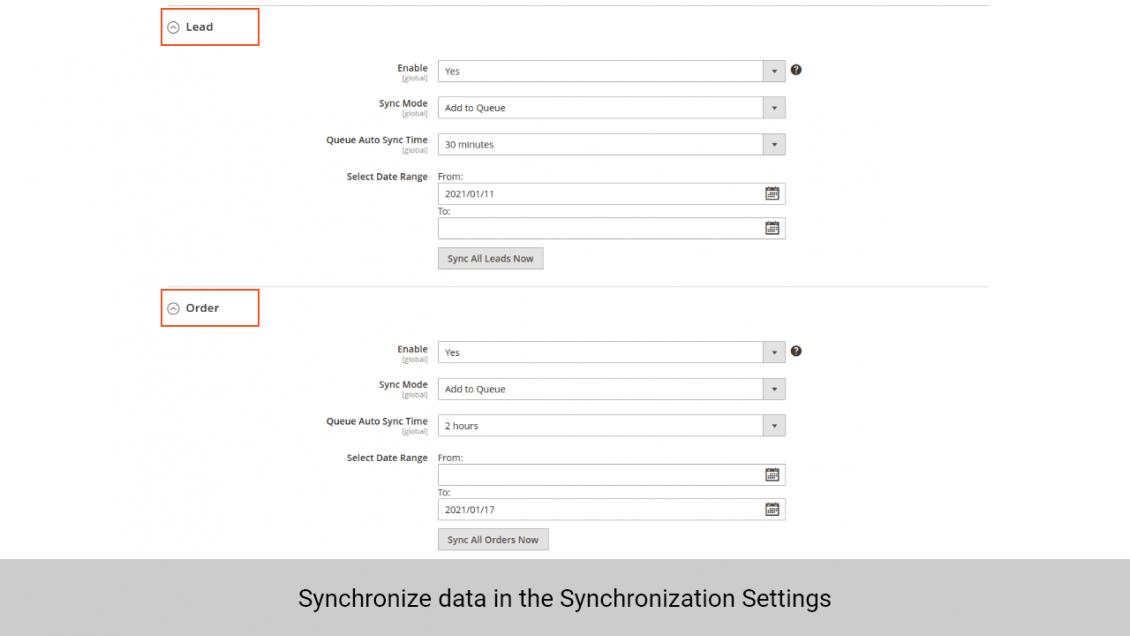
Magenest’s features include:
- Support more than 100 data fields
- Sync orders, products, campaigns, accounts, leads, and opportunities to Salesforce
- Data export through XML and CSV files
- Flexible synchronization mode
Pros:
- The synchronization queue reports errors
Cons:
- Confusing use of the term “Account”
- Complicated field mapping setup
- Sometimes it’s unable to meet the promise of syncing data every 15 minutes
- Vital data decisions are left to end-users who might not know how to best handle it
Pricing:
- $399 with an addition of $500 for the Enterprise edition
- Free for 6-month support, $50 for 9-month support, and $120 for 12-month support
- Installation fee of $50
2.4. PowerSync Salesforce Magento integration
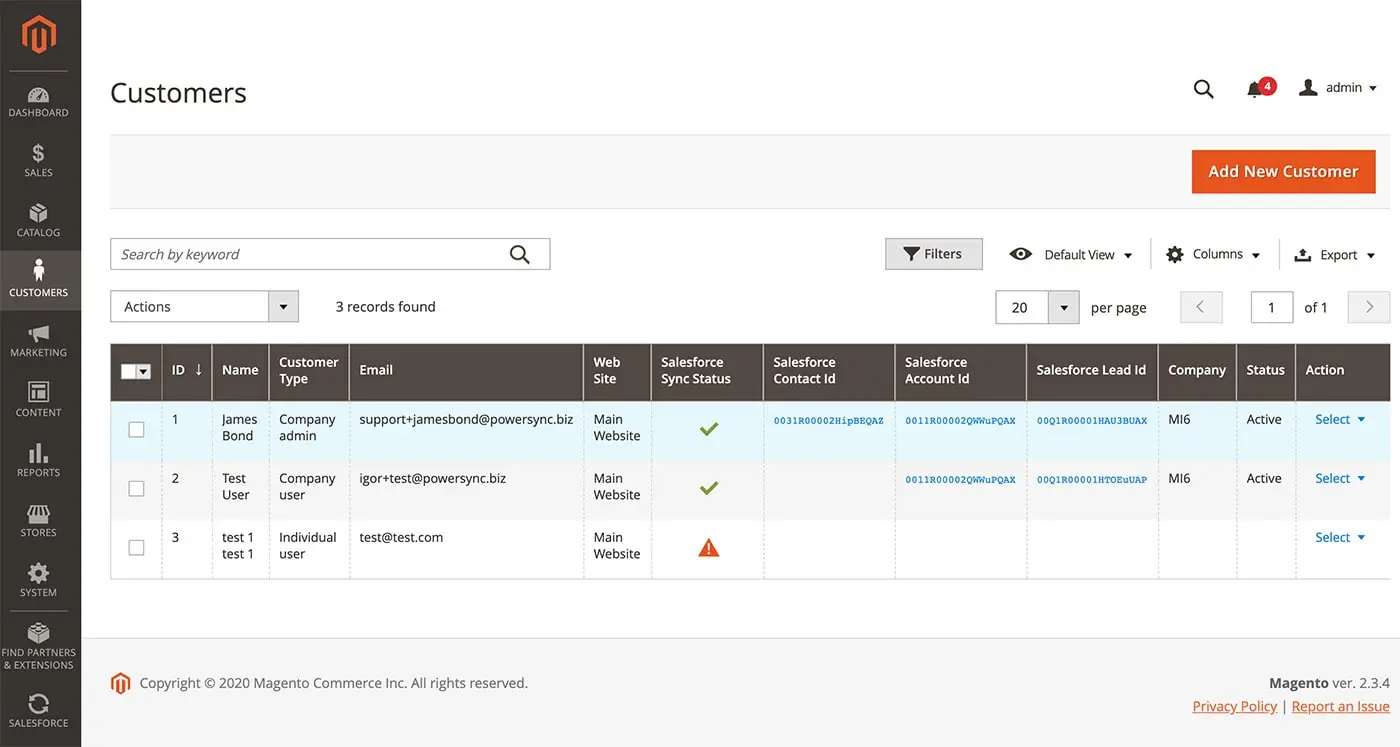
PowerSync helps synchronize the following information:
- Tiered pricing
- Catalog data
- Groups, addresses, customers
- RMA (return merchandise authorization)
- Orders
- Invoices
- Shipments
- Chatbot and agent chat integration
- Abandoned carts
- B2B Negotiable Quotes
- Bi-directional field mappings UI
Pros:
- Great support, white-glove onboarding
- Abandoned cart sync
- Data duplication logic
- B2B quote synchronization
Cons:
- No product category synchronization
- No Magento campaign and subscriber linking to Salesforce
- No synchronization of catalog price rules campaigns with Salesforce
2.5. Customize premade modules
Most premade modules on the market have already covered the basic functionalities so if you only need a few more extra functions, building on off-the-shelf modules might be the way to go.
Here are the benefits and drawbacks you need to know:
Pros:
- Meet business needs without having to build an integration solution from scratch
- Cost-effective as sometimes adding functionalities to an existing product is cheaper than developing your own
Cons:
Customizing a premade module inherits all the drawbacks of developing your own solution mentioned above, only to a lesser extent.
Some vendors like PowerSync offer their own customization service on top of their premade modules, so you should definitely check it out.
Here at Magestore, we also offer to build integration solutions with Salesforce for our Magento POS users as an added service.
So get in touch with us if you are looking for a POS solution AND a way to sync Magento customer data with Salesforce:
What to ask yourself to choose the right off-the-shelf solution

Extra available Magento Salesforce integration choices call for the shrewdness of the one making the buying decision. And when assessing an integration product, a checklist to follow ensures that you don’t run into the risk of losing time and money without solving your integration needs.
And that’s exactly what we provide here. These are questions to guide your search for an integration solution to find the most suitable option for your business:
- Does this solution synchronize my historical data, including my existing customer data and their orders?
- How does this solution handle my business data? Does it create duplicates?
- Does this solution synchronize data bi-directionally? (of course, this point is only relevant if your business requires data synchronization in both directions)
- How does this product handle my business’s sensitive information such as personal identifiable information (PII), Protected health information (PII), and payment card industry (PCI)?
- How quickly does the support team handle issues?
- How does this solution fix data problems like corrupted data and missing data fields?
- If something goes wrong during the data synchronization process (like an outage), how does this solution react?
- If you need to customize something, does the solution provider support you?
- Does this solution get regular updates and maintenance?
Using file transfer (FTP or sFTP)

The term file transfer is rather self-explanatory. It means packing needed data from one system and sending it to another system in intervals.
File transfer protocols (FTP) are the very basic method of sending files via the Internet. On the other hand, sFTP adds a security layer to protect your files in the process.
Businesses often go for sFTP for its security benefits so in this post we will assume that sFTP is the method of choice if you decide to go with file transfer instead of APIs.
Here are the benefits and drawbacks of using sFTP:
Pros:
- Security: sFTP uses encryption to protect data so even if files are intercepted, unintended parties won’t be able to gain any intelligence from them.
- Reliability: sFTP allows for safe data transfer.
- Compatibility: sFTP is compatible with the majority of apps and systems.
However, as API is gaining popularity, the number of systems supporting it is on the rise. Soon APIs will be able to close this gap.
Cons:
- Lack of functionalities: sFTP is meant for file transfer so it doesn’t have the added integration benefits APIs possess.
- Time delays: sFTP can only transfer files in batches, meaning real-time synchronization is impossible with this method.
- Complexity: Businesses can’t implement sFTP without technical expertise, making the integration process complicated.
What you stand to gain with a Salesforce Magento integration

Magento provides a robust infrastructure for online stores while Salesforce CRM can help businesses manage customer relationships and improve customer experience through a user-friendly interface. Integration between Magento and Salesforce can:
- Supercharge Salesforce’s Customer 360 view and help with cross-selling in retail
- Eliminate the need to enter data manually
- Simplify customer, order, and shopping cart managing process
- Save time when processing payments and tracking supplies
Beyond Salesforce CRM, Magento also integrates with diverse software and platforms, ensuring comprehensive data synchronization.
Magestore’s Magento-native solutions, such as POS and RMS, leverage this integration to exchange data with accounting, shipping, marketplaces, and ERP systems, streamlining your business operations.
Conclusion
There are various ways to sync Magento and Salesforce data. However, selecting a solution that suits your business requires evaluating your needs and allocating resources to the project.
Once you have the best Magento Salesforce integration in place, you can fully harness the power of Salesforce.
FAQs
1. What is Magento Salesforce integration
Integration with Magento allows third-party services to make calls to the web APIs of Magento and access necessary data from the platform.
2. Does Magento integrate with Salesforce?
Yes, it does. There are a multitude of ways to build a Magento integration with Salesforce.
3. How to integrate CRM with Magento 2?
A common way to integrate a CRM system with Magento is to use APIs. Magento APIs currently have support for CRM, along with other systems including PIM, Accounting, and ERP.













