Magento Stripe integration allows online retailers to accept customer payments via Stripe on Magento stores. The integration helps process online payments with Stripe fast and securely to ensure that your customers can enjoy a seamless checkout experience, thus increasing conversion rates and boosting your total sales.
To accept Stripe payment on the Magento checkout page, retailers can use Magento 2 Stripe connectors or Stripe extensions for Magento. Currently, most merchants use Stripe’s official Connector for Magento because it’s free. While this Stripe Connector module for Magento might be easy for some people with technical experience, it’s a demanding job for newbies. To simplify your job, our experts provide step-by-step instructions for the Stripe Magento 2 integration. This article also shortlisted 5 other 3rd-party Stripe payment extensions and plugins for Magento 2 in place of the Stripe Connector provided by Stripe. Besides, in the final section, we’ll reveal the most effective way for omnichannel retailers that want to use a unified payment processor across sales channels to simplify consistent operations and enhance customer experience.
-
- What is the Stripe module for Magento 2?
- Why need Stripe Magento integration?
- How to integrate Stripe to Magento?
- 5 Stripe payment extensions for Magento 2 — Stripe Connector alternatives
- Steps to install Stripe’s Connector for Magento 2
- How to configure Stripe Connector to opt for payment methods?
- Optimal solution: Magento POS with Stripe payment for a unified payment gateway
What is the Stripe module for Magento 2?
Stripe Module for Magento, Stripe Magento Connector, or Magento Stripe payment plugin refers to the software integrating Stripe’s payment capabilities into the Magento (also known as Adobe Commerce) platform, securely accepting and managing Stripe payments directly on Magento websites. By using Magento Stripe integration modules, customers will have more payment options and experience smooth checkout when shopping online, at the same time, merchants can manage sales effectively and get transaction reporting directly within the Magento admin.
Some examples of Magento Stripe extensions on the market are Stripe Connector for Magento (by Stripe), Stripe Payment Module for Magento 2 (by Rootway), Magento 2 Stripe Extension (by Webkul), etc.
Why need Stripe Magento integration?
More and more retailers are using Stripe payment for their Magento stores. Using Stripe for Adobe Commerce powers your Magento online stores by offering many competitive features. Here’re why Magento merchants need Stripe Magento integration:
Accessible at the global scale: Stripe helps process payments in 40+ countries, 25+ languages, and 135+ currencies, so using Stripe for Magento stores potentially helps you obtain more international customers.
Multiple payment methods: Stripe supports 20+ payment methods, including credit and debit cards (Visa, Mastercard, American Express), mobile wallets (Apple Pay, Google Pay, etc.), and buy now, pay later options (Klarna, Afterpay), so Magento Stripe integration offers your customers numerous types of payments.
High security and safety: Stripe Magento integration also ensures high security and safety for the transactions on your online stores thanks to its encryption and fraud protection features.
Customization and integrations: There’s a great availability of Stripe Magento APIs and developer tools for Magento 2 Stripe integration and customization, though this requires some coding experience and knowledge.
Smooth checkout process: Using Stripe for Adobe Commerce stores to process online payments provides diverse payment options for customers. This enhances shopping experience and reduces abandonment cart rates during the checkout process.
Using a POS system integrated with Stripe is an optimal option to ensure your customers secure and fast payments for both online and offline stores. Now, you can offer your customers a wide variety of payment methods to streamline transaction processing and remove any integration hassle.
How to integrate Stripe to Magento?
When integrating any system, software, or app, there are typically three ways. Here are 3 ways to connect Magento and Stripe payment.
3 integration methods
- Use connectors
The easiest and fastest way to integrate Stripe with Magento 2 is to use Magento 2 Stripe payment extensions. There are 2 options at your disposal: you can utilize Stripe Connector readily created by Stripe or use another Magento Stripe extension provided by a 3rd party. You can see and purchase these Stripe extensions available built for Magento on the Adobe Commerce Marketplace. Read the comparison of these Stripe connectors for Magento in the next sections.
Pros | Cons |
Built-in solution for Magento | 3rd-party dependence (for 3rd party Magento extensions) |
Affordable price | Limited customization |
Easy-to-use interface | |
Quick installation | |
Ongoing support and updates | |
Possible customization |
- IPaaS Integration
IpaaS (Integration Platform as a Service) is a 3rd-party cloud-based integration service that facilitates data connection between any software and applications including Magento and Stripe payment. It often includes core codes to connect most different systems. IpaaS works as an information transit platform to convert APIs between two software. Imagine two systems you want to connect are two people using different languages to communicate. And IpaaS is the interpreter to help these people understand each other. Some popular IpaaS services are Zapier, Mulesoft, Workato, etc.
Pros | Cons |
Easy drag-and-drop tool | Limited customization |
Low and no code | Ongoing subscription costs |
Quick set up | 3rd-party dependence |
Easy scalability or adaptation |
- Custom API
Custom API integration is the process of developing integration solutions between different software using API (Application Programming Interfaces) without having third-party connectors. While the two above options are pre-built solutions, custom API is using API to build tailor-made integration on your own. This method allows developers to control the flow of data between tools and custom features to meet business-specific requirements.
Pros | Cons |
Effective control over data flow | Time-consuming |
High customization | Required high code knowledge |
Modern integration with GraphQL or REST APIs | Higher maintenance |
Guide to choosing the best solution
Key takeaways:
- Method 1 – Magento Stripe extension: quick, easy, affordable, and standard, suitable for fast deployment without heavy customization.
- Method 2 – iPaas: quick, flexible, scalable, and expensive, suitable for managing multiple systems without heavy customization.
- Method 3 – Custom API: data control and high customization, ideal for complex and unique business workflow with advanced features.
- You can mix Methods 1 and 3 for integration solutions to meet your business needs and save time.
- If you sell omnichannel, you need a more comprehensive solution to sync online and offline data like a Magento POS with Stripe payment.
After comparing the pros and cons, perhaps you had your own decision on the integration solution. However, hold on! Choosing the best integration solution between Magento and Stripe depends on many other factors such as your business needs, budget, sync field, and frequency.
Here are some suggestions to help you choose the best-fit Magento Stripe integration solutions for your business:
- Magento Stripe Connector by Stripe is free, reliable, and independent from 3rd-party. This is Stripe’s official solution for Adobe Commerce which we always suggest you consider first and foremost.
- However, Magento Stripe integration using Stripe Connector requires some coding work which frustrates non-tech-savvy business owners sometimes. Some annoying errors during the integration and configuration process are:
-
- Stripe doesn’t appear on the checkout page as you haven’t updated the Stripe PHP library.
- Stripe module can’t be found in your Magento Marketplace account because of incorrect API keys to connect your Magento Marketplace account to your local composer.
Then, you can turn to a 3rd-party Magento 2 Stripe payment gateway extension as an alternative to Stripe Connector for easier integration. Moreover, Magento is an open-source eCommerce platform with customizable features, we recommend you take advantage of pre-made Magento extensions for Stripe integration. This will help you to increase compatibility and save costs and time.
- If you have a Magento in-house dev team and have many requirements for integrations that are unavailable to connectors, you can consider purchasing extensions and making some custom integrations. Otherwise, you can tailor-make your integration solution with the provided API from 2 systems.
- Finally, you can opt for integration services if you don’t have a dev team, and prefer fast and easy integration. This solution is particularly beneficial for scaling businesses with multiple integrations. Use it if the affordable budget is not your prior factor.
If you’re selling both in-store and on Magento, your optimal solution is Magento-native POS to connect your online and offline transactions, customers, and sales. You don’t need to think about which integration method is better for your business because Magestore POS has an available Stripe integration and all you need to do is to enable it to be used on Magento stores. And of course, if you use a Stripe terminal at your physical store, Magestore POS will be the bridge to ensure a unified payment gateway across sales channels.
5 Stripe payment extensions for Magento 2 — Alternatives to Free Stripe Connector by Stripe
If you want to switch to another extension instead of Stripe’s Magento connector, take a look at 5 following modules. Compare prices, security features, and supported payment methods before deciding what to go with.
1. Stripe Payment Module for Magento 2 by Rootways
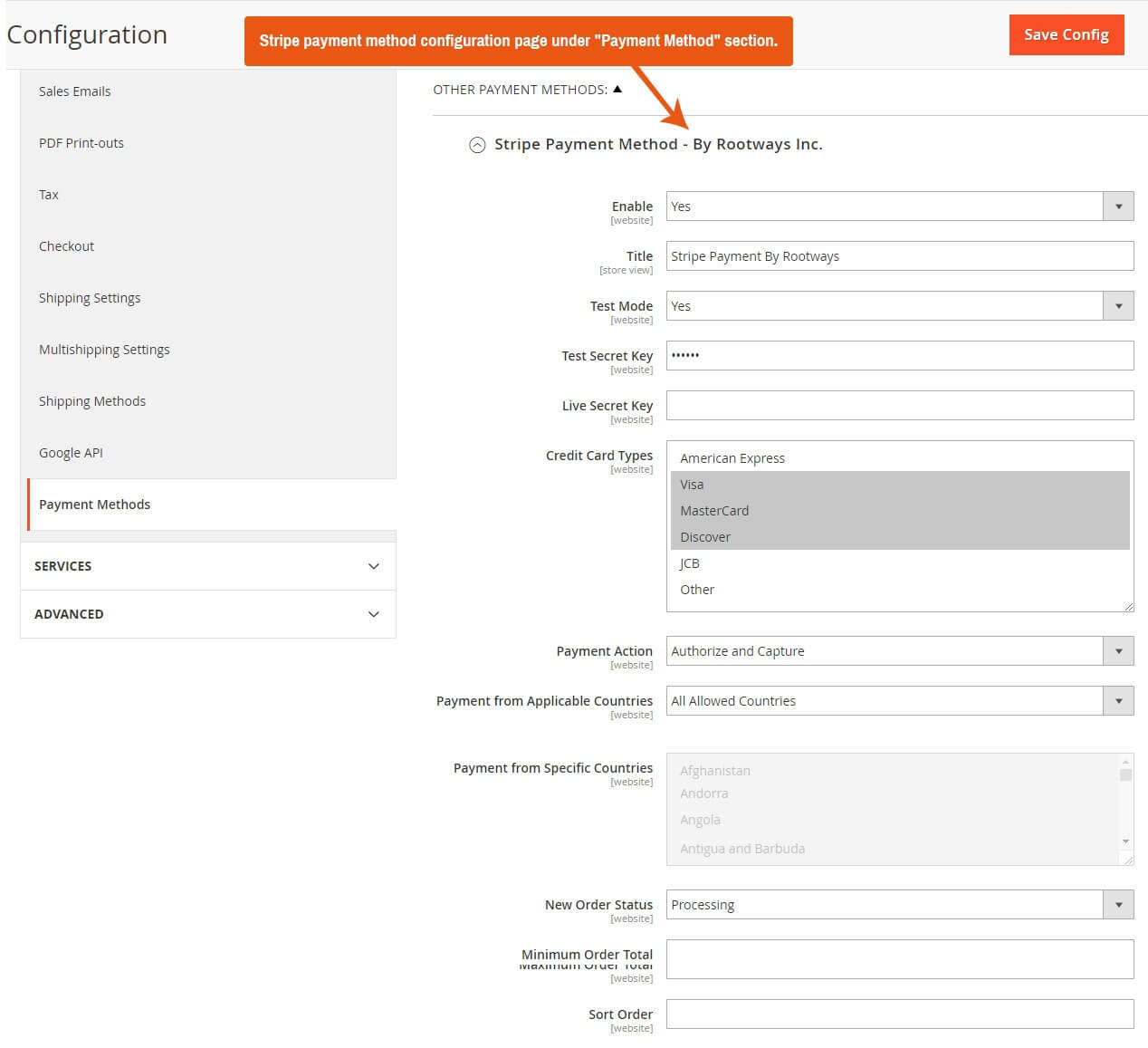
Features
- Offer 2 payment actions: Authorize Only or Authorize and Capture
- Support full or partial refunds from websites
- Support multi-currency payments
- Enable admin to set order status
- Verify addresses
- Choose whether to verify CVC or not
- Allow admin to set minimum and maximum total amount of orders
Price
- The price for the Magento 2 Stripe Payment Module by Rootways is $79 with 90-day free support.
- Free installation service is available within a limited time.
Magento Compatibility
- Open Source (CE): 2.3.x, 2.4.x
- Commerce on Prem (EE): 2.3.x, 2.4.x
2. Magento 2 Stripe Extension by Webkul
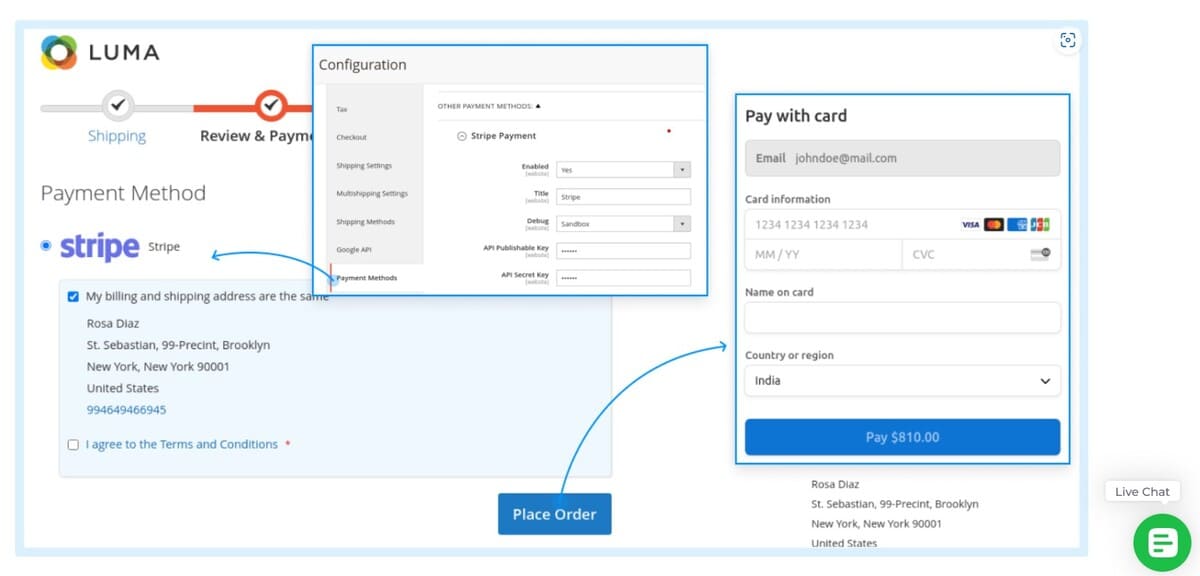
This Stripe module allows customers to securely check out since it doesn’t store any of their information. With Magento 2 Stripe Extension by Webkul, you can accept payments via multiple types of cards, handle online refunds, and generate webhooks.
Features
- Accept payments via different types of credit and debit cards
- Work with Stripe-supported currencies
- Process online refunds
- Support Strong Customer Authentication
- Be PCI-compliant
- Support generating webhooks useful for data analysis
Price
- The price depends on your Magento Edition.
- Open Source (Community Edition): $99
- Commerce on Prem (Enterprise Edition): $198
- Commerce Cloud (Enterprise Cloud Edition): $198
- Installation fee is $19.80.
- Support fees:
- 3 months: No extra fees
- 6 months: $39.60
- 1 year: $49.50
Magento compatibility
The module is compatible with Magento versions 2.0.x, 2.1.x, 2.2.x, 2.3.x, 2.4.x
3. Stripe Payment Gateway by Magenest
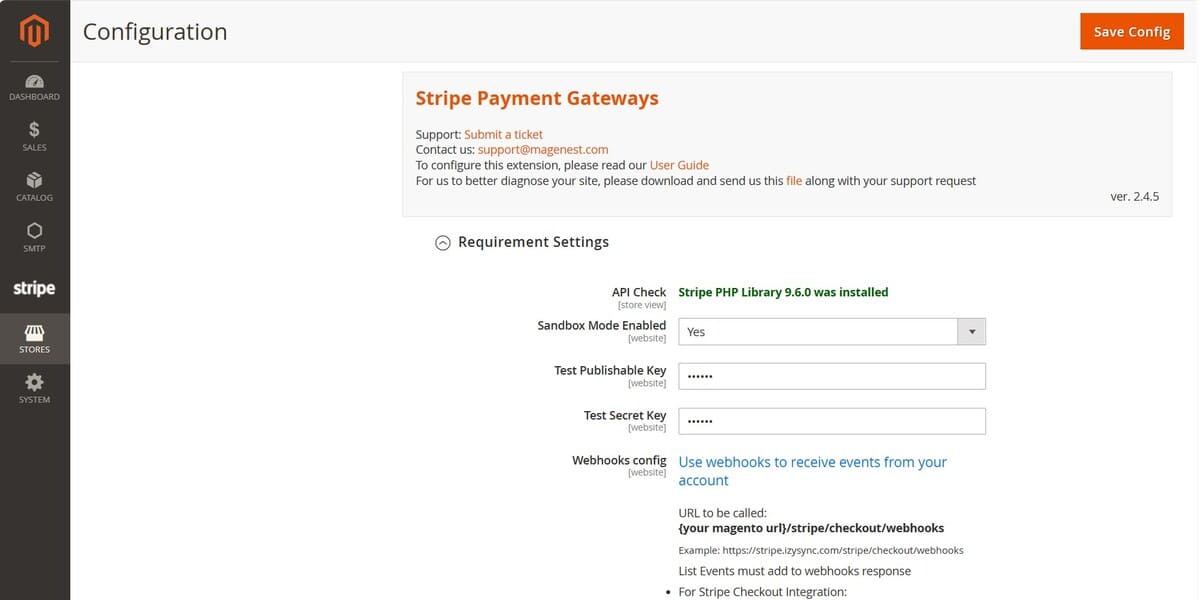
This Magento payment gateway plugin delivers a smooth payment experience with advanced security and fraud protection. The module supports popular payment methods, multi-currencies, and total or partial refunds.
Features
- Accept popular credit card types
- Support local payment methods like SOFORT, Multibanco, EPS, AliPay
- Support multi-currencies
- Support tokenization, 3D Secure 2.0, and CVC/ AVS verification
- Offer fraud protection with smart payment filter
- Support Stripe.js v3 with Stripe Elements
Price
- The price depends on your Magento Edition.
- Open Source: $99
- Commerce (Enterprise/ Cloud): $249
- Installation fee: $50
- Support fee:
- 6 months: Free
- 9 months: $60
- 12 months: $120
- 24 months: $229
- 36 months: $349
Magento compatibility
- Open Source (CE): 2.3.x, 2.4.x
- Commerce on Prem (EE): 2.3.x, 2.4.x
4. Magento 2 Stripe Payment Extension by MageDelight
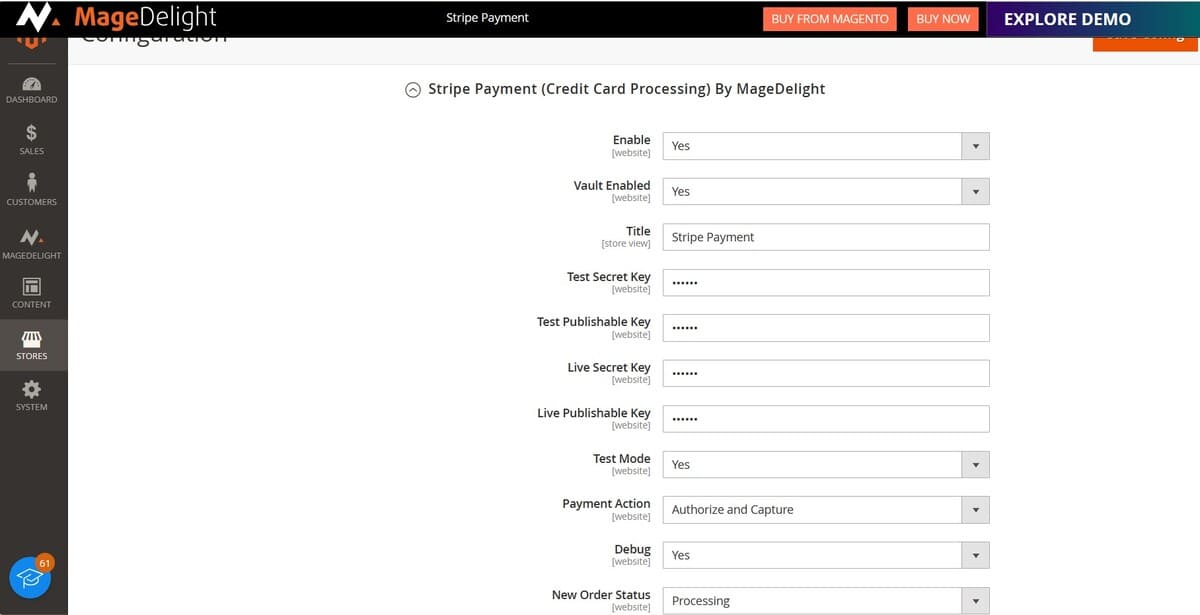
Magento Stripe Payment extension from MageDelight is a module built to integrate the Stripe payment gateway with your Magento stores. This Stripe payment extension for Magento 2 uses Stripe.js to secure your customers’ transaction data and provide PCI compliance.
Features
- Accept payments globally in multiple currencies
- Allow selecting countries where the payments come from
- Ensure PCI DSS compliance with client-side tokenization
- Enable customers to securely save card details for future purchases
- Support 3D secure authentication
- Support Alipay Stripe payment
- Manage refunds online
Price
- The price depends on your Magento Edition.
- Open Source (CE): $149
- Commerce on Prem (EE): $299
- Commerce Cloud (ECE): $349
- Installation fee is $49 with 1-year free support.
- Update and support prolongation: $149
Magento compatibility
- Open Source (CE): 2.3.x – 2.4.x
- Commerce on Prem (EE): 2.3.x – 2.4.x
- Commerce Cloud (ECE): 2.3.x – 2.4.x
5. Stripe Payment for Magento 2 by Mageplaza
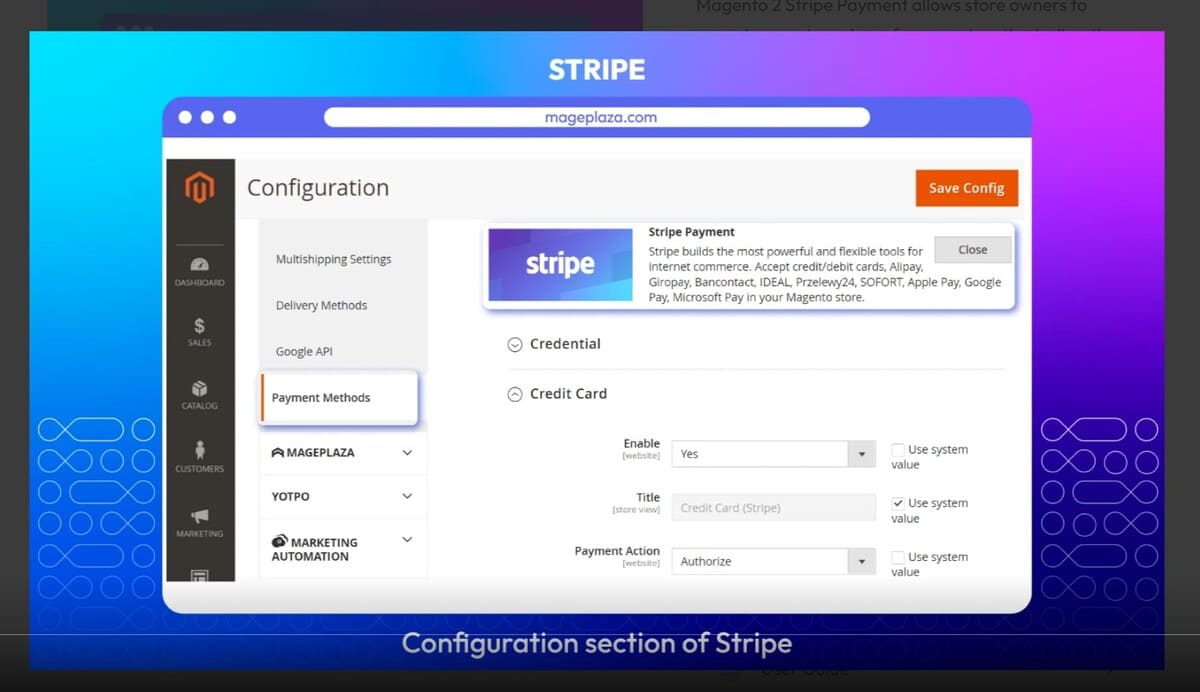
Stripe Payment for Magento 2 is an extension that enables customers to make payments via various payment methods while staying on the store site during the checkout process.
Features
- Accept payments using different types of cards
- Accept most popular local payment methods
- Support payment methods for smart devices
- Support 3D Secure
- Securely store customers’ card information for next purchases
- Enable admin to create a new order and payment for customers from the admin site
Price
- Standard: $199 for the first year with 1-year support, then $119.4/year for updates and technical support
- Enterprise: $399 for the first year with 1-year support, then $239.4/year for updates and technical support
- Installation service: $50
Magento compatibility
- Open Source (CE): 2.2.x, 2.3.x, 2.4.x
- Commerce on Prem (EE): 2.2.x, 2.3.x, 2.4.x
- Commerce Cloud (ECE): 2.2.x, 2.3.x, 2.4.x
Steps to install Stripe’s Connector for Magento 2
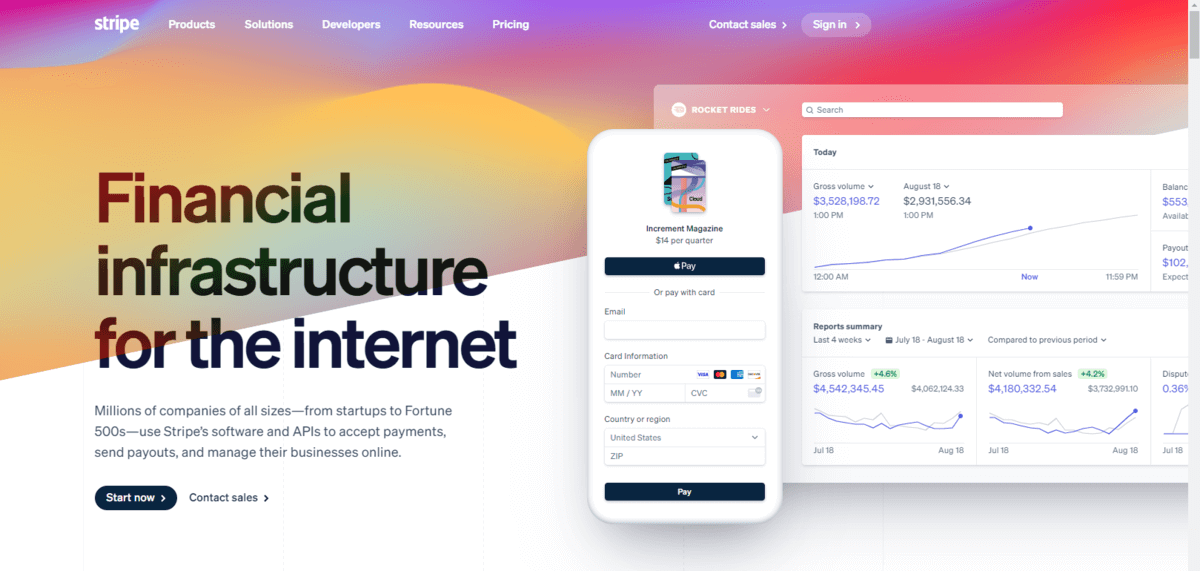
Steps to install a Magento 2 Stripe payment module may vary a little for different extensions. Below are the steps to install Stripe Connector. You can install Stripe Connector from marketplaces or from raw packages.
To install the module from marketplaces, follow these steps.
- Step 1: Place an order from the Adobe Marketplace
- Step 2: Open a terminal and run this command in your Magento directory:
composer require stripe/stripe-payments
You need to provide Adobe Commerce authentication keys at this stage.
- Step 3: Set up the module by running the command:
php bin/magento setup:upgrade
php bin/magento cache:flush
php bin/magento cache:clean
- Step 4: Compile and deploy the static files for the module if you’re running Adobe Commerce in production mode
php bin/magento setup:di:compile
php bin/magento setup:static-content:deploy
To install the module from the raw package, follow these steps:
- Step 1: Download the module
- Step 2: Extract the module in your Magento (Adobe Commerce) directory
tar -xvf stripe-magento2-latest.tgz
- Step 3: Install the Stripe PHP library
composer require stripe/stripe-php:^7
- Step 4: Set up the module
php bin/magento setup:upgrade
php bin/magento setup:di:compile
php bin/magento cache:flush
- Step 5: Compile and deploy the static files for the module if you’re running Adobe Commerce in production mode
php bin/magento setup:di:compile
php bin/magento setup:static-content:deploy
How to configure Stripe Connector to opt for payment methods?
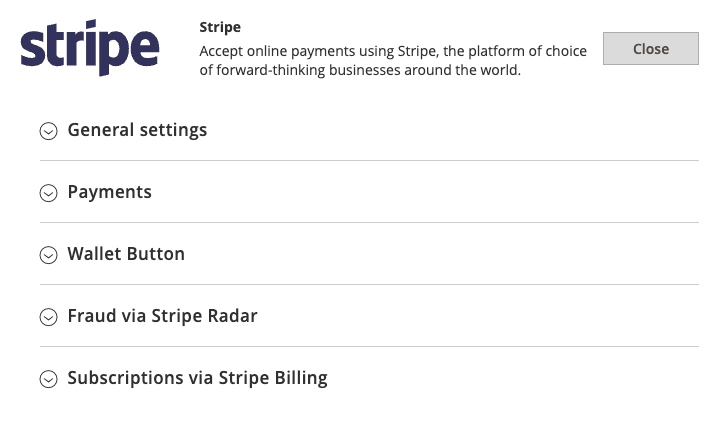
To choose payment methods for your Stripe Magento 2 site, first navigate to the configuration section: Stores > Configuration > Sales > Payment Methods.
Remember to configure API keys so that Stripe appears on your checkout page. You can find the test and live keys given by Stripe by logging into your Stripe account, then navigating to the Developer on the Stripe Dashboard, and choosing API keys. Make sure to fill in correct API keys for test mode, where you can test credit card payments, or live mode.
In the Payment section, there are certain configuration options available as follows.
Enabled: Choose to enable or disable Stripe.
Payment flow: Select embedded payment flow with Payment Element or redirect payment flow with Stripe Checkout for the standard checkout page.
Title: Display what you want your customers to see on the checkout page.
Payment methods: Choose to enable or disable the payment methods you want to offer to your customers in the Stripe dashboard.
Payment Action: Select to charge customer cards immediately after a purchase with Authorize and Capture or capture the payment later with Authorize Only.
Expired authorizations: Choose to recreate the original payment with the original card used for the order with the Authorize Only mode.
Automatic Invoicing: Select to automatically generate an invoice on checkout completion.
Save customer payment method: Allow customers to save their last used payment method in the Stripe vault and reuse it later for quicker checkout.
Card Icons: Display card icons of the card brands your Stripe account supports.
Sort Order: Define the order of multiple payment methods on the checkout page.
In case you want to assist your customers in using Google Pay or Apple Pay to checkout, there are configuration options available in the Wallet Button section of the dashboard.
Optimal solution: Magento POS with Stripe payment for a unified payment gateway
Now you can find a solution for Magento and Stripe integrations, but let’s turn back to the initial problem. Magento Stripe connector or iPaaS only helps you accept Stripe payments on Magento. If you’re selling omnichannel, your challenge is not only to accept Stripe payment on the Magento online store but also to sync online and offline payments. With this point, Magento POS with Stripe integration is an effective solution for your business.
Don’t work around with so many tools and integrations, this can increase complexity and conflict between systems. Magestore Stripe POS system is a Magento native POS, available by default in the Magestore POS. Simply connect your Stripe account and card reader to start accepting payments with Stripe.
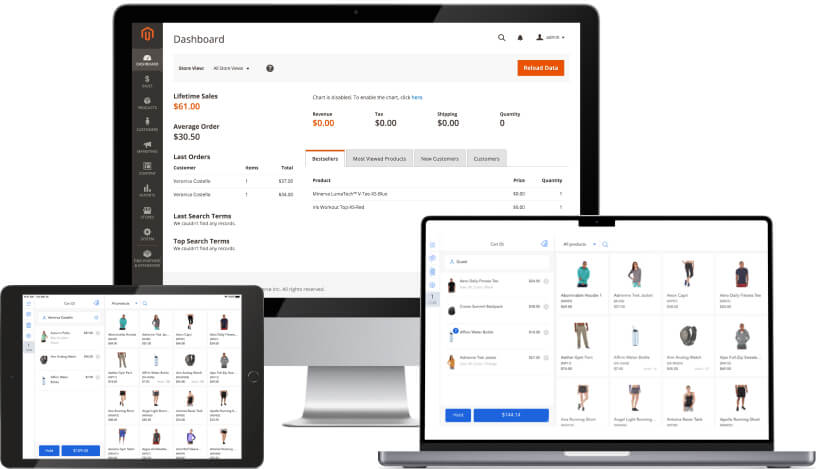
Benefits of Magestore POS with Stripe
Here are the benefits of Magestore POS that you can expect:
- Online and offline synchronization of transactions, orders, sales, and customers
- Orders created in less than 1 minute for a fast checkout process
- Diverse types of payments: cash, credit cards, contactless, split payment, etc.
- Partial refunds for an order
- Pre-built Stripe payment integrated solution, save time and integration costs
- Quicker set up process
- Simplified operations, fewer human errors
- High data security
- Fewer contact points, fast and effective support
- Dedicated support from the Magestore team
- Inherited Magento-rich features
You just need to enable Stripe in Magestore POS’ backend to start processing transactions at your physical stores and let your customers enjoy a smooth checkout process.
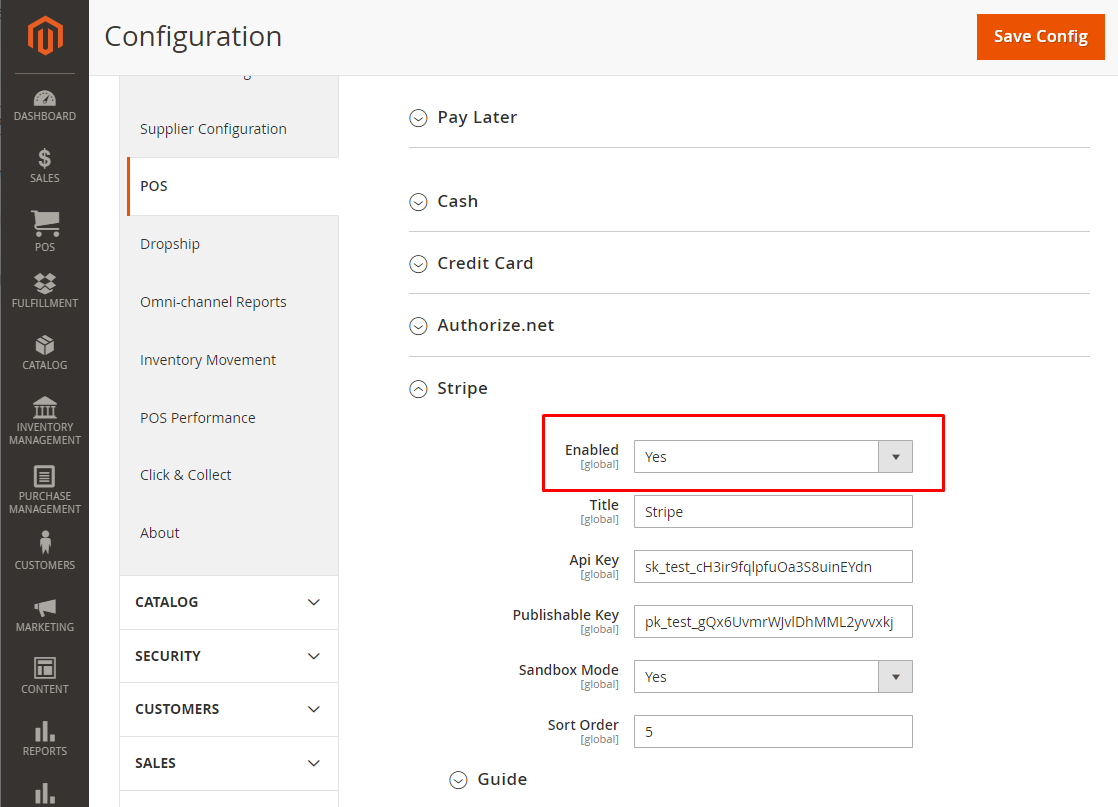
Why not use Stripe POS?
Simply put, Stripe POS is a Stripe terminal, not an out-of-box POS system. POS terminal allows you to enable Stripe payment to in-person checkout flow. In other words, the Stripe POS terminal only manages payments and transactions without the advanced features of a POS system such as order fulfillment, customer management, inventory, and purchasing.
Although Stripe specializes in managing payments including both online and offline transactions, it can’t sync orders, products, sales, and inventory between two channels. Then retailers without a complete POS solution, must manage orders and sales manually.
Stripe POS system integration also safeguards your customers’ sensitive information like card details from breaches and fraud. As your customers can pay more securely and conveniently, your store’s revenue may go up.
Integrating Stripe with POS systems also helps omnichannel businesses manage online and offline data on sales, customer behaviors, and transactions in real time. On that basis, business owners can gain actionable insights and make suitable adjustments to improve customer experience across channels and better manage store daily operations.
Read more>> POS vs payment terminal: What are the differences?
Why not use a standalone POS?
Standalone POS is the point of sale solution to manage transactions, inventory, and customers without integrating with a specific eCommerce platform. Because of its flexibility, this POS solution has become popular and reaches to a wide range of global merchants. However, not all businesses are aware of the existence of eCommerce built-in POS solutions and their benefits. This section will show you a comprehensive comparison between a Magento native POS and a standalone POS.
Compared factors | Magento native POS | Standalone POS |
Connector |
|
|
Magento features |
|
|
Real time synchronization |
|
|
Pricing |
|
|
Contact points |
|
|
Customization |
|
|
The bottom line
To sum up, Stripe’s an indispensable part of a successful business. It’s not so difficult to integrate your Magento online store with Stripe. Our step-by-step guide to the integration process using Stripe Connector is up for grabs. In case you encounter problems using the free Stripe Connector provided by Stripe and want to switch to another module, you have the list of 5 Stripe Payment gateway extensions picked by our experts at your fingertips. Make sure to choose the one that’s easy to use and has features to help smoothen your checkout flow, satisfy your customers, and boost sales.
Don’t work around your operations with too many systems because this can cause system conflicts and higher costs. Implement a more optimal solution to simplify your operations. Start exploring Magento POS with Stripe payment.
FAQs
1. Does Magento integrate with Stripe?
Yes, Magento can integrate with Stripe. You can use Magento Stripe extensions such as the free Stripe Connector or another paid module as we’ve listed here for the integration process.
2. Is Stripe a payment processor or gateway?
Stripe is both a payment processor and a payment gateway, which helps businesses process payments smoothly and securely at low cost.
3. Is Stripe a Magento plugin or API?
Stripe is neither a Magento plugin nor an API. Stripe is a cloud-based solution for processing online payments including a set of APIs and software which can be used to integrate with Magento.
Meet Our Experts

Eden D.
Eden is a seasoned Magento expert and software solution architect with 10 years of experience. As a Magento Maintainer, his expertise extends to a profound understanding of cross-platform solutions. He creates high-quality solutions tailored to the exact needs of the customers, ensuring that the systems operate smoothly, efficiently, and securely.

Sophie H.
Sophie is Growth Manager at Magestore with over 5 years of experience in managing Magento and Shopify projects. She works directly with customers to understand their needs and challenges when integrating systems. Therefore, more than anyone else, she understands the intricacies involved and provides effective solutions for seamless integration.

Luna H.
Luna is Project Manager at Magestore with over 10 years of experience. She holds a Master's degree in Information Technology and leads the forefront of Magestore's solutions. Her extensive understanding of product values, customer demands, and the pros and cons of various solutions on the market provides practical insights for Magestore's product development to align with the evolving customer needs.













