Magento SAP integration synchronizes data between your Magento 2 (Adobe Commerce) eCommerce platform and the powerful SAP ERP (Enterprise Resource Planning) system. This Magento 2 ERP integration can offer significant benefits to your business, from streamlining data across departments to enhancing the customer shopping experience.
There are two methods to exchange data between Magento and SAP: through APIs or file transfers. Since API integration is now more commonly used, we’ll focus on it in the next section. You’ll also explore three API-based integration solutions, evaluated by features, pros and cons, and ideal use cases. Additionally, we’ll suggest the top 7 connectors for your reference. For omnichannel retailers, we provide a comprehensive solution to sync data between online and offline channels with SAP.
Let’s get started.
- Why need Magento SAP integration
- How to integrate SAP ERP with Magento?
- Overview of top 7 Magento 2 SAP integration connectors
- 4 iPaaS (Integration Platform as a Service) software
- 3 SAP Magento integration extensions
- Which is the best integration software for Magento and SAP ERP?
- Exclusive for omnichannel merchants: How to sync online and offline data with SAP
Why need Magento 2 SAP integration?
You’ll enjoy the following advantages when linking Magento or Adobe Commerce with SAP ERP.
- Streamlining business data flow: The integration ensures a smooth data flow between your Magento and SAP system in real time, thus eliminating any possible errors caused by manual data entry and data duplication.
- Real-time insights for better decision-making: Thanks to the centralization of all data in a single place, Magento 2 SAP integration provides a unified view of your business performance and customers in real time. This is highly advantageous to generating timely insights and aiding effective decision-making.
- Efficiency and productivity improvement: Integrating Magento 2 with the SAP systems automates business processes like tracking inventory or updating order status, freeing your staff from manual tasks and letting them focus on high-value ones, thereby improving operational efficiency and employee productivity.
- Operational cost reduction: The centralized data management and process automation simplify business operations. Besides identifying ineffective spending, the SAP Magento integration also helps remove redundant jobs and data redundancy that waste lots of time and resources.
- Improving customer satisfaction: The Magento SAP ERP integration facilitates managing order and customer data, speeds up the sales process, and offers customers a more personalized shopping experience. Your customers can also take more control of their accounts and shopping behaviors.
How to integrate SAP ERP with Magento?
There are 2 ways to transfer data from Magento to ERP:
- Via APIs: Using iPaaS with enterprise service bus integration model, extensions with point-to-point integration model, or hub-and-spoke integration model
- Via file transfer with FTP or SFTP
As APIs are automatic and more popular, we’ll discuss them in detail below.
To share data between Magento and SAP via APIs, you can use either a connector, an iPaaS (Integration Platform as a Service), or custom APIs.
Connectors
As SAP and Magento don’t provide a native connector to link the two platforms, you’ll need a 3rd-party connector.
How does it work?
3rd-party connectors can directly move inventory, customers, and orders between Magento and SAP at intervals. The connectors can support one-way or two-way transfer. Some connectors are open source allowing developers to customize the features to their business needs.
Pros and cons
Pros | Cons |
|
|
Best use cases
- Connectors are the best solution for businesses with limited technical resources and prefer a plug-and-play solution.
iPaaS solutions
How does it work?
An iPaas facilitates data movement between SAP and Magento without coding requirements. These platforms provide pre-defined entities and pre-configured workflows helping retailers to save time and effort designing the integration and automate the process. Simply put, they act as a server to map your expected data from one system to another.
Pros and cons
Pros | Cons |
|
|
Best use cases
You should use iPaaS if:
- You need to automate key business tasks while maintaining limited technical resources.
- You have a large number of data to transfer between systems.
Custom APIs
How does it work?
You can use APIs of SAP ERP and Magento to create a custom integration for data sharing between these platforms. This method gives you full control over the connection, from deciding data fields, sync frequency, to tailoring the integration to your unique needs.
Pros and cons
Pros | Cons |
|
|
Best use cases
If your business requires unique and advanced workflows or you want a highly customized solution, custom APIs are the best choice.
Overview of top 7 Magento 2 SAP integration connectors
Connector | Key features | Pricing | Customer rating |
Alumio |
| Contact for a quote | 4.2 on G2 |
Clarity Connect from Clarity Venture |
| $599/ month or contact for the one-time price | No ratings yet |
APPSeCONNECT |
| $349 – $679/ monthCustom pricing available | 4.4 on G2 |
Flowgear |
| $1,499 – $3,999/ monthCustom pricing available | 4.6 on G2 |
SAP Business One Integration from Netable Australia Pty Ltd |
| From $15,000 | No ratings yet |
SAP Magento 2 Connector from Webkul |
| $1,999 | No ratings yet |
SAP Business One Magento 2 Integration Add-on from Firebear |
| Contact for a quote | No ratings yet |
Top 7 Magento SAP integration connectors
The following list consists of 2 parts. First, we provide information about 4 iPaaS (Integration Platform as a Service) software, including APPSeCONNECT, Alumio, Flowgear, and Clarity Connect. The latter part is about the most popular extensions for SAP Magento integration, which are SAP Business One Integration by Netable, SAP Magento 2 Connector by Webkul, and SAP Business One Magento 2 Integration Addon by Firebear. In each part, we arrange the connectors in the ascending order of prices.
If you sell omnichannel and your data is distributed in different locations, you’ll a more comprehensive solution to share data among Magento stores, physical stores, and SAP.
4 iPaaS (Integration Platform as a Service) software
1. SAP S/4 HANA Magento integration with Alumio
Alumio is an integration platform that delivers a flexible and fast SAP Magento 2 integration process. This Magento ERP connector allows users to create and manage integration flow via a single user-friendly web interface. Alumio supports real-time or batch synchronization of product, order, return, credit, and customer data.
Equipped with pre-built connector templates and software development kits, Alumio minimizes the hassle of the integration work and brings great customization capabilities to users. Besides SAP S/4 HANA, Alumio can integrate smoothly with the following SAP editions:
- SAP ECC
- SAP R/3
- SAP Business One
- SAP ByDesign
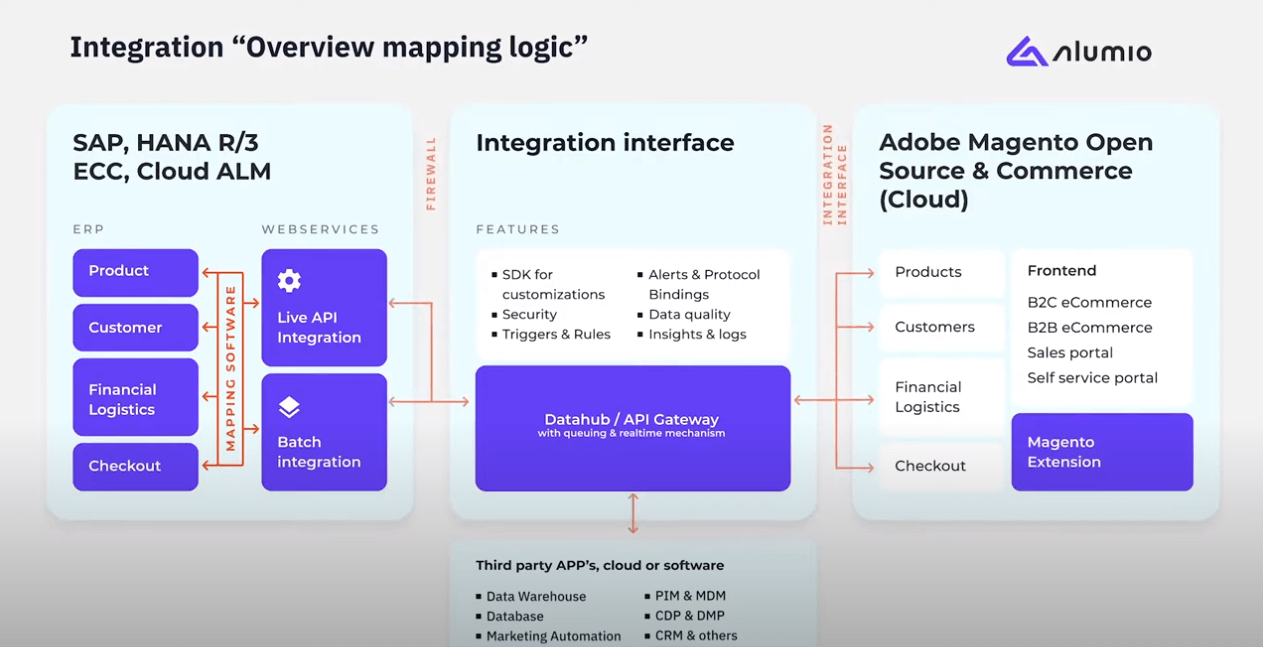
Features
- Offer real-time synchronization
- Sync products, orders, returns, credits, and customers
- Map and transform data to customize integrations
- Provide an easy-to-use and flexible integration interface
- Detect errors in real time with automated monitoring and logging
- Deliver customizability with SDKs (software development kits)
- Supply pre-built connector templates for many data endpoints
- Allow creating, implementing, and managing integrations from one platform
Compatibility
Alumio is compatible with all versions of Magento Open Source, Adobe Commerce, and Adobe Commerce Cloud.
Pricing
You need to contact the Alumio team to get a quote.
Pros and Cons
Pros | Cons |
|
|
2. Magento 2 SAP Business ByDesign Integration with Clarity Connect
Another familiar name is Clarity Connect, a middleware platform that facilitates Magento 2 SAP Business ByDesign integration. Clarity Connect provides batch and real-time integration with many supported entities, including accounts, contacts, customers, orders, pricing, products, and inventory.
Clarity Connect owns some noticeable functionality that enables smooth Magento integration with ERP. It supplies an Administrative UI to monitor data exchange between systems as well as identify and handle any errors arising. With Clarity Connect, both your employees and customers can manage their information without any sweat.
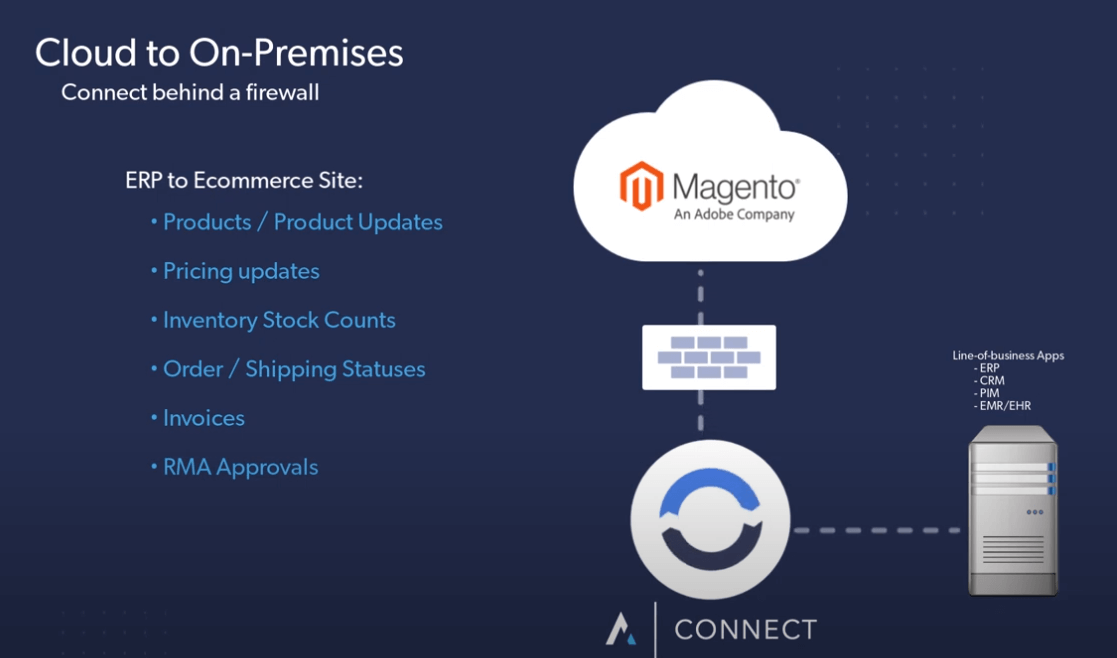
Features
- Offer scheduled and real-time integration
- Support entities: accounts, contacts, customers, orders, pricing, products, and inventory
- Supply a queuing mechanism for data protection during the transfer process
- Oversee the integration process with an Administrative UI
- Set up alerts for any website or integration issues
- Securely work with back office apps
- Allow your employees and customers to control their data
Compatibility
- No information available
Pricing
Clarity Connect gives you 2 pricing options, including one-time (CAPEX) and SaaS-based (OPEX) payment.
SaaS price starts at $599/ month. You need to contact Clarity Connect for the one-time price.
Pros and Cons
Pros | Cons |
|
|
3. Magento SAP ERP Integration with APPSeCONNECT
APPSeCONNECT, which has earned great popularity worldwide, has loads of integration tools and data connectors to facilitate SAP integration with Magento. The solution allows users to orchestrate integration workflow with great ease.
APPSeCONNECT can synchronize data in real time, on time intervals, or as scheduled. Their supported entities for Magento integration with SAP vary slightly, subject to the version of the SAP ERP you’re using. Specifically, the connector helps you easily transfer customers, items, inventory, orders, shipments, and invoice information.
APPSeCONNECT also syncs some extra B2B features between Magento 2 and SAP ECC, including B2B customer accounts, contact person accounts, sales rep accounts, and credit limits.
If you’re using SAP S4/ HANA you can move business partners, pricing, order, delivery, invoice, and inventory via APPSeCONNECT. Besides, the connector allows transferring discounted amounts from Magento 2 to SAP S4/ HANA during order sync with the Manual Condition Sync feature.
APPSeCONNECT supports many SAP ERP versions:
- SAP ECC
- ERP Business Suite 7
- All-in-One
- R/3
- HANA
- S/4 HANA
- Business One
- Business ByDesign
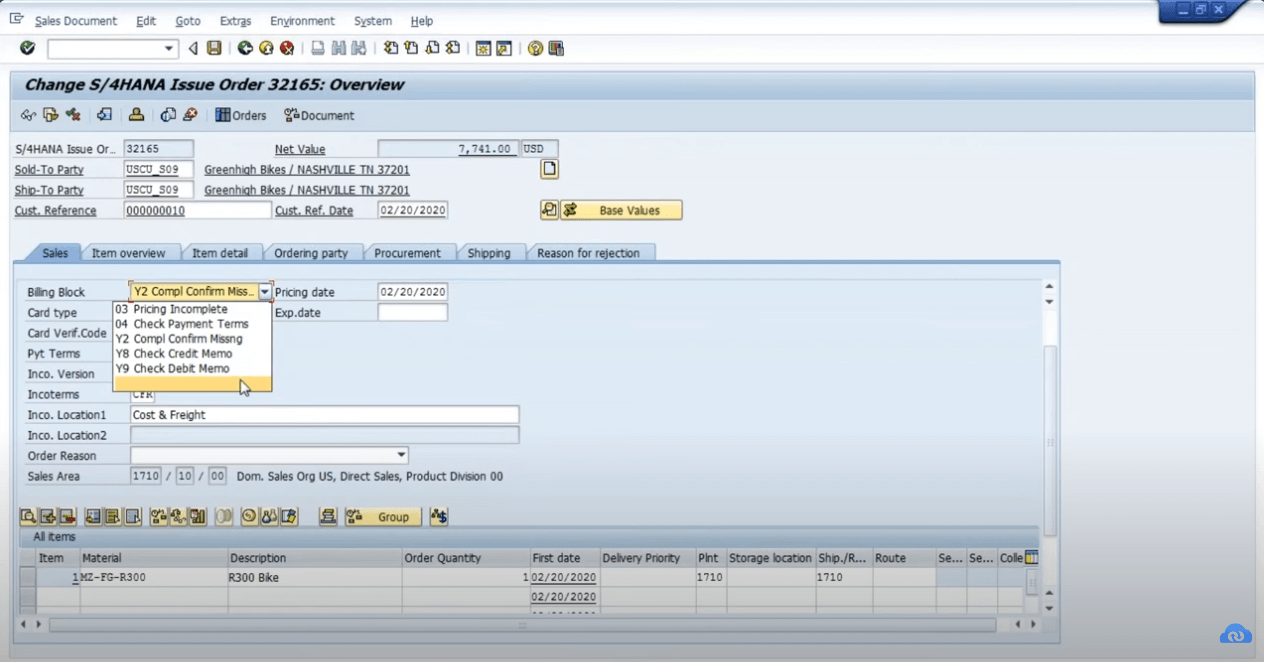
Features
- Offer 3 options for syncing data: real-time, interval-based, or scheduled
- Synchronize different types of data: customers, items, inventory, orders, shipments, and some B2B features
- Automate key business processes
- Supply SDKs (software development kits) to build custom integrations
- Offer built-in generic adapter for data transfer
- Ensure high security with pre-built security layer
- Provide Process Flow, a visual builder for building and deploying integration workflows
- Give best practice pre-packaged integration templates
- Track and filter data automatically to detect errors
- Provide many integration tools and pre-built connectors
- Enable users to create and implement integration workflow
Compatibility
APPSeCONNECT is compatible with all recent versions of Magento Community 1.5 and above.
Pricing
There are 3 plans available for your choice.
- Starter plan: $349/ month, billed annually
- Growth plan: $679/ month, billed annually
- Enterprise plan: Custom pricing
Pros and Cons
Pros | Cons |
|
|
4. SAP Business One Magento Integration with Flowgear
As one of the most highly recommended Magento SAP B1 integration platforms, Flowgear easily surprises users with their powerful functionality, great flexibility, and ease of use. This iPaaS comes packed with useful features that foster a fast and secure integration between your Magento and SAP Business One, a popular ERP software for small and midsize businesses.
Flowgear iPaaS also provides you with pre-built connectors to link Magento 2 with other SAP ERP editions like SAP ECC, SAP Business ByDesign, and SAP S/4 HANA. With Flowgear, you can sync inventory, contacts, customers, and orders in real time, automate business processes, develop and manage from simple to complex integrations with multi-endpoints.
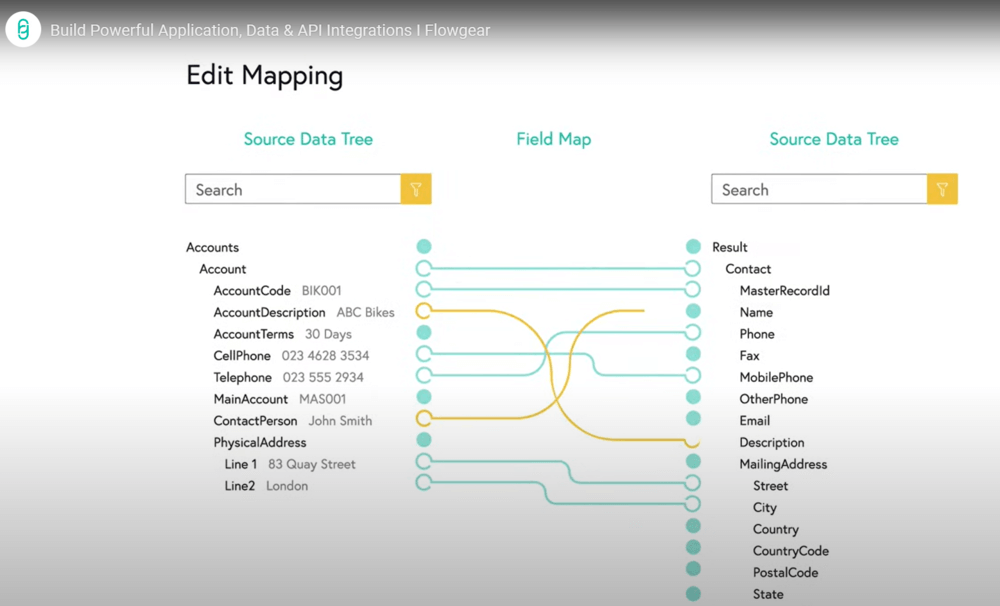
Features
- Offer real-time integration
- Sync inventory, contacts, customers, orders
- Enable visually mapping data between the systems
- Build and maintain integrations on a single interface
- Offer app integrations on-premise or in the cloud
- Automate crucial business processes
- Supply multiple pre-built connectors and integration workflows
- Allow users to build their own connectors
- Enable building complex and multi-endpoint integrations
- Provide high security with encryption solutions
Compatibility
Flowgear is compatible with Magento 2.x.
Pricing
Flowgear comes with 4 pricing plans which differ in terms of active workflows you use.
- Base plan: $1,499/ month for 5 active workflows
- Standard plan: 2,499/ month for 20 active workflows
- Professional plan: 3,999/ month for 45 active workflows
- Enterprise plan: Custom pricing for 100 active workflows
Pros and Cons
Pros | Cons |
|
|
3 SAP Magento integration extensions
1. SAP Business One Magento 2 Integration Addon by FireBear
This Magento SAP connector assists SAP Business One integration with Magento by leveraging SAP API to avoid any data loss. The connector allows you to sync products, customers, B2B entities, and orders between the 2 systems in real time or on a scheduler basis. You can customize the type of data and the sync direction to suit your business needs.
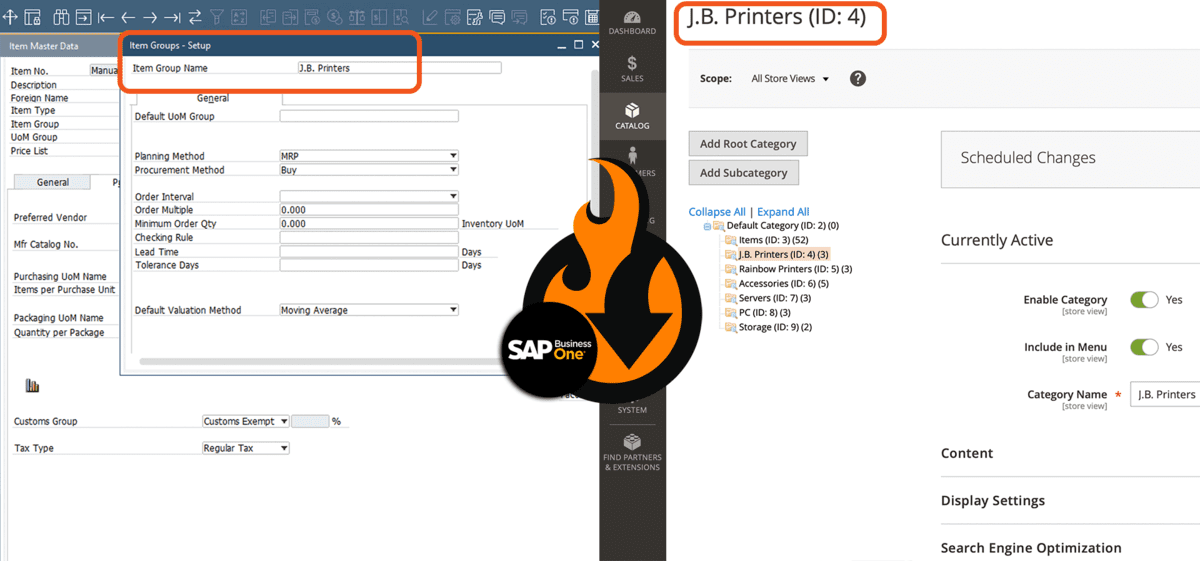
Features
- Sync products, customers, B2B entities, and orders
- Provide event-based real-time data synchronization
- Support syncing different types of entities in one-way or two-way directions by default
- Open-code and highly customizable
- Sync data directly between Magento 2 and SAP, with no 3rd-party servers
Compatibility
The connector is compatible with all recent versions of:
- Magento 2.4.5 Open Source (Community)
- Adobe Commerce (Enterprise)
- Cloud Edition including B2B and Omnichannel
Pricing
You can contact Firebear for pricing details.
Pros and Cons
Pros | Cons |
|
|
2. SAP Magento 2 Connector by Webkul
By establishing a direct connection between the Magento eCommerce platform, SAP Magento 2 Connector by Webkul facilitates a fast, secure, and smooth Magento 2 SAP Business One integration. This extension delivers real-time synchronization for orders, categories, products, and customer data.
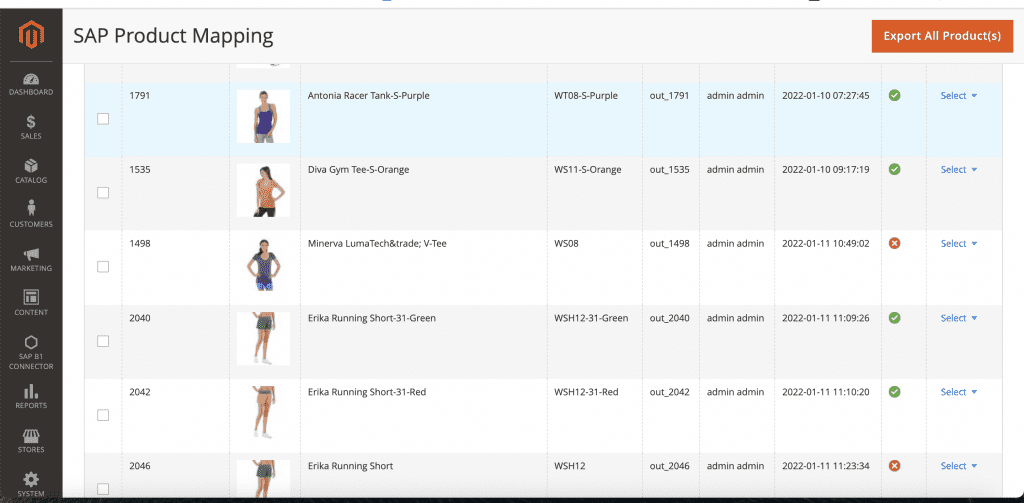
Features
- Offer real-time integration
- Sync products, customers, orders, and categories
- Allow choosing specific options for order and product synchronization
- Open-source and highly customizable
- Deliver real-time inventory update
- Provide tax mapping options
Compatibility
The connector is compatible with Magento 2.4.x, SAP Business One 10.0 9.1 9.2 9.3
Pricing
SAP Magento 2 Connector has a price of $1,999 with free 3-month support. Besides, Webkul also offers additional services with fees as follows.
- Installation fee: $999.50
- SAP business Service layer installation: $3,000
- 6-month support: $999.50
Pros and Cons
Pros | Cons |
|
|
3. SAP Business One Integration by Netable
Considered a fitting connector for both B2B and B2C websites, this Magento SAP integration extension links SAP Business Partners, Stock Item Data, Sales Order, and Service Calls to your Magento 2. The SAP B1 Magento integration eases the management of your business’s daily operations and growth. On top of that, real-time data updates also give you an instant look into the latest crucial information about your business.

Features
- Offer real-time synchronization
- Sync Business Partners, Stock Item Data, Sales Order, Service Calls
- Sync large amounts of data in a short time
- Support multi-stores
- Offer great customizability
- Deliver daily email reports on events and exceptions
- Configure automated syncs using CRON
Compatibility
- Magento 2.4
Pricing
This connector is priced at $15,000.
Pros and Cons
Pros | Cons |
|
|
Which is the best integration software for Magento and SAP ERP?
Magento 2 integration with SAP ERP leverages the strength of both systems to help you monitor your overall business performance. The importance of ERP in the supply chain in combination with the commerce power of Magento gives you a handy tool to improve the efficiency of your sales and marketing activities, thus considerably boosting your total revenue.
What’s important then is which integration software you should choose to avail of SAP ERP for Magento 2 platform. This depends on several factors, such as your business size, needs, budgets, and technical resources. Consider the 2 use cases below.
- Employ an iPaaS: If you intend to carry out enterprise-level integrations that require no or little coding knowledge and are willing to pay a considerable amount, iPaaS should be your choice. Flowgear, APPSeCONNECT, Alumio, and Clarity Connect are all trusted and sought-after integration platforms thanks to their future scalability, adaptability, and ease of use.
- Utilize a Magento SAP extension: You can use a Magento SAP integration extension to create a direct connection between the Magento and ERP systems like 3 connectors listed here, including extensions from FireBear, Webkul, or Netable. Compared to the monthly cost for iPaaS, the price of an extension seems more cost-effective. The drawback is that you need to have some coding knowledge to customize these extensions to meet your business needs.
In case you don’t want to handle a SAP ERP integration with Magento yourself, it’s a good idea to resort to Magento SAP integration services. For example, the Clarity Connect team is willing to help you with the integration. Besides SAP ERP, you can choose a Magento ERP software for direct integration.
Exclusive for omnichannel merchants: A complete solution for online and offline data sync with SAP
Why include this part?
Your sales channels may spread over eCommerce platforms, online marketplaces, and physical retail outlets. Thus managing this distributed data may be a complex and daunting task.
In such a case, to smoothly transfer data between Magento and SAP while saving resources, you should centralize data from multiple locations in Magento first, then transmit data from Magento to SAP ERP or vice versa.
The solution: Take advantage of a Magento-native POS to connect online and offline channels
Step 1: Sync data from online and offline channels with a Magento-native POS
- Unify data no matter the channels you’re selling in Magento
- Ensure real-time and consistent data across your retail networks
- Save costs as this way requires no connector to link the POS with the Magento platform
Step 2: Sync data from Magento to SAP ERP or vice versa
Use either of the 3 ways we’ve discussed previously to automatically move data from Magento to SAP for vice versa
By using a Magento-native POS like Magestore POS, you can:
- Directly sync POS data with Magento without connectors
- Simplify your retail operations with fewer software systems involved
- Enhance data security while moving data between systems
- Work with one contact point which is the POS provider to solve integration issues
- Save money on customization as the POS is compatible with almost all Magento rules
- Create consistent shopping experience for customers no matter where they shop: online or in-store
>>> Might you like: Magento POS definition: Differentiating native and non-native solutions
What data will be synced and how often is the sync?
This depends on your business needs.
- The Magento POS (Adobe POS) can sync all data in your physical stores to Magento whether it’s real-time or on schedule, depending on your requirements.
- From Magento, you can decide which data to transfer to SAP ERP for better managing your retail chains.
ERP POS vs a dedicated eCommerce POS: What is the best solution?
You may ask this question: “Can I use the POS module of the ERP instead of using an external POS?”
Yes, you can. But this isn’t the optimal solution. Here are why:
- An ERP POS doesn’t provide dedicated and advanced features to run your retail stores effectively, such as inventory management and customer loyalty programs.
- An ERP POS takes a longer time to process payments and check out customers than a full-featured POS. Many ERP POS require cashiers to log in to the ERP backend to create orders, thus increasing the time to complete a transaction.
- An ERP POS is less customizable than a full-featured POS because it highly depends on the capacity of the ERP system.
To fully understand the differences between the two options, keep reading ERP POS vs a full-featured POS.
Why not a standalone POS?
As a standalone POS doesn’t have a direct connection to Magento, you’ll need a connector to integrate the POS with Magento to transfer data, thus increasing your operation costs.
For example, if you choose Lightspeed POS and use SKUPlugs to push data between Magento and Lightspeed, you’ll pay around $586 per month or $7,032 per year for the solution.
Moreover, when there’s more middleware joining your retail system, you’re more likely to encounter data mismatches and loss.
>> You may also need: How to integrate Lightspeed POS with Magento
FAQs
Does Magento integrate with SAP?
Yes, Magento can integrate with SAP. You can use a Magento SAP connector or an iPaaS as we’ve listed here for a quick and secure integration.
What is ERP integration in Magento?
ERP integration in Magento means establishing a connection between the Magento eCommerce platform and ERP software so that the two systems can seamlessly exchange critical business data.
How to use Magento integration?
Magento integration enables 3rd-party services to integrate with the Magento eCommerce platform to upgrade or expand specific functionality. Depending on the type of features you want to add, you can choose suitable extensions from the Magento marketplace.
How to create Magento integration?
To create a Magento integration, you need to follow these steps.
Step 1: Create a skeletal module
To build a module, you need:
- Create the file structure of the module. The integration module should be placed under <base_dir>/app/code/app/code/<vendor_name>/<module_name>.
Also create etc, etc/integration, and Setup subdirectories under <base_dir>/app/code/<vendor_name>/<module_name>
- Define configuration file for your module. Change to the etc directory, and create the module.xml file, so we have etc/module.xml. Then, specify values for the attributes: name and set_up version.
- Add your module’s composer.json file. Create a composer.json file for your module. Put the composer.json file in the module-<module_name> directory.
- Create a registration.php file. The registration.php must be placed in the module’s root directory. Place the composer.json file in the module-<module_name> directory.
- Create an install class. Change directories to your Setup directory, and create an InstallData.php file.
Step 2: Create files for the integration
- Define the required resources: To define which API resources the integration can access, review permissions in each module’s etc/acl.xml file.
- Pre-configure the integration: To enable the integration to be automatically pre-configured with default values, update the config.xml file in the etc/integration directory.
Step 3: Install your module
- Run this command to update the database schema and data.
bin/magento setup:upgrade
- Run this command to generate the new code.
bin/magento setup:di:compile
- Run this command to clean the cache.
bin/magento cache:clean
Step 4: Check your integration
Log in to the Admin, then navigate to System > Extensions > Integrations.
Step 5: Integrate with your application
Create two pages on your application to handle OAuth communications before activating your integrations.
- The location defined in the identity_link_url parameter must point to a page that can handle login requests.
- The location defined in the endpoint_url parameter (Callback URL in Admin) must be able to process OAuth token exchanges.
Login page
Apop-up login page for the third-party application appears when a merchant clicks the Activate button in Admin. Commerce sends values for oauth_consumer_key and success_call_back. Use the success_call_back parameter to return control back to Commerce.
Callback page
The callback page must be able to perform these tasks:
- Receive an initial HTTPS POST that Commerce sends when the merchant activates integration.
- Ask for a request token. Use this API to get a request token:
POST /oauth/token/request
- Parse the request token response, which contains an oauth_token and oauth_token_secret.
- Ask for an access token. Use this API to get a request token:
POST /oauth/token/access
- Parse the access token response which contains an oauth_token and oauth_token_secret. These values will be different from those provided in the request token response.
- Save the access token and other OAuth parameters, which must be specified in the Authorization header in each call to Commerce.
For more information, you can read this guide on Create an integration from Adobe Commerce.













