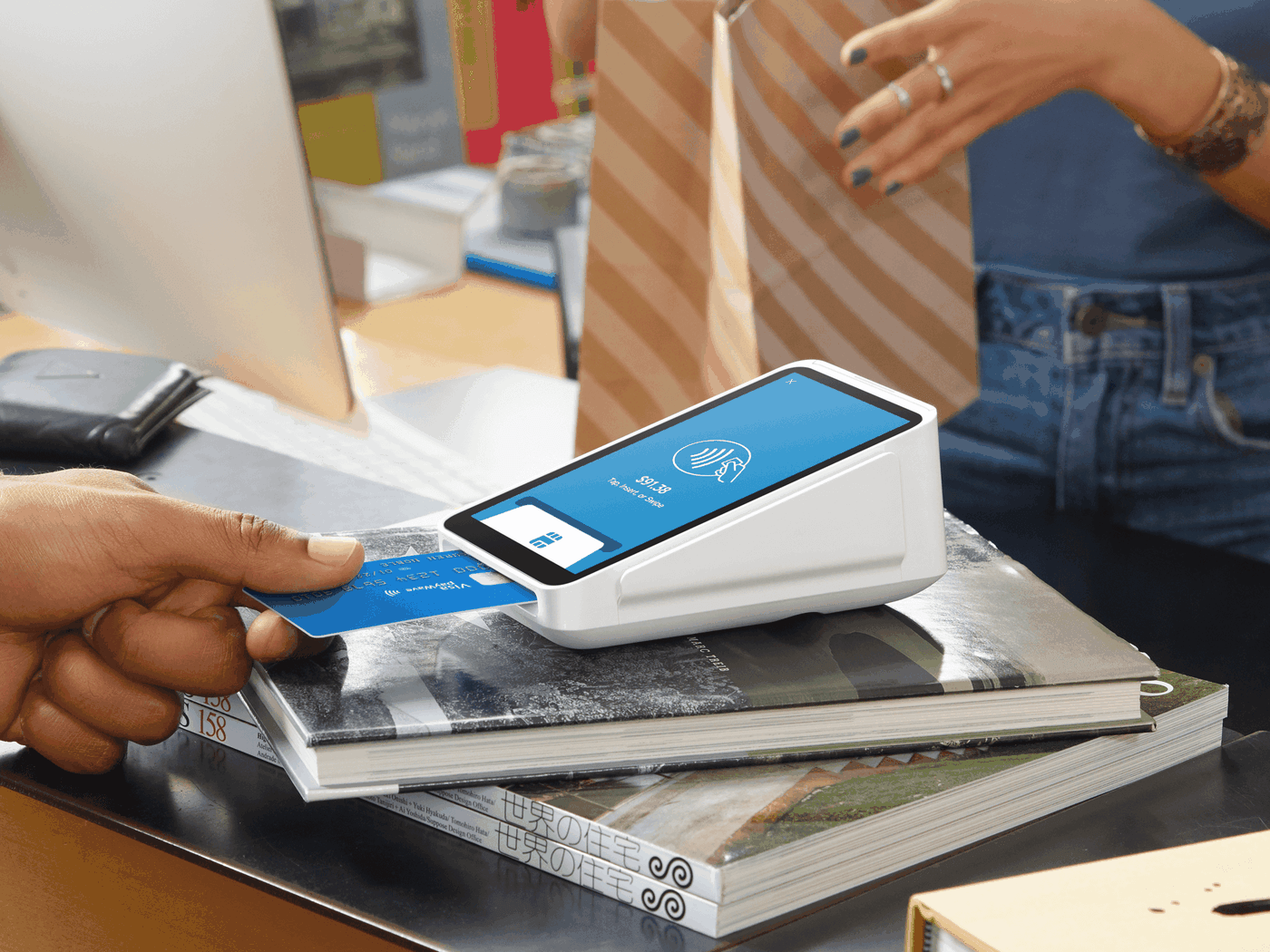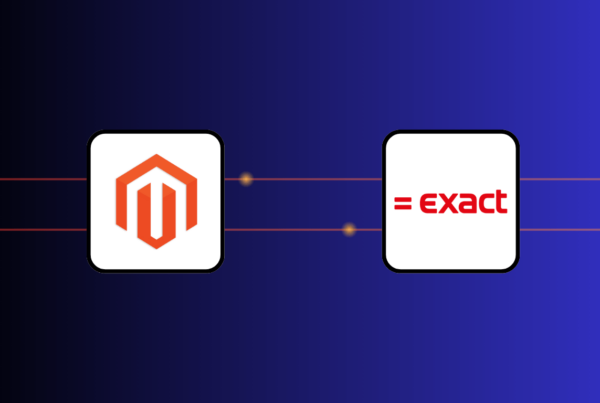With Square POS Magento integration, merchants can extend their reach to more customers, better manage their retailing with centralized product, inventory, order, and customer data, and deliver customers a seamless shopping experience across channels.
However, another problem arises since Square POS is not natively compatible with the Magento eCommerce platform. That’s how to connect these two systems properly to produce the desired outcomes. The most common way is to use a connector, but its drawbacks, such as high costs, unstable data syncs, and security concerns are worrisome.
To help retailers choose the most suitable integration solution methods, we list the top 5 connectors for you to compare their features and pricing. Then we also recommend an optimal solution to connect your Magento and physical stores for cost savings and efficiency. Let’s dive in!
-
- Why need Square POS and Magento integration?
- 3 ways to connect Magento with Square POS
- 5 top popular connectors to integrate Square POS and Magento
- 5 tips for a smooth Magento Square POS integration
- 4 Drawbacks of using Magento Square POS connector
- A Square and Magento connector alternative — Magento-native POS
Why need Square POS and Magento integration?
Square POS integration with Magento facilitates real-time data exchanges between the two systems, thus allowing retailers to streamline key business processes and manage their retailing effectively.
- Better control multi-channel inventory: Square POS Magento 2 integration syncs product lists, pricing, attributes, and description in real time, thereby ensuring consistent product data across channels. The integration also lets you track stock levels for multiple physical and online storefronts and automatically create purchase orders for timely replenishment.
- Accept varied payment methods: Connecting Square POS with Magento also enables merchants to accept many online and in-store payment types, including buy now pay later, contactless payments, credit cards, debit cards, and cash. Retailers can also get a complete view of payment data, such as payment status and transaction amounts for better financial management.
- Enhance customer experience: Magento 2 Square POS integration consolidates core business data, including customers, orders, and products, thus delivering customers a seamless shopping experience across sales channels. Shoppers can get accurate product information, choose in-store pickup or shipping, and redeem loyalty points both online and in-store. Based on customer data, such as spending habits and purchase history, retailers can also make personalized offers and develop well-tailored marketing messages to achieve more sales.
To enjoy these huge benefits, you should establish a stable connection between Square POS and Magento by using a suitable integration method. Let’s discover the most popular ways of integrating Square POS with Magento!
3 ways to connect Magento with Square POS
You can choose one of the following ways to integrate Magento with Square POS.
Use the Square extension for Magento 2
If you already have a Square account, you can download and use the Square extension for Magento at no charge. The extension enables merchants to integrate different Square products with Magento, including Square POS and Square Payments.
- How it works: After installing, you can configure data syncs between Magento and Square POS, including real-time or interval-based sync frequencies. The extension syncs key business data, including transactions, refunds, customer data, product catalog info, and inventory quantities from Magento to Square POS or vice versa depending on which system you set as the source of records.
- Pros and cons
Pros | Cons |
Free if you already have a Square account | Available in a small number of countries |
Detailed documentation | Only transfer orders using Square payment methods |
Fast and easy to use | Can’t sync orders, loyalty points |
Use a 3rd-party connector
Another common way to connect Square POS with Magento is to use a 3rd-party connector. These integration solutions are normally easy to use and require no or little technical expertise.
- How it works: 3rd-party connectors often employ protocols such as APIs to boost communication between disparate applications, thus facilitating seamless data flow from one system to the other. These connectors can also support data transformation, real-time supervision, error detection, and more. Magento 2 Square POS connectors utilize Magento and Square POS APIs to sync customer, product, and order information between the two platforms.
- Pros and cons:
Pros | Cons |
Fast and reliable | High costs |
Ease of use | |
Can connect with many other applications | |
Scalable and flexible | |
User-friendly interface | |
No coding knowledge | |
Sync more data fields than the Square extension |
Use custom code
You can also entrust your internal developers with the integration work or outsource it to an external service provider if you don’t have an in-house technical team to build and maintain the integration.
- How it works: Based on the analysis of your business requirements, developers can build a highly customized solution to satisfy your specific needs. Developers build codes needed to integrate Magento with Square POS and take full control over the integration process. They can monitor, manage, and handle any issues to improve the integration performance.
- Pros and cons:
Pros | Cons |
Highly tailor-made for your business | High costs |
Dedicated support | Time-consuming |
Require in-depth technical knowledge | |
Difficult to scale |
5 top popular connectors to integrate Square POS and Magento
If you choose the second method, using a connector to link Square POS with Magento, here are the most prominent solutions for your reference.
Connector | Key features | Pricing | Pros | Cons | Customer reviews |
SKU IQ by o2oCommerce |
|
|
|
|
|
SaaS Integrator |
| Contact for detailed pricing |
|
| No reviews yet |
Commercium by ConstaCloud |
|
|
|
|
|
SKUPlugs |
|
|
|
|
|
eSync by KOSMOS Central |
| Warmup plan: $39/ month if billed yearly or $49/ month if billed monthly
Warmup plan: $39/ month if billed yearly or $49/ month if billed monthly
Finish line plan: $135/ month if billed yearly or $159/ month billed monthly
Olympics: Contact for pricing, unlimited actions and orders |
|
|
|
5 tips for a smooth Magento Square POS integration
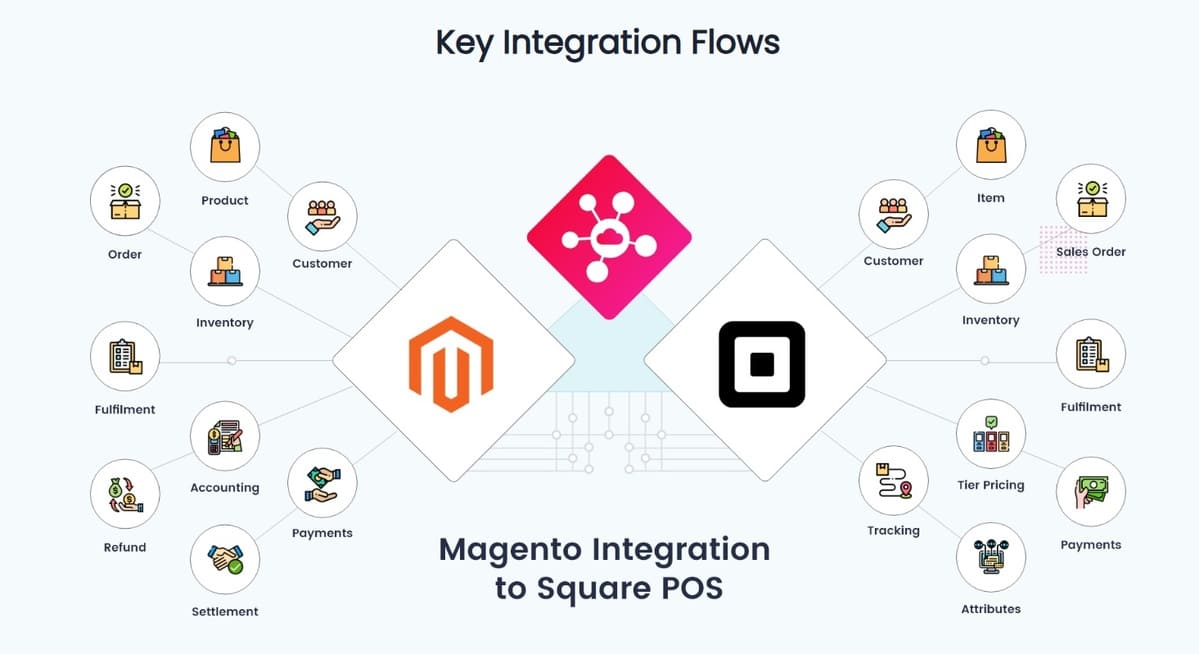
Source: SAAS Integrator
Below are several tips you should follow to seamlessly integrate Magento vs Square POS.
- Identify the integration purposes: Before integrating these two systems, you should determine what you want to achieve with the integration. Clear objectives help you assess how the Square POS Magento integration works to your business’ advantage, so you can improve its performance properly.
- Design data mapping and workflows: Planning the data points you want to sync in advance streamlines the data flow between Square POS and Magento. You should also decide the data sync frequencies, such as real time, near real time, or twice every hour, and the sync directions whether one-way or two-way. With well-planned workflows, you can minimize the risks of burdening your systems with unnecessary data, which might slow down the data transfer and affect system stability.
- Clean data: It’s also a good idea to clean data before integrating Magento with Square POS. Removing incorrect, duplicated, erroneous, and irrelevant data prevents low-quality information from entering your systems, thus speeding up data transfer and ensuring you can extract helpful insights from complete and accurate data.
- Select a suitable integration method: Researching before choosing an integration method can help you save lots of time and money later on. Your chosen method not only should have the features needed for Square POS Adobe Commerce integration, but it also should fit with your financial capacity. Besides, it’s better to choose a solution that’s flexible, customizable, and scalable enough to adapt to your changing business requirements.
- Test and maintain: Testing the integration allows you to detect and solve any integration issues before it goes live and causes annoyance to your customers. Also, make sure that you allocate enough resources to track and maintain the integration regularly to timely identify errors or make necessary improvements.
4 Drawbacks of using Magento Square POS connector
Connectors are a convenient and easy-to-use way to integrate Magento with Square POS. On the flip side, using connectors has several disadvantages worth considering.
- Unstable connections: As you connect Square POS with Magento indirectly via an external connector, you can’t guarantee the connection is always stable for data transfer. The connector can be buggy or malfunctioning sometimes, leading to data sync disruption, missing data, or data mismatch between the two systems.
- High costs: Using a connector to integrate Square POS with Magento drives up your business expenses. Besides the monthly and processing fees for Square POS, you need to pay a considerable amount for the connector as well. Most connectors charge subscription prices which increase depending on your order and product number, adding up to huge costs in the long term.
- Many contact points: With a 3rd-party connector involved, you don’t have full control over your systems and the Square POS Magento integration. You have to rely on the POS and connector providers to maintain, detect, and handle any arising errors, which might be time-consuming and ineffective.
- Security issues: Although many connectors employ advanced security technologies like encryption, using them means exposing your data to another party, which might put you at risk of data breaches and other security concerns.
A Square and Magento connector alternative — Magento-native POS
You might hesitate to use a connector for Square Magento integration due to its drawbacks. In this case, employing a Magento-native POS such as Magestore Magento POS eliminates the need for a connector while ensuring seamless data syncs between your online and offline stores, thus offering you long-term benefits and huge business cost-savings.
Let’s take an overview of how Magestore POS differs from Square POS.
Magestore Magento POS | Square POS |
Direct integration:
| Indirect integration:
|
Work with unlimited payment processors:
| Only work with Square Payments:
|
Affordable pricing:
| High recurring price:
|
Read more:
- What is Magento POS? Differentiating native and non-native solutions
- 8 Square POS integration for effective payments and operations
- Magento eBay integration: 7 connectors for seamless linking in 2024
Conclusion
Small, medium, and large retailers can reap rich dividends with Square POS Magento integration. Connecting these two systems helps simplify key business processes, manage multi-channel inventory, and deliver a smooth omnichannel shopping experience to customers.
There are many ways to integrate Magento with Square POS, including using the Square extension for Magento, 3rd-party connectors, and custom code. Although connectors are the most popular integration methods, they have certain drawbacks that worry retailers. To eliminate the potential disadvantages of using a connector, a more optimal solution is to use a Magento-native POS for stable and seamless data transfer. A native POS for Adobe Commerce allows you to connect online and offline stores more conveniently rather than using a connector to link a standalone POS with Magento for the same purpose.
Whichever way you choose, make sure it serves your business purposes and helps you achieve your expected objectives.