Microsoft discontinued its Dynamics Retail Management System (RMS) in 2015 and officially ended its extended support in July 2021. After this time, retailers had to switch to another POS system for continuous experience and support, as well as to meet their demand for an omnichannel approach. This article will give you details of Microsoft RMS POS, what you have to do after it was shut down, and the top Microsoft RMS replacements you can consider for your retail company.
- Magestore – Best omnichannel POS for omnichannel retailers of every size
- Square for retail – Best cost-effective all-in-one
- Shopify POS – Best for multi-channel selling
- Clover – Best for fast setup and customization
- Lightspeed – Best inventory customization
- Revel – Best reporting features for midsize and larger businesses
- Vend – Best for midsize businesses
What does Microsoft RMS end of life mean?
What is it?
In 2015, Microsoft announced that their retail point of sale solution—Microsoft Dynamics Retail Management System (RMS)—was reaching its end of life. At the beginning of 2016, new customers could no longer purchase the RMS software, and mainstream support for RMS officially stopped on 10th July 2016. After that, Microsoft continued its extended support for existing customers until 13 July 2021 with an annual maintenance fee.
What happens after the event?
For over 45,000 companies using RMS at that time, once the extended support ended, they had to switch to another alternative solution to avoid disrupting their operation. Retailers moved away from the outdated RMS and are turning to more modern services with an omnichannel approach to commerce. This has become an evolution for POS systems to provide real-time sales and inventory visibility, sync data across sales channels, and integrate more functionalities to control all processes, from acquiring inventory to selling and customer services.
What is Microsoft Dynamics RMS?
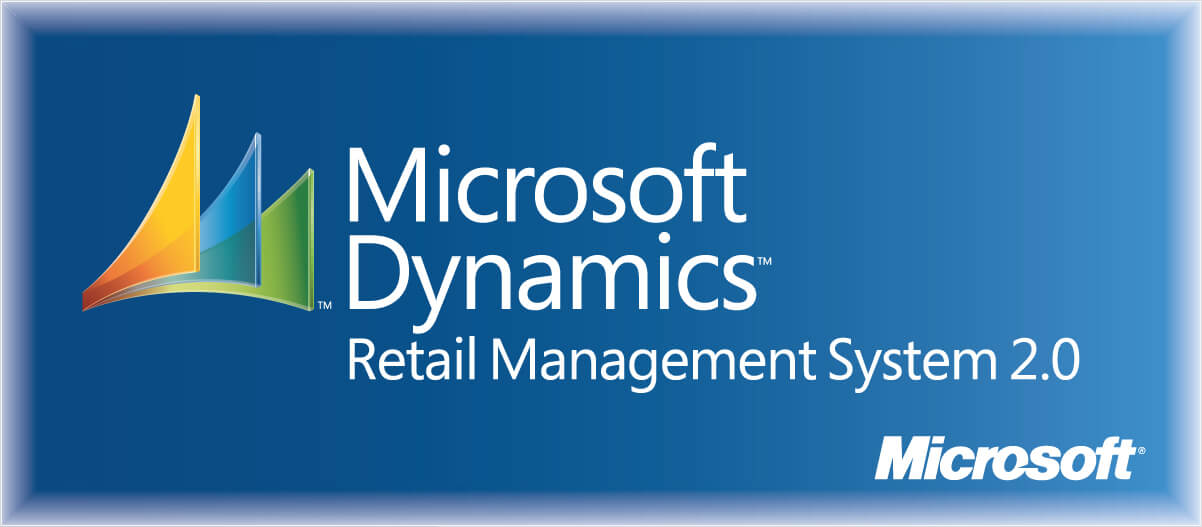
Microsoft Dynamics RMS (Retail Management System) is a POS solution for small and mid-sized retailers. It was developed on a proven Microsoft platform to adapt to unique retail requirements. It can integrate with Microsoft Office programs, Microsoft Dynamics GP, and other popular applications.
Benefits and features of Microsoft RMS
At its golden time, Microsoft Dynamics point of sale offered many powerful features, including:
1. Point of sale (POS) operations
- Look up item attributes like quantity, price, sizes, colors, and discount;
- Choose shipping carrier and calculate shipping charges;
- Support multi-tender transactions, such as cash, check, credit card, and debit card;
- Receive payment for individual invoices;
- Process deposits on orders;
- Hold and recall transactions;
- Print receipts and invoices.
2. Pricing, sales, and promotions
- Set up prices at a central hub and apply for specific stores;
- Create a discount for selected items at specific stores or across the entire business;
- Set up price changes during a specified period;
- Sell and redeem vouchers and gift cards;
- Discount selected items or the entire orders;
- Issue store credit.
3. Purchasing
- Create POs based on replenishment needs for each store;
- Track the restocking levels and quantity sold in each store to automatically generate POs for selected items;
- Centralize a list of supplier management;
- Initiate inter-store inventory transfers;
- Track the status of POs from ordering to receiving by stores.
4. Inventory control and tracking
- Centralize inventory tracking and management for the entire business and each store;
- Track stock level and reorder points for each item at each store;
- Manage item attributes and properties like types, departments, categories, and suppliers for consistent stock identification across all stores;
- Each store can see the inventory levels at all locations.
5. Sales and order tracking
- Control all sales data from every transaction across the chain;
- See which items have the highest sales volume;
- View receipts generated at each store.
6. Customer management and marketing
- Add customer account;
- Record customer information including demographics, preferences, purchase history, and number of visits;
- Leverage customer database to create marketing campaigns for targeted customers;
- Export data from the Microsoft SQL Server database to CRM and ERP applications.
7. Employee management
- Monitor sales reps, their working hours, and sales performance;
- Record employee attendance to compute labor costs;
- Centrally calculate sales commissions based upon sales value and commission structure.
8. Information security
- Built-in security systems;
- Add users and assign passwords;
- Grant or deny cashier permissions to different functions.
9. Customized reports
- Generate different types of reports, including customer reports, sales reports, items reports, and orders reports;
- Preview, print, or export reports to Excel.
10. Accounting integration
- Integrate with common accounting software like Microsoft Dynamics GP and QuickBooks to get data quickly and avoid discrepancies.
Drawbacks of Microsoft RMS
Although Microsoft retail management system was a highly successful solution in the past, it would have needed a significant revamp to match the standards of modern tech like cloud-based services and UI design. The software has become obsolete and no longer receives support and updates, resulting in the loss of working integrations or add-ons, or issues with Windows 10.
With the end of Microsoft Dynamics POS, it’s time to search for an alternative system that can meet the new standard of technology and the trend of omnichannel retail.
Top 7 Microsoft RMS replacements in 2025
Here’re the best alternatives to Microsoft RMS to consider for your business:
- Magestore – Best omnichannel POS for omnichannel retailers of every size;
- Square for retail – Best cost-effective all-in-one;
- Shopify POS – Best for multi-channel selling;
- Clover – Best for fast setup and customization;
- Lightspeed – Best inventory customization;
- Revel – Best reporting features for midsize and larger businesses;
- Vend – Best for midsize businesses.
Let’s explore each in detail.
1. Magestore – Best omnichannel POS for omnichannel retailers of every size
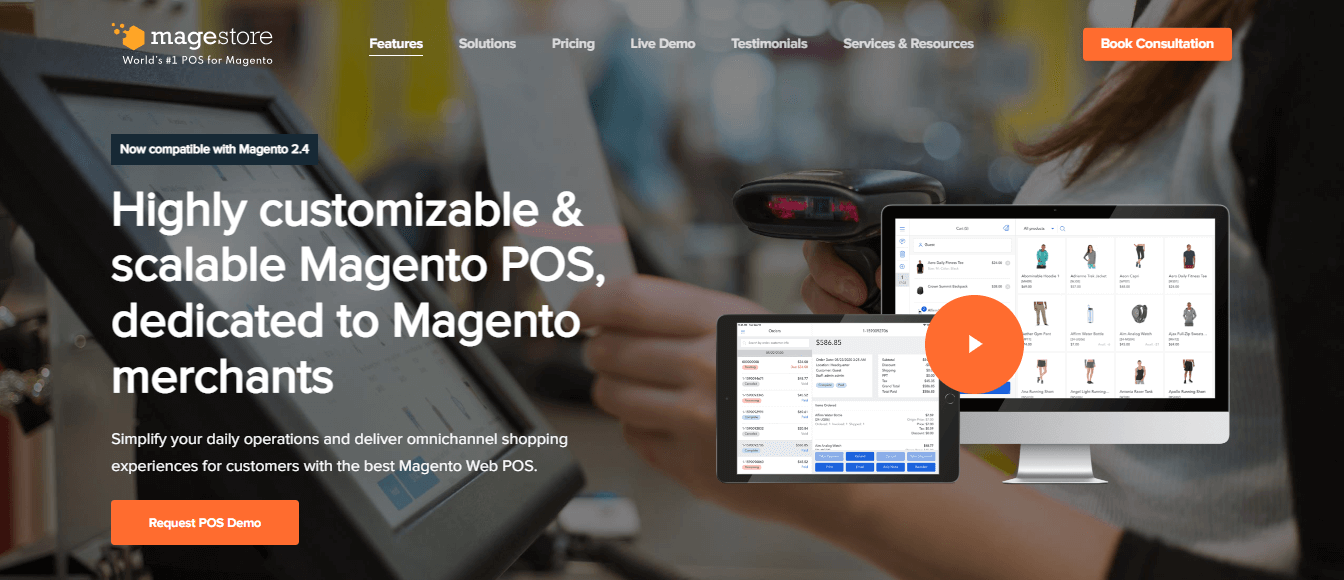
Magestore – Best omnichannel POS for Magento and Shopify retailers
The first one on the list of Microsoft RMS alternatives is Magestore POS. Magestore has gained popularity as the best POS system for Magento retailers. As it is native to Magento, it inherits all features and works seamlessly with the extensions from Magento. Magestore Magento custom POS is highly scalable and customizable to fit any type of business, making it one of the top choices for Magento retailers.
Magestore also provides a POS system for Shopify, offering full features for efficient omnichannel operations at an affordable price. This POS can seamlessly integrate with multiple marketplaces, CRM platforms, ERP systems, and many other third-party eCommerce solutions.
The key features of Magestore POS are:
- Real-time data synchronization between sales and inventory;
- Ability to work in offline mode to prevent disruption if the Internet goes down;
- Support multiple payment options: cash, cheque, cards, store credits, etc.;
- Integrate with multiple payment processors: Paypal, Stripe, Square, Dojo, Tyro, Adyen, Authorize.Net, etc.;
- Efficient inventory management: control SKUs, track stock flow and ingredients;
- Streamline purchasing management: it can alert you when and which goods should be replenished to avoid stockout;
- Keep track of online and in-person orders;
- Centralize all customer data into 1 Magento database (Magestore Magento POS);
- Centralize all customer data into 1 Magento database;
- Create and manage loyalty programs, promotions, reward points, gift cards, etc.;
- Real-time reports for store, inventory, and employees;
- API connection with other business management systems like accounting, payroll, ERP, and delivery service;
- Highly scalable and customizable to meet your changing needs.
Pros
- An all-in-one solution for Magento and Shopify retailers, including operations in procurement, inventory, sales, customers, and employee management;
- Fully customizable to build any features to suit your needs;
- Integrate smoothly with the eCommerce platforms (Magento, Shopify) and their extensions, third-party apps to limit bugs;
- You can access Magestore web POS from any browser, and any device (PC, tablet, and phone) quickly and easily thanks to PWA technology.
Cons
Magestore POS is complicated with settings, so Magestore will offer a technical team to help you configure the system (Magento POS).
Pricing
Magestore Magento POS:
Magestore adopts a one-time payment policy with a 90-day money-back for POS license if you aren’t happy with the system. Although the upfront cost may be high, it brings much more benefits in the long term for retailers who grow omnichannel. You don’t have to pay any extra cost for expansion, since Magestore offers unlimited numbers of stores and users to meet your future needs.
If you’re a Magento retailer, check this comparison chart between different Magento POS systems or download our detailed comparison here.
Magestore Shopify POS:
Magestore offers 02 pricing plans with specific features for the POS that integrates with Shopify as follows:
- Lite: $15/ month
- Pro: $50/ month/ location
For more customized solutions, contact the Magestore team for expert consultation and detailed pricing information.
2. Square for retail – Best cost-effective all-in-one

Square for retail – Best cost-effective all-in-one
The next Microsoft RMS replacement option is Square for retail. It has both free version with common POS features and paid versions with premium functionalities for larger businesses. The interface is retail-oriented and easy to learn, while the backend is powerful and highly secure. It can handle large inventories, manage purchase orders, and generate advanced reports.
Square covers a variety of features that retailers of different sizes will love:
- Online checkout link feature allows online selling without a website;
- Free online store builder to create your eCommerce store;
- Link suppliers to items in your catalog;
- Purchase order management and low stock alerts;
- Employee management including time clock, scheduling, reporting, and advanced suite for Square Plus Plan;
- Inventory management across stores and channels;
- Customizable invoices;
- Social media selling channels like TikTok and Instagram;
- Set up in-store and curbside pickup destinations;
- Paid add-on customer loyalty programs and marketing suite;
- Customized gift cards.
Pros
- Predictable and stable pricing plan;
- Many advanced features like multilocation inventory management and PO and supplier management;
- No contract required;
- User-friendly interface;
- Can accept offline payment.
Cons
- Add-on services can be pricey;
- Flat-rate pricing can be expensive for larger businesses.
Pricing
Square offers 3 subscription plans for companies:
- Free plan: $0/month, 2.6% + $0.10 processing fees;
- Plus plan: $60/month per location, 2.5% + $0.10 processing fees;
- Premium plan: Custom pricing 2.5% + $0.10 processing fees.
Hardware cost:
Square can work with phones and tablets. You can purchase a Square Contactless and Chip Reader at $49 to take chip cards and NFC-based payments like Apple Pay and Google Pay.
3. Shopify POS – Best for multi-channel selling

Shopify POS – Best for multi-channel selling
Shopify POS is a well-known retail POS system adapting to cloud-based technology. It is popular among small businesses for its intuitive design, multichannel selling capabilities, reasonable pricing structure, and dedicated customer support services. The Shopify POS app is easy to set up, navigate, and integrate with your Shopify online store. It is evaluated as a great option for POS Microsoft replacement.
The best features of Shopify POS include:
- Split transactions into multiple tenders;
- Support various payment methods like personal checks, debit cards, credit cards, etc.;
- Allow partial payments, deposits, and layaway;
- Refunds and store credits on gift cards;
- Buy online, pick up in-store feature;
- Set up an online store;
- Social media online store (Facebook, Instagram, TikTok, etc.);
- Email and text marketing;
- Custom line items for special and seasonal items;
- Discounts by percentage or dollar amount;
- Multilocation inventory and staff management (paid add-on);
- Integrate with 4,200+ free and paid apps in the Shopify app store.
Pros
- Strong retail-centric features;
- Large app store for add-ons;
- Scalable POS option.
Cons
- Cannot process offline payment;
- Some features have extra cost.
Pricing
Shopify monthly pricing plans vary from $5 for Shopify Starter plan to $299 for Shopify advanced plan. If you pay for 1 year upfront, you’ll get 10% off, and paying 2 years upfront gives you 20% off.
Payment processing fee: If you use Shopify’s in-house payment processor called Shopify Payments, you don’t need to pay transaction fees. The processing fees range between 2.4% and 2.7% for in-person transactions, and between 2.4% and 2.9% plus a $0.30 flat fee for online payment.
Hardware cost: Shopify runs on most phones and tablets. You can buy Shopify Chip and Swipe Reader starting at $29, while the most expensive hardware is the Shopify Star mPOP with a scanner that is offered at $569 for the fully customizable package.
4. Clover – Best for fast setup and customization

Clover – Best for fast setup and customization
Clover POS is a solid and versatile POS system that comes with everything you need for your selling, which makes it one of the best Microsoft RMS alternatives. Clover system is easy to train employees – a big plus as the retail industry usually has a high employee turnover rate. With a diverse set of features and hardware options, Clover POS empowers many kinds of businesses, including retail, restaurants, and mobile environments.
Some of Clover’s best features are:
- Able to work in offline mode to process payments;
- Item management, including modifiers, groupings, and tracking;
- Employee management: clock-in, clock-out, and hourly reports;
- Inventory management and sync to sales volume;
- Create digital and physical customizable gift cards;
- Customizable loyalty programs;
- Set up email and text promotional campaign;
- Allow customers to order online and pick up curbside;
- Customer management, including detailed customer history and spending habit reports;
- App market with 450+ apps.
Pros
- Easy to set up;
- Various add-ons from the app store;
- Accept offline payment.
Cons
Fiserv is the only payment processor option if you use Clover hardware.
Pricing
Clover offers a free plan for payment processing only. For the full register plan with retail POS features, you’re charged $39.95/month. Additional services are $9.95/month/register.
Payment processing fee: If you use devices from Clover, you must use Fiserv as your payment processor. The processing fee is from 2.3% to 2.6%, plus a $0.10 fee, per transaction.
Hardware cost: Clover hardware starts from $49 for a Clover Go contactless card reader and $1,649 for a Clover Station Duo.
5. Lightspeed Retail – Best inventory customization

Lightspeed Retail – Best inventory customization
Another option to move away from Microsoft POS is the Lightspeed Retail POS. It adapts to multiple industries like apparel, jewelry, bikes, electronics, sporting goods, and more. Lightspeed is a hybrid point of sale system that boasts a very rich feature-set, built-in processing, eCommerce, and other features. Apart from its advanced built-in functions, its ability to integrate with dozen of applications can boost your business operation to a new level.
Lightspeed’s main features include:
- PO management, tracking stock level at each store and creating PO to vendors;
- Access the POS from any device, anywhere;
- Various hardware solutions like iPads, Bluetooth scanners, cash drawers, etc.;
- Customer dashboard to understand their behaviors and insights;
- Inventory management: customizable inventory tagging, inventory matrix, item bundling, and bulk breakdowns;
- Holds, layaways, and wishlists;
- Reusable gift cards and certificates;
- Customer loyalty programs and personalized promotions;
- Employee management including time clock, user permissions, and sales reports;
- Automated text and email campaigns;
- Easy returns and exchanges.
Pros
- Accept multiple payment options;
- Advanced inventory management;
- eCommerce integration.
Cons
Expensive monthly fee for small businesses.
Pricing:
The basic plan starts at $69/month for 1 device, with an extra cost of $29 for each advanced feature like eCommerce, loyalty, analytics, and accounting software integration.
Payment processing fee: Lightspeed Payments is Lightspeed’s in-house payment processor, which charges you a processing fee of 2.6% plus a $0.10 flat fee per card-present transaction, and $0.30 per card-not-present transaction. Other third-party payment processors supported are FIS Worldpay and TSYS Merchant Solutions.
Hardware cost: Lightspeed POS works with iPads, desktop PCs, and any hardware. If you need hardware like scanners and printers, you can get a quote from Lightspeed or purchase elsewhere.
6. Revel – Best reporting features for midsize and larger business

Revel – Best reporting features for midsize and larger business
To replace Microsoft RMS POS, you can go for Revel – a profound POS system for retail and restaurants. It has a robust feature set with many highly advanced inventory and reporting that works best for larger, multi-location businesses. Although smaller retailers and restauranteurs may find it ideal, Revel is not the cheapest POS software available.
With Revel, you can experience the following feature set:
- Offline payment ability;
- Online ordering through third-party integration;
- Reporting suite on sales, labor, employees, etc.;
- Real-time inventory tracking;
- Purchase order creation and management;
- Cash management functions;
- Customizable physical gift cards and loyalty program;
- Personalized customer support;
- Delivery tracking and text message updates.
Pros
- Numerous integrations;
- Advanced reporting;
- Raw ingredient tracking;
- Multistore management capability.
Cons
- Expensive for small merchants;
- Steep learning curve;
- Require a three-year commitment for the lowest price.
Pricing
Revel offers $99/month/terminal for three-year, two-terminal minimum requirements as the lowest price.
Payment processing fee: With Revel’s payment processing solution, Revel Advantage, each transaction costs you 2.49% plus $0.15.
Hardware cost: Revel works on iPads. For other hardware like card readers, printers, and cash drawers, you need to contact Revel for a quote.
7. Vend – Best for midsize businesses

Vend – Best for midsize businesses
Vend is the next name on the list of Microsoft RMS replacements. Vend focuses on operations for mid-sized retail companies. It has a powerful inventory management feature to control stock across locations, as well as a built-in loyalty program and automated promotions to encourage repeat purchases. In 2021, Lightspeed acquired Vend for its global extension, investing more resources to boost Vend stronger.
Vend’s most outstanding features include:
- Purchase order creation and management;
- Automated stock reordering and track stock transfers;
- Barcode creation, import, and scanner app;
- Branded gift cards and loyalty cards;
- Customer profile builds and behavior analytics;
- Centralized product bundling and separation;
- Demand forecasting analytics;
- Split tenders ability;
- Returns and store credit;
- Create discounts and promotions programs;
- eCommerce integrations.
Pros
- Extensive inventory management features;
- Multistore capability;
- Loyalty program and gift cards.
Cons
- Expensive monthly cost;
- No built-in eCommerce functions;
- Basic reporting tools.
Pricing
If you choose annual billing and use Lightspeed Payments as your payment processor, monthly subscription costs range from $69/month to $199/month for one register and one location. If you need more registers and locations, Vend charges $69/month/register and $119/month/location.
Payment processing fee: With Lightspeed Payments, the processing fee for card-present transactions is 2.6% plus $0.10, while for card-not-present transactions is 2.6% plus $0.30. You can also choose other third-party payment processors such as Worldpay, TSYS, and PayPal.
Hardware cost: Vend runs on iPad app and Google Chrome browser. You can purchase other hardware directly from Vend or other places.
To sum up
Choosing a POS system for your retail needs careful evaluation, since the system will stay and evolve with you in the long run. We hope that after Microsoft RMS end of life, you can select a replacement solution for your retail that meets your requirements and satisfies the latest technology standards. Having the right POS system will help your business go faster and operate more efficiently in many aspects.













