Magento 2 currency switcher allows online merchants to cater to their global clientele by automatically displaying product prices in customers’ local currency. As geolocation (GeoIP or Geo IP) technology enables this feature, your shoppers will have a personalized and improved experience. For instance, U.S. customers will see prices in U.S. dollars (USD), while Canadians view them in Canadian dollars (CAD), and those in the Eurozone will see the Euro (EUR).
To help you select the right Magento 2 currency converter extension, we’ve curated a list of the 8 best options available in 2025, just starting from $59. These extensions balance essential features, benefits, compatibility, and pricing, ensuring you make an informed choice for your store.
What is an auto currency switcher for Magento 2?
Auto currency switcher for Magento 2 identifies the customer’s location and adjusts showing the currency accordingly. For example, if a U.S. customer visits a store with prices in Euros, the Magento currency switcher will spot their location and change the currency to USD automatically.
What is the difference between store and currency switcher for Magento 2?
The primary difference between store switcher and currency switcher in Magento 2 lies in their purposes. A store switcher allows customers to navigate among different store views tailored to specific markets or regions. Meanwhile, a currency switcher displays prices in their preferred currency using GEO IP.
Criteria | Currency switcher extension | Store switcher extension |
Purpose | Show currency conversion for product prices based on visitor’s geolocation | Allow visitors to switch between different online stores |
Functionality | Convert product prices into selected currency | Manage multiple stores for different regions |
Targeting | No geographic targeting, focus on currencies | Geographic targeting based on visitor's location |
Language switching | No support for language switching capabilities | Often include language switching capabilities |
SEO support | Don’t directly impact SEO | Can improve SEO by targeting specific regions (local SEO) |
Separate stores | Don’t separate stores for different regions | Help create and manage multiple online stores |
Real-time exchange rates | Require real-time exchange rate updates | Not directly related to exchange rate updates |
Payment integration | Require integration with payment gateways | May handle payment processing for each store |
Redirects | Don't redirect visitors based on currency | May automatically redirect visitors to specific store |
Please note that some currency switcher extensions may include features of store switcher and vice versa.
Comparison table of Magento currency switchers
Extension | Key features | Starting price | Rating |
Magento 2 Paypal Multi Currency Switcher by MageSales |
| $59.00 | 5/5 stars (20 website reviews) |
Magento 2 Currency Switcher by FME Extensions |
| $69.99 | 4.8/5 stars (27 website reviews) |
Magento 2 Auto Currency Switcher by Magefan |
| $79.00 | 4.9/5 stars (18 website reviews) |
Currency Switcher Extension for Magento 2 by Mageworx |
| $79.00 | 4.7/5 stars (3 website reviews) |
Magento 2 Currency Auto Switcher – GeoIP Location Extension by Landofcoder |
| $89.00 | 4,9/5 stars (3 website reviews) |
GeoIP Store/Currency Switcher Magento 2 by BSS Commerce |
| $99.00 | 4.6/5 (38 website reviews) |
Magento 2 Store Switcher Extension by Mageplaza |
| $149.00 | 5/5 (3 website reviews) |
Store Switcher for Magento 2 by Amasty |
| $179.00 | 4.8/5 stars (4 website reviews) |
Top 8 best Magento 2 currency switcher extensions
1. Store/Currency Switcher Magento by MageSales

The Magento currency switcher by MageSales is a valuable addition to any online store when automatically changing store views and currencies to customer preferences. This feature-packed module allows retailers to display relevant language and currency based on customer’s location, using country flags in the frontend.
Key features:
- Enable/disable currency and store switching separately
- Use MaxMind geolocation database for tracking Magento visitors
- Redirect based on IP localization
- Allow switchable stores in a dropdown format
- Work with website scopes
- Switch stores based on HTTP user agent
- Disable specific URLs or user agents
- Support multi-store and multi-language
- Provide 100% open source and user-friendly interface
Pricing:
- License fee: $59
Compatibility:
Magento 2.3.0 – 2.3.x
2. Magento 2 Currency Switcher by FME Extensions

The Magento 2 GeoIP currency switcher by FME Extensions offers an advanced solution for enhancing your online shopping experience. This extension automatically changes product prices to customer’s local currencies, based on their geographic location.
Key features:
- Show product prices in local currencies
- Enable different methods for approximating the cost in local currency
- Enable currency rates and symbols settings
- Set currency to each country
- Block currency switching for specific search engine agents, for example, Yahoo and Google
- Use and update the MaxMind GEO IP database
Pricing:
- License fee:
- Open Source: $69.99
- Commerce: $269.99
- Premium installation: $49
Compatibility:
Magento CE, EE 2.1.x – 2.4.x
3. Magento 2 Auto Currency Switcher Extension by Magefan

The auto currency switcher Magento 2 by Magefan is an excellent solution for business owners who want to expand their market, for example, with franchising models. Furthermore, it streamlines the process of switching currencies based on the customer’s geographic location. It even can round up prices, eliminating decimals from the display.
Key features:
- Automatically switch currency based on the customer’s geographic location
- Utilize GeoIP database
- Round currency for better display
- Apply robots restrictions
- Integrate seamlessly with custom themes
Pricing:
- License fee:
- Open Source: $79
- Commerce: $178
- Commerce Cloud: $228
- Professional installation: $69
Compatibility:
Magento CE, EE, ECE, B2B 2.3.0 – 2.4.6
4. Currency Switcher Extension for Magento 2 by Mageworx
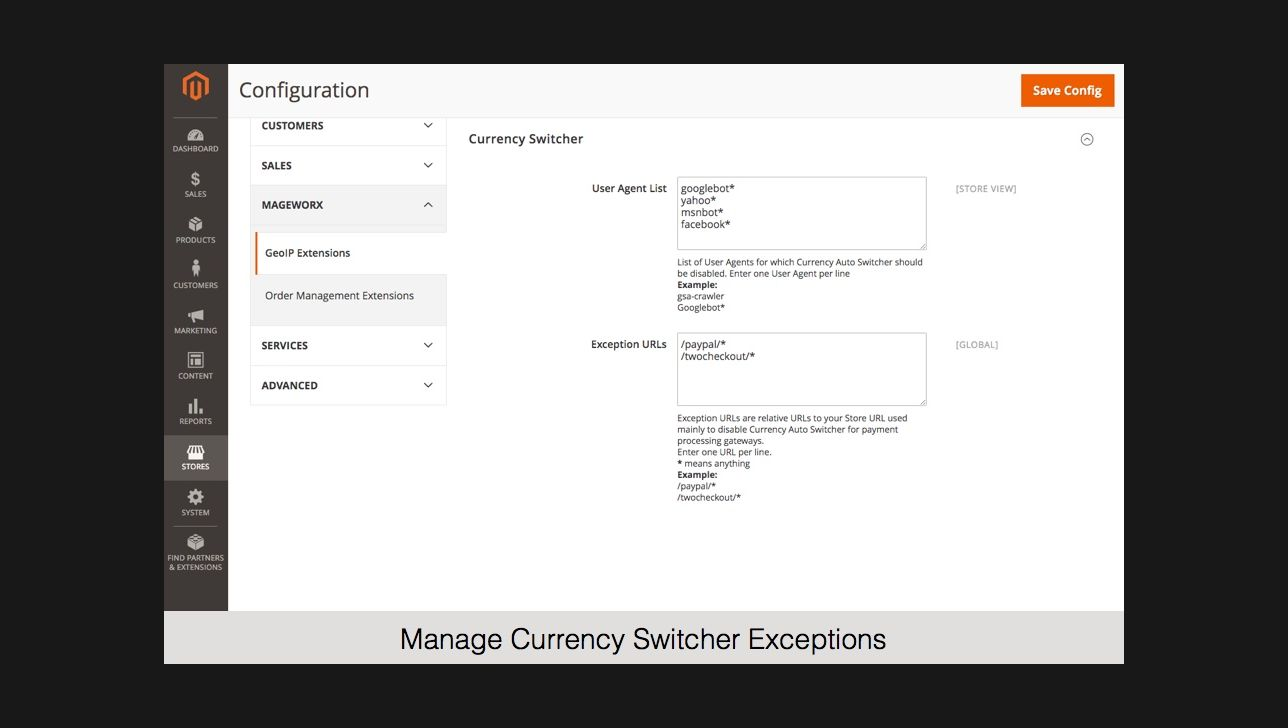
The Magento 2 currency switcher extension by Mageworx enhances your online store’s customer experience. This Magento currency extension automatically displays prices in customers’ local currencies based on their geolocation, which reduces confusion and improves conversions.
Key features:
- Display prices in local currencies according to customers’ geolocations
- Specify country-currency relations and set exchange rates easily
- Update the Geo IP database from the backend
- Detect proxy servers and VPNs to prevent fraudulent orders
Pricing:
- License fee:
- Open Source: $79
- Commerce: $158
- Commerce Cloud: $158
- Additional services:
- Installation: $69
- Priority support: $99
Compatibility:
Magento CE, EE 2.3.x – 2.4.x
5. Magento 2 Currency Switcher by Landofcoder

The Magento 2 GeoIP currency switcher by Landofcoder is an excellent tool that can improve your eStore’s conversion rate. By automatically adjusting the currency and prices based on the user’s location, this Magento 2 currency converter provides an optimized shopping experience for customers. Also, activating the GeoIP domain allows you to create dedicated stores for specific countries, enhancing your store’s visibility and reputation.
Key features:
- Boast neat and friendly interface
- Effortlessly display dedicated store content for targeted customers
- Auto-detect the user’s IP address and quickly block IPs
- Allow automatic and manual currency settings
- Create unlimited currencies
- Have dedicated store for special countries
- Provide advanced GeoIP management
- Have versatile currency rate settings
Pricing:
- Community: $89
- Enterprise: $189
Compatibility:
- Magento CE, EE 2.0.x – 2.4.x
6. Magento 2 GeoIP Store Switcher by BSS Commerce

The Magento GeoIP store switcher by BSS Commerce makes your Magento 2 store more user-friendly for international visitors. Since this extension identifies the visitor’s IP address to determine their country and automatically directs them to the appropriate store view, it displays product information and prices in their language and currency. For example, when a customer from the U.K. visits your site, they’ll be automatically redirected to the U.K. store view with prices in GBP.
Key features:
- Redirect users to relevant store view based on IP address
- Automatically switch currency per store view
- Display a confirmation popup for customers to choose the store view switch
- Set redirect exceptions for specific IPs and URLs
- Enable/disable visitors to switch store views after redirect
- Don’t redirect search engine crawlers for SEO (search engine optimization) efficiency
- Block visitors by countries and IPs
- Define cookie storage duration
Pricing:
- Community: $119
- Enterprise: $269
Compatibility:
Magento CE, EE 2.3.x – 2.4.x
7. Magento 2 Store Switcher Extension by Mageplaza

The Magento 2 store switcher extension by Mageplaza automatically changes the store view and currency based on the customer’s detected location. This allows store admins to effortlessly provide customers with a personalized shopping experience.
Key features:
- Automatically or manually change the store view
- Select pages to apply the store view rule
- Switch to the appropriate local currency
- Detect a customer’s location using GeoIP
- Save store view, rule priority, and exclude IPs
- Manage rules and redirect to a URL
Pricing:
- Standard package: $149 first year
- Enterprise package: $349 first year
- Installation service: $50 (optional)
Compatibility:
- Magento CE, EE, B2B, Cloud, Adobe Commerce 2.2.x, 2.3.x, 2.4.x
8. Store Switcher for Magento 2 by Amasty

The store switcher for Magento 2 by Amasty is a powerful extension designed to enhance customer experience by offering location-based and currency-switching functionalities. This makes your online store more user-friendly to international customers.
Key features:
- Include location-based switcher, URL switcher
- Allow visitors to choose store version
- Enable location-based redirects
- Apply smart restrictions for URLs and IP addresses
- Auto-switch currency based on customers’ multiple locations
- Display localized store view to customers
Pricing:
- License fee:
- Open Source: $179
- Commerce: $479
- Commerce Cloud: $779
- Updates and support prolongation:
- Open Source: $109
- Commerce: $289
- Commerce Cloud: $469
Compatibility:
Magento 2.4.4, 2.4.3-p2, 2.4.3-p1, 2.3.7-p3, 2.3.7-p2
>>> More about Amasty extensions you might like: Amasty POS in development: 5 ready-to-use Magento POS to consider
FAQs
1. How to configure currency in Magento 2 backend?
Step 1: Select the allowed currencies
- Go to Stores > Settings > Configuration > General > Currency Setup
- Select the Base Currency for online transactions
- Choose the Default Display Currency for store view
- Click Save Config
- Close the cache refreshment message and refresh later
- Go to Catalog > Catalog > Price and set Catalog Price Scope to “Global” or “Website”
Step 2: Set the import connection
Go to General and choose Currency Setup to configure your currency service connection. There will be three service options: Fixer.io (legacy), Fixer Api (APILayer), and Currency Converter API.
Step 3: Complete the scheduled import settings
Go to Currency Setup > Scheduled Import Settings and enable auto-update currency rate. Then follow the steps below:
- Select the Service. The default option is Fixer.io (legacy).
- Choose the Start Time and Frequency for rate update
- Enter the Error Email Recipient(s) for import errors. Use a comma for multiple emails
Read to learn more: Currency configuration
2. How to remove the currency switcher in Magento 2?
If you want to get rid of the currency switcher dropdown in your Magento 2 store’s header, you have several options based on your theme and preferences.
– Reference the currency switcher block in layout updates and set the Remove Attribute to True. For example, you can make a default.xml file in your theme’s Magento_Theme/layout folder and put this code:
<referenceBlock name=”currency” remove=”true” />
<referenceBlock name=”store.settings.currency” remove=”true” />
This will get rid of the currency switcher from both desktop and mobile views.
– Or, you can change the currency.phtml template file in your theme’s Magento_Directory/templates folder and delete or comment the code that shows the currency switcher. For instance, delete or comment these lines:
<?= @$block->escapeHtml($currencies[$currentCurrencyCode]) ?>
<?= $block->escapeHtml($_name) ?>
That will delete the currency name and code from the dropdown.
– You can also use CSS to make the currency switcher invisible from the frontend. For example, add this code to your theme’s CSS file:
.switcher-currency {
display: none;
}
This way makes the currency switcher element disappear from the page.
3. What is the main benefit of MSI and currency switchers?
MSI (Multi-Source Inventory) and currency switcher allow you to offer a tailored and local shopping experience to your customers in different regions and markets. You can display the inventory and the prices in local currencies for each sales channel, including your online store and your web POS at physical stores.














If you want to sell in many countries, this is highly recommended. For the most part, it solves the problem of currency changes.