Magento users often mistakenly think that Amasty offers a ready-to-use Magento 2 POS. However, Amasty doesn’t currently have a Magento POS extension available. They are still gathering users’ demands to develop their future POS solution, indicating that it is not yet ready for implementation.
Waiting for software development is always a challenge, especially when there’s no clear timeline, as is the case with Amasty’s POS. The lack of an immediate solution can lead to lost time and potential sales. Furthermore, even upon its release in the future, the Amasty POS might not perfectly align with your unique business requirements. Therefore, you should explore other ready-to-use alternatives to Amasty POS rather than wait for its development.
After thoroughly researching the key criteria Magento users (particularly those considering Amasty) prioritize when choosing a POS, such as Magento compatibility, core POS features, integration capabilities, customer support quality, and real user feedback, we’ve curated a list of 4 readily available Magento 2 POS solutions for you to consider: Magestore POS, Webkul POS, Acid POS, and Ebizmarts POS.
Key takeaways
- Amasty doesn’t offer a ready-to-use Magento 2 POS. Its POS solution is still in the demand-gathering stage.
- Waiting for Amasty’s POS carries risks: Potential revenue loss, delayed operations, early-stage bugs, uncertain business fit, and costly customizations.
- When evaluating Amasty POS alternatives, focus on what truly matters: Magento compatibility (native solution), integration capability with third-party extensions, core POS features, responsive support, and proven user satisfaction.
- 4 available and reliable Amasty POS alternatives include Magestore POS, Webkul POS, Acid POS, and Ebizmarts POS.
Does Amasty have a POS?
No, Amasty doesn’t have a Magento 2 POS extension. As mentioned above, the Amasty team is still gathering input from Magento users to guide their development. You can share your POS demands, like needed features or functionalities, and stay updated on the POS development progress by providing the Amasty team with your email address.
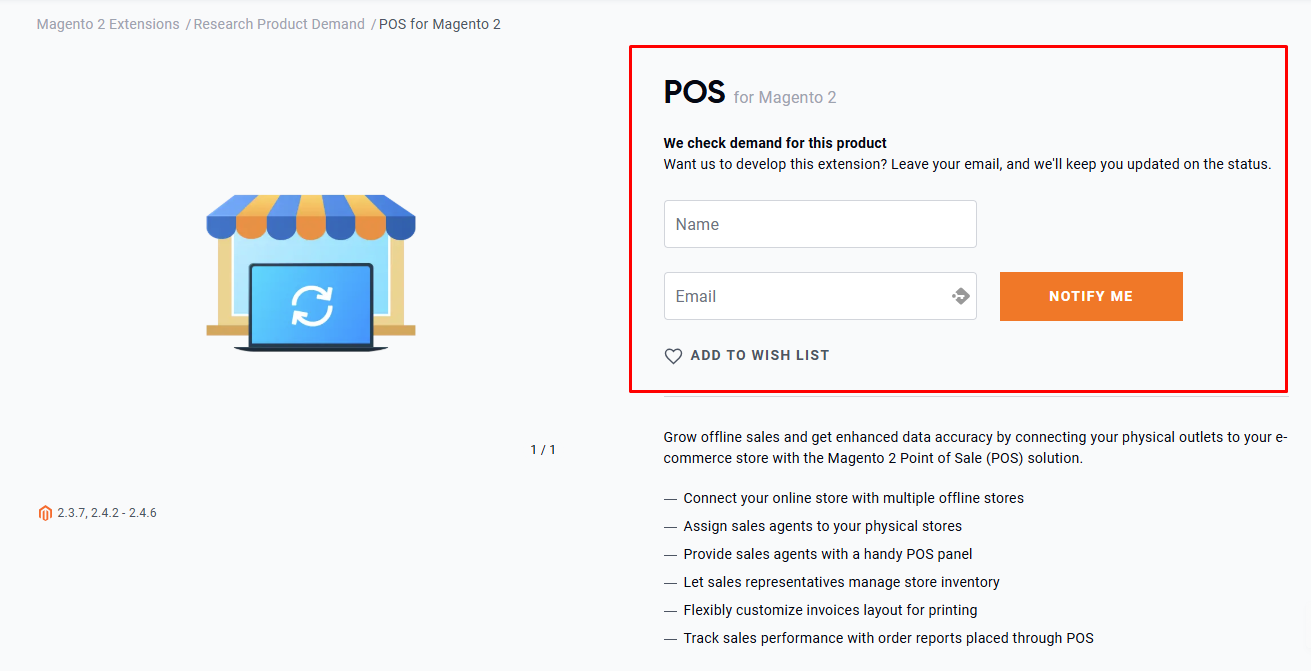
The demand-gathering form on Amasty’s website
What to consider before deciding to wait for Amasty POS development
Some critical drawbacks you might face if you choose the still-in-development Amasty POS include: lost time and sales, potential early-stage bugs, uncertain business fit, and costly customizations.
Lost time and sales
In addition to the Magento 2 POS extension, over 50 other extensions are still in the demand-gathering phase with no confirmed launch date. This indefinite delay can significantly impact your business, for example, slow checkouts, manual errors, missed sales opportunities, and overall operational inefficiencies.
Also, with the product only in the demand collection phase and no release guarantee, you should consider the risk of project abandonment in the worst-case scenario.
Early-stage bugs
No software is perfect at launch. Using an early-stage version often means you’ll be a live tester. Despite internal testing, initial releases frequently suffer from unstable performance, functional or UI/UX bugs, data issues, or weak integrations. As a result, you may face ongoing delays while waiting for fixes and improvements, costing your business valuable time before a stable version is ready.
Uncertain fit for your business
Even when a stable version of the Amasty point of sale becomes available, there’s no guarantee it will fully meet your business requirements. There’s simply no one-size-fits-all POS solution. Each business operates with unique workflows, inventory structures, needed integration systems, and hardware setups. That’s why expecting the future Amasty POS to align perfectly with your operations may not be realistic. For instance, the POS might lack essential features you rely on, while also including features you don’t use but still have to pay for.
Instead of waiting and hoping for the perfect fit, why not explore other POS solutions already on the market and find one that truly fits your business?
Costly customization
Many users have reported that Amasty charges high hidden fees for customization, and in some cases, the customizations don’t work as expected. Therefore, if your retail system is complex and will likely require customizations, carefully consider whether you should use Amasty POS or not.
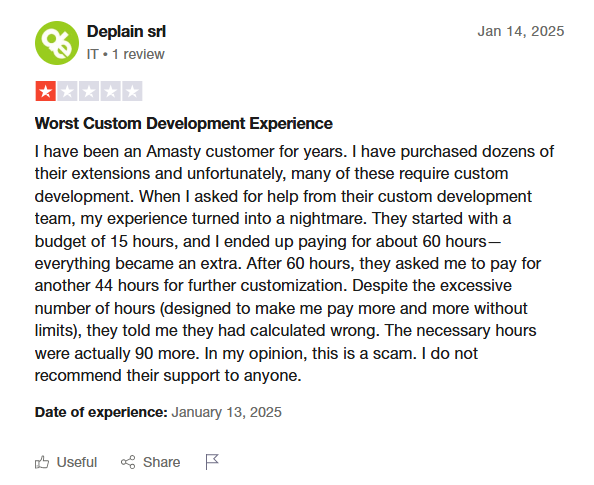
Customer expresses dissatisfaction with Amasty’s custom development.
Key criteria when considering an Amasty POS alternative
With years of experience in Magento, POS, and retail, we deeply understand the key considerations of Magento users when selecting a POS system. Therefore, we’ve carefully selected the top Amasty POS alternatives based on these priorities:
Native to Magento
For Magento users, a POS system built natively on the Magento platform is often the optimal choice. A Magento native POS means the POS is developed using Magento’s core logic, allowing a direct link with Magento without having to use a connector or middleware. This eliminates the connector fees and other common issues when using third-party software to connect two systems, for example, data discrepancies or delays. All the data from the POS will be accurately synced into the Magento backend in real time.
That’s why a POS system being “native to Magento” is our top priority when curating this list of recommended POS for Magento.
>>> Explore more:
Seamless integration
It’s a common expectation that extensions from the same developer will exhibit greater compatibility, leading to smoother integration and fewer conflicts. This is why Amasty users, who are already using other Amasty Magento 2 extensions, frequently consider Amasty POS as the initial choice for their stores.
Acknowledging this user insight, seamless integration with third-party software, notably Amasty extensions, is also a key evaluation factor for these Amasty POS alternatives.
Core POS functions
Businesses, with their unique sizes, workflows, and structures, each have distinct requirements for the POS features. For instance, a large business already using an ERP system may only require a simple POS for checkout. On the other hand, a smaller business without an ERP often requires a more feature-rich POS, not only for checkout but also for covering some other key operations like inventory or fulfillment.
Therefore, our recommended list of Magento POS solutions includes both basic checkout options and more advanced systems to match your diverse needs.
Reliable support
A business’s technology infrastructure often comprises various software applications. Therefore, to guarantee that a chosen POS solution integrates smoothly and functions reliably within your existing ecosystem, having a responsive technical support team is crucial. This team should be capable of quickly understanding and resolving any POS issues or integration challenges.
Consequently, a responsive and dedicated customer support team from the POS provider is also a key factor in our POS recommendations.
Positive customer feedback
The experiences of real users offer practical insights that go far beyond marketing claims. Their feedback reveals the actual usability and reliability of a solution, offering a balanced view of its strengths and weaknesses. By considering their opinions, you can better determine whether a solution is worth trying or not.
That’s why customer reviews play an important role in how we evaluate and recommend POS for Magento 2 solutions.
General comparison of the top 4 Amasty POS alternatives
Based on the key criteria outlined above, we’ve handpicked the top 4 Amasty POS alternatives for your consideration. The table below briefly overviews each solution, highlighting key features, pricing, and customer reviews.
Magento POS system | Why should use this solution | POS features/ functions | Pricing plans | Customer reviews and star ratings | Suitable for |
Magestore POS (Web-based POS–Available for desktops and tablets capable of running a browser) |
(A one-time payment grants access to all features, eliminating the need for separate purchases of functional extensions.)
|
| 3 pricing plans:
| 4.8/5.0 on Trustpilot for Magento 2 POS
| Suitable for Magento retailers who looking for a feature-rich, fully native POS system. Besides, it’s also a great fit for those who already use other Amasty Magento 2 extensions, thanks to its extensive integration capability with third-party applications. |
Webkul POS (Web-based POS; app POS) |
|
| 2 separate pricing plans for POS software and POS app:
| 4.6/5.0 on Trustpilot across all products
| Suitable for small Magento retailers who only require simple checkout functionality at an affordable price. |
Acid POS (Cloud-based POS) |
|
| 3 pricing plans:
| 5.0/5.0 on Capterra for Magento 2 POS (1 review)
| Suitable for Magento merchants who prefer to use both software and hardware from a single provider and opt for a monthly subscription payment model. |
Ebizmarts POS (iOS native POS–Available for iPad with iOS 12 and above) |
|
| 2 pricing plans:
| 3.4/5.0 on Trustpilot across all products
| Suitable for Magento retailers who prefer to run the POS on iPad devices. |
Details of 4 Amasty POS alternative solutions
Magento native POS by Magestore: A feature-rich Magento POS that can smoothly work with Amasty extensions
Why choose Magestore POS instead of Amasty POS
Magestore Magento 2 POS is a native POS solution in the Magento market, trusted by over 15,000 customers and backed by a team with more than 15 years of expertise in POS, Magento, and retail. Based on the top considerations of Magento users when finding an Amasty POS alternative, we recommend this solution because of the following key reasons:
- Magestore POS is a native Magento POS (Adobe Commerce POS), meaning that it’s built on the logics of Magento and directly syncs inventory to the Magento backend in real time without relying on a third-party connector.
- It can seamlessly integrate with a wide range of Amasty extensions and other third-party systems.
- Magestore feature-rich POS covers not only checkout functions but also other advanced back office functions (Inventory, fulfillment, loyalty, reporting, etc.). You only need to pay one time and own the full POS solution and data, without the need to pay for extra addons to have additional back office functions.
- Magestore POS is payment agnostic, meaning it can work with multiple payment processors worldwide (Square, Stripe, Tyro, Adyen, Authorize.net, Global Payments, Braintree, Clover, Moneris, Dojo, PayPal, Buckaroo, Elavon, etc.). The POS doesn’t charge any transaction fee, this fee only depends on your selected payment processor.
- Magestore POS is suitable for a wide variety of retail industries, for example, furniture and homeware, sports and outdoors, fashion, vape and cannabis, electronics, coffee shop and bakery, etc.
- The Magestore team is helpful and responsive. You can work directly with a single technical team from start to finish, increasing efficient communication with fewer back-and-forth exchanges.
- Magestore POS has received positive customer reviews, earning a 4.8/5.0 star rating on reputable review platforms like Trustpilot and GetApp.
Who should use Magestore POS?
Magestore POS is suitable for Magento retailers who looking for a feature-rich, fully native POS system. Besides, it’s also a great fit for those who already use other Amasty extensions, as Magestore POS can work well with third-party applications.
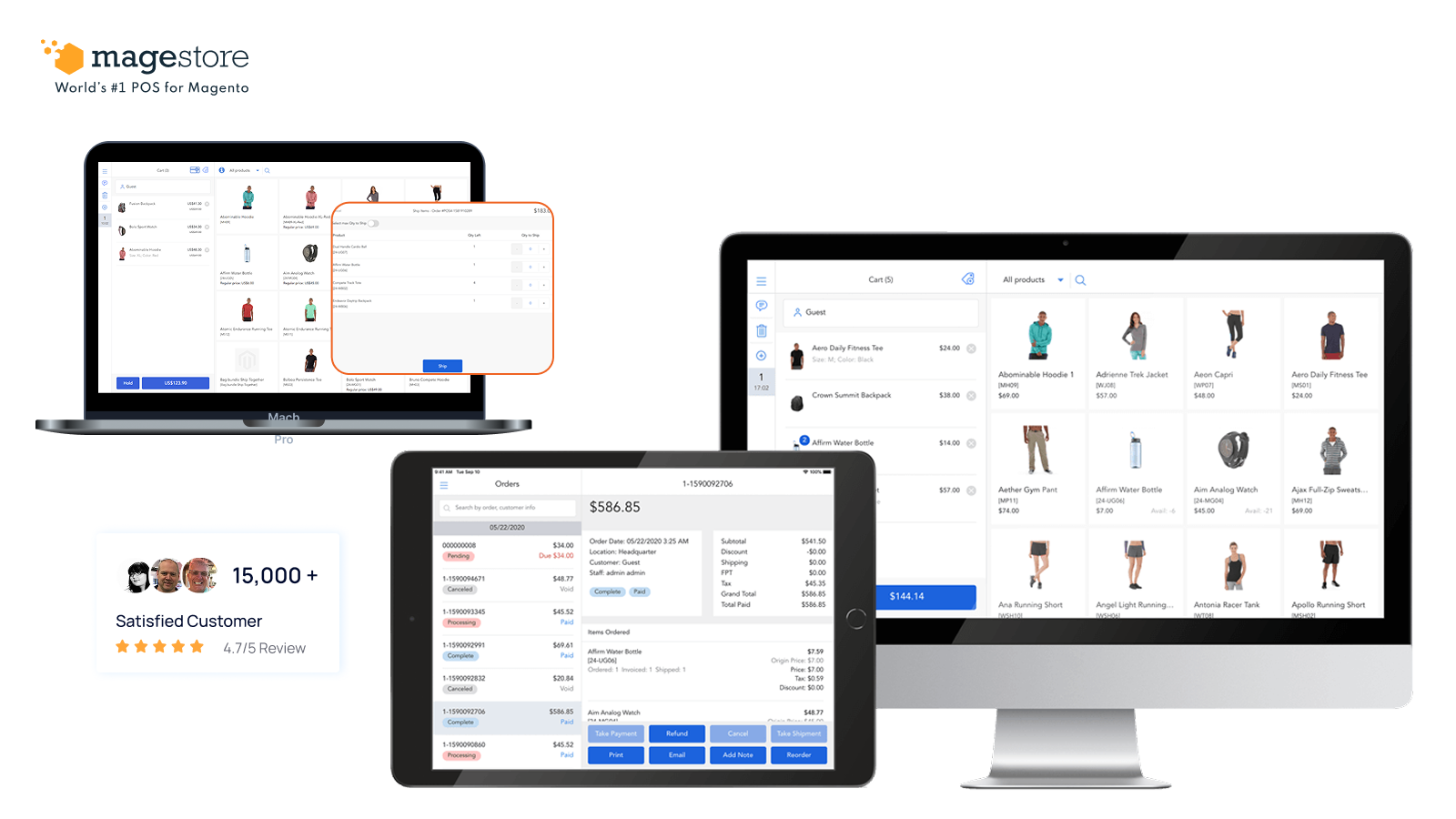
Magestore Magento 2 POS
Key functions
Checkout and order management:
- Complete checkout in under 15 seconds with PWA technology
- Handle 320,000+ SKUs and orders with stable performance (On a test environment with a 64-bit CPU, 128GB RAM, and 60GB storage)
- Support multiple payment methods: Cash, credit and debit cards, contactless payments, digital wallets, partial payments, split payments, buy now and pay later, etc.
- Check out orders without an internet connection
- Scan barcodes and search products by different attributes (SKUs, name, or description)
- Enable holding orders for later checkout
- Provide self-checkout mode, allowing customers to check out by themselves and reduce wait times
- Allow selling out-of-stock products (Magento backorders) and notify customers of their order status via email
Connect online and offline stores:
- Directly sync all the data (orders, customers, products) from the POS to the Magento backend without the need for a connector or middleware
Hardware compatibility:
- Devices: PC/Laptop/MAC, Tablets/iPad (Devices capable of running a web browser)
- Hardware: Compatible with a wide variety of hardware (receipt printer, barcode scanner, label printer, cash drawer, etc.)
Inventory management:
- Sync inventory to Magento in real time
- Centralize and manage all the products in the Magento backend
- Track and monitor the product changes from start to finish: Inventory transfer, inventory movement, inventory adjustment
- Monitor all purchase orders, suppliers, sources, and pricelists in a system
Omnichannel retail support:
- Integrate with Magento and other marketplaces to sell products in different channels
- Manage multiple locations in a single dashboard
- Process loyalty programs consistently in all sales touchpoints: Reward points, store credits, gift cards, coupons/ discounts, etc.
- Provide multiple omnichannel order fulfillment options for the flexibility of both staff and customers: Click and collect, buy online and pay at stores, buy in-store and ship to home, dropshipping, etc.
Customer management and loyalty programs:
- Sync customers’ profiles to all sales channels in real time
- Record and track customer purchase history
- Process loyalty programs consistently in all sales touchpoints: Reward points, store credits, gift cards, coupons/ discounts, etc.
Order fulfillment:
- Provide multiple omnichannel order fulfillment options for the flexibility of both staff and customers: Click-and-collect, buy online and pay at stores, buy in-store and ship to home, dropshipping, etc.
Employee management:
- Create multiple POS user accounts and define the right permissions for the right staff
- Keep track sales performance of each staff member on a daily, weekly, and monthly basis
Reporting:
- Provide a wide range of reports for store owners, allowing them to effortlessly take control of the entire business performance and make data-driven decisions:
- Omnichannel sales reports: Sales by time-frame, customer, country, promotion, product catalog, product feature, product performance, payment type, etc.
- Inventory reports: Stock value, stock details, stock by source, incoming stock, and historical stock
- POS reports: Location reports, staff reports, session reports
- Others
Integration:
- Able to integrate and work well with a wide range of third-party systems:
- Extensions from some large Magento extension providers, for example, Amasty
- Payment providers: Stripe, PayPal, Worldline, Adyen, Square, Tyro, Authorize.net, Braintree, Clover, Moneris, Global Payments, and many other payment processors.
- ERP: SAP, NetSuite, Dynamics 365, etc.
- CRM: Salesforce, Zoho, Hubspot, etc.
- Accounting systems: QuickBooks, Sage, Xero, etc.
- Marketplaces: Amazon, eBay, Etsy, Walmart, etc.
- Shipping platforms: Bluedart, Shipstation, DPD, etc.
- And more
Customization and Scalability:
- Open to customize POS based on your specific business requirements:
- Add new custom features
- Integrate with a custom system
- Add new locations, POS users, devices, and products without extra fees
Pros and cons of Magestore POS
Pros | Cons |
A feature-rich POS system with a one-time payment for the full solution and data ownership | The upfront cost may be high because the one-time payment for POS Commerce and POS Customization includes not just the software but the ownership of its entire source code. Additionally, you can add as many locations, users, and devices as needed without incurring extra fees. |
Easy to use with an intuitive interface | |
Scalable and highly customizable | |
Open to integrate with a wide range of third-party payments, as Magestore POS is payment-agnostic |
Magento native POS by Webkul: An affordable POS solution with a basic checkout function
Why choose Webkul POS instead of Amasty POS
Similar to Amasty POS for Magento 2, Magento point of sale by Webkul is also an extension. Since users interested in Amasty POS are likely already using other Amasty modules and primarily looking for a straightforward checkout solution, the Webkul Magento POS extension can be a suitable alternative:
- Webkul POS is a Magento native POS solution.
- Webkul POS provides simple checkout functionality with some main payment methods.
- Its POS pricing plans are affordable for small retailers.
Who should use Webkul POS?
Magento 2 POS extension by Webkul is suitable for small Magento retailers who only require simple checkout functionality at an affordable price.
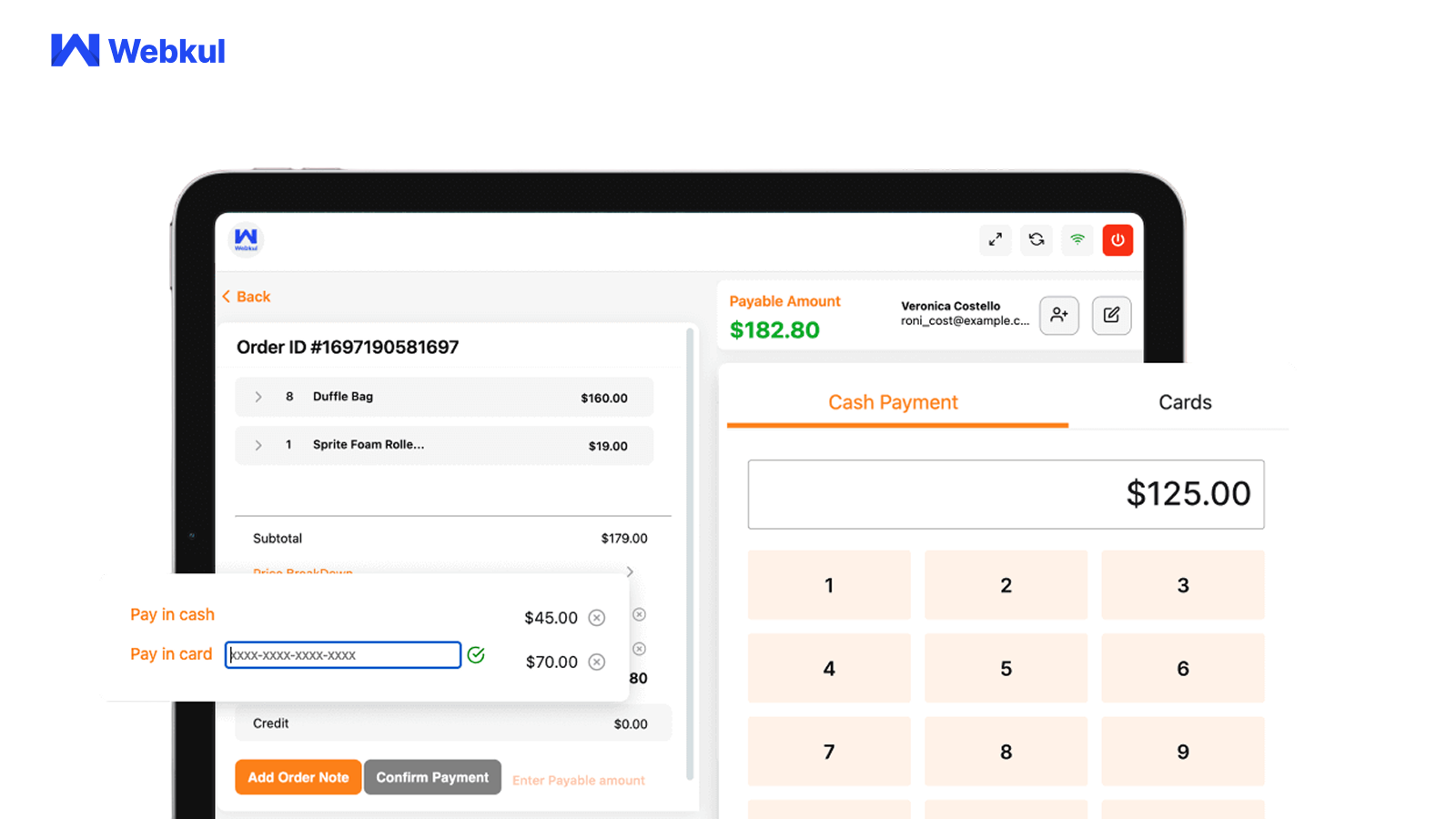
Webkul Magento 2 POS
Key functions
Checkout and order management:
- Process checkout with some common payment methods: Cash, credit/debit card, and split payments
- Apply a coupon and discount to the cart during checkout
- Add products to the cart
- Hold products for future processing
- Add new cashiers and assign them to the respective outlets
Synchronization:
- Automatically sync orders to the backend in real time
Inventory manipulation:
- Assign sources to the outlets
- Automatically update the source inventory whenever an order is placed from the POS
Customer management:
- Add a new customer to the POS and select them when processing checkout
- Edit the existing customers’ information
Hardware support:
- Able to work on any device that’s capable of running a web browser (iPad, tablet, laptop, MAC, desktop PC)
- Able to integrate with multiple peripherals that support a web browser (barcode scanner, receipt printer, cash drawer, etc.)
Pros and cons of Webkul POS
Pros | Cons |
Simple checkout POS solution with affordable pricing | Sometimes, the system performance is unstable. |
Easy to use | The payment methods at checkout are limited. Webkul POS lacks some other common payment methods like contactless payments, mobile payments, layaway, store credits, buy now and pay later, etc. |
It only offers a basic checkout function. If you need other back office capabilities like fulfillment, you have to pay for the addons. |
Magento native POS by Acid: A complete POS system featuring its own proprietary hardware and software
Why choose Acid POS instead of Amasty POS
Acid POS is a cloud-based Magento POS system offering a full suite of both hardware and software components. We recommend the Acid POS solution instead of waiting for Amasty POS development for the following reasons:
- Acid POS is a Magento native POS.
- It provides a comprehensive feature set that covers all the aspects of your business operations.
- According to its customer reviews, Acid POS is easy to implement and get running.
Who should use Acid POS?
Acid POS is suitable for Magento merchants who prefer to use both software and hardware from a single provider and opt for a monthly subscription payment model.

Acid Magento 2 POS
Key functions
- Store management: Multiple retail locations, smartcard and PIN access, multi-user permissions, on-hold management, employee management, etc.
- Payment management: Multiple payment methods (Cash, credit and debit cards), split payments, gift cards, store credits, refunds and exchanges, etc.
- Inventory management: Perpetual inventory, PO management, supplier management, barcode management, inventory forecasting, multiple warehouses, etc.
- Customer management: Loyalty and rewards, auto VIP groups, purchase power index, custom fields, etc.
- Reports: Custom reports, daily sales summary, and inventory valuation
Pros and cons of Acid POS
Pros | Cons |
A feature-rich POS system | The full features of the Acid POS software are restricted to its hardware. If you use regular PCs or laptops, at least 20% of Acid POS features will not be available for use. Therefore, to access all features of Acid POS, you’ll need to purchase both its hardware and software. In case you want to change your POS system to or from Acid POS, it’ll involve extra expenses to change the hardware. |
Multiple types of proprietary hardware | Require a separate licensing scheme if using the POS on PCs |
Magento native POS by Ebizmarts: A native iOS POS solution with some country-specific payment integration
Why choose Ebizmarts POS instead of Amasty POS
If you prefer to run your POS on iOS devices, Ebizmarts is worth considering as it’s a native iOS POS. Ebizmarts POS can smoothly run on iPads (iPad, iPad Pro, iPad Air, iPad mini) with a minimum mobile operating system of iOS 12. We recommend this solution for some key reasons:
- Ebizmarts POS is native to Magento.
- It offers nearly all the essential features needed for the checkout process.
- Many customers report that it’s simple to use.
- Ebizmarts is available in some countries, including Australia, Canada, Europe, Malaysia, New Zealand, Singapore, the US, and the UK. In each of these regions, Ebizmarts POS integrates with specific local payment providers. You can easily check whether the payment option you want to use is supported by the POS or not.
Who should use Ebizmarts POS?
Ebizmarts POS is suitable for Magento retailers who prefer to run the POS on iPad devices.

Ebizmarts Magento 2 POS
Key functions
Checkout and order management:
- Check out orders using some common types of payment methods: Cash, credit/debit cards, split payments, layaway
- Search products by barcode or attribute
- Support configurable, bundle, grouped, and virtual products
- Allow to hold orders for future processing
- Check out as a guest or existing customer
- Process returns and refunds
Customer management and loyalty programs:
- Add a new customer account
- Edit customer information
- View the order history of a customer
- Apply some loyalty programs: Digital gift cards, vouchers, coupons, physical gift cards, store credits, or reward points
Fulfillment:
- Offer some fulfillment options: Buy in store and ship to home, click and collect
Payment integration:
- Integrate with some specific payment providers in each country
- Australia: PayPal Here, Payment Express
- Canada: Payment Express
- Europe: Payment Express, Adyen
- Malaysia: Payment Express
- New Zealand: Payment Express
- Singapore: Payment Express
- United Kingdom: PayPal Here, Sage Pay, Payment Express, Adyen
- United States: PayPal Here, Cayan, Payment Express, Sage Payments, Authorize.net
Reporting:
- Provide some types of reports to track the business performance: Customize metrics, Z report, sales report, staff performance report, and tax report
Pros and cons of Ebizmarts POS
Pros | Cons |
Easy to use | Unable to run on desktops, MacBooks, iPhones, or Android devices |
Able to change the look and feel of the POS to match your brand identity | Charge extra fees for additional devices |
Include all essential features for the checkout function | Offer limited features for inventory management |
Provide a free test account in all plans |
Wrapping up
In short, as the Amasty POS is still in the collecting demand phase and you have to wait for a long time for its development, you should find another ready-to-use Magento POS solution for quick implementation and operation. In this blog, we recommend some Magento native POS solutions, along with their pros and cons, target users, key functions, and pricing. Below is a brief summary of each one:
- Magestore Magento POS: A feature-rich Magento native POS solution with both streamlined checkout functions and advanced omnichannel retail capabilities, fully compatible with a wide range of Amasty extensions and other third-party applications
- Webkul Magento POS: A basic checkout Magento POS with an affordable price for small retailers
- Acid POS: A cloud-based Magento POS with comprehensive proprietary software and hardware solutions
- Ebizmarts POS: A native iOS POS for Magento retailers who prefer to run POS on iPad devices
While native POS solutions typically work better with Magento since they are built directly on the platform, standalone POS systems can still connect to Magento through a connector or middleware. However, opting for a non-native POS may result in additional costs for the connector or middleware, as well as potential data sync issues if the integration is unstable.
>>> Visit 12 Best POS for Magento 2, including both native and standalone options, as well as free and paid solutions.
Getting to know Amasty
Amasty is one of the leading Magento extension development companies, offering 260+ Magento extensions (Adobe extensions) and 75+ Magento-related services. Their extensions cover various aspects, helping Magento users enhance their businesses.
For omnichannel retailers with both Magento websites and physical stores, Amasty provides a wide range of useful extensions to support their operations.
- Inventory management: Advanced MSI Magento 2, Multi-warehouse Inventory Magento 2, Out of Stock Notification Magento 2, etc.
- Order management: Order Attributes Magento 2, Order Notes Magento 2, Order Status Magento 2, Cancel Orders Magento 2, etc.
- Fulfillment management: Store Pickup with Locator Magento 2, Dropshipping Magento 2, Store Credit and Refund Magento 2, etc.
- Loyalty programs: Loyalty Program Magento 2, Gift Cards Pro Magento 2, Magento 2 Reward Points Extension, etc.
- Reporting: Advanced Reports Magento 2, Custom Reports Builder Magento 2, etc.
- Integration services: SAP, NetSuite, QuickBooks, Salesforce, Microsoft Dynamics 365, etc.
Besides, some extensions are currently in the demand-gathering phase:
- Magento 2 Point of Sale (POS)
- Barcode Scanner Magento 2
- Partial Payment Magento 2
- Split Order Magento 2
- Order Editor Magento 2
- 50+ other extensions under review based on user demand
FAQs about Amasty POS alternatives
Question 1: Does Amasty have a POS?
No. Amasty doesn’t have a Magento 2 POS. The Amasty team is still gathering customers’ demands and may consider developing a POS extension in the future.
Question 2: What does Amasty do?
Amasty is one of the leading Magento extension providers. They offer 260+ Magento extensions and 75+ Magento-related services, covering various categories: Hyva Theme extensions, navigation and search, catalog management, checkout, compliance, shipping, SEO, sales and marketing, and more.
Question 3: What is a Magento 2 point of sale extension?
A Magento 2 POS extension is POS software that connects your Magento 2 website with your physical store. A Magento-native solution will directly sync the in-store sales data to the Magento backend without needing any connector or middleware. Some popular Magento-native POS are Magestore POS, Acid POS, and Ebizmarts POS.
Question 4: How much does a POS system cost?
The cost of a POS system typically starts from $0 to $500 per month for a subscription, or from $2,000 for a one-time license. However, this does not include hardware costs, which are charged separately.
The POS system pricing also depends on many other factors, for example, installation fee, type and size of business, support fee, number of user accounts, number of locations, additional features, and more. For more details, visit “How much does a POS system cost? A-Z POS fees explained?”.
Question 5: How to choose the best POS system for Magento?
There is no one-size-fits-all POS solution. The right system for your business depends on various factors, such as your business size, budget, and operational needs. You can explore some of the top-rated Magento-native POS systems on the market, such as Magestore POS, Acid POS, Ebizmarts POS, and Webkul POS.
Question 6: Where can a merchant find Magento 2 extensions?
Magento users can find Magento 2 extensions on the Magento Marketplace or through third-party extension providers, such as BSS Commerce, Mageplaza, Amasty, and Magefan.










