POS Report Guide Chapter 1
POS reporting — Definitive guide for savvy retailers in 2025
Not all retail reports are created equal. If you’re a manager who needs a high-level view of in-store performance and wants to prove your results with meaningful numbers, it’s time to pay close attention to POS reporting.
But before we unpack all the secrets of POS reports that you can’t find anywhere else, let’s start to understand what is a point of sales (POS) report.
This chapter includes 3 key points:
What is a point of sales report?
Point of sales (POS) reports are reports generated with the data from a point of sale system, including both software and hardware from multiple stores. We can track all the transactional data and in-store activities at the point of sale terminal, and that data is stored in a system for future analysis via POS reports. These POS data reports can be inputs for a bigger retail report system, where managers can see all-in-one analytics from different aspects of retail business.

What does a POS report include?
Besides getting data from POS machines, retailers might also need to get data from hardware devices that come along with the POS, such as payment terminals and QR or barcode scanners. Every device that helps collect and store data can be inputs for POS reports as well.
POS reports gather all the information from day-to-day retail operations and automatically generate data analytics telling you exactly how the business is doing. A basic retail operation flow includes the following key activities:
- Open session to start a selling day
- Create order
- Apply promotion
- Record customer info
- Register payment
- Swap shifts among employees
- Close session
- Fulfillment from POS (Pick-pack-ship, buy online–pick up in-store,…)
- Return/exchange
- Refund
- Gather customer feedback by review or rating.
The data collected from all the activities above can give you valuable insights that will help you run and manage your store operation more effectively. Those insights in the form of reports are an excellent way to identify the strengths of a business and the areas that need improvement. For example:
- Strengths: top-selling items, employee generating the most sales
- Weaknesses: underselling items, lost or damaged inventory, underperforming staff
To generate a POS report, retailers need to follow 3 basic steps with their current retail system: Automate data collection effectively → Generate simple, actionable reports from raw data → Use insights to improve your business.
Now that you understand what POS reporting is, let’s discover why it’s a make-or-break aspect of running a retail business.
Why do retailers need POS reporting?
The benefits
After the POS report system gathers data from all sources and generates digestible reports, management levels can use these reports to make important decisions about sales, employees, inventory, and overall business strategy.
Simple reports in the form of records can be inputs to reconcile operations. For example:
- Store managers need X reports to check for discrepancies in the cash drawer after opening and closing a session, and to verify how many money-outs or money-ins that need to be accounted for during a sales day.
- Finance managers need to utilize sales data by payment methods to reconcile with banks or online payment services.

At higher levels, advanced reports which have the ability to gather data and to analyze it quickly provide you with the enhanced ability to make more informed business decisions. Take the following examples:
- Sales managers need to know if quotas are being met, how the team has been performing, how to increase the revenue number, and then decide who will be rewarded, what will be the marketing strategy…
- Warehouse managers need to track inventory levels, analyze, and take action to make sure that the needed products are stocked in stores in a timely manner and customers do not suffer from out of stock when they purchase in an offline store. At the same time, they have to still keep stock at a minimum level and minimize transportation cost from a central warehouse or between stores.

A success story with POS reporting
The benefits of POS reports are undeniable. Nowadays, retailers need data-driven ways to make the best decisions quickly to compete with huge online stores like Amazon. With small-scale businesses, it’s easy to identify your best selling products without advanced reports. However, growing retails have to process data from many stores and even countries, and things get complicated quickly without a data-driven approach. Even in case you serve multiple markets, you will need a deeper and wider view of what’s selling well and where, and that’s harder to track without a POS reporting system.
Let’s take the KargoCard company as a successful example.

The business supplies gift card walls to convenience and retail stores in 20 different Chinese cities. They have to manage every location they were selling, so it becomes difficult to track and measure the metrics from all places. Because of that, they can’t optimize their sales efforts to see better results.
KargoCard decided to implement a reporting and analytics system to bring all metrics together. Their new report system helps put together partner data to better track inventory possession across the entire network of stores throughout China. Now they can easily and quickly see which brands of cards were out of stock and act fast so they didn’t lose any sales. The reporting dashboard helps them optimize their sales efforts and carry out A/B testing on their retail model.
Only one example but we all can see how important in-store reports are to a retail business. There are also many retailers out there running a successful business by utilizing their POS reporting system. If you want a better result for your business, keep on reading to find out.
Which types of POS reports does your business need?
There are 2 main ways to categorize the most important POS reports for your business.
Categorize reports by store operation
These are important types of reports based on main operations related to the store. Depending on different retail flows at the store, the number of reports might change. For example:
Sales reports
POS reporting allows you to track everything from sales at a certain time of day to sales by location. These reports can drill down to specific metrics depending on the level of details you want, or it can be general sales and profits performance of the store.
Inventory reports
These inventory reports have the ability to check inventory quickly and easily, especially during your busiest times. An inventory report pulled from your POS data allows you to do that in a simple format so you know at a glance what is selling, what isn’t, and what you should reorder.
Employee reports
If you have employees, you can also use POS reporting to analyze their performance. An employee report should show you sales per employee, what their tips look like, and how much revenue they bring in per hour worked.
Store reports
If you have multiple locations, you can use POS reporting to compare performance across stores. If you dig into those numbers, you might determine that each of your stores needs a different marketing strategy or that the inventory that works at one location doesn’t work at another.
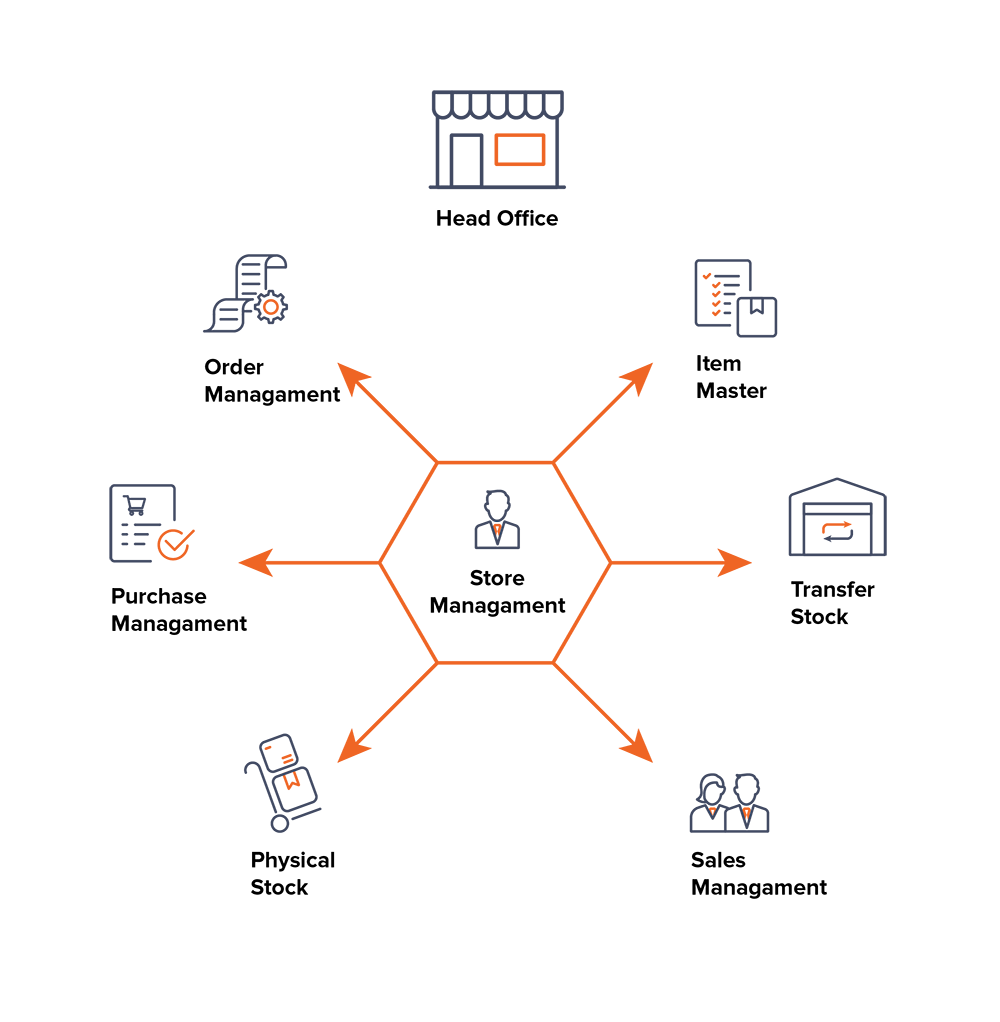
Note: Besides reports by store operation, we also have specific reports for some special industries, for example, grocery or fresh food, fashion, electronics… Each industry has their own characteristics that entail retailers to figure out the way to track down, summarize info, and control them efficiently. However, despite the differences in some metrics, all industries have the same types of reports which are sales, inventory, employees, and others.
Categorize reports by management roles
Every management role at stores needs to know a set of reports to track and improve the performance of the stores. That’s why categorizing reports by roles will be a perfect way to know key POS reports for your business.

The following is just some of the examples to show you what it means to categorize POS reports by roles. We will talk more about each role in detail in the next chapters.
Sales managers
Sales managers direct organizations’ sales teams. They set sales goals, analyze data, and develop training programs for sales representatives.
Most used reports for sales managers include:
- Sales activity by time frame
- Sales by employee/product/department/location
- Gross profits
Procurement managers
This role guarantees enough stocks for all sales at the right time, with the right quantity, and at the right place. This role can utilize product reports to determine the popular items/categories and make sure there’s enough quantity in warehouses. Purchase managers can also look at which item/category is slow-moving. Then they can source from the supplier who provides the best price/trade term.
Most used reports for sales managers include:
- Sales activity by time frame
- Sales by employee, product, department, location
- Gross profits
Marketing managers
Retail marketing managers oversee a team of marketing specialists. As their staff present ideas for new marketing campaigns, the retail marketing manager evaluates them and determines their validity based on budgeting concerns and potential for success.
Some of the reports for marketing managers:
- Number of customers using gift cards, discount code, membership,…
- Number of referrals (referral program)
- Revenue from marketing campaign during a specific time
To sum up
There are many aspects of running a successful business, but one of the most important things to consider is taking advantage of POS reports. But when it comes to reporting, many businesses aren’t aware of data overload. Many of us would like to think that the more data we have, the more empowered we are to make smarter business decisions, but too much of a good thing can actually turn out to be counterproductive. This is especially true if the data isn’t presented in a way that is easy to digest.
After this first chapter, we hope you have a basic understanding of POS reporting. In the next chapters, we will dig deeper into the most important reports for each role in a retail business.
With Magestore POS, you can sync order data, customer data, and product data in retal time at ease. To save time, if you are looking for a POS solution with all the necessary reports, don’t hesitate to talk with one of our retail experts and get free business reporting advice.






