“Reducing stock-outs and overstocks can lower your overall inventory costs by 10%.”
– Zebra Retail Vision Study
As an inventory management software helps you cut down inventory holding costs for your business, having good inventory control features are the key points for a smooth inventory process. Wondering how you can determine what features are needed for your inventory control system?
We recommend these 6 features based on their popularity and prominence values for most businesses. We’ll analyze their benefits so you can answer the question by yourself. In addition, we’ll provide a system requirements checklist of each feature with technical keywords, which makes it easy for you to research more references and reach reputable software providers.
6 essential features of an inventory control solution
1. Inventory management
Inventory management allows you to build and manage your business and eCommerce in multiple locations. This feature centralizes your most essential and basic warehouse functionality by tracking all inventory details like stock levels, stock history, and other product specifications in different locations at the same time.

Learn more details about inventory management with our guide for SMEs inventory management.
- Benefits:
- Break down data silos by synchronizing inventory data with all other inventory features in the business operation system. It means that all functional departments can use the same source of information, which guarantees collaboration among your team at a much higher level than they do with their individual systems. Fostering collaboration among members can in turn improve productivity.
- Integrate with other software and pull data from other parts of the system, such as paperless invoicing and purchase orders
- System requirements checklist:
- Product category
- Product measurement
- Product history
- Stock inquiries
- Cycle counting
- Collaborative inventory
- Vendor or supplier management
2. Inventory tracking
Inventory tracking, or traceability, helps you monitor the status and movement of products and materials in the supply chain. When you need to find a product again, for example, inventory tracking helps you find the exact required item. Without inventory tracking, you’ll run the risk of having to search all items and waste your valuable time.
- Benefits:
- Keep track of every movement of your inventory. Many inventory control solutions allow you to track your inventory by SKUs, serial numbers, RFID tags, and barcodes, etc. It audits and monitors inventory data from the time when the stock is first entered into your inventory.
- Reduce labor movement in your warehouse to increase productivity and cut down costs. The inventory tracking feature of some Magento inventory control solutions is integrated with an optimized “Pick and Pack” process. When holding the product in hand, you can quickly scan the tracking tags on the product. From there, inventory tracking will let you know the location of your stock, then helps you optimize the pick and pack process by creating efficient suggestions for your employees to reach the stock location.
- Eliminate manual and time-consuming jobs by applying automation to inventory tracking. Some inventory control systems automatically generate tracking numbers right when you create receipts or invoices, saving valuable time and effort.
- Deliver better service levels and increase customer relationships by combining integration with both third-party logistics providers (3PLs) and email solutions. By doing this, you can share your customers the email or SMS about the shipped stock and estimated delivery time with a tracking link.
- System requirements checklist:
- Stock tracking
- Advanced inventory tagging
- Inventory tracking reports and audits
- Inventory tracking solutions by SKUs, barcodes, serial numbers, and RFIDs
3. Inventory barcoding
Manually entering the SKU is an error-prone and time-consuming job. That is why barcoding inventory is a popular feature for inventory control.
In the age of digital transformation, barcoding inventory helps you collect, store, and organize data quickly with more cohesion. Traditional data input methods often require tremendous effort and human resources to record such product details.
- Benefits:
- Track product prices and other stock specifications accurately
- Eliminate common manual data and entry errors
- Scan barcode easily and reduce training time, as barcoding inventory only takes you a few minutes to get used to
- Records things faster with fewer employees
- Get precise details of products
- Automate business functions with other features of the inventory control system
- Improve inventory accuracy, speeding up backend processes and stock replenishment with paperless documentation
- Integrate with digital documentation and reporting features such as touchscreen signatures and paperless invoicing
- System requirements checklist:
- Barcode and tagging
- Digital barcoding
4. Inventory report
Instead of collecting data from multiple sources and placing formulas manually on an Excel file, you should look for solutions that include inventory reports. They are a must-have tool when your business grows and scales up. It plays a key role in understanding your customers’ business practices and habits.

But more than simply collecting data, inventory reports present information in a way that is easy to understand and practical for you to make decisions. Some inventory control solutions provide pre-built reports to provide essential metrics, while others allow you to customize reports to dig deeper into specific details for your business.
- Benefits:
- Provide automated reports about inventory trends and changes across the entire supply chain to optimize your inventory planning and meet demand
- Offer easy-to-understand dashboards to visualize your data
- System requirements checklist:
- Report dashboard
- Pre-built inventory reports
- Share and customize reports
- Report integration
- Improved and actionable inventory analysis
- Inventory key metrics, such as inventory turnover by product and SKU or gross margin return on investment (GMROI)
5. Inventory forecast
As its name suggests, inventory forecast helps you forecast future demand and sales. Inventory forecast can even tell you when demand may be higher than expected, like during certain holidays and peak time. Taking advantage of inventory forecast can reduce stock unavailability, which can lead to lost sales opportunities. This gives you a better and clearer assessment of when and how many stocks to buy.

- Benefits:
- Reduce holding inventory cost and keep appropriate inventory level
- Provide a better customer buying experience with no zero-stock situations
- Offer a higher level of inventory control for sales forecasting, materials planning, and supplier management
- Increase turnover rates
- Maximize asset efficiency
- Align sales and marketing efforts
- System requirements checklist:
- Inventory forecasting
- Powerful future insights
6. Inventory alerts
Inventory alerts will automatically send you notifications about important stock events with critical information. One example is low stock alerts which help you reduce the daily time and money for continually tracking important inventory data several times in a day.

- Benefits:
- Reduce stock waste
- Optimize inventory levels
- Improve visibility of stock data across multiple departments
- Drive sales
- Maintain operational control
- System requirements checklist:
- Low stock inventory alert
- Shipment and supply chain delay alert
- Flag potential stockouts
- Recommended calculation for purchase orders
- Suggestion for overstock liquidation
- Alert notification via email and SMS messages
3 trends related to inventory control software to consider
In modern inventory control systems, we can see a clear trending movement to web services, application-based development, and APIs enabled third-party application integrations. You can do more than just control your inventory by applying the following inventory-related functions to your business.
1. Internet of things integrations
IoT integration helps you manage the inventory smartly by bringing automation in all kinds like digital labeling of GPS, Bluetooth, and RFID.
- Benefits:
- Automate tracking and reporting
- Improve security against theft and loss
- Keep a constant tab on assets, location, movement, and quantity
- Keep inventory level optimized by real-time inventory visibility
- Record details of the inventory automatically
2. Mobile support
The increasing trend of using mobile forces most inventory control software to turn into PWA websites or mobile applications. In that way, business people can monitor and manage data remotely without using a computer.

Explore solution: Track & manage items in real time for better inventory visibility
They can even use voice commands with mobile devices to retrieve the report they want in a blink.
- Benefits:
- Give 24/7 real-time access
- Boost productivity and reduce inter-department paperwork
- Increase efficiency by real-time data
3. Machine learning and AI
Retail chatbots or virtual assistants empowered by AI is a trend you cannot miss. They make recommendations by:
- Analyzing active shopping carts and customer history
- Using machine learning algorithms with web-based services to predict inventory, which is difficult to monitor and predict manually
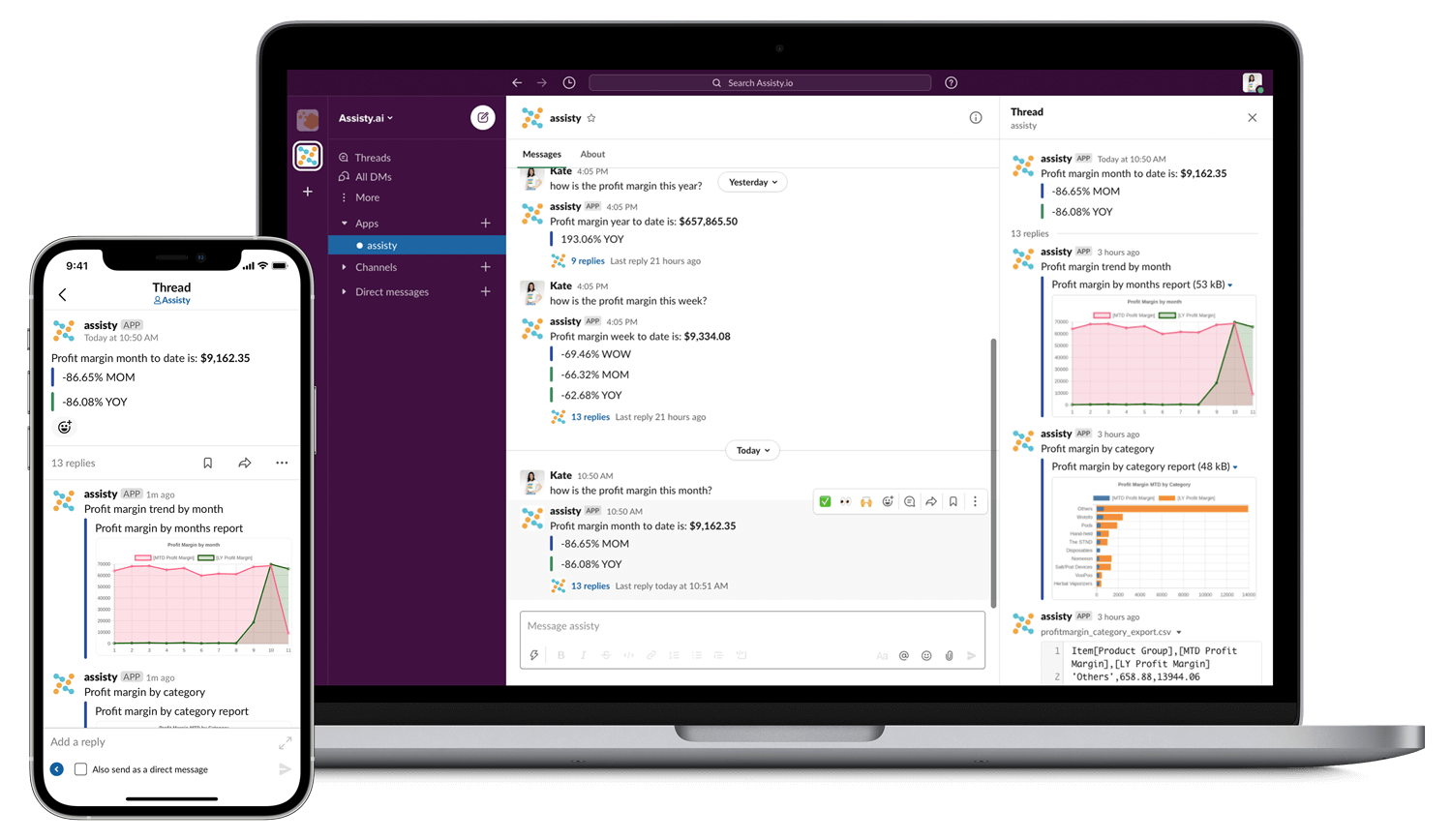
- Benefits:
- Automate backorder fulfillment
- Report critical sales data and inventory trends
- Optimize online customer engagement metrics
- Improve internal inventory control and prevent shortages
- Improve forecasting with real-time data analysis
Conclusion
To make your inventory control checklist easy to use, before adding a feature, let’s ensure you understand why and how it can help your business., and it should be easy to use. When investing, you should prioritize technology that can integrate with other business processes such as POS systems to track sales and stock levels in real time across multiple channels of your business.















I appreciate you creating such a wonderful article. Companies dealing with inventory control challenges must read this blog. Once more, I appreciate you sharing your knowledge.