If your Magento store syncs with Vend (now Lightspeed Retail POS X-Series) via a connector, inventory can drift even when orders “look synced.”
The typical causes include timing gaps where orders sync instantly but inventory trails behind, differences in how Magento and Vend structure and map products, mismatches in multi-location stock handling, returns or manual adjustments that don’t flow across systems, and even connector breakdowns after software updates.
For single-store, low-volume retailers with simple catalogs, a connector can be “good enough”. However, for businesses running multiple stores, handling high sales volumes, operating under strict regulations, or adding systems like ERP or loyalty programs, these gaps become costly.
Our flagship guide, “Magento POS Integration: When a Connector Is ‘Good Enough’ vs When You Need a Native POS”, covers the broader pattern. Here, we focus on how it shows up with Lightspeed (ex Vend) and why a Magento-native POS avoids these failure points.
Key takeaways
- Syncs aren’t instant. Most connectors update inventory on a schedule – every few minutes, hours, or overnight. Fast sales and same-day stock changes often lag, causing miscounts.
- Inventory math doesn’t match. Magento and Vend (Lightspeed) structure products differently, so connectors struggle to translate variants correctly. Poor mapping between the two can show stock online that isn’t really there.
- Returns and exchanges drift. If POS returns don’t line up with Magento’s refund and restock process, inventory slowly drifts out of sync.
- Updates can break sync. Platform or connector upgrades may change fields or workflows. Without careful testing, syncs can fail right after an update.
- Who’s safe and who should switch: Small, single-store retailers with simple catalogs may do fine with a connector. However, multi-store or high-volume businesses – especially those utilizing ERP, loyalty programs, or operating under strict rules – should use a Magento-native POS to maintain Magento as the source of truth.
- ≤3 stores, <10,000 SKUs, <1,000 daily orders → Both connector and native path are likely fit for purpose.
- >5 stores, >20,000 SKUs, >5,000 daily orders → Explore native path.
➡️ While a Magento-native POS can handle operations of any scale, from a single-store setup to large multi-location enterprises, businesses with moderate store counts, SKU volumes, or daily order levels may still be well-served by a connector. Explore “Who’s safe with a connector – and who should choose a Magento-native POS” below for detailed thresholds and guidance.
Where stock sync may break when using a connector for Vend (Lightspeed Retail POS X-Series) and Magento integration
1. Product catalog updates delayed
When Magento and Lightspeed Retail POS are connected, not all types of data move at the same speed. Connectors handle orders, inventory, and product catalog differently.
Take the Maurisource connector, which links Lightspeed POS and Magento, as an example. According to the information about Maurisource listed on the Adobe Marketplace, orders, inventory, and product catalog are handled as follows:
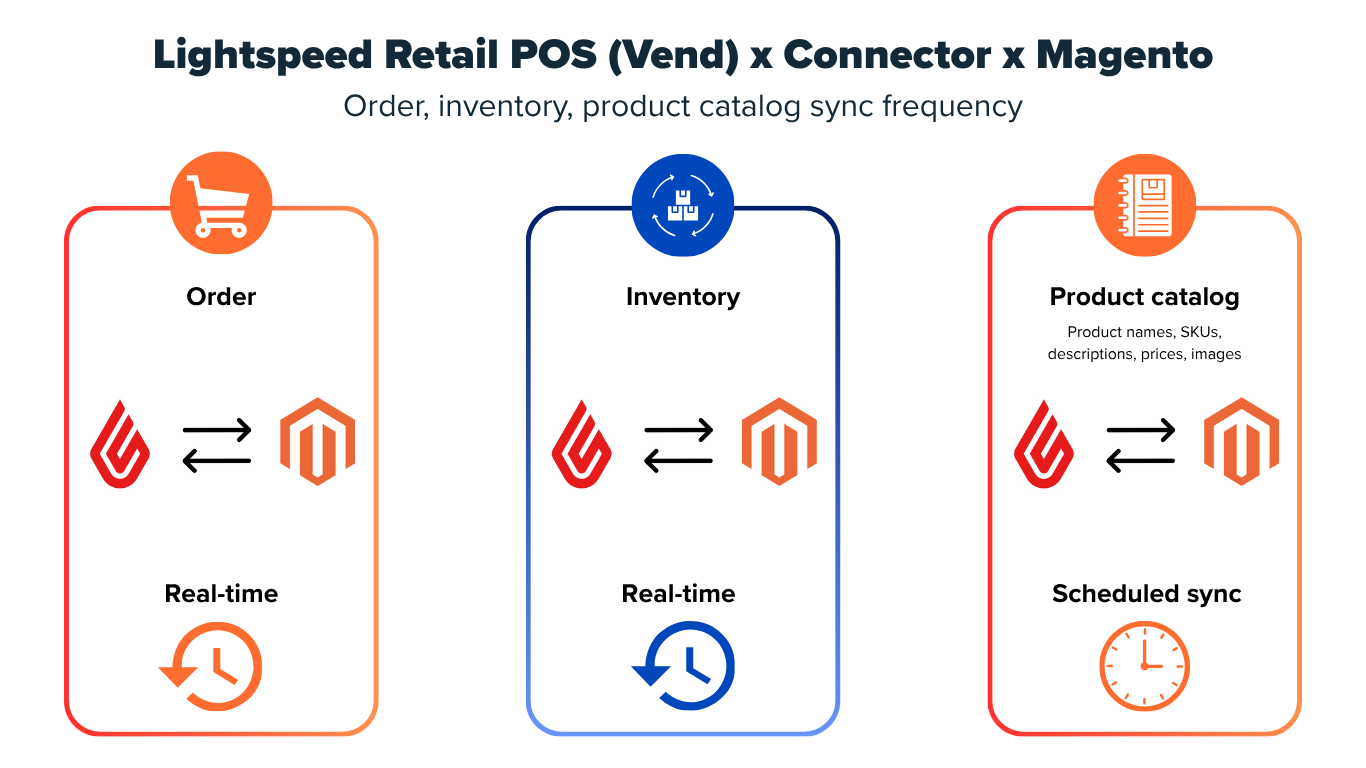
- Orders are usually given top priority and pushed through the connector immediately. As soon as a customer completes a purchase online, the connector attempts to send that order straight to Lightspeed to keep sales records up to date.
- Inventory (stock levels) is typically synchronized in real time, bi-directionally. This means when stock changes in Lightspeed or Magento, the connector updates the other system as soon as the change is detected.
- Product catalog data (names, SKUs, descriptions, prices, images) is heavier to process and usually runs on a scheduled sync (“on a regular basis”). Instead of updating instantly, product information is imported or refreshed in batches at set intervals, such as hourly or nightly.
Because orders and inventory sync nearly instantly, but catalog data does not, Magento and Lightspeed can still display different information at the same moment – especially if a product has just been added or modified in one system but the scheduled catalog sync has not yet run.
New products appear late online
When you add a new product in Lightspeed POS, it won’t appear in Magento until the next scheduled catalog sync runs (unless you trigger a manual product sync). Meanwhile, orders and inventory updates flow near real-time, so in-store shoppers can buy immediately, but online shoppers won’t see the product until that catalog job completes.
For example, a clothing retailer adds a new T-shirt in Lightspeed on Monday morning. Store staff can sell it immediately. Online, the product won’t appear in Magento until the next scheduled catalog sync runs (e.g., hourly or nightly), unless the team triggers a manual product sync. During that window, the item isn’t visible on the site, so potential online sales may be missed until the sync completes.
Product details get out of sync
If you change a product’s price, description, or images in Lightspeed, the adjustment doesn’t appear in Magento immediately. That creates a window of time where the online store is showing outdated information.
For instance, suppose a coffee shop updates the price of a bag of coffee beans from $12 to $15 in Lightspeed. In-store, the register charges the correct $15. Online, however, the listing still shows $12 until the catalog sync happens later. Customers placing online orders are paying the wrong amount, and staff then have to decide whether to honor the lower price or correct it manually.
Another example is a cosmetics company updating lipstick packaging images in Lightspeed. The change doesn’t sync to Magento until the next day. Customers ordering online expect the old packaging shown on the site, and are surprised when they receive the new version. Even if the product itself is identical, the inconsistency can lead to disappointment, complaints, or returns.
Business impact
When product catalog data doesn’t sync in real time, retailers face more than just minor mismatches – they risk losing sales from products that appear online too late, leaking revenue through outdated pricing, and damaging customer trust when descriptions or images don’t match what shoppers receive. Even with real-time orders and inventory, delayed catalog updates can quietly damage both revenue and brand reputation.
2. SKU and product mismatch
When using a connector between Lightspeed Retail POS and Magento, one of the major challenges is that these two systems structure product and variant data differently. As a result, the connector must translate between them – and this translation is often where errors occur.
In Lightspeed Retail POS (X-Series), each product variant (such as size or color) must have its own unique SKU with its own inventory, all grouped under a parent product (Source: Lightspeed Help Center). If you don’t assign a SKU, Lightspeed can auto-generate one for you (Source: Lightspeed API Docs).
For example, a t-shirt available in three sizes (Small, Medium, Large) and two colors (Red, Blue) would result in six unique SKUs in Lightspeed, one for each size–color combination.
In Magento (Adobe Commerce), the model is similar: each variant of a configurable product is treated as a separate simple product with its own unique SKU, and the configurable product (the parent) acts as the grouping container (Source: Adobe Commerce Docs).
Using the same t-shirt example, Magento would also generate or require six SKUs (Red-Small, Red-Medium, Red-Large, Blue-Small, etc.), with the parent configurable product holding them together.
Even though both systems use SKUs at the variant level, mismatches can still happen in practice:
- Auto-generated vs. custom SKUs: If Lightspeed auto-generates numeric SKUs (e.g., “12345”) but Magento uses merchant-defined SKUs (e.g., “TS-RED-S”), the connector may not be able to match them unless mapping rules are configured. This can result in duplicate product records or failed inventory syncs.
- Parent vs. child product mapping: Inventory should sync at the variant (child) level in both systems. If a connector posts inventory to a parent instead of child SKUs — or fails to associate children correctly — Magento’s configurable product may display ‘Out of Stock’ despite available variants.
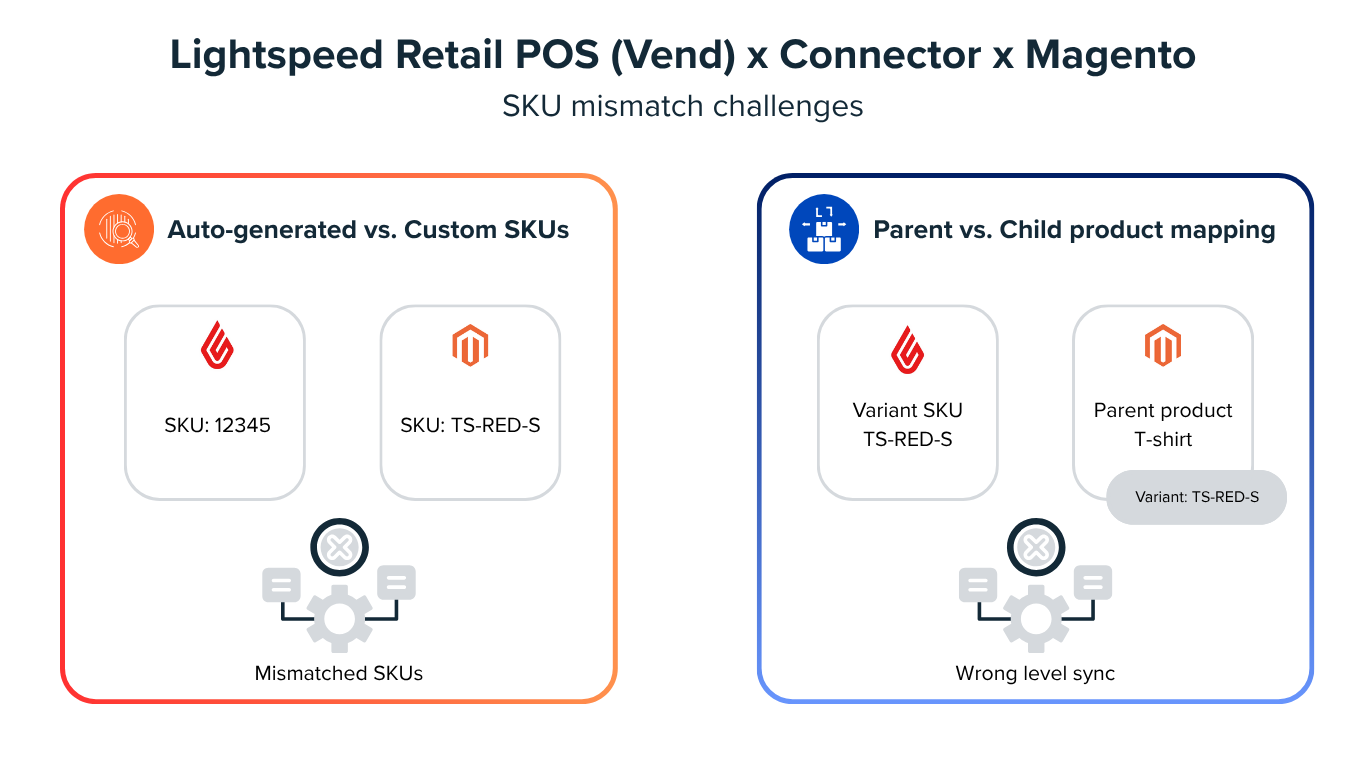
Business impact
When SKUs don’t align, inventory may not sync correctly. Products available in-store can appear unavailable online, causing lost sales and frustrating customers.
Sync errors also create extra manual work for staff, who must export data to spreadsheets, compare stock counts line by line, fix mismatched SKUs, and troubleshoot catalog inconsistencies between systems. Over time, these tasks pull attention away from customers and slow down overall retail operations.
3. Multi-location mapping conflicts
A key source of stock sync problems when integrating Lightspeed Retail POS with Magento is the way inventory is managed across multiple locations.
Lightspeed X-Series supports multiple outlets and allows merchants to track stock separately at each one. Each outlet holds its own stock counts, and inventory can be viewed across stores or transferred between outlets (Source: Lightspeed Retail X-Series Features).
On the other hand, Magento’s Multi-Source Inventory (MSI) lets merchants assign stock quantities to each source (warehouse, store, or fulfillment center) and allocate them to specific websites or sales channels individually (Source: Adobe Commerce Inventory Management Docs).
Because outlets and sources aren’t identical concepts, connectors must map each outlet to the correct source(s) and roll them up to the right stock/website. If this mapping or the update logic is misconfigured (for example, posting all outlet quantities into one Magento source, or failing to update per-source quantities), the website can show incorrect availability.
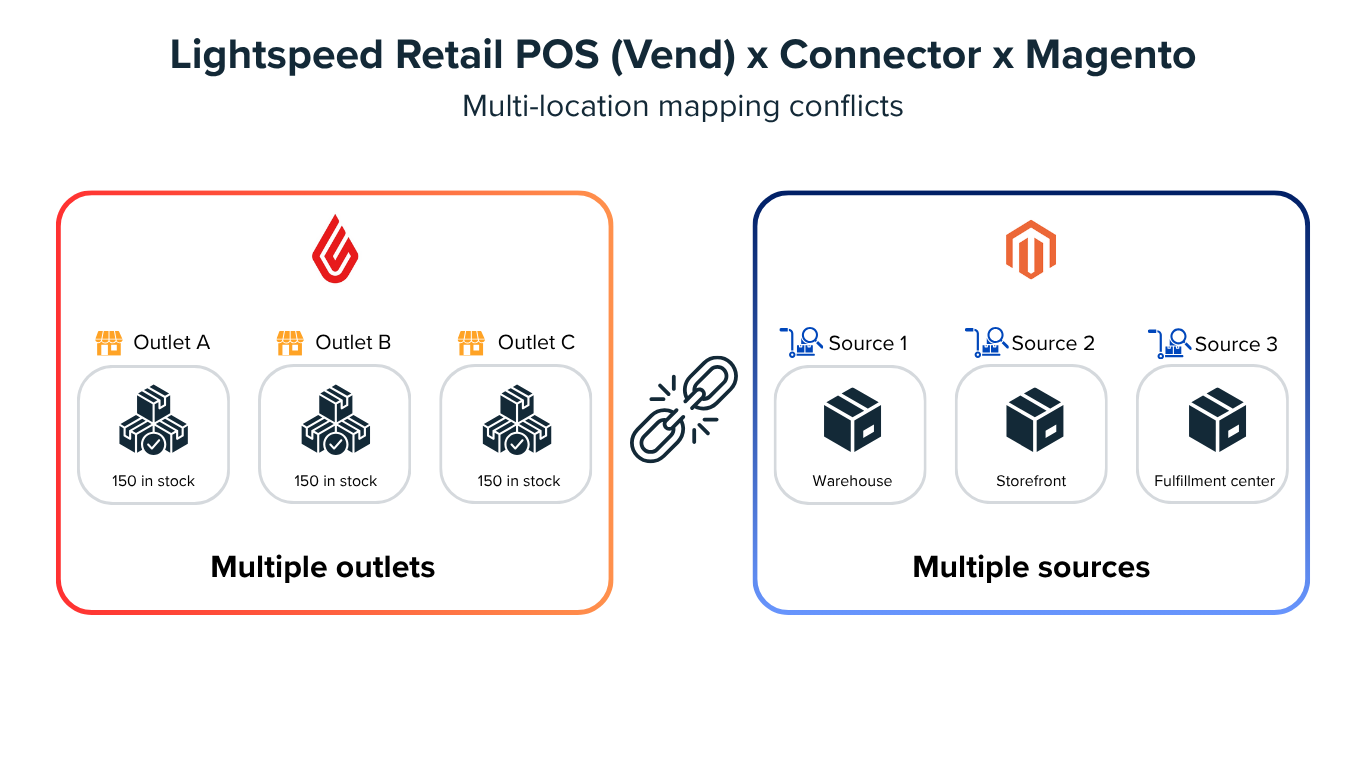
For example, a site may show ‘In stock’ if any assigned source has quantity (aggregate salable > 0), even when a specific store location is out of stock. That’s expected with MSI unless you implement per-location visibility (e.g., store pickup views) and ensure the connector updates each source correctly.
Business impact
Multi-location mismatches force staff to spend hours reconciling stock between stores. This increases operational cost, creates errors in store-level availability, and may result in both overselling (selling stock that isn’t there) and underselling (losing sales for items that actually exist).
Inaccurate stock visibility makes order fulfillment more complicated. Staff may be forced to move products between stores at the last minute to meet customer demand, which increases shipping costs and delivery times. It also weakens managers’ ability to manage inventory allocation, since they can’t rely on the data to guide distribution decisions.
4. Returns and refunds not synced
Lightspeed X-Series allows merchants to process returns directly in POS. When a sales return is made, the merchant can configure whether the returned item is added back into the outlet’s inventory. This means stock counts in Lightspeed can increase as soon as the return is completed (Source: Lightspeed Retail X-Series Support – Processing a return).
In Magento (Adobe Commerce), returns and refunds are managed differently. They are recorded as credit memos tied to the original sales order, and inventory adjustments are handled according to Magento’s Multi-Source Inventory (MSI) rules. Returned items can be allocated back into a specific source, ensuring Magento keeps both order and inventory records consistent (Source: Adobe Commerce Docs – Credit Memos; Adobe Commerce Docs – Returns).
If the connector doesn’t create a Magento credit memo and apply the corresponding Return to Stock update, Magento can continue to show a fully completed order with no refunded quantity or restocked units—even though Lightspeed has already increased stock at the outlet.
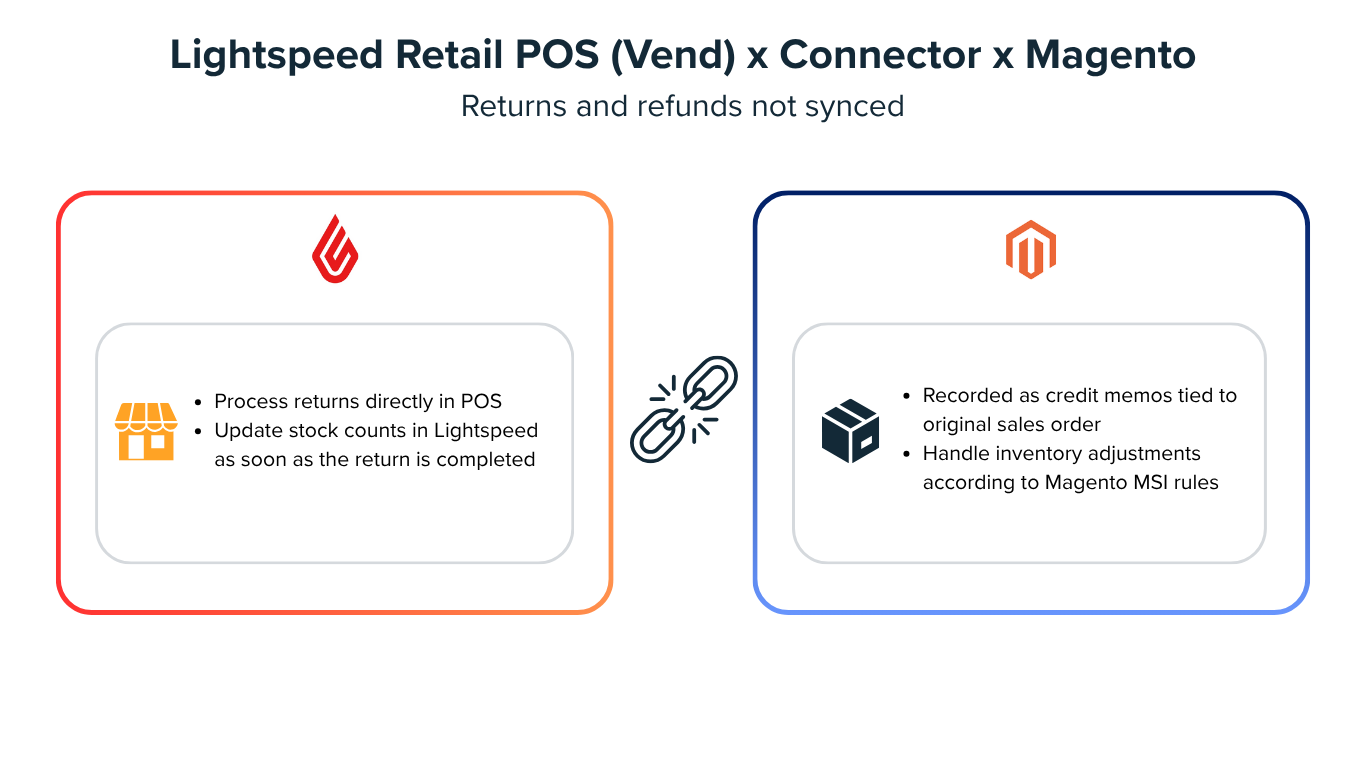
Business impact
When returns in Lightspeed X-Series don’t sync properly to Magento, the systems quickly fall out of alignment. Magento may continue to treat sales as final while Lightspeed adds the items back into stock, creating inflated demand reports and inaccurate inventory counts. This disconnect can lead to overselling, underselling, or misinformed buying decisions.
5. Breakdowns after software updates
Another challenge when using a connector is the risk of breakdowns after software updates. Both Lightspeed and Magento are regularly updated, whether through new features, security patches, or bug fixes. When updates are made to either system, the connector may no longer recognize the structure or format of the data. If the connector is not updated promptly, data synchronization between the two platforms may break down.
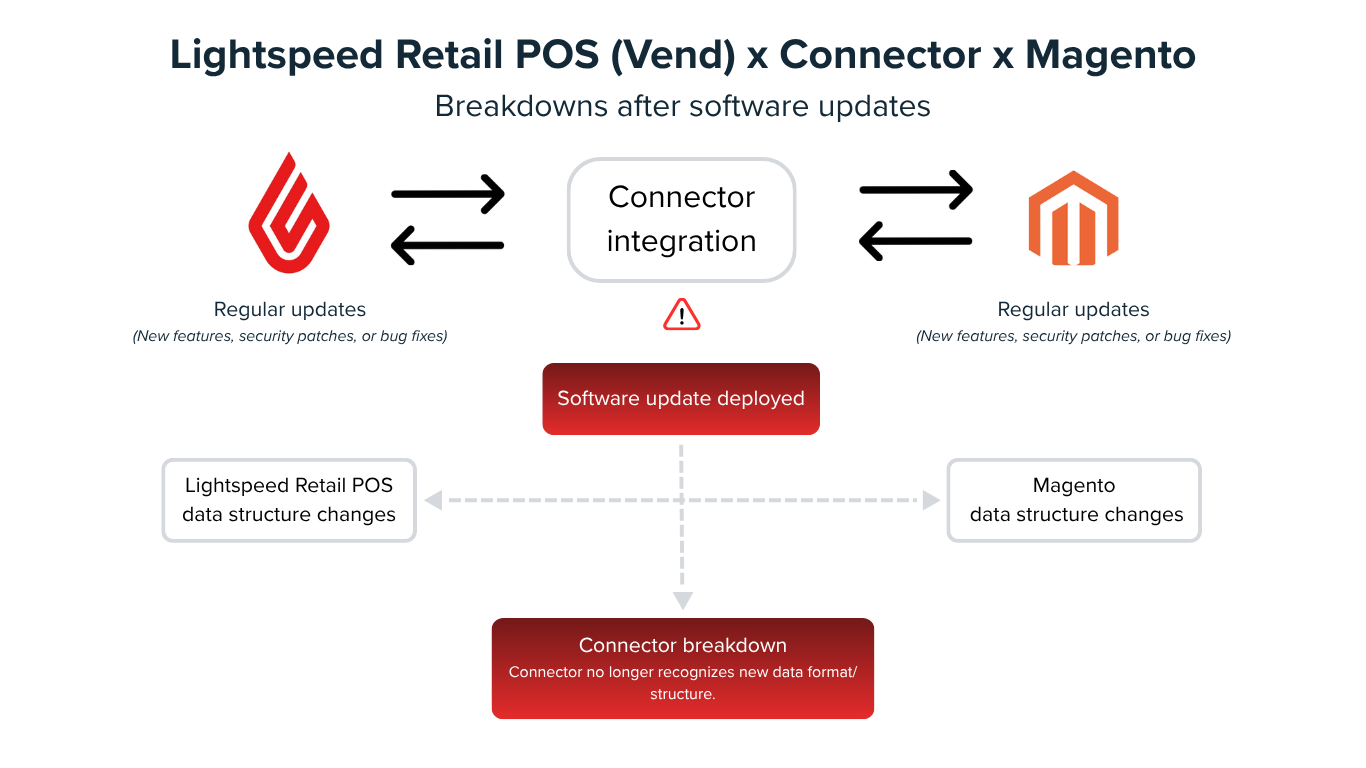
For example, if Magento releases a new version or Lightspeed updates its inventory management system, the connector may not immediately recognize the new data structure or the updated fields. This is especially true if the connector hasn’t been programmed to handle these new changes. As a result, the synchronization between the two platforms can break down, and you may experience stock mismatches, failed orders, or outdated inventory information in either system.
A more significant issue is that connector updates are not always timely, as they depend on the connector providers. The process of updating the connector can take time, and the lag period can extend beyond your control, leaving your business with unreliable stock data during that time.
Business impact
Breakdowns after updates increase troubleshooting time and IT workload. Staff must diagnose failed API calls or wait for the connector provider to release a patch. This adds direct labor cost, increases operational downtime, and creates opportunity costs–time spent fixing sync problems instead of serving customers or growing the business.
Technical background: How Lightspeed Retail POS (ex Vend) works with Magento via a connector
(Here’s a quick overview of how Lightspeed Retail POS connects with Magento via a connector. For deeper technical details, check the official dev docs from Lightspeed, Magento, or related connector vendors.)
View details
Why Lightspeed POS and Magento need a connector for integration
Lightspeed Retail POS and Magento are built independently and lack native API integration (As noted on the Lightspeed Integrations page and the Adobe Commerce Marketplace listing, a connector is required to share data between the two platforms). This means there is no direct communication between them. To keep data aligned, a connector or middleware is required. The connector acts like a middleman, transferring product, stock, order, and customer data between the systems. Without it, your in-store and online stock would always be out of sync.
Which types of data direction and sync frequency are available when using a connector?
Data sync directions
- One-way sync: Data flows in a single direction (E.g., Lightspeed sends product and stock data to Magento, but Magento does not send sales back).
- Bi-directional sync: Data moves both ways (E.g., Lightspeed pushes product and inventory updates to Magento, while Magento sends completed online sales back to Lightspeed).
Common data sync frequencies
- Real-time (or near real-time): Updates flow instantly (or within seconds), ideal for stock levels and order data.
- Scheduled batch: Data syncs at fixed intervals such as every few hours or once per day.
- Hybrid model: Critical data (e.g., stock and orders) syncs in real time, while less urgent details (e.g., product descriptions, images) sync on a schedule.
What are the common data architecture models of Lightspeed POS and Magento?
In fact, there are many data architecture models a retailer can choose to operate the system. Among them, we will mention three common types:
- Lightspeed as master catalog: Lightspeed is the main system for products and stock. The connector pushes data from Lightspeed to Magento. Online orders flow back to Lightspeed.
- Magento as master catalog: Magento holds the main catalog, pricing, and promotions. The connector pushes data from Magento to Lightspeed. In-store sales update back to Magento.
- External system as master catalog (ERP/IMS/custom system): An ERP, IMS, or a custom system acts as the master data catalog. Both Magento and Lightspeed sync with it through connectors.
Take Maurisource, a commonly used connector for linking Lightspeed Retail POS with Magento, as an example. According to Adobe Commerce Marketplace, this setup makes Lightspeed the master catalog, with products and stock data regularly pushed into Magento as the child catalog. When an online sale occurs, the completed Magento order is also sent back to Lightspeed, so in-store inventory reflects the change. The extension provides bi-directional inventory synchronization, meaning Magento also updates to match Lightspeed’s stock levels as soon as movements are detected.
>>> Might you like: Lightspeed POS Magento: 7 best connectors and 1 optimal solution
Who’s safe with a connector — and who should choose a Magento-native POS
Use the checks below to self-assess in minutes. Results are decision cues, not mandates; your IT team can validate in staging.
60-second self-test (traffic-light)
- Store count
- ≤3 stores → ✅Connector safe; ✅Magento-native option safe
- >5 stores → ⚠️ Have to investigate native
- Number of SKUs
- <10,000 SKUs → ✅Connector safe; ✅Magento-native option safe
- >20,000 SKUs → ⚠️ Have to investigate native
- Number of daily orders
- <1,000 daily orders → ✅Connector safe; ✅Magento-native option safe
- >5,000 daily orders → ⚠️ Have to investigate native
- Complexity flags
- Any of: regulated SKUs, ERP or loyalty integration, frequent returns/exchanges, multi-warehouse transfers → ⚠️ Have to investigate native
Outcomes:
1. All ✅ → You can choose either a connector or a native path — both options can work.
However, since the POS and Magento fees remain the same in both cases, you should factor in the extra costs associated with the connector when choosing the connector-based approach.
Cost type | Description | Notes/examples |
A. Initial costs | ||
Connector license/ purchase fee | The upfront fee to activate the connector or first-year subscription. | Many vendors charge $500 – $3000 setup or an annual license. E.g., Maurisource (Lightspeed Retail POS and Magento connector) license fee:
|
Installation service | One-time cost for connector installation and basic configuration support. | E.g., Maurisource charges $99.00 USD for installation. |
Support agreement (first-year) | Vendor-provided support contract covering bug fixes and updates. | E.g., Maurisource lists a $695 USD / 12-month support agreement (renewable annually). |
B. Recurring (monthly/ annual) costs | ||
Connector subscription fee | Ongoing license or API usage cost. | |
Data-sync volume charges/API limits | Some connectors bill per API call or per order/product synced. | High order or SKU volume may trigger premium plans and increase cost. |
Continued support and maintenance plan | Paid vendor support for bug fixes, updates, and version compatibility. | Usually optional, but essential if POS/Magento updates frequently. |
C. Indirect/ hidden costs | ||
Data mismatch troubleshooting | Manual labor to fix stock or order sync errors. | Each desync consumes staff or developer hours. |
Downtime risk after API or version changes | Since Lightspeed and Magento update APIs, the connector may break temporarily. | Lost sales or data corrections add hidden cost. |
Integration re-testing | Every time Magento or POS is upgraded, regression testing is required. | QA cycles add cost per release. |
Third-party extension conflicts | Some Magento extensions (e.g., loyalty, gift card, B2B) may not sync cleanly through the connector. | Fixing compatibility can cost development hours. |
Training and operational alignment | Staff must understand connector dashboards and error logs. | Adds onboarding time and internal process maintenance. |
In addition to the additional fees, when deciding to stay with a connector, conduct mapping checks to confirm integration reliability:
- Reservations honored: Verify that the connector subtracts reservations when updating Magento’s salable quantity, not just copying on-hand counts (Source: Adobe Experience League – Source Algorithms & Reservations)
- Per-location accuracy: Ensure that inventory updates post correctly at the source/outlet level, not aggregated store-wide (Source: Lightspeed X-Series API – Inventory Updates)
- Returns behavior: Confirm that POS returns map to credit memos + restock so stock counts remain consistent after refunds (Source: Adobe Commerce Docs – Credit memos; Adobe Commerce Docs – Returns)
- Upgrade resilience: Check that connector mappings remain stable after platform upgrades and that retry behavior under API-limit conditions is documented
2. Any ⚠️ → Proceed to the 7-day drift check below; if issues persist, a Magento-native POS is recommended to keep Magento as the single system of record.
7-day inventory drift test (lightweight, reproducible)
Evaluate how accurately and quickly the connector keeps Magento’s salable quantity aligned with actual POS sales and returns over a one-week period.
Step 1: Observe sync cadence
1. From the connector dashboard or logs, record:
- Inventory push frequency (how often stock updates are sent from POS to Magento)
- Order pull frequency (how often online orders are pulled into POS)
2. If these intervals are not documented, measure them manually over one full business day by noting actual sync timestamps.
Step 2: Measure real-time delay
1. During peak hours, randomly select 20 POS sales made over the week.
2. For each sale, record:
- Sale time (POS): When the transaction was complete
- Salable quantity update time (Magento): When the related item’s salable quantity actually changed
3. Calculate the delay for each transaction
4. Record both the maximum delay and the 95th-percentile delay (typical performance under load)
Step 3: Log incidents
Throughout the 7-day test period, count oversells, negative salable quantity, and manual adjustments required.
Step 4: Choose the suitable option based on testing observations
Risk band | Recorded result | Interpretation | Merchant decision |
GREEN (Low risk) | Delay ≤ 15–30 min, manual fixes < 5 hours/week | Often acceptable for low-volume or slow-moving catalogs if there’s no material impact on customer experience, margin, or service level agreements. | Monitor. If promos/seasonal peaks spike drift, retest and consider tightening your own limits. |
RED (High-risk trigger) | Delay > 5 min causes overselling or manual reconciliation > 5 hours/week | Indicates operational strain (order edits/cancellations, staff time, lost margin). | Evaluate alternatives (e.g., Magento-native POS that writes directly to MSI) or re-architect connector schedules/mapping. Prioritize a fix if incidents affect CX/SLAs. |
How a Magento-Native POS solves stock syncing issues caused by a connector
Stock sync issues between Lightspeed POS and Magento mainly occur because these two systems are separate platforms with no native integration. Using a connector or middleware to transfer data between them can lead to delays, errors, and failures.
To solve these problems, consider a Magento-native POS, which is built directly within Magento and does not require any external connectors. This approach reduces the complexity and risk associated with connector-based systems.
A Magento-native POS (e.g., Magestore) runs inside Magento – no external connector – so inventory updates happen within Magento’s Inventory Management (MSI) as transactions complete (reservations adjust salable quantity). With a single system of record, web and POS read the same Magento numbers, reducing oversell/undersell risk.
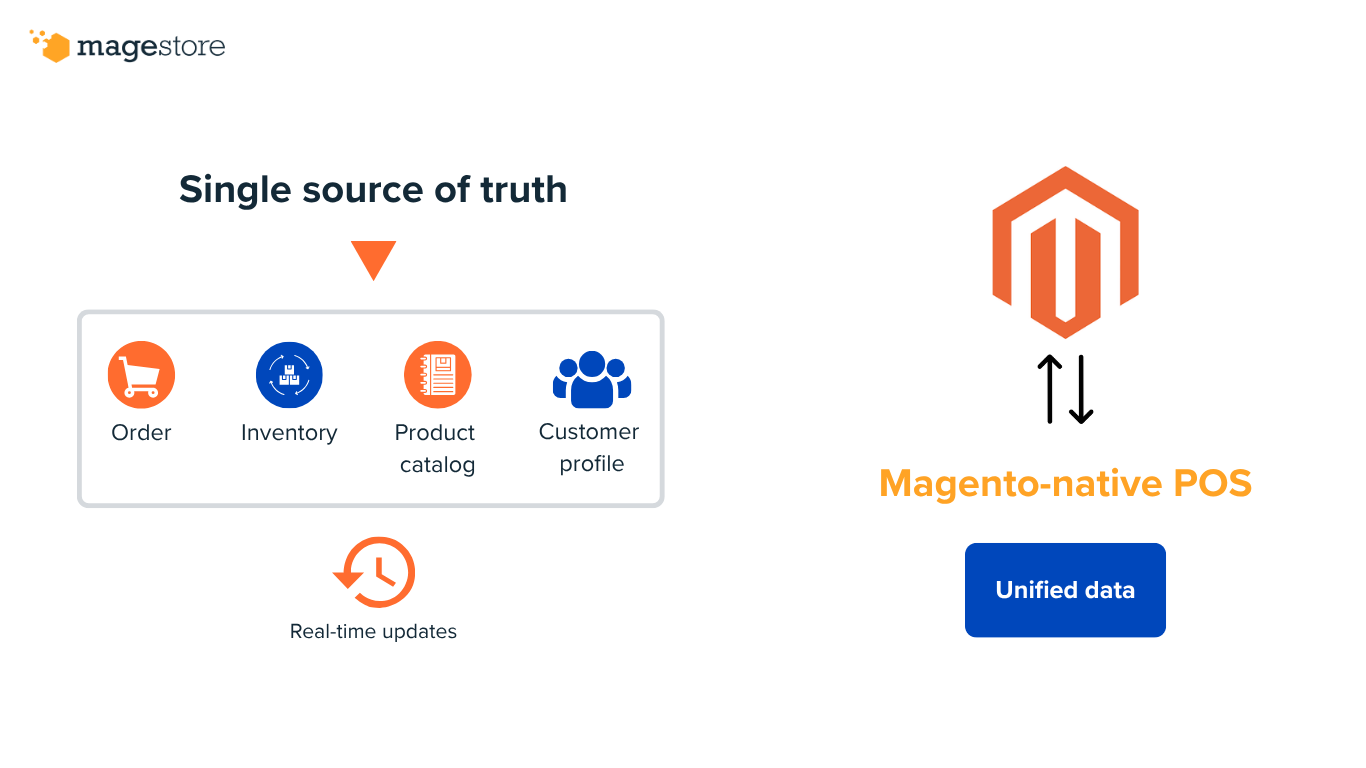
To have a clear overview of how a Magento-native POS can solve the stock syncing issues caused by connectors, let’s take Magestore POS as an example. Below, we compare Magestore Magento-native POS with a standalone POS like Lightspeed, which relies on a connector to integrate with Magento. This comparison highlights the key differences in stock management, system reliability, and operational efficiency, showing why a native POS eliminates the common problems associated with connector-based setups.
Feature/Aspect | Magento-native POS (Magestore) | Standalone POS (Lightspeed) + connector + Magento | Magento-native POS’s impact on stock syncing issues |
Integration type | Built within Magento | External POS connected via API/middleware/connector | Removes the connector layer, reducing a common failure point |
Stock update timing | No scheduled sync; updates committed in Magento | Depends on sync frequency (batch, scheduled, or delayed API) | Near real-time within Magento; reduces over/undersell risk (still subject to normal processing/cache latency) |
Source of truth | Magento database is the single source | Two separate systems (Lightspeed POS and Magento) | Eliminate data mismatch, no need for reconciliation |
Data sync direction | Stock state changes are committed in Magento, so what staff see in the POS and customers see online reflects the same Magento numbers (subject to normal Magento processing and network latency) | Single or bi-directional data sync depends on the capabilities of the connector | Reduce errors in stock levels. Ensure up-to-date and reliable data between the two systems |
Multi-store/location management | Support Magento MSI with accurate stock per location | Mapping conflicts possible | Native inherits MSI per-location math; connectors must map outlets ↔ sources correctly to avoid mismatches |
Manual reconciliation | Minimal to none | Required when the connector fails or delays occur | Save staff time and reduce human error |
System updates/ maintenance | Fully compatible with Magento updates | The connector may break after Magento or POS updates | Avoid downtime and sync failures due to version mismatch |
Operational efficiency | Staff can focus on sales, not correcting stock errors | Staff spend time troubleshooting, manually updating, or reconciling | Reduce labor costs and improve operational efficiency |
Comparing these two approaches demonstrates how using a Magento-native POS eliminates stock syncing errors, ensures accurate inventory, and enhances overall operational efficiency. If you are already evaluating Magento-native options, Magestore POS is one such solution. To confirm fit for your stack, schedule a consultation with our business consultants; you’ll share requirements, and we’ll confirm coverage and outline next steps.
Wrapping up
At first glance, a connector may look like a simple fix to link Lightspeed POS with Magento. But in reality, it can become a bottleneck in your operations. Stock updates running on different schedules, SKU mismatches, multi-location mapping errors, failed returns, and post-update breakdowns all stem from relying on an external bridge between two systems that were never built to talk natively.
These syncing gaps create more than just data errors – they lead to overselling, underselling, manual reconciliation, frustrated staff, and disappointed customers. In short, the connector itself becomes the root cause of stock inconsistencies, undermining both efficiency and trust in your retail operations.
That’s why more Magento retailers are moving to a Magento-native POS. By eliminating connectors, a native POS keeps all sales, inventory, and customer data inside Magento, syncing in real time and ensuring every channel runs on a single source of truth. The result is accurate stock visibility, fewer operational headaches, and the freedom to focus on growing your business instead of fixing sync errors.











