Point of sale systems play an important role in every restaurant operation. Restaurant point of sale data provides vital information to build point of sale reports which tell you about your business’s success, such as the performance of your marketing activities, client purchase habits, and product and service seasonality.
Learn more about restaurant POS reports, including their significance, interpretation, varieties, and how they can help you expand your business in the following.
What are restaurant point of sale reports?
A restaurant POS report is a compilation of business data obtained by your restaurant POS software and presented in such a way that it tells a story about your restaurant, cafe, bar, delivery service, or catering business. With restaurant analytics, you may learn things like which menu items are the most popular, your profit margins on favorite recipes, and even if your employees are giving away free products with these business reports.
The POS reporting for restaurants can assist restaurant owners in making better, more informed choices about marketing promotions, menu item pricing, and personnel, to increase sales, and revenues, and enhance customer experience.

How does a restaurant POS report work?
The restaurant POS system works as a restaurant reporting software. Because POS system can track all business transactions, customer sales, orders, products, inventory, and locations, retailers or restaurant owners can also take advantage of these POS data to get insightful reports on business performance. Now advanced POS systems can connect online and offline sales and sync them seamlessly, so you can get easy-to-use reporting from a POS software anywhere and keep track of the progress. Restaurant POS reporting is not simply a data collection hub but also where you can use data for more marketing activities. Restaurant managers can get sales and inventory reports from different locations and make a comparison to make data-driven decisions on the number of ingredients and promotion strategies for each restaurant branch.
You can use Magestore POS for effective omnichannel POS reporting for your cafe shop, bakery, or small takeaway restaurant.
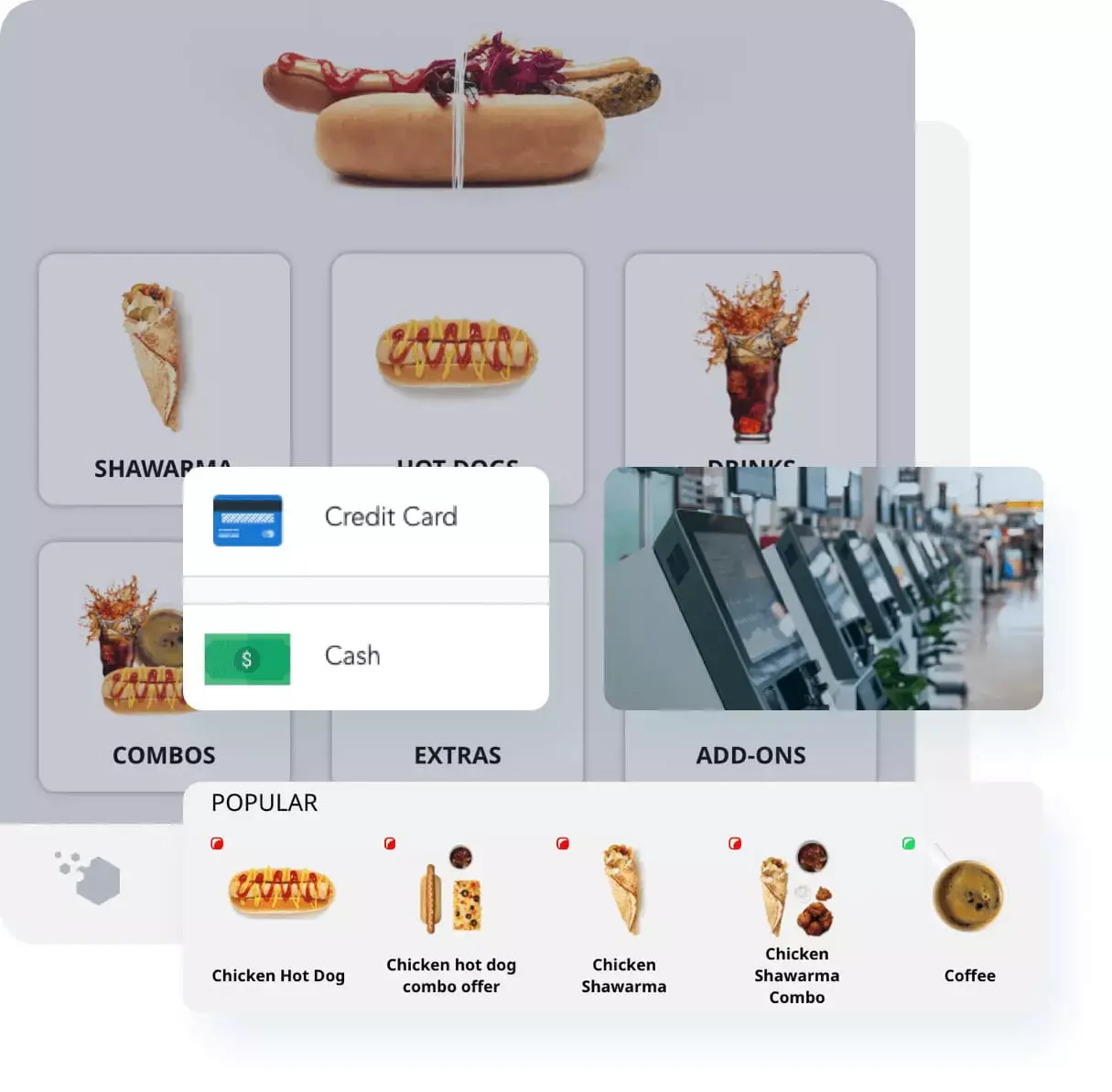
Top 8 POS reports for restaurants
POS restaurant analytics can focus on several aspects such as sales target presets, and customer lifetime metrics. Various types of reports help you determine how successful your sales are. Here’s a rundown of eight POS reports to think about.
1. Sales reports

Because sales are the lifeblood of every business, any POS system should be able to generate thorough sales reports as standard. POS sales data help you identify which things are profitable, which times are the peak season for your business, and which items are unpopular enough to be removed off your shelves.
Some key sales reports your point of sale should generate include:
- Sales summary,
- Sales per product report,
- Sales per customer report.
It’s critical that you take action based on the information in your sales reports. For a point of sale report example, if a product is underperforming, look into what’s causing the low sales and how you might fix it. Is there a surcharge for shipping? Is it possible that it has something to do with the quality of the product? To spot the root causes quickly, you need the right data first.
2. Inventory reports

Inventory control is essential for ensuring that you have enough products to meet your customers’ demands. If you don’t have enough inventory, you risk losing potential customers to your competitors and will lose your money in the long run. With the help of POS software, you can quickly organize and update your inventory.
Most POS software incorporates inventory management software, which allows you to match your stock volume to your sales volume. You may generate reports displaying your inventory amounts, inventory values, and which items or ingredients you’re running out of with a POS system that has good inventory management.
The top inventory reports your restaurant POS should collect are as below:
- In-stock inventory reports,
- Low stock inventory reports,
- Purchase order reports,
- Multi-location inventory reports,
- Waste reports.
3. Employee performance reports

Are there any commissions or other incentives available? Do you have Employee of the Month or Top Sales Associate awards? You may track each worker’s output and evaluate their performance using detailed restaurant POS reports. It can assist you in controlling payroll expenses and informing staffing decisions, and both are crucial amid a labor shortage.
The information gathered from sales and labor reporting restaurants allows you to keep track of your employees’ working hours. When you determine the number of workers on a shift, you will learn when your business is slow and busy, so you can plan ahead and avoid being understaffed or overstaffed. Based on those data, you can develop shifting schedules that work best for your business. You can, for example, schedule top-performing personnel during peak hours.
4. End of day reports

End-of-day reports are another crucial report your coffee shop and restaurant POS should record. These reports give you information about the current business day’s orders, transactions, cash paid out transaction records, delivery log, and server banking data.
The data you can check to take action includes:
- Individual total food and beverage sales, as well as a cumulative total,
- The total number of people who were served throughout the shift.
- Gratuities owed to the employees in the form of cash and credit card.
5. Catering and delivery reports

Catering and delivery may be an important aspect of your cafe or restaurant’s business. The reports should provide a list of all upcoming orders that need to be filled, organized by time periods, commodities or products, and delivery dates.
You can view pending orders that have not been sent to drivers, and delivered, and completed orders. Tracking how much time your drivers spend on order delivery is also a simple way for you to ensure that they are getting the most out of their time.
6. Gift card and reward point reports

By incorporating gift cards and redemptions into your POS system and tracking them, you may increase the number of delighted customers. Your customers can use these cards to purchase items from your online store. It’s a fantastic way to please your customers while also increasing sales.
Gift card and reward point reports benefit your accountant and the manager on duty. This report will show you how much cash you should have on hand and whether anyone used a gift card to make a purchase, ensuring that your liability reports are correct. In addition, the analysis of credit card transactions by card type will tell you how much money your merchant processor will deposit into your bank account.
7. CRM reports

You can learn more about your customers by using a POS with a built-in CRM or integrating your POS system with a CRM tool. Having a robust CRM database will allow you to keep track of all of your customers’ reports in one spot.
Customer reports can be used to identify clients who frequent your restaurant or spend the most money, and then send them a personalized email as a thank you. To discover more about the guest experience at your cafe and restaurant, go down into individual customers and view additional information such as their average check, days since their last visit, and most commonly requested items.
It will also help you identify potential customers that you can turn into loyal. You can also establish loyalty programs or run extensive marketing campaigns based on consumer data to retain customers.
8. Accounting reports

POS reconciliation which refers to the process of comparing the accounting records of POS data sets is becoming increasingly important in both small and large businesses. This ensures that the data recorded is correct.
Tax season may be extremely stressful for many restaurateurs. Business owners and managers use accounting software to keep track of their income and expenses. The software can help you figure out where your money goes and where you might save money.
Magestore POS can integrate with accounting software (Quickbooks, Xero, and Sage) for convenient tracking and analytics. The program can help keep track of stocks and income, as well as correctly compute sales tax to prevent fines.
Conclusion
Restaurant and coffee shop POS reports provide a complete picture of your restaurant’s operations and allow you to make data-driven decisions. Because the point of sale reports for your restaurant are a significant investment, you’ll want to be sure you’re taking advantage of all of its features, particularly when it comes to reporting. This technology will also allow you to control the entire restaurant’s operations from afar.
FAQs
What type of system are restaurants using?
Point of sale, or POS, is a system that is employed by the whole restaurant and retail sector. This computerized method may greatly simplify your bookkeeping while enabling business owners to track sales, cash flow, and food inventories.
What is the most popular POS system for restaurants?
Brands such as Magestore, Vend, Toast, Revel are the ideal POS systems for restaurants, combining prominent restaurant-specific features at an affordable price.
What should I look for in a POS system for a restaurant?
Try to find a POS system to streamline management that includes inventory control, employee scheduling, analytics and reporting, loyalty programs, data security, and so on. The system collects a lot of data and turns them into useful reports. These insights can assist you in making better, more informed choices about marketing promotions, menu item pricing, personnel, and other topics.













