Magento Netsuite integration automates the data exchange between Adobe Commerce and Oracle NetSuite ERP (enterprise resource planning), fostering effective business management. The connection with NetSuite assuredly gives a boost to your eCommerce business in many aspects.
- In-depth insights for data-driven decisions: NetSuite Magento integration synchronizes data from Magento and NetSuite ERP platforms across both platforms, enabling stakeholders to gain real-time visibility into business performance to make informed decisions.
- Effective order and inventory management: Using NetSuite with Magento allows tracking inventory in real time across channels to ensure timely stock replenishment, accurate product information, and on-time delivery. The integration also helps with order processing, from order placement to order fulfillment, to ensure a smooth sales flow.
- Better customer relationship management: NetSuite Magento 2 integration streamlines customer data like purchase history and customer information across sales channels. This gives you crucial insights to create personalized marketing messages and offers for them.
- Greater control of your business finance: Integrating NetSuite with Magento enables merchants to manage billing and invoicing, monitor revenues and get a comprehensive view of your financial performance in real time.
- Enhanced productivity and minimized errors: Centralized data management and business process automation like order status or stock level updates take away many repetitive tasks, thus reducing manual errors, and saving time and resources for more productive ones.
With more than 15 years of experience in working directly with Magento merchants of all sizes, we’ve compiled a list of the 8 best connectors for Magento NetSuite integration for your reference. The following part discusses the 8 connectors that we’ve shortlisted based on our own experience, customer reviews, and the features of each connector.
- What to do before integrating NetSuite with Magento?
- 3 ways to integrate Magento with NetSuite
- Overview of the 8 best Magento NetSuite integration
- 8 best Magento NetSuite integration for streamlining data transfer
- Tips for smooth Magento NetSuite integration
- Choosing the best Magento NetSuite integration for your business
What to do before integrating NetSuite with Magento?
You need to do the following before carrying out NetSuite and Magento integration.
- Define the type of data you want to sync between the 2 platforms, the frequency of data synchronization — in real time or at scheduled intervals, and the data sync directions — one-way or two-way. This step will help you easily choose the most suitable connector.
- Make sure to centralize both online and offline data of your store in Magento before syncing to NetSuite. This helps ease the data transfer process to NetSuite and prevent data duplication or conflict, giving you better control over inventory, order management, and customers. The process of syncing online and offline data in one place becomes much easier by using a retail POS for NetSuite and Magento like Magestore POS.
3 ways to integrate Magento with NetSuite
Custom API Integration
If your businesses have unique needs and enough IT resources, you can take advantage of Magento and NetSuite’s APIs to build a tailored solution to integrate these two.
How it works: You discuss your integration requirements with the developer team so they can fully understand your requirements. You also need to have a proper plan for supervision, maintenance, and troubleshooting errors before, during, and after the integration finishes.
Pros | Cons | Best use cases |
|
|
|
Integration connectors
These are built specifically for Magento NetSuite integrations, enabling point-to-point integration between Magento and Oracle NetSuite ERP.
How it works: Integration connectors often come with pre-designed business workflows and rules to transmit specific data between the two platforms. That being said, these connectors can only be used to connect Magento and NetSuite specifically. If you want to integrate with other 3rd-party platforms, you might have to find another integration solution.
Pros | Cons | Best use cases |
|
|
|
iPaaS (Integration Platform as a Service)
An iPaaS is a robust application that supports connecting Magento, Oracle NetSuite ERP, and many other additional systems for data transmission.
How it works: Unlike connectors, iPaaS doesn’t just create simple 1-to-1 connections. They act as central hubs that manage and orchestrate data flows across Magento, Oracle NetSuite ERP, and other integrated systems, such as CRM, POS systems, or shipping solutions. This solution is ideal for established businesses that operate using various systems.
Pros | Cons | Best use cases |
|
|
|
Overview of the 8 best Magento NetSuite integration
Connector | Key features | Pricing | Customer reviews |
NetSuite Connector by Oracle NetSuite |
| Free | No reviews yet |
NetSuite Magento 2 Integration Addon from Firebear |
| Contact for a quote | 4.1/5.0 on TrustPilot
|
Magento 2 NetSuite Integration from Netable |
| $7,000 | No ratings yet |
NetSuite Magento Connector by Folio3 |
| Contact for a quote | Outstanding dedication and effort |
Celigo Integration Platform (iPaaS) |
| Contact for a quote | 4.6/5.0 on G2
|
Boomi iPaaS |
| Contact for a quote | 4.7/5.0 on Gartner
|
Workato iPaaS |
| Contact for a quote | 4.7/5.0 on G2
|
MindCloud iPaaS |
| Starting price: 625$/month | 5.0/5.0 on Capterra
|
8 best Magento NetSuite integration for streamlining data transfer
Below are the 8 best NetSuite and Magento integration connectors in detail. We’ve arranged them in the relatively ascending order of ratings. Let’s dig deep and find the best solution for your own use case.
1. NetSuite Connector by NetSuite
NetSuite provides a ready-made connector for Magento 2 Oracle NetSuite integration with no additional charge. The connector helps you sync important product data, such as prices, quantities, names, and order information like customers’ addresses, items, and order fulfillment in two ways. The NetSuite Connector also lets you govern your integrations and sync frequencies. With this solution, the data integration process can take place both in real time or at defined intervals.
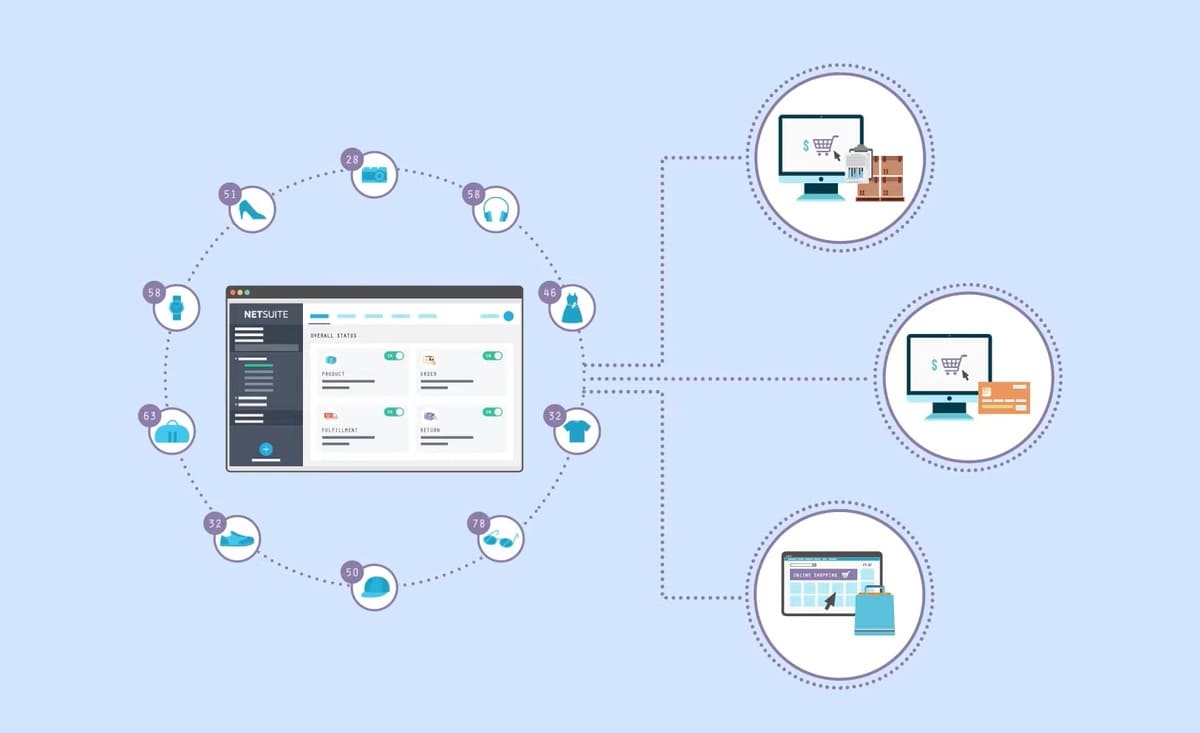
Features
- Synchronize product, order, and customer data
- Support two-way synchronization in real time or as scheduled
- Automatically update order fulfillment and refunds
- Sync shipping data, including shipping methods, tracking numbers, carriers
- Transfer product information, including product names, prices, quantities
- Allow creating invoices in Magento 2 upon order fulfillment syncs
- Handle gift certificates, coupons, and sales taxes
- Monitor automated syncs and sync frequency
- Enable manual syncs
Pricing
Free. The price is included in the SaaS price for NetSuite ERP.
Compatibility
This NetSuite Connector is compatible with Magento 2.x.
Pros and cons
Pros | Cons |
|
|
2. Magento 2 NetSuite Integration Addon by Firebear
The Magento NetSuite ERP integration addon facilitates the data exchange between the two systems. This Magento connector for NetSuite supports bi-directional data synchronization for inventory, categories, orders, customers, and prices. In addition, it allows automatic or manual data syncs and enables you to build the integration processes that suit your needs.
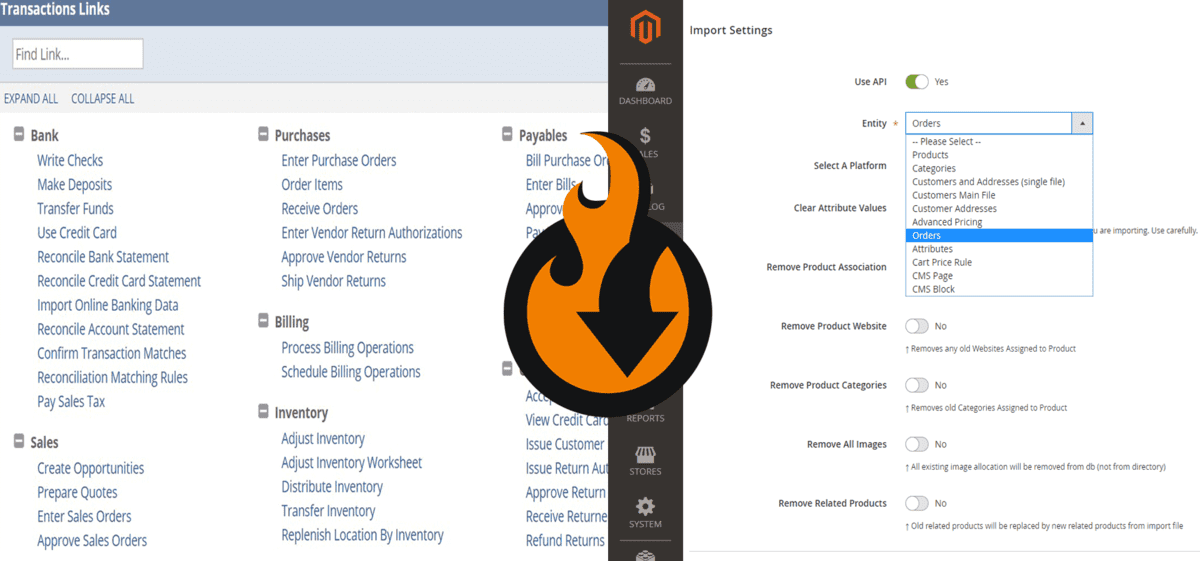
Features
- Sync product inventory, category, order, customer data, and pricing
- Offer bi-directional sync between Magento 2 and NetSuite ERP
- Allow customizing integration processes to meet specific needs
- Automate data sync with cron scheduler
- Sync data manually or automatically
Pricing
You need to contact Firebear for pricing details.
Compatibility
Firebear’s Magento 2 NetSuite Integration Addon is compatible with Magento 2.4.6.
Pros and cons
Pros | Cons |
|
|
3. Magento 2 NetSuite Integration by Netable
NetSuite Integration extension by Netable is another good option for Magento integration with NetSuite. This connector facilitates syncing inventory, orders, pricing, customers, and some other policies. By offering one-way or two-way, manual or automatic sync, the Magento NetSuite extension fosters a smooth data flow between the two systems, ensuring data accuracy and consistency to improve customer experience.

Features
- Sync orders, stocks, customers, pricing, and some business policies
- Sync data one way or two ways, automatically or manually
- Provide data mapping for product attributes
- Deliver daily reports on events and exceptions to your emails
- Support multiple stores
- Transfer billing and shipping address information
- Update order status in NetSuite
- Sync credit limit for different groups of customers
Pricing
The extension has a price of $7,000.
Compatibility
The NetSuite and Magento integration by Netable is compatible with the following Magento versions.
- Adobe Commerce Cloud 2.4
- Adobe Commerce: 2.4
- Magento Open Source: 2.4, 2.3
Pros and cons
Pros | Cons |
|
|
4. NetSuite Magento Connector by Folio3
Keeping data in NetSuite ERP and Adobe Commerce aligned is hassle-free with the NetSuite Magento connector offered by Folio3. With this Magento 2 NetSuite integration module, you can synchronize different types of data in real time or at scheduled intervals between the two systems, including inventory, products, customers, orders, and shipping details. Magento NetSuite Connector also hands you the capabilities to customize as you need like syncing order cancellations or group items.

Features
- Enable sync for inventory, product, customer, order, and shipment info
- Synchronize data in real time or at scheduled intervals
- Create additional functionalities and workflows
- Provide a complete view of integrations and sync status
- Allow managing integrations within NetSuite
- Support multi-currency and multi-pricing levels
- Support updating level inventory from multiple warehouses
- Sync order fulfillment status and order cancellations
- Support partial fulfillment in Magento
Pricing
You need to contact Folio3 for pricing details.
Compatibility
The NetSuite Magento Connector by Folio 3 is compatible with Magento 1 and Magento 2.
Pros and cons
Pros | Cons |
|
|
5. Celigo Integration Platform
Regarding NetSuite Magento 2 integration, the top-of-mind name is Celigo. Celigo is a cloud-native integration platform that facilitates bi-directional data sync between the Magento eCommerce platform and the NetSuite ERP system. This Celigo NetSuite Magento 2 solution transfers customer, product, sales order, inventory, fulfillment, and financial data between the two systems on a real-time or scheduled basis. The Celigo NetSuite and Magento connector also comes with AI/ ML-driven features, which support effective error management, including categorizing and handling errors automatically, and provide guidance throughout the integration work.

Features
- Sync products, customers, sales orders, inventory, fulfillment, and financials
- Sync order cancellation and refund data
- Provide both real-time and scheduled sync
- Automate major business processes, like order processing
- Supply an intuitive dashboard to build and manage integrations
- Offer many AI/ML-based features, including automapping and handling error
- Provide multiple pre-built integration flows for data transfer
- Provide many tools for users to build and customize complex integration flows
- Ensure high security with end-to-end encryption and compliance with security laws
- Connect numerous Magento websites or stores to a single NetSuite account
- Offer great customizability
Pricing
Celigo offers 3 plans, including Professional, Premium, and Enterprise plans. Contact the Celigo team for pricing details.
Compatibility
Celigo integration platform is compatible with the following versions of Magento.
- Adobe Commerce Cloud: 2.4, 2.3
- Adobe Commerce: 2.0, 2.1, 2.2, 2.3, 2.4
- Magento Open Source: 2.0, 2.1, 2.2, 2.3, 2.4
Pros and cons
Pros | Cons |
|
|
6. Boomi iPaaS
Boomi iPaaS is a powerful and flexible solution for seamlessly connecting Adobe Commerce (formerly Magento) with Oracle NetSuite ERP. It enables real-time synchronization of orders, inventory levels, and customer data, maintaining consistency and accuracy across both platforms. Moreover, the iPaaS also supports converting various data formats during the integration process. This improves data accuracy and integrity, helping your business deploy the integration more efficiently.
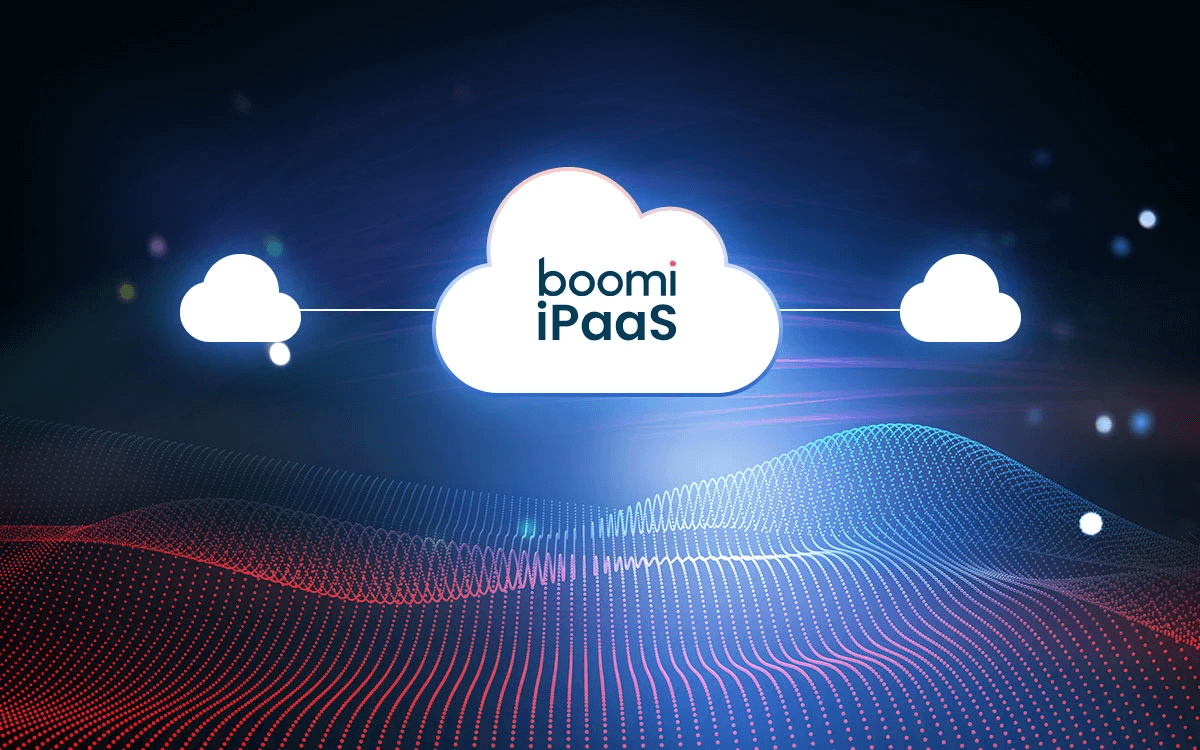
Features
- Sync and update orders and inventory levels in real time
- Sync customer data to keep customer information consistent across both systems
- Support converting data formats during the integration process
- Define custom business logic, like applying specific tax rules or inventory allocation rules, to be executed during integration
- Ensure high security with strict compliance and security laws, including GDPR, PCI DSS, and many more
- Offer pre-built templates and low-code tools to accelerate app creation
Pricing
You need to contact Boomi for pricing details.
Compatibility
The Boomi integration platform supports application versions v2.1.1 and higher through REST APIs
Pros and cons
Pros | Cons |
|
|
7. Workato iPaaS
Integrating Magento and NetSuite has never been easier with Workato iPaaS. Offering an intuitive drag-and-drop interface, Workato helps you simplify the integration process between Magento 2 and Oracle NetSuite ERP. The integration platform also updates data syncs in batches on schedule, ensuring you stay up-to-date with important business information. Workato iPaaS provides a great number of connectors and functionalities, allowing you to tailor workflows to your specific business needs.
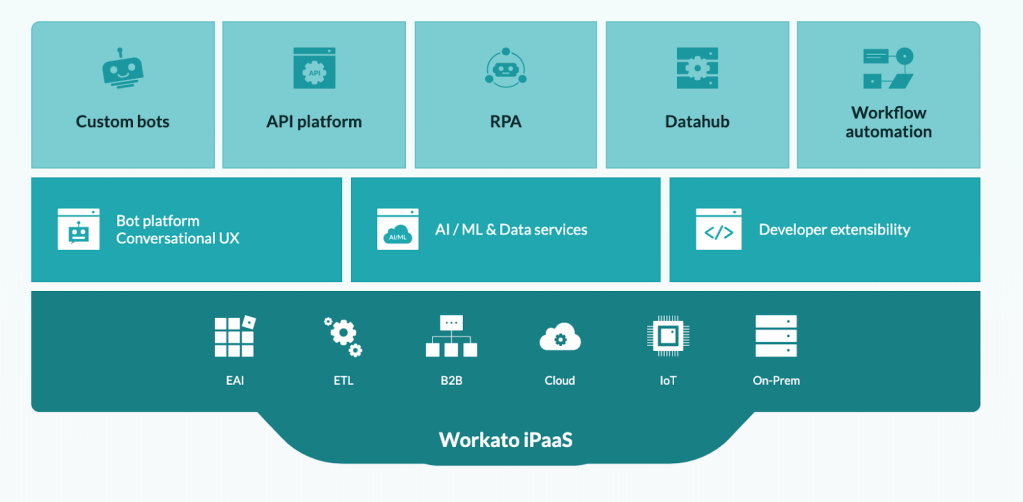
Features
- Sync orders, inventory, fulfillment, and customer records
- Automate data syncs on a schedule
- Automate the end-to-end process from order creation to fulfillment
- Offer a variety of connectors and functionalities
- User-friendly, low-code user interface
- Offer a unified management dashboard for managing diverse integrations
- An intuitive drag-and-drop interface for creating integrations, APIs, and automations
Pricing
You need to contact Workato for pricing details.
Compatibility
The Workato integration platform is most compatible with Magento 2.x.
Pros and cons
Pros | Cons |
|
|
8. MindCloud iPaaS
Integrating Magento and NetSuite shouldn’t be a headache, this is when MindCloud iPaaS comes in. The platform empowers your business with dynamic data mapping and fully customizable workflows, adapting effortlessly to your needs. With support for batch data processing through iterative logic, this iPaaS can also handle complex data operations efficiently. Additionally, MindCloud iPaaS remembers where you left off, making sure your processes flow smoothly without repeating unnecessary steps.

Features
- Ensure security with encryption, access controls, and regular audits for the integration
- Enable dynamic data mapping and customizable workflows
- Batch data processing through iterative logic
- Optimize workflow lean by remembering where they left off
- Simplify the complex coding process with AI-powered developer tools
- Offer comprehensive logs for debugging
- Offer a comprehensive set of features to support various integration needs
- Simplify integration with an intuitive interface and pre-built connectors
Pricing
Starting price: 625$/month
Compatibility
The MindCloud integration platform is most compatible with Magento 2.x
Pros and cons
Pros | Cons |
|
|
Tips for smooth Magento NetSuite integration
To seamlessly integrate Magento 2 with Oracle NetSuite ERP, consider the following tips:
- Polish the data before integration: Before starting any integration between Magento 2 and Oracle NetSuite ERP, make sure to clean and standardize your data. By doing this, you will prevent duplication and errors, streamlining integration while saving time and effort. Moreover, don’t forget to back up your data. This will allow you to revert to the previous version in case any issues arise during the integration.
- Define your integration objectives with S.M.A.R.T. goals: Using the famous framework, it’s essential to have a clear understanding of your goals. Your objectives should be specific, measurable, achievable, relevant, and time-bound (S.M.A.R.T). This provides a benchmark for measuring integration performance and keeping the integration expectation realistic.
- Select a reliable and suitable vendor: Whether you use custom API integration, connectors, or integration platforms, it is important to select the right vendors. The ideal vendors are not only solution providers but also trusted partners that deliver reliability and ongoing support to ensure seamless integration.
- Test, maintain, and monitor: You should test the Magento NetSuite integration before going live. This will help you identify potential issues early on, preventing costly problems that could impact your business in the future. Please remember that no solution is perfect, so it’s important to update regularly to maintain compatibility after integration. Additionally, as a business owner, you should monitor system stability on a regular basis to identify and address any emerging problems.
Choosing the best Magento NetSuite integration for your business
Netsuite Magento eCommerce integration streamlines many business processes, ensures data accuracy and consistency across systems. You’ll enjoy a unified and live view of your business performance in one place, thereby giving you actionable data in satisfying customers and bolstering revenues.
Therefore, choosing a suitable Magento 2 NetSuite connector requires careful thought. Each connector has specific strengths and weaknesses to bring to the table. It’s worth taking into consideration some factors below.
- Your business needs: You need to define clearly your business needs to choose the most suitable connectors. For example, if you’re a fast-growing business, you’ll need a connector that can handle the increasing volume of data on orders, inventory, or customers. It’s also better for your future growth if this integration solution can scale and connect with other applications to solve more complex business problems. If that is the case, then an integration connector like Celigo or Harmony will be a good option. Otherwise, if you just need to sync data for better governance and improved user experience, using the NetSuite Connector is enough.
- Technical resources: Some NetSuite Magento 2 connectors are easy to use and require no or little coding knowledge while others need some technical expertise to fully employ and customize. If you don’t have an in-house technical team or you’re not a technical expert, you need to think carefully about which connector to choose. Another option is to use a Magento-native ERP for direct integration if choosing Magento Connector for NetSuite integration deeply troubles you.
- Budgets: Acquiring a connector for a smooth Magento NetSuite integration is a worthwhile investment, but you should consider how much you’re willing to pay and whether you want to pay a one-time price or monthly subscription fees. The price structure varies depending on different types of integration solutions and the pricing plans they provide. It’s a good idea to choose a scalable and customizable connector that can offer essential features for your current needs while adapting quickly to your future demands when you grow.
Connecting the frontend and backend systems to streamline front office and back office operations gives you an upper hand over your competitors. To gain more benefits from NetSuite eCommerce integration, you can implement a NetSuite POS integration. Be ready to smooth your business operations and win more customers now!
FAQs
Does Magento integrate with NetSuite?
Yes, Magento can integrate with NetSuite. You can choose one integration solution that we’ve provided here for seamless and fast Magento NetSuite integration.
Can you use Magento and NetSuite together?
Yes, you can use Magento and NetSuite together. You can integrate Magento with NetSuite ERP by using an integration connector to leverage the strength of both platforms.
What is the NetSuite connector?
The NetSuite connector enables the NetSuite ERP system to communicate and exchange data with other systems or applications, including the Magento platform.
What are the benefits of integrating Magento with NetSuite?
Integrating Magento with NetSuite offers many benefits that help streamline eCommerce operations, improve customer experience, and boost efficiency. These include automated data synchronization, real-time inventory management, streamlined order management, and more.
How to map Magento 2 data into NetSuite?
You can utilize a Magento to NetSuite connector that supports moving data from Magento 2 to NetSuite. Some connectors provide pre-built data flows and process templates for mapping data. Besides, you can also configure specific data mapping fields on your own to fit your business requirements.













