A major class of Magento sync problems comes from translating data between two different systems that each have their own databases, rules, and timing. A Magento-native POS avoids that drift because it runs directly on Magento’s models, Multi-Source Inventory (MSI), and transaction flow, so every sale behaves like an order created “inside Magento.”
Suppose you’re fixing the same stock or order sync errors more than once per week per store. In that case, you’re likely dealing with structural drift caused by mappings and external systems — a strong signal to evaluate a Magento-native POS that writes straight into Magento’s own order and MSI layers.
To see why native sync behaves differently, we’ll walk through three technical pillars — data model, inventory engine, and failure handling — and show how each one changes your real-world drift and recovery.
Key takeaways
- Magento-native POS removes the translation layer: A native POS writes directly through Magento’s APIs, removing the mapping and duplicate data layers that cause missing items, incorrect prices, and tax errors.
- Native POS makes Magento the single inventory source: All MSI reservations and stock updates stay inside Magento, giving real-time accuracy and built-in self-healing.
- A native POS makes drift easier to detect and fix because everything runs inside Magento: Without an external stock engine or parallel ledger, inconsistencies stay in Magento and can be repaired with its built-in tools.
- Magento-native POS offline handling ensures no orders are lost: The POS stores transactions locally and retries until Magento receives them, turning outages into a backlog rather than missing sales.
Magento and native POS: One data model eliminates the root causes of sync drift
A Magento-native POS runs as part of Magento itself, instead of as a separate system that has to push data in. Every POS sale is created in Magento the same way as an online order, so Magento stays the single source of truth for orders, stock, prices, and taxes.
Because the POS uses Magento’s own products, prices, and tax settings, you don’t need extra SKU, price, or tax mappings between systems. There’s no separate order database to sync and no cross-system IDs to keep in line, so common connector issues — missing items, wrong prices, or strange tax amounts — are much less likely to happen.
How native order writes remove a key sync failure point
When a Magento-native POS creates an order, it sends the sale directly into Magento’s own order flow — the same one used for online checkout. The order is created in Magento straight away instead of being stored in a separate POS system that later has to sync back. This means there isn’t a second order database to reconcile or a separate POS order lifecycle that can drift from Magento’s.
Connector-based POS setups work differently. They keep their own order store and then push those orders into Magento after the fact. That extra step introduces room for errors: missing or mismatched fields, orders that fail Magento’s validation rules, or duplicate orders when the connector retries. Native POS avoids those risks because Magento is the system that records the sale from the start.
How shared product, price, and tax models prevent mapping drift
Because a Magento-native POS uses Magento’s own product, pricing, and tax settings, it doesn’t need a separate set of SKUs, price lists, or tax classes for the POS. Everything comes from the same source, so there’s no extra mapping layer that can fall out of sync.
Connector-based setups work differently. They often have to translate product options, price formats, or tax flags between two systems — for example, ‘M’ vs. ‘Medium’ or tax-included vs. tax-excluded. These small differences don’t always break things right away, but they can lead to issues like duplicate variants, inconsistent catalog data, or totals that don’t match what Magento expects.
With a native POS, Magento does the final price and tax calculations using the same rules the online store uses. Since the POS relies on Magento’s logic instead of re-creating it in another system, this whole class of formatting and calculation mismatches is much less likely to happen.
Why removing mappings eliminates most sync bugs
Mapping tables introduce room for drift: format differences, missing fields, or misaligned business rules. When those mappings break down, the results are visible in the store: wrong prices, wrong products, or missing attributes. Native POS removes this entire drift surface by removing the mapping layer itself. All data passes through Magento’s own structures, so reconciliation stays simpler and errors appear only in one place.
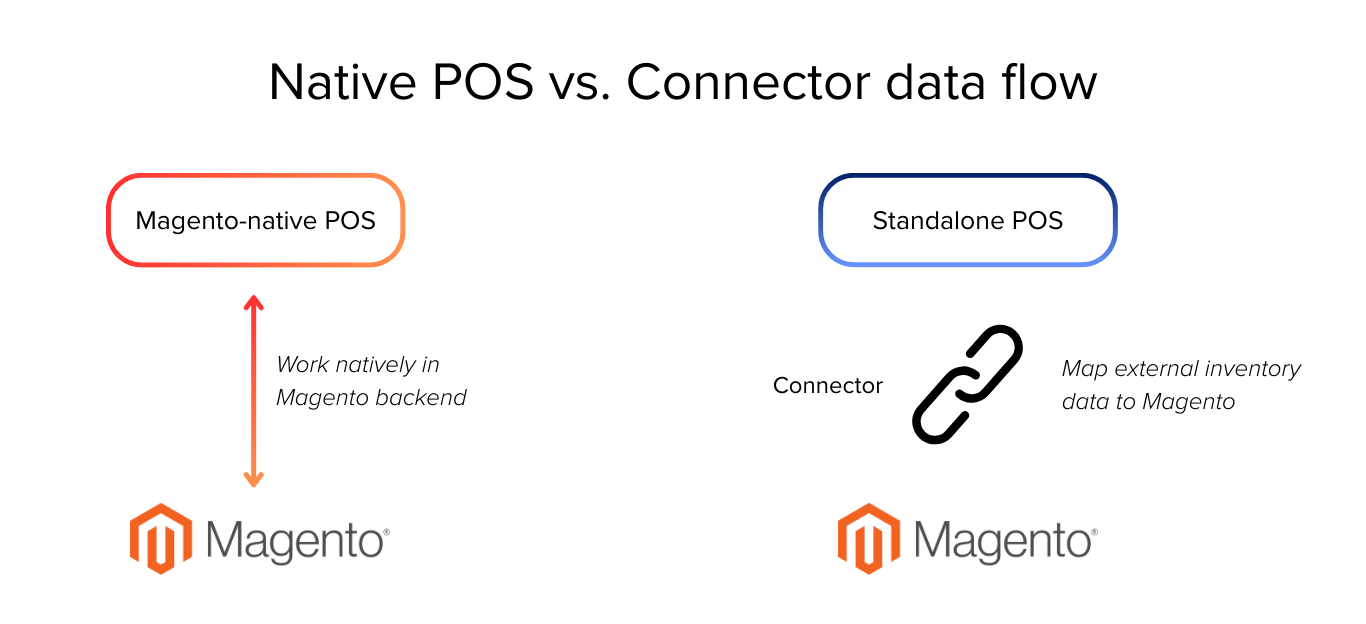
Once the mapping layer disappears, the next step is seeing how inventory consistency is maintained — and that’s where reservations in Multi-Source Inventory (MSI) keep stock aligned across channels.
>>> Might you like: Magento POS integration: When a connector is ‘good enough’ vs when you need a native POS
MSI reservations keep inventory consistent and self-healing
Magento’s Multi-Source Inventory (MSI) manages stock inside Magento by creating a reservation whenever an order is placed and applying the final deduction when the order is shipped (Source: Inventory Management). Adobe also provides CLI tools that can scan for reservation inconsistencies and help merchants correct them when something in the order flow goes wrong (Source: Inventory Management release notes).
When a POS is native and sends its orders directly into Magento, all of the reservation activity happens inside Magento’s own inventory system instead of being reconstructed from an external POS database. That means any inconsistencies can be reviewed and fixed in one place, without having to reconcile two different systems’ versions of stock.
How reservations keep the salable quantity accurate
With Multi-Source Inventory (MSI), Magento helps prevent double-selling by reserving stock as soon as an order is placed through any Magento frontend — whether that’s the online store or a native POS (Source: Inventory Management).
Those reservations are later applied to specific sources when the order is fulfilled. Because web and in-store orders share the same reservation system inside Magento, it’s easier to spot and correct oversells or missing inventory without having to compare two different stock ledgers.
How CLI tools repair broken reservation states
Adobe’s Inventory Management includes CLI tools that let merchants scan for reservation inconsistencies and generate compensation reservations when something in the order flow goes out of sync (Source: Inventory Management release notes). These tools aren’t automatic, but they give teams a reliable way to review and correct reservation issues inside Magento.
Because a native POS creates its orders in Magento and uses the same MSI reservation process as the online store, those orders are included when you run these checks. That means any reservation problems can be found and fixed in one place, without having to reconcile stock differences between Magento and an external POS system.
Why native POS keeps inconsistencies contained inside Magento
When POS orders are created inside Magento, any reservation issues stay within Magento’s own inventory system. There’s no second stock ledger to compare against, the way connector-based POS setups often keep their own counts and then try to sync them back. Removing that extra loop makes stock discrepancies easier to spot and fix.
Both the POS and the online store pull from the same MSI-managed salable quantity, which helps reduce the risk of double-selling and makes it easier to recover when something goes out of sync. And when reservation data does need attention, Adobe’s patches and CLI tools can be used to review and correct inconsistencies inside Magento — including reservations created by native POS orders.
By having POS orders participate directly in Magento’s MSI reservation flow instead of a separate stock engine, a native POS keeps all inventory signals in one place, which simplifies reconciliation and reduces POS-related drift.
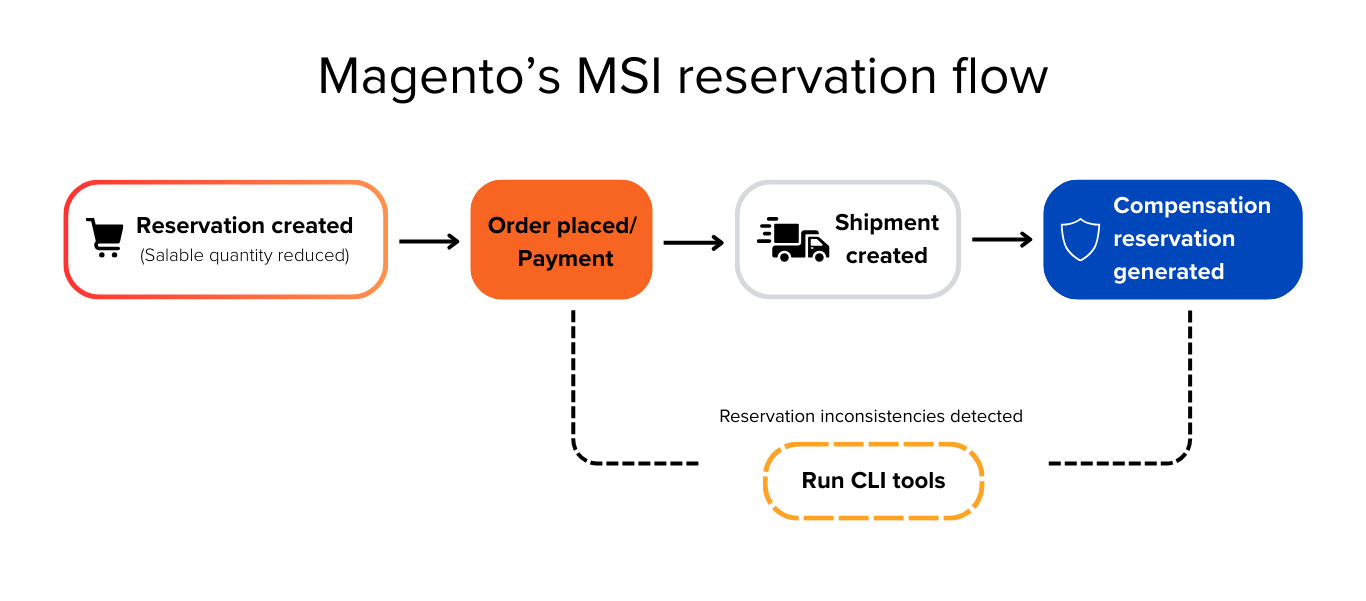
Even with the right data model and MSI, real-world outages and API failures still happen — so the last piece is how native POS handles failure, offline mode, and retries.
Native failure handling: offline queues, retries, and reconciliation
*The following information describes the failure modes of Magestore POS. Other native POS systems may handle these scenarios differently.*
A Magento-native POS with offline capability is typically designed to keep every transaction safe during network outages by storing orders locally and retrying automatically until Magento receives them.
Magestore’s POS is a concrete example of this approach. It caches all transactions offline and retries every 60 seconds until the order is successfully pushed to Magento. While offline, it stores the data in a durable local client database such as Local Storage or IndexedDB, ensuring no order is lost even in unstable network conditions.
How local queues keep orders safe during outages
Magestore POS can keep working when the internet drops by caching each order in a local queue. Once connectivity returns, the POS automatically retries sending these orders to Magento at regular intervals (for example, every 60 seconds) until Magento confirms receipt. With this design, an outage is usually a delay in syncing rather than an immediate risk of losing POS transaction data.
Why durable offline storage prevents unrecoverable gaps
Local Storage or IndexedDB acts as the short-term ledger while offline, capturing orders, cart details, payments, and timestamps. Because the data never leaves the POS before reaching Magento, there is no risk of “lost transactions” caused by timeouts or API failures. Connectors lacking this storage layer can drop orders silently when the sync endpoint fails.
How native retries keep reconciliation inside Magento
Automatic retries ensure that every sale eventually lands in Magento, meaning financial and stock reconciliation happen in one ledger. Staff no longer compare POS reports against Magento reports to find missing orders – native POS keeps the system-of-record clean. Sharing Magento’s “brain” for transaction history means outages produce delayed Magento orders, not POS-only side histories that drift away from Magento.
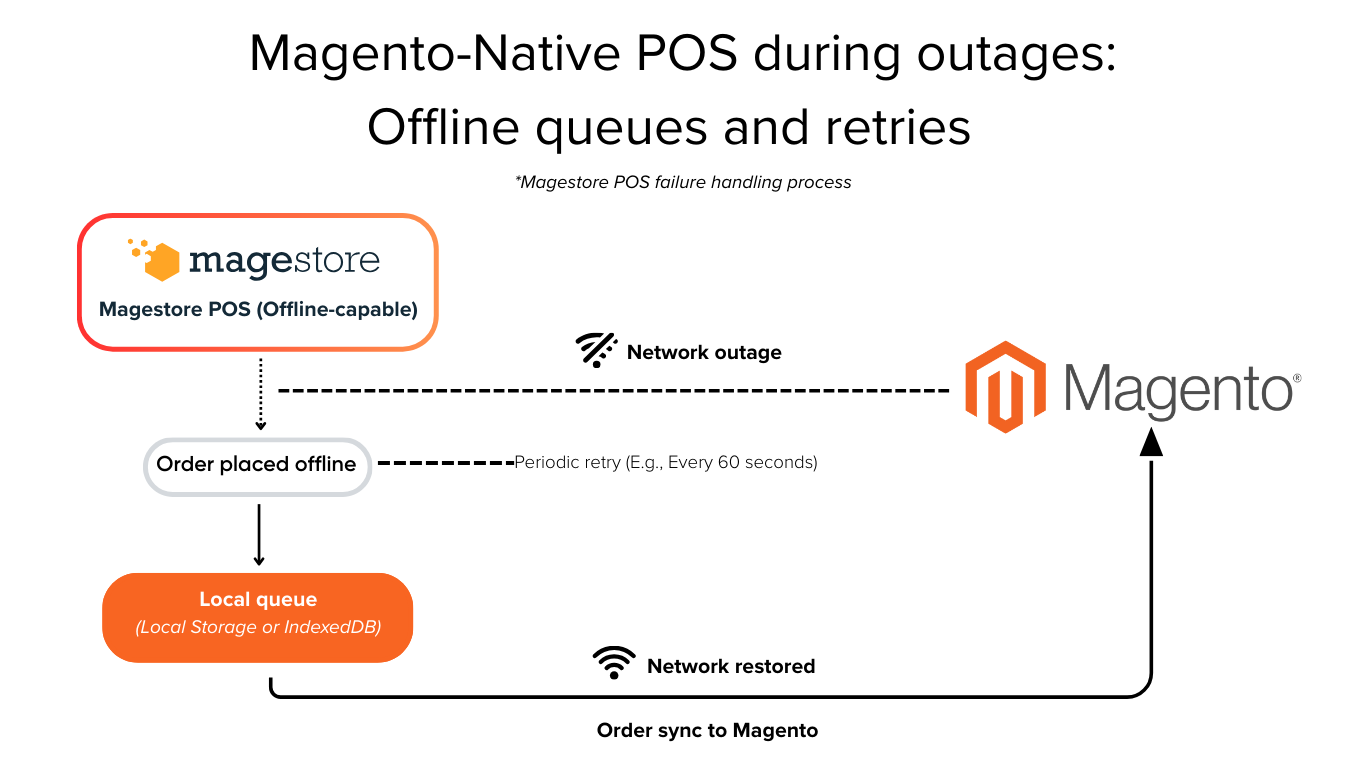
Take Mr. Pet’s – a multi-location retailer with 10 stores and 1,200–1,800 orders per day – as an example. Greg Penno, store owner of Mr. Pet’s utilizes Magestore’s offline-capable Magento-native POS to maintain daily uninterrupted selling. Even during internet outages, staff can continue taking orders because each transaction is cached locally and queued for automatic retry once the connection returns. This prevents downtime losses across high-volume stores and ensures every order eventually reaches Magento — without manual re-entry or reconciliation.
Wrapping up
Magento-native POS reduces sync problems by removing the extra data models and mappings that connectors depend on, allowing every order to pass through Magento’s own APIs and transaction rules. By writing directly into the Multi-Source Inventory (MSI) and using structured offline queues and retries, native POS makes stock and order drift easier to detect and repair entirely within Magento.
In short, native sync works when POS shares Magento’s brain and writes directly — turning many “integration problems” into standard Magento behaviors you can monitor, patch, and improve.
What to do next
- Map your current architecture: Document where orders are created, which system tracks stock, and where mappings live across POS, connector, and Magento.
- List your recurring sync issues: Group problems into pricing, inventory, order visibility, and outage-related gaps to identify which ones stem from mappings vs Magento internals.
- Check MSI adoption: Confirm whether MSI and reservations are enabled and understand how salable quantity is calculated for each channel.
- Assess reconciliation workload: Estimate how many hours your teams spend reconciling Magento vs POS/ERP reports and stock counts.
- Run a native POS fit check: Compare your current pain points against a Magento-native POS that writes orders and stock updates directly into Magento.
- Plan a pilot: Choose one store or region to trial a native POS and measure drift reduction, reconciliation time, and outage behavior.
For more details or a deeper system review, book a free consultation with our experts.
FAQs
1. Can a well-designed connector with webhooks and queues be as reliable as a native POS?
Connectors can be robust, but they still operate outside Magento with their own data model, mappings, and business rules. That extra layer is where most drift appears, even when the sync mechanism itself is stable.
2. Does MSI correct stock the same way for orders from both native POS and connectors?
Multi-Source Inventory (MSI) treats order sources the same, but when a POS also tracks stock independently, merchants must reconcile POS counts back to Magento. Native POS removes that second reconciliation loop by letting Magento and MSI be the only inventory “brain.”
3. For merchants who don’t use MSI, isn’t a connector enough for simple setups?
For single-location stores with simple catalogs, a connector can work. But once you introduce multiple locations, mixed online/offline sales, or more complex promotions, the cost of mapping and reconciling across systems scales quickly. Native POS reuses Magento’s existing complexity rather than duplicating it.










