Simplify your daily operations and deliver omnichannel shopping experiences for customers with this fast, scalable, and customizable POS software.
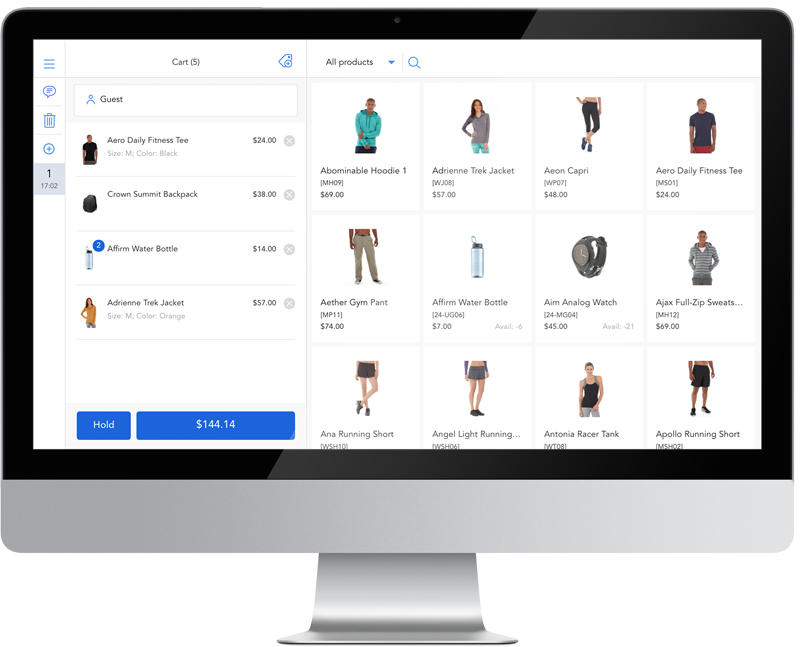
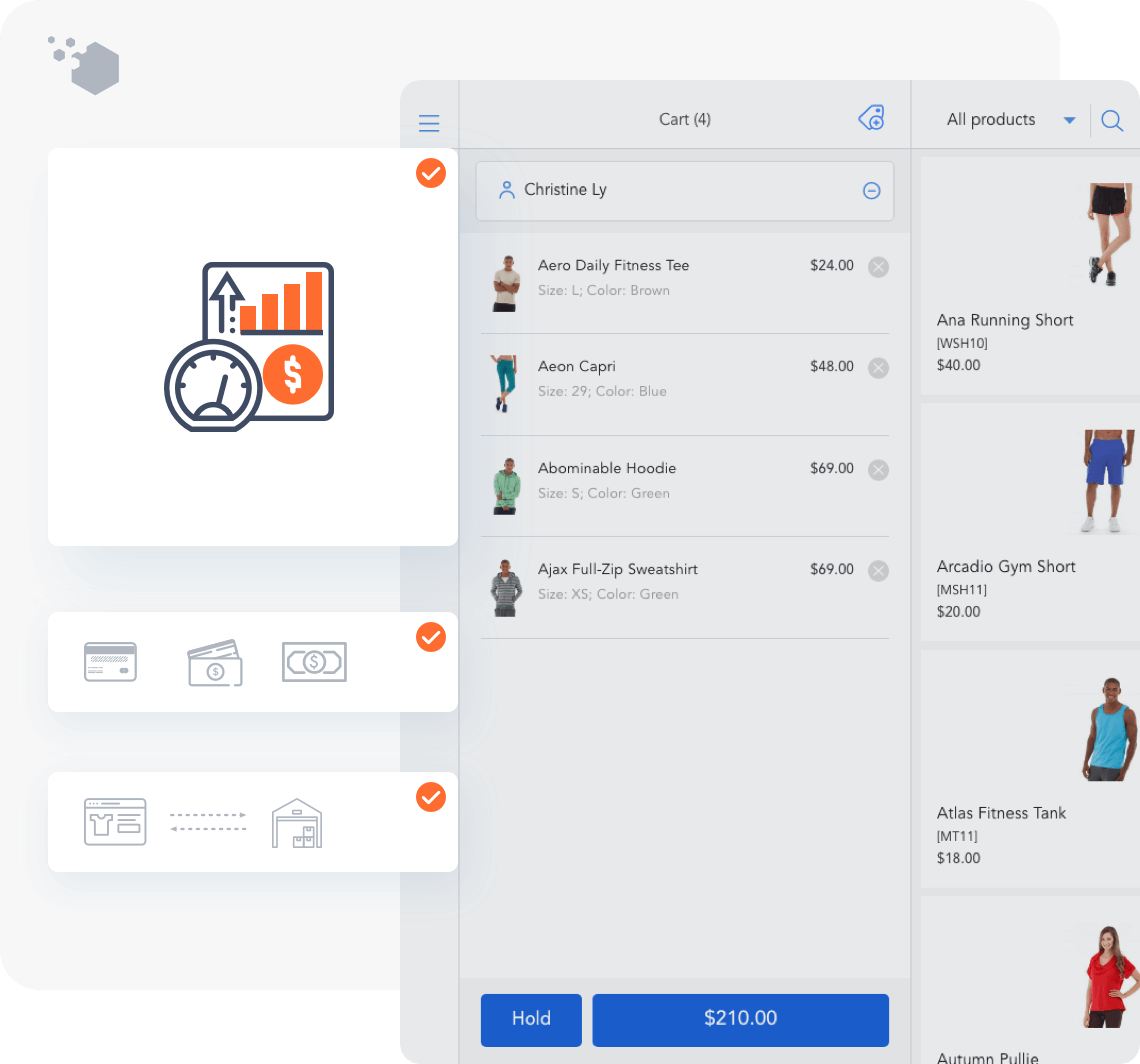
Best POS for fast checkout at physical stores and real-time sync with your eCommerce platform
Centralize and sync all retail data in one place. You’ll always have a live picture of what’s happening in your business.
Key features:
- Work as a web-based app using Google’s PWA technology
- Work on Chrome browser on both PC and iPad
- Update POS sales orders to eCommerce’s platform backend immediately
- Run without Internet access (for pop-up stores or trade shows)
- Show all customer and product info consistently at any point in the POS system
- Transfer customer’s purchases and loyalty points across channels seamlessly
- Buy online – pick up in stores at any time and day
Get paid quickly with flexible payment and hardware in Magestore POS
Magestore POS platform accepts all the ways your customers want to pay. It also works well on any device with just a web browser. Connect your Magestore POS system to one of them, and you could be accepting all types of payments in minutes!
Key features:
- Accept credit and debit cards, custom payment, split payment, partial payment, mobile payment, and loyalty payment methods
- Run smoothly on your Mac or PC and connects to Bluetooth or USB-compatible equipment
- Connect to all the latest hardware – barcode scanners, receipt printers, cash drawers
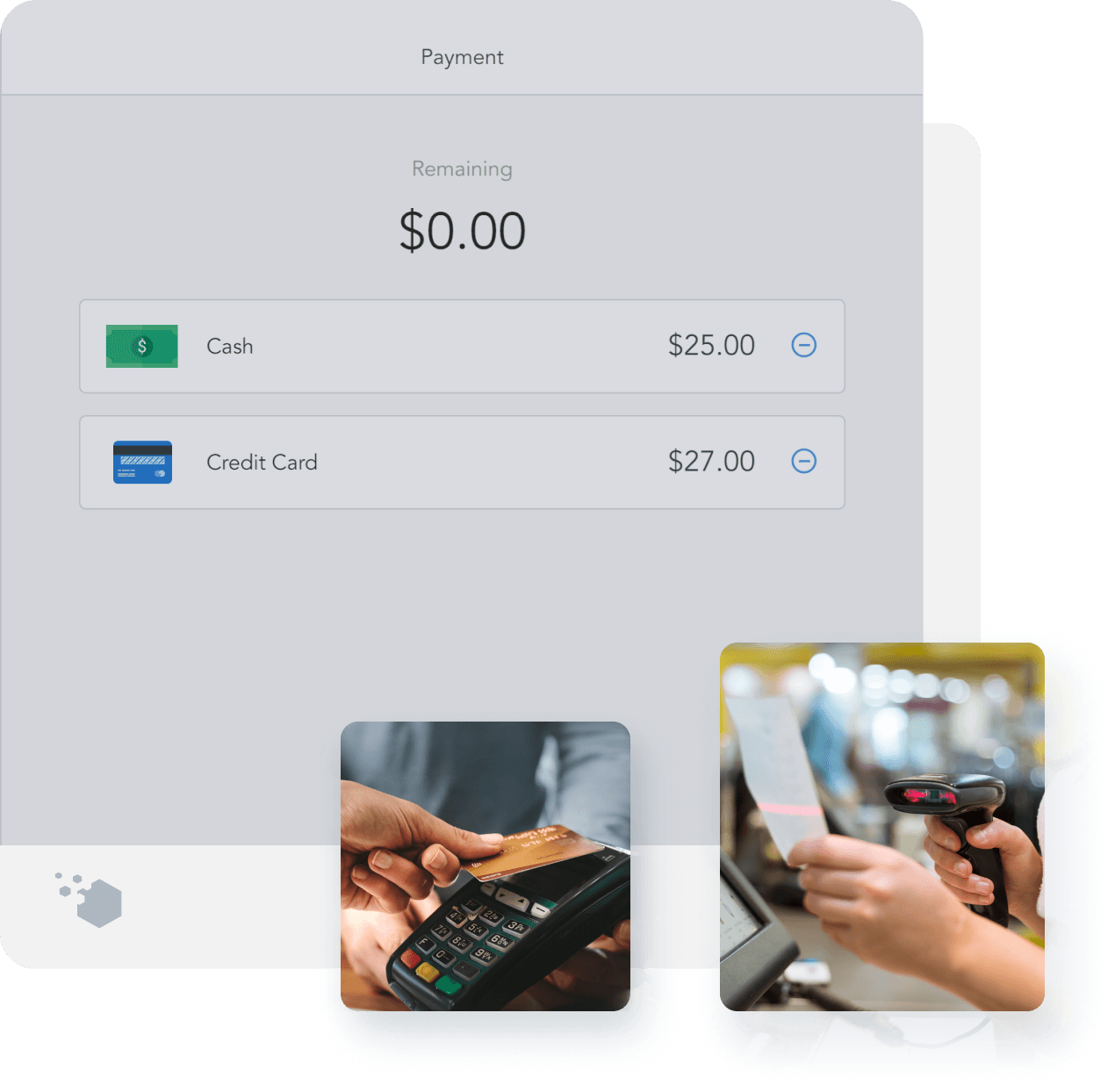
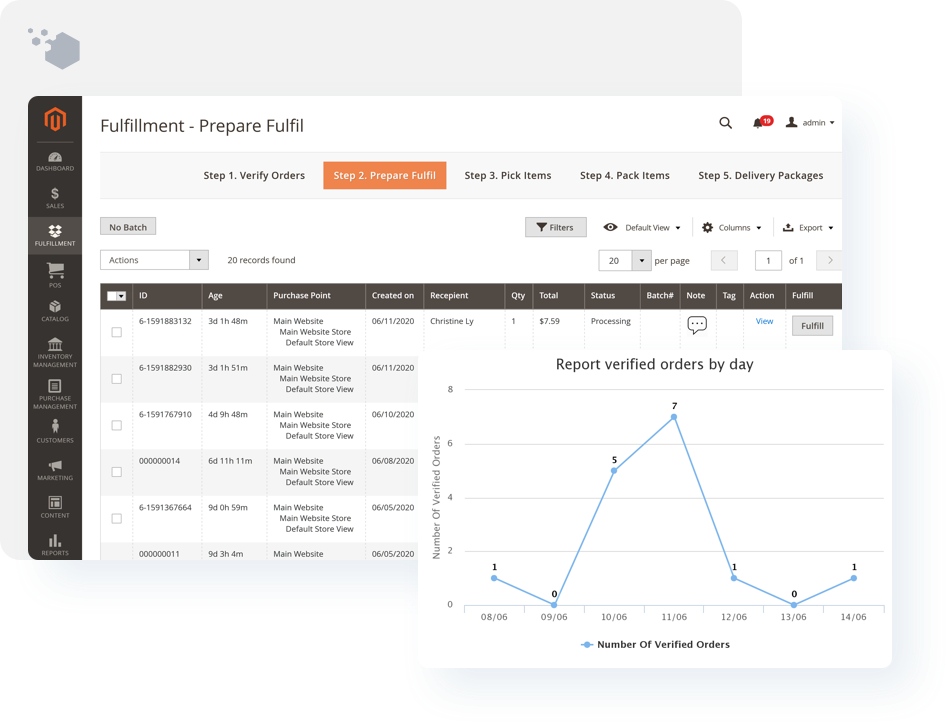
Fulfill online or offline orders across channels and locations
Thanks to its complete integration with specific eCommerce platforms like Magento, Magestore POS Fulfillment lets you track the order status of all customers right on the POS screen or in Magento backend.
Key features:
- Track the order status on the POS screen
- Allow customers to buy online then pick up in-store via POS
- Track item status accurately with barcode and find order easily with filters by status, batch, and tag
- Automate the fulfillment process from verification to ship with high efficiency and speed
- Process orders with out-of-stock items right on the POS (backorder)
- Use dropship as a method to fulfill more orders but less inventory cost
Organize warehouse and track accurate stock with POS Inventory
Magestore POS makes it easy to manage your products and take control of your inventory. Utilizing Magento Inventory, you can have many sales channels and manage the salable quantity of each channel.
Key features:
Ensure effortless, on-time purchasing for new sales cycle
Magestore retail POS system makes retailers buy with confidence, avoid stock-outs or overbuying. It lets you complete the purchasing process from one centralized system.
Key features:
Grow repeat business with Magestore POS loyalty program
Magestore POS not only inherits Magento’s catalog and cart price rules, but also adding reward points, gift cards, and store credits. All of them can work both online and in-store, giving customers a better experience.
Key features:

Know your business with real-time POS reporting
Magestore POS offers an essential set of reports that provide real-time information on store performance, inventory status and employee productivity.
Key features:
- Store: Magento merchants can check the revenue, profit, and margin of their offline stores. They can also review working sessions with X and Z-report.
- Inventory: You can track inventory performance and movement.
- Employee: See the contribution of each employee and compare between staff.
“My customers can have points and gift vouchers anywhere they buy. Great product.” — Liz Banner on Trustpilot
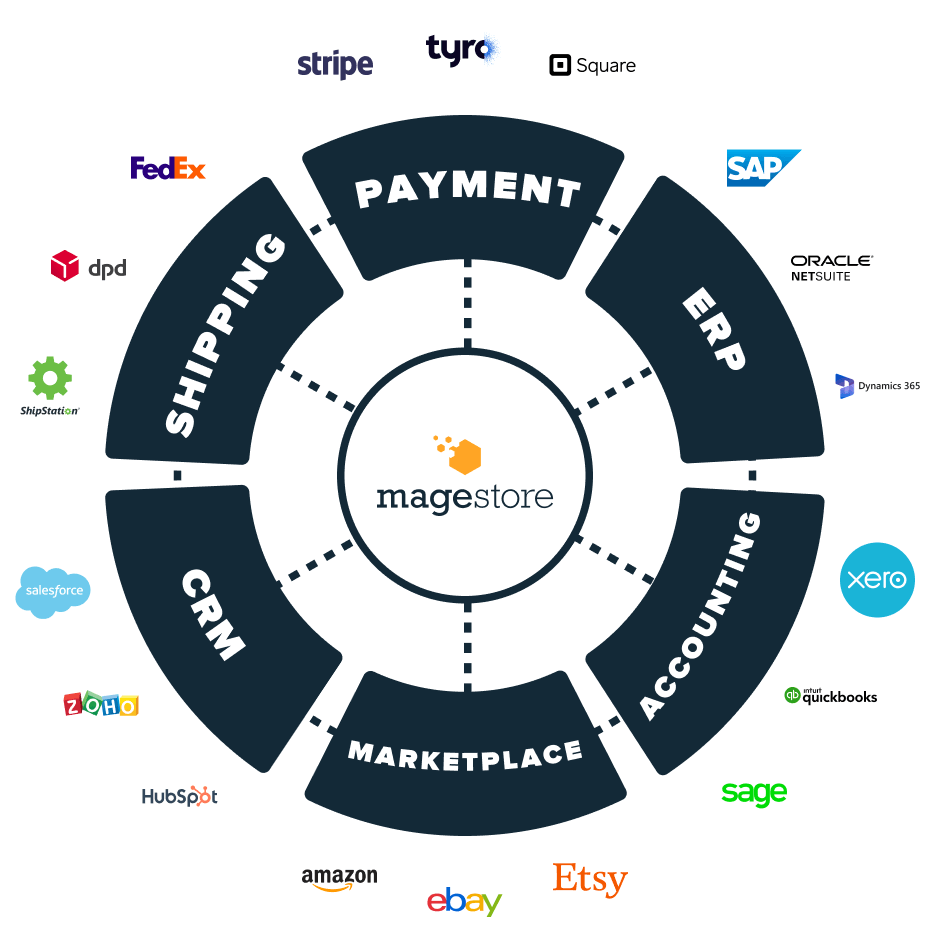
Smoothly integrate with multiple marketplaces, software, and hardware in your retail system
Magestore retail POS works smoothly with many marketplaces, like Amazon, eBay, Etsy and other retail software, such as payment gateways, accounting systems, shipping platforms, ERP, CRM, etc.
You can expand your online presence to increase customers and keep using your software to save upfront costs. All data will be transferred effortlessly, offering you live and correct insights to back your decisions.
All important services to make sure you get the most suitable solution for your business
Everything you need to build your dream retail
Schedule a talk with our solution specialist to get the best advice.
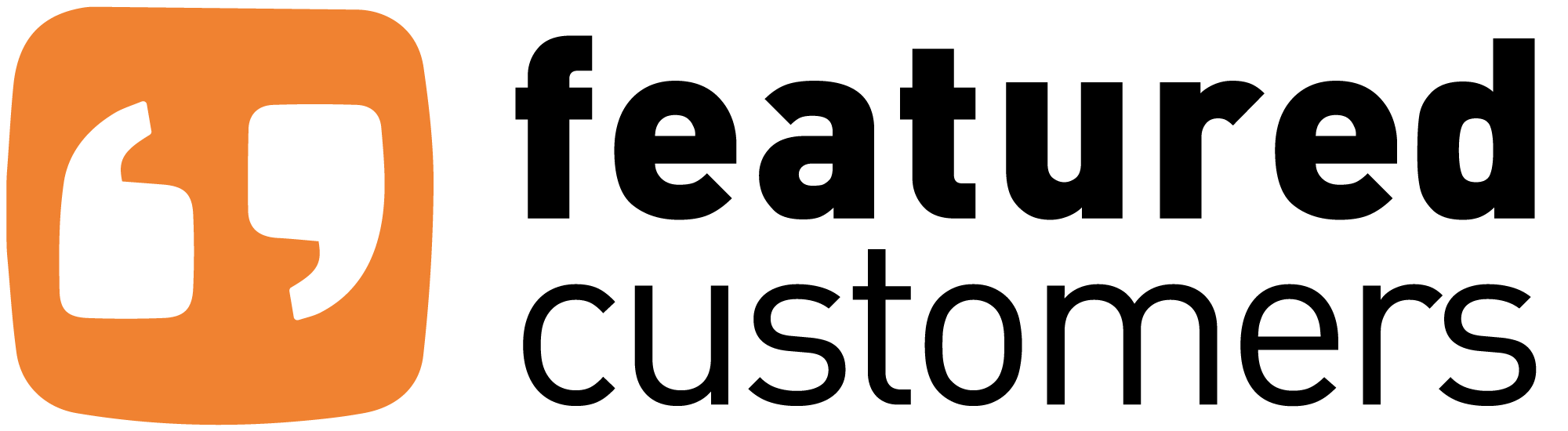







10
10,000
50
250