Add-on available
In touristic areas, international border areas, or airports, it’s quite common for retailers to get requests from customers for payment in a foreign currency.
In this article, we’ll dive into which stores do multi currency payments usually arise, what merchants should know before implementing currency payment with cash, and the solution to enable it into their brick-and-mortar stores.
In which stores do multiple currency
payments usually arise?
Countries will have their national currency. “A national currency is a currency issued by a government’s central bank or monetary authority. It is generally the dominant currency accepted for exchange within that country.”, according to Investopedia. For example, the Euro is the official currency of 19 European Union countries known as the Eurozone.
Within a country, transactions in local stores between merchants and their customers are mainly processed by national currency. The reason is that customers don’t live too far from the stores. Thus, they can go to offline stores and experience the products as well as related services.
When will payment with a currency other than the national currency happen? Let’s dive into the following cases.
Stores in airport
Actually, at any airport, besides check-in counters and waiting rooms, passengers can see retail outlets or kiosks providing commodities.
For example, souvenir shops offer a wide variety of clothes, bags, and pictures made from various styles and different materials.
Some tourists bring their currency for backup and have just set foot in the airport. They haven’t changed money yet but have demanded to buy items. In this case, they can want to pay with foreign currency in the offline store.
To show courtesy, store owners will agree to this customer’s request. They normally accept popular currencies like the Euro or Dollar.

(Source: www.airport-nuernberg.de)
Brick-and-mortars in border or touristic areas
In border regions, residents can travel to neighboring countries. So, demand for multiple currencies is higher than those of other areas. Accepting foreign currencies will create flexibility in transactions.
For instance, Ontario is in the north of Michigan, United States. It’s common for Canadian merchants to accept Dollar cash from residents coming from Michigan.
In UK, famous department stores often attract a lot of tourists. Stores will take different foreign currencies like Euro, US dollar, and Japanese yen.
For example, if you shop in Harrods’s stores in London, it would be possible to use different currencies by both cash and credit cards.

(Source: www.britain-magazine.com)
What merchants should know before implementing multi-currency payment by cash?
After you understand why merchants want to allow their customers to pay in foreign currency, you may also want to apply. Merchants can implement multiple currencies for different types of payment from cash to credits. In this article, we’ll focus on providing knowledge of how to implement multi-currency payment by cash. Here are some suggestions for you to start before setting it up in your business.
Check with local authorities whether you can process transactions with cash in different currencies to make sure that your business is under the law. Should remember that not all countries allow this one. Then, you can define which types of currencies you can allow customers to pay by cash.
Understand the process of in-store multi-currency payment with cash. Let’s explore the following process.
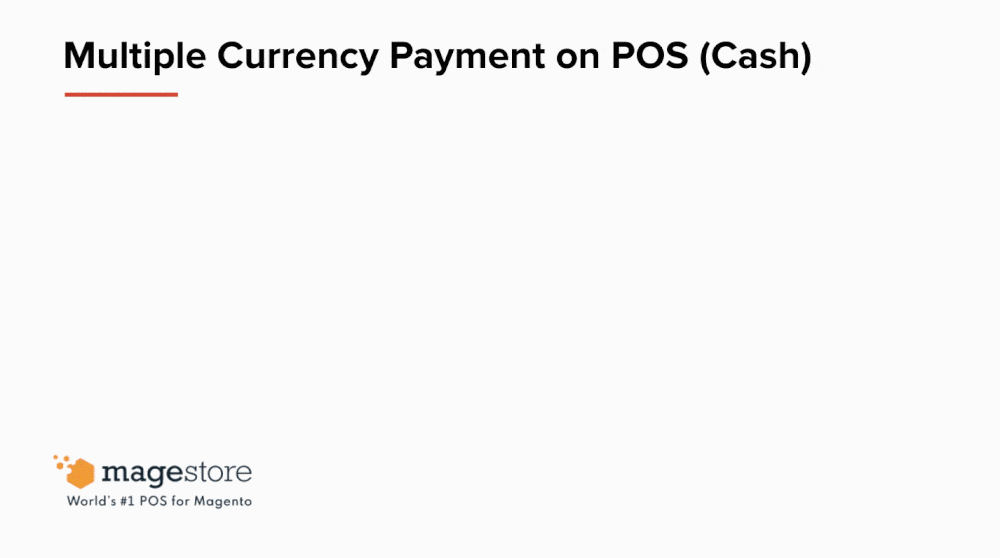
Step 1. Customer will request to pay in other currencies and let the cashier know which type of currencies customers want to pay.
Step 2. Cashier checks the property currency rate. Converts the total amount in local currency to foreign currency and informs customers about the amount they have to pay.
Step 3. Cashier receives cash from customers and records sales transaction.
Step 4. Cashier gives customer items and receipt including:
- The payment method is cash
- The currency rate
- The total amount converted into foreign currency
- The total amount in local currency
Solution to enable multiple currencies with cash in offline stores
Many retailers execute this multicurrency payment process manually in store. They calculate how much customers will need to pay by using a converter calculator then take note of receipt and their paper registers.
It’s no problem if just one or two customers requesting to pay in foreign currency.
However, this places a huge paper task on your staff if they have to process a range of transactions per day. We suggest retailers combine with a POS system that supports multiple currencies.
Cashier can select the type of currency customers are willing to pay on the POS screen.
It should help your staff automatically convert currency and display how much customers have to pay for in the currency they want. Then the cashier just needs to inform them of the amount without calculating it manually.
For example, in the Magento platform, merchants can set up their stores with currencies from over two hundred countries. It’s possible for them to update and import currency rates manually or automatically.
Magento enables them to configure both base currency and allowed currencies. Thus, a POS system that is native to Magento can inherit data from the platform and then convert quickly.
Before customers leave the store, the cashier needs to print a receipt including clear information and give it to customers.
Additionally, when ending the session, sales managers also need to trace data and reconcile finance so the POS system should record amount and currency in X/Z report, order details and invoices in admin’s backend.
If you’re looking for a POS solution to enhance customer experience with in-store multi currency payment, feel free to get in touch with us. Together we can build a tailor-made solution for your retail business.








