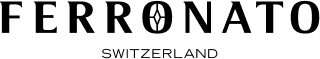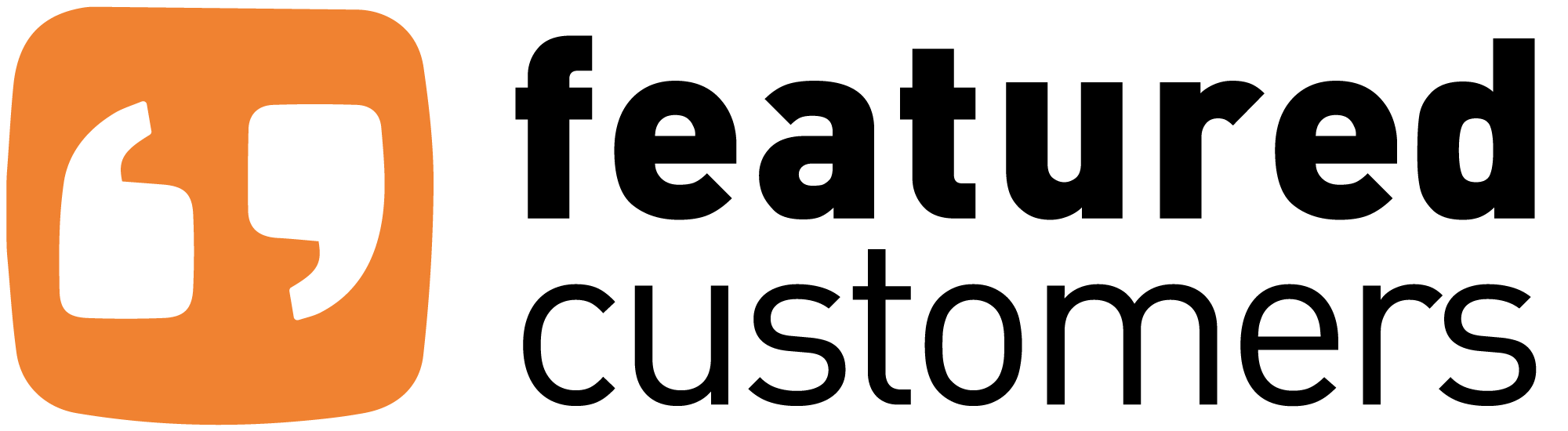Magento Store Manager by Magestore helps retailers run inventory, purchasing, and fulfillment operations smoothly while centralizing all data into one Magento system.
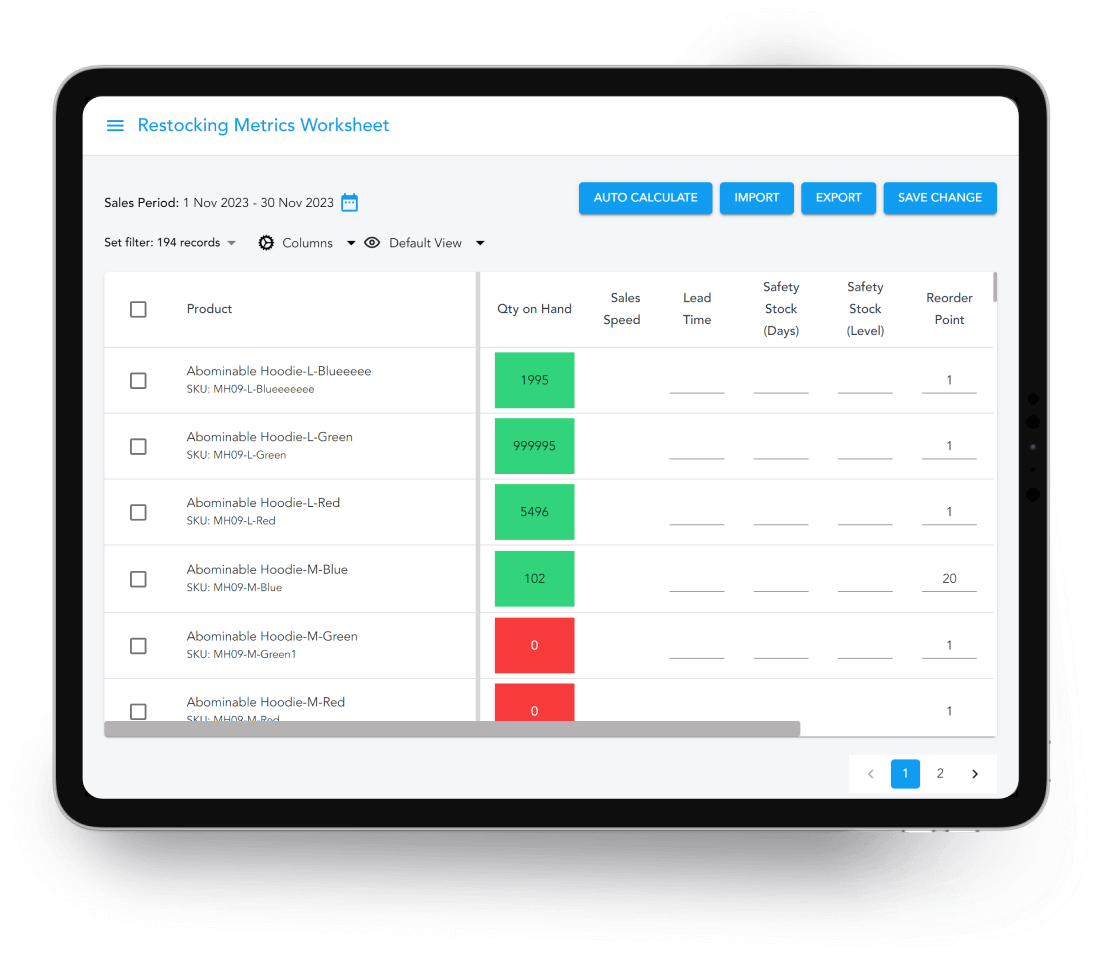
Adobe Commerce + Store Manager PWA = Everything you need for back office operations
Running a multi-store, multichannel business requires a powerful but flexible system. Unlike traditional solutions, Magestore Magento 2 store manager empowers your staff with the tools to operate supply chain, from procuring products to shipping items to customers.
Unlike Magento extensions and plugins
- We let you run operations without accessing the Magento backend: Using the Magento backend to manage your operations is slow and complex. Our solution utilizes progressive web app technology to run your store from any device with an internet browser. At the same time, all product and sales order data is still synced to the Magento backend.
- We offer a comprehensive solution: No need to install and maintain dozens of separate plugins. Our solution ensures you have everything you need to manage your inventory, purchasing, and fulfillment.
- We have a dedicated team to support you: You’ll get one dedicated team of retail experts in your journey with us, from solution design to deployment and scaling.
Unlike traditional ERP systems
- Our solution is easy to use: Store managers can supervise business activities on a modern, user-friendly interface. Complete your operations in 5 steps or fewer, saving you time and effort.
- You’ll get an affordable and customizable solution: We’ll tailor Store Manager PWA to fit your Adobe business. You’ll pay a much lower price to own and maintain one centralized system and enjoy a shorter implementation time.
Unlike SaaS offerings
- We offer one-time payment: Pay one time to own your solution. Your business, your data.
- You can customize your software: Now you can adapt your open source system to fit your unique requirements and workflows—no more workarounds.
- You’ll get dedicated support: You’ll work with one dedicated team throughout your project, who understands your business contexts and requirements well to suggest the best options for your Magento system.
Multichannel inventory control in real time
Effortlessly manage your inventory across all locations and warehouses with Magestore’s Store Manager for Magento 2.
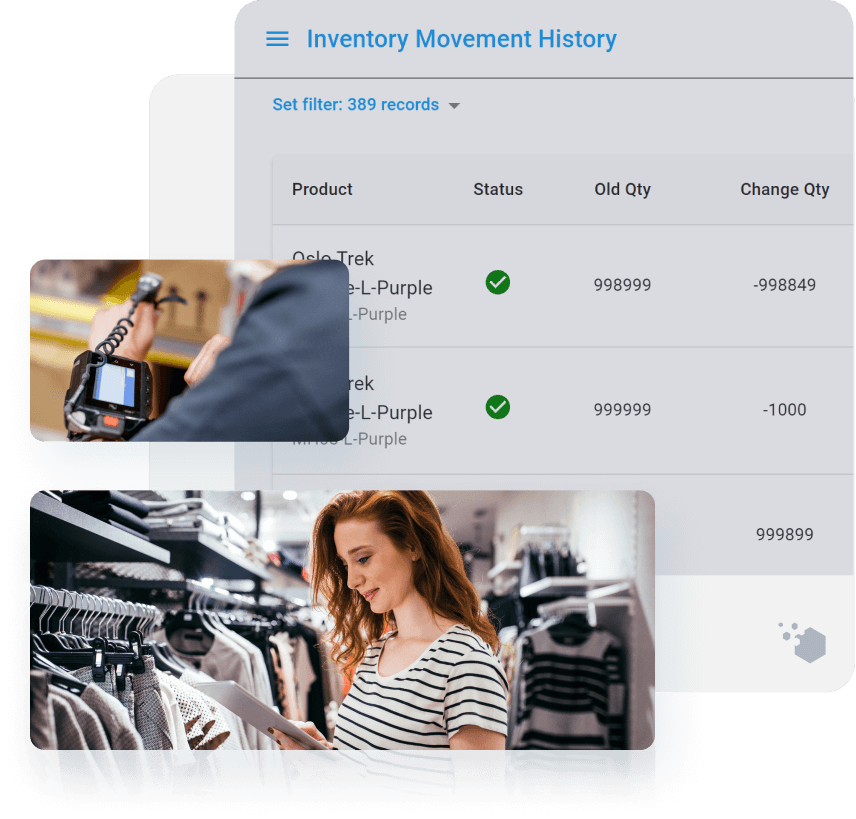
Centralized inventory control for easy eCommerce store management
Keep track of all products, quantities, and movements between your Adobe Commerce website, offline stores, and warehouses in real time. Run all inventory operations and centralize your data in one Magento system, minimizing errors.
Smart product, category, and SKU management
Magento inventory management solution lets you configure units of measure for purchasing and sales for smooth supply chain operations. Track your products using serial numbers, and barcodes to know precisely where and how much stock you have.
Adjust and move inventory with minimum effort
Transfer inventory between locations and ensure you always have enough stock to sell and fulfill items. Count your inventory and adjust the quantity to reflect your physical stock.
Data-driven replenishment with Magestore purchase management solution
Stock planning software to keep purchasing processes simple and centralized.

Use sales history to calculate safety stock levels and reorder points.
Easily create purchase orders based on demand forecasting and backorder list.
Send, receive, and return purchase orders effortlessly, reducing manual efforts and errors.
Create and manage all supplier data in your Magento system.
Streamline order management with Magento 2 Store Manager PWA
Our intuitive Magento order management solution makes it easy for managers to track order status and fulfill orders.
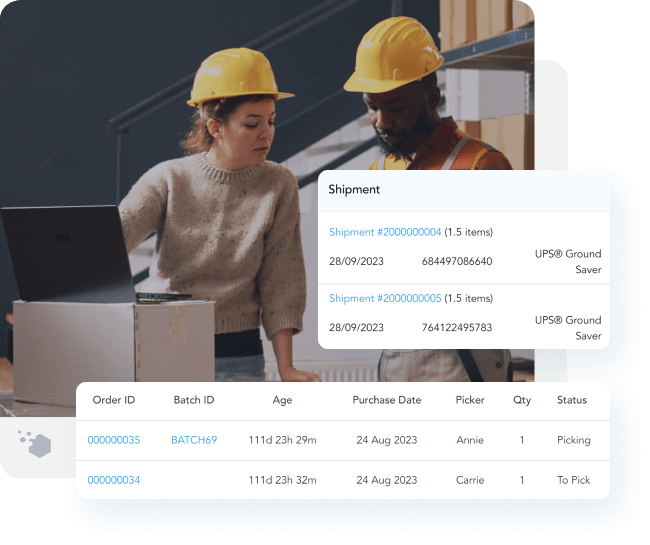
Multichannel order management
View all sales orders and statuses in one Magento system, whether from your Magento website, marketplaces such as Amazon or eBay, or offline stores, in real time.
Multi-warehouse order fulfillment
Web shop managers can select the most strategic locations to fulfill orders. Assign orders to a specific Magento source, and then store managers can quickly check and process orders assigned to their location.
Fulfill order with 3 simple steps
Pick items by order or batch and print picking lists. Use barcodes and handheld devices to pack products. Easily create shipment and shipping labels. Integrate with third-party shipping methods to track order status.
Advanced inventory reports for better insights and decision-making
Use 5 actionable, real-time reports to understand your sales and inventory status.

Inventory summary
An accurate and comprehensive view of your stock across various locations.
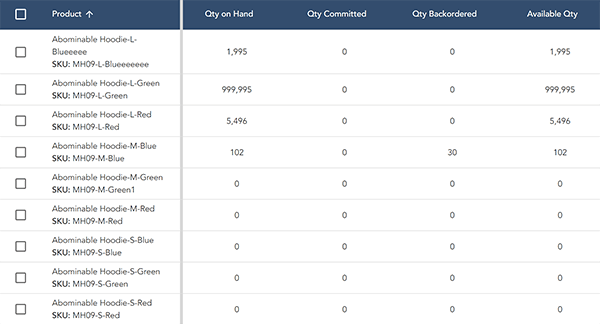
Inventory status
Check your inventory level in each location to ensure optimal stock levels and plan for future replenishment.

Inventory value
Understand the cost and potential profit of your inventory.
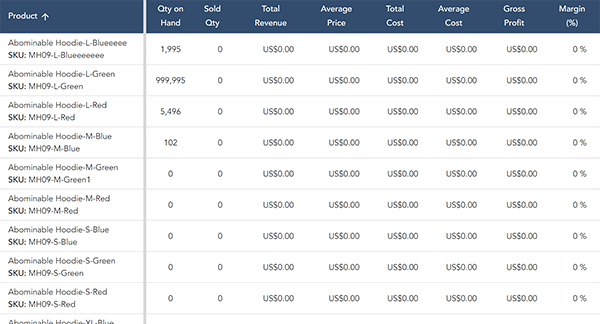
Inventory profit and revenue
Evaluate your inventory profitability and identify your most profitable items.
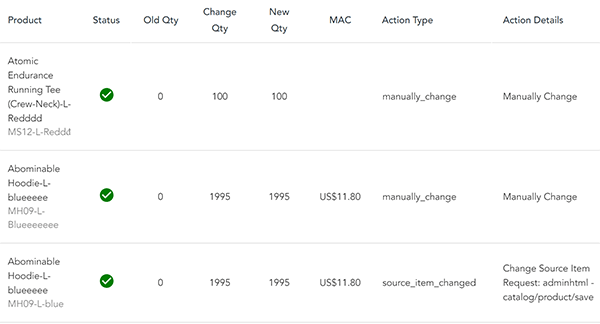
Inventory movement
Track all stock movement from sales, transfer, return, and other store management operations.
Integrate with Adobe Magento POS to transform in-store experience
- Empower your staff to showcase your product catalog and view customer purchase history
- Offer omnichannel loyalty programs and experiences such as store pickup or endless aisle
- Manage cross-channel refunds and return requests and easily create credit memos for Magento sales orders
- Run your stores on any desktop, Mac, or iPad devices
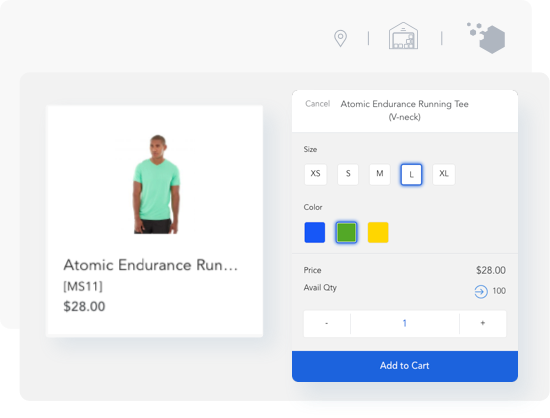
Tailor Magento Store Manager solution to your business needs
Scale your system without extra fees for users or devices.
Provide flexible permission for your teams to do what they need without compromising security.
Add new functions and integration to fit your unique requirements and adapt to your existing workflows.
Got questions on Magento store management system?
Choosing the right Magento store management software for your business may be an overwhelming experience, but we are here to help every step of the way. Talk to our experts to get suggestions tailored to your business and a demo.
⚬ No commitment ⚬ 90-day money back guarantee ⚬ Trusted globally
Frequently asked questions
What is a Magento store?
Magento is an eCommerce platform owned by Adobe that allows businesses to create and manage online stores. Its robust framework makes it easy for medium and enterprise business managers to build highly customizable and feature-rich storefronts.
Does Magento have inventory management?
Yes, Magento includes built-in inventory management features. Since 2.3 releases, Adobe Commerce has included Multi-source Inventory (MSI), which lets you track and manage your products in stock and sources.
With Magestore’s solution for inventory, you can expand Magento’s capabilities to offline channels and run more advanced inventory operations such as inventory count or transfer.
How to manage inventory in Magento?
Managing inventory in Magento is generally done in the admin panel. You can monitor inventory in sources and stocks, track product quantities, update stock levels, and configure settings such as low stock alerts. Utilizing a dedicated inventory management solution, such as Magestore’s, can enhance these capabilities further and provide you with more comprehensive reports.
What is the difference between Magento 2 website, store, and store view?
Magento 2 lets managers organize their business in the following hierarchy: Website, store, and store view. Each level corresponds to separate settings:
- Global: Main product settings, price, buyers (or customers)
- Website: The highest level in the hierarchy and is usually a complete instance. This level typically includes settings for prices, currencies, and domains.
- Store: Subset of a website. A store usually has unique products and categories.
- Store view: A specific store representation, often used to set up regional variations such as languages and currencies.