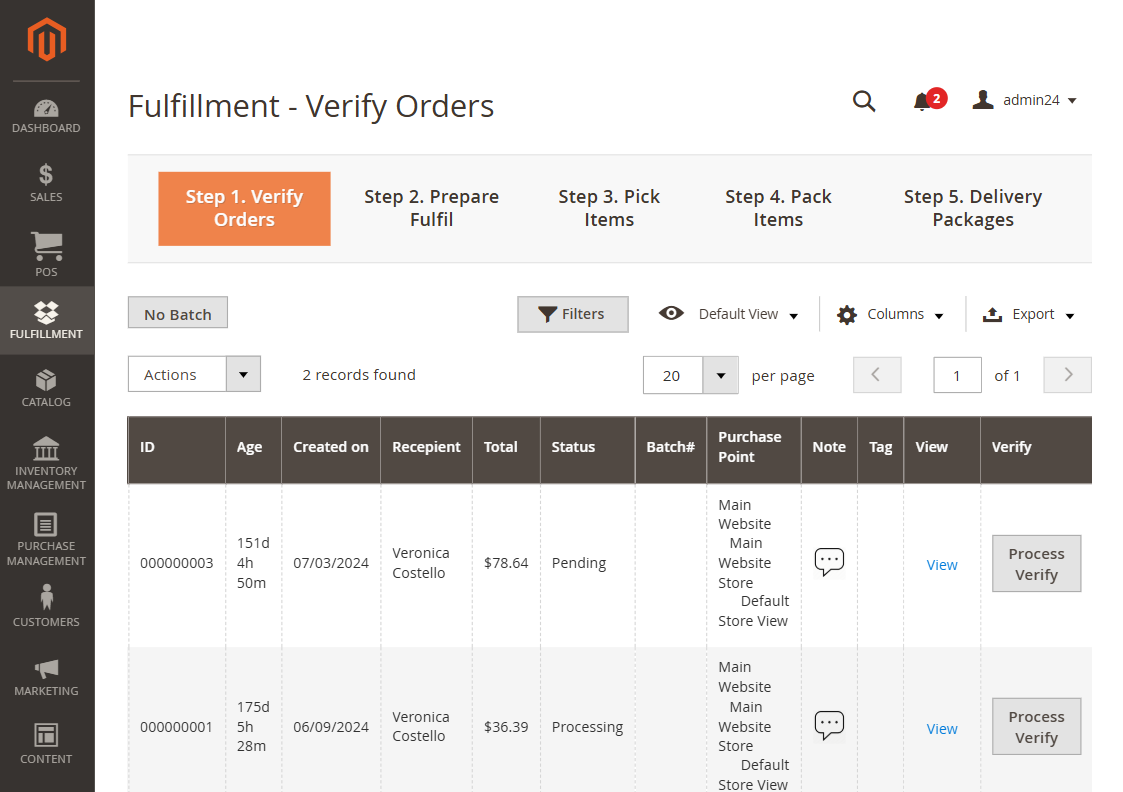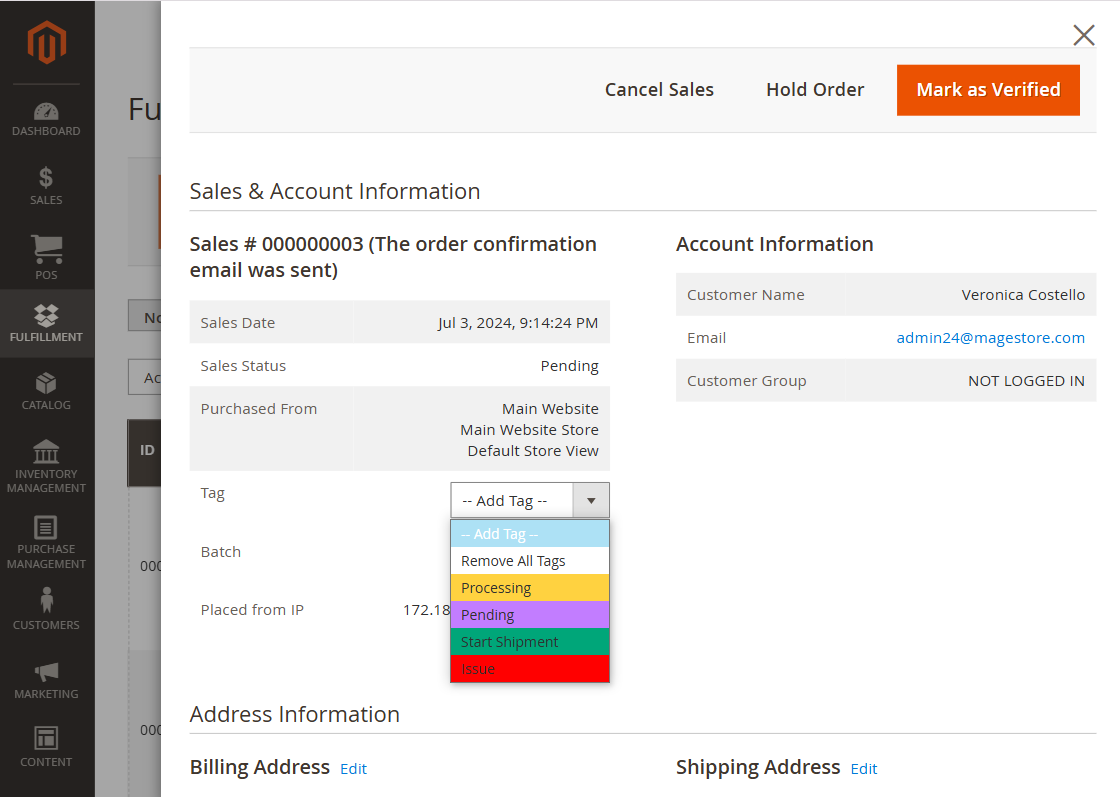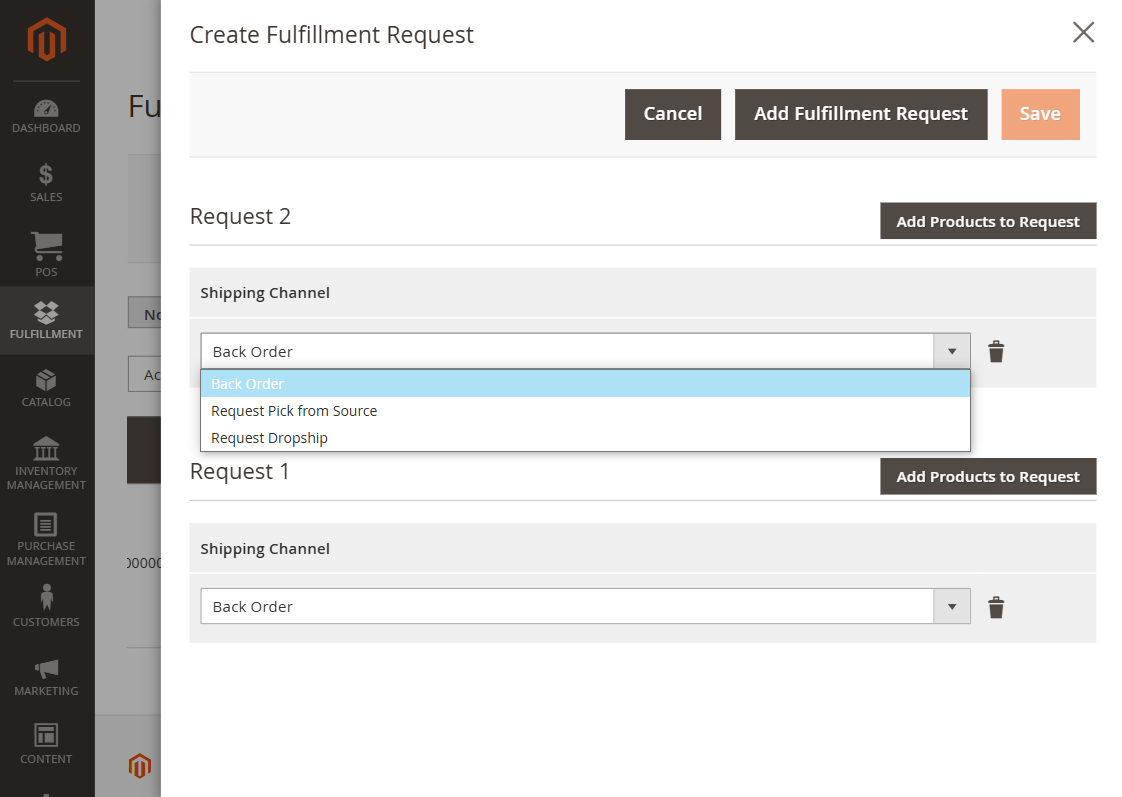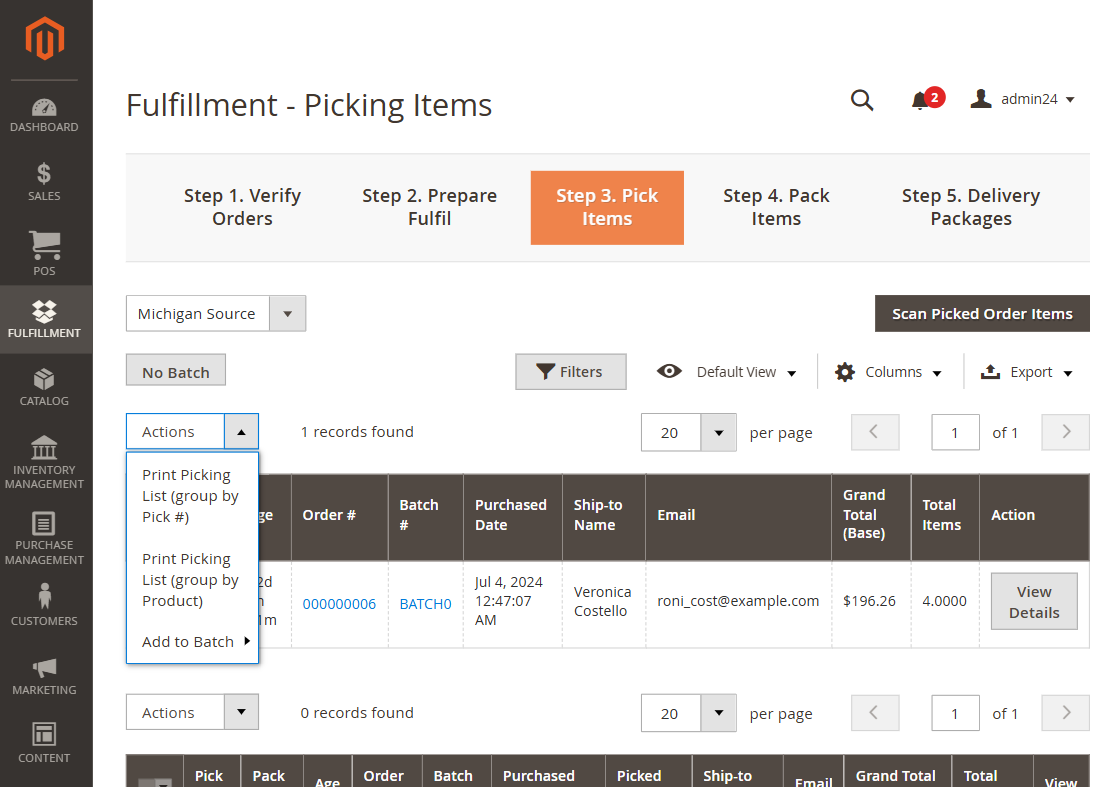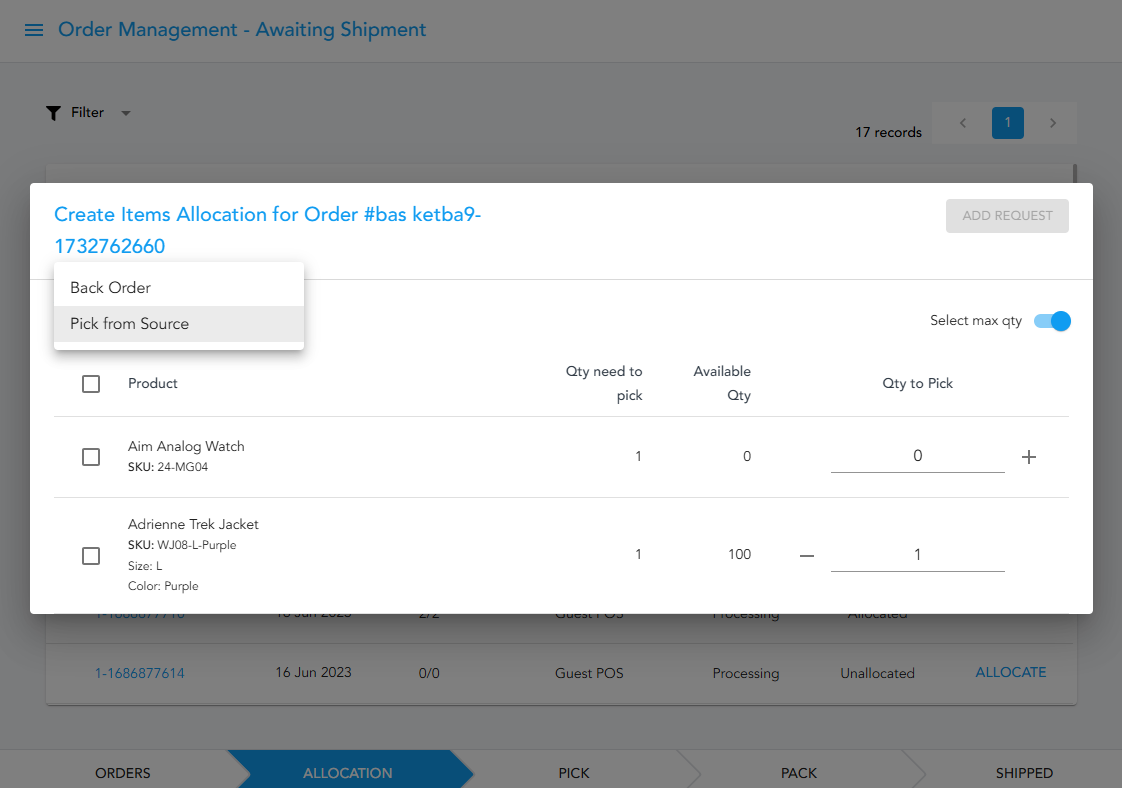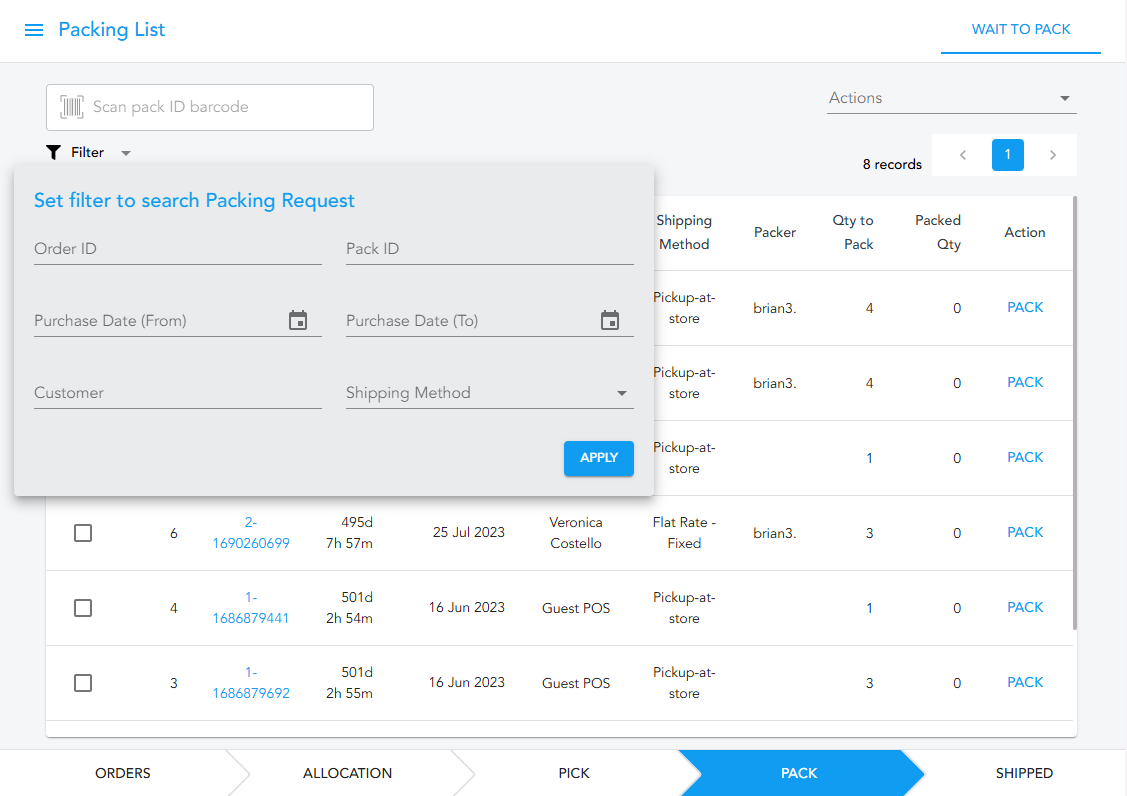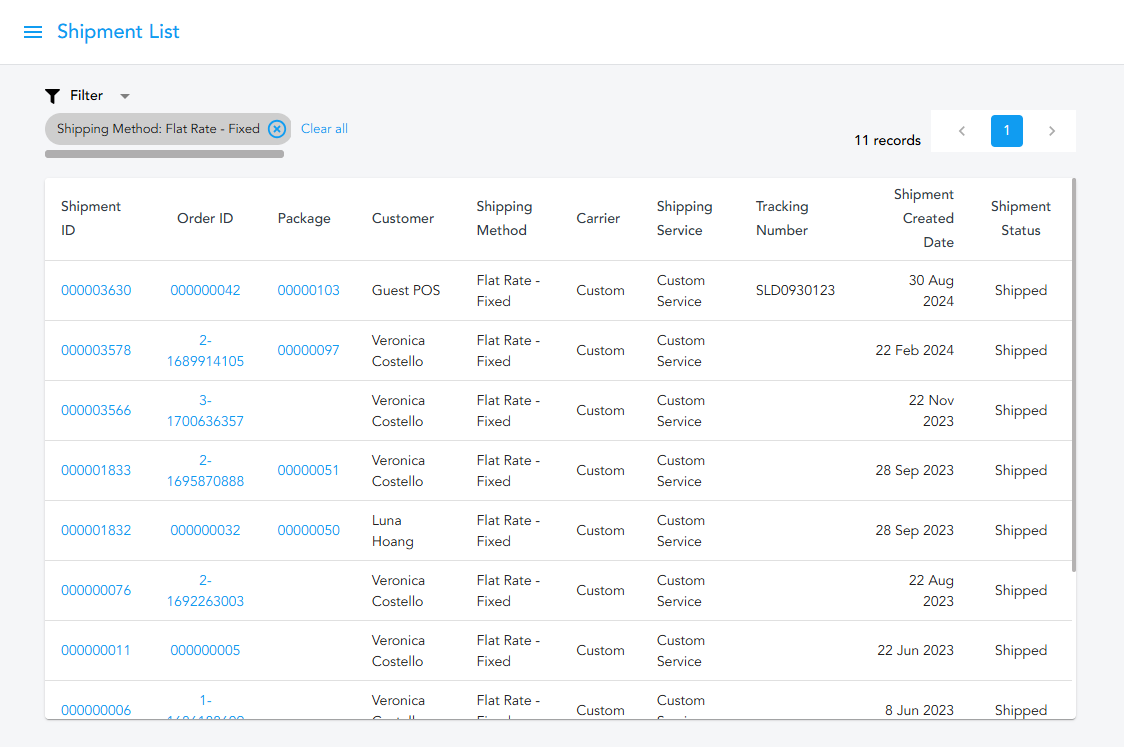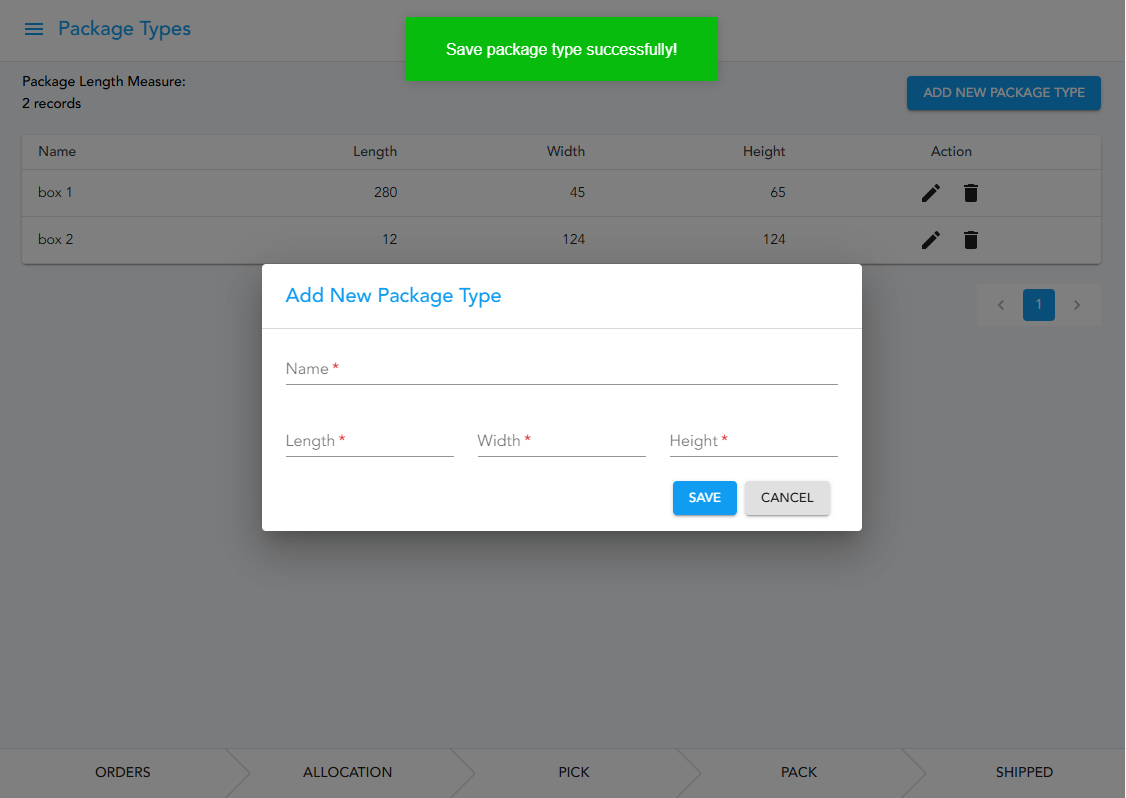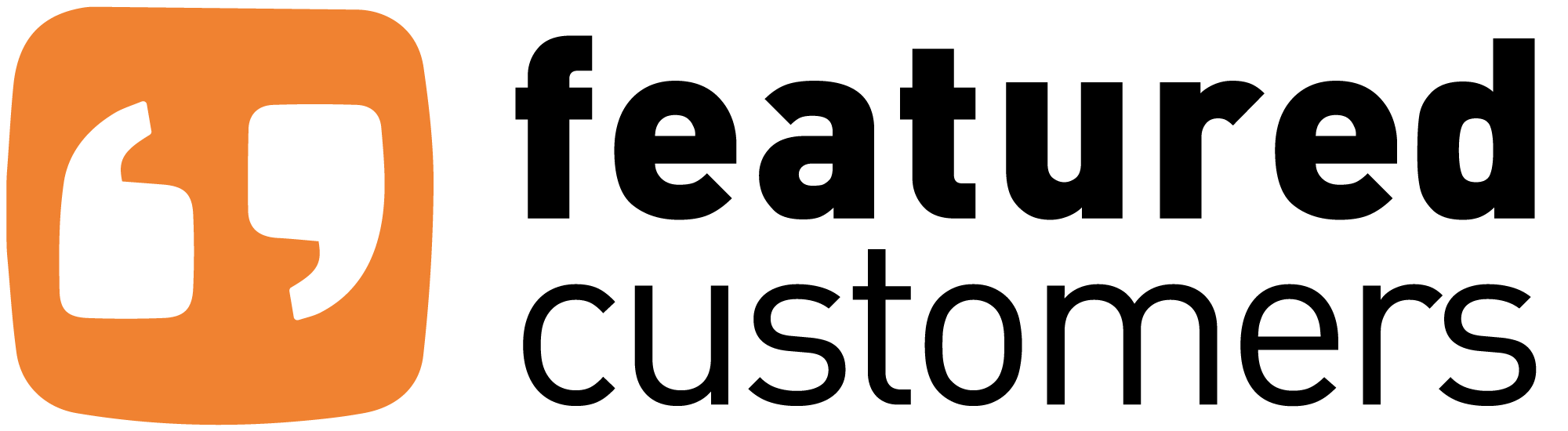Magento-native order fulfillment software to speed up your omnichannel order processing
A powerful feature of Magestore’s POS and Retail Store Software (RMS) solution. Ensure fast, timely, and efficient fulfillment while optimizing workflow, eliminating errors, and saving costs. Compatible with all Magento (Adobe Commerce) editions.

10,000
50
15
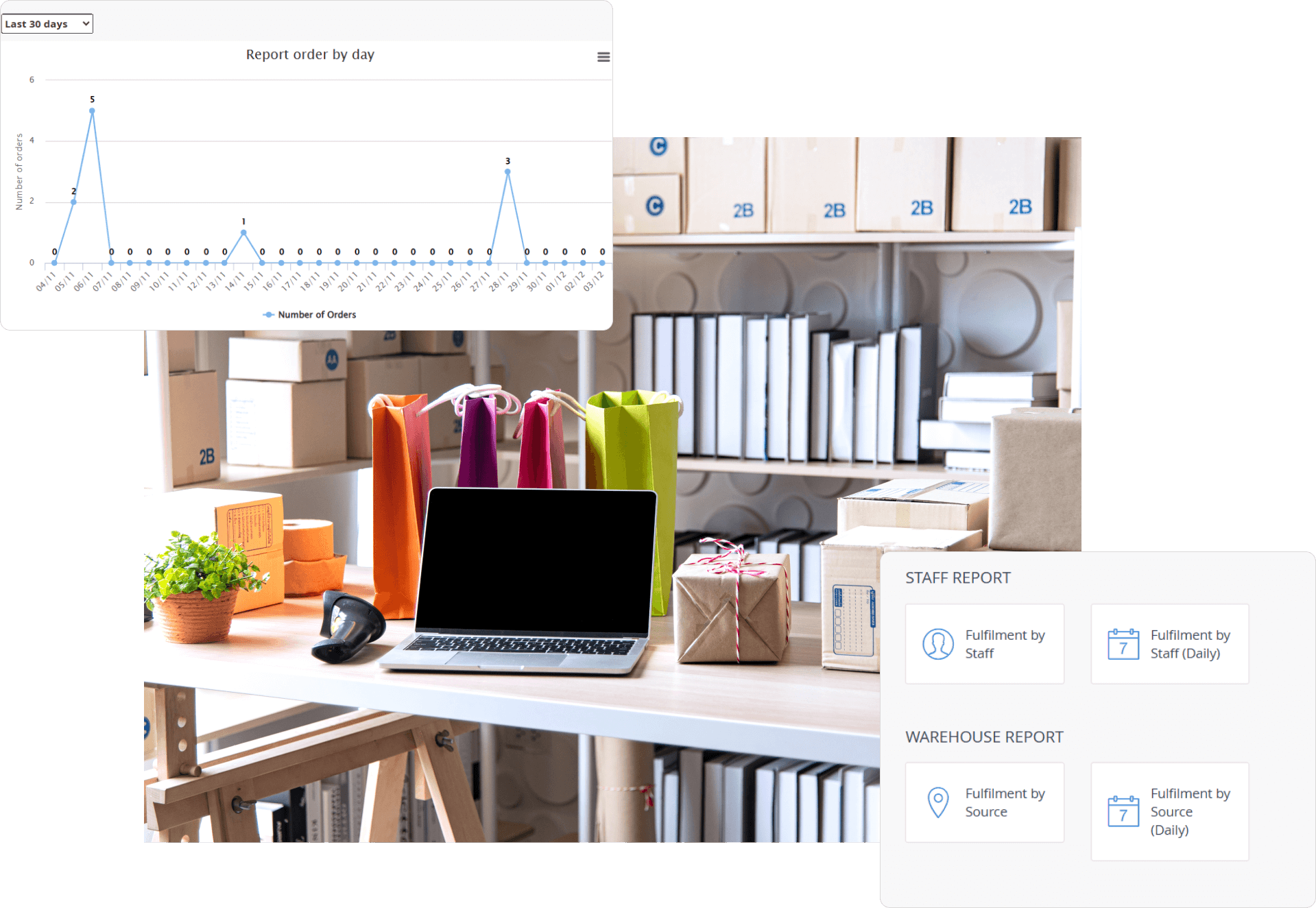
Manage, process, and fulfill orders from multiple locations in a unified Magento order fulfillment system
Need to fulfill hundreds of orders daily? The high volume of sales orders and messy shipments is a nightmare no more even as you scale! With Magestore fulfillment software for Magento 2, you’ll:
- Speed up the order fulfillment process by 3X
- Keep stocks updated in real time
- Ensure fulfillment accuracy to never miss sales
- Give customers multiple shipping options
- Optimize shipping costs among warehouses
- Accelerate delivery time to customers
- Minimize human errors
- Provide a thorough analysis of the fulfillment performance
Hand off exhausting tasks to a comprehensive Magento order fulfillment system
Whether shipping to the store or the customer’s door, Magestore Magento fulfillment software makes order fulfillment correct and fast.
Step 1: Manage Order Listing
Categorize orders with different types for convenient tracking:
- By status with Awaiting Shipments, Back Orders, Hold Orders, and Canceled Orders
- By batch to generate batch pick lists for each picker
- By tag with customized titles and colors to update more specific order fulfillment status
Step 2: Verify Orders
- Confirm and edit customer’s shipping and billing address
- Send emails to customers to double-check all order information
Step 3: Prepare Fulfillment
- Check available stocks in your sources
- Assign orders and allocate inventory accordingly:
- Request from source: You can choose the nearest available warehouse or store to pick up items.
- Backorders: If your items are temporarily out of stock, you can immediately create PO requests for your suppliers to avoid lost sales.
- Dropship: With the Magestore supplier portal, you and your supplier can manage dropship orders, track the progress, and deliver them to your customers in time.
Step 4: Pick Items
- Group orders into a batch to pick multiple orders simultaneously
- Filter orders by order ID, pick ID, picker, or picking status
- Print the picking list for multiple orders at once
- Assign orders to a specific warehouse picker
- Scan the pick ID barcode to confirm the picked items
Step 5: Pack Items
- Filter orders by order ID, pick ID, customer, or shipping method
- Create multiple packages for an order
- Scan the barcode again to double-check
- Assign orders to a specific packer
- Print and add packing slips
Step 6: Manage Shipment
- Give customers multiple carrier options, such as DHL, FedEx, UPS, USPS, etc. with ready-made Shipstation integration for rate comparison and label printing
- Allow split orders for different shipments
Excel in managing all aspects of order fulfillment for Magento 2 merchants
Inventory allocation
After admin assigns orders to a store or warehouse, warehouse managers will continue processing orders by reserving stocks accordingly to ensure real-time updates between sources.

Multi-source management
While you have many warehouses, store locations, or dark stores, Magestore fulfillment system for Magento makes it possible to pick-pack-ship from the best warehouses with available stock. Send a fulfillment request to multiple warehouses per order to save you time.

Role management
You can easily assign different staff to different steps and set up specific permissions for each picker and packer, thus limiting data leakage and burden on the Magento backend.

Multiple visual reports
You can see 6 types of charts in one dashboard to get an in-depth analysis of your business performance over a while. Try 4 fulfillment reports to keep track of staff and warehouse progress.

Robust integration
Magestore fulfillment system can integrate with 3rd-party shipping and accounting software to eliminate data silos, and enhance accuracy and efficiency.
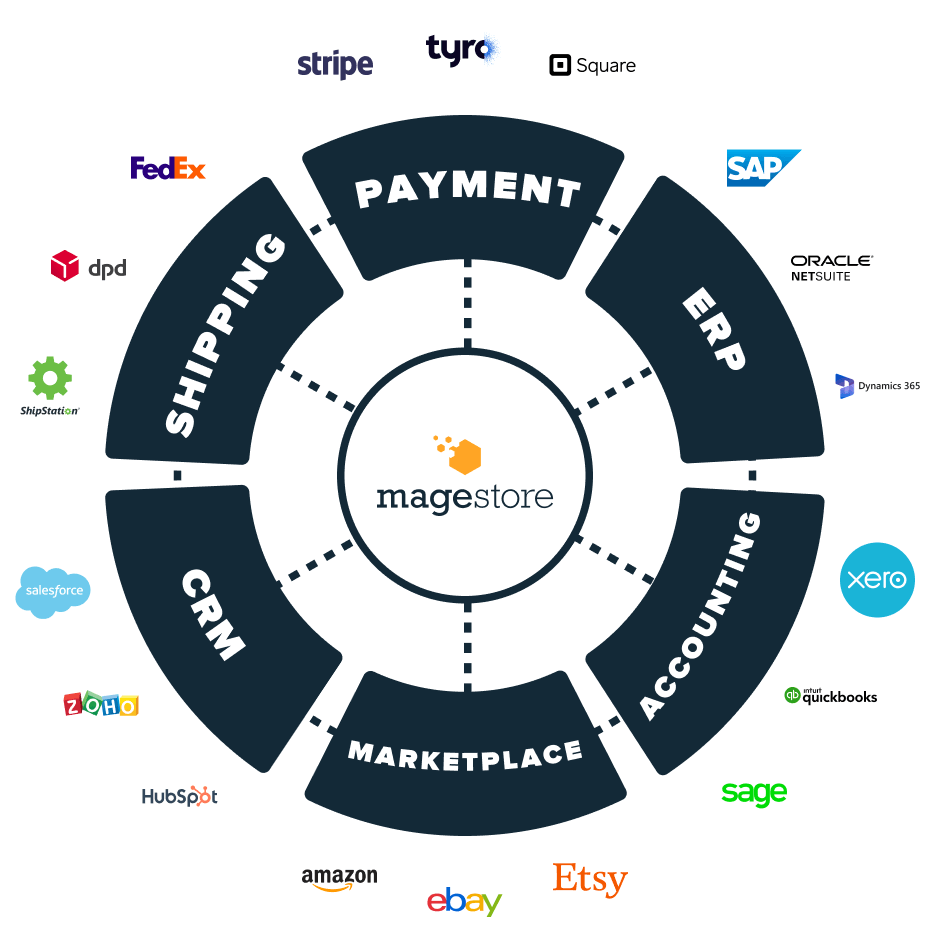
“We’re currently using Magento POS from Magestore with a number of useful features, such as inventory management, order fulfillment, store credits, and rewards along with many bonus features. It’s truly an excellent system that we cannot imagine living without.
We look forward to working with Magestore in the years to come and are excited to see and experience more brilliant products that they bring out.”
Alan ColemanTechnical Expert at Emblematic | Uniforms & Apparel U.K
Our complete solutions with Magento order fulfillment fit your business needs
Magento POS
- POS checkout
- Basic Order Management
- Basic Order Fulfillment
- Basic Inventory Management
- Basic Purchasing Management
- Basic Reporting
Directly handle back office tasks in the Magento backend. We don’t sell these modules separately, but you can choose specific features for your Magento POS solution.
Magento Retail Store Software
- Advanced Order management
- Advanced Order Fulfillment
- Advanced Inventory Management
- Advanced Purchasing Management
- Advanced Reporting
Manage complex operations more speedily, easily, and efficiently without logging into the Magento backend.
Magento POS & Retail Store Software
- POS checkout
- Advanced back office features of Magento Retail Store Software
Enable you to accelerate the whole omnichannel retail process from front to back office operations by 2X.
Why choose Magestore for your Magento-native order fulfillment solution
- 100% native with Magento, no 3rd-party integration required
- 100% open source
- License certificate valid for 01 live Magento installation and unlimited test Magento installations (No license key required)
- Easy to install and configure
- User-friendly interface
- Customizable workflow to meet your unique requirements

Inventory Forecasting
Learn more about the benefits of the inventory forecasting feature in our all-in-one solution and how it works to streamline the order fulfillment process.
Order Management
Learn everything about Magento order management feature in our all-in-one solution and how it works perfectly with the order fulfillment process.
Warehouse Management
Learn how to manage multiple warehouses effectively with Magento warehouse management software and seek robust custom features to fit your business needs.
FAQs
Does Magento have order fulfillment?
No. Magento doesn’t have a complete Magento fulfillment solution. You can use a Magento-native fulfillment solution like a Magestore order fulfillment solution or third-party fulfillment solutions (3PL).
What is order fulfillment in supply chain management?
In supply chain management, order fulfillment is the process of receiving, processing, and delivering orders to customers. It involves various activities, such as inventory management, picking and packing products, shipping, and ensuring timely delivery to customers. The goal of order fulfillment is to efficiently and accurately fulfill customer orders while minimizing costs and meeting customer expectations.
What are the three options for order fulfillment?
The three options for order fulfillment are:
- In-house fulfillment: This involves managing the entire fulfillment process internally, from receiving and processing orders to picking, packing, and shipping the products. It provides more control over the process but requires infrastructure, resources, and expertise.
- 3rd-party fulfillment (3PL): With this option, a 3rd-party logistics provider is responsible for handling the fulfillment process on behalf of the business. They receive, store, pick, pack, and ship the products. It allows businesses to outsource fulfillment operations, reducing infrastructure and labor costs.
- Dropshipping: In dropshipping, the business doesn’t hold inventory. Instead, when an order is received, it’s forwarded to a supplier or manufacturer for fulfillment. The supplier ships the products directly to the customer. Dropshipping eliminates the need for inventory management and lower upfront costs but may limit control over the fulfillment process.
What is the order management process?
- Order receipt: The process begins when a customer places an order through a sales channel, such as a website, phone, or in-person.
- Order processing: The order is reviewed, verified, and entered into the system. This step includes checking product availability, customer information, pricing, and payment details.
- Inventory allocation: The system checks the inventory levels to ensure the ordered items are in stock. If the items are available, they are reserved for the order.
- Picking and packing: The ordered items are physically picked from the warehouse shelves or storage area. They are then securely packed and labeled with shipping information.
- Shipping: The packed order is handed over to the shipping carrier or logistics partner for delivery to the customer. The shipment is tracked, and the customer may receive a tracking number for monitoring purposes.
- Delivery: The order is transported to the customer’s specified location. Depending on the chosen shipping method, it may be delivered by a courier, postal service, or a dedicated fleet.
- Order tracking and updates: Throughout the process, the customer may receive notifications about the order status, including shipment confirmation and estimated delivery dates.
- Order completion and customer satisfaction: Once the order is successfully delivered, the fulfillment process is considered complete.
It’s important to note that the specific order fulfillment process may vary depending on the company, industry, and the systems they have in place.
What is the order fulfillment process?
The order fulfillment process includes the following steps:
- Assign orders to warehouses or locations with available items
- Allocate inventory to reserve stocks for orders accordingly
- Pick-pack-ship items
- Deliver orders to customers
- Keep track of orders
What is the advantage of in-house order fulfillment for an eCommerce brand?
In-house order fulfillment enables you to control the entire order fulfillment process from receiving and storing inventory, to pick-pack-ship to meet your business’s standards. Retailers can personalize packaging and branding, process order fulfillment faster, and enhance customer experience. Besides, in-house fulfillment allows merchants to flexibly align steps in the fulfillment process to their unique business operations. This order fulfillment is considered a cost-effective strategy to optimize warehouse space, packaging, shipping, and insurance.
Is Magento an order fulfillment company?
No, Magento is not an order fulfillment company. Magento is an eCommerce platform that provides software for building and managing online stores. It offers a range of features and functionalities to facilitate the selling of products or services online, including Magento order management capabilities.
However, Magento itself doesn’t handle the physical order fulfillment process and also doesn’t have order fulfillment feature for Magento. Thus merchants need to purchase a Magento omnichannel order fulfillment software or may be outsourced to a 3rd-party fulfillment company or logistics provider.
Is Magestore order fulfillment native to Magento?
Yes. Magestore order fulfillment feature is 100% native to Magento, so you don’t need a 3rd-party connector to integrate this fulfillment software with the Magento eCommerce platform and you’ll manage all order fulfillment activities in a central system. Currently, you can purchase Magestore POS with Magento order fulfillment integration or Magestore Retail Store Software (RMS) with Magento order fulfillment.
Wondering whether Magestore Magento 2 Order Fulfillment is your right solution?
Keep customers satisfied with fast Magento order processing. Keep staff happy with the streamlined fulfillment process. Let’s talk and see your dream order management system in action.