Add-on available
COVID-19 is changing the way customers shop and how local stores do business. By implementing curbside pickup, brick-and-mortar stores can maximize operations and reduce the need for in-person contact between staff and customers, all while maintaining a first-class level of efficiency and truly personalized service.
If you wish to set up a local and curbside pickup experience for your store, we’ll show you the best way to apply this model to your business.
The growth of BOPIS and curbside pickup in the COVID-19 era
The COVID-19 crisis has led to dramatic shifts in consumer behavior. Retail businesses must adapt to the new normal and offer safe experiences that customers want.
Merchants that used to sell in-store need to find other options for fulfilling orders so they can stay open and serve the community while in-person shopping is restricted.
One option that’s gaining ground is curbside pickup.

Greg Penno — the store owner of Mr.Pet’s chain stores — was one of the Canadian retailers struggling to manage and fulfill store pickup sales during COVID.
He witnessed an increase in curbside pickup orders by 10 times compared to the pre-COVID time.
However, his business lacked a proper store pickup workflow right on the Point of Sale (POS) for his staff. This makes fulfilling pickup orders challenging because most staff weren’t familiar with the backend system and found it rather confusing.
To complete the buy online — pickup curbsides process, Greg needed a store pickup solution on POS that also connects data with the online website.
Greg’s new solution gave his staff notification on the POS screen when there’s a new pickup order. In addition, they can easily sort new and completed pickup orders in a list. Thanks to this, Greg has much more confidence to maintain the business and satisfy his customers even during COVID time.
How to set up curbside pickup on POS
1. Understand the pickup process
To set up the right in-store pickup solution for your business, first, you need to understand the buying journey of your customers and also the fulfillment process of your staff.
In the case of curbside pickup, a customer might drive by your storefront, or your “curb,” to pick up a product — without ever having to leave their car.
Here is an overview of what a local pickup experience may look like for your store:

- Your customer will place an order and pay you online through your website.
- Your staff gets the order emailed to them, so they can prepare it safely.
- The staff tells the customer when it’s ready for pickup and provides them relevant instructions (e.g., your store hours or a phone number to call when they arrive).
- Your customer will come to pick up their order.
- Your staff gets the packed order and makes the delivery as efficiently as possible.
- The staff marks the order as completed.
The flow can vary depending on business models and industries. But in general, you can apply this process to your business and adjust where necessary.
2. Prepare the online part
As mentioned above, to offer curbside you need both a place for customers to order (an online store) and a place for them to pick up the product. If you have a brick-and-mortar business and an eCommerce store, you already have what you need to get started.
Depending on each merchant’s requirements, however, your online website will need some essential features for customers to order such as:
- Store Pickup as delivery option at the checkout page
- List of stores that the customers can choose to pick up the order from
- Where to select date and time to pick up
- Custom suggestions via emails or phone including essential information (e.g. a phone number to call when they arrive, the status of the order…)
- The last thing is where to store the online orders and how it automatically syncs data to POS at physical stores. This is important as the staff at physical stores need to update on the number of orders from Store pickup so that they can prepare the order quickly.
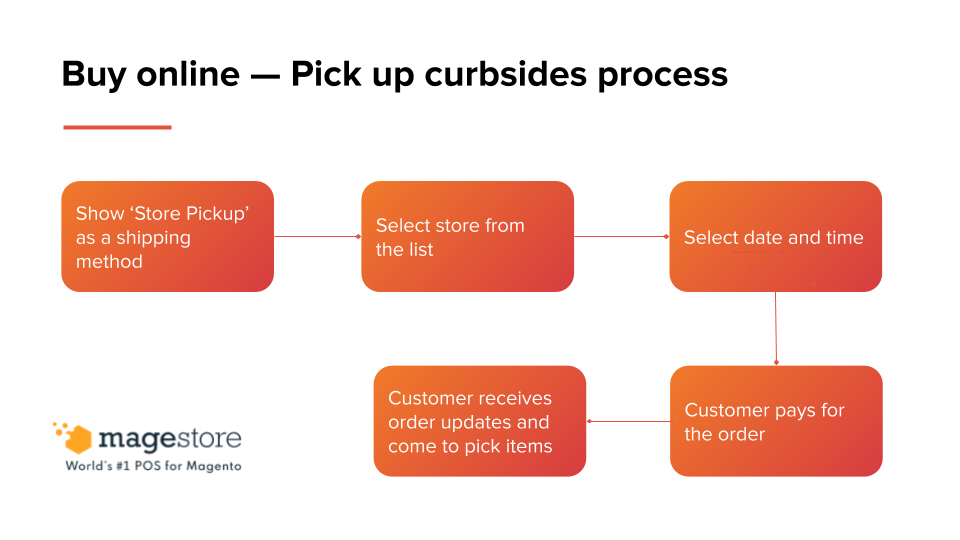
Note: If you’re using Magento as your eCommerce platform, you can check our solution for an online pickup feature as a reference.
3. Manage and fulfill store pickup orders right on POS
The person who is responsible for fulfilling orders will be the staff at stores. That’s why you need to apply in-store pickup on POS so that the staff can manage and fulfill orders easier.
Here is the flow to handle curbside pickup orders on POS:
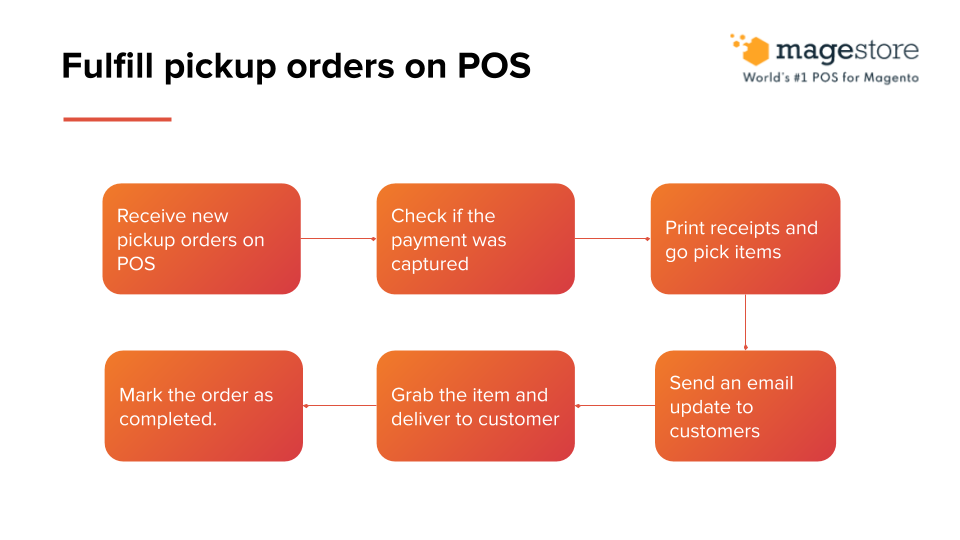
It can be explained in details as below:
Staff’s actions | Suggested features |
Check the number of new store pickup order right on POS easily | Create an alert bell notification to get their attention. |
Manage all store pickup orders right on POS and filter them by status | Show all the store pickup orders in one place on POS |
Check the payment method information to ensure the payment was captured | Show detailed payment method and payment status in each store pickup order detail, whether it’s paid or unpaid, by cash or by credit card |
Print receipt then go around store to pick items | Include barcodes that the staff can scan to update the quantity later |
Send emails to update the order status to the customer | Prepare email templates in the system. It can be templates for out of stock items email or ready to ship email |
Prepare items and complete the order | Update order status to ready for delivery on POS and complete the order after delivering merchandise to customers. |
Magestore Magento POS can serve all the suggested features, and Magestore POS that integrates with Shopify can do the same. However, this is just a general solution proposed by Magestore’s retail experts for curbside pickup models. The ideal solution will depend entirely on your specific business requirements. Therefore, contact our experts for a custom POS solution tailored to your business needs.
To sum up

Consumers are increasingly asking for more flexible delivery options, so it can be a smart move to make curbside pick up a part of your business.
To offer curbside you need both a place for customers to order (an online store) and a place for staff to fulfill the order (a POS at physical stores).
If you want to build your own solution, the above knowledge can be helpful for you to get started. If you need help to know more about the technology, contact our experts to get a free business consultation for this curbside pickup workflow.






