Along with Buy online, pick up in store (BOPIS), Buy online, return/refund in store (BORIS) also represents the starting point for your retail journey into an omnichannel strategy.
In this article, let’s make the “Buy online, refund in store” process become hassle-free by knowing the steps to complete an online purchase refund.
Know the refund possibility in your selling activity
With online purchases, you don’t know what will happen after you ship an order. Packages pass through many hands during their journey to the customer. They can be torn or damaged. Or, customers simply don’t like what they get. Though no one can deny the success of online selling, it always comes down to how retailers can handle online purchase refunds.
If customers aren’t fully satisfied with their online purchase, you as a retailer would want to offer them an exchange or refund. If a suitable replacement cannot be found for an online return request, your other option is to refund the order.
Usually, a buyer must return the items before he or she gets a refund; however, it is up to the seller to do the refund before or without receiving the returned product. For example, if a buyer claims that they didn’t receive the item they bought online, then obviously they cannot return it.

Prepare for future refund scenarios
There are many possibilities related to refund that you as a retailer need to be aware of, especially when you sell your product online. Preparing for future refund scenarios helps you design a better policy and become active in your operations.
Design a refund policy
At some point, most retail businesses will need to figure out a solution for online product refunds that balances the benefits for both you and your customers.
Why refund policy for online products?
Having a clear refund policy can instantly make your store seem more professional and trustworthy, which encourages customers to buy from you. Think of it from a consumer’s perspective — if you can’t find a store’s refund policy when shopping online, would you really trust them and want to buy goods or services from them?
Even if you don’t offer refunds, just state it clearly on the website so that customers know what your policy is. Whether you accept refunded products at stores or not, your online website should have at least a few clauses on refunds.

Refund policy balances the benefits between retailers and customers
What to include in a refund policy?
To help make things clearer, you should break the policy into sections: refunds, exchanges, shipping, initiating the refund or exchange, and cancellation.
Even if you include your refund policy as part of your Terms and Conditions, and you don’t have a separate Refund Policy, you should still include these clauses or information addressing each point.
Common refund conditions
- Exceptions for faulty items
- Liability
- Time limitations
These are to keep your business away from fraudulent activities and lower the rate of receiving too many refunds.
Refund methods
You should specify how you’ll process the refund. For example, how the customer will get their money back. There are a few options here. You can refund the money back onto the credit or debit card the customer paid with, or you can offer store credit or put the refund onto a gift card.

Refund methods at offline store
Draft and publish the policy content
If you run an eCommerce store and sell goods or services to customers at physical stores, you need to draft a refund policy and publish it on your website either as a standalone document or as part of your Terms and Conditions agreement. This is the only way to ensure that customers understand their rights before they make a purchase from you.
Include the link to your policy in some of the most visited places throughout your website to save customer’s time going back and forth. A few key places to list your policy include:
- Your website footer
- FAQ page
- Product page
- Cart
- Checkout
- Website live chat
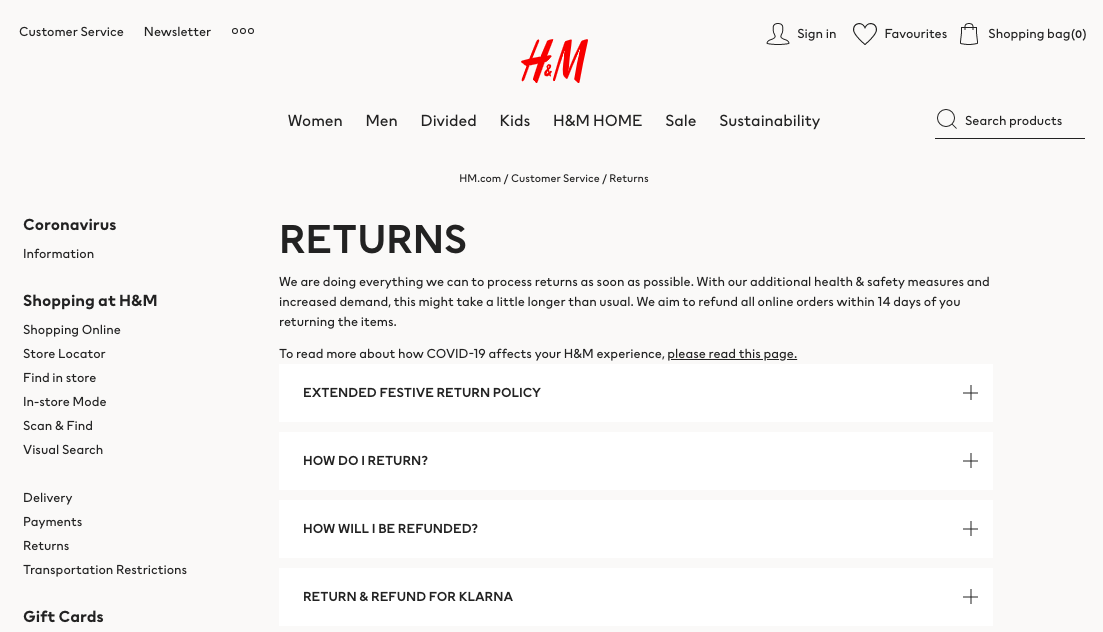
H&M’s return policy page includes Refund policy
What technology retailers apply for “Buy online, refund in store”
Many small and medium-sized, even big retailers have been so successful in creating an “omnichannel” experience for their customers. This strategy is no longer an overwhelming task because there are quite a few professional omnichannel systems in the market to get started. Retailers can easily apply an omnichannel strategy to the refund process to save more time and labor costs.
To do that, they store all retail data in one centralized system and make sure all sales-generated sources such as the website or point of sales will connect to this pool. That way they provide staff access to both online and offline order details and refund at stores for online purchases.
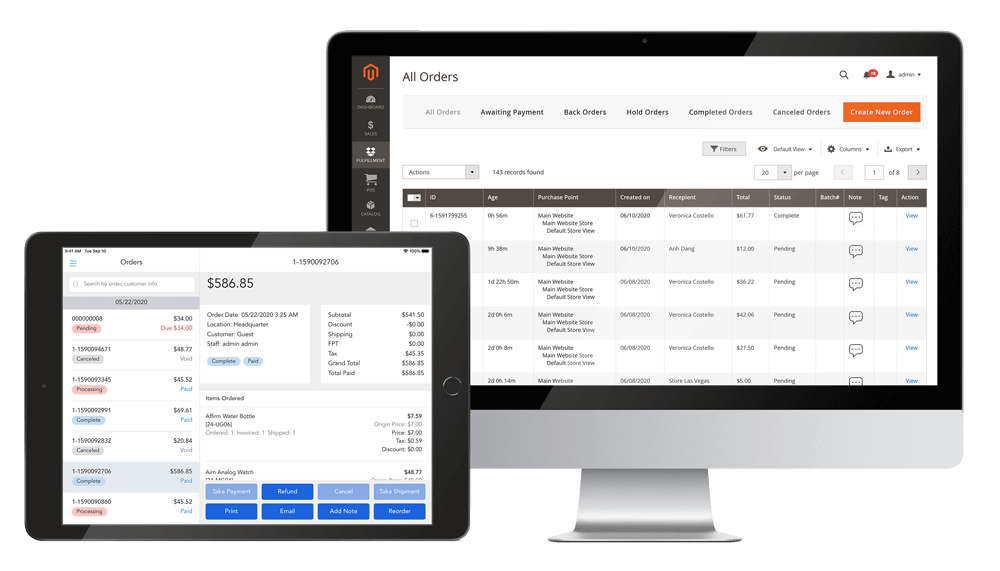
Find a POS system that allows you to refund online orders at stores
For example, Magento retailers can use the RMA (Return Merchandise Authorization) feature for their online system, then connect data to the POS to get an online-offline refund workflow. A Magento-native POS will help streamline all online order information across channels, allowing staff to refund at stores with ease.
The process to complete an online order refund at stores
To complete this type of refund, the process will take place on point of sale channels (POS). This is the software the store staff often use to do selling activities including return and refund.
An omnichannel POS system will help retailers manage data from all channels. That means all the online orders will sync to the point of sale channel as well. It allows the staff to find online sales invoices or customer information to process the refund.
Then the staff can start evaluating the goods based on the refund policy.
If the refund is needed, they’ll need to refund the order via the mentioned payment methods.

The cashier will have to return the payment to the customer. Different POS system might offer the following options:
Refund by original payment method
Most customers prefer to get a refund via the original payment method. Some POS systems let you issue payment while others require extra steps on the payment device. If you are using a terminal to process transactions, make sure your cashiers get the training they need to handle it efficiently.
Refund by cash
If the customer paid for the original order by cash, they might expect a cash refund. In some cases where the POS system cannot return the payment to the original credit card, business owners might also opt for this method.
Refund by reward points/store credit/gift card
Some stores offer refunds in the form of points, store credit, or gift card. Cashier can add the refund value to the customer’s account or gift card balance. The customer can redeem store credit/gift card the next time they purchase from the store.

Refund by store credits or gift cards to keep customers coming back
In summary
Retailers can turn in-store product refunds from an online order into a good shopping experience for customers, and get valuable data along the way.
An efficient POS system is the key to implement and optimize this process. It should help you handle order history, payment, customer, loyalty programs, and more. It needs to work seamlessly with all parts of your system. Your next steps should be working out a list of requirements for a POS system, and research providers accordingly.
If you’re a Magento merchant looking to build an online order refund into your business, you can book a free consultation with our retail experts to save time. We’ll work together to build a tailor-made refund solution for your business.



