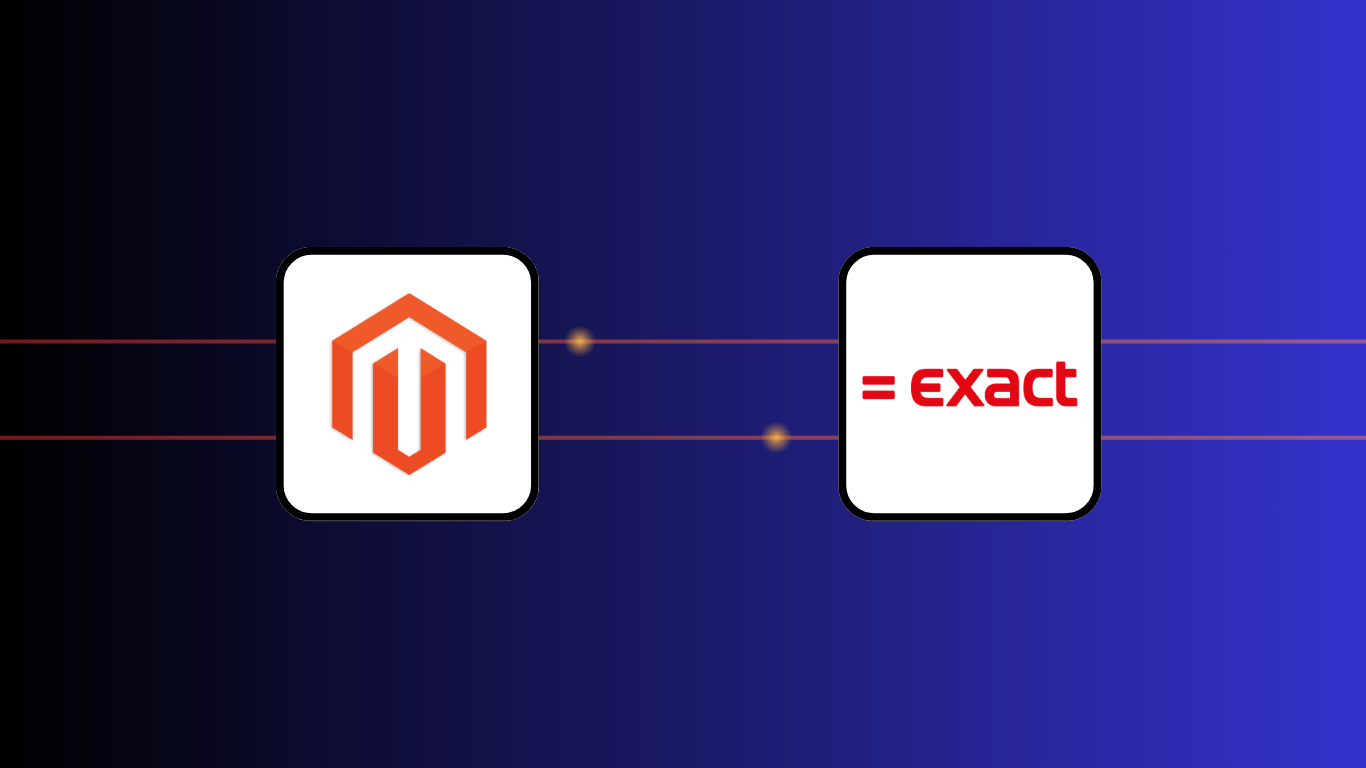Magento Exact integration automates your business processes, providing a seamless operational workflow. To explain, the integration ensures that your ERP backend system and eCommerce storefront can communicate smoothly to sync data.
However, integrating Magento and Exact ERP is no easy job. Since this ERP isn’t natively compatible with Magento, you must use either a connector or an iPaaS (Integration Platform as a Service) to bridge the two systems for data exchanges. However, you should also consider the major drawbacks of these intermediaries, such as high expenses, unstable connections, and troubleshooting delays.
In this post, we make a list of the best connectors and iPaaS to help you choose the best one for your business. Let’s dive in:
- Why do you need Magento Exact integration?
- Requirements to integrate Magento Exact successfully
- How to integrate Magento with Exact ERP
- How to choose the best solution for your business?
- 2 top iPaaS to integrate Magento and Exact ERP
- 3 top connectors for Magento Exact integration
- Tips for smooth Magento ERP integration
- An optimal solution for merchants with physical stores
- A Magento-native POS to sync online and offline data with Exact
- Final thoughts
- FAQs
Why do you need Magento Exact integration?
Magento 2 Exact integration facilitates the data exchange between Magento’s online stores and Exact ERP’s back-office operations. This ensures accuracy in data management, reduces manual work, and improves decision-making. Some key benefits include:
- Smooth data synchronization: The Magento Exact integration keeps your sales, inventory, and financial data consistent across systems to maintain consistency and accuracy across your business processes.
- Automated workflow: The integration of Magento and Exact eliminates manual recording by automatically synchronizing data between the two systems. If your business has multiple locations and inventory, you can avoid duplicating your data entry, saving hours on error correction.
- Updated insights: This integration also provides you with the latest insights on sales, stock levels, and financials, helping you make better decisions. For example, backorder data from Magento order management can be seen in real time on Exact ERP, enabling you to decide to notify customers and create purchase orders.
Requirements to integrate Magento Exact successfully

Before you start this integration project, it is worth checking whether you tick all the boxes in terms of compatibility, configuration, data, and compliance to avoid any roadblocks down the line.
- Magento compatibility: Your Magento has to run on supported versions, namely 2.3.x and 2.4.x. You can still integrate with the older version of Magento. However, there will be fewer integration options available. This applies to both Magento Community and Magento Enterprise.
- Exact Online configuration: To integrate smoothly, your Exact Online account must be an active paid subscription. Furthermore, you should also check whether your subscription has access to the necessary data modules you want to sync, for example, CRM, Inventory, and Financial Management. Ensure that your Exact Online subscription includes API access within developer settings in Exact Online to authorize Magento to send and receive data.
- Data preparation: You need to make sure that your products’ SKUs, attributes, and customer information align on both platforms. If mismatches and invalid data occur, the synchronization could fail, leading to incorrect records and potential disruptions in customer experience.
- GDPR compliance: Before integrating, you must ensure data transfers are encrypted and compliant with GDPR to avoid compliance risks.
How to integrate Magento with Exact ERP
Here are 3 main ways you can integrate Magento and Exact ERP.
Integration connectors
These connectors are built specifically for Magento Exact Online integration to enable data synchronization.
How it works: Integration connectors enable point-to-point integration between Magento and Exact Online without intermediaries. They use pre-configured automation rules and APIs to map data fields between both systems. Some connectors also include error-handling mechanisms, allowing businesses to track and resolve synchronization issues.
Pros and cons:
Pros | Cons | Best for |
|
|
|
Integration Platform as a Service (iPaaS)
An iPaaS is a robust application that supports connecting Magento, Exact ERP, and many other additional systems for data transmissions. Therefore, this method is appropriate for merchants who want to scale their business to integrate with other platforms.
How it works: An iPaaS offers integration capabilities beyond those of a basic connector. It also provides a centralized interface for managing integrations, real-time data flows, and automated workflows across multiple systems.
Pros and cons:
Pros | Cons | Best for |
|
|
|
Custom API
If you have a unique business structure or your own in-house IT department, you can opt for a custom API integration.
How it works: You discuss your integration requirements with the developer team so they can fully understand what you want. These developers also oversee, maintain, and troubleshoot issues during the integration process.
Pros and cons:
Pros | Cons | Best for |
|
|
|
How to choose the best solution for your business?
To know which solution is the most suitable for your business, you should take into consideration these factors:
- Business requirements: Before making the final decision, it is best to clarify your specific business situation. Some components to think over include the order quantity you need to process each month, the numbers of products and stores you have, your expansion plans, et cetera. Evaluating these aspects will help determine what data to sync, the sync direction, and the optimal sync frequency.
- Technical resources: Each method demands a particular amount of labor, equipment, and expertise to implement effectively. Therefore, you need to understand your current technical capability, including your personne and expertise. This will help you avoid wasting resources and investment.
- Budgets: The cost for Magento Exact Online integration also varies, but your budget is limited. Estimate how much you can afford to spend. Moreover, don’t forget to calculate other additional costs, such as updates, implementation, or customization.
2 top iPaaS to integrate Magento and Exact ERP
Below we present some of the best Magento Exact iPaaS. Take a look and pick out the best one for your business.
iPaaS | Key features | Pricing | Pros | Cons | Customer review |
iPaaS by APIcenter |
|
|
|
|
|
Xcore Koppeling |
| There are 3 pricing plans as follows:
Optional: implementation package (one-time: €250) & add-ons |
|
|
|
3 top connectors for Magento Exact integration
Some integration connectors providing Magento Exact integration to consider:
Connector | Key features | Pricing | Pros | Cons | Customer review |
Exact Online Integration by Commercient SYNC |
|
|
|
| 4.8/5.0 on Capterra
|
iWeb Development connector |
|
|
|
|
|
Codeless Platform’s connector |
|
|
|
|
|
Tips for smooth Magento ERP integration
Here are our tips for a smooth Magento 2 Exact Online integration:
- Clean data before integration: You need to clean data and standardize formats before connecting Magento and Exact. This not only prevents your systems from slowing down but also prevents duplicate and incorrect entries that might add extra pressure on your systems.
- Define S.M.A.R.T goals: Based on the famous framework, you should determine clear goals that are specific, measurable, achievable, relevant, and time-bound. This provides a reference for measuring integration performance and making necessary adjustments.
- Select suitable vendors: The right provider goes beyond just offering the solution; they deliver reliability and ongoing support to ensure seamless integration.
- Test and maintain: Testing the Magento 2 Exact integration before it goes live will help you spot any potential problems that might negatively affect your overall business operations. As a business owner, you would also want to improve system stability by ensuring that integrated components work smoothly.
An optimal solution for merchants with physical stores
The Magento 2 Exact Online integration might work perfectly for retailers who only sell online, but it can be more complicated for businesses with physical stores.
To explain, you need a POS system to sell in-store. That being said, you now own a separate system, along with your Magento storefront and Exact backend system. When you integrate Magento with Exact, you need to find another solution to sync data between your POS and Exact ERP platform, which adds up to increased costs, additional setup time, and potential compatibility challenges:
- Increased costs: From additional platforms used to integrate POS with the Exact ERP platform, your budget might increase significantly compared to your initial planning, depending on your need.
- Additional setup time: Since you now need to do another integration for the two systems, your go-live date might extend longer than what you expected.
- Compatibility challenges: When choosing a system for integrating your POS with your ERP, it’s important to ensure that the system is compatible with Magento. If you own physical stores, you have two options: using a POS that is natively integrated with Magento or utilizing a middleware connector to link the two systems. If you use a middleware connector, the process will take longer, resulting in additional tedious tasks and a higher likelihood of errors. On the other hand, a POS that is native to Magento will automatically sync data with the platform.
Therefore, you should consider implementing a native solution to seamlessly integrate with Magento. This approach ensures data accuracy across all sales channels, enhances your omnichannel customer experience, and minimizes the costs associated with maintaining third-party connectors.
A Magento-native POS to sync online and offline data with Exact
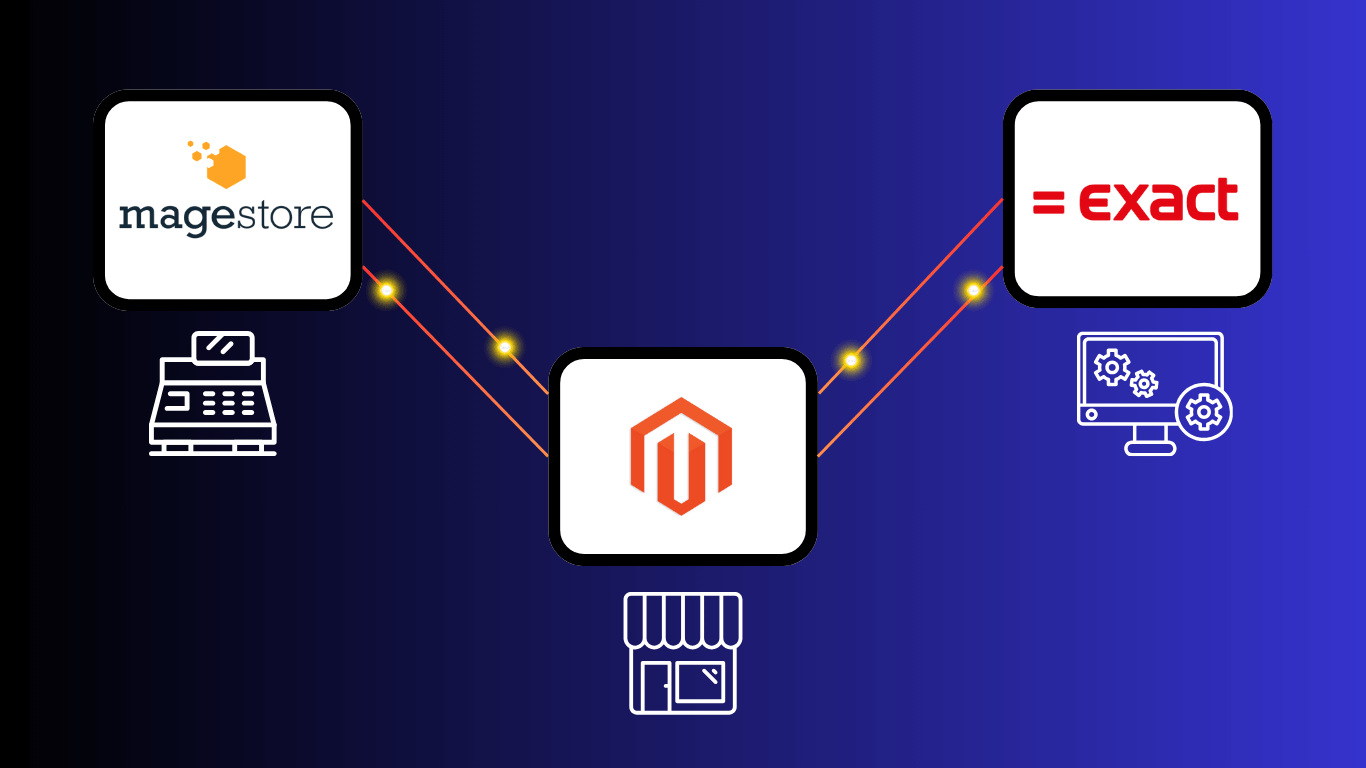
With data scattered across different online and offline locations, it is best that you gather all of them into Magento before integrating with Exact. After having all the data in one place, you can now synchronize those data with Exact without any concern about compatibility or spending extra resources.
Therefore, a Magento-native POS like Magestore POS will benefit you the most for these particular reasons:
- Direct connection: Since it is native to Magento, Magestore POS is synced directly with the platform without middleware. Simply put, it’s like a function of Magento when the two are connected.
- Fewer contact points: Since the POS is already native to the platform, you don’t need any middlemen for support, hence faster response times to issues.
- Data security: Because there are not that many parties involved, you decrease the chance of data exposure to outsiders and shield your core business data from security attacks.
At this point, you may wonder, “What about a POS like Lightspeed?”. To explain, Lightspeed is a standalone POS. For those who don’t know, a standalone POS refers to a Point-of-sale system that operates independently without requiring integration with external software, such as an e-commerce platform or enterprise resource planning system. Although it has certain benefits, it is not an optimal solution when it comes to integration because:
- Connector dependence: A POS Standalone needs a Magento connector to integrate with Magento, leading to higher business costs and increased risks of data syncs or data loss issues.
- Error-prone data exchange: The independence of a standalone POS becomes its biggest disadvantage when it comes to integration with other systems.. To explain, the independent data management of POS Standalone might make it more difficult to integrate with the Magento platform due to the difference in data format.
Final thoughts
The Magento Exact Online integration improves your business operations with automated workflow, synchronized data, real-time insights, and robust scalability. There are 3 ways you can use to integrate these two platforms: deploy a connector, an iPaaS, or develop custom integration. Each one has its own pros and cons. Therefore, you need to consider your financial resources and technical requirements carefully before making the final decision.
For those operating both online and offline, Magestore Magento POS is a good fit for you. This system enables the seamless integration of data from your webstores and physical locations into the Magento backend, streamlining data exchange between Magento and Exact ERP without any hassles.
Need more information? Discuss with our expert now!
FAQs about Magento Exact integration
What version of Magento can I integrate with Exact Online?
For seamless integration, we suggest you use Magento versions 2.3.x and 2.4.x with Exact Online. This applies to both the Adobe Commerce and the Magento Open Source versions.
What is the difference between Exact Online and Exact Globe?
While Exact Online is hosted in the cloud, Exact Globe is installed on company servers or a private cloud. Each has its own pricing model and functionality, and you have to contact their consultants for more information.
What tools are available for non-technical users to integrate Magento with Exact Online?
There are two kinds of tools for non-technical users to integrate Magento with Exact Online: a connector and an iPaaS. Despite differences in functionality, these tools provide a straightforward, easy-to-use solution to link the two platforms for data syncs.
Can the integration be customized to fit specific business needs?
Yes, the integration can be customized to fit specific business needs. However, different providers will have different prices for customization, depending on your needs.
What types of data are synchronized between Magento and Exact Online?
Magento Exact Online integration allows for the synchronization of various data types, including customer information, product attributes, sales orders, sales invoices, stock levels, and many more.