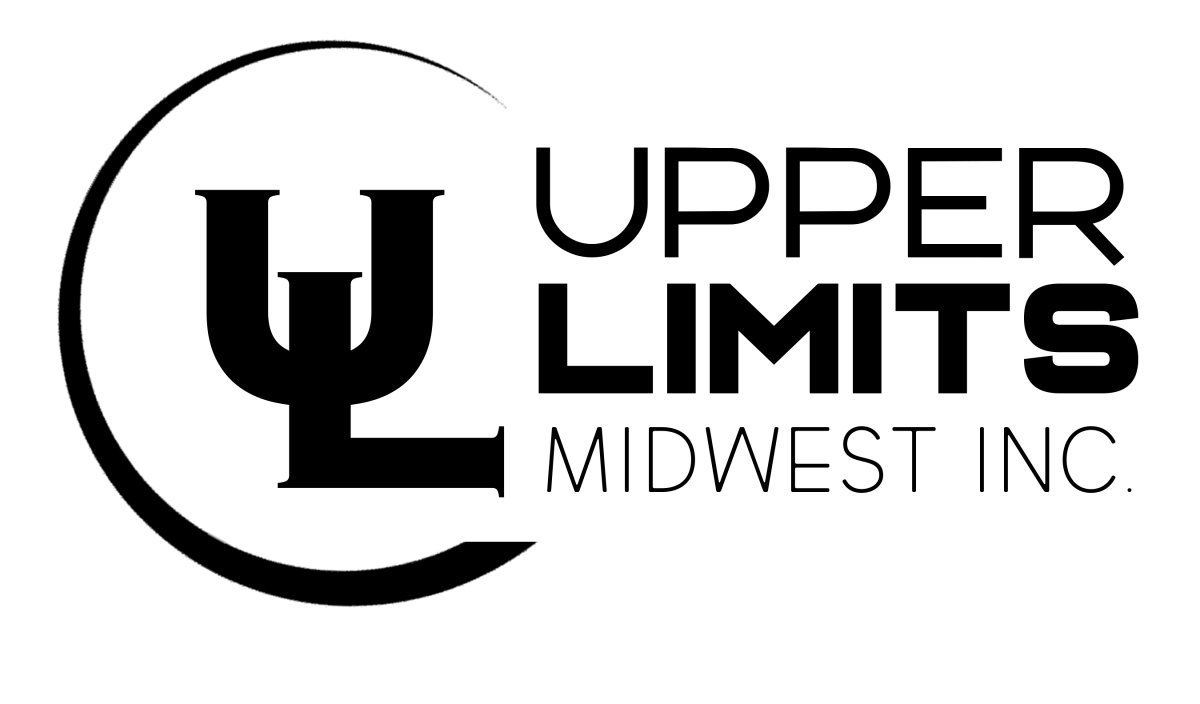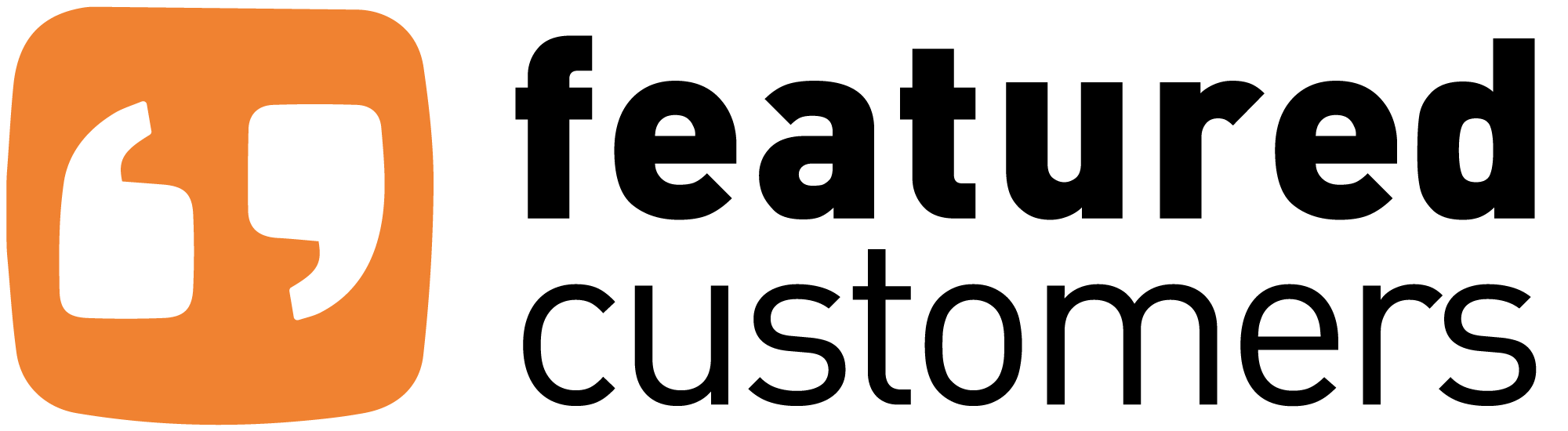Supercharge Magento backorder fulfillment with Magestore
Eliminate the headache of increased product demand and out-of-stock status. Never miss sales with Magento 2 backorder – an important module to complement your fulfillment process. Facilitate selling out-of-stock items while accelerating the order fulfillment steps to satisfy customer needs.

10,000
50
15
Harness the power of Magento-native backorder fulfillment solution
Sell more and manage smarter with a comprehensive Magento 2 backorder solution. Unlock potentials of Magestore fulfillment solution for Magento including:
Prioritize customer needs
Customers might be disappointed and switch to your competitors if they can’t place an order in your Magento or physical store. Let your customers shop for out-of-stock items and email them the estimated delivery time and order status.
Increase sales and revenue
Backorder is an optimized solution to boost sales in high-demand seasons while effectively controlling inventory and purchasing.
Reduce storage costs
Save warehouse and store space by pick-pack-ship backorder products as soon as they arrive.
Speed up backorder fulfillment
Create and send purchase orders immediately to suppliers for restocking in the expected time.
Eliminate human errors and sales losses
Manage all backorders in a single place to avoid missing sales and satisfy customers with quick replenishments.
Transform manual backorder management into an automated and organized workflow
Magestore Magento 2 backorder is native to Magento, it works tightly with Magento and ensures accurate and constant data updates.
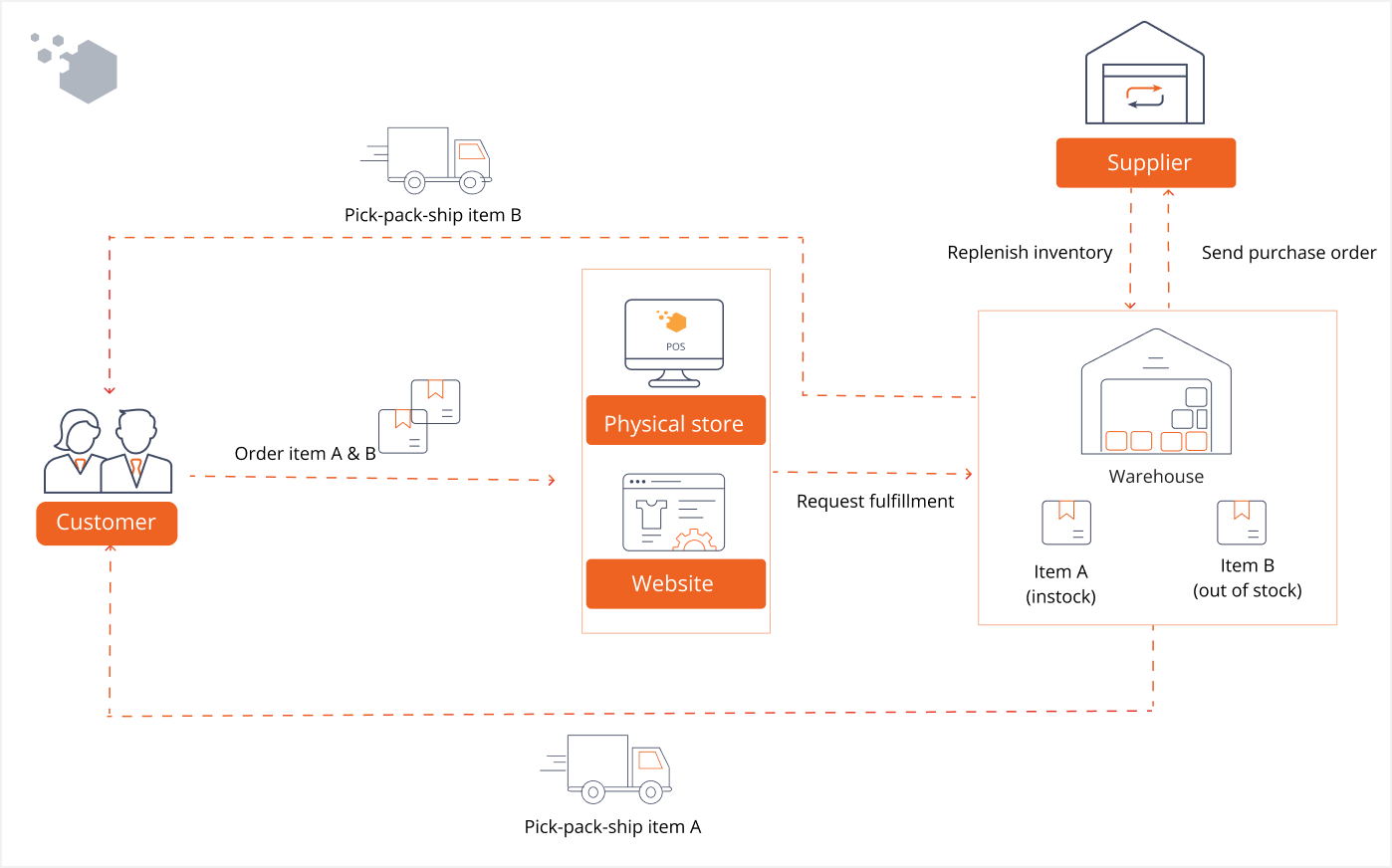
An end-to-end tool to manage and fulfill backorders
- Enable backorders in Magento, allowing customers to add items to the cart and complete online checkout.
- Notify customers about the order status and estimated delivery time during checkout.
- Set the maximum amount of backorders with a Magento 2 out-of-stock threshold.
- Create fulfillment requests with backorder as a shipping channel.
- Create purchase orders for backorders and immediately send POs to suppliers.
- View and manage all backorder requests in a single place.
- Allocate and pick-pack-ship orders when items are replenished.
Split orders for partial shipping
Allow partial fulfillment while waiting for the backorder items to be restocked and shipped.
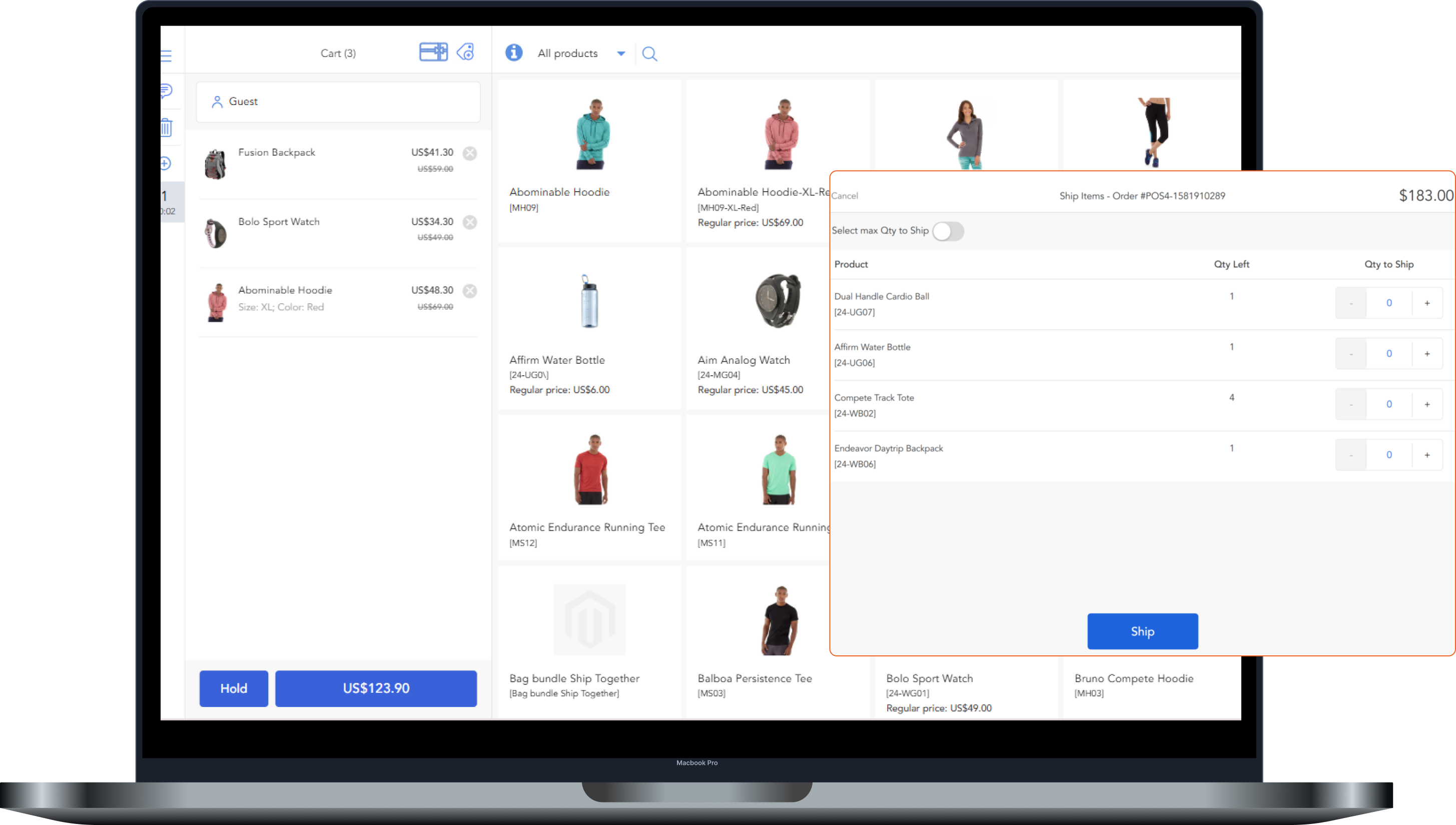
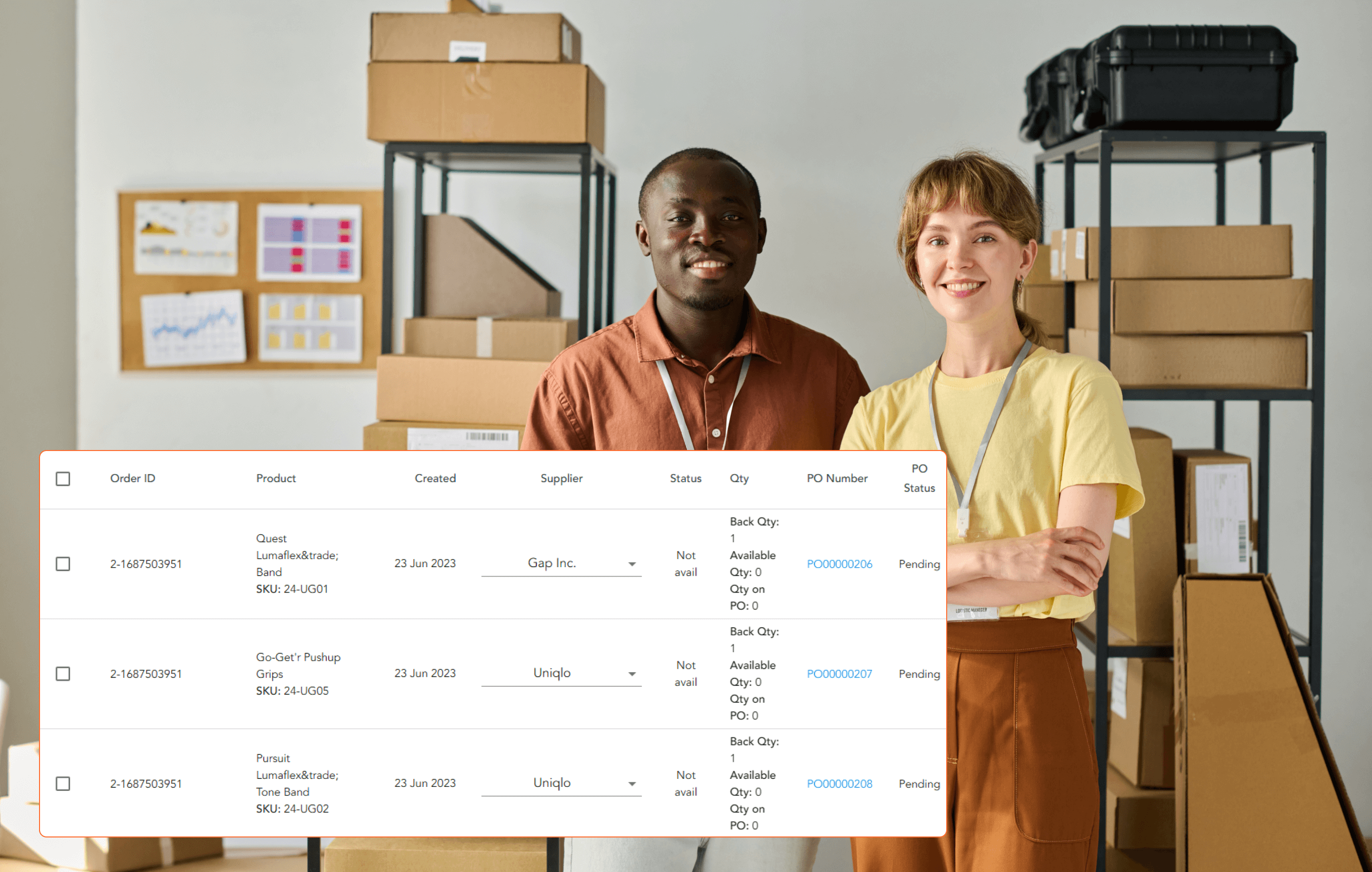
Track backorder status and suppliers in the same place
Each backorder goes with its purchase order, allowing you to track the PO status and allocate items when they’re ready in stock. PO and inventory are also automatically updated accordingly.
Minimize backorders with demand forecasting
While backorder is inevitable, you can review restocking metrics such as lead time, daily sales, reorder point, safety stock level, and preferred stock level to forecast demand and stock up goods in time. With Magestore POS and Retail Store Software (RMS), fulfillment is as easy as a piece of cake.
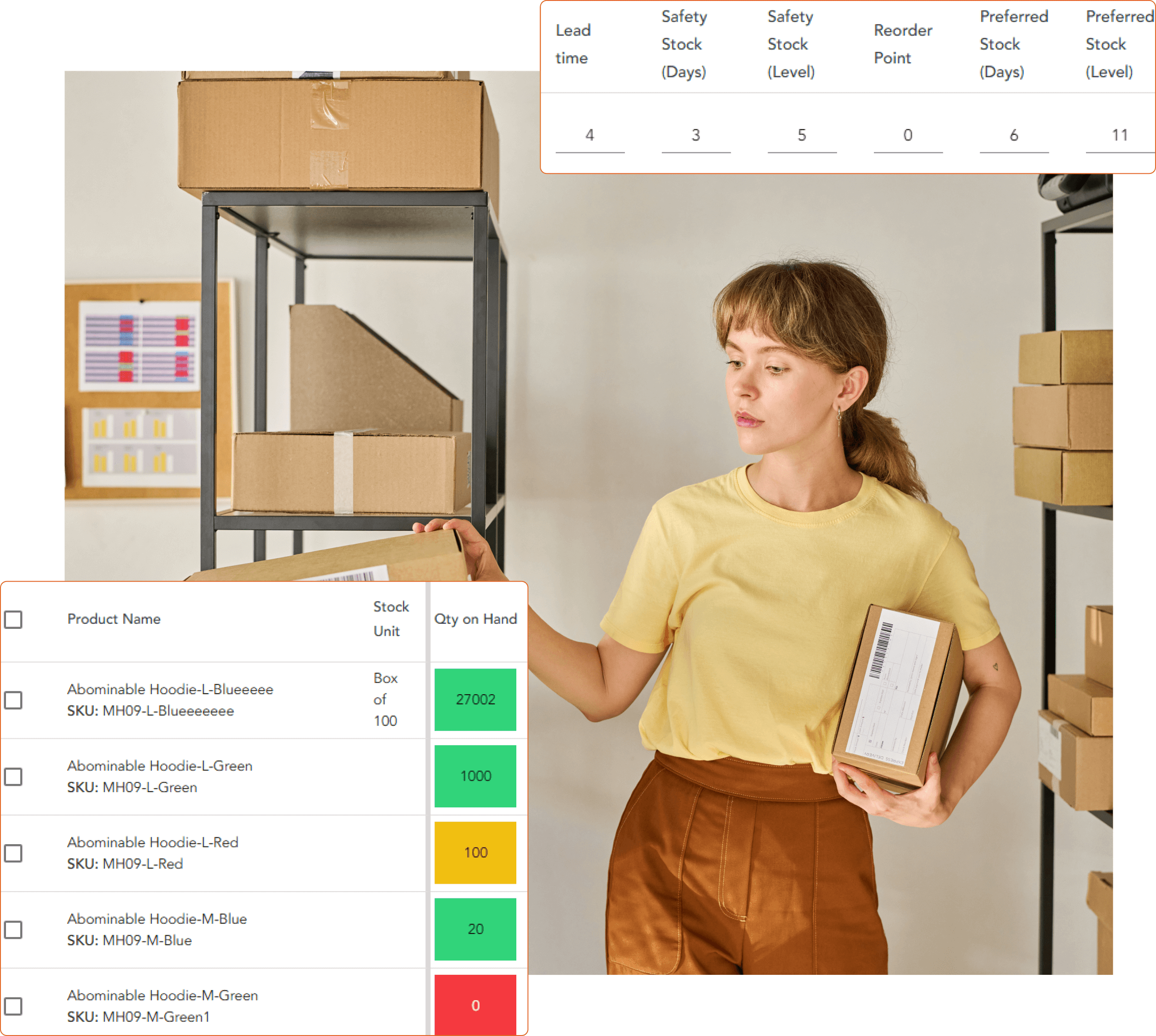
In-house fulfillment solution for the future of retail
With Magestore, you can grow the value of your business on a single platform. Create a unified view of your fulfillment, inventory, purchasing data, and more.
Get tailored backorder management for your specific business needs
Have a unique fulfillment workflow requirement? Don’t worry! Our expert team will give you consultation and turn it into a reality.

FAQs
What is backorder in Magento?
Backorder is an available feature in Magento that allows customers to place orders on the Magento website for out-of-stock items. Merchants will ship orders to customers only when items are ready in stock. In Magento admin, merchants can manage all Adobe Commerce backorders.
How long does a backorder usually take?
Depending on suppliers, manufacturers, and the fulfillment process, a backorder can take 7–14 days to ship. Backorders require customer patience; however, the faster your process is, the more satisfied your customers will be. To mitigate backorders, merchants should:
- Review reorder points frequently
- Carry safety stock
- Invest in an inventory forecast tool
- Work with multiple suppliers
- etc.
Should I choose in-house or third-party backorder fulfillment?
It depends on your business model and resources.
In-house fulfillment allows you to control the whole operation, customize your branding and packaging, and directly work with customers to enhance their satisfaction.
In contrast, the 3PL service provider will take care of all fulfillment operations on your behalf. However, their workflow doesn’t always align with your standards and charges you a high fee.
What are the differences between Magento backorder and preorder?
While backorder allows customers to place orders for temporarily out-of-stock items and wait for shipping, preorder lets customers place orders for items that have yet to be released.
Magento has an available backorder that merchants can use in their Magento stores but it doesn’t have a preorder feature. Merchants can install Magento preorder extensions from Adobe Commerce’s partners.
Is backorder available in Magestore POS?
Yes, the backorder is available in all Magestore POS packages with fulfillment because it’s a part of Magento’s order fulfillment solution. Magestore POS can fulfill both Magento backorders and in-store backorders.
Does Magestore have a Magento backorder extension?
No, currently we don’t sell Magento extensions including Magento 2 backorder extension anymore. Magento 2 backorder plugin is available in the Magestore Magento fulfillment solution and can’t be purchased separately. Contact our sales representative to explore the best-fit solution for your business.
Wondering whether Magestore is for you?
Book a live demo to see it in action. The sooner you start, the more rewards you’ll gain.