Merchants often ask a simple question with costly consequences: At what point does a connector stop keeping up? The answer is a quick diagnostic: the 3×3 test. Like a load rating on a bridge, it tells you how much operational weight a connector can carry before it starts to bend – first with small sync delays, then with returns, promotions, or multi-store edge cases.
Run the test. If two or more dimensions score Medium/High, you’re beyond “connector-comfortable.” Move the POS to Magento-native to remove the failure modes (stock drift, mismatched refunds, loyalty ledgers). Your payment decision is separate: you can keep Square readers and rates while upgrading the POS layer.
This article builds on our flagship guide, “Magento POS Integration: When a Connector Is ‘Good Enough’ vs. When You Need a Native POS”, and focuses specifically on the Square POS and Magento case. We’ve introduced a simple 3×3 test and an in-depth review of operational signals to help you determine whether to remain on a connector or migrate to a Magento-native POS that ensures stability, scalability, and real-time accuracy.
Key takeaways
- Key factors to guide your decision on whether to stay with a connector or move to a native option: (1) Catalog scale/complexity (number of SKUs, simple products or bundles/variants with barcodes); (2) Location/sources (number of stores/warehouses); (3) Operational edge cases (frequency of returns, inclusion of loyalty programs and fulfillment workflows, etc.)
- Who’s still safe with a connector: Small, single-store retailers with modest catalogs and low return volumes can operate on Square POS integrated with Magento via a connector.
- Who should switch to native: A Magento-native POS suits Magento businesses of any size. However, multi-location, high-volume, or ERP-integrated retailers – especially those with configurable products, loyalty programs, or frequent events – will reap the most benefits from a Magento-native POS.
- Some signals clearly indicate it’s time to move to a Magento-native POS: Manual rekeying of event orders, stock drift, barcode mismatches, refund discrepancies, loyalty conflicts, and tax calculation issues.
- Magento-native POS closes the gaps: It provides one system of record (Magento), event-level updates, MSI/source selection, returns that respect Magento OMS rules, and a single ledger for loyalty/gift cards.
- Keep Square Payments if you want: A processor-agnostic solution like Magestore’s Magento-native POS allows you to switch to a Magento-native system while still using Square for payments.
Quick 3×3 test for Square and Magento: When to stay on a connector vs go native
Axis | Low | Medium | High |
Catalog scale/complexity | ≤1,000 SKUs; no bundles | 1,000-20,000 SKUs; some configurable | >20,000 SKUs; bundles or variants with barcodes. |
Locations/sources | 1 store | 2-5 stores/warehouses | >5 stores/warehouses |
Operational edge cases | Rare returns; no loyalty; simple orders, ship all from one location | Weekly returns; occasional events; infrequent in-store pickup | Frequent returns; unified online-offline loyalty; offline/event sales; frequent multi-source, split, or ERP-managed fulfillment |
- If ≥2 cells land in “Medium” or “High”, plan a move to a Magento-native POS
- If all “Low”, a connector remains appropriate
- If mixed results, connector now, native later with clear trigger thresholds
➡️ The 3×3 test provides a quick signal, not a final answer. Use the result to guide your thinking, then verify the actual triggers before taking action.
When to keep using Square POS integrated with Magento via a connector
Using a connector to link Square POS and Magento still serves many merchants well. If your operations are small, straightforward, and manageable, the connector’s advantages – speed and simplicity – often outweigh its limitations. The key is knowing when your scale still fits.
Signals that you can stay with a connector
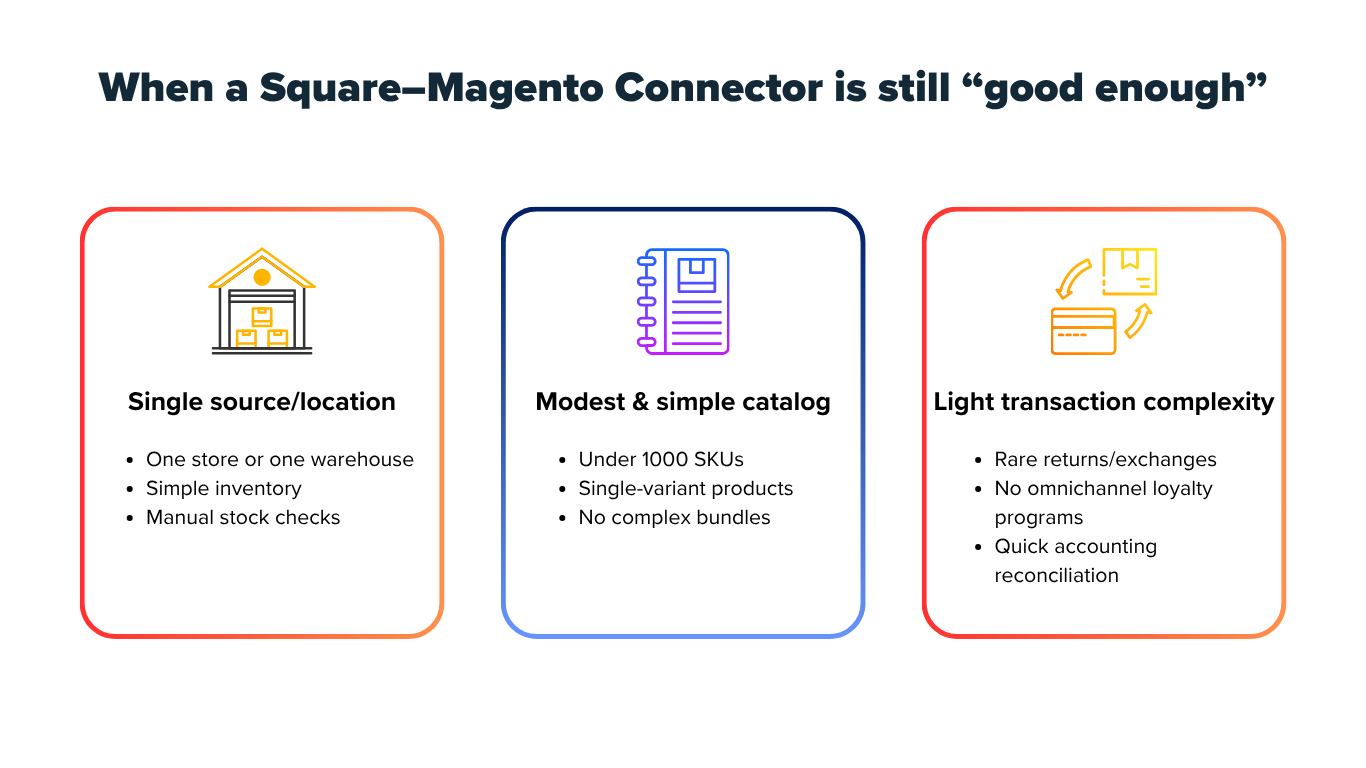
- Single source or single location: You manage only one store or one warehouse. Inventory adjustments are simple, and manual spot checks keep stock accurate.
- Modest and simple catalog: You sell under roughly 1,000 SKUs. Products are single-variant, each with a clear barcode. You rarely use Magento’s configurable or bundle product types.
- Light transaction complexity: Returns and exchanges happen only from time to time. You don’t use unified loyalty or gift card programs. Accounting reconciliation takes minutes, not hours.
These signals show your operation runs lean and is less exposed to sync stress than larger retailers. A small catalog, one location, and light return volume mean fewer moving parts for the connector to manage. In this setup, Square and Magento exchange data fast enough that minor delays or mismatches rarely affect customers or accounting.
Still, “fewer issues” doesn’t mean “no issues.” Even small stores can see short sync delays, occasional refund gaps, or loyalty data mismatches. The difference is scale – these incidents are infrequent, low-impact, and fixable by the store owner or manager without outside support. In short, the connector still meets your needs today, but it’s smart to keep monitoring for growth triggers that might change that balance.
Issues that small stores still face when using a connector to link Square POS and Magento
Even small merchants encounter some friction. The difference is that they can fix issues manually without major loss.
Common issue | Mechanism | Impact |
Minor stock drift | Sync delay of 15-30 minutes between POS and Magento | Few overselling incidents per month |
Refund mismatch | Refund posted in POS not reflected in Magento until next sync | Short-term accounting delay |
Manual rekey for small event sales | Offline pop-up orders entered manually into Magento | Time required for data entry |
If these issues remain manageable within your operations, continuing with the connector is acceptable. Otherwise, consider transitioning to a native path.
Real-world outgrowth signals that mean “time to move to a Magento-native POS”
For small retailers, using a connector between Square POS and Magento still fits – simple catalog, single store, light returns. However, once your business grows, that balance changes fast.
Some larger Magento merchants most likely to hit connector limits share a few traits: multi-location operations, complex catalogs, online-offline loyalty, frequent returns and exchanges, offline and event selling, ERP integration, and high order volume.
When these factors combine, connectors start to strain. The same sync jobs that once felt instant now create daily friction. Some common problems include: delayed or failed syncs; barcodes, SKU, or variant mismatches; refund and exchange discrepancies; online-offline loyalty conflicts; duplicate entry and rekey work; or tax calculation issues.
Let’s review each signal in detail to determine whether it’s time for your store to move to a Magento-native POS that’s built to manage complexity natively.
1. Delayed or failed data syncs
Even with a stable connector, sync latency remains one of the most common friction points between two separate systems. This challenge becomes more pronounced in omnichannel retail environments with multiple locations and complex catalogs.
Because the two systems maintain separate data stores – one in the POS (Square) and one in the eCommerce backend (Magento) – synchronization depends on how, when, and how often the connector pushes updates. Differences in sync internals, network conditions, or data field definitions can easily cause mismatched inventory counts, pricing, and order status.
Sync timing issues
Connector sync type | Mechanism | Potential problem |
Scheduled sync (Batch or cron-based) | Some connectors use timed batch jobs (e.g., every 15 minutes or every hour) to push orders, products, or inventory updates between Square and Magento. | Delays between sync intervals lead to overselling: products may appear “in stock” on Magento even after being sold in POS. Inventory and order data remain outdated until the next scheduled run. |
Real-time or near real-time (Event-based) sync | Some connectors push updates instantly via webhook or API calls after each transaction. | When network latency or bandwidth is unstable, data packets may queue or drop. The connector may record partial syncs — e.g., product updates succeed, but order status or refunds fail — causing data drift between systems. |
Issues when syncing from multiple sources simultaneously
Scenerio | Potential issues |
Simultaneous product edits | When a product’s price, description, or stock quantity is edited both in Square Dashboard and Magento Admin at the same time, the connector can’t determine which update is authoritative. Conflicting writes may overwrite newer data. |
Multi-store inventory updates | Square supports inventory adjustments per location (store/warehouse) [Source: Square Support - View, receive, and adjust inventory]. If multiple Square locations adjust stock concurrently, and the connector aggregates these into a single stock number, Magento may receive an incorrect total. This results in inconsistent MSI (Multi-Source Inventory) allocations in Magento. |
Incomplete field mapping
In addition to the above potential issues, incomplete or inconsistent field mapping is another frequent cause of data drift between the two systems when using a connector.
Square’s product and order schemas include fields such as “tax inclusion type” (additive or inclusive tax), discount type, and loyalty reward redemption, which define how prices and promotions are calculated [Source: Square Support – Create and manage tax settings; Square Developer – Order API].
Magento primarily controls taxes via global configuration (e.g., catalog prices include/exclude tax) and applies discounts via rule-based promotions. While line items store computed discount/tax amounts, Magento doesn’t use a per-line ‘inclusive vs. additive’ tax flag like Square. [Source: Adobe Experience League – Tax configuration settings].
Even with an actively maintained connector, Square’s inclusive vs. additive taxes and order- vs. line-level discounts don’t map 1:1 to Magento’s global tax settings and computed line totals, so you can still see occasional mismatches – typically from rounding rules, calculation order, or features like service charges and loyalty – resulting in misapplied tax or missing discounts.
Consequences of delayed or failed syncs
- Overselling and stock drift: When sync delays occur, Magento and Square POS operate on outdated inventory data, creating a high risk of overselling.
- Online shoppers can purchase items already sold in-store before the next sync cycle.
- Stock adjustments made at one POS location may not reflect in Magento’s Multi-Source Inventory (MSI) in time.
- Staff inefficiency and manual fixes: Every sync failure forces store and IT teams to spend extra time troubleshooting and re-entering data.
- Staff must manually verify which orders synced successfully and fix duplicates or omissions.
- Operations slow down as teams wait for confirmation before processing new stock or refunds.
- Customer experience disruptions: Sync lag directly impacts customer satisfaction, especially for omnichannel shoppers.
- Customers might receive confirmation for orders that cannot be fulfilled due to outdated stock.
- Loyalty points, discounts, or gift card redemptions may appear missing or duplicated depending on which system processed the transaction first.
2. Barcode, SKU, variant mismatches
SKUs and variant identifiers are the backbone of accurate syncs. Magento represents each variant as a separate simple product with its own SKU, while Square represents variants as Catalog Item Variations that can carry SKU and UPC/GTIN fields.
Because these models aren’t identical, even well-maintained Magento Square connectors can mis-map variants when identifier hygiene slips (duplicate/reused SKUs or UPCs, case/whitespace quirks, leading-zero barcodes) or when models diverge (Magento’s parent-child simples vs. Square’s item variations, bundles/kits), especially after reparenting or option changes.
Add real-world churn – SKU/barcode rotations, ad-hoc items, offline/event sales – and integration edges like per-location overrides, partial writes, or stale caches, and you can end up with misallocated stock, orphaned items, or “ghost” SKUs.
Square POS vs. Magento: Barcode, SKU, variant mechanism, and connector data mapping challenges
Mechanism aspect | Square POS | Magento | Connector mapping challenges |
SKU/variation identifier | Square’s CatalogItemVariation includes a field sku (string) as the variation’s SKU. [Source: Square Developer: CatalogItem variation] | Magento uses configurable products + simple products: each variant is a separate simple product with its own SKU. | A connector must match a Square variation (its variation_id/SKU/UPC) to the exact Magento child SKU; if SKUs differ, are missing, or drift over time, the variant may fail to sync or map to the wrong item. Even with diligent upkeep, edge cases - reused or case/whitespace-altered SKUs, leading-zero UPCs, barcode rotations, reparented options, bundles/kits, per-location overrides, ad-hoc “custom items,” offline/event queues, or partial writes/stale caches - can still misroute updates and spawn ghost SKUs or misallocated stock. |
Barcode/ UPC/GTIN | Square’s CatalogItemVariation object also includes a upc property (universal product code/barcode) optionally. [Source: Square Developer - CatalogItemVariation] | Magento supports barcode/GTIN/EAN fields via third-party extensions. | If the connector doesn’t reliably map UPC/barcode → Magento child SKU, POS scans can resolve to “unknown product” or a fallback SKU - even on a well-maintained build. Edge cases that still break mapping include leading-zero UPCs, reused/rotated barcodes, variants with multiple barcodes (inner/outer packs), format/symbology mismatches (UPC-A vs EAN-13, GS1-128), price-embedded codes, device/POS quirks (prefix/suffix, offline caches), and stale connector caches or partial writes—all of which can misroute scans away from the intended variant. |
Variant modeling (options/ attributes) | Square supports item options/variations: e.g. color, size, using item options, where each variation is tied to those option values. | Magento defines configurable products with attribute sets; the parent product presents drop-down options while each variant is a simple product behind the scenes. | If the connector doesn’t faithfully translate Square item options/variation names → Magento attributes/attribute options, mappings can break even on a well-maintained setup. Edge cases include post - go-live renames or merges, reparenting/option-set changes, label↔code mismatches (duplicate labels, different attribute codes), store-view translations/locale or diacritics/emoji, case/whitespace or sort-order differences, length-limit truncation, and concurrent edits - all of which can produce wrong child links or unmapped variants. |
Stock/inventory at the variant level | Square supports tracking inventory per variation (variation-level tracking). [Source: Square Developer - CatalogItemVariation] | Magento tracks inventory per variant (simple product) in configurable setups. | If the connector doesn’t maintain variant-level, per-location inventory (and instead updates only the parent SKU), child stocks can be aggregated or misattributed, causing wrong availability, oversell, or phantom out-of-stocks. Even on well-maintained builds, edge cases - Square per-location overrides ↔ Magento MSI source mapping, bundles/kits or pack sizes (UOM conversions), partial shipments/returns and exchanges, offline/event queues, channel orders outside Magento, negative/fractional qty, lot/serial or cycle counts, time-zone/rounding drift, and partial writes or stale caches - can still desync variant quantities. |
Consequences of barcode, SKU, and variant mismatches
- Inventory drift and stock errors: When Square and Magento don’t recognize the same SKU or variant as a single product, stock synchronization breaks down – even on well-maintained connectors. Real-world edge cases (SKU/UPC reuse or case/whitespace/leading-zero changes, reparented options, bundles/kits, per-location overrides, offline/event queues, partial writes or stale caches) can all derail reconciliation.
- Inventory updates from POS may fail or overwrite the wrong item record.
- Magento may show available stock for an item already sold under a mismatched SKU in Square.
- Order and fulfillment confusion: Mismatched variants create fulfillment errors because warehouse staff can’t identify which version of a product to ship. Real-world edge cases (SKU renames or barcode rotations, bundles/kits vs single-SKU items, unit-of-measure differences like each/case/inner, marketplace alias SKUs/ASINs, 3PL/WMS code translations, POS “custom items,” and stale/partial syncs) can all derail pick–pack–ship.
- Orders imported from Square may appear with missing or generic product codes (“unknown item”).
- Shipping teams or marketplaces receive incomplete SKU references, causing incorrect product fulfillment.
- Pricing and tax inconsistencies: SKU mismatches often disconnect price and tax logic between the two systems. Real-world edge cases include Square per-location price overrides/price books, configurable-product price adjustments vs. Square variation prices, currency/website price scope, inclusive vs. exclusive tax settings, service charges/fees, order-level discount apportionment, price-embedded barcodes, and stale/partial syncs – all of which can misapply prices or tax classes.
- Variant-specific pricing (e.g., color-based or size-based) isn’t reflected correctly in Magento.
- Tax rules in Magento may not apply if the SKU doesn’t match a registered product class.
- Long-term data fragmentation: Over time, uncorrected mismatches make integration maintenance exponentially harder.
- Each mismatch compounds future imports, forcing manual cleanup or full catalog remapping.
- ERP or warehouse integrations built on Magento inherit the same inconsistent identifiers.
3. Refund and exchange discrepancies
Refunds and exchanges seem simple, but Square POS and Magento process them in fundamentally different ways.
Even on well-maintained connectors, real-world edge cases – partial returns on multi-line orders, exchanges (return + new sale in one POS flow), split tenders, tips/service charges, loyalty or gift-card redemptions, tax re-apportionment, per-location restock, offline queues, and voids vs refunds/chargebacks – can misalign the two systems.
Square POS vs. Magento: Refund mechanism and connector data mapping challenges
Mechanism aspect | Square POS/APIs | Magento | Connector Mapping Challenges |
Refund model | Refunds are handled via Refunds API for payments processed by Square, and through Orders API to represent item returns. [Source: Square Developer - Refunds and Exchanges] | Refunds are effected by Credit Memos in Magento. | Connector must merge Refunds API (money) + Orders API (items) data to build a complete refund → single Magento Credit Memo. |
Granularity | Square POS UI and Orders API support itemized refunds (return_line_items in Orders API). [Source: Square Developer - Refunds and Exchanges] | Magento credit memo supports per-item and quantity-based refunds. | Connector must match each return_line_item (Square) to corresponding order_item_id (Magento). Requires SKU/variation alignment. |
Partial refunds | Partial refunds supported - user can choose specific items or custom amount. [Source: Square Support - Manage customer refunds] | Supported — refund selected items or quantities. [Source: Adobe Experience League - Refunds] | Connector must sync per-line quantities and match refund totals after tax/discount reconciliation. |
Inventory effect | POS refund (itemized) restocks returned items if merchant enables. | Credit memo includes “Return to Stock” option. | Connector must detect if Square’s refund-flagged item restock and reflect that in Magento inventory adjustment (avoid double restock). |
Financial behavior | Refund debits the merchant’s Square balance; can fail if insufficient funds. [Source: Square Developer - Refunds] | In Magento/Adobe Commerce, refunds are created via credit memos (via admin or API). The system treats credit memo creation as the refund event in the order management system. | The connector must catch Square “FAILED” refunds and roll back or flag the Magento credit memo to avoid false refund records. |
Square POS vs. Magento: Exchange mechanism (return + replacement sale) and connector data mapping challenges
Mechanism aspect | Square POS/APIs | Magento | Connector mapping challenges |
Workflow | POS supports full “Exchange” flow: restock old item(s), sell new item(s), settle difference. | No built-in exchange workflow in Magento core; available in OMS or RMA extensions (return + new linked order). [Source: Adobe | Achieved OMS Docs - Exchanges] | Connector must split Square exchange into two Magento actions: credit memo for return + new order for replacement sale. |
Inventory adjustments | Square restocks returned items and deducts new ones within one POS transaction. | Magento updates stock through two separate actions (credit memo adds back; new order deducts). | The connector must sequence inventory operations correctly to avoid temporary overstock or double deductions when sync latency occurs. |
Financial settlement | Square nets refund and new charge into one POS transaction and a single receipt. | Magento handles refund and replacement as two separate documents (credit memo + invoice for new order). | Connector must compute the net difference and synchronize two Magento records that equal Square’s single monetary transaction (total refund or additional payment). |
Consequences of refund and exchange discrepancies
When refunds, returns, or exchanges sync incorrectly between Square and Magento, errors spread fast across the business:
- Financial and accounting mismatch: When refund or exchange data is mapped incorrectly, sales figures in Magento no longer align with Square’s payment records. This leads to misleading revenue reports and costly reconciliation work.
- Double refunds or missing credit memos distort profit and loss statements.
- Refunds processed in Square but not synced to Magento inflate revenue.
- Inventory drift and stock errors: Wrong SKU or barcode mapping during returns or exchanges causes inventory to fall out of sync between the two systems.
- Returned items are not restocked in Magento, leading to stock showing zero even though the product is on the shelf.
- Exchanged items were deducted twice due to overlapping transactions.
- Operational inefficiency: Staff and IT teams spend hours reconciling mismatched transactions instead of serving customers or improving store processes.
- Manual corrections become a weekly routine for finance or store leads.
- Decision-making blind spots: Unreliable refund and exchange data make business metrics, like return rate, average order value, or gross margin, meaningless.
- Forecasting inventory or revenue becomes guesswork.
4. Loyalty and gift card conflicts
Square manages loyalty directly inside its POS and API ecosystem, while Magento relies on extensions or separate modules to track rewards and gift balances. When a connector tries to sync these two models, mismatched data structures and reward logic often lead to duplicate points, missing balances, or unredeemed rewards across channels.
Square POS vs. Magento: Loyalty mechanism and connector data mapping challenges
Feature/ Mechanism | Square POS/ Square Loyalty API | Magento | Connector mapping challenges |
Loyalty points accrual and redemption | Square provides a Loyalty API: you can create loyalty accounts, accrue points from purchases, redeem points for rewards, and read loyalty program rules. | Magento core (Open Source) doesn’t include built-in loyalty points. Loyalty is usually implemented via third-party extensions (e.g. “Reward Points” modules) that let customers earn points and redeem them for discounts. |
|
Gift card/Voucher mechanism | Square POS allows you to set up and sell gift cards. | Magento does not have built-in gift card functionality. You must install a third-party extension to add gift cards to your store. |
|
Edge cases: Refunds/cancellations with loyalty/gift card usage | If a purchase that earned loyalty is refunded or cancelled, Square automatically adjusts the loyalty points. [Source: Square Developer - Manage loyalty points] | Magento’s loyalty extensions will revoke or adjust points when having a purchase that earned loyalty is refunded or cancelled. |
|
However, in reality, most merchants who come to us share the same frustration – they have to manage their online and offline loyalty programs separately when using Square POS and Magento through a connector. The reason is that the two systems maintain independent loyalty ledgers, making it difficult to align or map their different rule structures.
Consequences of online-offline loyalty conflicts
Some key consequences businesses often face when loyalty data isn’t unified or mapped correctly:
- Broken customer experience and trust: When loyalty balances differ between in-store (Square POS) and online (Magento), customers quickly lose confidence in the brand’s reward system.
- Points earned in one channel aren’t visible or redeemable in the other, leading to frustration at checkout.
- Duplicate or missing points cause customers to feel “cheated” even when it’s just a sync error. For example, a shopper earns 50 points in-store but sees only 30 points online — they stop trusting the program and skip future purchases.
- Financial and accounting risks: Incorrect point synchronization directly affects financial liabilities and campaign ROI.
- Unused or duplicated loyalty points inflate accounting liabilities (points are currency equivalents).
- Disconnected ledgers make it impossible to calculate the true cost of loyalty redemptions.
- Operational complexity and hidden costs: Managing two independent loyalty systems doubles workload and error risk for IT and store staff.
- Staff must manually adjust customer points or issue manual gift card credits after every mismatch.
- Reporting teams juggle two dashboards (Square Loyalty + Magento Loyalty extension) with different logic.
5. Duplicate entry and rekey work (offline/event selling)
When selling at events, pop-ups, or in-store during connectivity outages, merchants often resort to offline mode or manual rekeying of sales. In the scenario where Square POS and Magento are integrated via a connector, this setup might potentially lead to duplicate entry and rekey work.
Square POS offline mode mechanism
Square supports an offline payment mode: when enabled, the POS device can process card transactions even without the internet, storing them locally and uploading them when connectivity returns.
Offline transactions are held in the POS app (or device) and must be uploaded within a limited timeframe (e.g., 24 hours; some hardware allows up to 72 hours) or they may expire.
The Square POS/Point of Sale API supports offline mode, though in that situation, the API responses return a client_transaction_id (rather than a confirmed transaction ID), which is used later to reference when the transaction is uploaded.
[Source: Square Support: Process offline payments with Square]
Because of this, when merchants run pop-ups, trade shows, or offline store events, Square can continue accepting payments. But those transactions do not sync to Magento in real time unless the connector is actively online and pushing data.
What happens in Square POS + connector + Magento scenario
In many connector architectures, the sync engine works “online only” – meaning that if you use Square POS in offline mode, it pushes new orders, refunds, or inventory updates only when Magento is reachable. During offline periods, those orders remain unsynced.
To preserve Magento as the system of record, store staff often must manually rekey offline POS orders into Magento once connectivity is restored, leading to duplicated work and risking errors.
If the connector includes a retry or queue mechanism, it may temporarily store the unsent transactions client-side and repeatedly attempt push until success. If such a mechanism is absent (or fails), those offline orders may be lost or dropped altogether.
Consequences of offline transaction desynchronization
- Operational inefficiency and labor waste: When staff must manually re-enter offline transactions into Magento, every event sale adds hidden labor costs.
- Time spent rekeying orders increases as sales volume grows.
- Duplicate or missing entries require managers to cross-check POS and Magento order lists.
- Inventory drift and stock inaccuracy: Rekeyed or delayed uploads distort stock counts between systems.
- Orders entered twice or lost entirely lead to overstated or understated inventory.
- Stock drift spreads to online channels, showing items “in stock” when already sold.
- Revenue and reporting errors: Duplicated or missing orders break the connection between payment data and accounting reports.
- Revenue may be overstated when a rekeyed order later syncs automatically from Square.
- Event sales reports differ from Magento’s totals, confusing finance and audit teams.
6. Tax calculation issues
At first glance, tax calculation seems straightforward – every sale has a rate, and both systems apply it. But in reality, Square POS and Magento calculate taxes using entirely different logic and data models. When a connector tries to align these two engines, even minor rounding or rule mismatches can lead to discrepancies in invoices, reports, and financial audits.
Square POS vs. Magento: Tax calculation mechanism and connector data mapping challenges
Feature/ Mechanism | Square POS | Magento | Connector mapping challenges |
Tax setup & configuration | In Square Dashboard/POS, you define tax rates, locations, choose additive vs inclusive tax, and apply tax rules. | Magento allows tax classes, tax rates, tax rules combining product class + customer class + geographic zones. [Source: Adobe Experience League - Taxes] | Connector must map Square tax configurations (rate, inclusive/exclusive, location-based rules) into Magento tax rules or extensions. Discrepancies in how rules are structured (e.g., conditional rules) make mapping nontrivial. |
Tax application to items/orders (line vs order-level) | Square Orders API supports item-level taxes first, then order-level taxes, which are prorated across items. [Source: Square Developer - Order taxes] | Magento tax calculation settings include choices: whether tax is based on unit price, row total, or order total; whether shipping is taxable; whether price includes tax or excludes it. | Connector must reconcile differences in tax granularity: e.g., Square’s order-level tax distributed across items vs Magento’s chosen method. Differences can lead to rounding discrepancies or mismatched tax lines. |
Inclusive vs exclusive tax pricing | Square allows “Additive tax” (tax added on top) or “Inclusive tax” (tax included in item price) | Magento lets you choose whether catalog prices are “Excluding Tax” or “Including Tax”, and how shipping prices are taxed. | Mapping inclusive vs exclusive tax modes incorrectly can cause tax to double-count or be omitted. Connector must detect mode and convert values correctly. |
Tax on shipping & fees | Square supports applying tax to shipping/delivery fees as part of tax settings. | Magento supports setting whether shipping is taxable via “Tax Class for Shipping” option. [Source: Adobe Experience League - Taxes] | Connector must ensure that tax on shipping or extra fees is treated consistently: if Square taxes shipping but Magento is configured not to, mapping must compensate. |
Tax updates and rate changes | You can edit or disable tax rules in Square Dashboard. | In Magento, you can import/export tax rates, change tax configuration over time. [Source: Adobe Experience League - Taxes rules] | Connector must handle historical orders vs new orders when tax rates change; it must not retroactively recalculate past orders incorrectly. |
Consequences of tax calculation issues
- Financial and accounting inconsistencies: When Square POS and Magento calculate taxes differently, even small percentage or rounding variances can cascade into significant reporting errors.
- Orders processed through Square may show different total tax amounts than those recorded in Magento.
- Month-end financial statements and tax filings become unreliable, requiring manual reconciliation.
- Compliance and audit risks: Inconsistent tax logic across systems exposes retailers to audit penalties and compliance challenges.
- Tax jurisdictions may flag discrepancies between POS and eCommerce records.
- Incorrect rate application, such as taxing shipping when it shouldn’t be, can lead to back-tax obligations or fines.
- Operational inefficiencies and manual workload: Every mismatch between tax rates or rounding rules adds extra work for finance and IT teams.
- Staff must manually verify order taxes across two platforms before closing each reporting period.
- Refunds or exchanges referencing inconsistent tax amounts require additional correction steps.
- Customer experience and trust impact: Visible differences in tax amounts between in-store receipts and online invoices confuse customers and reduce confidence.
- A customer comparing receipts may see a higher or lower tax on identical products.
- Perceived inconsistency can make the business look unprofessional or non-compliant.
How Magento-native POS addresses connector limitations
Delayed syncs, mismatched SKUs, loyalty conflicts, rekeyed offline sales, or tax calculation issues are not isolated technical glitches; they are signals that the connector model has reached its limit. It’s time to explore a Magento-native POS solution (e.g., Magestore) for real-time accuracy, unified data, and more stable performance.
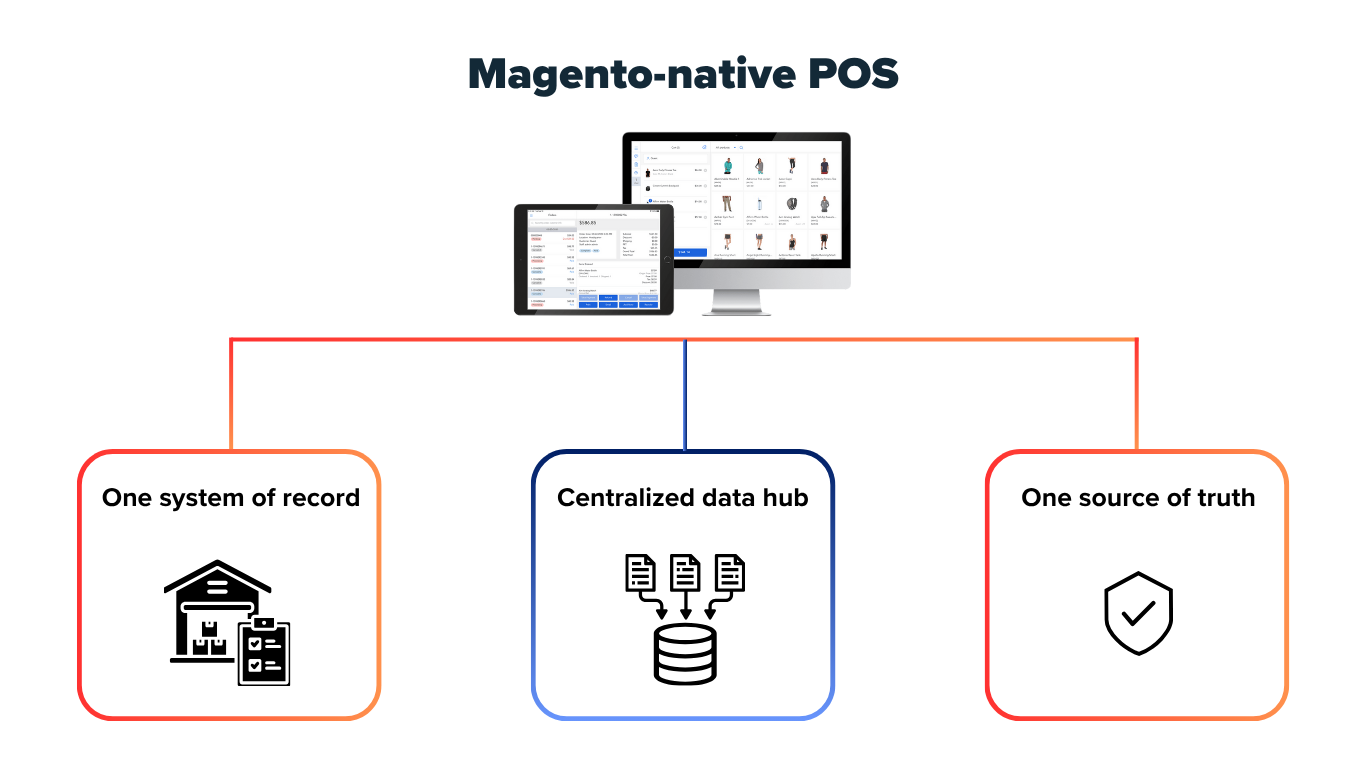
Unlike connector-based setups that bridge two separate databases, a native POS runs directly on Magento – meaning one system of record, one product catalog, and one source of truth for inventory, customers, and transactions.
Because the POS operates within Magento, every sale, refund, return, or price update happens as a Magento event in real time. That eliminates the sync delays, mismatched SKUs, tax discrepancies, and loyalty conflicts that connectors struggle to manage.
Magento-native POS vs. Connector: Addressing core limitations
Connector limitation | How a Magento-native POS solves it |
Delayed or failed syncs | Native POS processes transactions directly in Magento’s database. No external sync jobs or API dependencies – updates reflect instantly across online and in-store channels. |
Barcode, SKU, or variant mismatches | The POS uses Magento’s own SKU, attribute, and MSI structure, ensuring all variants, barcodes, and configurable products align perfectly. |
Refund and exchange discrepancies | Returns, exchanges, and credit memos follow Magento’s native OMS workflow, ensuring accounting and inventory stay accurate without data merging logic. |
Online-offline loyalty conflicts | One loyalty and gift card ledger managed inside Magento. Points, rewards, and gift card balances update in real time across all touchpoints. |
Offline/event sales and rekey work | Offline orders are stored locally and automatically sync back to Magento once online – no duplicate entry or manual reconciliation. |
Tax calculation issues | The POS uses Magento’s built-in tax rules and configurations, guaranteeing consistency across receipts, invoices, and reports. |
If you’re evaluating Magento-native POS systems, Magestore POS is one worth considering. It operates on top of the Magento framework, using Magento’s APIs and OMS directly – so there’s no external database and no data synchronization layer. Magestore POS covers all the core capabilities you’d expect from a native option:
- Magento-native: Real-time inventory sync, order creation, and product updates; no connector required
- Fast and stable checkout: Complete checkout in under 15 seconds; optimized for high order volumes (320,000+ orders – based on a test environment with a 64-bit CPU, 128GB RAM, and 60GB storage)
- Omnichannel retail:
- Sell across multiple channels: online stores, marketplaces, and physical locations
- Manage stores and locations with customizable staff roles and promotions
- Share the same loyalty programs between online and offline stores: Reward points, store credits, gift cards, discount codes, etc.
- Fulfill orders flexibly: In-store pick up, ship from store, etc.
- Broad device and hardware support:
- Accessible on various devices (desktops/Macs, tablets/iPads)
- Compatible with a wide range of hardware
- Scalability: Allow merchants to add as many locations, devices, users, and products without extra fees
- Payment processor agnostics: Magestore POS can work with a wide range of payment processors, enabling Square users to switch to a Magento native system while continuing to use Square Payments.
To learn more about the Magestore Magento-native POS and assess whether it’s the right fit for your technology stack, schedule a free consultation with our experts. We’ll review your business requirements and help you identify the best implementation path.
Wrapping up
The 3×3 test offers Magento merchants using Square a quick signal to evaluate whether their current connector setup is still “good enough” or if their growth signals mean it’s time to move toward a Magento-native POS. The decision isn’t about right or wrong – it’s about recognizing when your business has reached a new level of scale, complexity, and operational risk that requires a more unified system of record.
Across the real-world issues we’ve reviewed – delayed syncs, barcode mismatches, refund discrepancies, loyalty conflicts, and inconsistent taxes – one theme stands out: connectors can bridge systems effectively at a small scale, but struggle to deliver real-time reliability as operations expand. A Magento-native POS resolves these pain points by keeping everything – products, orders, inventory, customers, and loyalty – inside one Magento database, ensuring event-level accuracy and long-term scalability.
Even if you choose to move beyond your connector, you don’t have to abandon Square Payments. Processor-agnostic Magento-native POS options like Magestore POS allow you to keep your existing Square payment gateway while gaining the real-time performance, stability, and data integrity of a fully native solution.
For additional information or an in-depth consultation, talk 1:1 with our experts to identify the most suitable solution for your business.
FAQs
1. Can we keep Square for payments if we switch to Magento-native POS?
Yes. If you switch to a payment-agnostic solution like Magestore’s Magento-native POS, which is designed to integrate with multiple payment providers, you can continue using Square for payments without interruption.
2. Are Square Payments supported natively inside Magestore POS?
Square Payments isn’t built natively into Magestore POS, but it is available as a default integration. This means you can continue using Square Payments when operating with Magestore POS.
3. How does Magestore POS handle offline/event orders to avoid drift?
Magestore POS features an offline mode that allows you to process transactions even without an internet connection. When the internet is disconnected, Magestore POS temporarily stores all order, payment, and stock data on your local storage (browser) and automatically syncs them to Magento once the connection is restored.
4. Which industries hit the connector limits fastest?
Industries with high SKU complexity, frequent returns, or multi-location inventory tend to outgrow connectors the fastest — for example, retail sectors such as fashion and apparel, electronics and accessories, and health and beauty/cosmetics, etc.













