Stripe is a seamless and comprehensive payment solution that retail businesses can capture customers’ payment details and process the transactions. Stripe terminal might be a suitable solution if you only need to process in-person payments. However, for more complex business operations, merchants need a POS that integrates with Stripe to not only ensure smooth omnichannel payment processing but also maintain the business’s critical operational features. Merchants often integrate Stripe with POS systems to:
- Have a unified payment to manage all transactions in a single place, and simplify reconciliation and reporting.
- Easily accept multiple payment methods and currencies from global customers.
- Provide customers with diverse payment options and protect against fraud.
- Offer a smooth, fast, and secure checkout process to enhance customer satisfaction and encourage repeat business.
- Utilize the POS system’s specific features tailored to the business’s needs.
The article will walk you through a complete list of POS systems that are compatible seamlessly with Stripe. Magestore’s experts opted for and reviewed carefully each POS solution with insightful hands-on experience and tons of customer reviews. 7 best Stripe POS software that we recommend to you include:
- Magestore POS: Best for Magento and Shopify retailers
- eHopper POS: Best for small businesses with a limited budget
- Lightspeed POS: Best for retailers seeking various integrations
- SumUp POS: Best free POS option
- Odoo POS: Best for retailers seeking complicated systems for business operations
- Clover POS: Best for retailers seeking both POS hardware and software
- Shopify POS: Best for startups and small businesses to sell online
Does Stripe have a POS?
No, Stripe has no complete POS systems. Stripe only has a POS terminal that accepts in-store payments.
Although Stripe Terminal has emerged as a usable POS for Stripe, it’s not a ready-to-use POS system. You’ll need some programming experience in Javascript, iOS, Android, and server-driven integration to set up and customize the terminal to meet your needs. To secure transactions, Stripe Terminal also offers many pre-certified Stripe POS readers with end-to-end encryption, which supports different types of in-person payments.
Stripe Terminal, while effective for payments, doesn’t offer additional features such as customized receipts, employee access, sales, and inventory management. It’s worthwhile using Stripe Terminal if you just want to unify customers’ online and in-person payments and view sales and customers across channels. However, if your business needs more features to effectively operate daily, like managing inventory or tracking employees’ performance, Stripe Terminal isn’t for you.
In this case, purchasing a POS system integrated with Stripe to streamline the checkout process and automate daily operations is more optimal. This is particularly true for businesses with daily in-person activities or with omnichannel retailing.
Integrate your POS with online payment gateways such as Stripe, Square, PayPal, Adyen, Authorize.net, etc. to streamline the payment process and ensure secure and unified commerce experiences. Allows customers to pay with multiple payment methods.
Learn more: POS vs terminal
Quick comparison of 7 best POS systems integrate with Stripe
POS | Key features | Pricing | Rating |
Magestore POS |
| Magestore POS for Magento: Flexible pricing depends on your requirements Magestore POS for Shopify: Lite: $15/ month; Standard: $50/ month/ location | 4.7/ 5.0 on GetApp |
eHopper POS |
| $0 – $39.99 per month | 4.7/ 5.0 on Forbes |
Lightspeed POS |
| $69 – $399 per month | 4.5/ 5.0 on Forbes |
SumUp POS |
| £49 per month | 4.1/ 5.0 on Forbes |
Odoo POS |
| $0 – $17.00 per user per month | 4.1/ 5.0 on GetApp |
Clover POS |
| $14.95 – $60 per month | 4.0/ 5.0 on Forbes |
Shopify POS |
| $39 – $299 per month | 3.9/ 5.0 on Forbes |
Top 7 expert-pick POS software for Stripe in 2024
Now it’s time to take a deeper look at the 7 best POS systems integrated with Stripe that we’ve listed above. We compare these POS solutions based on their brand, features, integration capabilities, pros, cons, and pricing.
1. Magestore POS
Magestore POS is an ideal Stripe POS solution for Magento and Shopify merchants. Magestore POS is designed to integrate with Stripe, so you can accept customer transactions through Stripe for both online and offline store. The POS can create orders in less than 1 minute and sync data across channels in real time.
Along with fast and secure checkout processing, this POS system has many other powerful features that you can’t find in a POS terminal. Besides, Magestore’s customizable POS system is also easy to scale and customize to meet your specific business needs. Being highly compatible with 3rd-party apps and software makes Magestore POS and Stripe integration just a piece of cake.
Especially, since Shopify POS only supports Shopify Payments and does not integrate with third-party payment processors, the Magestore POS system compatible with Shopify is a valuable alternative to consider. It seamlessly integrates with Stripe, offering greater flexibility for Shopify merchants.

Magestore Omnichannel POS system
Highlight features
- Available integration with Stripe, you can easily enable it on the Magento backend to use Stripe payment on POS
- Seamlessly integrate with Stripe if you can’t use Shopify payments in your locations
- Create orders in less than 1 minute for a fast checkout process
- Accept diverse types of payments including cash, credit cards, contactless, split payment, etc
- Enable a partial refund for an order
- Be able to work in offline mode (necessary for popup stores or trade shows)
- Work on iPads, tablets, and PCs
- Work well with a wide range of POS hardware
- Save time and labor costs with self checkout
- Synchronize order, product, and customer data across channels in real time
- Provide customer loyalty programs (gift cards, rewards points, store credits)
- Deliver real-time reporting to get insights into your business
- Fulfill orders across channels, facilitating buying online, click and collect
- Manage inventory in different channels and locations
- Seamlessly integrate with various 3rd-party apps and software like ERP, Accounting, Shipping, etc.
Pricing
Prices are quoted flexibly subject to your business complexity, number of stores, and level of support and services you want to have.
- POS for Shopify:
- Lite: $15/month/1 location, unlimited users and devices
- Standard: $50/month/location, unlimited users and devices
Transaction fees:
Magestore doesn’t charge transaction fees. Merchants only pay transaction fees for Stripe.
✓ Pros | X Cons |
|
|
Discover Magestore POS with Stripe. No integration costs.
2. eHopper POS
eHopper POS is another Stripe POS that best suits small omnichannel businesses with tight budgets. The POS has many features suitable for retail and restaurants. eHopper POS system provides free plans and comes with some free features like a free eCommerce website, free card processing, and a free terminal. Even so, with a paid plan, you also receive more great features.
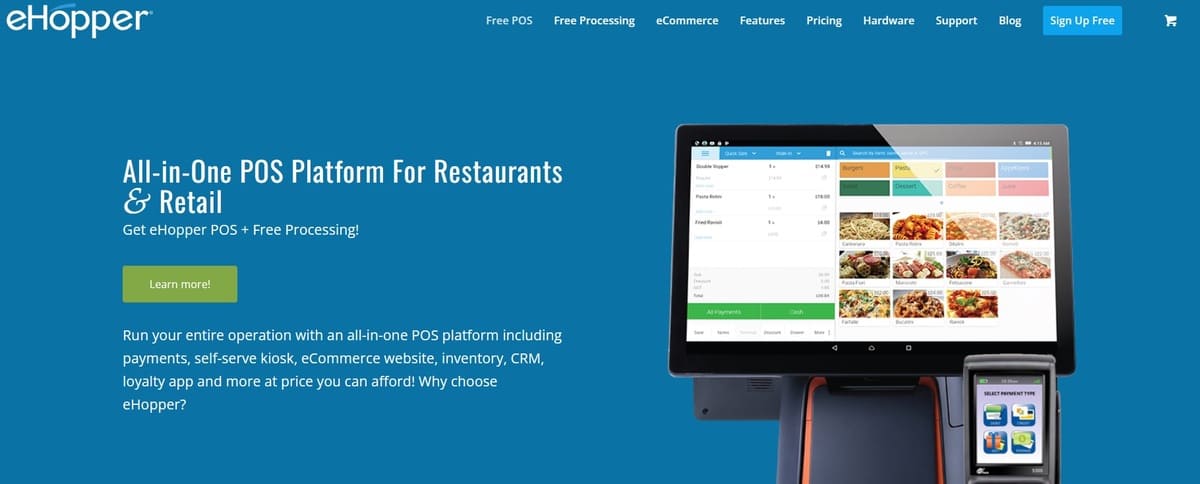
eHopper POS system for restaurants and retail
Highlight features
- Provide a free terminal, a free eCommerce site
- Have built-in payment processing
- Offer free credit card processing (including via Stripe)
- Enable you to manage inventory, customers, and staff
- Integrate with other software and apps
- Manage tables, online ordering, and QR code menus for restaurants
- Monitor orders until completion with notes added for each order
- Have loyalty programs, cash discount programs
- Give reports updated in real time
- Work on PCs, Mac, iOS, Android devices and the Poynt terminal
Pricing
- Essential plan: Free
- Omnichannel plan: $29.99 billed yearly, $39.99 if paid monthly
✓ Pros | X Cons |
|
|
3. Lightspeed POS
Lightspeed POS is a go-to solution for well-established omnichannel businesses in retail, restaurants, cafes, bars, golf courses, and clubhouses. This POS system provides excellent features like advanced inventory management and omnichannel loyalty programs. Though Lightspeed POS has no free plan, it’s worth looking at some of its outstanding features.
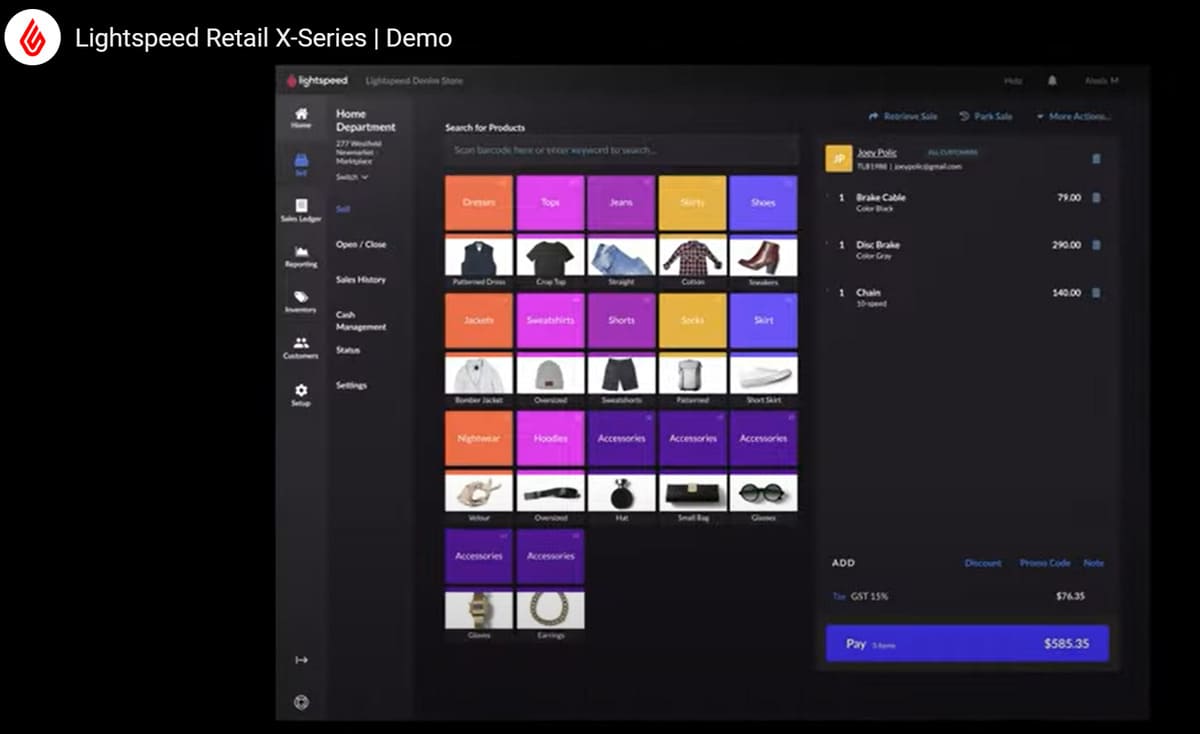
Lightspeed POS system for retail
Highlight features
- Manage inventory across multiple locations
- Have built-in payment processing — Lightspeed Payment
- Integrate with various 3rd-party apps in many categories (accounting, customer service, etc.) and Stripe payment processor
- Manage customer and sales data from all channels and locations
- Sell your products on multiple sales channels like social media, marketplaces, websites, etc.
- Generate customizable reports with real-time updates
- Provide industry-specific features like online ordering, QR code ordering, etc.
- Come with a wide range of hardware like Bluetooth scanners and receipt printers
- Offer omnichannel loyalty programs to appreciate customers both online and in-store
Pricing
Retail Lightspeed POS:
- Lean: $119/ month when paying annually
- Standard: $169/ month when paying annually
- Advanced: $249/ month when paying annually
- Enterprise: Custom pricing
Lightspeed also provides custom quotes depending on your business needs and requirements. Please note that the above pricing is for retail POS. If you buy their restaurant POS systems, pricing will be different.
Transaction fees:
They charge 2.6% + 10¢ as processing fees for each transaction. This fee changes for the Advanced plan.
Lightspeed charges its own transaction fees when you use another payment like Stripe through Lightspeed platform. The fees vary on your POS plan.
Read the comparison Lightspeed POS vs Magestore POS
✓ Pros | X Cons |
|
|
4. SumUp POS
If you’re just starting your brick-and-mortar store and looking for an affordable yet effective POS system, then SumUp POS should be your priority. It brings to you essential features to run your business smoothly, from inventory management to built-in payment processing with dedicated support. In case you want to use another payment processor, the SumUp POS system can integrate seamlessly with Stripe.
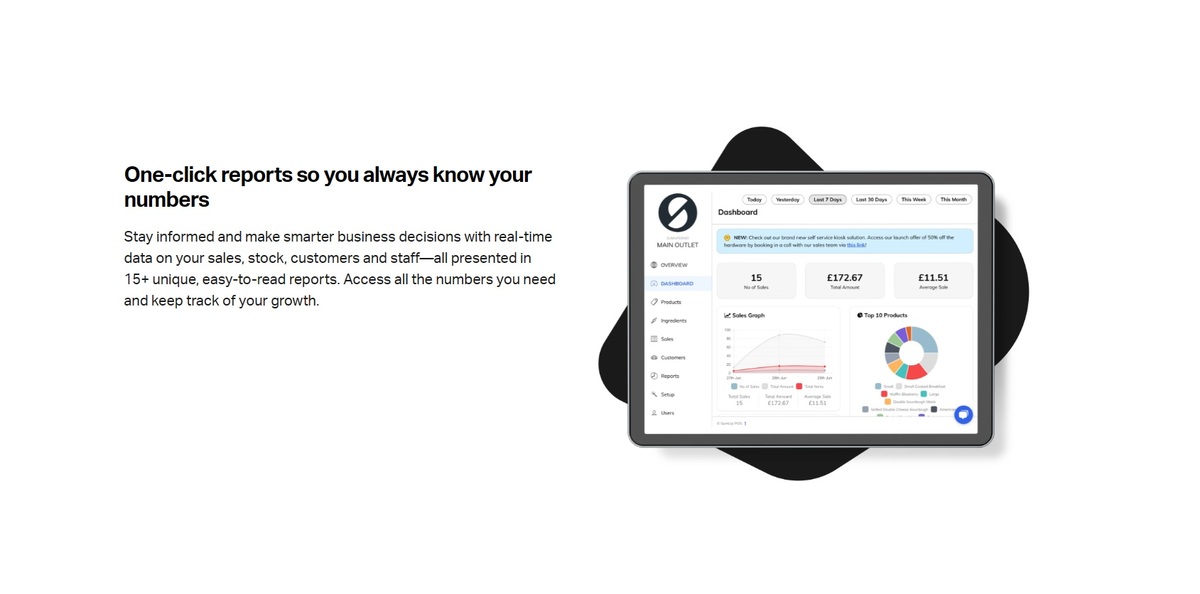
SumUp POS system for small businesses
Highlight features
- Accept all types of payment methods, including mobile payments
- Keep track of reservations, orders, and deliveries
- Streamline workflow between the kitchen and the front-of-house teams
- Enable you to customize your POS by choosing addons and hardware
- Provide real-time reports on sales, customers, inventory, and staff
- Integrate with other software and apps to improve functionality
- Offer SumUp hardware suitable for newly-founded business
Pricing
- Lite:
- £0 monthly cost
- £429 for one-time hardware cost
- 1.69% standard card transaction fee, custom rates from £100,000 card turnover per year
- Pro:
- £49 per month
- Hardware cost and card transaction fees depending on your plan
- Enterprise:
- £69 per month
- Hardware cost and card transaction fees depending on your plan
✓ Pros | X Cons |
|
|
5. Odoo POS
Odoo POS is an open source POS solution best suited for small and medium business owners who wish to flexibly customize the POS to meet their needs. It comes with certain features that every business needs and proves itself a good fit especially for businesses with complex warehouse operations. If you have some technical know-how, Odoo POS is worth a try.
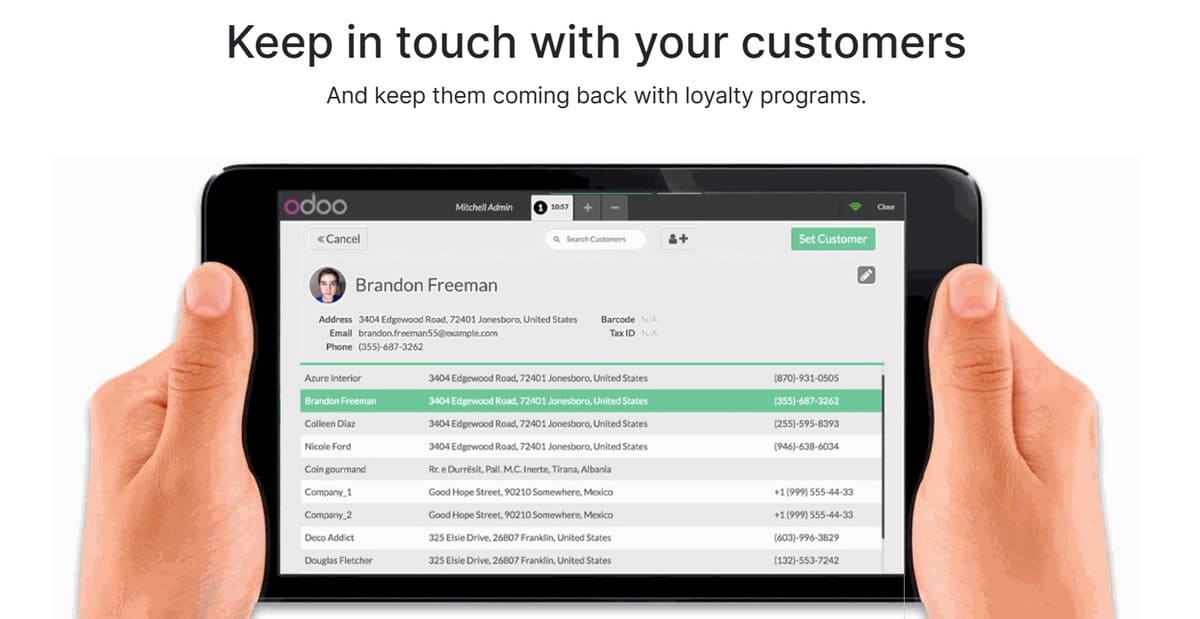
Odoo POS system for small and medium businesses
Highlight features
- Automate stock replenishment
- Provide loyalty programs (points, gifts, discounts)
- Monitor customers’ purchasing habits for marketing purposes
- Track stock moves with double-entry inventory system
- Support many payment providers, including Stripe
- Run without internet connection
- Integrate with a wide range of Odoo apps (Odoo Inventory, Odoo eCommerce, etc.)
- Be compatible with most commercial hardware
Pricing
Odoo pricing varies based on the number of apps you’ll use.
- One App plan: Free
- Standard plan: $8.95 per user per month paid yearly, $11.20 paid monthly
- Custom plan: $13.60 per user per month paid yearly, $17.00 paid monthly
If you pay for standard or custom plans, all Odoo apps will be available.
✓ Pros | X Cons |
|
|
6. Clover POS
Clover POS should be your pick if you’re operating a larger retail business since it offers reasonable processing fees for high sales volumes. The POS also comes loaded with many important features, hardware, and app options to satisfy the requirements of different industries and business types. As a result, professional service providers or restaurateurs can also take this POS into consideration. Thanks to its versatility, Clover POS app and Stripe integration requires no hard work.

Clover POS system for larger retailers
Highlight features
- Track sales, employee performance, and inventory in real time
- Offer many features for managing a restaurant’s workflow like table mapping, online ordering
- Produce live detailed reports on total sales and sales per employee
- Reward customers with loyalty programs and communicate with them via email, text, etc.
- Provide various hardware and software features to meet diverse business requirements
- Integrate easily with 3rd-party apps and services like QuickBooks, Yelp, so it’s also easy to integrate Stripe with QuickBooks.
- Accept popular payment methods like cash, credit and debit cards, and EBT cards
Pricing
Clover POS system charges different costs for each industry, including monthly fees and transaction fees. It offers 3 plans for each category: Starter, Standard, and Advanced. We’ll show you their pricing for retail point of sale in the following.
Transaction fees:
Clover charges its own transaction fees when you use another payment through Clover platform. The fees vary on your POS plan. In other words, you need to pay double transaction fees if using Stripe integrated with Clover POS.
Read the comparison Clover POS vs Magestore POS
Starter | Standard | Advanced | |
License fee | $799 + $14.95/month | $1,799 + $49.95/month | $2,398 + $64.90/month |
Card-present transactions | 2.6% + 10¢ | 2.3% + 10¢ | 2.3% + 10¢ |
Keyed‑in transactions | 3.5% + 10¢ | 3.5% + 10¢ | 3.5% + 10¢ |
✓ Pros | X Cons |
|
|
7. Shopify POS
Shopify POS is another Stripe POS solution for Shopify merchants who want to use Stripe as a payment gateway for online transactions. Why only for online payments? Because Shopify has its own Shopify payments, it encourages merchants to use Shopify payments instead of other payment processors. And Shopify POS doesn’t allow Stripe payment for in-person payments. We only recommend you use Shopify POS if you only need to use Stripe for online payment methods in the regions where Shopify doesn’t support Shopify payments. However, you will have to pay additional transaction fees if using Stripe or other 3rd-party payment processors. That said, Shopify PÓ will not be the right choice if you need a POS solution that can integrate Stripe for both online and offline payments.
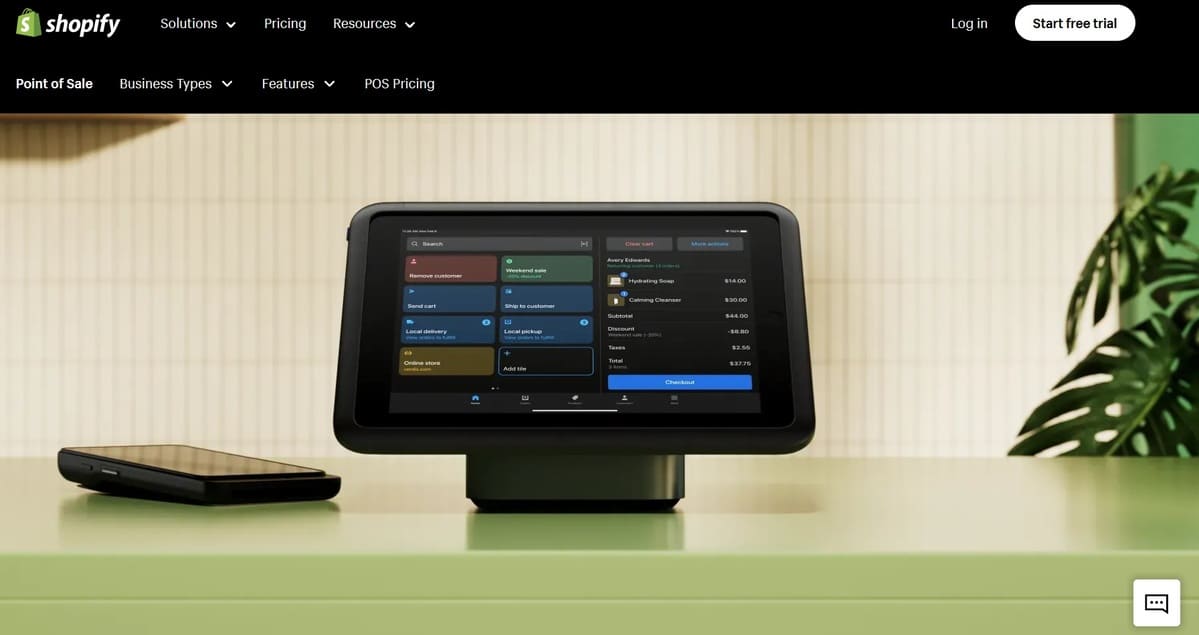
Shopify POS system for Shopify merchants
Highlight features
- Integrate seamlessly with Shopify online store platform
- Manage sales, customer, and inventory data in one place
- Sync inventory across multiple channels and locations
- Assign roles to employees and track staff performance
- Sell your products on multiple sales channels, from in-store to digital marketplaces
- Manage local pickup and delivery orders
- Allow buying online, exchanging, and returning at any store or location
- Can integrate with other apps to expand functionality
- Provide marketing tools like email marketing, social media marketing
Pricing
Shopify POS prices change subject to whether you want to sell in person only or sell both online and offline.
- Sell in person:
- Starter plan: $5 per month for 1 admin account and 1 POS login
- Retail: $89 per month for 2 admin accounts
- Sell everywhere:
- Basic plan: $25 per month for 2 admin accounts + $89/ month for each POS Pro location
- Shopify plan: $65 per month for 5 admin accounts + $89/ month for each POS Pro location
- Advanced plan: $399 per month for 15 admin accounts + $89/ month for each POS Pro location
Transaction fees:
You must pay transaction fees for both Stripe and Shopify. One fee to Stripe for processing the payment and another fee to Shopify for not using Shopify Payments.
Read the comparison Shopify POS vs Magestore POS
✓ Pros | X Cons |
|
|
How to choose a Stripe POS system for your business?

Before investing in a POS system integrated with Stripe, it’s worth considering some key factors below.
Your business needs: It’s a good idea to take your target customers, business models, and future development plans into consideration. Understanding who your customers are, what kind of payment methods they like, and how Stripe POS integration can help boost your business is critical.
Integration: The chosen POS system should integrate well with your existing apps and software or with the ones you might add. The POS had better speak to the Stripe payment processor as well as other apps and software.
POS software: Depending on the type and the size of the business you’re running, there are certain features that you’ll want to have in your POS system. Make sure that the software is compatible with Stripe too.
Most common desired features include:
- Sales management
- Order management
- Inventory management
- Reporting and analytics
- Marketing activities
- Customer loyalty programs
POS hardware: Hardware might cost a bundle, so consider carefully what type of hardware your business needs. Some popular hardware includes POS readers, barcode scanners, receipt printers, cash drawers, and POS machines. It’s also useful to check whether Stripe credit card processing equipment is compatible with the POS software.
Costs: You should balance between what you want, what your business needs, and what you can afford. Most POS systems now work well with Stripe, so there’s no need to bear a high cost for a Stripe POS. For cost-efficiency, you should go with a scalable and tailor-made POS as it allows you to easily add more features to fit your requirements when your business expands.
Ease of use: POS systems should help your business run smoothly rather than causing more headaches for your staff. Make sure to acquire an easy-to-use Stripe POS system so that your staff can easily onboard.
>> Keep reading this guide on POS system cost to choose the best POS for your business.
Stripe Terminal or POS with Stripe integration?
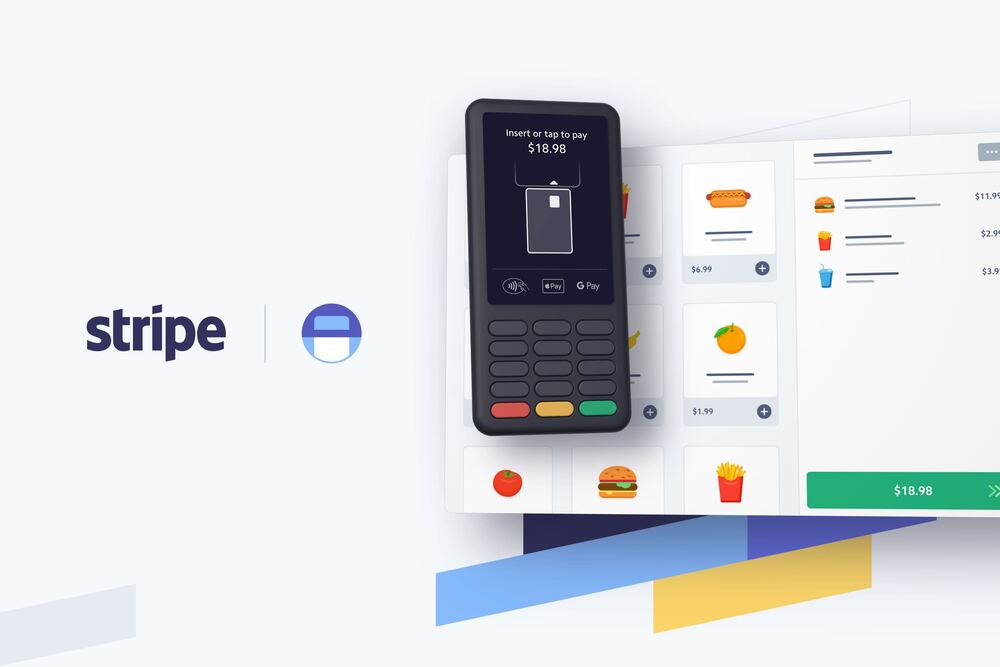
Wondering which one is better for you, Stripe Terminal or POS systems integrate with Stripe?
Well, the answer depends on the type of business you’re running.
Stripe Terminal allows eCommerce businesses to accept in-person payment methods, integrating Stripe payments into their current checkout process. To put it another way, Stripe Terminal enables you to make the best use of Stripe payment processing to provide your customers with a unified online and offline payment experience.
As a result, Stripe Terminal is a good option if you’re an online-first retailer wishing to expand some brick-and-mortar stores which doesn’t require many software integrations. Though Stripe Terminal is flexible and completely customizable, you’ll need some developer skills and knowledge to customize and integrate the Terminal with your existing POS apps. You can use platform-specific software development kits or server-driven integration. There are also no-code options available.
Since the key feature of Stripe Terminal is to facilitate online payment, it may not be a go-to solution if you don’t have an online store or don’t accept online payments. A simple and out-of-the-box POS system integrated with Stripe would be a better fit. In case you need an omnichannel POS with more functions for your business, like syncing data across channels or tracking delivery and staff performance, it’s better to find a ready-to-use POS that can easily integrate with Stripe. Currently, there’s no difficulty finding a POS that supports Stripe payments, of which a popular name is Magestore POS.
Methodology: Why should you trust Magestore?
Magestore team has over 15 years of experience in developing and implementing successful POS solutions for retail businesses, so we’re confident to provide you with useful and crucial insights from our experts. Besides, the team has carefully researched POS providers on the market by referring to official documents from their websites and collecting genuine reviews from customers on review websites.
Most importantly, we always use practical customer cases that Magestore used to work with to understand about challenges and demands of customers when looking for a Stripe POS integration solution.
Conclusion
Choosing the right POS for Stripe helps your business to process customers’ payments smoothly, thus saving time, boosting operation efficiency, and increasing sales. Whatever type of business you’re running, there’s always a proper choice for a POS system. POS systems integrated with Stripe vary considerably in prices and features, so it’s worth considering which POS to choose.
- First, you should check whether the POS software integrates smoothly with your existing software like Stripe.
- Then, make sure the chosen POS matches your business needs.
- Remember to allocate your budgets carefully to avoid overpaying for what you don’t need.
If you’re selling at some physical stores and on eCommerce websites like Magento and Shopify, Magestore POS might be a reasonable option. Magestore POS facilitates orders, sales, customers, and inventory synchronization between online and offline sales channels, allowing you to manage all in one place effectively and economically. You can decide to integrate your POS with an online payment gateway like Stripe, enabling customers to check out with the payment method they love, thus improving omnichannel customer shopping experiences. Interested in Magestore POS solution? Get started now!
FAQs
1. Can Stripe be used as a POS?
No, Stripe can’t be used as a complete POS because it lacks important features to streamline your daily operations, such as create and checkout orders, keep track inventory, employees, and sync business data, etc. However, you can integrate Stripe with a Stripe point of sale like 7 POS names we’ve suggested. If you’re acquainted with some more advanced developer tools, you can customize Stripe Terminal to your needs.
2. How to integrate Stripe terminals with existing POS solutions?
There are 2 main ways to integrate Stripe Terminal with existing POS solutions: software development kits or server-driven integration. You can integrate the Terminal with your current POS by using platform-specific SDKs for iOS, Android, or JavaScript or server-driven integration (U.S. only).
3. Does Stripe integrate with QuickBooks online?
Yes, Stripe can integrate seamlessly with QuickBooks. Make sure the POS system you’re using works well with both Stripe and QuickBooks. Magestore POS is one of the best POS systems for QuickBooks integration and it can connect smoothly with both QuickBooks and Stripe.
Meet the experts

Eden D.
Eden is a seasoned Magento expert and software solution architect with 10 years of experience. As a Magento Maintainer, his expertise extends to a profound understanding of cross-platform solutions. He creates high-quality solutions tailored to the exact needs of the customers, ensuring that the systems operate smoothly, efficiently, and securely.

Sophie H.
Sophie is Growth Manager at Magestore with over 5 years of experience in managing Magento and Shopify projects. She works directly with customers to understand their needs and challenges when integrating systems. Therefore, more than anyone else, she understands the intricacies involved and provides effective solutions for seamless integration.

Luna H.
Luna is Project Manager at Magestore with over 10 years of experience. She holds a Master's degree in Information Technology and leads the forefront of Magestore's solutions. Her extensive understanding of product values, customer demands, and the pros and cons of various solutions on the market provides practical insights for Magestore's product development to align with the evolving customer needs.













