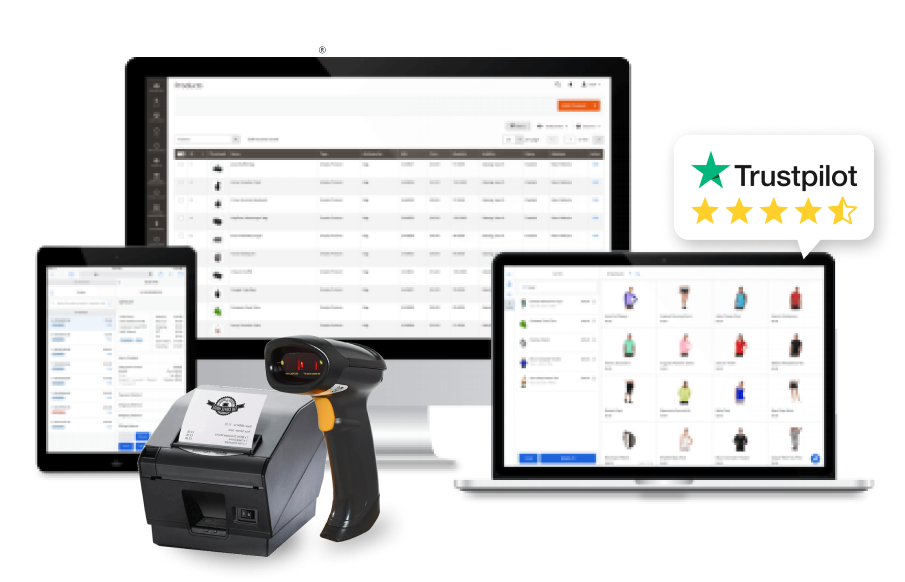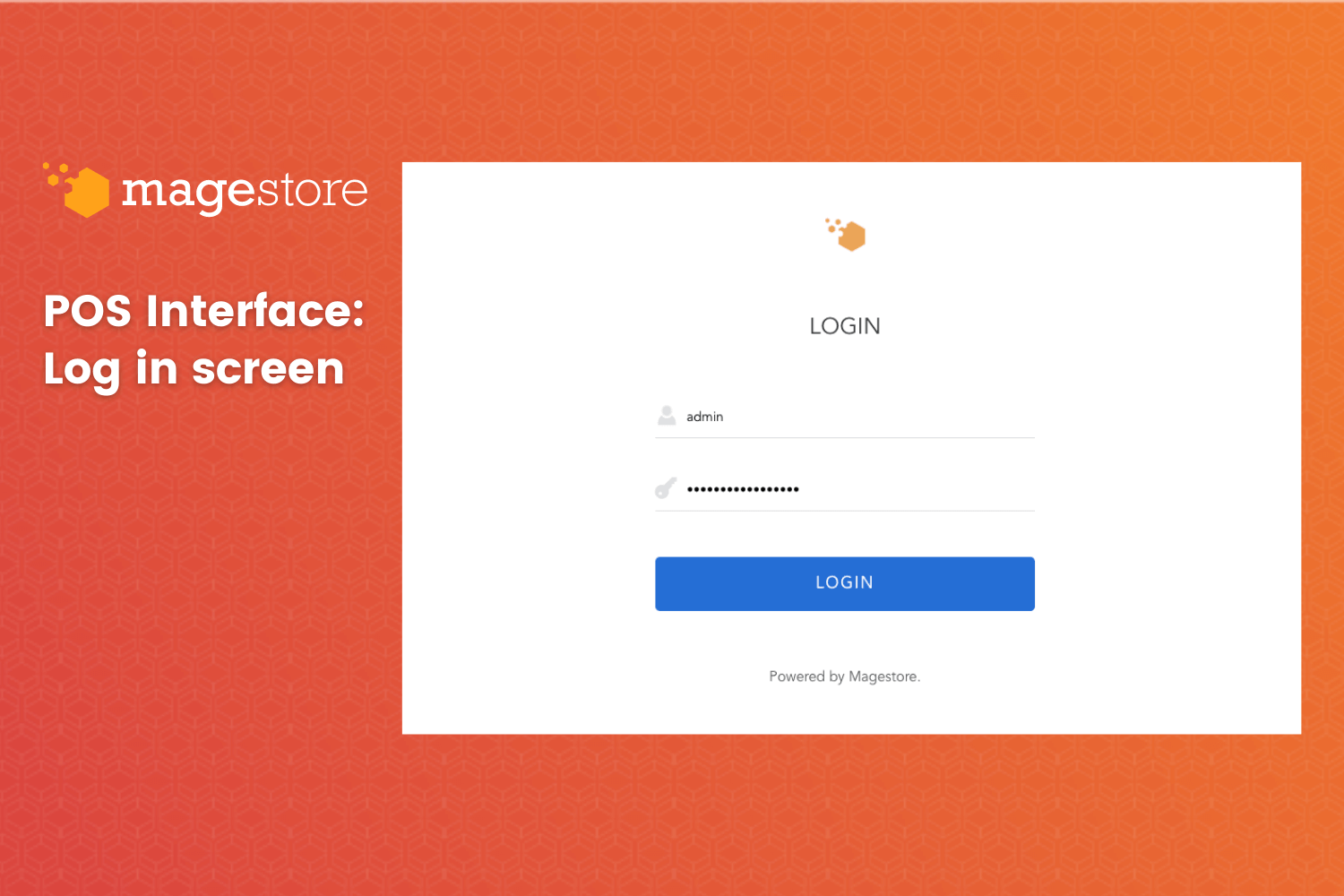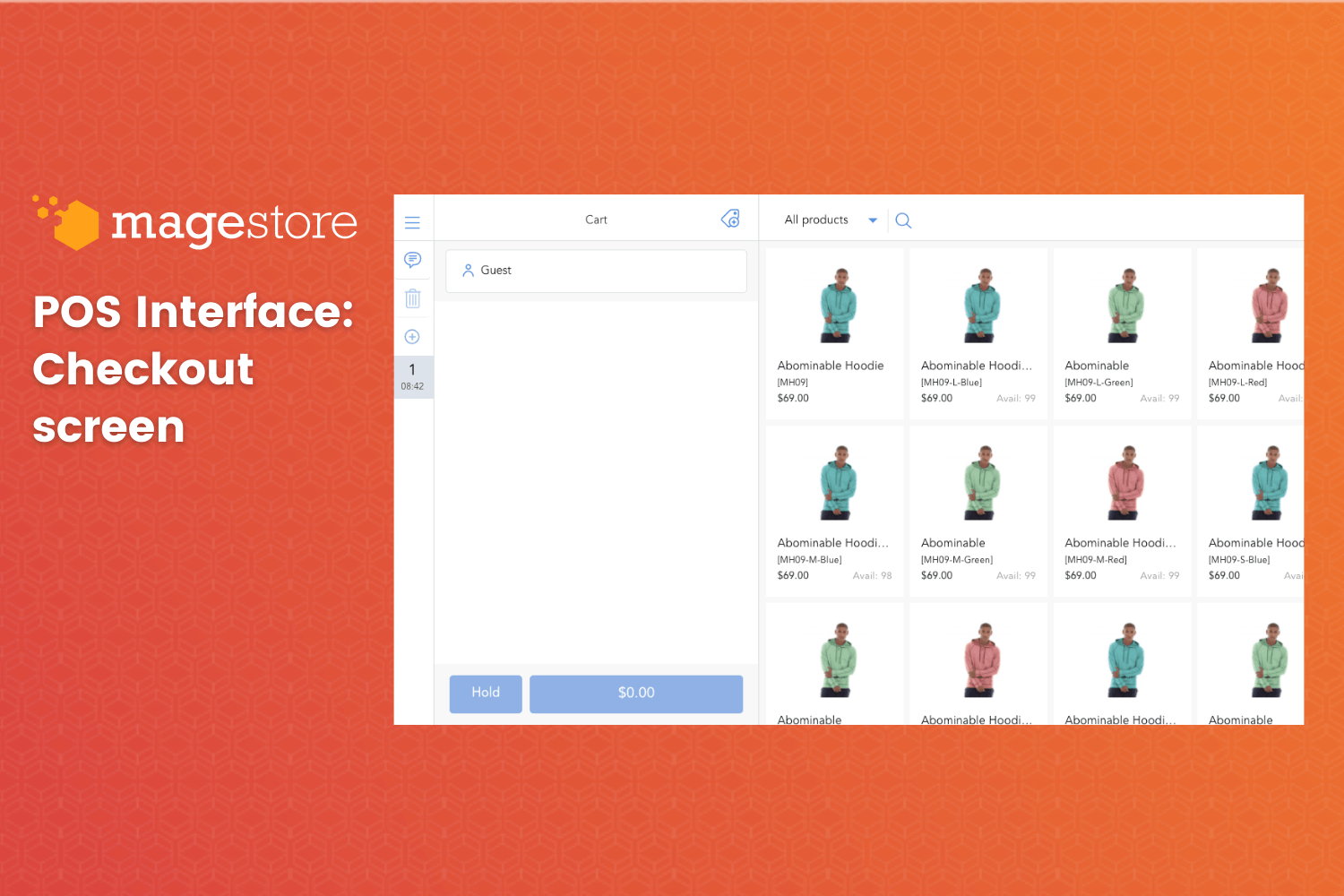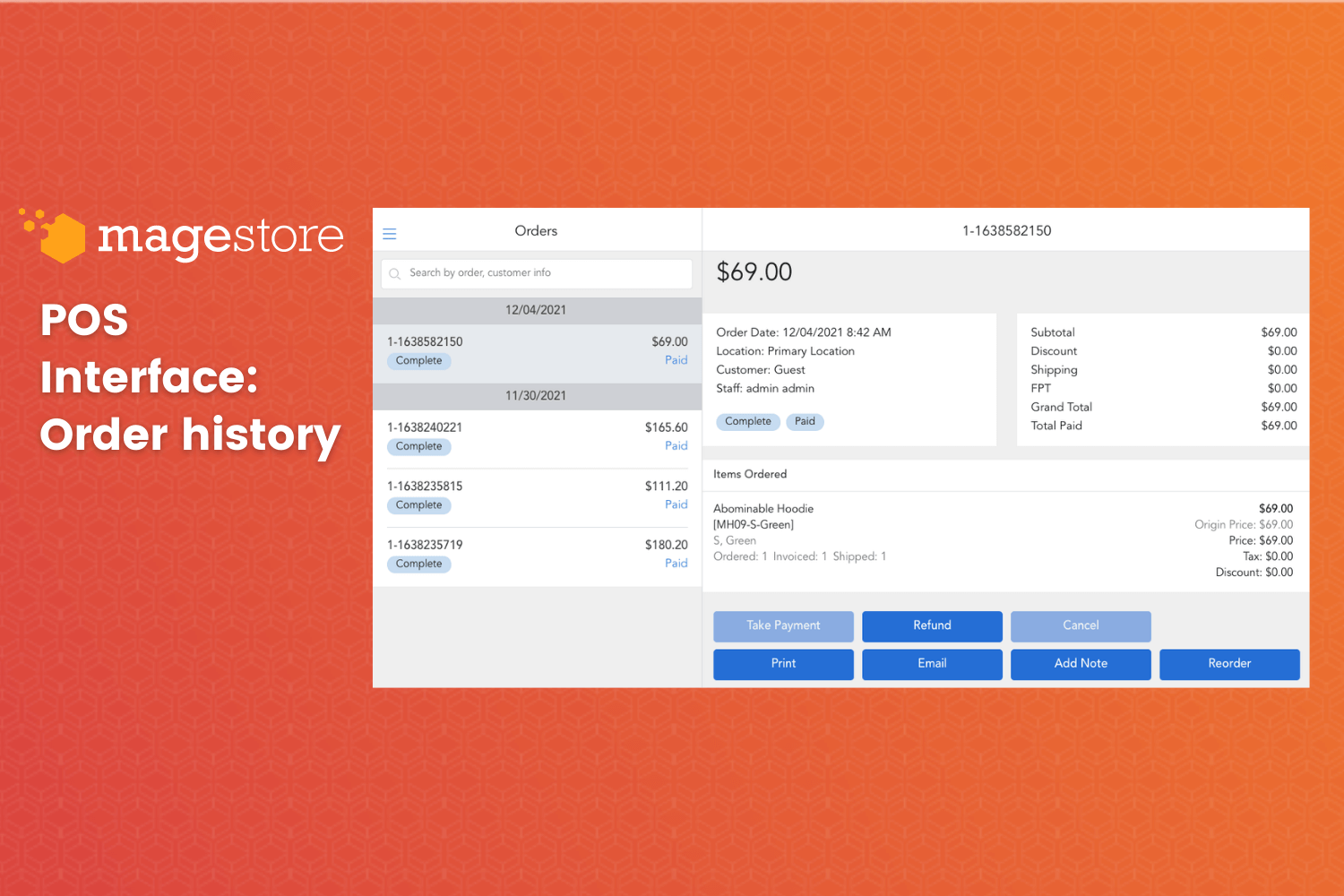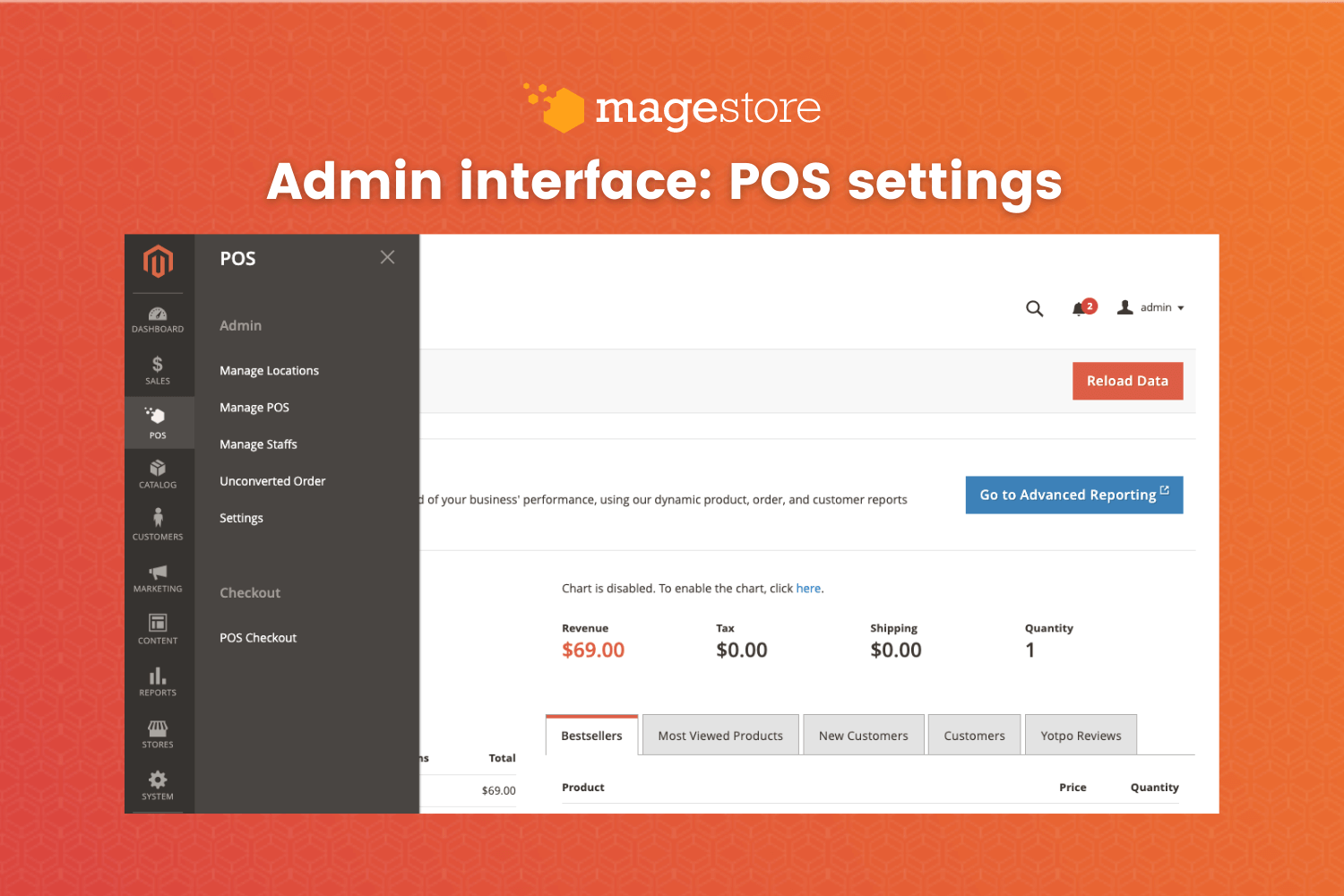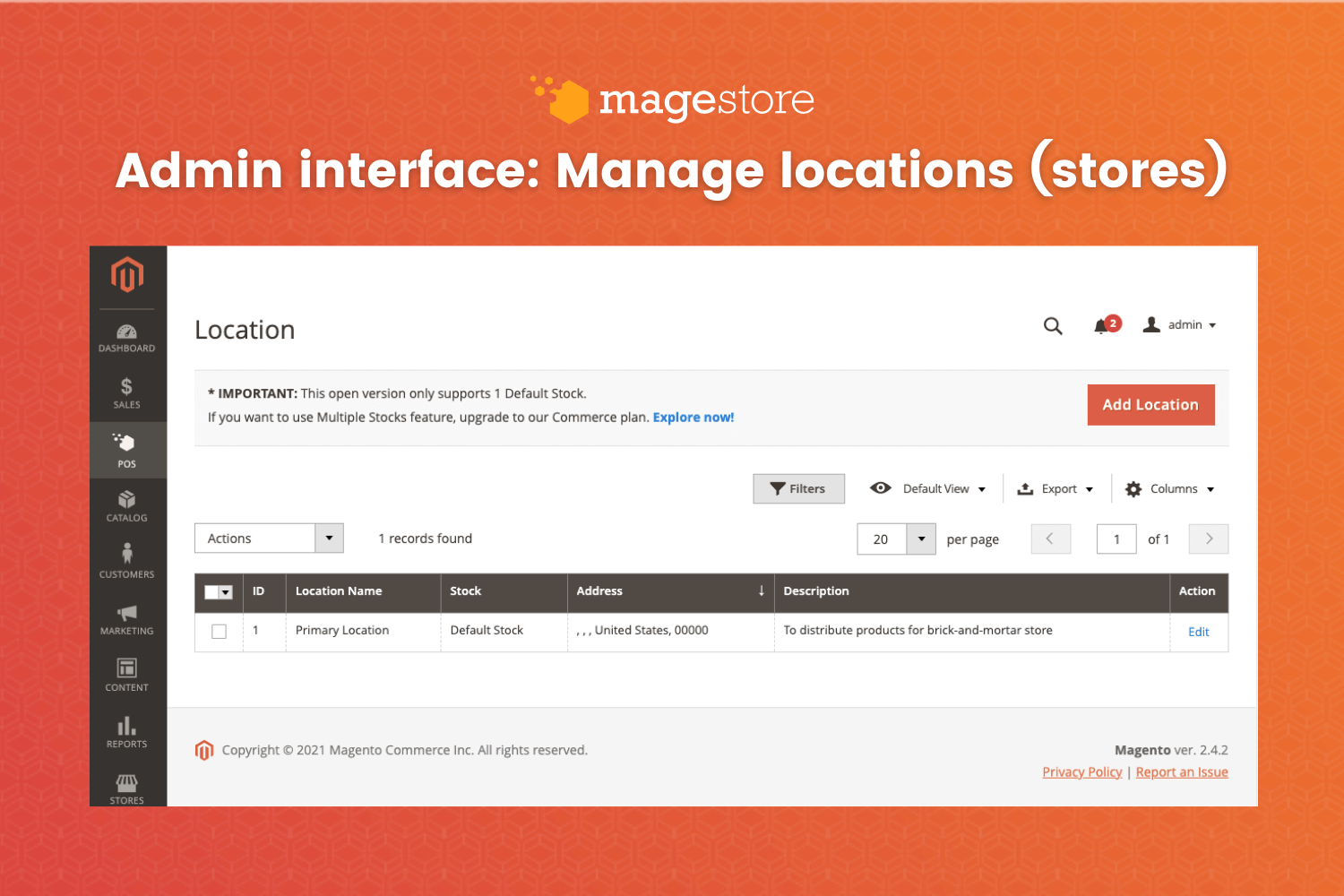Why do we offer an open source POS version that is free for small businesses?

Support small retail businesses during the pandemic
This year has been another challenging year for all businesses, especially for small retailers. Under the negative impact of dangerous coronavirus variants and long lockdowns, many of them are financially fragile. That makes us – people at Magestore – want to do our small job to support the community.
We officially released a “lite” and free version of our powerful POS solution called Open Source POS. If our premium product Commerce POS is a feature-rich solution dedicated to medium and large businesses with more complicated retail operations, then this simple POS version is light and has essential ordering capabilities that allow a new small business to run a store from scratch.
Small retailers can enjoy a small-scale omnichannel experience such as showing customer data, products, orders,… consistently across online and offline channels. The system simply includes:
- Magento Open Source (as an online eCommerce website) (Available for Magento version 2.4.x or above)
- Magestore Magento-native Open Source POS (as a point of sale system at physical stores)
With zero spending on one of the most important aspects of a retail business – a retail POS and eCommerce system – our Magestore Open Source POS can help you save a lot of money, time, and effort in building game-changing retail software.
If your business is using notebooks or Google Sheet files to write down orders, this POS system can be a perfect tool, to begin with.
Read also: 51 Best Open Source Software for Small Businesses in 2022
Offer a new “trial” experience for medium and large businesses
Making a big decision like buying a long-lasting POS solution for your enterprise can be a daunting task. Hand-on experience is a perfect way to use the product to test its performance, interface, and data accuracy.
Simple features are enough for a test drive, along with a personalized demo showcase from a consultant. If you’re interested in our advanced POS solution with more powerful features but not sure it’s fit your business or not, feel free to install and use the Open Source POS first. After that, if you need any upgrade, your can talk to our consultants to know more about Magestore Premium Commerce POS.
Which type of businesses can use the Open Source POS?
Here are some popular types of businesses using our open source POS product right now:
- One store, one website
- Simple business management model
- Solo entrepreneurs
- Local businesses
- Small scale businesses
Because of its simple structure, it’s only suitable for small businesses. You can compare the features of Open Source POS vs. Commerce POS from Magestore to see the differences.
Built-in features | POS Open | POS Commerce |
Unlimited users/devices | ✓ | ✓ |
Multi-warehouse inventory | — | ✓ |
Quick and easy product search | ✓ | ✓ |
Create order fast | ✓ | ✓ |
Buy at store, home delivery | ✓ | ✓ |
Buy online, return in-store | ✓ | ✓ |
Buy online, ship from store | — | ✓ |
Real-time inventory sync | ✓ | ✓ |
Barcode scanning | ✓ | ✓ |
Barcode printer/generator | — | ✓ |
Allow backorder in store | ✓ | ✓ |
Adjust stock in mass | — | ✓ |
Stocktake | — | ✓ |
Transfer mass stock | — | ✓ |
Track inventory movement | — | ✓ |
Reward points & gift cards | — | ✓ |
Manage purchase order | — | ✓ |
Sales reports | — | ✓ |
Buy online, pick up in-store | — | ✓ |
Buy at store, fulfill from others | — | ✓ |
Pay/refund with store credits | — | ✓ |
Real-time inventory reports | — | ✓ |
Advanced order fulfillment | — | ✓ |
Services | POS Lite | POS Commerce |
Package installation service | ✔ | ✓ |
Customization service | — | ✓ |
Support service | — | ✓ |
Go-live service | — | ✓ |
System operation service | — | ✓ |
How to install and get supports
1. Where to download
- Our official landing page for Open Source POS
- Official Magento Marketplace (Product certified by Adobe and Magento)
- Square Marketplace (Coming soon)
- Product Hunt product post
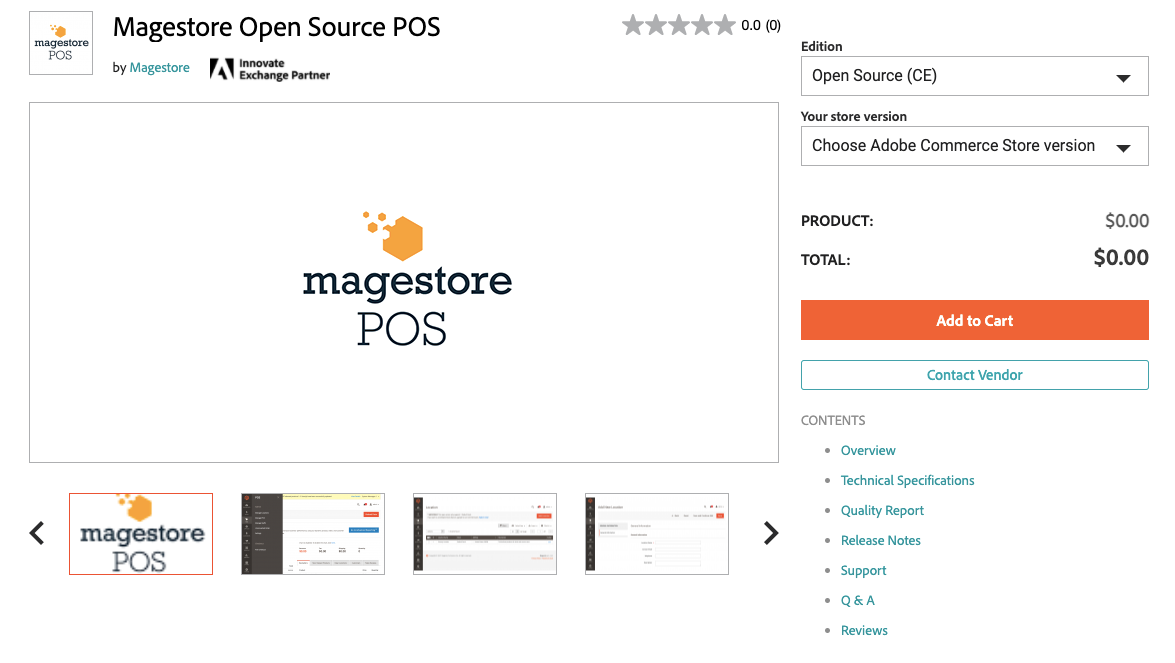
2. Online guide
You can access our public User Guide and Technical Documentation to get the instructions on how to install and use the product.
3. Support Center
If you can’t find the answers to your questions, submit a ticket on our Customer Support Portal or send us an email via pos-open-source@magestore-service.atlassian.net to get responses from our Support Reps.
We’d love to support and hear feedback from you.
Please note that:
- Delay response: Maximum 48 hours (in the Vietnam working time)
- Update support status regularly per week (in the Vietnam working time)
4. Request Magestore’s services
No one understands the product by the person who creates it. If you need any service such as POS installation or POS customization to fit your business needs, please contact us to get support.