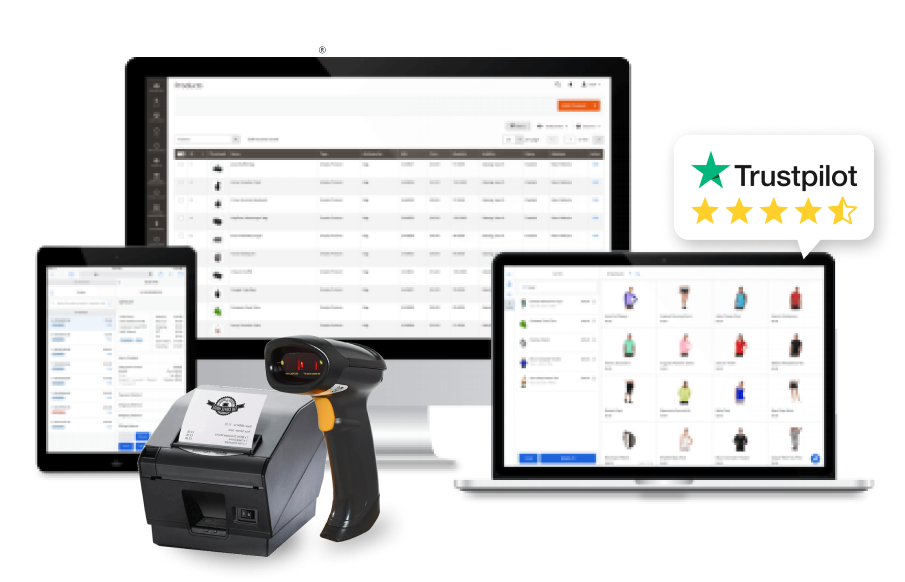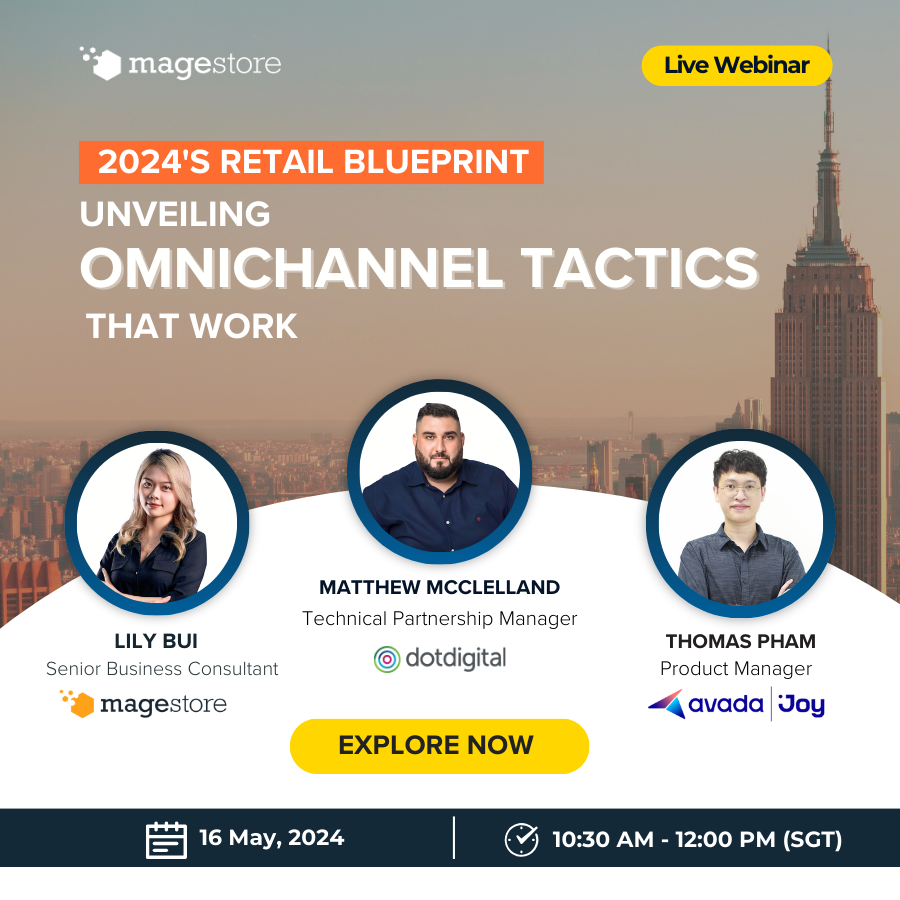Restaurant inventory management software is essential for any F&B business wishing to expand and gain success. The best restaurant inventory management software is usually integrated or built into a point of sale (POS) system, and sync all data to help you fully control your ingredient stock levels, purchase orders, recipes, menu costs, and item sales volume. The right software will save you hours of administration work, boost efficiency and avoid human errors.
We’ve evaluated many systems and come up with the best restaurant inventory software as follows:
- Magestore: Best all-rounder restaurant inventory management software
- MarketMan: Best ease-of-use restaurant management software
- Lavu: Best low-budget inventory management for restaurant
In this article, we’ll go through everything you need to know when choosing an inventory management system for your restaurant:
Let’s explore each section in detail.
What is restaurant inventory management software?

What is restaurant inventory management software
Inventory management is the process of tracking inventory coming in and out of your business. It helps you know how much stock to purchase and when you need to order them to meet customer demand, while not taking up too much space. For restaurants, the challenge is even bigger, since we have to deal with perishable goods that need quick turnover before they are spoiled.
Therefore, restaurant inventory management needs to trace the ingredients of each dish coming in from suppliers as it’s used, sold, lost or leftover as sitting inventory afterward. It also tracks the product transfer between stores and needs to make sure all data is consistent for you to plan your next stock order.
Key benefits of restaurant inventory management software

Key benefits of restaurant inventory management software
Explore solution: Most customizable & scalable POS for Magento merchants
Inventory management can be time-consuming if you use traditional spreadsheets and manual counting. Thus, inventory management software is designed to ease the process and help you track your products more accurately. It helps reduce food waste, save storage costs, detect and prevent theft, and eventually leads to increased profit and margin.
Furthermore, it can connect with your point of sales reports and sync data on important financial and performance data, and alert you to reorder stock at certain levels. With a proper restaurant management system, you can analyze your food supply, optimize your ingredient levels, and better forecast your next purchases.
Here’re the key benefits of having inventory management software:
- Real-time visibility into inventory: You can integrate your restaurant inventory management software with your POS to track down a single meal order and its impact on your inventory.
- More effective stock tracking: Restaurant inventory software helps you track stock digitally with confidence and accuracy.
- Easy tracking of sales: Integration between inventory software and a POS system lets you know which items are bestsellers and profitable.
- Tracking promotions: You can use inventory software to measure the performance of your marketing campaigns, loyalty programs, and other promotions.
- Automated purchases: The software can automate orders when the ingredients reach a specified level.
- In-depth reports to drive smart decisions: Restaurant inventory software measures KPIs and important data to help you make better-informed decisions and increase profits.
Top 10 restaurant inventory management software
1. Magestore

Magestore is the top POS system for restaurant based on the Magento platform and has a dedicated application for inventory management. It offers a comprehensive solution for Magento restaurant owners to manage their inventory with real-time visibility, control procurement costs, manage item sales across different locations, and generate insightful reports on their business performance.
With Magestore, you can remove the worry of stock discrepancies, manage thousand of product components with barcodes, centralize purchase orders, and know when and what to buy. Using Magestore inventory management software, restaurant owners are equipped with the right reports to make better decisions, minimize inventory costs, improve business profits, reduce the risk of overbuying, and save time on accounting.
If you have a coffee shop, Magestore coffee shop POS is designed specifically for you. It provides all the tools you need to reach more customers and grow online revenue while allowing you to control inventory from one central platform.
What you may like
- Get real-time inventory data across locations,
- Track your products and ingredients accurately,
- Streamline purchasing management,
- Easy to customize to your restaurant needs.
What is missing
No monthly subscription, Magestore offers their software as a one-time payment, so the initial price may be high for small businesses.
Pricing
Contact Magestore to get a quote. Magestore offers customized solutions and a 365-day money-back guarantee for the POS license.
2. Square for Restaurants
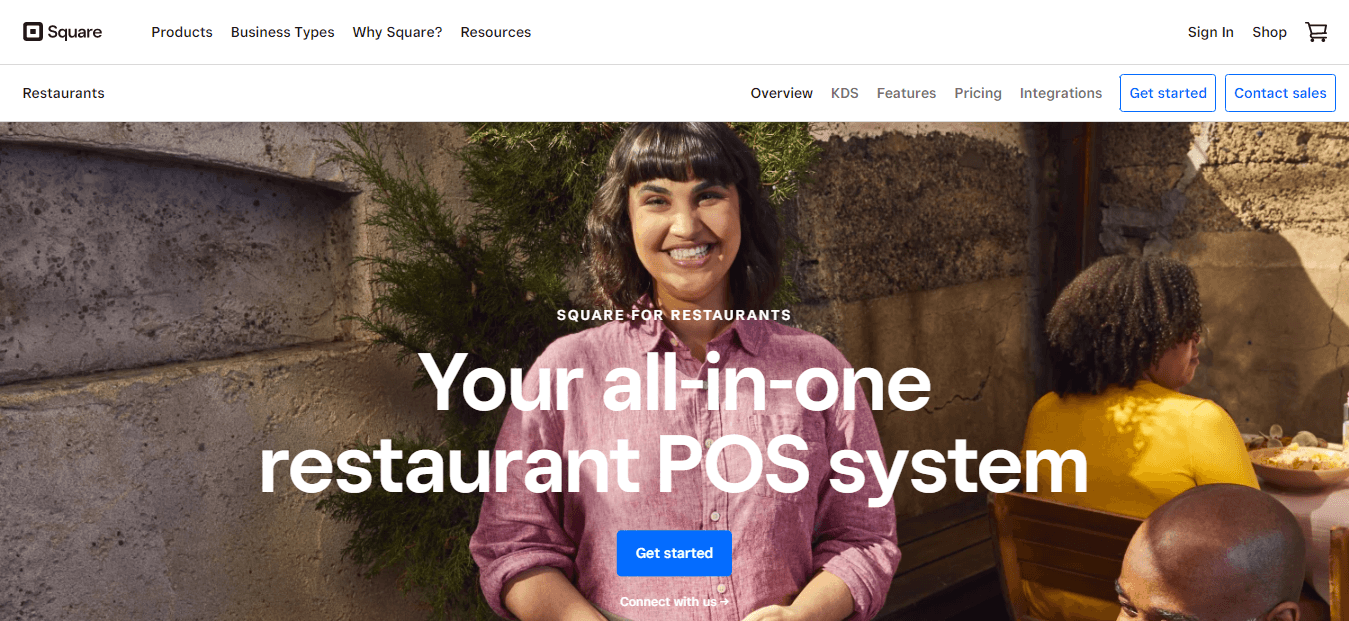
Square for Restaurants is a complete cloud-based POS system suitable for quick-service restaurants that covers all basic features of inventory management, menu management, table management, and employee time tracking. It is adding more functionalities for full-service restaurants. The software can integrate with a kitchen display system, staff management tool, and a customer loyalty program. It has a customizable user interface, allows you to design your menu, and supports multiple locations.
What you may like
- Offers free and affordable plans,
- Numerous integration options,
- Easy to scale up if your restaurant grows,
- Works on Square Register or iPad.
What is missing
It is not an advanced inventory management system without integrations.
Pricing
Square for Restaurants has 3 versions:
- Free plan with the basics you need for day-to-day service, including online ordering and POS.
- Plus plan: $60/month with more advanced features such as coursing and supports for multiple locations.
- Premium: custom-quoted. This is the bespoke plan that scales as you expand your business.
3. MarketMan
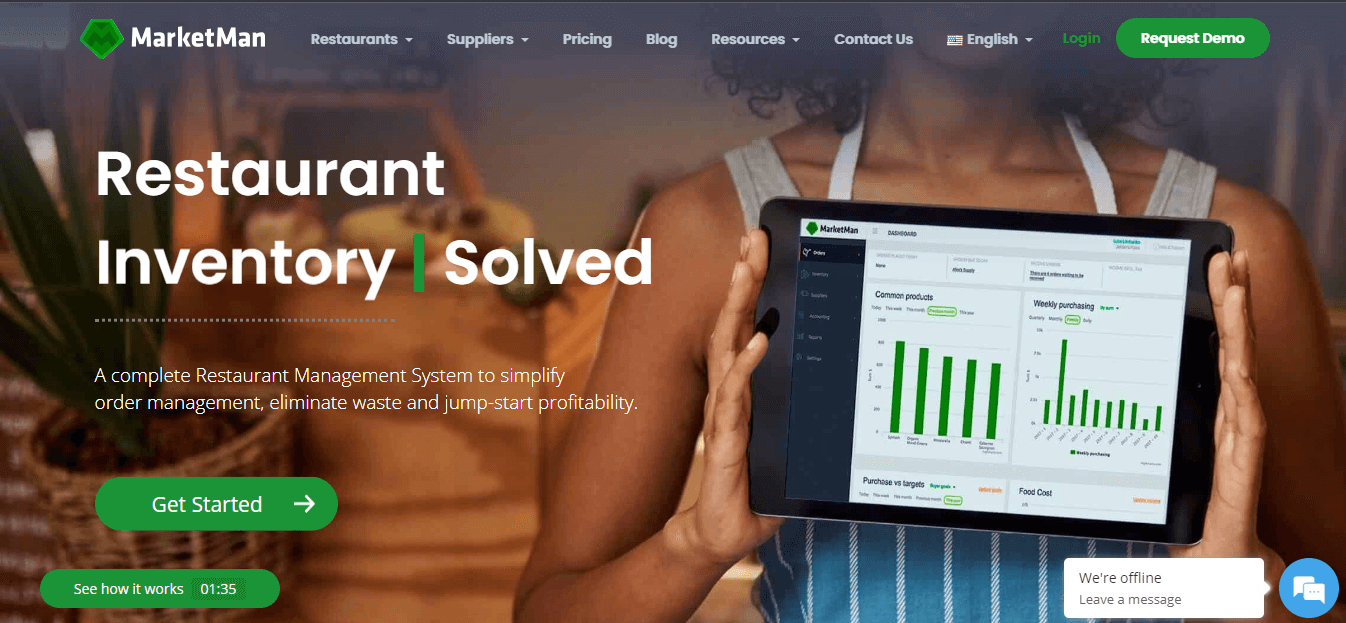
MarketMan is a cloud-based inventory and vendor management system that can integrate with most restaurant POS systems. It keeps things simple with restaurant-specific inventory tracking features, including low-stock alerts, vendor management, invoice scanning, purchase orders, food costing, and waste and theft tracking.
MarketMan provides menu costing that goes beyond simple ingredient-level tracking. You can input and compare the food costs that you buy versus the price you sell it for. The software even calculates price fluctuations, so you don’t have to estimate your costs with outdated data.
What you may like
- Personalized assistance,
- Robust POS and accounting integrations,
- Invoice scanning for easy order receiving,
- Adapts to various POS systems.
What is missing
- Orders made from the app are email-based, not via EDI.
- Received invoices must be manually entered.
- Can get pricey if you require more invoice scans.
Pricing
Monthly software subscription fee:
- Operator – $127 (offers 20 invoice scans)
- Professional – $169 (offers recipe costing and reporting tools, plus 50 invoice scans)
- Ultimate – $339 (offers two vendor integrations, 300 invoice scans)
4. TouchBistro
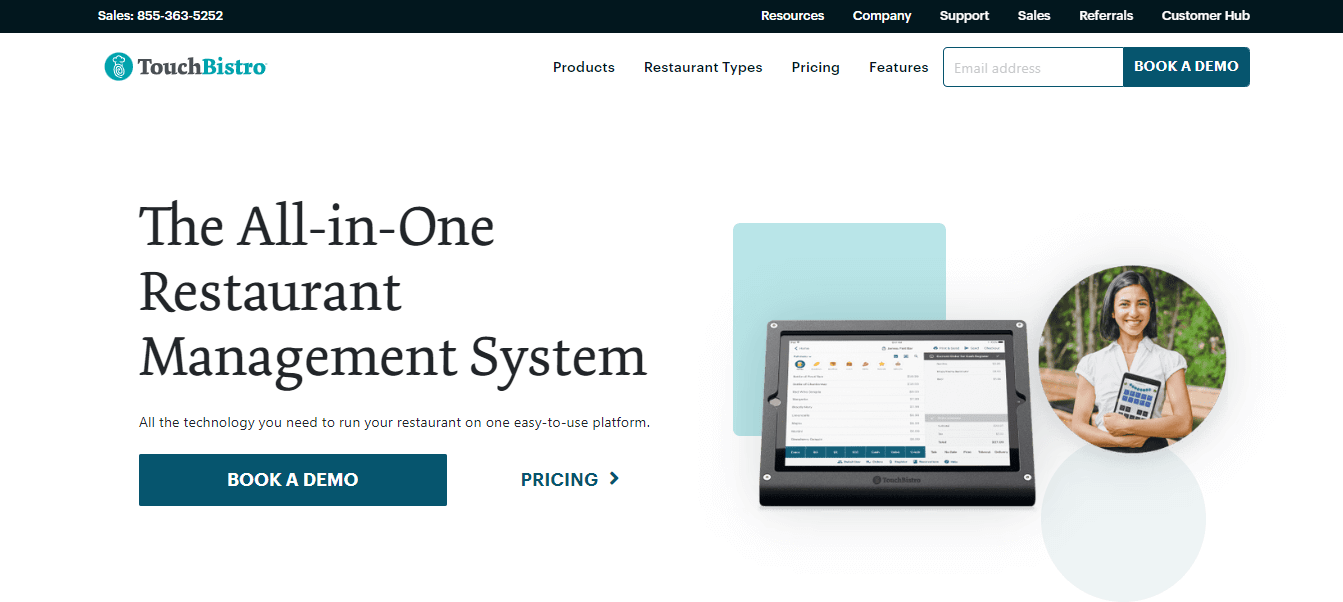
TouchBistro is one of the most well-known iPad POS systems for restaurants. It also offers the most affordable inventory management software that is trusted by many restaurant operators. TouchBistro helps you measure profit margins for each item on your menu, track food costs, and manage your inventory on an ingredient level. Hence, you can keep track of inventory countdowns and the amount of food on your shelves.
In addition, since TouchBistro offers the POS system together with the inventory management software, you can process customer transactions and submit orders via your TouchBistro app. You can also integrate the software with many different systems like an accounting system, vendor management, etc. to sync your inventory count and have full control over your business.
What you may like
- Competitive monthly subscription cost,
- Numerous inventory integrations.
What is missing
Only offers basic built-in inventory functionality,
Difficult to integrate with 3rd-party payment processors like PayPal or Square.
Pricing
The starter pack of TouchBistro is $69/month. It includes basic inventory management features and free integration with 3rd-party inventory software apps.
5. Shopventory
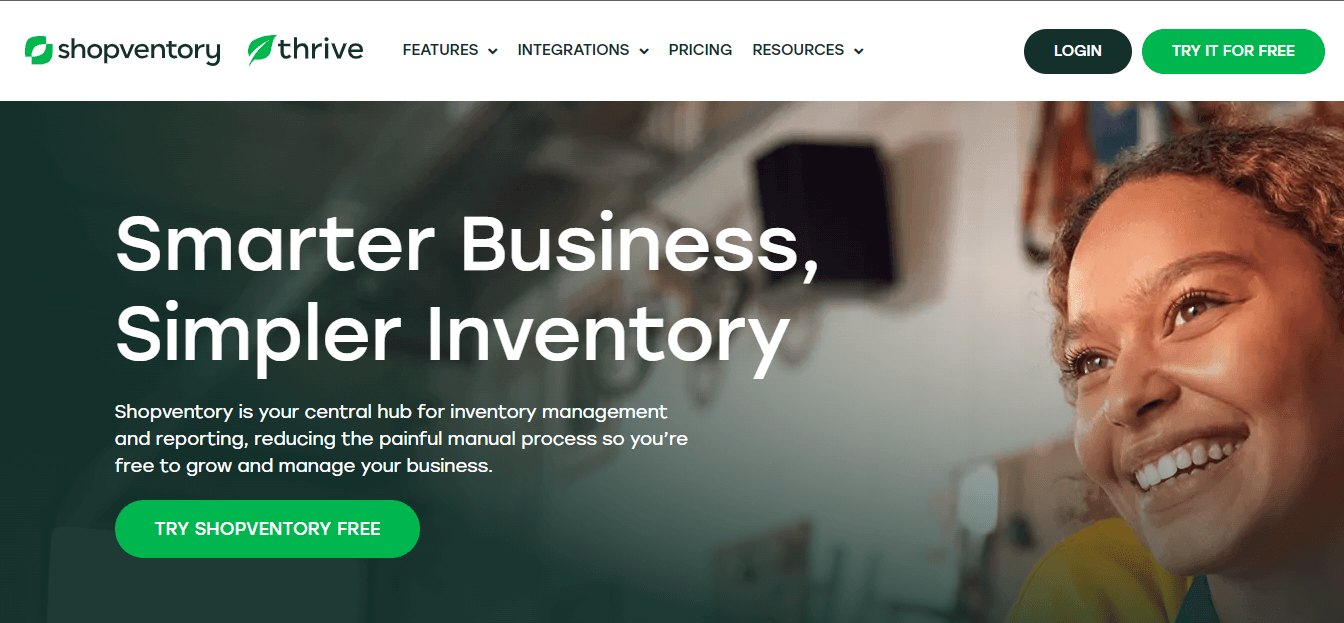
Shopventory is one of the best restaurant inventory management software on our list. It isn’t a POS system, but it is designed to integrate seamlessly with a wide range of POS, including Square, Clover, PayPal Here, and Shopify. Shopventory has an extensive list of features. Some can be named as PO and vendor management, mobile barcode scanning, modifier inventory tracking, expiration date notifications, par-level email alerts, and COGS management.
What you may like
- Reasonably priced,
- Advanced food inventory management with many features,
- Adaptable with multiple POS like Square, Clover, QuickBooks, and more.
What is missing
It doesn’t have its own POS, so you need to buy a POS system from another provider.
Pricing
Shopventory has 4 plans depending on the number of users, locations, etc. The Standard plan is priced at $79/month for 2 locations. Going up to the most premium plan called Enterprise, you’re charged $799/month for up to 10 locations and more advanced features.
6. Lavu
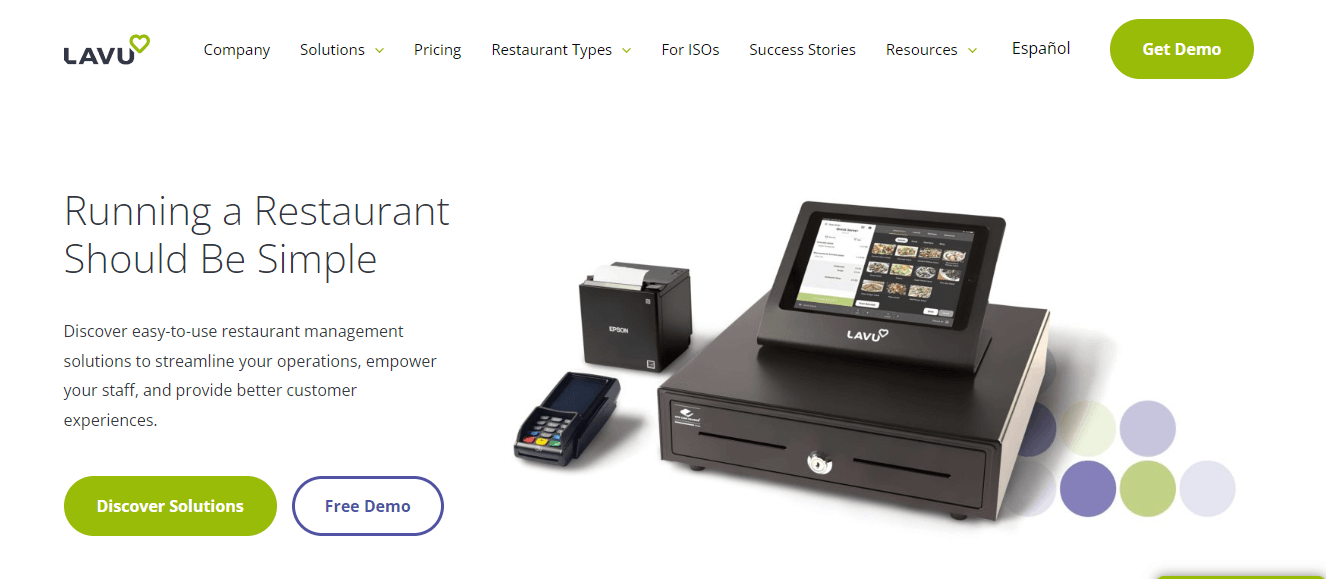
Lavu is a cloud-based POS system with many in-built kitchen inventory management features. It helps you simplify complex tasks like recipe costing by calculating the cost to make a menu item and suggesting the price you should charge for it. The software also comes with low-stock alerts, so you can stop the worry of running out of your sitting inventory. In addition, Lavu has taken a new step in managing vendors and purchase orders within the app. You can quickly place orders for ingredients and decide which supplier to purchase from.
What you may like
- Exceptional features for the price,
- Recipe costing and low-stock alerts for easy inventory tracking.
What is missing
Lavu doesn’t offer food waste tracking.
Pricing
Lavu has 3 pricing plans:
- Starter: $59 per month,
- Growth: $129 per month,
- Optimize: $279 per month.
7. Upserve
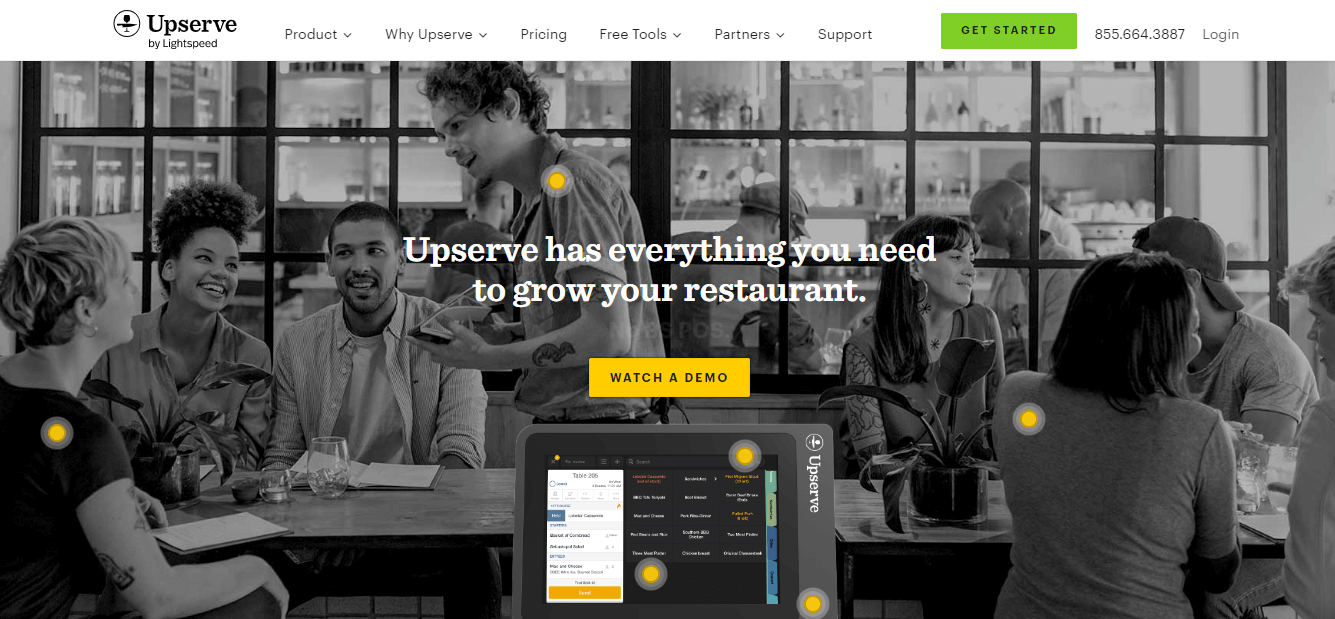
As a cloud-based POS and inventory tracking solution, Upserve offers everything you need in restaurant inventory management software. It has many outstanding inventory features, including automatic inventory deductions when a menu item is sold, automatic replenishments when you get inventory from suppliers, and one-click purchasing when inventories are running low. Besides, the software is equipped with vendor management functions and recipe costing, helping you control your food cost from suppliers to customers’ tables.
Furthermore, one of the most notable inventory features of Upserve is its in-app mobile barcode scanner. With this feature, you can use your iPhone or Android phone to scan inventory using the Upserve Inventory app, ensuring you never miss any items when receiving inventory in Upserve.
What you may like
- Fully integrated POS inventory management,
- One-click ordering feature to make multiple orders simultaneously,
- Order tracking alerts when your suppliers receive your orders,
- Various built-in and 3rd-party inventory management options,
- Dedicated mobile inventory app.
What is missing
- Requires multi-year payment processing commitment,
- Expensive baseline POS,
- No EDI supplier connection,
- Only operates on Upserve POS.
Pricing
Monthly software subscription fee:
- Core: $59, plus $60 per terminal,
- Pro: $199, plus $50 per terminal,
- Pro Plus: $359, plus $40 per terminal.
8. CrunchTime
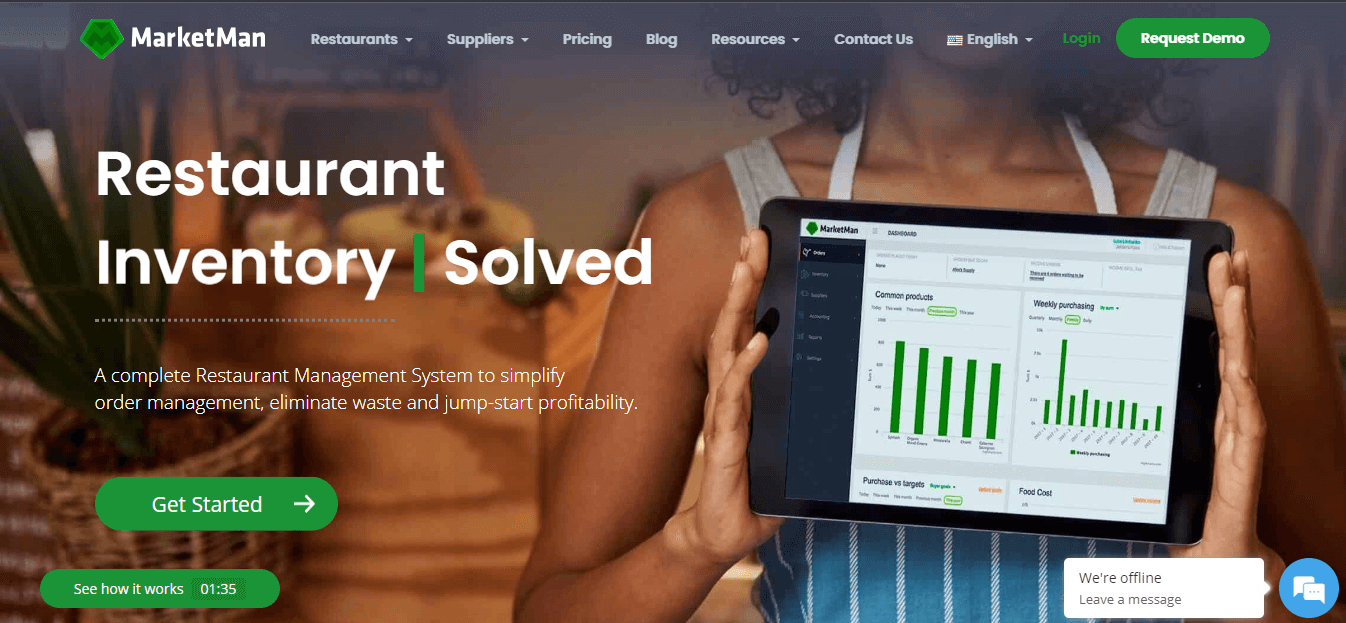
CrunchTime is a restaurant management system that combines food cost management, inventory management, and labor management within a suite, making it a full-spectrum cost-control system. It is available in both cloud-based and on-premise deployment options and works well with mobile applications for Android and iOS devices.
CrunchTime helps you manage food costs efficiently by comparing actual cost versus the planned cost of food items day by day. The software also features real-time inventory management, allowing you to track inventory flow across different restaurant locations. Furthermore, you can update your suppliers on order information quickly with the help of automated fax, email, FTP, and EDI. CrunchTime also includes a lot of customized reports and dashboards to track orders and KPIs in real-time, giving you valuable insights into your restaurant operations.
What you may like
- 1,000+ integrations including restaurant POS systems and accounting software,
- Syncs with USDA nutritional database to create recipes’ nutritional information,
- Available scheduling and labor cost management.
What is missing
The full package is suitable for midsized and large restaurants while there’s no plan optimized for small restaurants.
Pricing
- Monthly software subscription fee: Custom-quoted,
- One-time installation fees: Custom-quoted.
9. Yellow Dog
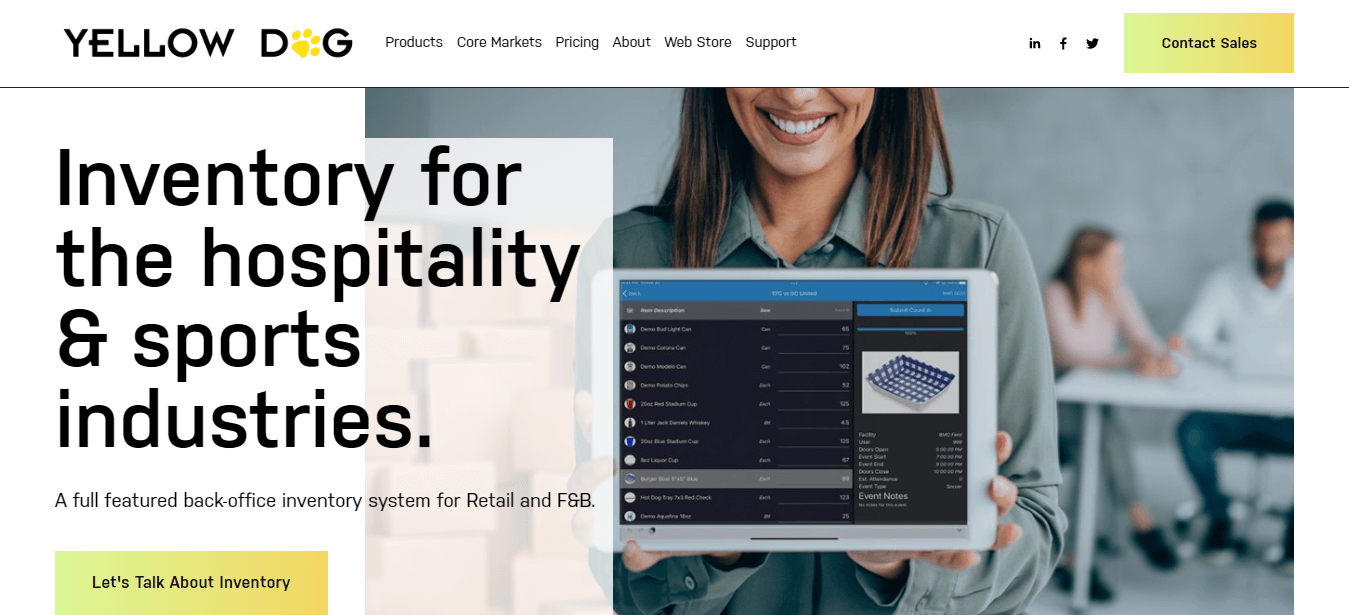
Similar to MarketMan, CrunchTime, and Orca, Yellow Dog is a free-standing inventory software solution optimized for F&B businesses. With Yellow Dog, you can create and manage items faster, streamline orders and receiving, calculate replenishment needs, process digital vendor invoices, count physical inventories more accurately, and generate better reports. In addition, it has a unique feature for labeling and distributing prepped ingredients, making it an excellent fit for large-scale catering businesses with a central kitchen like food truck fleets.
What you may like
- Easily transfers raw ingredients or prepped food items among locations,
- Automated email reports,
- For bar management, it integrates with liquor pour control systems to create a powerful control system.
What is missing
- Only offers custom-quoted pricing,
- Live customer support is not 24/7.
Pricing
- Monthly software subscription fee: Custom-quoted,
- One-time installation fees: Custom-quoted.
10. Orca
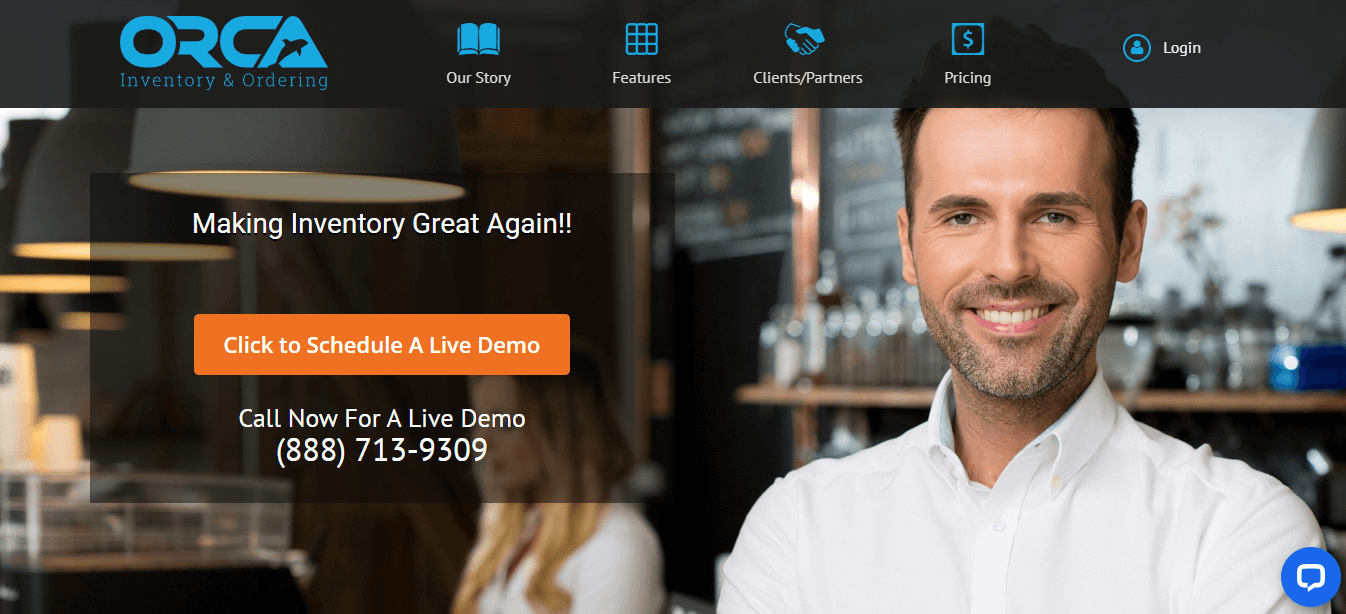
Orca has many advanced cost-tracking and kitchen inventory tools. It logs your daily sales volume and orders to build budgets and forecast sales for the upcoming weeks and months. You can even track daily weather and compare your sales and costs on rainy versus sunny days to plan your business decisions accordingly. You’ll notice an immediate boost in accuracy, accountability, and ease of operations.
What you may like
- EDI vendor connection,
- Automated inventory orders based on past sales,
- Robust budgeting and forecasting tools.
What is missing
- Does not feature a diversity of POS integrations,
- POS integrations and vendor integrations charge $199 each,
- Pricey.
Pricing
- Monthly software subscription fee: $129,
- One-time installation fees: $399.
How to choose the best restaurant inventory management software for your restaurant

Choose the best restaurant inventory management software for your restaurant
To choose the most suited restaurant inventory management system, you need to consider the size of your business, what other software you need to integrate with, and the price you’re willing to pay.
Consider the complexity and scale of your operations
Different sizes will have different needs. Managing 5 restaurants with 5,000 customers per day is far more complex than a small restaurant serving 100 customers. Big restaurants will need more advanced tools to manage inventory and labor, while small operations may only need basic software.
Evaluate how to connect your POS and inventory management systems
If you already have a POS system, you need to make sure it can integrate smoothly with the new inventory management software. If your POS system has limited features in tracking stock, you can consider getting an updated POS that contains inventory management.
For example, here are 6 features a POS system for coffee shops should have. Read more to learn about the best POS systems for coffee shops.
Select what features you need
Consider these questions about general features to note which are most relevant to your needs:
- Real-time tracking: Can the system update inventory instantly with every menu item sale?
- Automatic purchasing: Can the software place purchase orders for suppliers whenever a specific ingredient starts to run low?
- Financial assessments and reports: Can the software track how each item is sold and which are the most profitable ones?
- User-friendliness: Is the platform easy to use and train for the staff?
- Scalability: Can you easily adjust the software or add more features as your restaurants grow?
- Types of software: Consider whether you want an in-house or cloud-based system. A cloud-based option allows you to track stock using multiple devices and across different restaurant locations.
Consider cost
Based on your size of operation and the features you require, weigh the cost of the system. Don’t go for software that is more complex and more expensive than you need.
After evaluating the above factors, you can narrow down some potential software. Then, you should seek more in-depth reviews or contact the providers to clarify the features you’ll get before making any purchase. We hope this article has given you the confidence to pick the best restaurant inventory management software.
Best Retail POS System

Optimize your business operations with our complete POS for Magento
- Sell online or in your physical stores seamlessly with real-time data synchronization.
- Sell everywhere from one platform with desktop or iPad devices, even without internet connection.
- All data stay safely on your Magento website, and your POS doesn’t have to rely on third-party servers to work.